- Клавиатура как геймпад – как настроить vJoy и Universal Control Remapper
- Настройка vJoy и UCR
- Калибровка виртуального джойстика vJoy
- Как узнать номер кнопки игрового устройства (типа 1,2,3,4,5 …)
- Bug fix:
- Version 2.1.8
- Release Notes for vJoy 2.1.8 build 33
- Release Notes for vJoy 2.1.8 build 31
- Version 2.1.8
- Release Notes for vJoy 2.1.8 build 31
- TOPIC: vJoy failed to install on Windows 10 build 9926
- vJoy failed to install on Windows 10 build 9926 6 years 2 months ago #2199
- vJoy failed to install on Windows 10 build 9926 6 years 2 months ago #2201
- vJoy failed to install on Windows 10 build 9926 6 years 1 month ago #2353
- vJoy failed to install on Windows 10 build 9926 6 years 1 month ago #2354
- File Attachment:
- vJoy failed to install on Windows 10 build 9926 6 years 1 month ago #2355
Клавиатура как геймпад – как настроить vJoy и Universal Control Remapper
Обновлено 19 декабря, 2020
Как эмулировать геймпад на клавиатуре и мышке? Как клавиатуру сделать геймпадом?
У вас нет геймпада или для игры вдвоем нужен второй геймпад, тогда есть возможность использовать клавиатуру для замены левого стика, управляющего движением, и правого стика – им управляет мышь.
Так же меняются бамперы, триггеры и все кнопки геймпада – управление ими переносится на клавиатуру или мышь.
функции стиков, триггеров, бамперов и всех кнопок геймпада переносятся на клавиатуру и мышь
Настройка vJoy и UCR
Вместо левого стика назначаем клавиши клавиатуры W A S D, как правый стик будет работать мышь:
Настроенное рабочее окно программы с тестированием кнопок WASD и движениями мыши.
Для этого установим vJoy и Universal Control Remapper.
vJoy (виртуальный джойстик) – это драйвер, который позволяет пользоваться любым устройством, не являющимся геймпадом или джойстиком, в игре для которой требуется геймпад.
Universal Control Remapper – программа для переназначения устройств ввода одного на другое – в данном случае вместо виртуального геймпада vJoy будет использоваться клавиатура и мышь.
- Скачать драйвер vjoy и программу UCR:
- Установите драйвер, распакуйте UCR в удобное место, запустите UCR.exe.
- Создайте новый профиль в правом поле Profile ToolBox нажав Add:
- Добавьте на две оси два плагина ButtonToAxis [Remapper (Button to Axis)] и MouseToJoy [Remapper (Mouse Axis to Joystick Axis)], которые заменят стики и камеру на клавиши клавиатуры.
- Настройте плагины, выбирая vJoy_1 и Axis_1, 2, 3 и 6, как на эскизе – для них выберите клавиши a, d, w, s:
- Сохраните изменения!
Играйте, используя клавиатуру вместо геймпада.
Калибровка виртуального джойстика vJoy
В панели управления “Устройства и принтеры” будет виден vJoy Driver. Но его свойства и калибровку ищем по адресу System\Windows\SysWOW64\joy.cpl, нажмите на joy.cpl и попадете на вкладку калибровки игровых устройств:
Аналогично меняйте настройку других кнопок, D-Pad геймпада. Используя плагин ButtonTo Button – меняем клавишу клавиатуры или клик кнопки мыши на кнопку геймпада так:
назначение правого триггера геймпада DS4 на левую кнопку мыши
- Теперь задействованы клавиатура и мышь, выступающие в роли геймпада.
Как узнать номер кнопки игрового устройства (типа 1,2,3,4,5 …)
Откройте “Панель управления – Устройства и принтеры”, найдите свой геймпад, правой кнопкой мыши по ярлыку – “параметры игрового устройства” – открыть свойства, поочередно нажимая кнопки увидите их номер:
Bug fix:
Problem: When moving to Windows 10 release 1803 some users found that vJoy driver stopped functioning. This was manifested in cases where vJoy devices were configured with zero buttons.
Fix: This version of vJoy include configuration apps that do not cause such a problem.
Recovery: Before installing this version of vJoy make sure the previous configuration (if causes problems) is removed: Run vJoyConfig -r then install this version of vJoy.
shauleiz released this Apr 6, 2017
Bug fix:
Spring effect was not properly detected by system due to erroneous commenting out of the spring entries in the INF file
shauleiz released this Mar 21, 2017
No functional changes.
Architectural changes yielded impressive Efficiency Improvement.
shauleiz released this Mar 9, 2017
Bug description:
Under heavy load vJoy sends arbitrary and momentary data to causing a glitch in the device position.
Status:
Fixed
Additional documentation and downloads
See previous release
shauleiz released this Dec 24, 2016
Version 2.1.8
This version is designed to be the final version of vJoy. vJoy has been around for about a decade and is ripe now. I will still be around for a while for answering questions and fixing minor bugs.
I recommend all projects to start collaborating with nefarius on his emerging project ViGEm — I believe that his approach is better and more flexible than the one employed by vJoy.
Release Notes for vJoy 2.1.8 build 33
vJoy API file (vGenInterface.dll) added to the installation
Release Notes for vJoy 2.1.8 build 31
- Enhancement: New interface function GetOwnerPid(). This function returns the ID of the process owning a specified vJoy device. You can use this function to:
- Make sure that your process is indeed the owner of a device.
- Get the process that prevents you from acquiring the device and issue an intelligent message to the user.
- Facilitate killing zomby processes that still own a device.
- Enhancement: vJoyList — a utility that lists all vJoy devices and specifies the owner of each device.
vJoyList is part of the installation.
- Enhancement: Smoother initialization of a vJoy device. A device is initialized when created, configured or requested to from the API. It retains its position when acquired to prevent a glitch.
- Bug Fix: Initializing discrete POVs to non-default values was incorrectly done. It is now possible: Discrete POV registry values are now:
- 0x80: North/Forwards
- 0x81: East/Right
- 0x82: South/Backwards
- 0x83: West/Left
- 0x8F: Neutral Point
- Bug Fix: Too many error messages were written to the event log even on normal installation.
shauleiz released this Nov 29, 2016
Version 2.1.8
This version is designed to be the final version of vJoy. vJoy has been around for about a decade and is ripe now. I will still be around for a while for answering questions and fixing minor bugs.
I recommend all projects to start collaborating with nefarius on his emerging project ViGEm — I believe that his approach is better and more flexible than the one employed by vJoy.
Release Notes for vJoy 2.1.8 build 31
- Enhancement: New interface function GetOwnerPid(). This function returns the ID of the process owning a specified vJoy device. You can use this function to:
- Make sure that your process is indeed the owner of a device.
- Get the process that prevents you from acquiring the device and issue an intelligent message to the user.
- Facilitate killing zomby processes that still own a device.
- Enhancement: vJoyList — a utility that lists all vJoy devices and specifies the owner of each device.
vJoyList is part of the installation.
- Enhancement: Smoother initialization of a vJoy device. A device is initialized when created, configured or requested to from the API. It retains its position when acquired to prevent a glitch.
- Bug Fix: Initializing discrete POVs to non-default values was incorrectly done. It is now possible: Discrete POV registry values are now:
- 0x80: North/Forwards
- 0x81: East/Right
- 0x82: South/Backwards
- 0x83: West/Left
- 0x8F: Neutral Point
- Bug Fix: Too many error messages were written to the event log even on normal installation.
TOPIC: vJoy failed to install on Windows 10 build 9926
vJoy failed to install on Windows 10 build 9926 6 years 2 months ago #2199
|
|
|
|
|
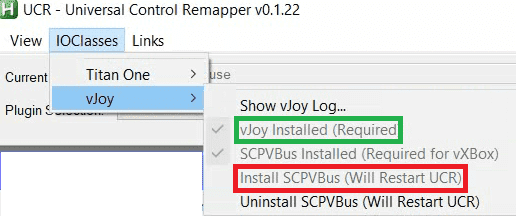 Посмотрите правильно ли установлен vJoy (installed – установлен) и установите SCPVBus – это виртуальная шина USB (сделайте рестарт UCR)
Посмотрите правильно ли установлен vJoy (installed – установлен) и установите SCPVBus – это виртуальная шина USB (сделайте рестарт UCR) 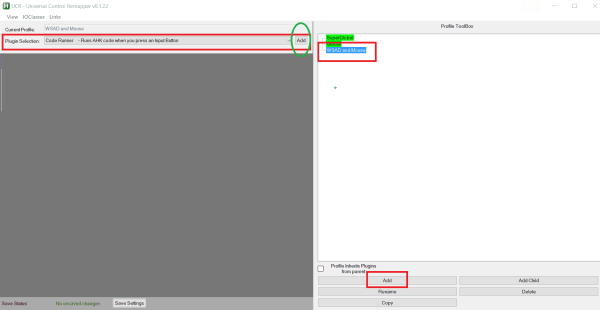 создание нового профиля в программе UCR
создание нового профиля в программе UCR 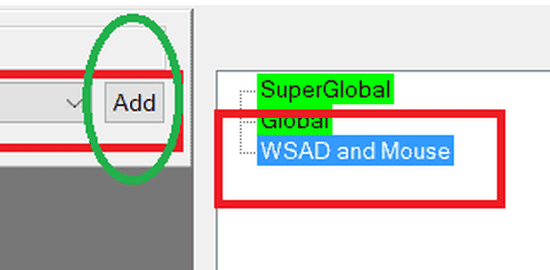 дайте ему название, например WASD
дайте ему название, например WASD 



