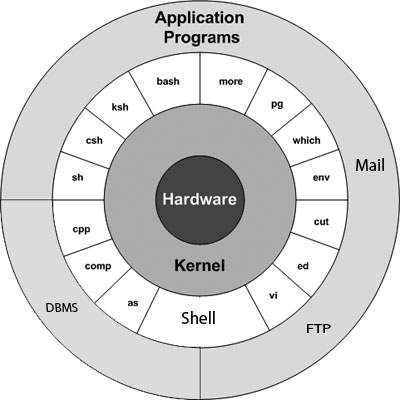- Unix / Linux — Getting Started
- What is Unix ?
- Unix Architecture
- System Bootup
- Login Unix
- To log in
- Change Password
- Listing Directories and Files
- Who Are You?
- Who is Logged in?
- Logging Out
- System Shutdown
- Unix vs Linux: What Is The Difference?
- The (Hi)story of Unix and Linux
- What is Unix?
- What is Linux?
- Key Differences
- Difference Between Linux and UNIX
- Difference Between Linux and UNIX
- Linux is a UNIX Clone
- Linux is just a kernel
- BSD family of operating systems
- License and cost
- User-Friendly
- Security Firewall Software
- Backup and Recovery Software
- File Systems
- System Administration Tools
- System Startup Scripts
- End User Perspective
- System Administrator Perspective
- UNIX Operating System Names
- Linux Distribution (Operating System) Names
- Common Things Between Linux and UNIX
- A Sample UNIX Desktop Screenshot
- A Sample Linux Desktop Screenshot
- UNIX and Linux Hardware
- Unix Vs. Linux: What’s the Difference?
- Conclusion
Unix / Linux — Getting Started
What is Unix ?
The Unix operating system is a set of programs that act as a link between the computer and the user.
The computer programs that allocate the system resources and coordinate all the details of the computer’s internals is called the operating system or the kernel.
Users communicate with the kernel through a program known as the shell. The shell is a command line interpreter; it translates commands entered by the user and converts them into a language that is understood by the kernel.
Unix was originally developed in 1969 by a group of AT&T employees Ken Thompson, Dennis Ritchie, Douglas McIlroy, and Joe Ossanna at Bell Labs.
There are various Unix variants available in the market. Solaris Unix, AIX, HP Unix and BSD are a few examples. Linux is also a flavor of Unix which is freely available.
Several people can use a Unix computer at the same time; hence Unix is called a multiuser system.
A user can also run multiple programs at the same time; hence Unix is a multitasking environment.
Unix Architecture
Here is a basic block diagram of a Unix system −
The main concept that unites all the versions of Unix is the following four basics −
Kernel − The kernel is the heart of the operating system. It interacts with the hardware and most of the tasks like memory management, task scheduling and file management.
Shell − The shell is the utility that processes your requests. When you type in a command at your terminal, the shell interprets the command and calls the program that you want. The shell uses standard syntax for all commands. C Shell, Bourne Shell and Korn Shell are the most famous shells which are available with most of the Unix variants.
Commands and Utilities − There are various commands and utilities which you can make use of in your day to day activities. cp, mv, cat and grep, etc. are few examples of commands and utilities. There are over 250 standard commands plus numerous others provided through 3 rd party software. All the commands come along with various options.
Files and Directories − All the data of Unix is organized into files. All files are then organized into directories. These directories are further organized into a tree-like structure called the filesystem.
System Bootup
If you have a computer which has the Unix operating system installed in it, then you simply need to turn on the system to make it live.
As soon as you turn on the system, it starts booting up and finally it prompts you to log into the system, which is an activity to log into the system and use it for your day-to-day activities.
Login Unix
When you first connect to a Unix system, you usually see a prompt such as the following −
To log in
Have your userid (user identification) and password ready. Contact your system administrator if you don’t have these yet.
Type your userid at the login prompt, then press ENTER. Your userid is case-sensitive, so be sure you type it exactly as your system administrator has instructed.
Type your password at the password prompt, then press ENTER. Your password is also case-sensitive.
If you provide the correct userid and password, then you will be allowed to enter into the system. Read the information and messages that comes up on the screen, which is as follows.
You will be provided with a command prompt (sometime called the $ prompt ) where you type all your commands. For example, to check calendar, you need to type the cal command as follows −
Change Password
All Unix systems require passwords to help ensure that your files and data remain your own and that the system itself is secure from hackers and crackers. Following are the steps to change your password −
Step 1 − To start, type password at the command prompt as shown below.
Step 2 − Enter your old password, the one you’re currently using.
Step 3 − Type in your new password. Always keep your password complex enough so that nobody can guess it. But make sure, you remember it.
Step 4 − You must verify the password by typing it again.
Note − We have added asterisk (*) here just to show the location where you need to enter the current and new passwords otherwise at your system. It does not show you any character when you type.
Listing Directories and Files
All data in Unix is organized into files. All files are organized into directories. These directories are organized into a tree-like structure called the filesystem.
You can use the ls command to list out all the files or directories available in a directory. Following is the example of using ls command with -l option.
Here entries starting with d. represent directories. For example, uml, univ and urlspedia are directories and rest of the entries are files.
Who Are You?
While you’re logged into the system, you might be willing to know : Who am I?
The easiest way to find out «who you are» is to enter the whoami command −
Try it on your system. This command lists the account name associated with the current login. You can try who am i command as well to get information about yourself.
Who is Logged in?
Sometime you might be interested to know who is logged in to the computer at the same time.
There are three commands available to get you this information, based on how much you wish to know about the other users: users, who, and w.
Try the w command on your system to check the output. This lists down information associated with the users logged in the system.
Logging Out
When you finish your session, you need to log out of the system. This is to ensure that nobody else accesses your files.
Just type the logout command at the command prompt, and the system will clean up everything and break the connection.
System Shutdown
The most consistent way to shut down a Unix system properly via the command line is to use one of the following commands −
| Sr.No. | Command & Description | |||||||||||||||||||||||||||||||||||||||
|---|---|---|---|---|---|---|---|---|---|---|---|---|---|---|---|---|---|---|---|---|---|---|---|---|---|---|---|---|---|---|---|---|---|---|---|---|---|---|---|---|
| 1 | ||||||||||||||||||||||||||||||||||||||||
| Tutorial details | |
|---|---|
| Difficulty level | Easy |
| Root privileges | No |
| Requirements | None |
| Est. reading time | 6 minutes |
Difference Between Linux and UNIX
Most UNIX systems are commercial in nature. You need to pay for support, software, training, and more. On the other hand, the Linux kernel is free to download and install on your systems free of cost.
Linux is a UNIX Clone
But if you consider Portable Operating System Interface (POSIX) standards, then Linux can be considered as UNIX. To quote from Official Linux kernel README file:
Linux is a Unix clone written from scratch by Linus Torvalds with assistance from a loosely-knit team of hackers across the Net. It aims towards POSIX compliance.
However, “Open Group” does not approve of the construction “Unix-like” and considers it a misuse of their UNIX trademark.
Linux is just a kernel
Linux is just a kernel. All Linux distributions includes GUI system + GNU utilities (such as cp, mv, ls,date, bash and more) + installation management tools + GNU c/c++ compilers + Editors (vi/ed/nano) + and various applications (such as OpenOffice, Firefox). However, most UNIX operating systems are considered as a complete operating system as everything come from a single source or vendor.
As I said earlier, Linux is just a kernel, and Linux distribution makes it complete usable operating systems by adding various applications. Most UNIX operating systems come with A-Z programs such as editor, compilers, and more. For example, HP-UX or Solaris comes with A-Z programs.
BSD family of operating systems
No discussion related to Unix is ever completed without discussing a free version of Unix. Typically all *BSD family of operating systems are available free of cost and try to as close as possible to original Unix concepts. BSD family of operating systems based on BSD, the version of UNIX developed at the University of California, Berkeley. We have several operating systems that are based on BSD, including FreeBSD, OpenBSD, NetBSD, MidnightBSD, Darwin, and DragonFly BSD. Like Unix operating systems, the BSD family of an operating system typically comes with all required applications from a single project. An additional app/software can be installed using ports or binary package system.
License and cost
Linux is Free (as in beer [freedom]). You can download it from the Internet or redistribute it under GNU licenses. You will see the best community support for Linux. Most certified UNIX like operating systems are not free (but this is changing fast, for example, OpenSolaris UNIX). However, some Linux distributions such as Redhat (RHEL) / Novell (SUSE) provides additional Linux support, consultancy, bug fixing, and training for additional fees.
User-Friendly
Linux is considered as most user friendly UNIX-like operating systems. It makes it easy to install sound card, flash players, and other desktop goodies. However, macOS (Apple OS X) is most popular UNIX operating system for desktop and laptop users.
Security Firewall Software
Linux comes with open source netfilter/iptables/nftables based firewall tool to protect your server and desktop from the crackers and hackers. UNIX operating systems comes with its own firewall product (for example Solaris UNIX comes with ipfilter based firewall) or you need to purchase a 3rd party software such as Checkpoint UNIX firewall.
Backup and Recovery Software
UNIX and Linux comes with different set of tools for backing up data to tape and other backup media. However, both of them share some common tools such as tar, dump/restore, cpio and more.
File Systems
- Linux by default supports and use ext3 or ext4 file systems.
- UNIX comes with various file systems such as jfs, gpfs (AIX), jfs, gpfs (HP-UX), jfs, gpfs (Solaris), zfs and more.
System Administration Tools
- UNIX comes with its own tools such as SAM on HP-UX or smitty on IBM AIX.
- SUSE Linux comes with Yast/Yast2
- Red hat Linux comes with its own gui tools called redhat-config-*.
However, editing text config file and typing commands are most popular options for sysadmin work under Linux and Unix-like systems.
System Startup Scripts
Almost every version of UNIX and Linux comes with system initialization script but they are located in different directories:
- HP-UX – /sbin/init.d
- AIX – /etc/rc.d/init.d
- Linux – /etc/init.d. However, newer system uses systemd instead of /etc/init.d/ based script.
End User Perspective
The differences are not that big for the average end-user. They will use the same shell (e.g., BASH or KSH), text editors such as vim, and other development tools such as Perl, PHP, Python 3.x or Eclipse development tool.
System Administrator Perspective
Again, the differences are not that big for the system administrator. However, you may notice various differences while performing the following operations:
- Software installation procedure
- Hardware device names
- Various admin commands or utilities
- Software RAID devices and mirroring
- Logical volume management
- Package management
- Patch management
UNIX Operating System Names
A few popular names:
- HP-UX
- IBM AIX
- Sun Solaris (now Oracle Solaris)
- Apple Mac OS X (now macOS)
- IRIX
Linux Distribution (Operating System) Names
A few popular names:
- Red hat Enterprise Linux
- Fedora Linux
- Debian Linux
- Suse Enterprise Linux
- Ubuntu Linux
- Arch Linux
- Gentoo Linux
Common Things Between Linux and UNIX
Both share many common applications such as:
- GUI, file, and windows managers (KDE, Gnome)
- Shells (ksh, csh/tcsh, bash)
- Various office applications such as OpenOffice.org/libreoffice.org, and more
- Development tools (perl, php, python, ruby, GNU c/c++ compilers)
- Posix interface
A Sample UNIX Desktop Screenshot
Fig.01: UNIX Desktop — IRIX 6.5 Desktop
A Sample Linux Desktop Screenshot
Fig.02: Linux KDE desktop environment
UNIX and Linux Hardware
Commercial UNIX hardware has more advanced initial boot options such as:
- Decide how to boot
- Check system health
- Set hardware parameters
- Hard disk encrption and security
The BIOS that is standard in PCs which is used by Linux has few, of these features. UNIX hardware or servers are pretty expensive as compare to Linux server systems.
Unix Vs. Linux: What’s the Difference?
| Cost | Free | Different versions of Unix have varying costs/pricing, according to vendors. |
| Licensing model | GPL (open source) | Proprietary |
| Viruses/Malware | Limited amount of virus/malware exists | Again, a limited amount of virus/malware exists. |
| Architectures support | ARM, x86/x64, Power, Sparc and 100+ architectures | ARM, x86/x64, Sparc, Power, and others. |
| File systems support | ext<2,3,4>, zfs, xfs, btrfs, FAT32, NTFS and more | UFS, zfs, APFS, JFS and more. |
| Source code | Available to anyone to download, edit, and redistribute source code under GPL and other approved open source licenses. | Proprietary and closed source code, and you cannot redistribute it. |
| Sysadmin tools | Yast (SUSE), redhat-config-* and editing config files | SAM on HP-UX, smitty on IBM AIX and other GUI based tools |
| GUI/desktop examples | GTK-based (GNOME, Xfce and others), QT-based (KDE Plasma, Lumina, LXQt and others) | Motif-based (CDE, VUE and others), Aqua (macOS) |
| Default shell | bash | ksh, csh or zsh |
| OS Examples | CentOS, RHEL, Fedora, Arch, OpenSUSE, SUSE, Chrome OS, Android, and 100+ other distros | macOS, Solaris, HP-UX, IBM AIX, SunOS and others |
Conclusion
Following documents or URL should help anyone to get more idea:
- No ads and tracking
- In-depth guides for developers and sysadmins at Opensourceflare✨
- Join my Patreon to support independent content creators and start reading latest guides:
- How to set up Redis sentinel cluster on Ubuntu or Debian Linux
- How To Set Up SSH Keys With YubiKey as two-factor authentication (U2F/FIDO2)
- How to set up Mariadb Galera cluster on Ubuntu or Debian Linux
- A podman tutorial for beginners – part I (run Linux containers without Docker and in daemonless mode)
- How to protect Linux against rogue USB devices using USBGuard
Join Patreon ➔
- UNIX System Management and Security: Differences between Linux, Solaris, AIX and HP-UX
- 40 years of Unix
(Image credit IRIX and KDE wikipedia articles)
🐧 Get the latest tutorials on Linux, Open Source & DevOps via
Источник