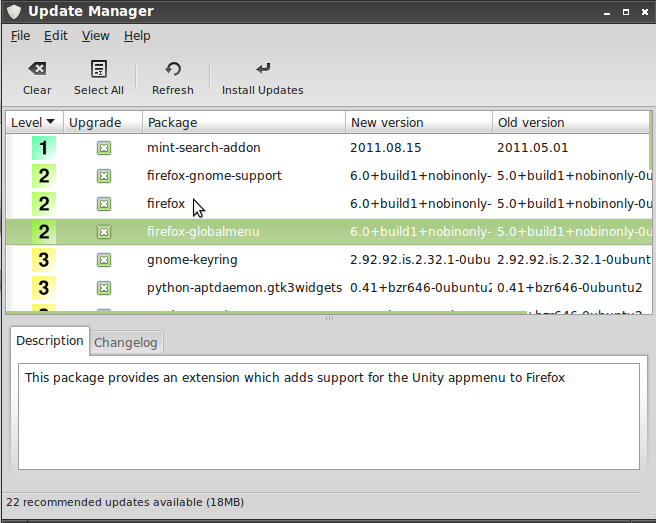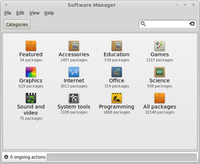- Linux Mint LXDE
- Review
- Free Download
- An unofficial edition of Linux Mint built around the LXDE graphical desktop environment
- What’s new in Linux Mint LXDE 12:
- Only two Linux Mint LXDE versions were released
- The live system will start automatically in 10 seconds
- LXDE is elegant, traditional and low on resources on this Linux Mint edition
- A neat distribution of Linux that boasts powerful applications
- Linux Mint 11 LXDE review
- Linux Mint
- Содержание
- Циклы разработки
- Компоненты системы
- Cinnamon
- Mint Menu
- Mint Install
- Mint Update
- Выпуски
- Linux Mint Debian Edition (LMDE)
- Linux Mint Debian (201009) released!
- Выпуски и версии
- Команда проекта
Linux Mint LXDE
Review
Free Download
An unofficial edition of Linux Mint built around the LXDE graphical desktop environment
What’s new in Linux Mint LXDE 12:
- Based on Ubuntu 11.10
- Linux kernel 3.0
- LXDE 0.5.0
- Hybrid ISO images
Read the full changelog
As its name suggests, Linux Mint LXDE is an unofficial edition of the highly acclaimed Linux Mint operating system built around the LXDE graphical desktop environment. Linux Mint is an open-source operating system derived from the world’s most popular distribution of Linux, Ubuntu.
Only two Linux Mint LXDE versions were released
The LXDE edition of Linux Mint was officially released along with the 11th branch of Linux Mint 11. A second and last release saw the light of day soon after Linux Mint 12 was officially announced.
It is still available for download as a 32-bit Live CD ISO image that supports only applications written for the 32-bit architecture. However, it is usable on both 32-bit (i386) and 64-bit (x86_64) computer platforms.
The live system will start automatically in 10 seconds
The Live CD ISO image has been designed to start the live system automatically in 10 seconds from the moment the user boots it from the BIOS of a computer. Advanced boot options like the ability to perform a memory test, boot an existing OS from the local drive or start the live system in compatibility mode, can be access by pressing any key on your keyboard during the 10-second timeout.
LXDE is elegant, traditional and low on resources on this Linux Mint edition
During our tests, LXDE (Lightweight X11 Desktop Environment) proved to be elegant, traditional and low on resources on this Linux Mint edition. It provides users with a single taskbar located on the bottom edge of the screen, from where they can easily navigate the main menu, quickly launch apps and effortlessly interact with running programs.
A neat distribution of Linux that boasts powerful applications
Summing up, Linux Mint LXDE is a neat distribution of Linux that boasts a lightweight, traditional and familiar design, as well as powerful applications, among which we can mention VLC Media Player, AbiWord, Exaile, Gnumeric, Mozilla Firefox, GIMP, Pidgin, XChat, Transmission, Mozilla Thunderbird, GNOME MPlayer, Xfburn and Synaptic Package Manager.
Источник
Linux Mint 11 LXDE review
Linux Mint is a desktop-centric distribution based on Ubuntu Desktop, and Linux Mint LXDE is the edition that uses the Lightweight X11 Desktop Environment (LXDE). The latest release, Linux Mint 11 LXDE, was released August 16, 2011. This article presents a review, the first for an LXDE-based Linux Mint edition on this website.
The installation image is a Live CD, and installation may only be started from the Live environment. Shown below is the boot menu.
Installation Program and Installation Process : It should not come as a surprise that this edition of Linux Mint uses the same installer and follows the same installation routine as other Linux Mint editions based on Ubuntu Desktop. On a test system that I attempted to install it on, on which I was already dual-booting Linux Mint 11, the main edition, and another copy of the same LXDE edition, the installer did not seem to detect that both distributions were Linux Mint.
Even in the advanced partitioning window, you could not tell that two Linux Mint editions were already installed unless you view the entries in the “Device for boot loader installation” dropdown menu.
And on several occasions, attempting to edit a partition caused the partition editing window to freeze. Restarting the system was the only option. My impression of the installer is it is a little bit less stable than the main edition’s.
The default file system is ext4, a journaling file system. Other journaling file systems supported are ext3, jfs, xfs, reiserfs and btrfs. LVM, the Linux Logical Volume Manager, RAID and disk encryption, are not supported. The minimum disk space recommended for installation is 3.8 GB, but a new installation takes up less than 2.9 GB. GRUB 2 is the boot loader. The installer does not have an option to password-protect it.
Desktop : LXDE is a low resource-consumption desktop environment. Just like Xfce, it is fast and very responsive. The menu style is the classical type. Linux Mint’s mintMenu application is available for installation, but it appears that it is not compatible with LXDE. mintMenu is a menu style similar to Lancelot, a menu application for the K Desktop Environment.
The file manager, PCManFM, has features on par with Thunar and Nautilus, file managers for Xfce and GNOME respectively. But one of its features in not available in Thunar and Nautilus.
And that feature, the ability to browse the menu entries, and launch applications, is the shown in the image below. Access is from Go > Applications. I think it is nice.
A feature of this edition of Linux Mint that it inherited from Ubuntu, is the Ayatana Scrollbar, also know as the overlay scrollbar. It is supposed to “improve the user’s ability to focus on content and applications” and to “ensure that scrollbars take up no active screen real-estate” thereby “reducing the waste of space and distracting clutter that a traditional scrollbar entails.”
I did not like it the first time I used it, and my opinion has not changed. It is simply not a very useful feature and the developers know it. An entry in the release notes says you may disable it by uninstalling the overlay-scrollbar and liboverlay-scrollbar-0.1-0 packages. However, I found that the overlay-scrollbar package is not even installed. To disable it, you simply need to remove liboverlay-scrollbar, and reboot.
Installed and Available Software : Major applications installed on Linux Mint 11 LXDE are:
- Firefox 5
- Dropbox
- Exaile music player
- VLC media player
- GNOME MPlayer, a GTK2 frontend for MPlayer
- Mozilla Thunderbird
- Pidgin IM client
- Transmission Bittorrent client
- Abiword, a standalone word processor
- Gnumeric, a standalone spreadsheet application
After applying updates, Firefox 5 was upgraded to Firefox 6. Multimedia codecs and libraries required to view Flash and Java content, are installed by default. Libdvdcss2, required to play encrypted video DVD movies, is also installed, so VLC plays those movies. There is no full office suite installed, but LibreOffice and OpenOffice.org (now Apache OpenOffice.org), are available for installation.
As with all Linux Mint editions, there are no games installed, but there are more than 100, including six FPS games, available for installation. All these applications are, of course, besides the usual set of desktop accessories and system utilities.
Package Management : Like all Linux distributions directly or indirectly derived from Debian, Linux Mint LXDE uses APT, the Advanced Packaging Tool, for application management. While apt-get, the most commonly used APT command line utility is very easy to use, there are two graphical applications that are pre-installed to make software management even easier.
One is custom-developed for Linux Mint, and it is called the Software Manager. The main view is shown in the screenshot below. The other, common to Debian-derived distributions, is called the Synaptic Package Manager. While Software Manager has a sleeker interface, Synaptic Package Manager has better features.
Because the Software Manager does not allow true queuing of applications for installation, it is better to use the Synaptic Package Manager when you want to install multiple applications.
This is the Internet category view of Software Manager. Out of the box, the system is configured to check for update once per day, and the Update Manager works.
Shown is the list of updates in the Update Manager. This screenshot was taken today (August 22, 2011), six days after it was released. At the time, there were a total of 22 updates available for installation.
Источник
Linux Mint
Clement Lefebvre и сообщество
27 Августа 2006
Linux Mint 14 “Nadia” — 20 ноября 2012 года
Linux mint 14 «Nadia» — 8 Ноября 2012 года
различные (в основном GPL)
Linux Mint (англ. mint — мята) — дистрибутив операционной системы Linux. Изначально Linux Mint основывался на Ubuntu, впоследствии число его вариаций стало расти и появилась ветка дистибутивов на основе Debian c репозиториями ветки testing по умолчанию. По умолчанию в каждой из сборок используется одна из популярных графических сред — Mate, Cinnamon, KDE, Xfce и других. Так как сборки Linux Mint в большинстве своём отличаются от Ubuntu лишь составом включённых в дистрибутив пакетов, то совместимость с Ubuntu очевидна, что признают и сами разработчики. Цель дистрибутива заключается в предоставлении конечному пользователю максимально простой системы, которая будет готова к работе сразу после установки и не потребует загружать наиболее популярное программное обеспечение, в том числе и дополнительные кодеки для воспроизведения популярных мультимедийных форматов. В остальном Linux Mint практически идентичен Ubuntu, в которую приносит новый оригинальный интерфейс преимущественно в зелёных тонах и небольшое количество собственных приложений (mintInstall, mintUpdate, mintMenu и др.), призванных упростить работу тем, кто только знакомится с Linux. За это часто в шутку ему дают определение «Linux Mint — это Ubuntu, только лучше». Девиз дистрибутива — «from freedom came elegance» («свобода, приносящая элегантность»).
Содержание
Циклы разработки
Изначально проектом было предусмотрено, что за один выпуск Ubuntu может выпускаться несколько версий Linux Mint. Однако с версии Elyssa, имеющей порядковый номер 5.0, этот подход был упразднён. Дистрибутивы стали нумероваться целыми числами, так как было принято решение следовать стандартному шестимесячному циклу разработки Ubuntu.
Компоненты системы
Минимальные системные требования Linux Mint такие же как и у Ubuntu:
- x86 процессор (Для Linux Mint 64-bit требуется 64-bit процессор. Linux Mint 32-bit работает и на 32-bit, и на 64-bit процессорах);
- 512 Мб оперативной памяти (RAM);
- 4 Гб на жёстком диске (HDD) для установки;
- видеокарта с разрешением 800х600;
- привод CD-ROM или порт USB.
Linux Mint изначально включает в себя больше компонентов, чем Ubuntu:
- основные компоненты — Ubuntu 12.04, Linux 3.2 generic , GTK+ 3.4.1, Xorg 1.11.4;
- имеет стандартизированный интерфейс, собственные значки и цветовую гамму меню, окон и панелей;
- набор аудио и видео кодеков, Adobe Flash и Java;
- помощник миграции с Windows;
- имеет удобный центр управления;
- mintMenu, заменяющее стандартное меню GNOME (аналог меню Slab в openSUSE);
- в базовом комплекте включает в себя Firefox, Thunderbird, LibreOffice, GIMP, Pidgin, Rhythmbox, XChat, GParted (набор инструментов в зависимости от дистрибутива может варьироваться);
- предоставляет 3D-рабочий стол «из коробки» (Compiz Fusion);
- системы обновления (mintUpdate) и установки новых приложений (mintInstall).
Cinnamon
Специально для своего дистрибутива программистами Linux Mint была разработана дружелюбная среда рабочего стола Cinnamon, которая как и Mate предназначена быть продолжением проекта GNOME 2 в плане более традиционного и привычного подхода к интерфейсу пользователя, нежели Unity или GNOME 3 [1]
Mint Menu
В состав Linux Mint входит модернизированное главное меню на базе GNOME. Оно похоже на Slab (меню OpenSUSE), которое подразделено на разделы: «Места», «Система», «Все приложения», а также «Избранное». Такая концепция меню позволяет быстрее управлять приложениями и параметрами системы. В меню имеется встроенный контекстный поиск, позволяющий также установку новых пакетов и приложений в репозиториях прямо из поисковой строки. При желании можно легко включить стандартное пользовательское меню GNOME или меню Ubuntu.
Mint Install
Linux Mint включает свой собственный менеджер программ (mintInstall), который обеспечивает удобную навигацию по программным категориям, поиск по ключевым словам, лёгкую установку в фоновом режиме, а также сортировку программ по рейтингу и популярности. Менеджер программ доступен в разделе «Система» главного меню.
Mint Update
Mint Update — собственный менеджер для гибкой установки обновлений в Linux Mint. По умолчанию включает в себя установку следующих уровней пакетов:
- сертифицированные пакеты от сообщества Linux Mint;
- рекомендуемые пакеты, проверенные сообществом, например пакеты Canonical;
- непроверенные, но безопасные с высокой степенью вероятности пакеты, например пакеты третьих разработчиков.
- не безопасные пакеты, потенциально могут повлиять на стабильность системы
- опасные пакеты, могут повлиять на работу системы в зависимости от оборудования
Выпуски
Начиная с Linux Mint 9, он официально выпускается в четырёх редакциях [2] : CD, DVD, OEM и Universal.
- CD — выпуск, в силу ограниченности места на CD, не включающий в себя некоторые приложения (например, Java) и локализации
- DVD — выпуск, включающий в себя больше приложений и локализаций, нежели CD
- OEM — для OEM-предустановки
- Universal (US/Japan) — особая версия системы, распространяемая на DVD, которая не включает в себя, по умолчанию, проприетарных медиа кодеков, пользователь сам решает, соглашаться с лицензионным соглашением в их использовании или нет.
Также доступны версии с оболочками рабочего стола, отличными от GNOME: KDE, Xfce, LXDE и Fluxbox. Начиная с версии 12 «Lisa» в состав дистрибутива включена так же среда рабочего стола MATE — форк от GNOME 2.x, таким образом пользователи могут выбирать между новым GNOME 3 или более привычным окружением MATE (подобным GNOME 2).
Linux Mint Debian Edition (LMDE)
Некоторое время назад лидерами проекта было принято решение создать ещё один дистрибутив Linux Mint, основанный не на Ubuntu, а на Debian [3] :
Linux Mint Debian (201009) released!
(Written by Clem on Tuesday, September 7th, 2010 @ 12:37 pm; переведено Филимоновым К. С., 23го марта 2011 года).
«Сегодня важнейший день для Linux Mint. Сегодня впервые в истории нашего проекта начинается поддержка нового дистрибутива, заводящегося впервые, обещающего быть быстрее, отзывчивее и содержать меньше компонентов для загрузки. Linux Mint Debian Edition (LMDE) базируется на Debian, который приспособлен для живой загрузки и в который помещён новый инсталлятор. Он более грубый и не такой дружелюбный, как другие редакции, он очень молодой, но он будет постоянно улучшаться, как можно быстрее, и он является шагом, приближающим нас к ситуации полного контроля системы и отсутствию зависимости от внешних решений.
LMDE представляет собой альтернативу, обладающую тем же рабочим столом, той же функциональностью, но имеющую иную основу и отличающуюся в поддержке оборудования и совместимости. Предназначение и роль нашего дистрибутива в предоставлении современной и элегантной операционной системы — важно дать людям выбор. Мы это сделали, добавив множество нововведений. Менеджер программ предоставил пользователям простой способ выбирать для загрузки любимые приложения. Мы поддерживаем редакции для альтернативных рабочих столов, как KDE, Xfce, Fluxbox и LXDE. И мы также предоставляем выбор между 32-битной и 64-битной архитектурой. С технической точки зрения база пакетов составляет огромную долю от любой операционной системы. Это делает систему производной от поддерживаемых дистрибутивов, некоторые из которых идентичны и полностью совместимы с нею. С точки зрения пользователей и программ, это те же компоненты, которые вам нравятся, и те, которые можно удалить и заменить на альтернативные. Рабочий стол Linux Mint, который можно попробовать на основе Ubuntu, можно портировать и на иную пакетную основу. Раньше я выражал свой энтузиазм и экспериментировал с Debian, Fedora и иными независимыми решениями. Работа с Debian началась 3 года назад. Работа шла с переменным успехом, мне не хватало средств сделать её основной. После релиза Linux Mint 9 LTS мы решили посвятить некоторое время этому проекту и теперь мы с гордоcтью объявляем, что Linux Mint Debian Edition (LMDE) выпущен и доступен для загрузки!
Добро пожаловать в Linux Mint Debian. Я бы поблагодарил всех тестировщиков и команды разработчиков, Ikey Doherty в особенности, за проделанную работу. А у меня лично много интересной работы в этом проекте и я надеюсь, что вы попробуете этот новый дистрибутив».
Linux Mint Debian (201009) released! — «Today is very important for Linux Mint. It’s one day to remember in the history of our project as we’re about to maintain a new distribution, a rolling one, which promises to be faster, more responsive and on which we’re less reliant on upstream components. Linux Mint Debian Edition (LMDE) comes with a Debian base, which we transformed into a live media and on top of which we added a new installer. It’s rougher and in some aspects not as user-friendly as our other editions, it’s very young but it will improve continuously and rapidly, and it brings us one step closer to a situation where we’re fully in control of the system without being impacted by upstream decisions.
LMDE also represents an alternative, with the same desktop, the same functionality, but a different base, and a difference in hardware support and compatibility. In the scope of our distribution, and our role, which is to provide a modern and elegant operating system, it’s important to give people a choice. We did it with many upstream components. The Software Manager gives users an easy choice when it comes to selecting their favorite applications. We maintain editions for alternative desktops such as KDE, Xfce, Fluxbox and LXDE. And we also provide a choice between 32-bit and 64-bit architectures. From a technical point of view, a package base is a huge part of an operating system. It makes the system using it a derivative of the distribution maintaining it, something that is both based and fully compatible with it. From a user and project point of view though, this is yet another component, and like any other, it can be changed and replaced with alternatives. The Linux Mint desktop which you’ve come to enjoy on top of an Ubuntu base, can be ported to alternative package bases. By the past, I expressed my enthusiasm about this and my interest in experimenting with Debian, Fedora and our own independent base. Work started on Debian about 3 years ago, it was hesitant and we didn’t have the resources to make it a priority. After the release of Linux Mint 9 LTS, we decided to set some time aside for this project, and we’re now proud to announce that Linux Mint Debian Edition (LMDE) is out, and available for download!
Welcome to Linux Mint Debian. I’d like to thank all the testers and our development team, Ikey Doherty in particular, for the work that they put in it. I personally had a lot of fun working on this project, and I hope you’ll enjoy this new distribution».
Выпуски и версии
В отличие от дистрибутивов Linux Mint, основанных на Ubuntu, версии LMDE являются плавающими и имеют в своём наименовании дату выпуска (в формате ГГГГММ), а не номер версии с кодовым названием.
Первой версией LMDE является 201009 [4] , она вышла 7 сентября 2010 года. Следующей версией была 201012 [5] , и последующее за ней исправление 201101 [6] . 21 марта 2011 года на базу LMDE была переведена редакция Linux Mint 10 Xfce Edition [7] , планируется перевод Linux Mint 10 Fluxbox Edition. Нет единого мнения о переводе на базу Debian редакций LXDE CE и KDE CE.
Команда проекта
Координаторами проекта являются:
- Clement Lefebvre — основатель, идейный лидер, разработчик основной версии системы, основанной на GNOME;
- merlwiz79 — руководитель выпуска системы, основанной на Xfce;
- Jamie Boo Birse — руководитель выпуска системы, основанной на KDE;
- Shane Joe Lazar — руководитель выпуска системы, основанной на Fluxbox.
Официальные сообщества Linux Mint существуют во Франции, Германии, Италии, Испании, России и других странах. [8]
Источник