- What is a Manifest (in Windows)?
- Manifest Files Reference
- Application Manifests
- File Location
- File Name Syntax
- Elements
- assembly
- noInherit
- assemblyIdentity
- compatibility
- application
- supportedOS
- maxversiontested
- dependency
- dependentAssembly
- activeCodePage
- autoElevate
- disableTheming
- disableWindowFiltering
- dpiAware
- dpiAwareness
- gdiScaling
- highResolutionScrollingAware
- longPathAware
- printerDriverIsolation
- ultraHighResolutionScrollingAware
- heapType
What is a Manifest (in Windows)?

A manifest is a XML file that contains settings that informs Windows how to handle a program when it is started. The manifest can be embedded inside the program file (as a resource) or it can be located in a separate external XML file. If the manifest is placed in a separate file, then the file must be located in the same folder as the executable file and it must have same filename as the program file, but with a «.manifest» filename extension added at the end (e.g «MYAPP.EXE.manifest«).
Manifests can also be used with library files (such as DLL files), but in this article we will focus on manifests that are used with program files (EXE files). Manifests that are used with programs are often referred to as application manifests and manifests that are used with DLL files and other library files are often referred to as assembly manifests.
Advertisement
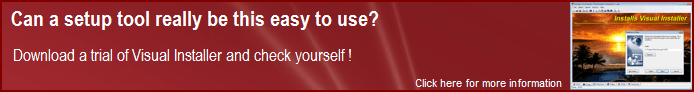
XML is used
The settings in a manifest are always specified by using the XML language (XML is a shortening for Extensible Markup Language). One common setting that often is included in a manifest is information to Windows Vista and Windows 7 if the application requires administrator privileges or if standard user privileges are enough. If the program requires administrator privileges a User Account Control (UAC) dialog box is shown when the program starts and the user must confirm that the application can be run with elevated privileges. If the application only need standard privileges the program is started without the UAC dialog box.
A manifest can be used to give a program a modern design
Manifests are also often used to inform Windows which version of a DLL a program is dependent of. By using manifests same DLL can exists in the computer in different versions and the program chooses which version of the DLL to load. This is sometimes referred to as the side-by-side technology in Windows. DLL’s that exists in different versions in the computer are sometimes referred to as side-by-side assemblies.
One common use of manifests and the side-by-side technology is to inform Windows which version of the Windows common controls the program need to use. The Windows common controls are used to draw menus, dialog boxes, buttons, etc. in an application and two different styles can be used: a classic visual style and a modern visual style. The «modern visual style» is the modern 3D style that was introduced with Windows XP and that has evolved even more in Windows Vista or Windows 7, with shadows, light effects and metal effects etc. The «modern visual style» is also theme-aware so if the Windows user changes the Windows theme, also the application will be affected. If you want your application to use same visual style and also be Windows theme-aware you can specify it in your manifest. In one of the manifest examples below we will show how this can be done.
| When more than one version of a DLL with the same filename exists in Windows, all additional (newer) versions are located in a folder with the name WinSxS in the Windows folder. The original (oldest) version of the DLL is normally located in Windows system folder. |
Manifest file examples
Below we will show some examples of manifest files. The manifest examples assume that you are a little familiar with XML since before because XML is the language that is used to define a manifest.
Manifest Files Reference
Side-by-side assemblies are used with the following types of manifest and configuration files. Manifests and configurations are XML files.
| Manifest | Description |
|---|---|
| Assembly manifests | Describes the names, versions, resources, and assembly dependencies of side-by-side assemblies. |
| Application manifests | Describes the names and versions of shared side-by-side assemblies that the application should bind to at run time and may also contain metadata for private side-by-side assemblies used by the application. |
| Application Configuration Files | Redirects the assembly versions of assembly dependencies using per-application configuration. |
| Publisher Configuration Files | Redirects the assembly versions of assembly dependencies on a per-assembly basis using a publisher configuration. |
For a listing of the manifest file schema, see Manifest File Schema.
For a listing of the application configuration file schema, see Application Configuration File Schema.
For a listing of the publisher configuration file schema, see Publisher Configuration File Schema.
Other technologies extend the format used by Windows versioning and configuration manifests. Developers should refer to the documentation that is specific to the technology being used for information about the manifest format. For example:
Application Manifests
An application manifest is an XML file that describes and identifies the shared and private side-by-side assemblies that an application should bind to at run time. These should be the same assembly versions that were used to test the application. Application manifests may also describe metadata for files that are private to the application.
For a complete listing of the XML schema, see Manifest File Schema.
Application manifests have the following elements and attributes.
| Element | Attributes | Required |
|---|---|---|
| assembly | Yes | |
| manifestVersion | Yes | |
| noInherit | No | |
| assemblyIdentity | Yes | |
| type | Yes | |
| name | Yes | |
| language | No | |
| processorArchitecture | No | |
| version | Yes | |
| publicKeyToken | No | |
| compatibility | No | |
| application | No | |
| supportedOS | Id | No |
| maxversiontested | Id | No |
| dependency | No | |
| dependentAssembly | No | |
| file | No | |
| name | No | |
| hashalg | No | |
| hash | No | |
| activeCodePage | No | |
| autoElevate | No | |
| disableTheming | No | |
| disableWindowFiltering | No | |
| dpiAware | No | |
| dpiAwareness | No | |
| gdiScaling | No | |
| highResolutionScrollingAware | No | |
| longPathAware | No | |
| printerDriverIsolation | No | |
| ultraHighResolutionScrollingAware | No | |
| msix | No | |
| heapType | No |
File Location
Application manifests should be included as a resource in the application’s EXE file or DLL.
File Name Syntax
The name of an application manifest file is the name of the application’s executable followed by .manifest.
For example, an application manifest that refers to example.exe or example.dll would use the following file name syntax. You can omit the field if resource ID is 1.
example.exe. .manifest
example.dll. .manifest
Elements
Names of elements and attributes are case-sensitive. The values of elements and attributes are case-insensitive, except for the value of the type attribute.
assembly
A container element. Its first subelement must be a noInherit or assemblyIdentity element. Required.
The assembly element must be in the namespace «urn:schemas-microsoft-com:asm.v1». Child elements of the assembly must also be in this namespace, by inheritance or by tagging.
The assembly element has the following attributes.
| Attribute | Description |
|---|---|
| manifestVersion | The manifestVersion attribute must be set to 1.0. |
noInherit
Include this element in an application manifest to set the activation contexts generated from the manifest with the «no inherit» flag. When this flag is not set in an activation context, and the activation context is active, it is inherited by new threads in the same process, windows, window procedures, and Asynchronous Procedure Calls. Setting this flag prevents the new object from inheriting the active context.
The noInherit element is optional and typically omitted. Most assemblies do not work correctly using a no-inherit activation context because the assembly must be explicitly designed to manage the propagation of their own activation context. The use of the noInherit element requires that any dependent assemblies referenced by the application manifest have a noInherit element in their assembly manifest.
If noInherit is used in a manifest, it must be the first subelement of the assembly element. The assemblyIdentity element should come immediately after the noInherit element. If noInherit is not used, assemblyIdentity must be the first subelement of the assembly element. The noInherit element has no child elements. It is not a valid element in assembly manifests.
assemblyIdentity
As the first subelement of an assembly element, assemblyIdentity describes and uniquely identifies the application owning this application manifest. As the first subelement of a dependentAssembly element, assemblyIdentity describes a side-by-side assembly required by the application. Note that every assembly referenced in the application manifest requires an assemblyIdentity that exactly matches the assemblyIdentity in the referenced assembly’s own assembly manifest.
The assemblyIdentity element has the following attributes. It has no subelements.
| Attribute | Description |
|---|---|
| type | Specifies the application or assembly type. The value must be Win32 and all in lower case. Required. |
| name | Uniquely names the application or assembly. Use the following format for the name: Organization.Division.Name. For example Microsoft.Windows.mysampleApp. Required. |
| language | Identifies the language of the application or assembly. Optional. If the application or assembly is language-specific, specify the DHTML language code. In the assemblyIdentity of an application intended for worldwide use (language neutral) omit the language attribute. In an assemblyIdentity of an assembly intended for worldwide use (language neutral) set the value of language to «*». |
| processorArchitecture | Specifies the processor. Valid values include x86 , amd64 , arm and arm64 . Optional. |
| version | Specifies the application or assembly version. Use the four-part version format: mmmmm.nnnnn.ooooo.ppppp. Each of the parts separated by periods can be 0-65535 inclusive. For more information, see Assembly Versions. Required. |
| publicKeyToken | A 16-character hexadecimal string representing the last 8 bytes of the SHA-1 hash of the public key under which the application or assembly is signed. The public key used to sign the catalog must be 2048 bits or greater. Required for all shared side-by-side assemblies. |
compatibility
Contains at least one application. It has no attributes. Optional. Application manifests without a compatibility element default to Windows Vista compatibility on Windows 7.
application
Contains at least one supportedOS element. Starting in Windows 10, version 1903, it can also contain one optional maxversiontested element. It has no attributes. Optional.
supportedOS
The supportedOS element has the following attribute. It has no subelements.
| Attribute | Description |
|---|---|
| Id | Set the Id attribute to to run the application using Vista functionality. This can enable an application designed for Windows Vista to run on a later operating system. Set the Id attribute to to run the application using Windows 7 functionality. Applications that support Windows Vista, Windows 7, and Windows 8 functionality do not require separate manifests. In this case, add the GUIDs for all the Windows operating systems. For info about the Id attribute behavior in Windows, see the Windows 8 and Windows Server 2012 Compatibility Cookbook. The following GUIDs correspond with the indicated operating systems: -> Windows 10, Windows Server 2016 and Windows Server 2019 -> Windows 8.1 and Windows Server 2012 R2 -> Windows 8 and Windows Server 2012 -> Windows 7 and Windows Server 2008 R2 -> Windows Vista and Windows Server 2008 You can test this on Windows 7 or Windows 8.x by running Resource Monitor (resmon), going to the CPU tab, right-clicking on the column labels, «Select Column. «, and check «Operating System Context». On Windows 8.x, you can also find this column available in the Task Manager (taskmgr). The content of the column shows the highest value found or «Windows Vista» as the default. |
maxversiontested
The maxversiontested element specifies the maximum version of Windows that the application was tested against. This is intended to be used by desktop applications that use XAML Islands and that are not deployed in an MSIX package. This element is supported in Windows 10, version 1903, and later versions.
The maxversiontested element has the following attribute. It has no subelements.
| Attribute | Description |
|---|---|
| Id | Set the Id attribute to a 4-part version string that specifies the maximum version of Windows that the application was tested against. For example, «10.0.18226.0». |
dependency
Contains at least one dependentAssembly. It has no attributes. Optional.
dependentAssembly
The first subelement of dependentAssembly must be an assemblyIdentity element that describes a side-by-side assembly required by the application. Every dependentAssembly must be inside exactly one dependency. It has no attributes.
Specifies files that are private to the application. Optional.
The file element has the attributes shown in the following table.
| Attribute | Description |
|---|---|
| name | Name of the file. For example, Comctl32.dll. |
| hashalg | Algorithm used to create a hash of the file. This value should be SHA1. |
| hash | A hash of the file referred to by name. A hexadecimal string of length depending on the hash algorithm. |
activeCodePage
Force a process to use UTF-8 as the process code page.
activeCodePage was added in Windows Version 1903 (May 2019 Update). You can declare this property and target/run on earlier Windows builds, but you must handle legacy code page detection and conversion as usual. See Use the UTF-8 code page for details.
This element has no attributes. UTF-8 is only valid value for activeCodePage element.
autoElevate
Specifies whether auto elevate is enabled. TRUE indicates that it is enabled. It has no attributes.
disableTheming
Specifies whether giving UI elements a theme is disabled. TRUE indicates disabled. It has no attributes.
disableWindowFiltering
Specifies whether to disable window filtering. TRUE disables window filtering so you can enumerate immersive windows from the desktop. disableWindowFiltering was added in Windows 8 and has no attributes.
dpiAware
Specifies whether the current process is dots per inch (dpi) aware.
Windows 10, version 1607: The dpiAware element is ignored if the dpiAwareness element is present. You can include both elements in a manifest if you want to specify a different behavior for Windows 10, version 1607 than for an earlier version of the operating system.
The following table describes the behavior that results based upon the presence of the dpiAware element and the text that it contains. The text within the element is not case-sensitive.
| State of the dpiAware element | Description |
|---|---|
| Absent | The current process is dpi unaware by default. You can programmatically change this setting by calling the SetProcessDpiAwareness or SetProcessDPIAware function. |
| Contains «true» | The current process is system dpi aware. |
| Contains «false» | Windows Vista, Windows 7 and Windows 8: The behavior is the same as when the dpiAware is absent. Windows 8.1 and Windows 10: The current process is dpi unaware, and you cannot programmatically change this setting by calling the SetProcessDpiAwareness or SetProcessDPIAware function. |
| Contains «true/pm» | Windows Vista, Windows 7 and Windows 8: The current process is system dpi aware. Windows 8.1 and Windows 10: The current process is per-monitor dpi aware. |
| Contains «per monitor» | Windows Vista, Windows 7 and Windows 8: The behavior is the same as when the dpiAware is absent. Windows 8.1 and Windows 10: The current process is per-monitor dpi aware. |
| Contains any other string | Windows Vista, Windows 7 and Windows 8: The behavior is the same as when the dpiAware is absent. Windows 8.1 and Windows 10: The current process is dpi unaware, and you cannot programmatically change this setting by calling the SetProcessDpiAwareness or SetProcessDPIAware function. |
For more information about dpi awareness settings, see Comparison of DPI Awareness Levels.
dpiAware has no attributes.
dpiAwareness
Specifies whether the current process is dots per inch (dpi) aware.
The minimum version of the operating system that supports the dpiAwareness element is Windows 10, version 1607. For versions that support the dpiAwareness element, the dpiAwareness overrides the dpiAware element. You can include both elements in a manifest if you want to specify a different behavior for Windows 10, version 1607 than for an earlier version of the operating system.
The dpiAwareness element can contain a single item or a list of comma-separated items. In the latter case, the first (leftmost) item in the list recognized by the operating system is used. In this way, you can specify different behaviors supported in future Windows operating system versions.
The following table describes the behavior that results based upon the presence of the dpiAwareness element and the text that it contains in its leftmost recognized item. The text within the element is not case-sensitive.
| dpiAwareness element status: | Description |
|---|---|
| Element is absent | The dpiAware element specifies whether the process is dpi aware. |
| Contains no recognized items | The current process is dpi unaware by default. You can programmatically change this setting by calling the SetProcessDpiAwareness or SetProcessDPIAware function. |
| First recognized item is «system» | The current process is system dpi aware. |
| First recognized item is «permonitor» | The current process is per-monitor dpi aware. |
| First recognized item is «permonitorv2» | The current process uses the per-monitor-v2 dpi awareness context. This item will only be recognized on Windows 10 version 1703 or later. |
| First recognized item is «unaware» | The current process is dpi unaware. Youcannot programmatically change this setting by calling the SetProcessDpiAwareness or SetProcessDPIAware function. |
For more information about dpi awareness settings supported by this element, see DPI_AWARENESS and DPI_AWARENESS_CONTEXT.
dpiAwareness has no attributes.
gdiScaling
Specifies whether GDI scaling is enabled. The minimum version of the operating system that supports the gdiScaling element is Windows 10 version 1703.
The GDI (graphics device interface) framework can apply DPI scaling to primitives and text on a per-monitor basis without updates to the application itself. This can be useful for GDI applications no longer being actively updated.
Non-vector graphics (such as bitmaps, icons, or toolbars) cannot be scaled by this element. In addition, graphics and text appearing within bitmaps dynamically constructed by applications also cannot be scaled by this element.
TRUE indicates that this element is enabled. It has no attributes.
highResolutionScrollingAware
Specifies whether high-resolution-scrolling aware is enabled. TRUE indicates that it is enabled. It has no attributes.
longPathAware
Enables long paths that exceed MAX_PATH in length. This element is supported in Windows 10, version 1607, and later. For more information, see this article.
printerDriverIsolation
Specifies whether printer driver isolation is enabled. TRUE indicates that it is enabled. It has no attributes. Printer driver isolation improves the reliability of the Windows print service by enabling printer drivers to run in processes that are separate from the process in which the print spooler runs. Support for printer driver isolation started in Windows 7 and Windows Server 2008 R2. An app can declare printer driver isolation in its app manifest to isolate itself from the printer driver and improve its reliability. That is, the app won’t crash if the printer driver has an error.
ultraHighResolutionScrollingAware
Specifies whether ultra-high-resolution-scrolling aware is enabled. TRUE indicates that it is enabled. It has no attributes.
Specifies the identity info of a sparse MSIX package for the current application. This element is supported in Windows 10, version 2004, and later versions.
The msix element must be in the namespace urn:schemas-microsoft-com:msix.v1 . It has the attributes shown in the following table.
| Attribute | Description |
|---|---|
| publisher | Describes the publisher information. This value must match the Publisher attribute in the Identity element in your sparse package manifest. |
| packageName | Describes the contents of the package. This value must match the Name attribute in the Identity element in your sparse package manifest. |
| applicationId | The unique identifier of the application. This value must match the Id attribute in the Application element in your sparse package manifest. |
heapType
Overrides the default heap implementation for the Win32 heap APIs to use.
- The value SegmentHeap indicates that segment heap will be used. Segment heap is a modern heap implementation that will generally reduce your overall memory usage. This element is supported in Windows 10, version 2004 (build 19041) and later.
- All other values are ignored.



