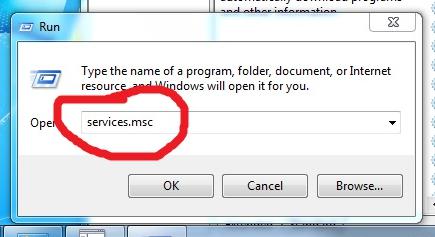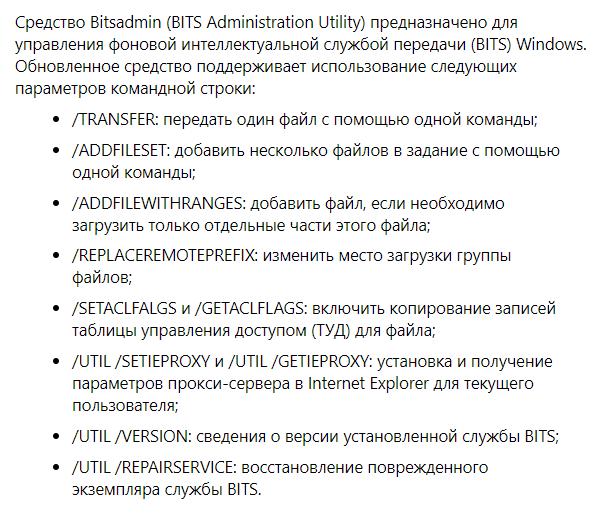BITS что это за служба в Windows?

Но где эта служба применяется? Самое главное применение — загрузка обновлений с серверов Microsoft. Обновления могут быть большие и вот чтобы загрузка их не мешала пользователю в плане скорости — то и нужна служба BITS. Вот поэтому то он и интеллектуальная — качает с такой скоростью, чтобы вам не мешать сидеть на сайтах, или например играть в онлайн игру..)
Как я понимаю, основная фишка службы BITS — фоновая загрузка данных, при которой используется не вся скорость интерната, а только неиспользуемая.
Кроме обновлений служба также используется и в антивирусе Microsoft Security Essentials (Windows Defender).
Как я понимаю, эту службу могут использовать и другие программы. Они могут загружать файлы из интернета при помощи этой службы. Для этого программа создает задание, в котором указаны файлы, и потом это задание идет или в очередь или сразу выполняется. В общем это уже больше для разработчиков, вряд ли вам интересно)
Нужно ли отключать службу BITS? Судя по тому где она используется — нет, отключать не стоит, иначе могут быть проблемы со встроенным антивирусом или с обновлениями. Но если вы ни первым ни другим не пользуетесь — то получается отключить можно. Но опять же, а если еще какая-то программа использует эту службу? Нельзя ведь точно знать какие проги используют, а какие нет. Поэтому.. нет, лучше все таки ее не отключать. Тем более что вряд ли она может грузить ПК — разве что совсем немного и только когда идет передача данных.
Чтобы отключить службу или посмотреть, включена она или нет, то нужно открыть окошко свойств — там есть вся необходимая информация. Как это сделать? А вот как — зажимаете Win + R, вставляете эту команду:
Нажимаете ОК и потом в списке служб находите Фоновая интеллектуальная, нажимаете два раза и будет окошко свойств. Там все будет сказано. Чтобы отключить — в Тип запуска выбираете Отключена и нажимаете кнопку Остановить. Но отключать в итоге все таки думаю что не стоит.
Как и многие системные службы, BITS работает под процессом svchost.exe, тут ничего удивительного нет.
Проверка состояния службы BITS

BITS Administration Utility (bitsadmin.exe)
BITS Administration Utility — инструмент управления службой BITS. Возможно что инструмент из себя представляет команду, так как имеет параметры для запуска из командной строки:
Да, bitsadmin.exe — это команда:
Я точно не знаю — но если интересно, то можете попробовать ввести в командную строку:
И в результате может отобразиться справка по этой команде.
Вирус может использовать BITS
Но я нашел еще кое-что интересное. Впрочем ничего странного нет.. в общем вирусы тоже могут использовать службу BITS. На одном сайте читаю, что некий троян в 2016 году использовал функционал службы для загрузки вирусов на ПК. Ну тут просто без комментариев, я то думал что там в Microsoft это учли и сделали так, что загрузка могла бы быть только с безопасных источников. Но как видим — нет.
Сегодня тот вирус уже вряд ли опасен — информация за 2016 год, а сейчас конец 2018, и скорее всего вирус уже внесен в антивирусные базы.
Нашел даже более точную информацию — вирус назывался Zlob.Q и он использовал BITS для связи с командным центром (C&C). И как обнаружили этот вирус? Все очень просто — была подозрительная активность службы BITS, ну и начали копать, и в итоге докопались.
Возможно у вас тоже есть подозрительная активность? В любом случае, при малейшем подозрении — проверьте ПК на вирусы. Чем? Я перечислю две основные утилиты, которыми стоит проверять регулярно ПК:
- Первая утилита от Доктора Веба — Dr.Web CureIt!. Популярная в интернете, многие знают, одна из лучших, если не самая. Умеет чистить ПК от всяких троянов, червей, бэкдоров, находить даже те вирусы, которые используют механизмы скрытия и обусфакции. Кстати обусфакция (может неправильно написал, сори) — это когда вирус постоянно меняет свой код, чтобы его не обнаружили.
- Вторая утилита — AdwCleaner. Это уже немного проще утилита, но также важна и может вам сберечь нервы. Утилита ищет и удаляет не очень серьезные вирусы, но такие коварные.. и тут я имею ввиду — рекламные. Все эти вирусы, которые постоянно пихают вам рекламу, заражают рекламными ссылками ярлыки, автозагрузку, левые расширения ставят. В общем после чистки AdwCleaner комп может спокойно заработать быстрее.
Вот этими двумя утилитами я оч советую проверить ПК при малейшем подозрении на вирус. На этом все — удачи, надеюсь информация помогла.
What’s New (BITS)
Since its first release as part of Windows XP, the Background Intelligent Transfer Service (BITS) has been constantly improved, adding more powerful controls for the developer and admin to control and manage downloads. A rich set of PowerShell cmdlets has been added; it can connect to more types of HTTP servers; it’s more careful of the user’s network bandwidth and costs than ever before.
The following table identifies what is new for each release of Background Intelligent Transfer Service (BITS).
| Version | Description of features |
|---|---|
| Version 10.3 | New features:
BITS version 10.3 is included in the Windows 10 May 2019 Update (10.0; Build 18362), and later. |
| Version 10.2 | New features:
BITS version 10.2 is included in Windows 10 October 2018 Update(10.0; Build 17763), and later. |
| Version 10.1 | New features:
BITS version 10.1 is included in Windows 10 Creator’s Update and later. |
| Version 5.0 | New features:
BITS version 5.0 is included in the Windows Server 2012 and Windows 8 operating systems, where the version of %windir%\System32\QMgr.dll is «7.7.xxxx.xxxx».
BITS version 5.0 is also included in Windows 10, where the version of %windir%\System32\QMgr.dll is «7.8.xxxx.xxxx». |
| Version 4.0 | New features:
BITS version 4.0 is included in the Windows Server 2008 R2 and Windows 7 operating systems. |
| Version 3.0 | New features:
BITS version 3.0 is included in the Windows Server 2008 and Windows Vista operating systems. |
| Version 2.5 | Added support for custom HTTP headers, certificate-based client authentication for secure HTTP transports, and IPv6. Also added the use of Internet gateway device (IGD) counters to more accurately calculate available bandwidth. The BITS 2.5 features are available in the Windows Server 2008, Windows Vista, and Windows XP with Service Pack 3 (SP3) operating systems. You can also download BITS 2.5 for Windows Server 2003 with Service Pack 2 (SP2), Windows Server 2003 with Service Pack 1 (SP1), and Windows XP with Service Pack 2 (SP2). To download BITS 2.5, go to the Microsoft Download Center and install KB923845. The version of %windir%\System32\QMgr.dll is «6.7.xxxx.xxxx». |
| Version 2.0 | Added support for performing concurrent foreground downloads, using Server Message Block (SMB) paths for remote names, downloading ranges of a file, changing the prefix or complete name of a remote name, and limiting client bandwidth usage. The JobInactivityTimeout policy is now located under Computer Configuration, Administrative Templates, Network, Background Intelligent Transfer Service (BITS). BITS version 2.0 is included in Windows XP with SP2 and Windows Server 2003 with SP1. You can also download BITS 2.0 for Windows Server 2003, and Windows XP. To download BITS 2.0, go to the Microsoft Download Center and install KB842773. The version of %windir%\System32\QMgr.dll is «6.6.xxxx.xxxx». |
| Version 1.5 | Added upload and upload-reply capability, command-line execution for events, and explicit credentials and proxy credentials. Starting with BITS 1.5, users with a restricted token cannot create or modify jobs. BITS version 1.5 is included in Windows Server 2003. A redistributable is available for Windows XP from the Microsoft Download Center. The version of %windir%\System32\QMgr.dll is «6.5.xxxx.xxxx». |
| Version 1.2 | Same functionality as version 1.0. Contains internal upgrades and improvements. BITS version 1.2 is included in Windows XP with Service Pack 1 (SP1). The version of %windir%\System32\QMgr.dll is «6.2.xxxx.xxxx». |
| Version 1.0 | Initial release. Provides prioritized, throttled, and asynchronous downloads in the background or foreground. The downloads automatically resume after computer restarts and network disconnects. BITS version 1.0 is included in Windows XP. The version of %windir%\System32\QMgr.dll is «6.0.xxxx.xxxx». |
To light up features in your program based on BITS capabilities, use QueryInterface on (for example) your Job object to see if the Job object allows you to create the version you need. Alternatively, see Determining the Version of BITS on a Computer to convert the QMgr.dll version number into the BITS version.
Version 10.3
The following interfaces were added for this version
Version 10.2
The following interfaces were added for this version
Version 10.1
The following interfaces were added for this version