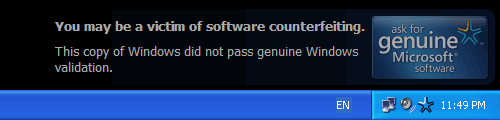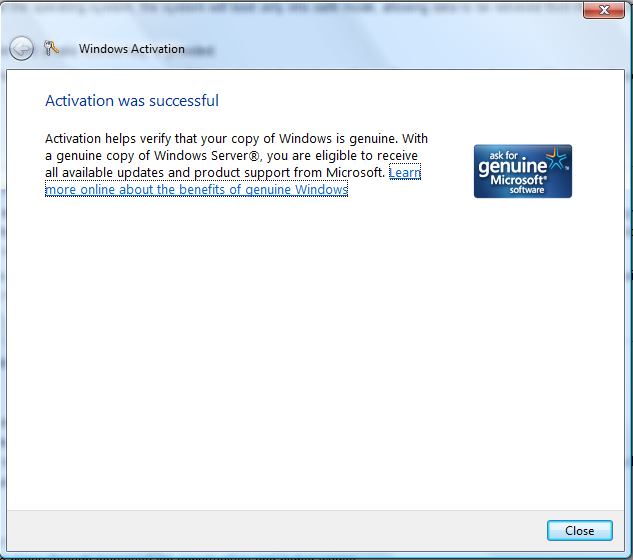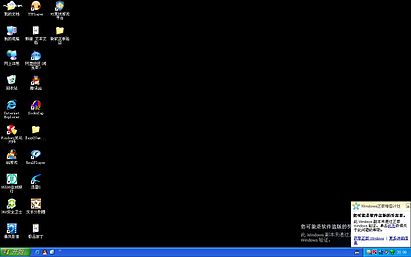- Windows7. Удаление сообщений Windows Genuine Advantage Notification .
- Windows Genuine Advantage
- Contents
- Features
- Software
- WGA Validation Tool
- WGA Notifications
- Circumvention
- Notifications and firewalls
- Data collected
- WGA in China
- Criticisms
- Time bomb
- Spyware accusations
- False positive rate
- False negatives
- Major failures in WGA system
Windows7. Удаление сообщений Windows Genuine Advantage Notification .
Windows7. Удаление сообщений Windows Genuine Advantage Notification .
Как удалить сообщения Windows Genuine Advantage Notification с Windows 7 о не подлинности.
Для этого нужно запустить Редактор реестра: Пуск –
Выполнить… – Запуск программы – regedit – OK. Запустится
Редактор реестра, в котором нужно найти и удалить раздел
HKEY_LOCAL_MACHINE-SOFTWARE-Microsoft-Windows NT-CurrentVersion-Winlogon-Notify-WgaLogon
Удалять только папку WgaLogon.
Как избавиться от сообщения о нелицензионности Windows
Если в числе прочих обновлений с сайта мелкомягких вам «посчастливилось» скачать и установить обновление KB905474 (Windows Genuine Advantage Notification), — отныне при каждой загрузке/перезагрузке операционной системы вы можете «любоваться» (разумеется, если вы юзаете не совсем лицензионную ОС, а точнее, совсем нелицензионную! ) — в правом нижнем углу экрана — красивой табличкой «Возможно, вы приобрели поддельную копию программного обеспечения. Данная копия Windows не прошла проверку подлинности» . Чтобы продолжить запуск ОС, в диалоговом окне «Данная копия Windows не прошла проверку подлинности и проблема не разрешена. Данная копия Windows не обладает правами на получение полного спектра обновлений и поддержки корпорации Майкрософт. Чтобы защитить свою копию Windows, нажмите кнопку «Разрешить» нужно нажать кнопку Разрешить (и так — каждый раз!) .
Но не всё потеряно. За отображение этой чудо-таблички с уведомлением о результатах проверки подлинности Windows отвечают два файла: WgaTray.exe (Уведомления о проверке подлинности Windows, 329 КБ) и WgaLogon.dll (231 КБ) . Оба расположены в «сердце» Windows XP — \WINDOWS\system32\. WgaTray.exe постоянно «висит» в памяти, и, если его отключать через Диспетчер задач, он запускается заново.
Есть несколько методов решения этой проблемы (в том числе переименование/удаление WgaTray.exe и WgaLogon.dll, а также установка всевозможных патчей) , но самый простой — это слегка подредактировать Реестр Windows .
Для этого нужно запустить Редактор реестра : Пуск — Выполнить… — Запуск программы — regedit — OK . Запустится Редактор реестра, в котором нужно найти и удалить раздел HKEY_LOCAL_MACHINE\SOFTWARE\Microsoft\Windows NT\CurrentVersion\Winlogon\Notify\WgaLogon
Внимание! Будьте осторожны при манипуляциях с Реестром Windows!
Если вы испытываете затруднения с ручным редактированием Реестра (или вам просто некогда/лень разбираться с этим) , скачайте и разархивируйте файл wga.zip, щелкните файл wga.reg одиночным (или двойным — в зависимости от настроек вашей операционной системы) щелчком. Появится диалоговое окно Редактора реестра «Вы действительно хотите добавить информацию из wga.reg в реестр? » — нажмите Да . Появится диалоговое окно Редактора реестра с сообщением, что данные из файла wga.reg были успешно внесены в реестр — нажмите OK .
После перезагрузки операционной системы сообщение о нелицензионности Windows да не потревожит больше вашу чистую, незапятнанную пиратством совесть!. .
…Хотел Билли-со-товарищи как лучше, а получилось как всегда: пиратов этим не остановишь, а вот у некоторых законопослушных «лицензионных» пользователей проблемы…
Примечание
При установке обновления Windows Genuine Advantage Notification на локальный компьютер копируются следующие файлы:
— Windows Genuine Advantage Validation — \WINDOWS\system32\LegitCheckControl.dll (1,41 МБ) ;
— Уведомление о результатах проверки подлинности Windows — \WINDOWS\system32\WgaLogon.dll (231 КБ) ;
— Уведомления о проверке подлинности Windows — \WINDOWS\system32\WgaTray.exe (329 КБ) .
При этом в системном кэше DLL создаются копии файлов:
— \WINDOWS\system32\DllCache\WgaLogon.dll
— \WINDOWS\system32\DllCache\WgaTray.exe
Хотя вышеуказанного редактирования Реестра вполне достаточно для устранения WGA, после перезагрузки ПК можете удалить и эти файлы.
Windows Genuine Advantage
WGA official seal.
Windows Genuine Advantage (WGA) is an anti-piracy system created by Microsoft that enforces online validation of the licensing of several recent Microsoft Windows operating systems when accessing several services, such as Windows Update, and downloading Windows components from the Microsoft Download Center. In Windows 7, WGA is renamed Windows Activation Technology. WGA consists of two components: an installable component called WGA Notifications that hooks into Winlogon and validates the Windows license upon each logon and an ActiveX control that checks the validity of the Windows license when downloading certain updates from the Microsoft Download Center or Windows Update. WGA Notifications covers Windows XP, Windows Vista and current versions of Windows 7. It does not cover other versions of the Windows NT family, such as Windows 2000, Windows Server 2003 and Windows XP Professional x64 Edition, or the Windows 9x family. The ActiveX control however checks Windows 2000 Professional licenses as well.
WGA also advertises the latest service pack for Windows XP, which requires manual intervention to disable. Previously voluntary, it became mandatory for use of these services in July 2005.
Despite its name it does not actually evaluate the integrity or security of any computer.
Contents
Features
Windows Genuine Advantage Notification in Windows XP
The WGA validation process validates the present installation of Windows and its license key against the detected computer hardware and determines if the software was licensed from Microsoft. It is accessible by either a stand-alone program, a Netscape-compatible web browser plug-in, or as an ActiveX control within Internet Explorer, the latter of which is relevant to any attempt to access Microsoft updates via its browser. It includes the following steps:
- Upon their first visit to Windows Update or certain updates on the Microsoft Download Center, users receive a message requiring them to validate their copy of Windows by downloading an ActiveX control which checks the authenticity of their Windows software. If successful in validating Windows, it stores a license file on the PC for future verification.
- After successful validation, the regular update download can continue.
If the software decides the instance of Windows does not have a valid license, WGA displays a specific notice to the user and prevents non-critical updates from being downloaded from Microsoft.
The ActiveX control is downloaded on the first validation and when a new version is available, but the validation itself can be performed any time the user connects to a Microsoft Website to update.
- On Windows Vista RTM, WGA validation failure has a greater impact. In addition to persistent notification and the disabling of non-critical updates, WGA also disables Windows Aero, Windows Defender, and Windows ReadyBoost. The user is given a grace period in which to then pass validation, after which most of the operating system is disabled and Windows reverts to reduced functionality mode. This behavior however has been removed in Service Pack 1 of Windows Vista in favor of prominent notices on systems believed unlicensed.
- Microsoft has recently made some changes with a WGA update for Windows XP Professional, Vista Business and Windows 7 Ultimate as well that result in not just a pop-up balloon, but instead the wallpaper changes to black, and there will be a translucent notice in the lower right-hand section of the screen that the user cannot get rid of. However, the user can still interact with things placed behind it. There will also be a notification at the login screen. The user can change the desktop wallpaper to whatever they like, but the notifications will remain, and every 60 minutes it will revert back to the black screen. However, this will only happen to the first user in the computer where the user logs on to, so if a different user is chosen, it will not turn black, and the wallpaper will remain.
Software
WGA Validation Tool
A successful activation on Windows Server 2008 Enterprise (same dialog will show on Windows Vista and Windows 7)
When a user installs Windows Genuine Advantage, an Internet Explorer add-on is installed labeled «Windows Genuine Advantage». In early releases the tool could be readily disabled with the IE Add-on Management feature. A Windows Group Policy was added by later updates, causing this option to be unavailable by default, but still accessible if the policy were removed. As of July 2006, the latest update blocks management by other means.
The program uses either a stand-alone program to generate a key or an ActiveX control to discover whether the license key is valid; either way an Internet connection is required. If WGA determines that a user’s copy of Windows is unauthorized but was installed from seemingly-legitimate media (i.e., the CD and holographic emblem present on real copies of Windows seems genuine), then Microsoft will supply the user with a new CD. Microsoft also offers discounts to people who want to purchase a legitimate copy of Windows but do not have a valid CD. Microsoft has indicated that they will continue to deliver critical security updates through their Automatic Updates service as well as via the Microsoft Download Center, so that all systems, including those that fail to pass validation, will still continue to receive critical security updates.
The company has made installation of Windows Genuine Advantage a requirement for use of the Windows Update and Microsoft Update websites, in part to be sure that customers who use support resources of the company are aware when their software is unlicensed. According to Microsoft themselves, it is legal to run Microsoft Windows without Windows Genuine Advantage. However, since non-critical Windows updates are not presented by Automatic Updates, installation of WGA is required for installation of such non-critical updates, which are only available through Windows Update or the Microsoft Download Center.
WGA Notifications
On April 25, 2006, Microsoft began distributing Windows Genuine Advantage Notifications as «critical update» KB905474 to Windows users. For Windows 7, KB971033 has the same function. Back in 2006, users with pirated copies were exposed to alerts at startup, login, and during use of the Windows OS, stating that they do not have a genuine copy of Windows. Users with legitimate copies are not supposed to see the alerts (although some do anyway WGA Validation Library
Microsoft includes the Windows Genuine Advantage Validation Library in several products, such as Windows validation tool or Windows Media Player 11, to check the validation about all Windows software. As of version 7, Internet Explorer no longer requires the user to pass a Windows Genuine Advantage test in order to download or install the software.
The WGA Validation Library is also included in the Microsoft Security Essentials 2.0 and validate the Windows installation whether it is legitimate or not. The program will stop working after 30 days once it failed the validation process.
The information is then used in the WGA Library to check for overuse of license keys.
Circumvention
In September 2005, Microsoft filed lawsuits against a number of companies that sold unauthorized copies of software based on information from users who were told they have copyright infringing software by the Windows Genuine Advantage application.
On November 16, 2005, Microsoft released a standard Netscape WGA plug-in to complete the Windows validation process from Mozilla Firefox and other Gecko-based browsers (including Netscape) — although it does not use the Firefox extensions system, and thus is not supported by the latest version of the browser. It does not work in other NPAPI browsers such as Opera. Another workaround was released on December 25, 2005 to bypass WGA authentication by using a valid hash generated by a remote system. Microsoft responded with a cease and desist letter to the website host, and the workaround was taken down on January 6, 2006. Many people continue to validate on the Microsoft website from a public computer using a genuine copy of Windows, then write down the hash and continue to use it at home or work. As of July 2006, Microsoft had not prevented people from disabling WGA in this manner. On May 4, 2006 Microsoft announced lawsuits for allegedly distributing unauthorized copies of Windows against eDirectSoftware of Montana, and Chicago-area resellers Nathan Ballog and Easy Computers.
Various workarounds to get past WGA authentication have been released on the Internet. Before Microsoft issued official instructions on removing the WGA Notifier (a desktop application which resides in the notification area and periodically displays messages, reminding users to authenticate their operating system), users simply had to remove 2 files in order to get rid of the software from their system (four files: one executable and one dynamic link library in C:\Windows\system32\ and their exact copies in C:\Windows\system32\dllcache\; only an administrator can rename/delete these files).
In September 2006, Microsoft dropped various required validations on programs such as ActiveSync.
In June 2007 it was found to be possible to validate with WGA when running Linux (see below). The WGA Validation Tool has undergone a number of version changes since then, so this may well no longer be true.
Notifications and firewalls
Some personal firewalls, though not one embedded in Windows, may alert on the method by which wgatray.exe is started; in the case of Outpost firewall, it is identified as a «hidden process». The wgatray.exe process itself can be firewall blocked, without apparent problems.
A tool has been released by a firewall vendor to prevent WGA Notifications transmitting information from one’s PC.
Data collected
Windows Genuine Advantage checks the following components:
- Computer make and model
- BIOSchecksum.
- MAC address.
- A unique number assigned to the user’s computer by the tools (Globally Unique Identifier or GUID)
- Hard drive serial number.
- Region and language settings of the operating system.
- Operating system version.
- PC BIOS information (make, version, date).
- PC manufacturer.
- User locale setting.
- Validation and installation results.
- Windows or Office product key.
- Windows product ID.
WGA in China
An example of a Chinese WGA notice.
On October 20, 2008, many users of Windows XP in China received a black desktop, as Microsoft introduced its WGA system for Chinese language systems, in an effort to combat piracy, which is extremely high in China. This version of WGA is of a more hostile approach as compared to previous forms, as it provides a hindrance to users and trespasses on usability. Since the majority of users in China run on a pirated copy of Windows, many users have experienced what is described as a «black screen syndrome», where the operating system changes the desktop background to a black screen per hour, as well as displaying constant warning messages. Some users have even reported the disabling of Office programs such as Microsoft Word, PowerPoint and Outlook.
According to various polls carried out by Chinese portals such as Sohu.com, QQ.com, 21cn.com, and many others, a large number (over 60% of those surveyed) of Chinese Internet users are hostile to Microsoft Windows Genuine Advantage (WGA) and Office Genuine Advantage (OGA).
Criticisms
Time bomb
Even if WGA does not really make the program unusable, no updates except critical ones can be downloaded from Microsoft. Rather than just disallowing updating, Windows Vista originally ran in reduced-functionality mode if found by WGA to be compromised if a product has not been considered genuine which has made some people compare WGA to time bomb software. Windows Vista SP1 has removed this behavior and reverted to the nag-only methods of Windows XP.
Spyware accusations
The notification tool has been accused of spyware-like behavior, «phoning home» on a daily basis. Microsoft subsequently admitted the behavior, but denied that it amounted to spyware. Following pressure, Microsoft announced that in future the tool would only phone home once every two weeks, instead of every day. Microsoft has also provided removal instructions for the pilot version of WGA.
Despite this, Microsoft was sued under anti-spyware statutes over WGA’s non-disclosed «phone home» behavior.
False positive rate
The WGA program can produce false positives (incorrectly identifying a genuine copy of Windows as «not genuine»). This can happen for any number of reasons such as failed updates, etc. Microsoft has established a forum to help users encountering problems. In February 2007, a «Not Sure» section was added to the program, in case of an incorrect reading.
According to an editorial on the arstechnica.com technology website, WGA reported around 22% of 500 million Windows computers as failing the test; of these less than 0.5% were due to pirate software, with the balance (over 20%, or 90% of all positives) related to non piracy issues. Microsoft «refused to comment on the rate of pure false positives» beyond saying it was «under 1%» (or as stated, at most around 5 million users affected).
False negatives
On June 18, 2007, news surfaced that it is possible to positively validate as a «Genuine Microsoft Product» user (and– as a result– be able to download certain software from Microsoft’s official website) using Internet Explorer with IEs4Linux and Wine, running on Linux, without even having a Windows-family system installed.
Major failures in WGA system
From the moment that WGA was released, it had a flaw that allows a typical user to remove the program without uninstalling its root key, causing Windows to think that the software is installed although no «nagging» process or RAM usage occurs. This flaw has not yet (July 2009) been fixed, although it still prevents critical system updates.
On October 5, 2006, a WGA failure occurred, incorrectly flagging some systems as being non-genuine.
On August 25, 2007, the Microsoft WGA servers suffered an outage, resulting in many legitimate copies of Windows XP and Vista being marked as counterfeit. The issue was solved about twelve hours later. According to Microsoft, «fewer than 12,000 systems were affected worldwide.»
On July 18, 2008, reports of Microsoft’s WGA and OGA servers being offline surfaced again. Microsoft later responded that only offline verification was temporarily down.