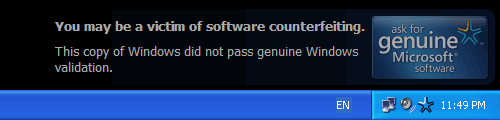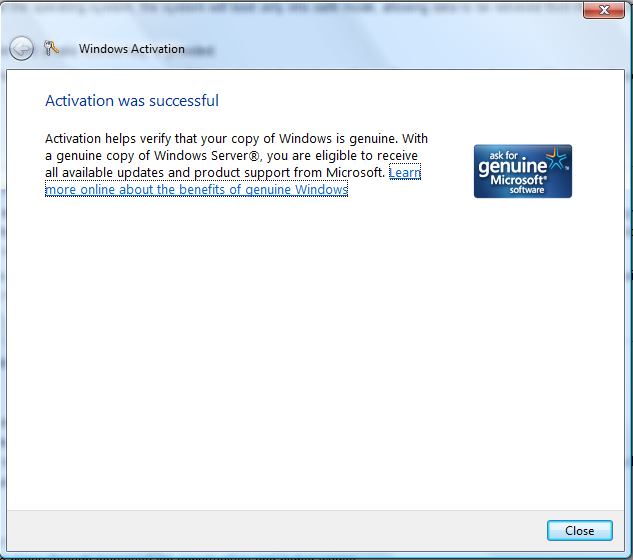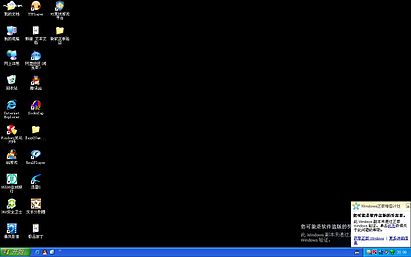About Genuine Windows
Support for Windows 7 ended on January 14, 2020
We recommend you move to a Windows 10 PC to continue to receive security updates from Microsoft.
Genuine versions of Windows are published by Microsoft, properly licensed, and supported by Microsoft or a trusted partner. You’ll need a genuine version of Windows to access the optional updates and downloads that help you get the most from your PC.
To learn how to activate Windows, see Activate Windows 7 or Windows 8.1. If you’re using Windows 10, see Activation in Windows 10.
Here are answers to some common questions about genuine Windows software.
Look for key features of genuine Windows software, such as the Certificate of Authenticity (COA), a proof of license label, and an edge-to-edge hologram. For more information, visit the What to look for page on the Microsoft How to Tell website. Your safest option is always to buy Windows from Microsoft, or to buy a PC with Windows preinstalled directly from Microsoft or a store you know and trust.
If you’re seeing these notifications, it’s likely that your copy of Windows wasn’t properly activated. Click the notification and follow the steps to repair Windows or buy a genuine version of Windows if you find out the software is counterfeit.
Until you correct the issue, you’ll receive periodic reminders that Windows is not genuine. Your desktop may also turn black to emphasize the messages. You can reset it, but it will return to black every 60 minutes until the issue is resolved.
Windows will always be able to get critical security updates, even if your version isn’t genuine. However, other updates and benefits are available exclusively for genuine Windows software.
Activation helps verify that your copy of Windows is used only on PCs that the Microsoft Software License Terms allow. It pairs your product key or digital entitlement with your hardware configuration. Usually, you only need to activate Windows once, unless you make a significant hardware change.
When your PC downloads updates, Windows checks to see if your product key or digital entitlement is valid. If it is, you’re eligible to receive the latest updates from Microsoft. If it’s not, your PC is running non-genuine Windows.
You can’t install Windows on more PCs than the Microsoft Software License Terms allow. Usually, a copy of Windows can only be installed on one PC. To learn more about licensing Windows on more than one PC, go to the Microsoft Volume Licensing website.
Yes. You’ll still be able to get critical security updates. However, many updates are exclusively for customers with genuine versions of Windows. We strongly recommend that you get genuine Microsoft software immediately to keep you safer while using your PC.
Validation is an online process. It verifies that your copy of Windows is genuine and that critical Windows licensing files haven’t been damaged, deleted, or removed. It takes only a few moments and lets Microsoft create a match between your PC’s hardware profile and your 25-character product key or digital entitlement.
Your copy of Windows may need to be validated before you can get downloads and the updates which are reserved for PCs that are running genuine Windows. Windows might also prompt you to run genuine validation if activation isn’t properly completed.
If your copy of Windows fails validation, you’ll see a results page that tells you why it isn’t genuine. You’ll also see info about how to resolve the issue.
There are a few common scenarios in which Windows running on a PC might be discovered to be non-genuine during validation.
Repairs. If your PC has been repaired, you might start to see messages on your desktop that Windows isn’t genuine. If the repairs required Windows to be reinstalled, the technician may have activated Windows with a different key than you used when it was originally installed. You might not see the messages until you try to download something from the Microsoft Download Center that requires validation, and validation fails. To fix the issue, you can properly activate Windows by reentering your original product key.
For other issues, you may need to buy a genuine version of Windows.
1 License = 1 PC. Another common cause of Windows validation failure happens when you try to install Windows on more PCs than your license allows. For instance, if you purchased a copy of Windows and installed it on more than one PC, online validation might fail because the product key has already been used on another PC. The rule for most copies of Windows is that only one copy of Windows can be installed on one PC. To learn about licensing more than one PC, go to the Microsoft Volume Licensing website.
Counterfeit software. Validation will also fail if you’ve inadvertently acquired and installed counterfeit Windows software. The Microsoft How to Tell website can help you identify counterfeit software and file a counterfeit software report if needed. Validation failure is common for versions of Windows that were purchased from an online auction site, or if Windows was on a used PC that you purchased. Remember to ask the seller for the Certificate of Authenticity and the original Windows disc, if there was one.
To file a counterfeit report, go to the Microsoft How to Tell website.
You can file an online report if you inadvertently bought or received counterfeit software, or have information about a person, business, or online site that might be selling counterfeit software. The report you submit will be treated as confidential. Microsoft devotes substantial time and energy to fighting software counterfeiting, and you can be assured that we will take appropriate action in response to your report.
If you got an error when you were activating Windows, you can find what it means. For details, go to Get help with activation errors.
You’ll need a product key when you install Windows. To learn more, go to Find a product key.
Windows Genuine Advantage
WGA official seal.
Windows Genuine Advantage (WGA) is an anti-piracy system created by Microsoft that enforces online validation of the licensing of several recent Microsoft Windows operating systems when accessing several services, such as Windows Update, and downloading Windows components from the Microsoft Download Center. In Windows 7, WGA is renamed Windows Activation Technology. WGA consists of two components: an installable component called WGA Notifications that hooks into Winlogon and validates the Windows license upon each logon and an ActiveX control that checks the validity of the Windows license when downloading certain updates from the Microsoft Download Center or Windows Update. WGA Notifications covers Windows XP, Windows Vista and current versions of Windows 7. It does not cover other versions of the Windows NT family, such as Windows 2000, Windows Server 2003 and Windows XP Professional x64 Edition, or the Windows 9x family. The ActiveX control however checks Windows 2000 Professional licenses as well.
WGA also advertises the latest service pack for Windows XP, which requires manual intervention to disable. Previously voluntary, it became mandatory for use of these services in July 2005.
Despite its name it does not actually evaluate the integrity or security of any computer.
Contents
Features
Windows Genuine Advantage Notification in Windows XP
The WGA validation process validates the present installation of Windows and its license key against the detected computer hardware and determines if the software was licensed from Microsoft. It is accessible by either a stand-alone program, a Netscape-compatible web browser plug-in, or as an ActiveX control within Internet Explorer, the latter of which is relevant to any attempt to access Microsoft updates via its browser. It includes the following steps:
- Upon their first visit to Windows Update or certain updates on the Microsoft Download Center, users receive a message requiring them to validate their copy of Windows by downloading an ActiveX control which checks the authenticity of their Windows software. If successful in validating Windows, it stores a license file on the PC for future verification.
- After successful validation, the regular update download can continue.
If the software decides the instance of Windows does not have a valid license, WGA displays a specific notice to the user and prevents non-critical updates from being downloaded from Microsoft.
The ActiveX control is downloaded on the first validation and when a new version is available, but the validation itself can be performed any time the user connects to a Microsoft Website to update.
- On Windows Vista RTM, WGA validation failure has a greater impact. In addition to persistent notification and the disabling of non-critical updates, WGA also disables Windows Aero, Windows Defender, and Windows ReadyBoost. The user is given a grace period in which to then pass validation, after which most of the operating system is disabled and Windows reverts to reduced functionality mode. This behavior however has been removed in Service Pack 1 of Windows Vista in favor of prominent notices on systems believed unlicensed.
- Microsoft has recently made some changes with a WGA update for Windows XP Professional, Vista Business and Windows 7 Ultimate as well that result in not just a pop-up balloon, but instead the wallpaper changes to black, and there will be a translucent notice in the lower right-hand section of the screen that the user cannot get rid of. However, the user can still interact with things placed behind it. There will also be a notification at the login screen. The user can change the desktop wallpaper to whatever they like, but the notifications will remain, and every 60 minutes it will revert back to the black screen. However, this will only happen to the first user in the computer where the user logs on to, so if a different user is chosen, it will not turn black, and the wallpaper will remain.
Software
WGA Validation Tool
A successful activation on Windows Server 2008 Enterprise (same dialog will show on Windows Vista and Windows 7)
When a user installs Windows Genuine Advantage, an Internet Explorer add-on is installed labeled «Windows Genuine Advantage». In early releases the tool could be readily disabled with the IE Add-on Management feature. A Windows Group Policy was added by later updates, causing this option to be unavailable by default, but still accessible if the policy were removed. As of July 2006, the latest update blocks management by other means.
The program uses either a stand-alone program to generate a key or an ActiveX control to discover whether the license key is valid; either way an Internet connection is required. If WGA determines that a user’s copy of Windows is unauthorized but was installed from seemingly-legitimate media (i.e., the CD and holographic emblem present on real copies of Windows seems genuine), then Microsoft will supply the user with a new CD. Microsoft also offers discounts to people who want to purchase a legitimate copy of Windows but do not have a valid CD. Microsoft has indicated that they will continue to deliver critical security updates through their Automatic Updates service as well as via the Microsoft Download Center, so that all systems, including those that fail to pass validation, will still continue to receive critical security updates.
The company has made installation of Windows Genuine Advantage a requirement for use of the Windows Update and Microsoft Update websites, in part to be sure that customers who use support resources of the company are aware when their software is unlicensed. According to Microsoft themselves, it is legal to run Microsoft Windows without Windows Genuine Advantage. However, since non-critical Windows updates are not presented by Automatic Updates, installation of WGA is required for installation of such non-critical updates, which are only available through Windows Update or the Microsoft Download Center.
WGA Notifications
On April 25, 2006, Microsoft began distributing Windows Genuine Advantage Notifications as «critical update» KB905474 to Windows users. For Windows 7, KB971033 has the same function. Back in 2006, users with pirated copies were exposed to alerts at startup, login, and during use of the Windows OS, stating that they do not have a genuine copy of Windows. Users with legitimate copies are not supposed to see the alerts (although some do anyway WGA Validation Library
Microsoft includes the Windows Genuine Advantage Validation Library in several products, such as Windows validation tool or Windows Media Player 11, to check the validation about all Windows software. As of version 7, Internet Explorer no longer requires the user to pass a Windows Genuine Advantage test in order to download or install the software.
The WGA Validation Library is also included in the Microsoft Security Essentials 2.0 and validate the Windows installation whether it is legitimate or not. The program will stop working after 30 days once it failed the validation process.
The information is then used in the WGA Library to check for overuse of license keys.
Circumvention
In September 2005, Microsoft filed lawsuits against a number of companies that sold unauthorized copies of software based on information from users who were told they have copyright infringing software by the Windows Genuine Advantage application.
On November 16, 2005, Microsoft released a standard Netscape WGA plug-in to complete the Windows validation process from Mozilla Firefox and other Gecko-based browsers (including Netscape) — although it does not use the Firefox extensions system, and thus is not supported by the latest version of the browser. It does not work in other NPAPI browsers such as Opera. Another workaround was released on December 25, 2005 to bypass WGA authentication by using a valid hash generated by a remote system. Microsoft responded with a cease and desist letter to the website host, and the workaround was taken down on January 6, 2006. Many people continue to validate on the Microsoft website from a public computer using a genuine copy of Windows, then write down the hash and continue to use it at home or work. As of July 2006, Microsoft had not prevented people from disabling WGA in this manner. On May 4, 2006 Microsoft announced lawsuits for allegedly distributing unauthorized copies of Windows against eDirectSoftware of Montana, and Chicago-area resellers Nathan Ballog and Easy Computers.
Various workarounds to get past WGA authentication have been released on the Internet. Before Microsoft issued official instructions on removing the WGA Notifier (a desktop application which resides in the notification area and periodically displays messages, reminding users to authenticate their operating system), users simply had to remove 2 files in order to get rid of the software from their system (four files: one executable and one dynamic link library in C:\Windows\system32\ and their exact copies in C:\Windows\system32\dllcache\; only an administrator can rename/delete these files).
In September 2006, Microsoft dropped various required validations on programs such as ActiveSync.
In June 2007 it was found to be possible to validate with WGA when running Linux (see below). The WGA Validation Tool has undergone a number of version changes since then, so this may well no longer be true.
Notifications and firewalls
Some personal firewalls, though not one embedded in Windows, may alert on the method by which wgatray.exe is started; in the case of Outpost firewall, it is identified as a «hidden process». The wgatray.exe process itself can be firewall blocked, without apparent problems.
A tool has been released by a firewall vendor to prevent WGA Notifications transmitting information from one’s PC.
Data collected
Windows Genuine Advantage checks the following components:
- Computer make and model
- BIOSchecksum.
- MAC address.
- A unique number assigned to the user’s computer by the tools (Globally Unique Identifier or GUID)
- Hard drive serial number.
- Region and language settings of the operating system.
- Operating system version.
- PC BIOS information (make, version, date).
- PC manufacturer.
- User locale setting.
- Validation and installation results.
- Windows or Office product key.
- Windows product ID.
WGA in China
An example of a Chinese WGA notice.
On October 20, 2008, many users of Windows XP in China received a black desktop, as Microsoft introduced its WGA system for Chinese language systems, in an effort to combat piracy, which is extremely high in China. This version of WGA is of a more hostile approach as compared to previous forms, as it provides a hindrance to users and trespasses on usability. Since the majority of users in China run on a pirated copy of Windows, many users have experienced what is described as a «black screen syndrome», where the operating system changes the desktop background to a black screen per hour, as well as displaying constant warning messages. Some users have even reported the disabling of Office programs such as Microsoft Word, PowerPoint and Outlook.
According to various polls carried out by Chinese portals such as Sohu.com, QQ.com, 21cn.com, and many others, a large number (over 60% of those surveyed) of Chinese Internet users are hostile to Microsoft Windows Genuine Advantage (WGA) and Office Genuine Advantage (OGA).
Criticisms
Time bomb
Even if WGA does not really make the program unusable, no updates except critical ones can be downloaded from Microsoft. Rather than just disallowing updating, Windows Vista originally ran in reduced-functionality mode if found by WGA to be compromised if a product has not been considered genuine which has made some people compare WGA to time bomb software. Windows Vista SP1 has removed this behavior and reverted to the nag-only methods of Windows XP.
Spyware accusations
The notification tool has been accused of spyware-like behavior, «phoning home» on a daily basis. Microsoft subsequently admitted the behavior, but denied that it amounted to spyware. Following pressure, Microsoft announced that in future the tool would only phone home once every two weeks, instead of every day. Microsoft has also provided removal instructions for the pilot version of WGA.
Despite this, Microsoft was sued under anti-spyware statutes over WGA’s non-disclosed «phone home» behavior.
False positive rate
The WGA program can produce false positives (incorrectly identifying a genuine copy of Windows as «not genuine»). This can happen for any number of reasons such as failed updates, etc. Microsoft has established a forum to help users encountering problems. In February 2007, a «Not Sure» section was added to the program, in case of an incorrect reading.
According to an editorial on the arstechnica.com technology website, WGA reported around 22% of 500 million Windows computers as failing the test; of these less than 0.5% were due to pirate software, with the balance (over 20%, or 90% of all positives) related to non piracy issues. Microsoft «refused to comment on the rate of pure false positives» beyond saying it was «under 1%» (or as stated, at most around 5 million users affected).
False negatives
On June 18, 2007, news surfaced that it is possible to positively validate as a «Genuine Microsoft Product» user (and– as a result– be able to download certain software from Microsoft’s official website) using Internet Explorer with IEs4Linux and Wine, running on Linux, without even having a Windows-family system installed.
Major failures in WGA system
From the moment that WGA was released, it had a flaw that allows a typical user to remove the program without uninstalling its root key, causing Windows to think that the software is installed although no «nagging» process or RAM usage occurs. This flaw has not yet (July 2009) been fixed, although it still prevents critical system updates.
On October 5, 2006, a WGA failure occurred, incorrectly flagging some systems as being non-genuine.
On August 25, 2007, the Microsoft WGA servers suffered an outage, resulting in many legitimate copies of Windows XP and Vista being marked as counterfeit. The issue was solved about twelve hours later. According to Microsoft, «fewer than 12,000 systems were affected worldwide.»
On July 18, 2008, reports of Microsoft’s WGA and OGA servers being offline surfaced again. Microsoft later responded that only offline verification was temporarily down.