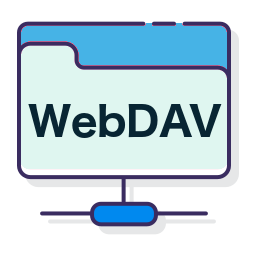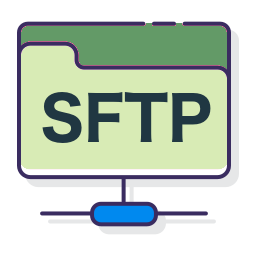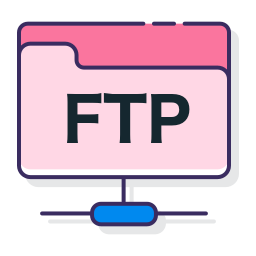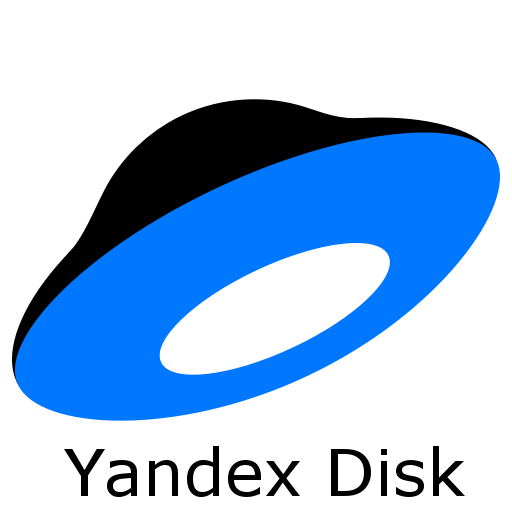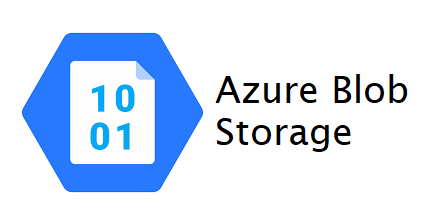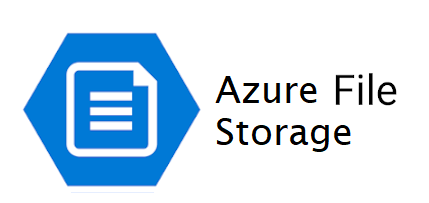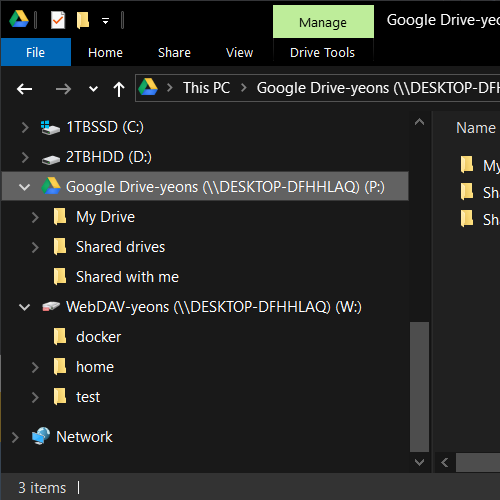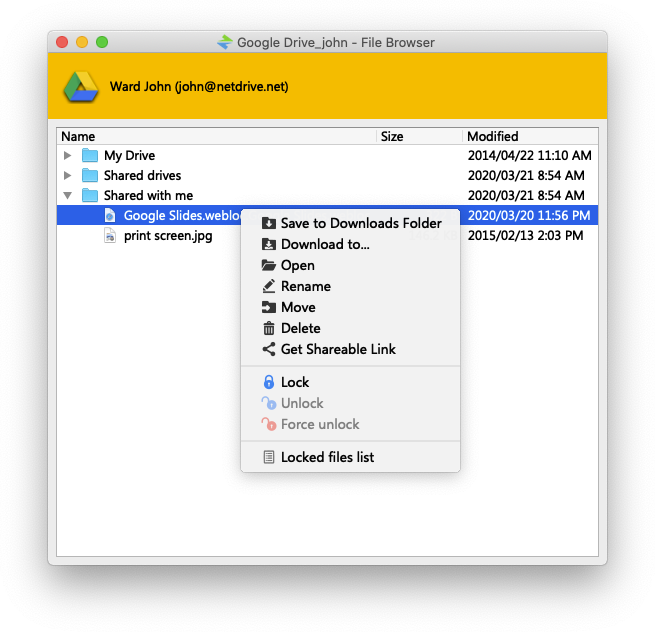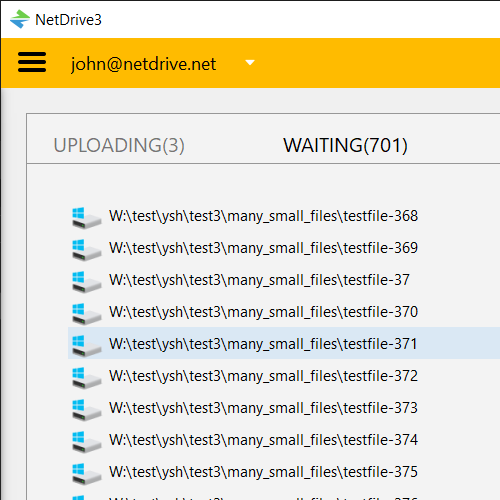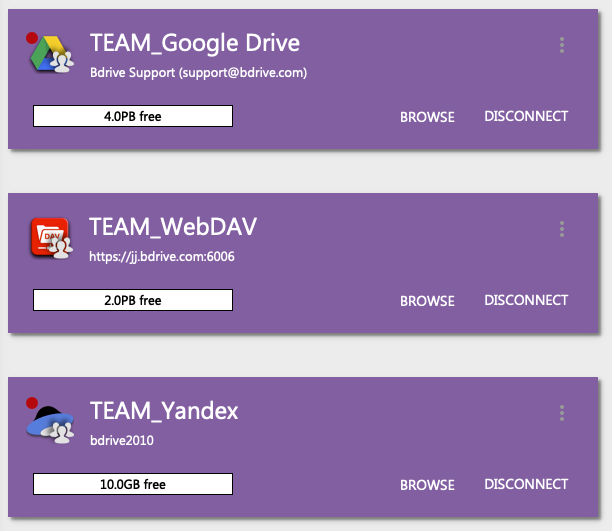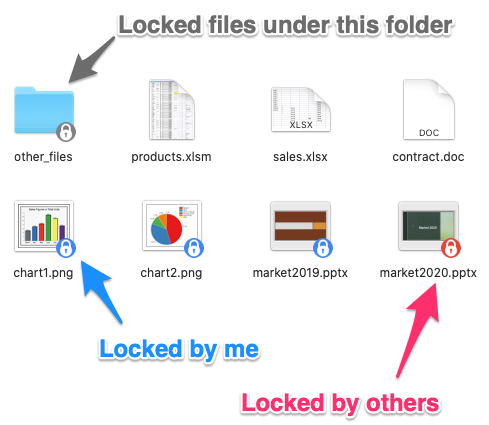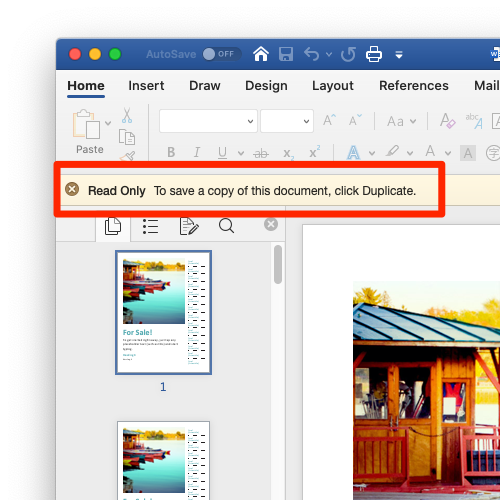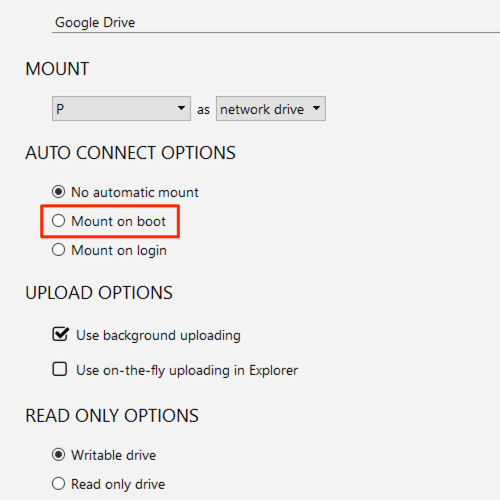- NetDrive для Windows
- Отзывы о программе NetDrive
- NetDrive and WebDrive
- NEWS CONTENTS
- Old News 😉
- [Aug 05, 2015] Glosoli Map a drive via FTP or WebDav
- HOW-TO Map a drive to your FTP server — Engadget
- Home — iFolder
- Novell Documentation iFolder 2.1 — Novell NetDrive 4.1 User Guide
- HOW-TO: Map a drive to your FTP server — Engadget
- Recommended Links
- Google matched content
- Softpanorama Recommended
- Top articles
- Sites
- Reference
- Connecting to your Novell Drives via NetDrive
- Random Findings
- NetDrive
- Performance and Stability
- Join more than 2 million users worldwide
- File Lock for All files
- Background uploading
- Manage Your Team
- Use Remote Storage as Your Local Drive
- Access remote files as local files
- File Browser
- Background uploading
- Team Drive
- File Lock
- Multi-user file lock for Microsoft Office files.
- Mount your storage without login on Windows
- Force refresh folder
NetDrive для Windows
| Оценка: |
4.00 /5 голосов — 6 |
| Лицензия: | Условно-бесплатная | Цена: $40.00 |
| Ограничение: | через 30 дней будет доступен только 1 сетевой диск |
| Версия: | 3.7.687 | Сообщить о новой версии |
| Обновлено: | 20.02.2019 |
| ОС: | Windows 10, 8.1, 8, 7, Vista, XP |
| Интерфейс: | Английский |
| Разработчик: | Bdrive Inc. |
| Категория: | FTP серверы |
| Загрузок (сегодня/всего): | 2 / 4 282 | Статистика |
| Размер: | 79,23 Мб |
| СКАЧАТЬ | |
NetDrive — очень удобное приложение, позволяющее подключать удаленные и облачные хранилища данных в виде обычного локального или сетевого диска. Эта программа позволит получить доступ к хранилищу как обычному диску через Проводник Windows или любой файловый менеджер (Total Commander, Far Manager, SpeedCommander, Multi Commander и др.).
Поддерживаются все самые популярные облачные сервисы — Google Drive, OneDrive, Box.net, Dropbox. Кроме того, можно подключить FTP-, SFTP- и WebDAV-диск. Перед использованием потребуется один раз указать настройки соединения: для FTP — IP-адрес, URL, тип сервера, метка и тип диска и др.; для облачных хранилищ — логин (электронная почта) и пароль доступа. Теперь, если возникает необходимость копирования, удаления, просмотра или других операций с файлами на удаленных хранилищах, то все это делается стандартными и привычными процедурами. Стоит отметить, что NetDrive потребляет мало системных ресурсов и обеспечивает высокую скорость соединения с облачными сервисами, поэтому все операции выполняются быстро, как будто Вы действительно используете обычный локальный диск.
В этой программе нет сложных настроек, интерфейс прост и лаконичен, поэтому приложение рассчитано на широкий круг пользователей, которые в ходе своей жизни и деятельности часто сталкиваются с необходимостью работать с удаленными данными.
Serv-U — мощная и простая в управлении утилита, превращающая любой подключенный к Интернету компьютер в FTP-сервер.
FileZilla Server — Компактный, мощный, быстро работающий и при этом бесплатный FTP-сервер. Позволяет.
Golden FTP Server — Бесплатный персональный FTP сервер для Windows. Программа максимально проста и.
Golden FTP Server Pro — Персональный FTP сервер для Windows. Очень прост в использовании. FTP сервер.
RaidenFTPD — это полностью настраиваемый FTP-сервер, который может быть запущен под любой.
Eserv Mail Server — комплект программ для Windows, превращающих компьютер в intranet- и internet-сервер, позволяющий решать практически любые задачи.
Отзывы о программе NetDrive
Roma про NetDrive 3.7.687 [07-07-2019]
Нужна какая-то авторизация в самом приложении. Дичь просто!
2 | 3 | Ответить
NetDrive and WebDrive
Netdrive is a free packaging of older version of Webdrive (distributed by Novell on Netware 6 CD ROMs and with iFolder) that lets you map your FTP server just like a local drive. Actually netDrive нs webDrive.. Novell bought a license, but not to redistribute.. That’s why there not keen on promoting the free download.
Formally you need to buy license to iFolder from Novell or have a license to Novell 6 to use it. It is a better deal to buy WebDrive directly from the vendor for $59.95 You can also get version 5.1 instead of 4.1.
This is great application that permit you to manage you FTP site as if it is a local drive. It does not need Novell client to be available: this is a standalone application. Unlike a typical FTP client, WebDrive allows you to open and edit server-based files without the additional step of downloading the file. Using a simple wizard, you assign a network drive letter to the FTP Server. By connecting through a virtual drive, there is no need to learn a separate FTP client interface. You access and edit files on the server the same way that you interact with files on your local PC.
The key features include:
- Data transfer by drag and drop files from any complint application and command line.
- Able to execute files (video, audio and any other .exe files)
- Able to run NetDrive as a system service when Windows starts
- Mounts drive automatically on system start
Licensing restrictions keep Novell from distributing netdrive.exe on their web site so you will need to find it using Google or other search engine. It used to available from several university sites, but as program grow older the number of such sites disappeared. Here is one link that was active at the time or last correction of the page (Google is your friend and with search string «Netdrive 4.1» you can do wonders 🙂
Download the program from HERE. Double click and follow the instructions to install the program. Once the program is installed, open the program (Start->Programs->NetDrive->NetDrive) and click new site.
Here is step-by-step tutorial for setting up NetDrive.
Your browser does not support iframes.
NEWS CONTENTS
- 20150805 : Glosoli Map a drive via FTP or WebDav ( Glosoli Map a drive via FTP or WebDav, Aug 05, 2015 )
- 20150805 : HOW-TO Map a drive to your FTP server — Engadget ( HOW-TO Map a drive to your FTP server — Engadget, )
- 20150805 : Home — iFolder ( Home — iFolder, )
- 20150805 : Novell Documentation iFolder 2.1 — Novell NetDrive 4.1 User Guide ( Novell Documentation iFolder 2.1 — Novell NetDrive 4.1 User Guide, )
- 20150805 : HOW-TO: Map a drive to your FTP server — Engadget ( HOW-TO: Map a drive to your FTP server — Engadget, )
Old News 😉
[Aug 05, 2015] Glosoli Map a drive via FTP or WebDav
I’ve looked into the license a little closer. I believe Novell at some stage licensed a version of WebDrive to bundle with Netware. Even though they seem to be encouraging it’s free distribution they’re probably not supposed to. Read the EULA here. So you shouldn’t use this unless you or your company has a Netware 6 license. [Listens for the sound of 6000 people uninstalling. ;]. Also note that WebDrive supports secure ftp while Net Drive does not.
NetDrive is not free. I inquired about the use of NetDrive for a project and this is what I received from Novell Customer Support:
You must have purchased or purchase Netware 6 or iFolder in order to use Novell NetDrive. Call me if you need further help and we can connect you with a Tech Specialist.
Melissa Niu
Government Inside Sales
Novell, Inc.
http://www.novell.com
mniu@novell.com
(801) 861-1618 phone
(801) 861-6317 fax
HOW-TO Map a drive to your FTP server — Engadget
you can map an ftp or webdav server as a network drive in XP without having to use any such tool — it’s built into the OS! from My Computer, find «Map Network Drive» in the Tools menu. A window will pop up asking for a drive letter and a folder, and at the bottom is a link reading «Sign up for online storage or connect to a network server.» click that link, select «Choose another network location» from the Add Network Place Wizard, and follow the wizard’s prompts to add the location and login information. Simple.
Home — iFolder
iFolder is a simple and secure storage solution that can increase your productivity by enabling you to back up, access and manage your personal files-from anywhere, at any time. Once you have installed iFolder, you simply save your files locally-as you have always done-and iFolder automatically updates the files on a network server and delivers them to the other machines you use.
Sponsored by Novell, the iFolder project is built on the Mono/.Net framework to integrate seamlessly into existing desktop environments.
Novell Documentation iFolder 2.1 — Novell NetDrive 4.1 User Guide
This guide describes how to install and configure Novell® NetDrive 4.1. It is intended for users and is divided into the following sections:
For information about emerging issues, see
For the most recent version of the Novell NetDrive 4.1 User Guide, see the Novell iFolder® 2.1 documentation Web site.
HOW-TO: Map a drive to your FTP server — Engadget
RS wrote: What is the current version of NetDrive, and is it available for download online somewhere?
Novell Cool Solutions (corporate web communities) are produced by WebWise Solutions. www.webwiseone.com
Recommended Links
Google matched content
Softpanorama Recommended
Top articles
Sites
NetDrive NetDrive allows you to map a drive on your workstation and, via the internet,
connect to a folder on Novell, Windows or Linux server.
Reference
Connecting to your Novell Drives via NetDrive
Random Findings
Novell iFolder ( v. 2.1 and previous ) — license
( v. 2.1 and previous ) — license — 1 user — VLA — electronic — Linux, Win, NW
MFG#: 873-005394-COM 950274 $51.99
Novell iFolder ( v. 2.1 ) — media
( v. 2.1 ) — media — VLA — download — Linux, Win, NW — English — 128-bit
MFG#: 878-000194-COM 1075907 In Stock
Novell iFolder ( v. 2.1 ) — upgrade protection
( v. 2.1 ) — upgrade protection ( 1 year ) — 1 user — VLA — electronic — Linux, Win, NW
MFG#: 874-001881-COM
Most popular humor pages:
The Last but not Least Technology is dominated by two types of people: those who understand what they do not manage and those who manage what they do not understand
Archibald Putt. Ph.D
Copyright © 1996-2020 by Softpanorama Society. www.softpanorama.org was initially created as a service to the (now defunct) UN Sustainable Development Networking Programme (SDNP) without any remuneration. This document is an industrial compilation designed and created exclusively for educational use and is distributed under the Softpanorama Content License. Original materials copyright belong to respective owners. Quotes are made for educational purposes only in compliance with the fair use doctrine.
FAIR USE NOTICE This site contains copyrighted material the use of which has not always been specifically authorized by the copyright owner. We are making such material available to advance understanding of computer science, IT technology, economic, scientific, and social issues. We believe this constitutes a ‘fair use’ of any such copyrighted material as provided by section 107 of the US Copyright Law according to which such material can be distributed without profit exclusively for research and educational purposes.
This is a Spartan WHYFF (We Help You For Free) site written by people for whom English is not a native language. Grammar and spelling errors should be expected. The site contain some broken links as it develops like a living tree.
The statements, views and opinions presented on this web page are those of the author (or referenced source) and are not endorsed by, nor do they necessarily reflect, the opinions of the Softpanorama society. We do not warrant the correctness of the information provided or its fitness for any purpose. The site uses AdSense so you need to be aware of Google privacy policy. You you do not want to be tracked by Google please disable Javascript for this site. This site is perfectly usable without Javascript.
NetDrive
Access your cloud storage as if it is a local drive.
Performance and Stability
We provide industry proven performance and stability.
Join more than 2 million users worldwide
NetDrive is trusted by more than 2 million users worldwide since 2010.
File Lock for All files
When you are editing an file, other users will only be able to open the file in read-only mode until you finish editing the file. Do not worry about your files being overwritten by other users. For more information click here.
Background uploading
Turn on background uploading and your files will be uploaded using background process. If you have many small files to upload this feature will save you lots of time.
Manage Your Team
With team plan you can manage your team license. You can easily assign/unassign NetDrive license to your team members. Team plan also provides team drives to share same remote storage for all members. File lock works for team drives, too.
We are looking for volunteers for translating NetDrive. Click here for more info.
Use Remote Storage as Your Local Drive
Access remote files as local files
You can access your remote files as if it is on your local drive using Windows Explorer, macOS Finder and all of your softwares.
File Browser
With File Browser you can open, download, rename and delete remote files without mount.
File Browser works without overheads of Windows Explorer and macOS Finder and provides easy and fast access to your files.
Background uploading
With background uploading, NetDrive 3 uploads your files to remote storage without overheads and you will not want to live without this feature.
Team Drive
Team drive provides same drive configuration for all members. Team maintainer can configure and publish unlimited number of team drives to members.
Published team drives are added to member’s drive list immediately and members use their own credential to access and mount team drives.
For more information click here.
File Lock
With NetDrive you can lock all kinds of files including Microsoft Office files.
Only file lock owners can overwrite locked files. Other users cannot delete, rename or overwrite locked files.
You can lock, unlock or force unlock files from Explorer (Windows) and Finder (macOS) context menu.
For more information click here
Multi-user file lock for Microsoft Office files.
If a user is working on a Office file, other user will only be able to open the file in read-only mode.
Mount your storage without login on Windows
You can control when to mount your drive. With NetDrive 3 now you can mount your drive on system boot time without login. With this option you can use your remote storage with system services.
Force refresh folder
You do not need to wait for folders refresh itself. You can force refresh any time to get the latest file list from server.