- 11 Best Linux Distros For 2021: How To Choose Your Windows Alternative
- 11 Best Linux Distros For 2021
- 1. Best Distro For Windows Users And Beginners: Linux Mint
- 2. Best Linux Distro In 2021 For Beginners And Experienced Users: Ubuntu
- 3. Best Linux Distro In 2021 For Ethical Hacking: Kali Linux
- 4. Linux Distro In 2021 For Gaming: Pop!_OS
- 5. The Most Popular Linux Distro: MX Linux
- 6. Best Linux Distro In 2021 For Programming: Solus
- 7. Most Beautiful Linux Distro: elementary OS
- 8. Best Linux distro In 2021 For Privacy And Anonymity: Tails
- More options for privacy-conscious Linux users:
- 9. Best Linux Distro In 2021 For Servers: CentOS Stream
- 10. Best Arch-based Linux Distro: Manjaro Linux
- 11. Best Distro In 2021 For Raspberry Pi: Raspberry Pi OS
- Want something else? Linux Always Leaves You With More Options
- How to Choose the Best Linux Distro for Your Needs
- What to Know
- Distribution Differentiators
- Architecture
- Init Software
- Package Manager
- Desktop Environment
- Resource Use
- Configurability
- Use Cases
11 Best Linux Distros For 2021: How To Choose Your Windows Alternative
Linux always gives you tons of options and we’re here to help you decide.
Last year, Linux grew at a tremendous rate due to a ton of factors. While the world of Linux does offer tons of choices, it might get overwhelming at first. That’s why we’ve prepared this Linux distribution list to help you select the best Linux distro to suit your needs. Some distros perform better at one kind of task, and some are all-rounders, and so on. So, let’s get started with the best Linux Distro List for 2021
11 Best Linux Distros For 2021
1. Best Distro For Windows Users And Beginners: Linux Mint
The popularity of open-source software and Linux is rising with each passing year, and more people are learning Linux. For those users, selecting a Linux distro with a smooth learning curve is of primary importance. This ease-of-usage is the most worthy point kept in mind while recommending a Linux distro for beginners. You can read my complete list of recommended Linux distros for beginners.
Linux Mint is one of the fastest-growing Linux distros around and is a lot better for beginners than Ubuntu. If you want to know more about Linux Mint Vs Ubuntu differences, do make sure to check out our Linux Mint vs. Ubuntu article.
Added to that, Linux Mint has established itself as a perfect replacement for the Windows operating system with its nearly-perfect desktop experience. Another reason why it’s the best distro is; you don’t need to spend a lot of time installing the distro and packages before you can get some real work done. It doesn’t have a heavier footprint, which makes it great for old PCs as well.
Why is Mint best for beginners?
- Easy-to-use Cinnamon desktop
- Large, supportive community
- Easier to run on Old hardware
Visit the Linux Mint website to download the official ISO.
Best alternatives to Linux Mint:
2. Best Linux Distro In 2021 For Beginners And Experienced Users: Ubuntu
A Linux article cannot be called a Linux article unless there’s Ubuntu mentioned in it. For a lot of beginners and experienced users, Ubuntu and GNOME is a match made in heaven. The more recent OS versions have added a mammoth list of new features and improvements that, after glancing, even a typical Windows user would want to switch.
Not to mention the community at large will always be there to help you if you get stuck. That said, no matter what you intend to do, you can do it easily on Ubuntu.
Why choose Ubuntu?
- Active user community
- Highly stable
- Easy to use. Suited for beginners and intermediate users.
To get its ISO images, visit the official Ubuntu Website.
3. Best Linux Distro In 2021 For Ethical Hacking: Kali Linux
When it comes explicitly to the best Linux distros for ethical hacking purposes, there’s absolutely no match for Kali Linux. It comes with hundreds of useful tools that belong to different categories like vulnerability analyses, wireless attacks, web applications, exploitation tools, stress testing, forensic tools, etc. Based on the Debian Testing branch, most of the distro packages are imported from Debian repos.
Apart from full-featured desktops, Kali can also be installed on Raspberry Pi, Chromebook, BeagleBone, etc. It’s also available for Android smartphones with the arrival of Kali NetHunter.
Why install Kali for ethical hacking?
- A Regular rolling release model
- Tons of tried and tested ethical hacking tools
- Solid Debian base
- Vast learning resource
Visit the Kali Linux website for downloads.
What else to try for ethical hacking?
4. Linux Distro In 2021 For Gaming: Pop!_OS
The gaming scene on Linux has significantly improved over the past few years, and it’ll only get better in the coming years. Thanks to the Proton compatibility layer, more than 50% of the top 10 games and more than 73% of the top hundred games are already playable on Linux.
While there are many “gaming-specific” distros enough to overwhelm you, Pop!_OS is a distro that many people in the Linux community, including me, prefer. That’s mainly due to two different images users can download – one for AMD/Intel GPU and the other that comes with Nvidia drivers. It is also the best Linux Distro for laptops.
Want to learn more about the state of gaming on Linux? Read our Here’s how to choose a Linux Distro for Gaming article. Also, if you’re searching for more gaming distros, our 13 Best Linux Gaming Distros article might help you choose the right one.
Why choose Pop!_OS?
- Pre-installed graphics drivers for Nvidia and AMD
- Excellent community support
- User friendly
Other distros for gaming:
5. The Most Popular Linux Distro: MX Linux
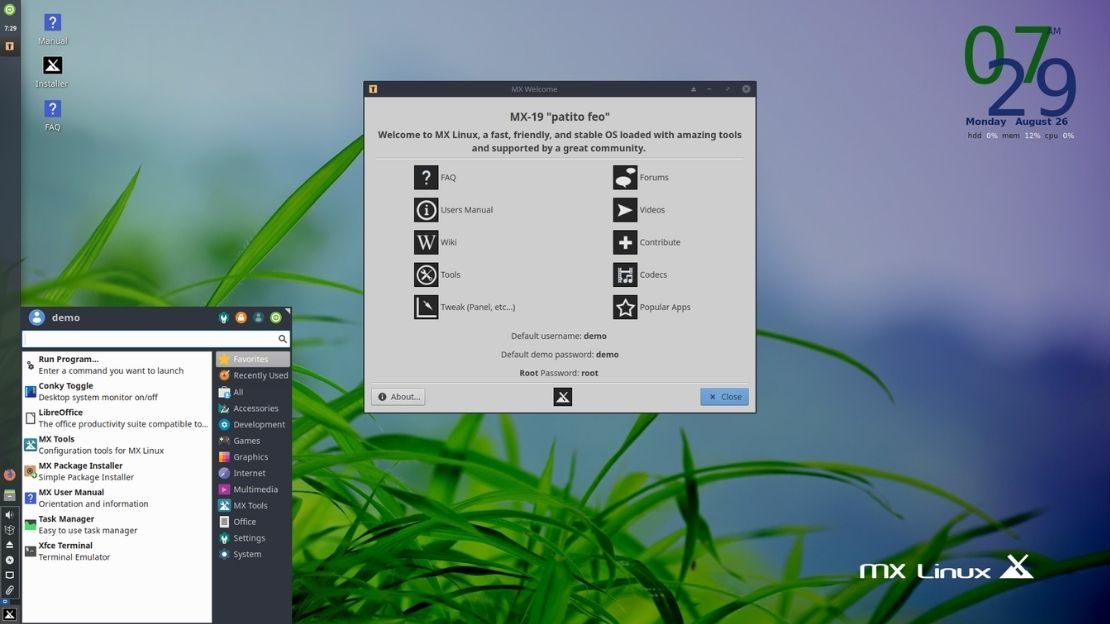
Why choose MX Linux?
- Clean and simple user interface
- Portable installation option
- Unique “midweight” category of Linux distros
Visit the MX Linux website for download.
6. Best Linux Distro In 2021 For Programming: Solus
After booting into Solus’s Budgie Desktop, the first thing you’ll notice is how striking it looks and feels. While Solus is not specifically targeted at developers, it comes with many development tools pre-installed that make it one of the best distro for developers.
I’ve also mentioned it in my Top 4 Beginner-Friendly Distros That Are Not Ubuntu-Based article. The only hurdle between you and learning how to use Solus is the eopkg package manager, which shouldn’t be hard to learn.
Why choose Solus for programming or daily use?
- Support for a wide variety of version control systems
- Striking looks
- Beginner-friendly
Visit the official Solus website for ISO download and more information.
Some more choices for developers:
7. Most Beautiful Linux Distro: elementary OS
Most beautiful Linux distro isn’t a criterion that can judge an operating system’s capabilities in the true sense, but it plays a major role in choosing a new distro. Thanks to the flexibility offered by the Linux ecosystem, developers can create new and appealing distros. Ubuntu-based elementary OS is the most beautiful Linux distro in my opinion and experience, known for its unparalleled performance.
This fast and open source replacement for Windows and macOS borrows some design elements from macOS. Shipping without many defaults Ubuntu applications, elementary OS delivers a lightweight experience as well. With its Pantheon desktop environment built using Vala, GTK+, and Granite libraries, elementary OS is deeply integrated with its applications like Plank, Epiphany, and Scratch. Overall, it can be used by experienced and beginners alike to carry out daily computing tasks.
Why choose looks of the elementary OS?
- Lightweight desktop
- macOS-like appearance
- Lesser applications, slick interface
Visit the elementary OS website for download.
Honorable mentions:
8. Best Linux distro In 2021 For Privacy And Anonymity: Tails
If I tell you that Edward Snowden uses Tails Linux distro for carrying out his communications and browsing the web, some of you might wonder what’s the reason behind this choice. Some of you would be having a rough idea. As its name–The Amnesic Incognito Live System–suggests, Tails is a popular choice for secure web browsing.
Tails live operating system can be booted on almost any computer using a DVD or USB image. This Debian-based secure distro makes sure that all internet connections are forced to go through the Tor network. With this, you end up leaving no trace on the computer. It also comes with many cryptographic tools that help you encrypt your emails, files, and instant messaging. There are other options as well for privacy-focused minds.
Why choose Tails for anonymity?
- Forces every connection via Tor network
- Stores everything in RAM for no trace.
- Also suitable for general use.
- Built-in encryption suite
Visit the Tails website for download.
More options for privacy-conscious Linux users:
- Whonix
- Qubes OS
- Alpine Linux
9. Best Linux Distro In 2021 For Servers: CentOS Stream
Can you imagine setting up a server on a Linux distro that’s known for its instability or frequent crashes in the middle of something? The answer to this question is pretty obvious. Other factors that matter are hardware support, security, power efficiency, and optimized performance. There are many free and paid options for such scenarios, and CentOS Stream is my recommendation in this category.
Last year, RHEL-owned CentOS came to an unexpected halt and is now independent and called CentOS Stream. Due to this, the latest release, CentOS 8’s support window, was reduced to up to 2021 from 2029. However, older versions like CentOS 7 will be supported until 2024.
Why choose CentOS Stream for servers?
- Popular RPM and Yum Package Management
- Widespread support across the tech industry
Visit the CentOS website for download.
Other Linux distros for servers:
10. Best Arch-based Linux Distro: Manjaro Linux
Manjaro Linux is my favorite Arch-based distro. It’s easy to install, looks great, and strikes a perfect balance between cutting-edge software and stability. It is also perfect for people who want to get away with the hard installation process of stock Arch.
Much like Pop!_OS, Manjaro Linux is also an all-rounder. Be it gaming, development, or daily usage, Manjaro nails it in every aspect.
Why choose Manjaro?
- Extensive Arch Linux documentation
- Vast community and supportive forums
- User-friendly Arch Distro
Visit the Manjaro website for download.
Manjaro alternatives:
11. Best Distro In 2021 For Raspberry Pi: Raspberry Pi OS
When it comes to making computing accessible to more people, Raspberry Pi has played a pivotal role in this decade. By spending as low as $10, you can get a single board computer for web browsing, learning programming, etc.
There are many Linux operating systems that you can install on this little machine, but there’s no match to the in-house Raspberry Pi OS. It’s the Raspberry Pi Foundation’s official operating system that’s perfect for beginners and experienced users. You can install it by writing it directly to the SD card or use Foundation’s own NOOBS installer. Based on Debian GNU/Linux operating system, Raspberry Pi OS comes with many useful preinstalled applications that ensure that you can get started right away.
Why choose Raspberry Pi OS for Raspberry Pi?
- Officially supported OS for R-Pi.
- Lightweight Pixel desktop environment
- Availability of a lite version as well
Visit the Raspberry Pi OS website for download.
Other Linux distros for Raspberry Pi:
Want something else? Linux Always Leaves You With More Options
The distros on this list are just the tip of the proverbial iceberg. Have you come across any distro that deserves to be on this list? Let us know in the comments section.
Источник
How to Choose the Best Linux Distro for Your Needs
What to Know
- Major distribution differentiators include architecture support, the init system, the default package manager, and the user interface.
- For new Linux users with modern hardware, Ubuntu Linux, Linux Mint, and Elementary OS are good places to start.
- For advanced Linux users with high-end hardware, Manjaro Linux and Slackware offer greater control over the operating system.
This article explains how to choose the best Linux distribution for your specific needs and use cases. Each distribution features its own under-the-hood architecture with a defined set of tools.
Distribution Differentiators
Although all Linux distributions are based on the Linux kernel, each offers a set of major differentiating criteria that specialize them:
- Architecture: The type of chips that the distribution supports, through the included kernel.
- Init Software: The underlying approach to launching and managing processes.
- Package Manager: The default package-management tool for the distribution.
- Desktop Manager: The graphical user interface for the distribution.
The popular website DistroWatch.org offers a search tool that lets you specify these and other more precise criteria to narrow the list of active distributions from hundreds to dozens or even just a few.
Architecture
Architecture matters because not all Linux distributions support every possible configuration of processors in the world. The reason you cannot run Microsoft Windows on an Android tablet, for example, is because Windows only supports Intel- or AMD-based desktop processors or ARM-based processors on mobile.
It is technically possible, though not easy, run Windows on an Android tablet that has an x86, x86_64 or ARM processor.
Linux supports a wide variety of architectures. If you run a standard desktop computer or a laptop, you’ll likely find nearly every distribution works well on your machine. However, if you’re retrofitting Linux on a very old computer, the processor matters much more. A distribution that only offers 64-bit processor support, for example, will not work on a 32-bit processor.
The most common architectures you’ll need to consider include:
- x86 (or i586/i686): A 32-bit Intel- and AMD-compatible chipset
- x86_64: A 64-bit Intel- and AMD-compatible chipset
- ARM: A mobile-optimized chipset common in tablets and smartphones
- PowerPC: The «old» chipset for Apple’s hardware
Your distribution must be compatible with your chipset, but there’s no «better or worse» distro based on chipset alone. It’s an all-or-nothing compatibility question.
Init Software
Strictly speaking, init software is the very first process that launches when the Linux-based computer boots. It’s a daemon that runs for the entire duration of the system’s uptime; it’s the parent process of every subsequent process that launches on the machine.
The choice of init software is controversial in the sense that different power users argue for-and-against SysV versus systemd. The choice isn’t trivial; this software governs how the system manages processes.
- SysV: A «traditional» init system with roots in Unix SystemV. It’s considered stable, but arguably less-featured than systemd.
- systemd: A more modern, highly integrated init system.
Other forms of init software also dot the market, but SysV and systemd are the heavy hitters. Your choice of init software is largely irrelevant unless you’re a power user who favors one over the other. Most modern distributions have come to rely on systemd, so SysV and alternative inits are increasingly harder to find.
Package Manager
All Linux software ships in the form of a package. Different package managers manage the archiving and management of these packages. Most packages are not interchangeable, although utilities like alien convert among some package types.
Different distributions rely on specific package managers.
- dpkg: Manages Debian-specific (.DEB) packages—common in Debian-based distribuition including Ubuntu and Linux Mint—through tools like APT.
- RPM Package Manager: Installs/manages Redhat Package Manager (.RPM) packages. Uses tools like DNF, yum and zypper.
- flatpak: A sandboxed/containered format that’s cross-platform.
- pacman: Common in Arch Linux and its derivatives.
- portage: Developed for Gentoo Linux, and now also used by ChromeOS and a few other distributions.
- snap: A Ubuntu-specific form of containerized application deployment.
Although you’re free to pick the specific tool for managing packages, the package type is hard-coded into the distribution. Thus, you’ll never see a Ubuntu version that uses RPM files. Different distributions maintain different repositories for available software. Some software authored by independent developers may appear in only one or two package formats. If maximizing access to open-source software matters to you, a distribution that uses DEB or RPM files is likely your best bet.
Desktop Environment
When people think about the major differences between Linux distributions, they tend to think of the desktop environment—but the irony is that most distributions support the installation of most desktop environments.
The «best» desktop environments balance configurability with the relative resource consumption of the DE itself. A brand-new computer, or a computer with high-end specs, can run any desktop environment with the smoothness of melted butter. But on lower-end or older hardware, particularly in the netbook space, the selection of DE can make-or-break the usability of the entire system.
Resource Use
- The high-resource DEs commonly used include KDE and Budgie.
- A medium-weight DE runs well on standard or low-end modern hardware. Gnome 3, Cinnamon, MATE and Pantheon fall into this category.
- A lightweight DE is ideal for older hardware. Pick XFCE or LXDE.
Configurability
The newest DEs tend to be less configurable—they package a specific aesthetic design that doesn’t allow for as much modification as the older DEs still support.
Highly configurable DEs include XFCE, LDXE, Cinnamon, MATE and KDE.
Low-configurable DEs include Deepin, Gnome 3 and Pantheon.
Use Cases
So which distribution is the best one for your needs? It depends on your use case.
If you run older hardware, a «traditional» distribution that uses SysV for init and relies on a 32-bit kernel will likely prove optimal. Pair it with a lightweight DE like XFCE. MX Linux makes a great starting place.
A machine with high-end hardware, run by an eager tinkerer and Linux buff, might work well with Manjaro Linux.
If you enjoy getting deep into the internals of your operating system, try Slackware. It’s built largely by hand, through configuration files, so you have ultimate control over it—but you have to know, or be willing to learn, what you’re doing.
Have modern hardware that «just works?» People new to Linux often migrate to Ubuntu Linux or Linux Mint. For an even more basic, elegant distribution, look to Elementary OS.
Источник

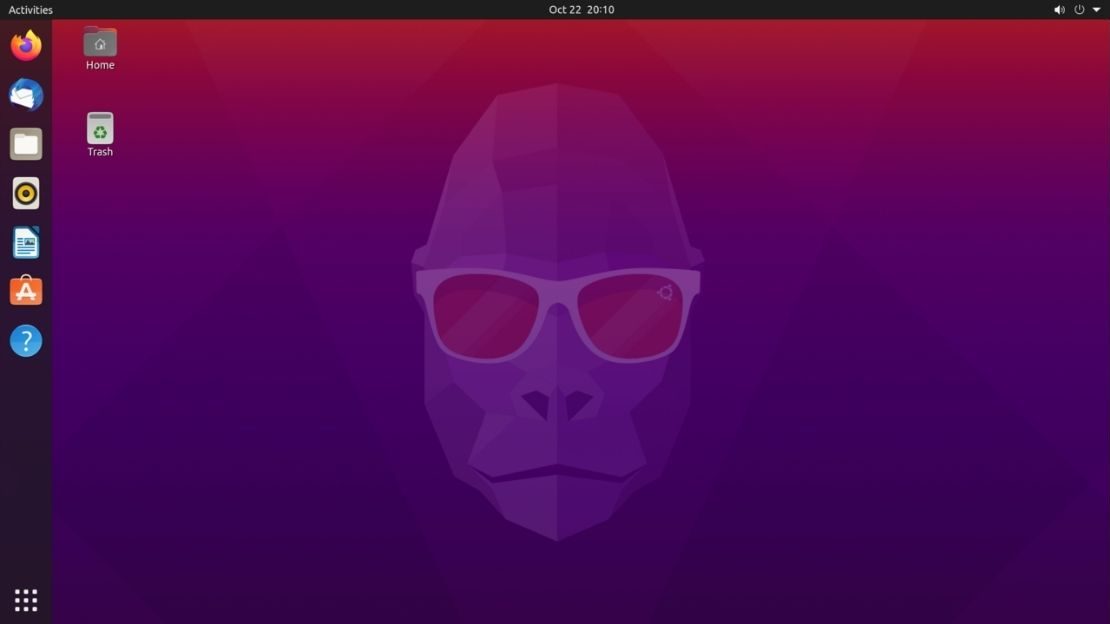
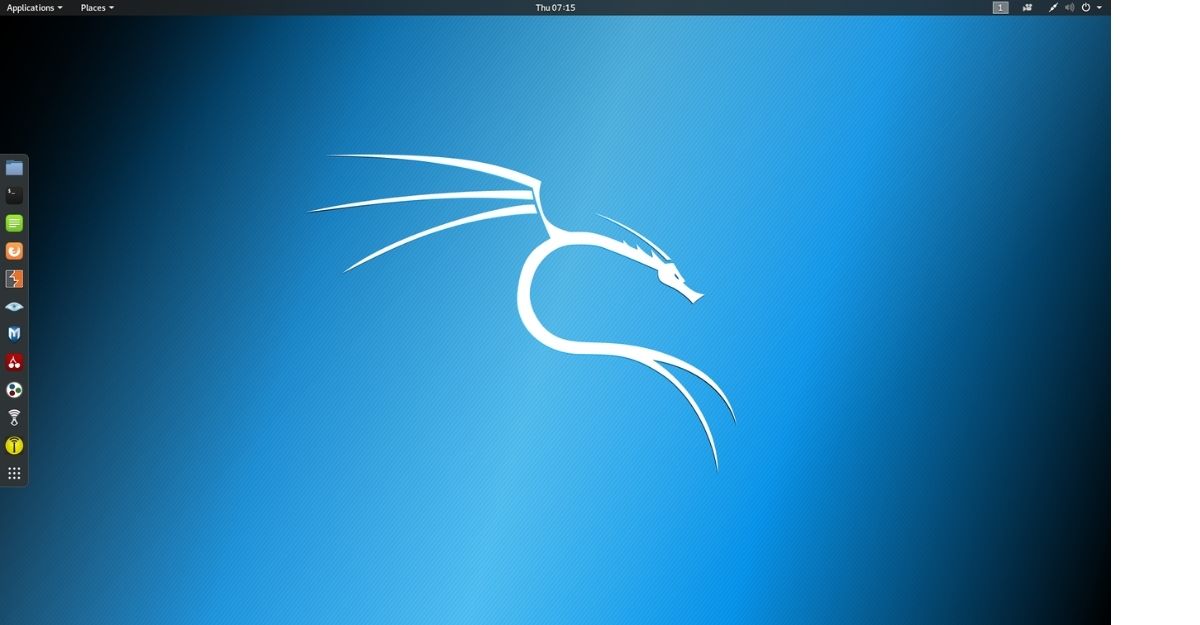
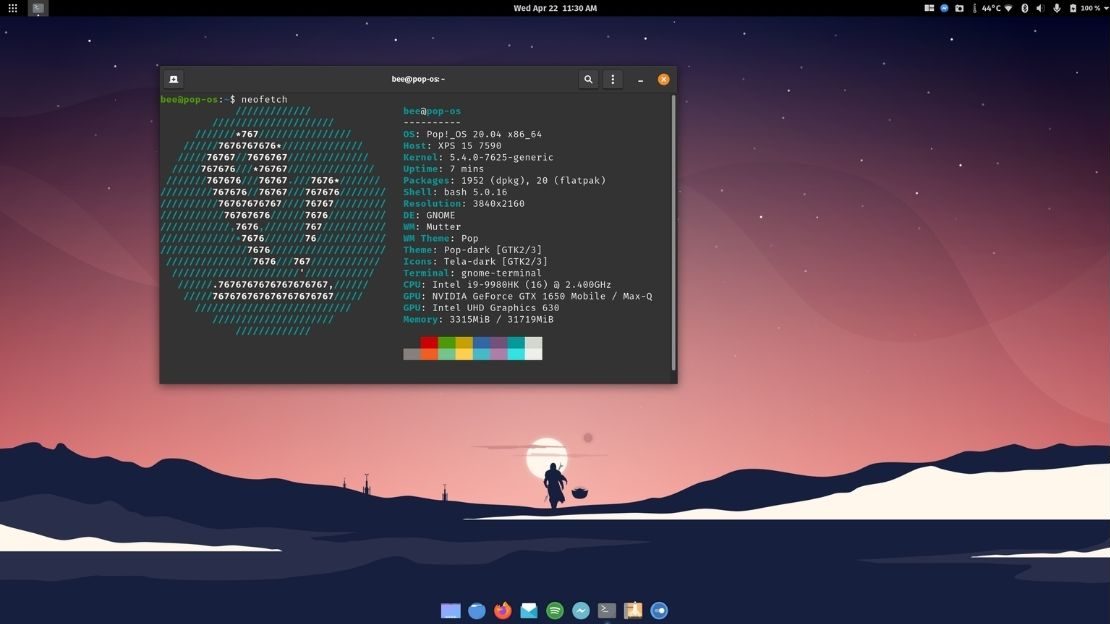
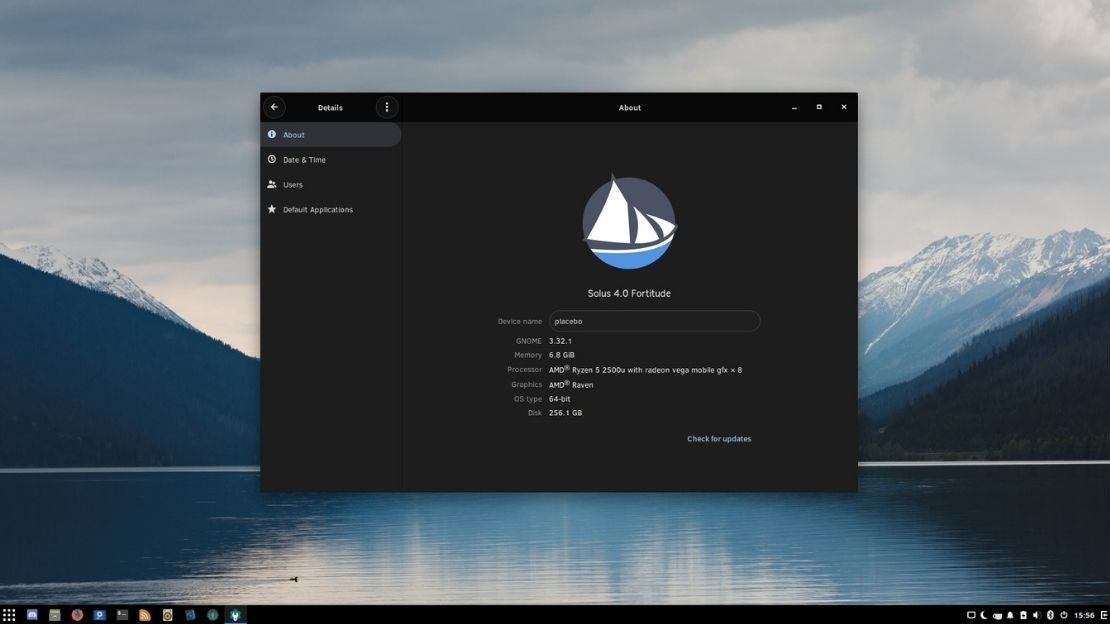
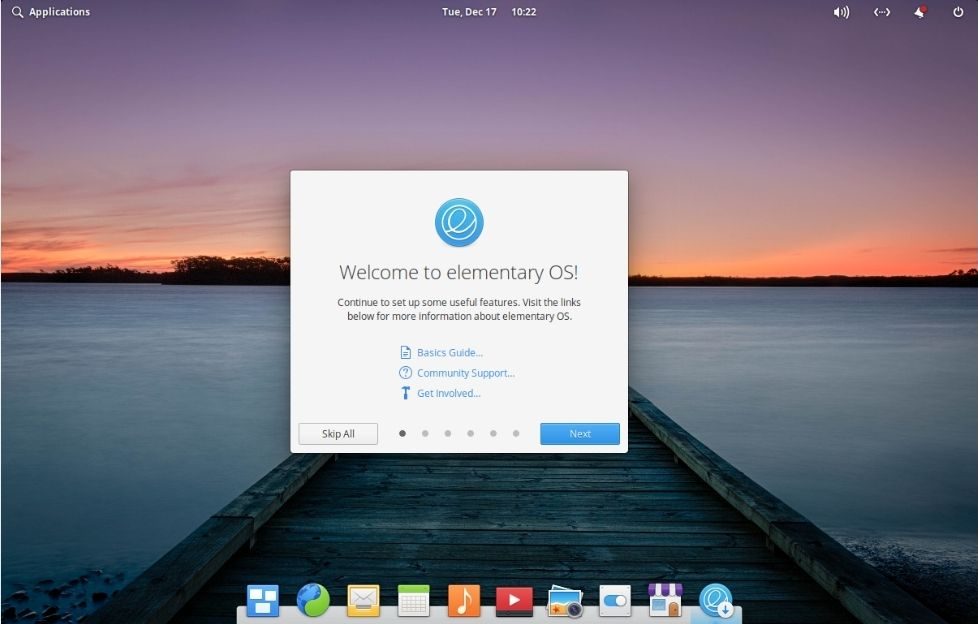
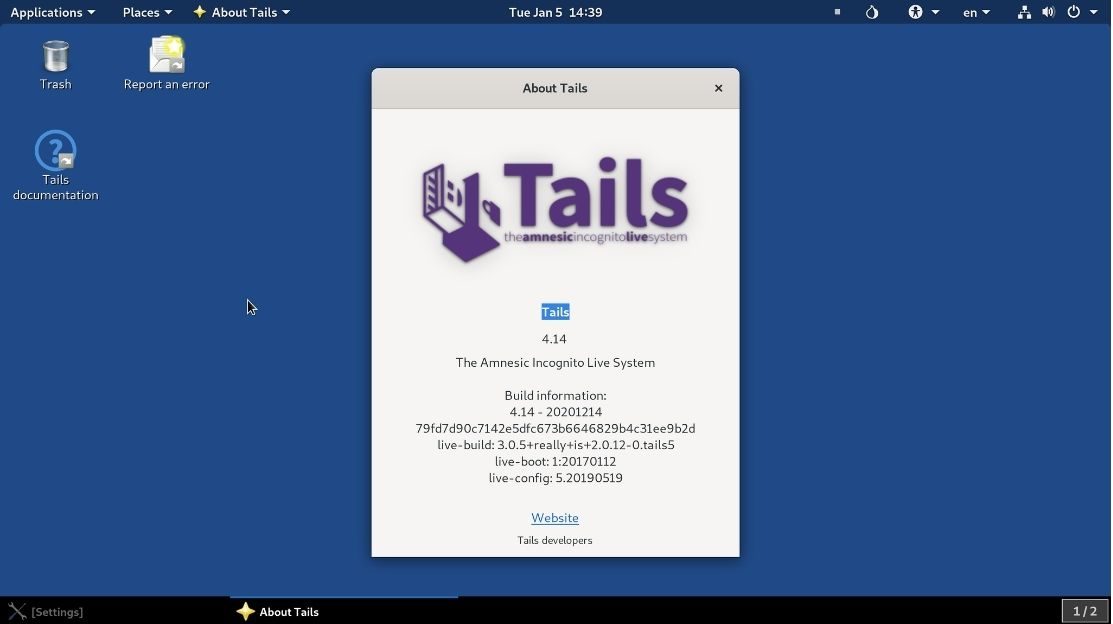
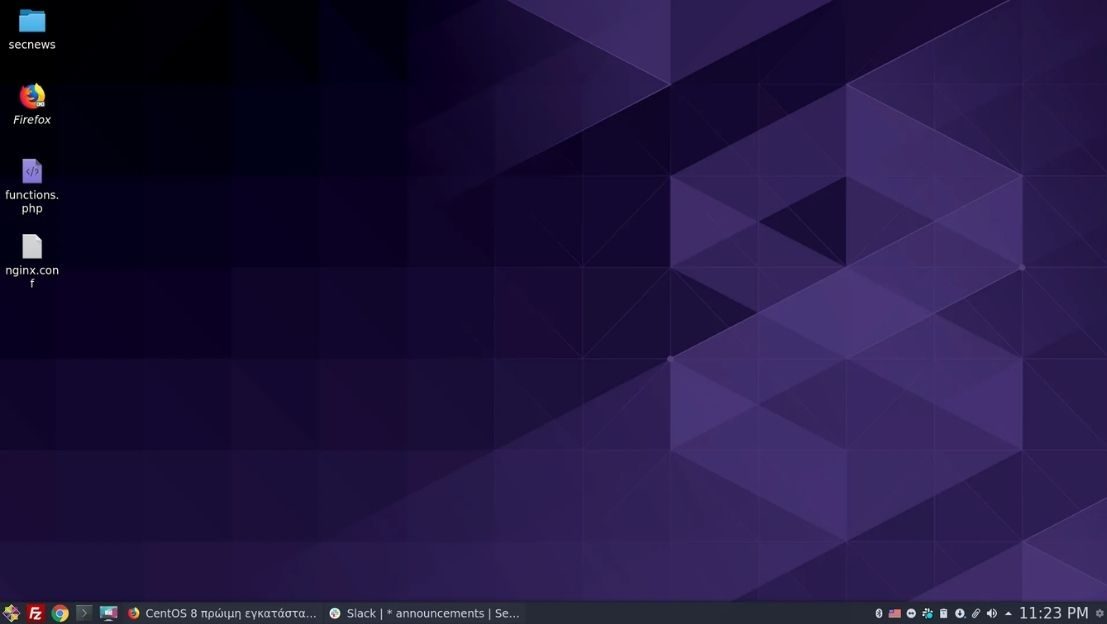
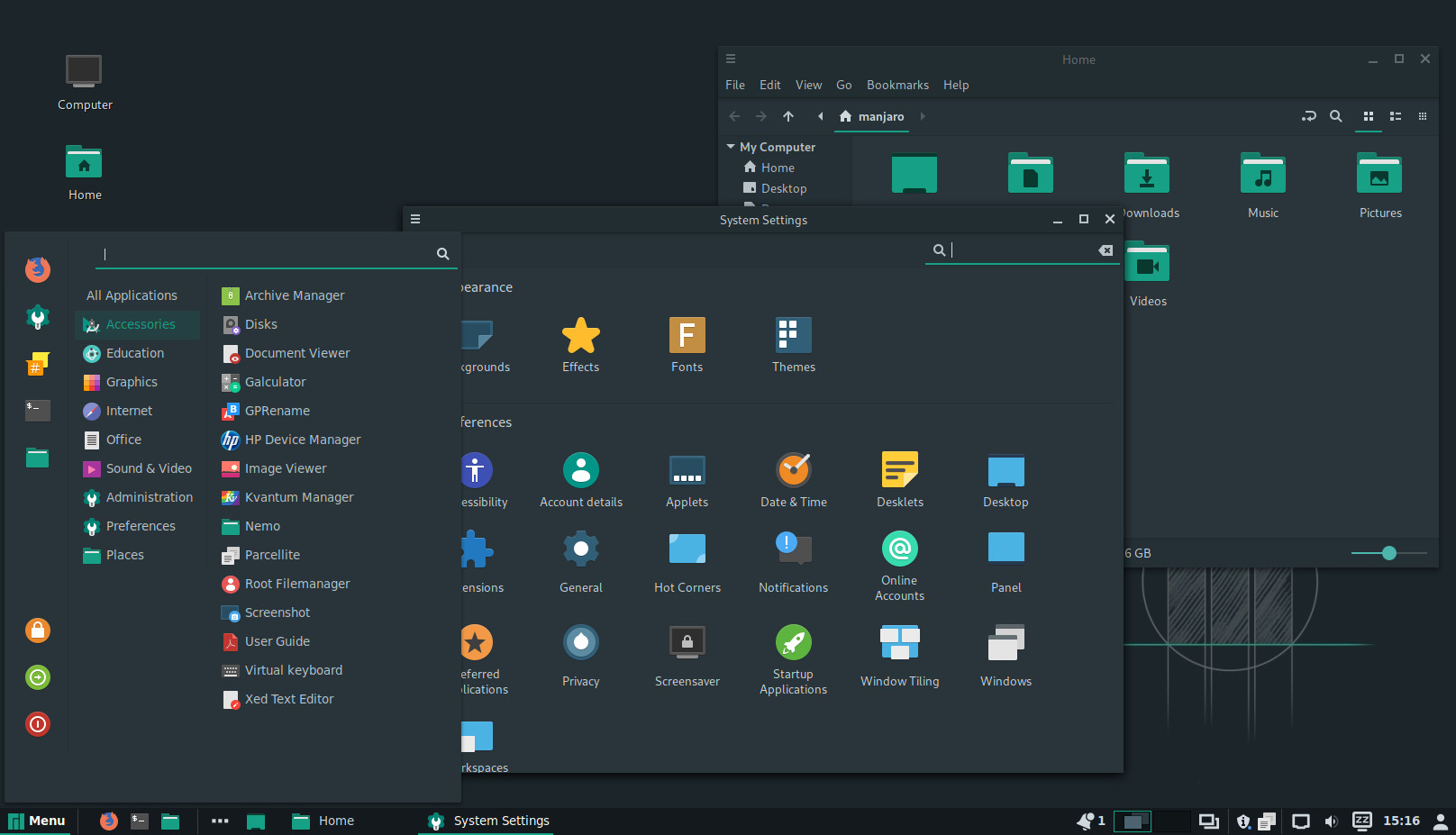
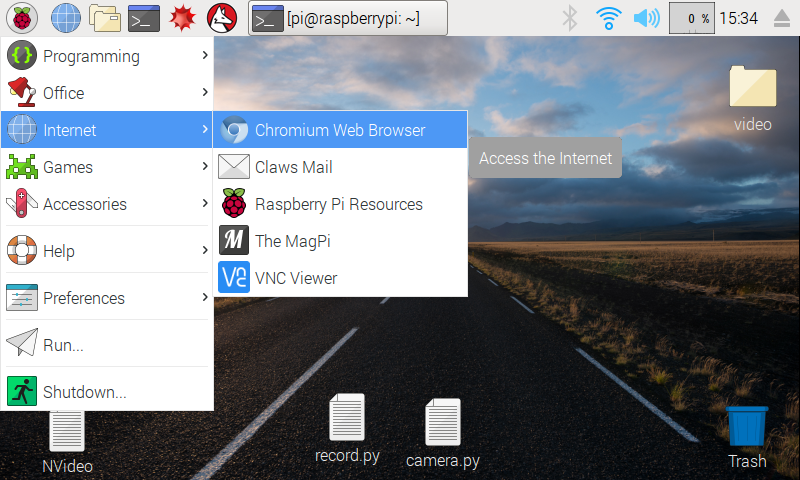
:max_bytes(150000):strip_icc()/headshot-00415ba557444a8a9b6bb139498b97c5.jpg)
:max_bytes(150000):strip_icc()/choose-best-linux-distro-for-needs-2201172-Final-5c05b36dc9e77c0001bda5e5.png)



