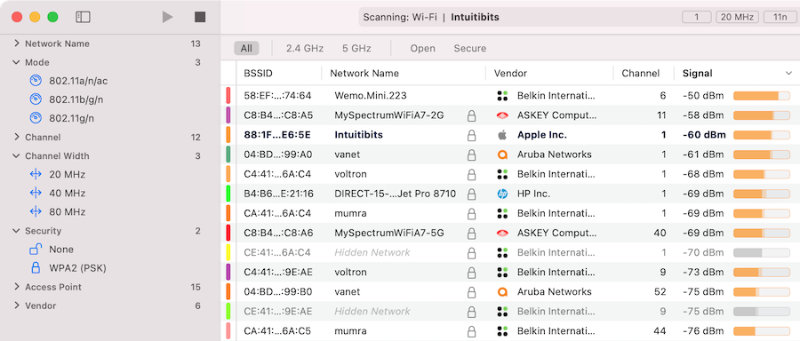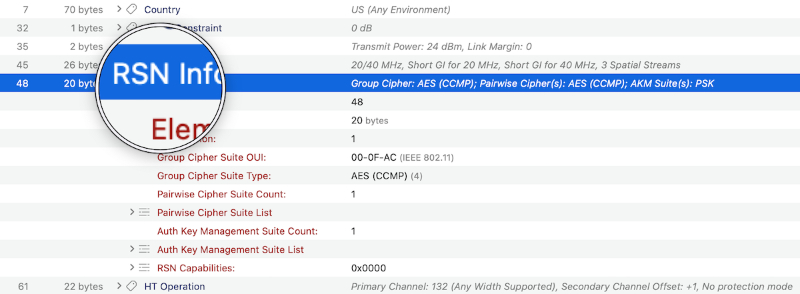- WiFi Explorer Pro 3
- Информация
- Описание
- WiFi Explorer
- Simple, Intuitive User Interface
- Full Insight Into Wi-Fi Networks
- Advanced Troubleshooting and Diagnostics
- Go beyond Wi-Fi discovery
- Everything you need to know
- Resolve Wi-Fi issues
- Discover, monitor, and troubleshoot Wi-Fi networks.
- Requires macOS 10.13 or later.
- Related Blog Posts
- The Multiple BSSID element: Improving airtime efficiency
- The Multiple BSSID element: Improving airtime efficiency
- A new filters cheat sheet for WiFi Explorer and WiFi Explorer Pro 3
- A new filters cheat sheet for WiFi Explorer and WiFi Explorer Pro 3
- What’s going on, Apple?
- What’s going on, Apple?
- WiFi Explorer 4+
- Intuitibits LLC
- Снимки экрана
- Описание
- WiFi Explorer 4+
- Powerful Wi-Fi Scanner
- Intuitibits LLC
- Screenshots
- Description
- WiFi Explorer 4+
- Powerful Wi-Fi Scanner
- Intuitibits LLC
- Screenshots
- Description
WiFi Explorer Pro 3
Информация
Описание
WiFi Explorer — это идеальный способ всегда быть в курсе происходящего с вашей сетью и того, как при необходимости ее починить. Приложение содержит широкий спектр обширных сведений обо всех сетях неподалеку, включая их диапазон, качество сигнала, статус безопасности и т. д. Одним из главных преимуществ сетевого анализатора является то, что вы можете диагностировать свои подключения на рабочем месте или дома без каких-либо профессиональных навыков. Существует также подробное руководство, с помощью которого любой пользователь с базовыми компьютерными знаниями сможет понять и исправить распространенные проблемы с сетью. Например, WiFi Explorer показывает, какие сети могут конфликтовать друг с другом путем перекрытия каналов.
WiFi Explorer анализирует сетевое окружение для отображения его в удобном настраиваемом интерфейсе. Сканер представляет собой совокупность мощных инструментов WiFi, которые улавливают даже удаленные или слабые сети и позволяют вам исправить плохо функционирующие.
Каждая сеть вместе со своими деталями представлена в виде визуального графика. Это делает возможным быстрый доступ к ситуации без изучения цифр. Вы можете просто взглянуть на цвет линий и понять, какие сети работают лучше и имеют более сильный сигнал.
В WiFi Explorer есть набор инструментов для диагностики. С ним вы можете исправить проблемы сети без профессиональной помощи. Вам не нужно быть системным администратором, чтобы понять, что не так, и как все исправить, — просто откройте приложение.
Поддержка нескольких диапазонов
Приложение подходит для сетей, работающих в 2.4 GHz или 5 GHz частотных диапазонах. Это значит, что, каким бы ни был тип вашего устройства или диапазон сети, WiFi монитор в приложении будет его поддерживать. Так же, как и каналы в 20, 40, 80 и 160 MHz.
Легко выбирайте, что бы вы хотели видеть при открытии Explorer. Например, можно выбрать цвета определенных сетей, так что не будет проблемой отследить нужные вам и игнорировать несущественные. Столбцы можно также настроить и отсортировать по вашему желанию.
Качество сигнала в приложение определяется на основании специфического критерия — отношения сигнал/шум. Причина этому — то, что сила сигнала может быть незначительной для анализатора беспроводного соединения, чтобы сделать выводы. Вот почему «отношение сигнал/шум» также учитывается при оценке.
Источник
WiFi Explorer
Wi-Fi discovery and troubleshooting.
Reinvented.
Discover, monitor and troubleshoot wireless networks using your Mac’s built-in Wi-Fi adapter.
Simple, Intuitive User Interface
Gathers configuration and capability information about all the Wi-Fi networks it discovers and presents it on an easy-to-use, intuitive user interface.
Full Insight Into Wi-Fi Networks
Features such as network information decoding and enhanced filtering give you a full insight into nearby Wi-Fi networks’ capabilities and configuration details.
Advanced Troubleshooting and Diagnostics
Helps you identify channel conflicts, overlapping, or configuration issues that may affect your Wi-Fi network’s connectivity and performance.
Go beyond Wi-Fi discovery
Determine a better placement for your access point, identify channel conflicts or troubleshoot configuration issues that may affect your Wi-Fi network’s connectivity and performance.
Everything you need to know
WiFi Explorer finds and displays the configuration of nearby Wi-Fi networks, including network name (SSID), BSSID, vendor, country code, channel, band, security configuration, supported data rates, number of streams, and much more.
Resolve Wi-Fi issues
Advanced features, such as the ability to decode network information, access point name discovery, and enhanced filtering, help you monitor and troubleshoot a variety of network environments, from home to small business networks.
This takes much of the mystery out of the inherently mysterious realm of Wi-Fi networking.
This is by far one of the most useful tools I have used and one of the reasons I even stick with Macs instead of going to Windows.
This is absolutely the best WiFi scanning / troubleshooting tool I have used. It is reliable, stable, and has just the right mix of features. I would highly recommend this to anyone looking to troubleshoot / design / optimize their WiFi.
I recommend it as the very first purchase for my Wi-Fi customers who need to understand how to verify their installation and improve its performance.
I’m not a network admin, but I’m fairly familiar with wireless networking and find that this tool is good visualizing what’s happening with the wireless channels around me. The UI is nicely laid out , the app works well.
This provides a lot of features you need for troubleshooting issues, and makes it easy for even non-WiFi experts to understand.
This is my go-to tool for doing quick sanity checks and making sure radio settings are correct.
Discover, monitor, and troubleshoot Wi-Fi networks.
Requires macOS 10.13 or later.
Related Blog Posts
The Multiple BSSID element: Improving airtime efficiency
The Multiple BSSID element: Improving airtime efficiency
Adrian Granados 2021-08-24T15:48:28-04:00 August 24th, 2021 |
An access point (AP) can create two or more networks on the same Wi-Fi radio. This capability, known as Virtual [. ]
A new filters cheat sheet for WiFi Explorer and WiFi Explorer Pro 3
A new filters cheat sheet for WiFi Explorer and WiFi Explorer Pro 3
Adrian Granados 2021-08-12T22:36:28-04:00 August 10th, 2021 |
Starting in version 3.3 of WiFi Explorer and WiFi Explorer Pro 3, we’ve added new filtering capabilities, including the [. ]
What’s going on, Apple?
What’s going on, Apple?
Adrian Granados 2021-02-05T00:36:48-05:00 August 23rd, 2018 |
One of the many reasons we enjoy developing for Mac is that during all these years, we’ve encountered very [. ]
Источник
WiFi Explorer 4+
Intuitibits LLC
Снимки экрана
Описание
Discover, monitor, and troubleshoot wireless networks with WiFi Explorer.
Quickly identify channel conflicts, signal overlapping, or configuration problems that may be affecting the connectivity and performance of your home, office, or enterprise wireless network.
Get an insight into the network details: name (SSID), MAC address (BSSID), device manufacturer, signal strength (RSSI), noise, channel, band, security configuration, supported data rates, 802.11 information elements (IE), and much more.
• Suitable for home and small office networks
• Easy-to-use, intuitive user interface
• Graphical visualization of the Wi-Fi environment
• Supports 2.4 GHz and 5 GHz frequency bands as well as 20, 40, 80, and 160 MHz channels
• Works with 802.11a/b/g/n/ac/ax networks
• Signal quality ratings based on signal-to-noise ratio (SNR)
• Accurate conversion from dBm to percentage (%) for more straightforward analysis and optimization
• Detailed description of information elements (IE) advertised by the access point for advanced troubleshooting
• Export metrics and network details to CSV file format
• Save results for later review and analysis
• Access point name discovery (if supported)
• Editable column for labels or annotations
• Selectable and sortable columns
• Adjustable graph timescales
• Quick filtering
• Customizable colors for easily tracking particular networks
• Full-screen mode and split view support
• Comprehensive help
Are you a wireless engineer or IT professional working in the design, validation, management, or troubleshooting of enterprise wireless networks? Consider WiFi Explorer Pro. To learn more, visit www.intuitibits.com.
Requires a Mac with built-in Wi-Fi. External Wi-Fi adapters are not supported.
Источник
WiFi Explorer 4+
Powerful Wi-Fi Scanner
Intuitibits LLC
Screenshots
Description
Discover, monitor, and troubleshoot wireless networks with WiFi Explorer.
Quickly identify channel conflicts, signal overlapping, or configuration problems that may be affecting the connectivity and performance of your home, office, or enterprise wireless network.
Get an insight into the network details: name (SSID), MAC address (BSSID), device manufacturer, signal strength (RSSI), noise, channel, band, security configuration, supported data rates, 802.11 information elements (IE), and much more.
• Suitable for home and small office networks
• Easy-to-use, intuitive user interface
• Graphical visualization of the Wi-Fi environment
• Supports 2.4 GHz and 5 GHz frequency bands as well as 20, 40, 80, and 160 MHz channels
• Works with 802.11a/b/g/n/ac/ax networks
• Signal quality ratings based on signal-to-noise ratio (SNR)
• Accurate conversion from dBm to percentage (%) for more straightforward analysis and optimization
• Detailed description of information elements (IE) advertised by the access point for advanced troubleshooting
• Export metrics and network details to CSV file format
• Save results for later review and analysis
• Access point name discovery (if supported)
• Editable column for labels or annotations
• Selectable and sortable columns
• Adjustable graph timescales
• Quick filtering
• Customizable colors for easily tracking particular networks
• Full-screen mode and split view support
• Comprehensive help
Are you a wireless engineer or IT professional working in the design, validation, management, or troubleshooting of enterprise wireless networks? Consider WiFi Explorer Pro. To learn more, visit www.intuitibits.com.
Requires a Mac with built-in Wi-Fi. External Wi-Fi adapters are not supported.
Источник
WiFi Explorer 4+
Powerful Wi-Fi Scanner
Intuitibits LLC
Screenshots
Description
Discover, monitor, and troubleshoot wireless networks with WiFi Explorer.
Quickly identify channel conflicts, signal overlapping, or configuration problems that may be affecting the connectivity and performance of your home, office, or enterprise wireless network.
Get an insight into the network details: name (SSID), MAC address (BSSID), device manufacturer, signal strength (RSSI), noise, channel, band, security configuration, supported data rates, 802.11 information elements (IE), and much more.
• Suitable for home and small office networks
• Easy-to-use, intuitive user interface
• Graphical visualization of the Wi-Fi environment
• Supports 2.4 GHz and 5 GHz frequency bands as well as 20, 40, 80, and 160 MHz channels
• Works with 802.11a/b/g/n/ac/ax networks
• Signal quality ratings based on signal-to-noise ratio (SNR)
• Accurate conversion from dBm to percentage (%) for more straightforward analysis and optimization
• Detailed description of information elements (IE) advertised by the access point for advanced troubleshooting
• Export metrics and network details to CSV file format
• Save results for later review and analysis
• Access point name discovery (if supported)
• Editable column for labels or annotations
• Selectable and sortable columns
• Adjustable graph timescales
• Quick filtering
• Customizable colors for easily tracking particular networks
• Full-screen mode and split view support
• Comprehensive help
Are you a wireless engineer or IT professional working in the design, validation, management, or troubleshooting of enterprise wireless networks? Consider WiFi Explorer Pro. To learn more, visit www.intuitibits.com.
Requires a Mac with built-in Wi-Fi. External Wi-Fi adapters are not supported.
Источник