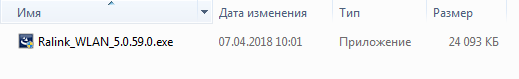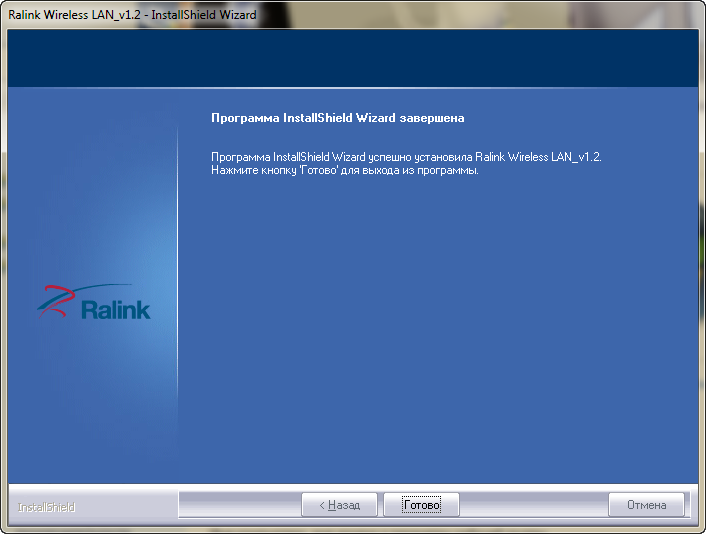- Ralink Wi-Fi Adapter Drivers v.5.0.59.0/5.0.57.0 Windows 7 / 8 / 8.1 / 10 32-64 bits
- Подробнее о пакете драйверов:
- Ralink Wi-Fi Adapter Drivers. Характеристики драйвера
- Скриншот файлов архива
- Скриншоты с установкой Ralink Wi-Fi Adapter Drivers
- Файлы для скачивания (информация)
- Ralink RT3090 WiFi very weak on Windows 10
- Ralink RT3090 802.11b/g/n Wifi adapter Windows 10 Pavilion dv7
- Wi-Fi адаптер Ralink RT3090. Не работает режим 802.11n
- Как заставить беспроводной адаптер ноутбука Ralink работать в стандарте 802.11n
- Замена драйвера Ralink на драйвер от Microsoft
- Альтернативный драйвер
Ralink Wi-Fi Adapter Drivers v.5.0.59.0/5.0.57.0 Windows 7 / 8 / 8.1 / 10 32-64 bits
Подробнее о пакете драйверов:
Ralink Wi-Fi Adapter Drivers. Характеристики драйвера
Драйверы для беспроводных (Wi-Fi) адаптеров — Ralink Wi-Fi Adapter Drivers версии 5.0.59.0 (5.0.57.0). Предназначен для установки на Windows 7, Windows 8, Windows 8.1, Windows 10.
Для автоматической установки необходимо скачать и запустить файл — Ralink_WLAN_5.0.59.0.exe .
Поддержка чипов: RT2860, RT2760, RT2790, RT309X, RT35X2, RT539X, RT3290, MT7630.
Поддерживаемые устройства (открыть)
- 802.11n/ac Wireless LAN Card
- Ralink 802.11n Wireless LAN Card
- Ralink RT3090/RT5390/RT3592 802.11a/b/g/n WiFi Adapter
- Ralink RT5390R 802.11b/g/n 1×1 Wi-Fi Adapter
- Ralink RT3290 802.11bgn Wi-Fi Adapter
- Ralink RT5390R 802.11bgn Wi-Fi Adapter
- Ralink RT3290LE 802.11bgn Wi-Fi Adapter
- Ralink RT3090 802.11n WiFi Adapter
- Ralink RT3593 802.11n WiFi Adapter
- 802.11 Wireless LAN Card
- Dual Stream 802.11n Wireless LAN Card
- Ralink RT3090 BGN Wireless LAN Card
- Ralink RT3290LE 802.11b/g/n Wireless LAN Adapter
- Mediatek MT7630E 802.11bgn Wi-Fi Adapter
- Mediatek MT7633E 802.11bgn Wi-Fi Adapter
- Sitecom Wireless-N Network PC Card WL-180
- Sitecom Wireless-N Network PCI Card WL-181
- Sitecom Wireless-N PCI Adapter WL-320
- SiteCom Wireless-N Cardbus Adapter WL-319
- Sitecom 300N Wireless PCI Adapter WL-320
- Wireless Network PCI Card 300N
- WiFi PCI card N300
- Edimax 802.11n Wireless PCIe Cardbus
- 802.11n Wireless LAN PCI Card
- 150Mbps Wireless 802.11n PCI Adapter
- 300Mbps Wireless 802.11n PCI Adapter
- Edimax Dual Band Wireless Adapter
- Conceptronic 802.11n PC-Card (V1/V2)
- PCI 802.11n Wireless LAN card bus
- PCI 802.11n Wireless LAN PCI Bus Adapter
- PCI 802.11n Wireless Express Card LAN Adapter
- ASUS 802.11n Wireless LAN Card
- Asus UPWL-N2112 802.11n Wireless LAN Card
- ASUS PCI-N10 150Mbps 11n Wireless PCI Card
- ASUS PCE-N53 300Mbps 11n dual band Wireless PCI-E card
- ASUS PCE-N10 B1 150Mbps 11n Wireless LAN PCI-E Card
- ASUS PCE-N15 B1 300Mbps 11n Wireless LAN PCI-E Card
- ASUS PCE-N53 B1 11n dual band Wireless PCI-E card
- D-Link DWA-645 RangeBooster N650 Notebook Adapter
- D-Link DWA-547 RangeBooster N650 Desktop Adapter
- D-Link DWA-525 Wireless N 150 Desktop Adapter
- D-Link DWL-G510 Wireless G PCI Adapter(rev.D)
- D-Link DWA-548 Wireless N PCIe Desktop Adapter
- D-Link DWA-525 Wireless N 150 Desktop Adapter(rev.A2)
- Gigabyte GN-WI30N 802.11n mini PCI WLAN Card
- Gigabyte GN-WP30N 802.11n PCI-E WLAN Card
- Gigabyte GN-WS30N 802.11n mini WLAN Card
- Gigabyte GN-WS30HN 802.11n dual-band mini WLAN Card
- Gigabyte GN-WS31N 802.11n mini WLAN Card
- Gigabyte GN-WS32L 802.11n mini WLAN Card
- Gigabyte GN-WP32L 802.11n PCI-E WLAN Card
- Gigabyte GN-WS32L mini WLAN Card
- Gigabyte GN-WS33N 802.11n mini WLAN Card
- AnyGate 11N W-LAN Adapter (XM-240C)
- AnyGate 11N W-LAN Adapter (XM-241P)
- Airlink101 300N Wireless CardBus adapter
- Airlink101 300N Wireless PCI Adapter
- Airlink101 Wireless Cardbus Adapter
- Airlink101 Wireless PCI Adapter
- CG-WLCB144GNL
- Wireless Lan 11n CardBus Adapter
- Wireless Lan 11n PCI Adapter
- 802.11b/g/n Wireless Network Adapter
- 802.11b/g/n PCI Wireless Network Adapter
- 802.11bgn 1T2R Mini Card Wireless Adapter
- 802.11bg Mini Card Wireless Adapter
- 802.11bgn 1T1R Mini Card Wireless Adapter
- Wireless Adapter
- QMI EM300 11n Wireless LAN Card
- QMI EM503 11n Wireless LAN Card
- 802.11n Wireless Mini-PCI Adapter
- Foxconn Wi-Fi CPWL802P BGN
- Foxconn Wi-Fi CPWL812P BG
- Foxconn Wi-Fi CPWL801P BGN
- Foxconn Wi-Fi CPWL821P BGN
- Wireless LAN Foxconn-CPWB102P-RT3090L
- 802.11n Wireless PCI Express Card LAN Adapter
- 802.11N Wireless CardBus Adapter
- 802.11N Wireless Express Card Adapter
- Ralink RT2790/2720 802.11b/g/n WLAN mini-PCIE Network
- Wireless LAN Card
- 802.11n Wireless PC Card
- 802.11n Wireless miniPCI Adapter
- 802.11n Wireless PCI Adapter
- Conceptronic 300Mbps 11n PC-Express Card
- Conceptronic 300Mbps 11n PCI-Express Card
- 802.11b/g/n PCI Wireless LAN Card
- Logitec LAN-WN23/CB Wireless LAN Adapter
- Logitec LAN-WN23/EC Wireless LAN Adapter
- I-O DATA WN-GDN/CB3 Wireless LAN Adapter
- I-O DATA WHG-AGDN/CB Wireless LAN Adapter
- IEEE 802.11b/g/n Wireless Network Adapter
- Wireless 11n PCI card
- CG-WLCB300AGN
- CG-WLCB300GNS
- CG-WLCB300GNM
- ALLWIN Wireless LAN Card –2760/2790/AWM55N-M/2890/AWM56N-X/3091/3092/3062/3592/3562
- BUFFALO WLI2-CB-G300N/WLI-CB-G300HP Wireless LAN Adapter
- Linksys WMP600N Wireless-N PCI Adapter with Dual-Band
- LG-Ericsson PCI-1020 Wireless 802.11n PCI Adapter
- TRENDnet N150 Wireless PCI Adapter
Внимание! Перед установкой драйвера Ralink Wi-Fi Adapter Drivers рекомендутся удалить её старую версию. Удаление драйвера особенно необходимо — при замене оборудования или перед установкой новых версий драйверов для видеокарт. Узнать об этом подробнее можно в разделе FAQ.
Скриншот файлов архива
Скриншоты с установкой Ralink Wi-Fi Adapter Drivers
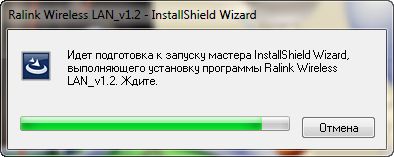
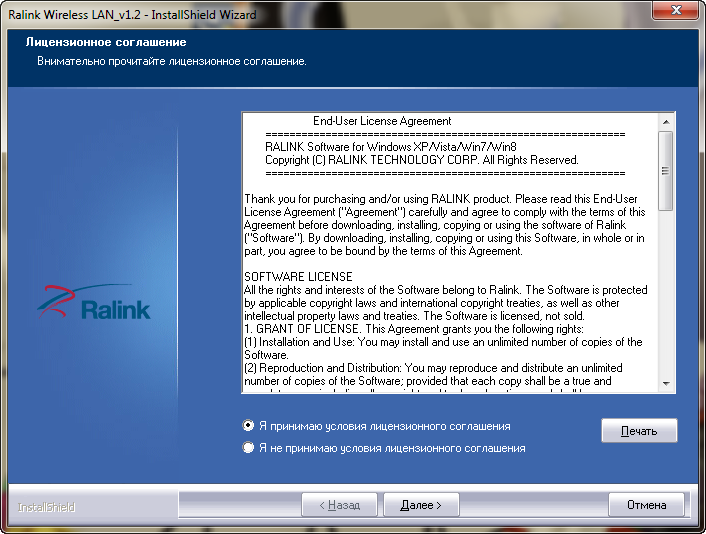
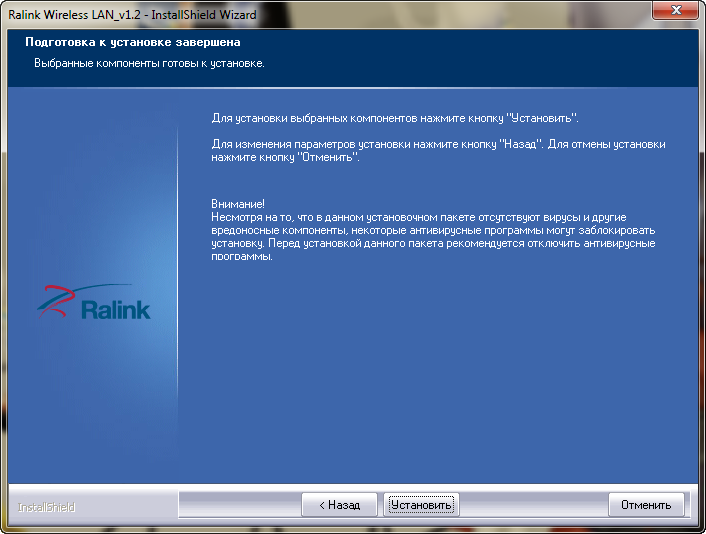
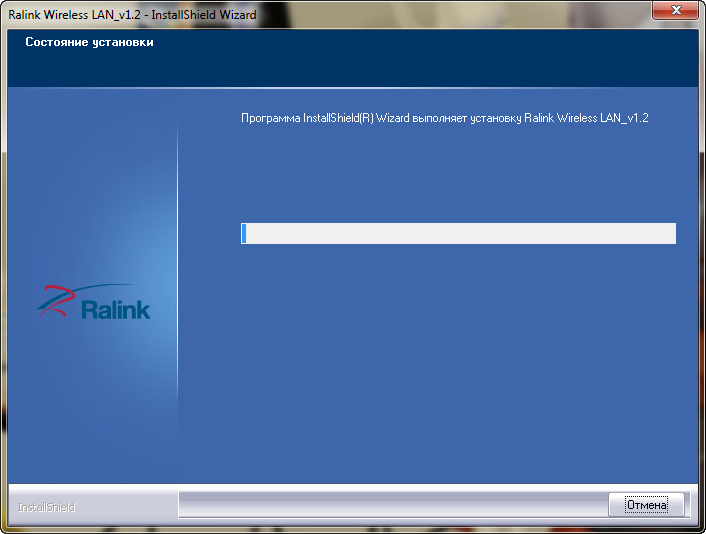
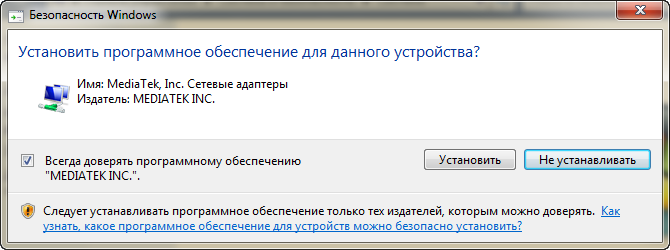
Файлы для скачивания (информация)
Ralink_WLAN_5.0.59.0.exe — Windows 7/8/8.1/10 (23.5 mb) v.5.0.59.0 от 11.03.2015
Ralink RT3090 WiFi very weak on Windows 10
11-28-2016 10:15 PM — edited 11-28-2016 10:19 PM
- Mark as New
- Bookmark
- Subscribe
- Permalink
- Email to a Friend
- Flag Post
I just updated to Windows 10 x64bit on my Pavilion p6787c Desktop Tower and the WiFi signal is extremely weak — stays only at 2 bars and the Speed Test doesn’t go over a measly 3mbps.
Pretty sure my Wireless Lan Card is a Ralink RT3090.
I’ve seen other threads that have the same problem with this Ralink Wireless Lan card not working so great on Windows 10, so I found this thead: https://h30434.www3.hp.com/t5/Notebook-Wireless-and-Networking/WiFi-not-working-after-Windows-10-ins.
. And installed the Windows 10 driver on the solved comment, but my WiFi signal is STILL very weak, still only at 2 bars. Then again, that OP’s problem was on a laptop.
— Going into WLAN Device Manager properties and going into the Advanced Tab and switching the Roaming signal to «1-Highest»
— Unticking the «Save Power» box in the Power Management in Device Manager
— Rolling back different drivers (2014 versions) to see if the signal gets stronger.
Wifi signal was perfectly fine on Windows 7. Now not so good on Windows 10.
Does anyone have a solve for this for this model? It’s pretty frustrating when I’ve exhausted all the options. Thoughts?
11-29-2016 05:22 PM
- Mark as New
- Bookmark
- Subscribe
- Permalink
- Email to a Friend
- Flag Post
11-30-2016 04:41 PM
- Mark as New
- Bookmark
- Subscribe
- Permalink
- Email to a Friend
- Flag Post
Welcome to HP Forums,
I see you are not happy with the signal strength you are receiving on the notebook. I would like to help.
The post you are referring to is for a notebook and I believe you are using a desktop.
Recommend you to install and run HP Support Assistant to make sure you have the correct drivers that are suitable for your computer. Click here for assistance.
Drivers for your computer are available only for Windows 7 and 8 on our website.
You would need to rely on Windows update if you are not happy with the updates installed by HPSA.
Also, for Windows 10 driver, you can visit the part manufacturer’s website to check if they have a driver available for Windows 10.
Alternately you can go to the router page and change the channel of your router to 10-11.
Hope this answered your concern.
If the information I’ve provided was helpful, give us some reinforcement by clicking the «Accepted Solution» and «Kudos» buttons, that’ll help us and others see that we’ve got the answers!
Chimney_83
I am an HP Employee
Ralink RT3090 802.11b/g/n Wifi adapter Windows 10 Pavilion dv7
01-08-2016 11:22 AM
- Mark as New
- Bookmark
- Subscribe
- Permalink
- Email to a Friend
- Flag Post
Few monts ago my Ralink RT3090 802.11b/g/n Wifi adapter on my Pavilion dv7 stopped working. I’ve used the same OS notebook was delivered with, Windows Home 7 Premium.
I’ve now upgraded the same machine to Windows 10 and the adapter is still not working.
Looking at the Device Manager I see one Unknown Device listed under Unknow Devices.
without any luck.
I would like to understand if there’s a working Ralink RT3090 802.11b/g/n Wifi adapter driver for Pavilion dv7 for Windows 10 and where I can get it. If not, what are my options?
01-11-2016 08:22 AM — last edited on 03-15-2017 04:53 PM by OscarFuentes
- Mark as New
- Bookmark
- Subscribe
- Permalink
- Email to a Friend
- Flag Post
Welcome to the HP Forums, I hope you enjoy your experience! To help you get the most out of the HP Forums, I would like to direct your attention to the HP Forums Guide First Time Here? Learn How to Post and More.
I read your post about the WiFi issue, and wanted to assist you!
To start, can you provide me with the Product Number of the notebook? Here is a link you can use that will help you find your Model and Product Number:
How Do I Find My Model Number or Product Number?
Once I have the Product Number, I can find out your options. I can also determine if there are any Network Drivers available for your product, that will work with Windows 10. However, based on your model, it is likely that there may be no Windows 10 drivers available. First, try reviewing the following document, and let me know how it goes:
Please let me know if this information helps you resolve the issue by marking this post as » Accept as Solution » , this will help others easily find the information they may be looking for. Also, clicking the Thumbs up below is a great way to say thanks!
Have a great day!
SDF15
I work on behalf of HP
Please click “Accept as Solution ” on the post that solves your issue to help others find the solution.
Click the Thumbs Up to say “Thanks” for helping!
01-11-2016 09:01 AM
- Mark as New
- Bookmark
- Subscribe
- Permalink
- Email to a Friend
- Flag Post
Few monts ago my Ralink RT3090 802.11b/g/n Wifi adapter on my Pavilion dv7 stopped working. I’ve used the same OS notebook was delivered with, Windows Home 7 Premium.
I’ve now upgraded the same machine to Windows 10 and the adapter is still not working.
Looking at the Device Manager I see one Unknown Device listed under Unknow Devices.
without any luck.
I would like to understand if there’s a working Ralink RT3090 802.11b/g/n Wifi adapter driver for Pavilion dv7 for Windows 10 and where I can get it. If not, what are my options?
I am going on limb here and say your Win7 dv7 most likely doesn’t have Win10 driver support from HP. So until we get a full model number no one can verify what is going on here. And dv7 tells nothing to what model or O/S it supports.
——— Looking for HP driver support When Windows 10 O/S isn’t Supported ——
Windows 10 drivers may be available through Windows Update
Click ‘ Learn More ‘ below for steps on using Windows Update to determine what drivers might be available for your product. Please be aware that HP does not guarantee Windows 10 drivers will be available from Windows Update.
Learn more
————————————————————————————————— This is a HP USER community forum.
——————————————————————
BTW, Millions of folks have gone back from Win10 to their prior O/S — something you don’t hear about from MS. by WAWood but ALL to TRUE
——————————————————————————————- Those that want HD Gaming should plan to invest in a Gaming Laptop to handle those requirements. Eamples GTA V or Crysis 3.
Wi-Fi адаптер Ralink RT3090. Не работает режим 802.11n
- ноутбук HP 4320s c wi-fi адаптером Ralink RT3090. ОС Windows 7 x64 SP1
- роутер D-Link DIR-300 NRU c поддержкой 802.11n.
Проблема: беспроводной адаптер ноутбука Ralink RT3090 работает в режиме 802.11g на скорости 54 МБит. Скорость скачивания файлов по локальной сети составляет около 3 МБ/с. Другие устройства подключаются к роутеру на скорости, которая соответствует стандарту 802.11n.
Задача: заставить беспроводной адаптер Ralink RT3090 работать в режиме 802.11n с надлежащей скоростью.
На рисунке видно, что ноутбук HP подключается в режиме 802.11g, а смартфон Samsung — на скорости 802.11n:
А это состояние подключения к беспроводной сети на ноутбуке с использованием официального драйвера Ralink:
Как заставить беспроводной адаптер ноутбука Ralink работать в стандарте 802.11n
В ходе изучения ситуации нами было выявлено следующее. В системе был установлена последняя версия официального драйвера Ralink. Изменение настроек адаптера не помогло увеличить скорость. Мы произвели замену драйвера на драйвер от Microsoft, который установился автоматически при установке Windows 7, и поэтому, присутствовал в системе. Скорость подключения изменилась на 65 Мбит/c. При этом реальная скорость скачивания файлов из сети возросла до 6,3 МБ/c, т.е более, чем в два раза.
Замена драйвера Ralink на драйвер от Microsoft
Запустите Диспетчер устройств.
Раскройте группу Сетевые адаптеры.
Нажмите правой кнопкой мыши по беспроводному адаптеру Ralink RT3090 и выберите Обновить драйверы:
Нажмите на кнопку Выполнить поиск драйверов на этом компьютере:
Нажмите на кнопку Выбрать драйвер из списка уже установленных:
Выберите Плата беспроводных сетей 802.11n Wireless LAN и нажмите Далее:
Теперь в окне свойств беспроводного соединения скорость подключения выросла до 65 Мбит/с:
Это свойства беспроводного адаптера с драйвером от Майкрософт:
А вот так выглядит список беспроводных клиентов на роутере:
Альтернативный драйвер
Если по каким-то причинам вы не смогли найти в системе драйвера Ralink от поставщика Майкрософт, мы прилагаем альтернативный. Скачать его можно с нашего сайта: ralink-rt2860
Реальная скорость передачи данных с ним такая же, как и с драйвером Плата беспроводных сетей 802.11n Wireless LAN от Майкрософт. Отличия мы заметили два:
1. Скорость подключения всегда 150 Мбит/с.
2. В программе InSSIDer показывает неверную информацию об окружающих Wi-Fi сетях — будто бы они все работают в режиме 54 Мбит/с в стандарте 802.11g.