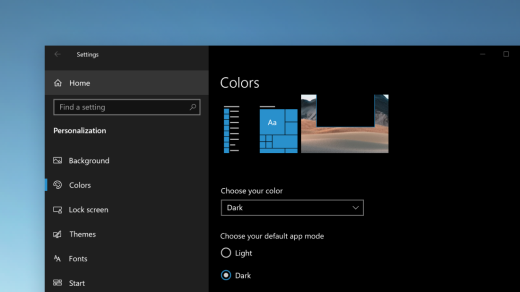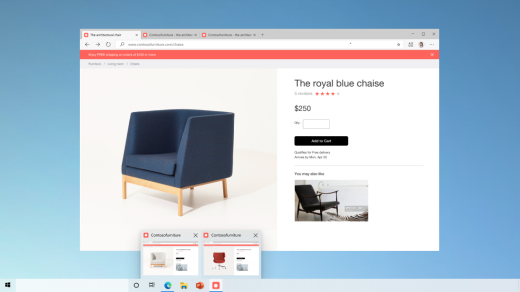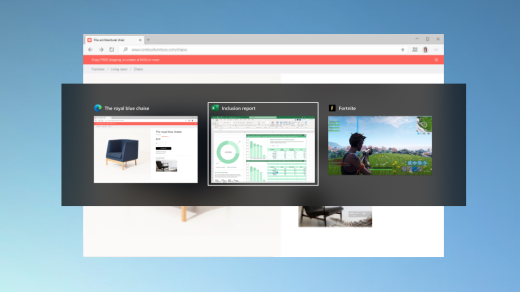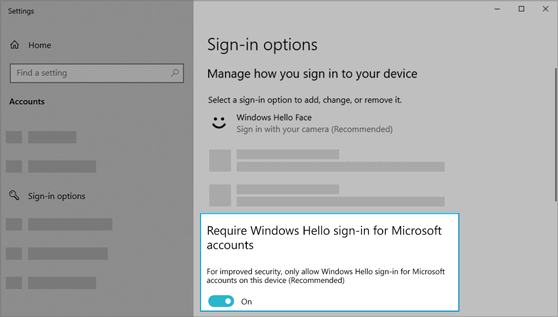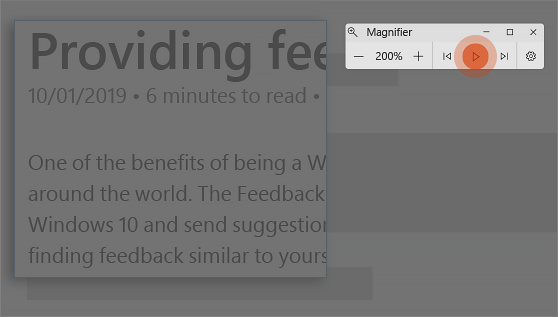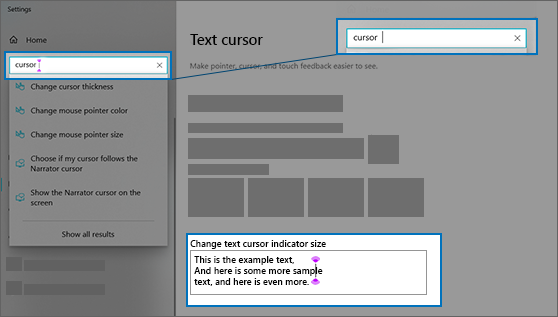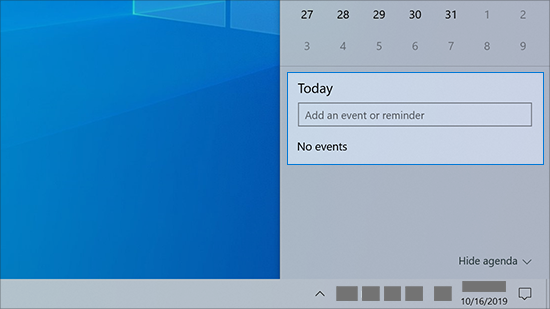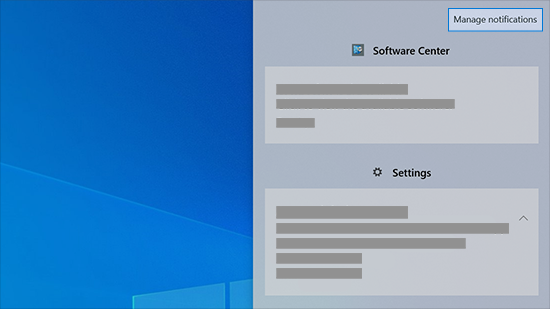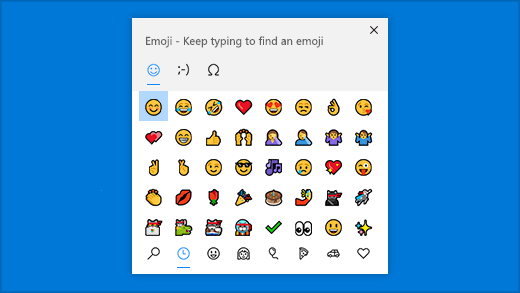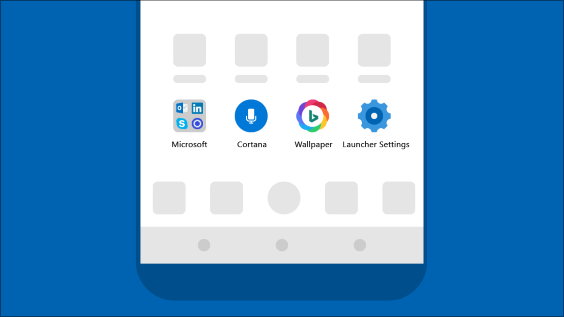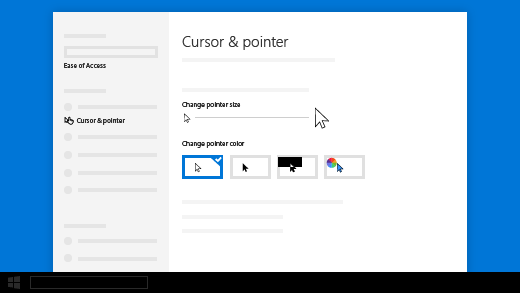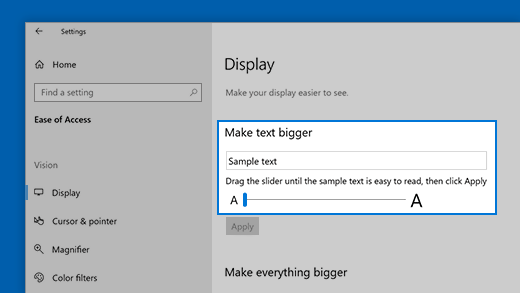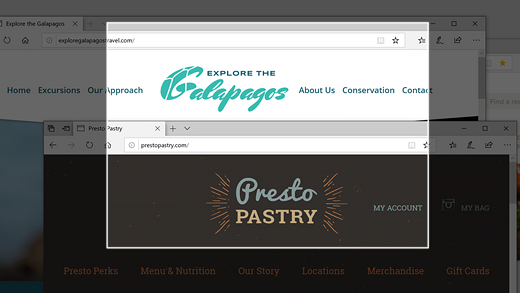- What’s new in Windows 10, version 20H2 for IT Pros
- Microsoft Edge
- Servicing
- Windows Update
- Deployment
- Windows Autopilot
- Windows Assessment and Deployment Toolkit (ADK)
- Device management
- Security
- Microsoft Defender for Endpoint
- Microsoft Defender Application Guard for Office
- Windows Hello
- Virtualization
- Windows Sandbox
- Windows Virtual Desktop (WVD)
- Windows Shell
- 2-in-1 PCs
- Surface
- Desktop Analytics
- What’s new in recent Windows 10 updates
- Choose your favorite color mode
- Keep tabs on your website tabs
- Quickly jump between open webpages with Alt + Tab
- Go passwordless with Microsoft accounts on your device
- Have Magnifier read text aloud
- Make your text cursor easier to find
- Create events quickly
- Get to notification settings from the taskbar
- Add emoji from your keyboard
- Bring the Microsoft experience to your Android phone
- Make your pointer easier to see
- Make things on your screen larger
- Use Snip & Sketch to capture, mark up, and share images
- Related links
- Новые возможности Windows 10 версии 1909 для ИТ-специалистов What’s new in Windows 10, version 1909 for IT Pros
- Обслуживание Servicing
- Службы Windows Server Update Services (WSUS) Windows Server Update Services (WSUS)
- Центр обновления Windows для бизнеса Windows Update for Business (WUfB)
- Безопасность Security
- Credential Guard в Защитнике Windows Windows Defender Credential Guard
- Microsoft BitLocker Microsoft BitLocker
- Смена и чередование ключей Key-rolling and Key-rotation
- Transport Layer Security (TLS) Transport Layer Security (TLS)
- Виртуализация Virtualization
- Песочница Windows Windows Sandbox
- Виртуальный рабочий стол Windows Windows Virtual Desktop
- Развертывание Deployment
- Диспетчер конечных точек (Майкрософт) Microsoft Endpoint Manager
- Windows 10 Pro и Корпоративная в S-режиме Windows 10 Pro and Enterprise in S mode
- Средство SetupDiag SetupDiag
- Комплект средств для развертывания и оценки Windows (ADK) Windows Assessment and Deployment Toolkit (ADK)
- Аналитика компьютеров Desktop Analytics
- Подключенный кэш Майкрософт Microsoft Connected Cache
- Специальные возможности Accessibility
- Требования к процессору и улучшения Processor requirements and enhancements
- Требования Requirements
- Оптимизация приоритетных ядер ЦП Favored CPU Core Optimization
- Отладка Debugging
- Эффективность Efficiency
- См. также See Also
What’s new in Windows 10, version 20H2 for IT Pros
Applies to
- WindowsВ 10, version 20H2
This article lists new and updated features and content that is of interest to IT Pros for Windows 10, version 20H2, also known as the Windows 10 October 2020 Update. This update also contains all features and fixes included in previous cumulative updates to Windows 10, version 2004.
With this release and future releases, the Windows 10 release nomenclature is changing from a year and month pattern (YYMM) to a year and half-year pattern (YYH1, YYH2).
As with previous fall releases, Windows 10, version 20H2 is a scoped set of features for select performance improvements, enterprise features, and quality enhancements. As an H2-targeted release, 20H2 is serviced for 30 months from the release date for devices running Windows 10 Enterprise or Windows 10 Education editions.
To download and install Windows 10, version 20H2, use Windows Update (Settings > Update & Security > Windows Update). For more information, including a video, see How to get the Windows 10 October 2020 Update.
Microsoft Edge
This release automatically includes the new Chromium-based Microsoft Edge browser instead of the legacy version of Edge. For more information, see the Microsoft Edge documentation.
Servicing
Windows Update
There are several changes that help improve the security of devices that scan Windows Server Update Services (WSUS) for updates. For more information, see Changes to improve security for Windows devices scanning WSUS.
Starting with Windows 10, version 20H2, LCUs and SSUs have been combined into a single cumulative monthly update, available via Microsoft Catalog or Windows Server Update Services. For more information, see Simplifying on-premises deployment of servicing stack updates.
Deployment
New guidance is available to help prepare a servicing strategy and move your devices to the latest version of Windows 10 quickly and as seamlessly as possible.
Activities are grouped into the following phases: Plan > Prepare > Deploy:
Plan your deployment by evaluating and understanding essential activities:
- Create a phased deployment plan
- Assign roles and responsibilities within your organization
- Set criteria to establish readiness for the upgrade process
- Evaluate your infrastructure and tools
- Determine readiness for your business applications
- Create an effective, schedule-based servicing strategy
Prepare your devices and environment for deployment by performing necessary actions:
Deploy and manage Windows 10 strategically in your organization:
- Use Windows Autopilot to streamline the set up, configuration, and delivery of new devices
- Use Configuration Manager or MDT to deploy new devices and update existing devices
- Use Windows Update for Business with Group Policy to customize update settings for your devices
- Deploy Windows updates with Windows Server Update Services (WSUS)
- Manage bandwidth for updates with Delivery Optimization
- Monitor Windows Updates with Update Compliance
Windows Autopilot
Enhancements to Windows Autopilot since the last release of Windows 10 include:
- Windows Autopilot for HoloLens: Set up HoloLens 2 devices with Windows Autopilot for HoloLens 2 self-deploying mode.
- Windows Autopilot with co-management: Co-management and Autopilot together can help you reduce cost and improve the end user experience.
- Enhancements to Windows Autopilot deployment reporting are in preview. From the Microsoft Endpoint Manager admin center (endpoint.microsoft.com), select Devices >Monitor and scroll down to the Enrollment section. Click Autopilot deployment (preview).
Windows Assessment and Deployment Toolkit (ADK)
There is no new ADK for Windows 10, version 20H2. The ADK for Windows 10, version 2004 will also work with Windows 10, version 20H2. For more information, see Download and install the Windows ADK.
Device management
Modern Device Management (MDM) policy is extended with new Local Users and Groups settings that match the options available for devices managed through Group Policy.
For more information about what’s new in MDM, see What’s new in mobile device enrollment and management
Security
Microsoft Defender for Endpoint
This release includes improved support for non-ASCII file paths for Microsoft Defender Advanced Threat Protection (ATP) Auto Incident Response (IR).
The DisableAntiSpyware parameter is deprecated in this release.
Microsoft Defender Application Guard for Office
Microsoft Defender Application Guard now supports Office: With Microsoft Defender Application Guard for Office, you can launch untrusted Office documents (from outside the Enterprise) in an isolated container to prevent potentially malicious content from compromising your device.
Windows Hello
With specialized hardware and software components available on devices shipping with Windows 10, version 20H2 configured out of factory, Windows Hello now offers added support for virtualization-based security with supporting fingerprint and face sensors. This feature isolates and secures a user’s biometric authentication data.
Virtualization
Windows Sandbox
New policies for Windows Sandbox are available in this release. For more information, see Policy CSP — WindowsSandbox.
Windows Virtual Desktop (WVD)
Note: WVD is not tied directly to a Windows 10 release, but it is included here as an evolving capability of Windows.
Windows Shell
Some enhancements to the Windows 10 user interface are implemented in this release:
- With this release, the solid color behind tiles on the Start menu is replaced with a partially transparent background. Tiles are also theme-aware.
- Icons on the Start menu no longer have a square outline around each icon.
- Notifications are slightly updated in appearance.
- You can now change the monitor refresh rate on advanced display settings.
- Alt+Tab now shows Edge browser tabs by default. You can edit this setting under Settings >System >Multitasking: Alt+Tab.
- The System control panel under System and Security has been updated to the Settings > About page. Links to Device Manager, Remote desktop, System protection, Advanced system settings, and Rename this PC are moved to the About page.
2-in-1 PCs
On a 2-in-1 device, Windows will now automatically switch to tablet mode when you detach the screen.
Surface
Windows 10 Pro and Enterprise are now available on Surface Hub 2. For more information, see What’s new in Surface Hub 2S for IT admins.
Desktop Analytics
Desktop Analytics is a cloud-connected service, integrated with Configuration Manager that provides data-driven insights to the management of Windows endpoints in your organization. Desktop Analytics requires a Windows E3 or E5 license, or a Microsoft 365 E3 or E5 license.
For information about Desktop Analytics and this release of Windows 10, see What’s new in Desktop Analytics.
What’s new in recent Windows 10 updates
New features in recent Windows updates will help you customize your PC, increase security, and get more creative with Windows 10. With these updates, it’ll also be easier to get things done on your PC and across your other devices, including syncing to Android phones (7.0 or later).
Choose your favorite color mode
Make your apps and app tiles stand out by switching to Light or Dark mode. Select Start > Settings > Personalization > Colors . Under Choose your color, select either Light or Dark mode.
Keep tabs on your website tabs
When you’re on a frequently-used website and have a lot of tabs open, pin that site to your taskbar. Then, just hover over the pin to see a preview of all the open tabs.
To pin website to the taskbar, in Microsoft Edge, go to Settings and more > More tools > Pin to taskbar .
Quickly jump between open webpages with Alt + Tab
Select the Alt key and tap Tab to toggle through all the apps and items you have open, including website tabs in Microsoft Edge.
Go passwordless with Microsoft accounts on your device
Keep your device even more secure by removing passwords when signing in to Windows with Microsoft accounts on your device. Go to Start > Settings > Accounts > Sign-in options , and then turn on Require Windows Hello sign-in for Microsoft accounts.
Have Magnifier read text aloud
Magnifier, the screen-magnifying feature that comes with Windows 10, can also read text aloud. To use it, turn on Magnifier by pressing the Windows logo key + Plus sign (+), select Read from here, then use your mouse pointer to select where you’d like to begin.
Make your text cursor easier to find
The text cursor indicator adds a splash of color to your text cursor, making it easier to find in a sea of text. To turn it on and change its size and color, go to Start > Settings > Ease of Access > Text cursor.
Create events quickly
Add an event or reminder to your calendar right from the taskbar. On the taskbar, select the date and time, then enter your details in the text box that says Add an event or reminder.
Get to notification settings from the taskbar
To choose where notifications show up and how to sort them, select Notifications > Manage notifications on the taskbar.
Add emoji from your keyboard
Express yourself however and wherever you want. Press the Windows logo key + period (.) to open an emoji panel. Use kaomojis to create faces with text, and symbols—like punctuation and currency—to make a statement.
Bring the Microsoft experience to your Android phone
Open the Google Play Store app on your Android phone, type Microsoft Launcher in the search box, and then install it. Once Microsoft Launcher is installed, you can get beautiful Bing wallpapers that refresh daily, sync your Office docs and calendar, and more.
Make your pointer easier to see
If you’re having trouble spotting your pointer on your screen, make it bigger or change the color. Select Start > Settings > Ease of Access > Cursor & pointer.
Make things on your screen larger
To make just the text on your screen bigger, select Start > Settings > Ease of Access > Display , then adjust the slider under Make text bigger. To make everything bigger, choose an option from the drop-down menu under Make everything bigger.
Use Snip & Sketch to capture, mark up, and share images
Screen sketch is now called Snip & Sketch. Open Snip & Sketch to take a snip of what’s on your screen or to mark up and share a previous image. In the search box on the taskbar, type Snip & Sketch, then select Snip & Sketch from the list of results to open the app.
To quickly take a snip, press the Windows logo key + Shift+ S. You’ll see your screen darken and your cursor displayed as a cross. Choose a point at the edge of the area you want to copy and left-click the cursor. Move your cursor to highlight the area you want to capture. The area you capture will appear on your screen.
The image you snipped is saved to your clipboard, ready for pasting into an email or document. If you want to edit the image, select the notification that appears after you’ve made your snip. Snip & Sketch offers options to save, copy, or share and includes a pen, highlighter, and an eraser, all with variable line widths.
Related links
For more info about Windows updates, see Windows Update: FAQ.
For info about activating Windows 10, see Activate Windows 10.
Новые возможности Windows 10 версии 1909 для ИТ-специалистов What’s new in Windows 10, version 1909 for IT Pros
Относится к: Applies to
- Windows10 версии 1909 Windows 10, version 1909
В этой статье описываются новые и обновленные возможности Windows 10 версии 1909 (обновление Windows 10 за ноябрь 2019 г.), которые могут представлять интерес для ИТ-специалистов. This article lists new and updated features and content that are of interest to IT Pros for Windows 10, version 1909, also known as the Windows 10 November 2019 Update. Это обновление также содержит все функции и исправления, включенные в предыдущие накопительные пакеты обновления для Windows 10 версии 1903. This update also contains all features and fixes included in previous cumulative updates to Windows 10, version 1903.
Обслуживание Servicing
Windows 10 версии 1909 — это отобранный набор компонентов с улучшением производительности отдельных функций, корпоративными компонентами и улучшениями качества. Windows 10, version 1909 is a scoped set of features for select performance improvements, enterprise features and quality enhancements.
Для оптимального развертывания этих обновлений мы используем новый способ— технологию обслуживания. To deliver these updates in an optimal fashion, we are providing this feature update in a new way: using servicing technology. Пользователи, уже установившие Windows 10 версии 1903 (обновление за май 2019 г.), получат это обновление так же, как и ежемесячные обновления. Users that are already running Windows 10, version 1903 (the May 2019 Update) will receive this update similar to how they receive monthly updates. При использовании версии 1903 обновление до нового выпуска будет происходить гораздо быстрее, так как оно будет установлено как ежемесячное обновление. If you are running version 1903, then updating to the new release will have a much faster update experience because the update will install like a monthly update.
При обновлении с более ранней версии Windows 10 (1809 или более ранней) процесс обновления до текущей версии будет таким же, как и для предыдущих обновлений компонентов Windows 10. If you are updating from an older version of Windows 10 (version 1809 or earlier), the process of updating to the current version will be the same as it has been for previous Windows 10 feature updates. Дополнительные сведения см. в разделе Развитие обслуживания и качества Windows 10: дальнейшие действия. For more information, see Evolving Windows 10 servicing and quality: the next steps.
Примечание. Устройства с выпусками Windows 10 версии 1909 Корпоративная, IoT Корпоративная и для образовательных учреждений получают 30 месяцев поддержки. Note: Devices running the Enterprise, IoT Enterprise, or Education editions of Windows 10, version 1909 receive 30 months of support. Дополнительные сведения о жизненном цикле обслуживания Windows см. в таблице о жизненном цикле продуктов Windows. For more information about the Windows servicing lifecycle, please see the Windows lifecycle fact sheet.
Службы Windows Server Update Services (WSUS) Windows Server Update Services (WSUS)
Предварительные версии обновления компонентов Windows 10 теперь доступны ИТ-администраторам с помощью служб WSUS. Pre-release Windows 10 feature updates are now available to IT administrators using WSUS. Требуется Microsoft Endpoint Manager версии 1906 или более поздней. Microsoft Endpoint Manager version 1906 or later is required. Дополнительные сведения см. в разделе Публикация предварительной версии обновления компонентов Windows10 в WSUS. For more information, see Publishing pre-release Windows 10 feature updates to WSUS.
Пакет Enablement для Windows 10 версии 1909 будет доступен в WSUS как обновление KB4517245, которое можно установить в существующих развертываниях Windows 10 версии 1903. The Windows 10, version 1909 enablement package will be available on WSUS as KB4517245, which can be deployed on existing deployments of Windows 10, version 1903.
Центр обновления Windows для бизнеса Windows Update for Business (WUfB)
Если вы используете Центр обновления Windows для бизнеса, вы получите обновление Windows 10 версии 1909 так же, как и для предыдущих обновлений компонентов, и в соответствии с политикой отсрочки обновления компонентов. If you are using WUfB, you will receive the Windows 10, version 1909 update in the same way that you have for prior feature updates, and as defined by your feature update deferral policy.
Безопасность Security
Credential Guard в Защитнике Windows Windows Defender Credential Guard
Credential Guard в Защитнике Windows теперь доступен для устройств с архитектурой ARM64 для дополнительной защиты от кражи учетных данных на предприятиях, развертывающих устройства ARM64, такие как Surface Pro X. Windows Defender Credential Guard is now available for ARM64 devices, for additional protection against credential theft for enterprises deploying ARM64 devices in their organizations, such as Surface Pro X.
Microsoft BitLocker Microsoft BitLocker
BitLocker и управление мобильными устройствами (MDM) с Azure Active Directory работают совместно, чтобы защитить устройства от случайного раскрытия пароля. BitLocker and Mobile Device Management (MDM) with Azure Active Directory work together to protect your devices from accidental password disclosure. Теперь новая функция последовательной смены ключей безопасно меняет пароли восстановления на устройствах, управляемых MDM. Now, a new key-rolling feature securely rotates recovery passwords on MDM managed devices. Эта функция активируется, когда Microsoft Intune/средства MDM или пароль восстановления используется для разблокировки диска, защищенного BitLocker. The feature is activated whenever Microsoft Intune/MDM tools or a recovery password is used to unlock a BitLocker protected drive. В результате пароль восстановления будет лучше защищен, когда пользователи вручную разблокируют диск BitLocker. As a result, the recovery password will be better protected when users manually unlock a BitLocker drive.
Смена и чередование ключей Key-rolling and Key-rotation
В Windows 10 версии 1909 также представлено две новые функции: смена ключей и чередование ключей. Они позволяют безопасно менять пароли восстановления на устройствах AAD под управлением MDM по требованию с помощью Microsoft Intune/средств MDM или при использовании пароля восстановления для разблокировки диска, защищенного BitLocker. Windows 10, version 1909 also includes two new features called Key-rolling and Key-rotation enables secure rolling of Recovery passwords on MDM managed AAD devices on demand from Microsoft Intune/MDM tools or when a recovery password is used to unlock the BitLocker protected drive. Эта функция поможет предотвратить случайное раскрытие паролей восстановлении при ручной разблокировке диска BitLocker пользователями. This feature will help prevent accidental recovery password disclosure as part of manual BitLocker drive unlock by users.
Transport Layer Security (TLS) Transport Layer Security (TLS)
В Windows 10 версии 1909 представлена экспериментальная реализация протокола TLS 1.3. An experimental implementation of TLS 1.3 is included in Windows 10, version 1909. Протокол TLS 1.3 отключен по умолчанию для всей системы. TLS 1.3 disabled by default system wide. Если включить протокол TLS 1.3 на устройстве для тестирования, его также можно включить в Internet Explorer 11.0 и Microsoft Edge в свойствах браузера. If you enable TLS 1.3 on a device for testing, then it can also be enabled in Internet Explorer 11.0 and Microsoft Edge by using Internet Options. Для бета-версий Microsoft Edge на базе Chromium протокол TLS 1.3 не основан на стеке Windows TLS, а настраивается независимо с помощью диалогового окна Edge://flags. For beta versions of Microsoft Edge on Chromium, TLS 1.3 is not built on the Windows TLS stack, and is instead configured independently, using the Edge://flags dialog. Также см. раздел Состояние платформы Microsoft Edge. Also see Microsoft Edge platform status.
Виртуализация Virtualization
Песочница Windows Windows Sandbox
Песочница Windows— это изолированная настольная среда, в которой можно устанавливать программное обеспечение без риска ущерба для вашего устройства. Windows Sandbox is an isolated desktop environment where you can install software without the fear of lasting impact to your device. Эта функция доступна в Windows 10 версии 1903. This feature is available in Windows 10, version 1903. В Windows 10 версии 1909 вы еще больше контролируете уровень изоляции. In Windows 10, version 1909 you have even more control over the level of isolation.
Виртуальный рабочий стол Windows Windows Virtual Desktop
Виртуальный рабочий стол Windows (WVD) теперь общедоступен по всему миру! Windows Virtual Desktop (WVD) is now generally available globally!
Виртуальный рабочий стол Windows— это комплексная служба виртуализации рабочего стола и приложений, работающая в облаке. Windows Virtual Desktop is a comprehensive desktop and app virtualization service running in the cloud. Это единственная инфраструктура виртуальных рабочих столов (VDI), которая упрощает управление, поддерживает несколько сеансов Windows 10, оптимизирует использование Приложений Microsoft 365 для предприятий и поддерживает среды служб удаленных рабочих столов (RDS). It’s the only virtual desktop infrastructure (VDI) that delivers simplified management, multi-session Windows 10, optimizations for Microsoft 365 Apps for enterprise, and support for Remote Desktop Services (RDS) environments. Развертывайте и масштабируйте рабочие столы и приложения Windows в Azure за считаные минуты и используйте встроенные функции обеспечения безопасности и соответствия требованиям. Deploy and scale your Windows desktops and apps on Azure in minutes, and get built-in security and compliance features. Для использования виртуального рабочего стола Windows требуется лицензия Microsoft E3 или E5 либо лицензия Microsoft 365 E3 или E5, а также клиент Azure. Windows Virtual Desktop requires a Microsoft E3 or E5 license, or a Microsoft 365 E3 or E5 license, as well as an Azure tenant.
Развертывание Deployment
Диспетчер конечных точек (Майкрософт) Microsoft Endpoint Manager
Теперь Configuration Manager, Intune, аналитика компьютеров, совместное управление и консоль администрирования управления устройствами объединены в диспетчере конечных точек (Майкрософт). Configuration Manager, Intune, Desktop Analytics, Co-Management, and Device Management Admin Console are now Microsoft Endpoint Manager. См. объявление от 4ноября 2019г. See the Nov. 4 2019 announcement. Также см. раздел Современные принципы управления и обеспечения безопасности, определяющие концепцию диспетчера конечных точек (Майкрософт). Also see Modern management and security principles driving our Microsoft Endpoint Manager vision.
Windows 10 Pro и Корпоративная в S-режиме Windows 10 Pro and Enterprise in S mode
Теперь вы можете развертывать и запускать традиционные приложения Win32 (классические) без выхода из S-режима, настроив политику Windows 10 в S-режиме для поддержки приложений Win32, и развертывать их с помощью программного обеспечения для управления мобильными устройствами (MDM), такого как Microsoft Intune. You can now deploy and run traditional Win32 (desktop) apps without leaving the security of S mode by configuring the Windows 10 in S mode policy to support Win32 apps, and deploy them with Mobile Device Management (MDM) software such as Microsoft Intune. Дополнительные сведения см. в разделе Разрешение бизнес-приложений Win32 на устройствах под управлением Intune в S-режиме. For more information, see Allow Line-of-Business Win32 Apps on Intune-Managed S Mode Devices.
Средство SetupDiag SetupDiag
Доступна версия 1.6.0.42. средства SetupDiag. SetupDiag version 1.6.0.42 is available.
SetupDiag — это средство командной строки, которое помогает диагностировать причины сбоя обновления для Windows 10. SetupDiag is a command-line tool that can help diagnose why a Windows 10 update failed. SetupDiag выполняет поиск в файлах журнала программы установки Windows. SetupDiag works by searching Windows Setup log files. SetupDiag использует набор правил для обнаружения известных проблем. When searching log files, SetupDiag uses a set of rules to match known issues. В текущей версии SetupDiag файл rules.xml содержит 53 правил, которые извлекаются при запуске SetupDiag. In the current version of SetupDiag there are 53 rules contained in the rules.xml file, which is extracted when SetupDiag is run. Файл rules.xml будет обновляться по мере выхода новых версий SetupDiag. The rules.xml file will be updated as new versions of SetupDiag are made available. . .
Комплект средств для развертывания и оценки Windows (ADK) Windows Assessment and Deployment Toolkit (ADK)
Новый комплект Windows ADK не будет выпущен для Windows 10 версии 1909. A new Windows ADK will not be released for Windows 10, version 1909. Для развертывания Windows 10 версии 1909 можно использовать Windows ADK для Windows 10 версии 1903. You can use the Windows ADK for Windows 10, version 1903 to deploy Windows 10, version 1909.
Аналитика компьютеров Desktop Analytics
Компонент Аналитика компьютеров теперь общедоступен по всему миру! Desktop Analytics is now generally available globally! Аналитика компьютеров— это облачная служба, интегрированная с Configuration Manager, которая предоставляет аналитические сведения на основе данных для управления конечными точками Windows. Desktop Analytics is a cloud-connected service, integrated with Configuration Manager, which gives you data-driven insights to the management of your Windows endpoints. Она предоставляет аналитику для принятия более обоснованных решений о готовности конечных устройств с Windows к обновлению. It provides insight and intelligence that you can use to make more informed decisions about the update readiness of your Windows endpoints. Для использования службы «Аналитика компьютеров» требуется лицензия Windows E3 или E5 либо лицензия Microsoft 365 E3 или E5. Desktop Analytics requires a Windows E3 or E5 license, or a Microsoft 365 E3 or E5 license.
Подключенный кэш Майкрософт Microsoft Connected Cache
Наряду с оптимизацией доставки, служба Подключенный кэш Майкрософт, установленная в Windows Server или Linux, может без труда передавать трафик в локальные источники, эффективно кэшируя содержимое на уровне байтового диапазона. Together with Delivery Optimization, Microsoft Connected Cache installed on Windows Server or Linux can seamlessly offload your traffic to local sources, caching content efficiently at the byte range level. Подключенный кэш настраивается один раз и явным образом кэширует содержимое, необходимое устройствам в сети. Connected Cache is configured as a “configure once and forget it” solution that transparently caches content that your devices on your network need.
Специальные возможности Accessibility
В этом выпуске реализована возможность использования экранного диктора и других специальных возможностей для чтения и получения сведений о расположении кнопки FN на клавиатуре и о состоянии, в котором она находится (заблокирована или разблокирована). This release adds the ability for Narrator and other assistive technologies to read and learn where the FN key is located on keyboards and what state it is in (locked versus unlocked).
Требования к процессору и улучшения Processor requirements and enhancements
Требования Requirements
Требования Windows к процессору были обновлены для данной версии Windows. Windows Processor Requirements have been updated for this version of Windows.
Оптимизация приоритетных ядер ЦП Favored CPU Core Optimization
В этой версии Windows 10 реализована оптимизация обработки инструкций ЦП, чтобы повысить производительность и надежность операционной системы и приложений. This version of Windows 10 will include optimizations to how instructions are processed by the CPU in order to increase the performance and reliability of the operating system and its applications.
При изготовлении ЦП не все ядра создаются одинаковыми. When a CPU is manufactured, not all of the cores are created equal. Некоторые из них могут иметь различное напряжение и характеристики питании, что позволяет им повысить производительность. Some of the cores may have slightly different voltage and power characteristics that could allow them to get a «boost» in performance. Эти ядра называются приоритетными, так как они обеспечивают более высокую производительность, чем другие ядра на кристалле. These cores are called «favored cores» as they can offer better performance than the other cores on the die.
При использовании технологии Intel Turbo Boost Max Technology 3.0 операционная система будет использовать данные, хранящиеся в ЦП, чтобы определить, какие ядра являются наиболее быстрыми, а затем назначить больше ресурсоемких задач этим ядрам. With Intel Turbo Boost Max Technology 3.0, an operating system will use information stored in the CPU to identify which cores are the fastest and then push more of the CPU intensive tasks to those cores. По данным Intel, эта технология «улучшает производительность в одном потоке на 15%». According to Intel, this technology «delivers more than 15% better single-threaded performance».
Отладка Debugging
В этом выпуске реализованы дополнительные возможности отладки для новых процессоров Intel. Additional debugging capabilities for newer Intel processors have been added in this release. Это относится только к производителям оборудования. This is only relevant for hardware manufacturers.
Эффективность Efficiency
В этом выпуске добавлены базовые улучшения уровня заряда батареи и энергосбережения для компьютеров с определенными процессорами. General battery life and power efficiency improvements for PCs with certain processors have been added in this release.
См. также See Also
Новые возможности Windows Server— новые возможности и обновленные компоненты в Windows Server. What’s New in Windows Server: New and updated features in Windows Server.
Возможности Windows 10— общие сведения о возможностях Windows 10. Windows 10 Features: General information about Windows 10 features.
Новые возможности Windows 10— новые возможности в других версиях Windows 10. What’s New in Windows 10: See what’s new in other versions of Windows 10.
Значение Windows 10 версии 1909 для разработчиков— новые возможности и обновленные компоненты в Windows 10, которые будут интересны разработчикам. What Windows 10, version 1909 Means for Developers: New and updated features in Windows 10 that are of interest to developers.
Компоненты и функции, удаленные в Windows 10: удаленные функции. Features and functionality removed in Windows 10: Removed features.
Компоненты Windows 10, которые мы больше не разрабатываем: компоненты, которые больше не разрабатываются. Windows 10 features we’re no longer developing: Features that are not being developed.
Как получить обновление Windows 10 за ноябрь 2019г.: блог Джона Кэйбла (John Cable). How to get the Windows 10 November 2019 Update: John Cable blog.
Как получить Windows 10 версии 1909: механика Enablement: блог Mechanics. How to get Windows 10, Version 1909: Enablement Mechanics: Mechanics blog.
Новые возможности в Windows 10 версии 1909 для ИТ-специалистов: блог о Windows для ИТ-специалистов. What’s new for IT pros in Windows 10, version 1909: Windows IT Pro blog.