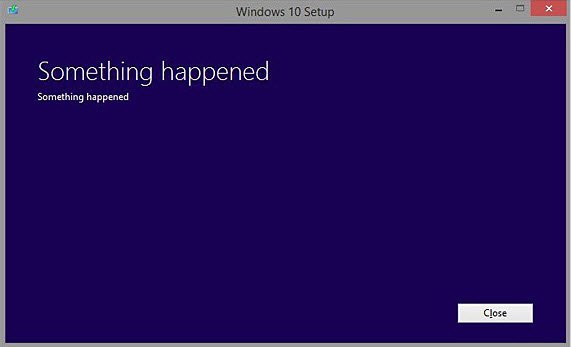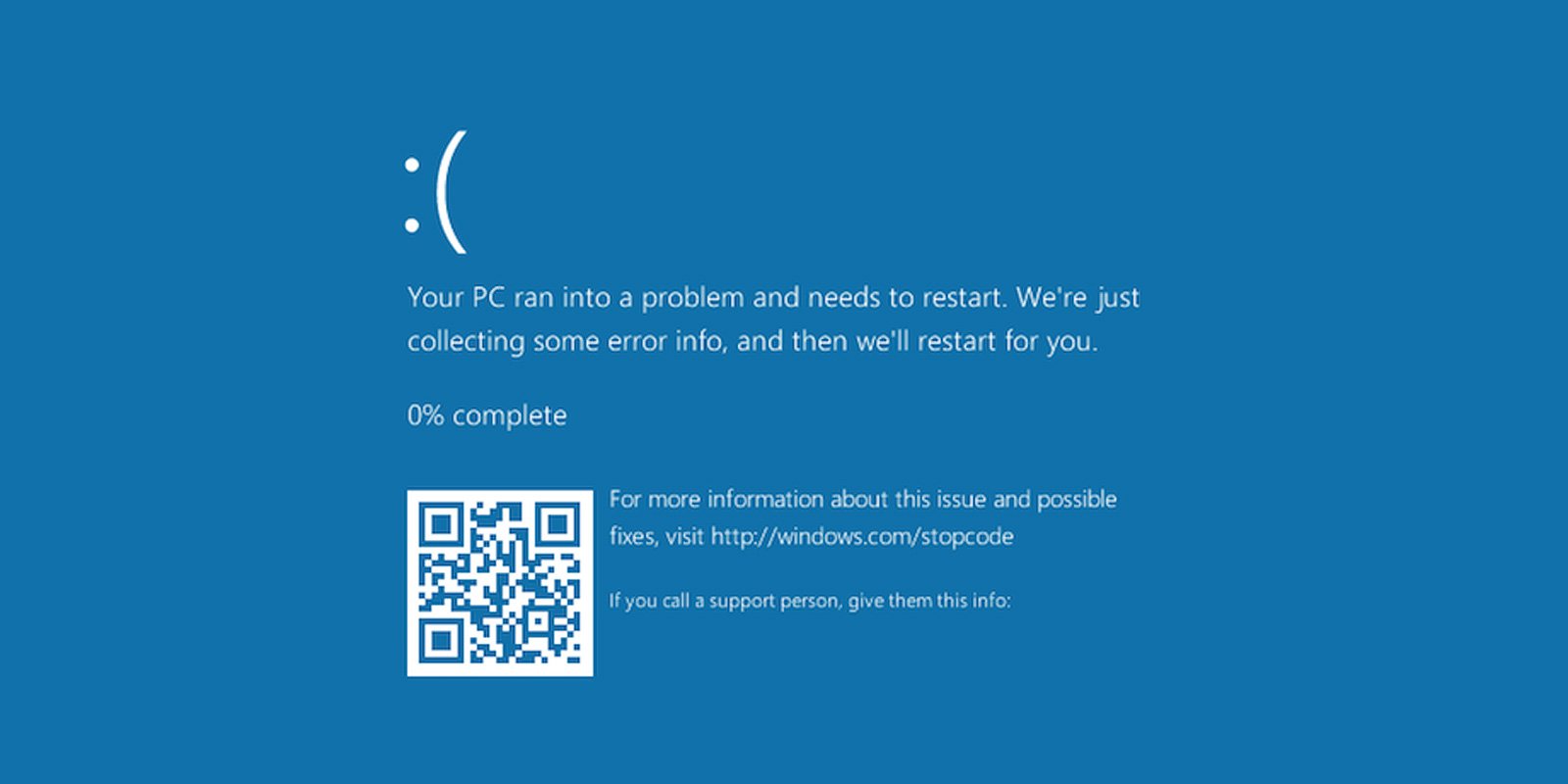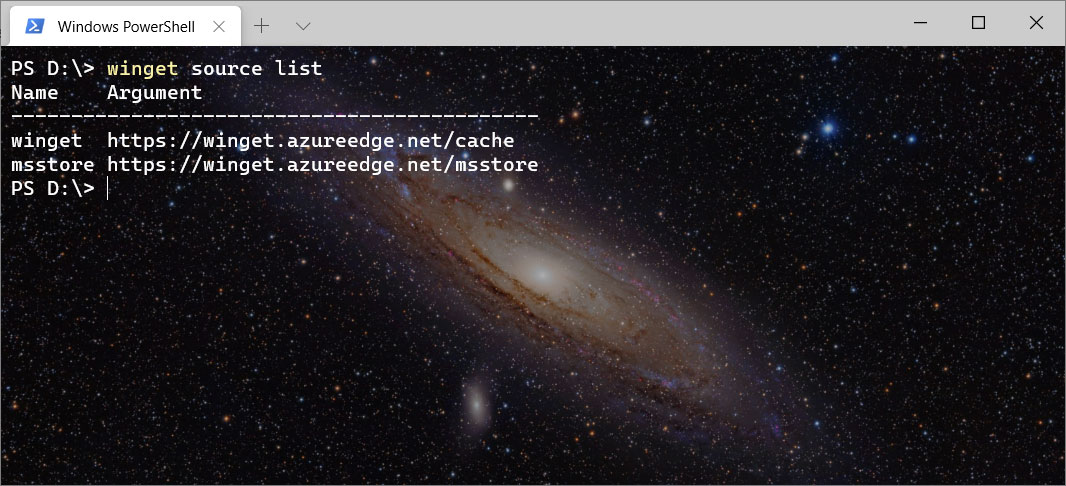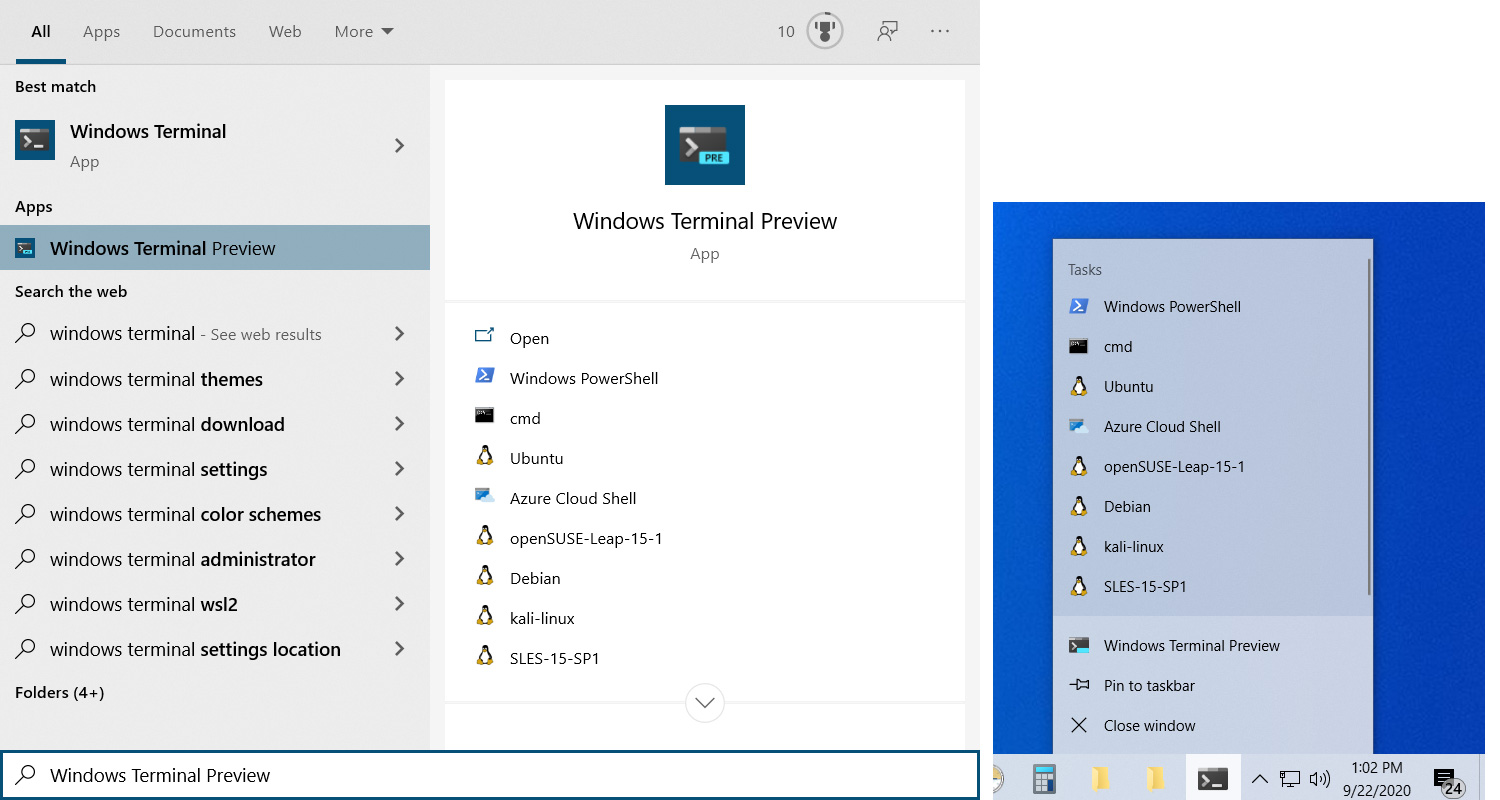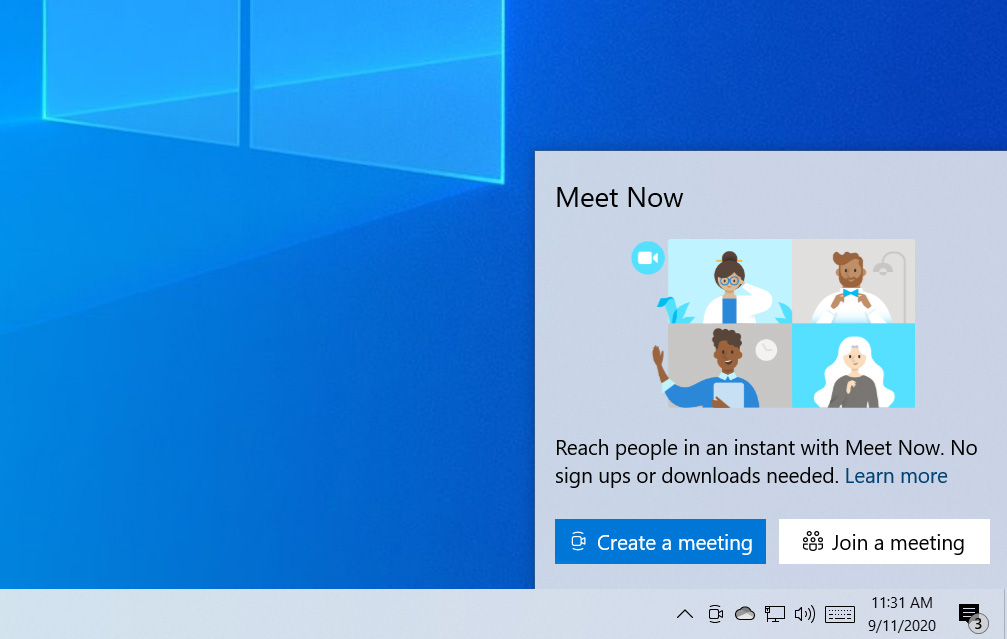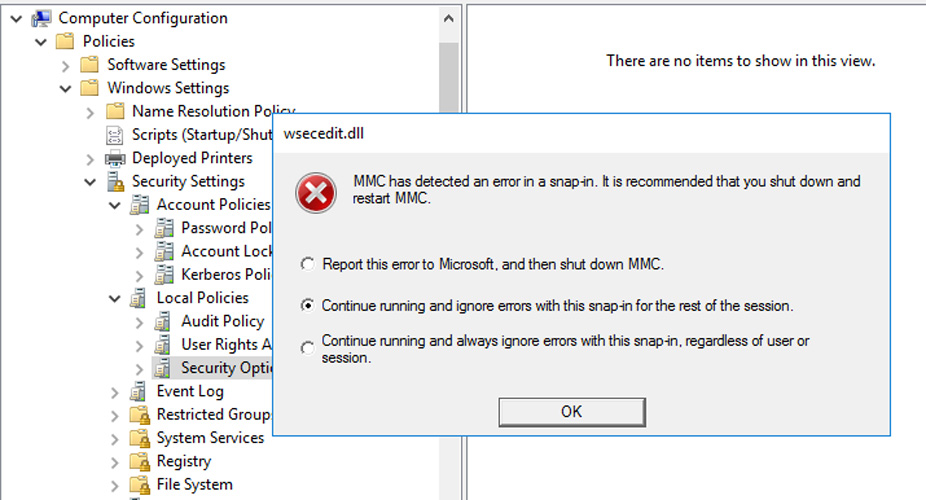- Windows 10 Problems, Issues with solutions and fixes
- Windows 10 Problems and Issues
- 1] Windows installation may terminate with SOMETHING HAPPENED message
- 2] Start menu cannot hold more than 512 items
- 3] Clipboard issues in Windows 10
- 4] Windows Store Crashes
- 5] Wireless networks are not available
- 6] Start Menu or Taskbar not working
- 7] Windows Store apps are not opening
- 8] Windows Store is not opening
- 9] Windows 10 Settings app does not open
- 10] NVIDIA Graphic Cards not compatible
- 11] INACCESSIBLE_BOOT_DEVICE error
- 12] Office documents do not open
- 13] Installation, Upgrade & Activation problems
- 14] Windows 10 can’t connect to Internet
- 15] Quick Access is not working
- 16] Windows 10 Sound not working
- 17] Other
- Related Posts
- How to enable or disable Tablet PC touch input in Windows 10
- How to disable Sign-in options in Windows Settings
- How to get the Windows 10 version 20H2 October 2020 Update
- [email protected]
- Windows 10 bug crashes your PC when you access this location
- Opening this path causes a BSOD
- Threat actors can abuse the bug
- Microsoft Weekly Roundup: Windows 10, Ignite 2020, bugs and fixes
- Windows 10 September 2020 news
- Windows Package Manager (Winget)
- Windows Terminal 1.4
- Windows Subsystem for Linux 2 (WSL 2)
- Windows 10 Meet Now
- Windows 10 Your Phone notifications
- Microsoft issues Zerologon warning
- Microsoft Teams
- Windows 10 issues and fixes
- Group Policy Editor
- Microsoft tests fix for WSL issues
Windows 10 Problems, Issues with solutions and fixes
If you have installed the latest version of Windows 10, you may be facing some Windows 10 problems and issues. Fortunately, the list of known issues is not long and is limited to some countries for some reason. The best thing about bugs in Windows 10 or known issues is that Microsoft works on them as soon as they are notified. Despite that, here are the some bugs and issues.
Windows 10 Problems and Issues
1] Windows installation may terminate with SOMETHING HAPPENED message
In some languages, you may see the message “Something happened” with the only option being the CLOSE button. When you click the button, the installation terminates. This has been noticed if you chose to create an ISO and are using a burned DVD or USB to install Windows 10.
Though not official, the problem is attributed to Language settings in Windows OS. Check the Language and Region settings in Control panel of Windows 7 or Windows 8.1 that you are upgrading using the ISO file. The fix is widely used is to re-download the US English Language pack and install it on the computer you are trying to upgrade. That is, you have to go to Control Panel, open the Language and Settings and make sure US English is installed. You may have to install the language pack again for Windows 10 ISO to work. Go here to see how to install language packs in Windows.
A better fix is to use “Upgrade This PC” option using the Windows 10 Media Creation Tool. The latter option would remove the need to create ISO-based installation media (DVD or USB) and will do an in-place upgrade of Windows 10. The in-place upgrade does not, likely, go wrong with the weird “something happened” message according to reports on social media. You will need an active Internet connection, though, for every PC you upgrade this way.
In short, performing an in-place upgrade is a better option than going for ISO files of Windows 10 as of now.
The “Something Happened” message is too vague and does not tell you what went wrong. The second line too, as in the image, says “something happened”. Right now, it has become the center of jokes and memes on social media. Microsoft may soon publish a proper fix or explanation for the error message. I am expecting that, at least.
2] Start menu cannot hold more than 512 items
Though 512 is a big number and I do not think anyone would pin that many programs or apps to the Start menu, it is still a known issue in Windows 10 that if you go for more than 512 apps, they will disappear from the Start menu. As long as the number of apps pinned to the Start menu is less than 512, the app tiles will be visible properly. If you cross the number, the Start menu is messed up.
Microsoft has information on this, and they are working to remove the cap.
3] Clipboard issues in Windows 10
Windows 10 sometimes doesn’t copy using Ctrl+C. There is no fix except to press the key combination again and again until it is copied to the clipboard. Another better option is to right click and from the context menu that appears, select COPY or CUT as the case may be.
4] Windows Store Crashes
This is more of the Store app issue than being a Windows 10 operating system issue. The Windows 10 store app keeps on crashing when you try to download anything. The issue was reported by many – including TWC authors.
There is no fix for the issue, but it has been notified to Windows team. I am hoping the issue will be fixed soon. But meanwhile, you can see point 3 of Windows 10 Guru Fixes.
5] Wireless networks are not available
After you upgrade from Windows 8.1 to Windows 10 Pro or Windows 10 Enterprise, no wireless networks are available. Wired Ethernet connections may also not function properly if you are using built-in Ethernet adapter or a USB Ethernet adapter. This could occur due to the presence of unsupported VPN software. If you are facing this issue, read Wi-Fi does not work after upgrading to Windows 10.
6] Start Menu or Taskbar not working
Some users who upgraded are finding out that their Start Menu does not open in Windows 10. This post will help you fix the problem. See this post if your Taskbar is not working in Windows 10.
7] Windows Store apps are not opening
If Windows Store apps are not opening in Windows 10, after you upgraded, then this post will show you how to fix the problem quickly.
8] Windows Store is not opening
If Windows 10 Store is not working, then run this troubleshooter & fixer from Microsoft.
9] Windows 10 Settings app does not open
For some, the Windows 10 Settings app does not open or launch. Or it opens the Store app instead. Use the Fix-It mentioned in the tool. Update KB3081424 will prevent the issue from re-occurring.
10] NVIDIA Graphic Cards not compatible
The graphics drivers are not compatible with Windows 10 at the moment. NVIDIA is working on the issue and soon it will provide compatible drivers so that users can upgrade to Windows 10 without problems. You can search for your NVIDIA GeForce drivers here. Nvidia has released new WHQL drivers for Windows 10.
11] INACCESSIBLE_BOOT_DEVICE error
See this post if you receive INACCESSIBLE_BOOT_DEVICE error after you have upgraded to Windows 10.
12] Office documents do not open
Go here if after upgrading to Windows 10, you find that some of your Office Word, Excel or PowerPoint documents do not open.
13] Installation, Upgrade & Activation problems
14] Windows 10 can’t connect to Internet
15] Quick Access is not working
16] Windows 10 Sound not working
See this post if you need to fix Windows 10 Sound and Audio problems
17] Other
Microsoft has also released a set of automated solutions and troubleshooters to solve Windows 10 problems. If you are facing other issues, please search on this website. I am sure that you will find some solution. Check this post if you have Full-screen problems while playing games, etc and this one if Files are missing after Windows 10 upgrade. This post will help you if your Windows 10 can’t find DVD or CD drive – and this one if your PC crashes with a Blue Screen when you launch Edge browser.
See this post for some possible resolutions for your Windows 10 Anniversary Update problems.
NOTES:
- Click here if you cant find your problem and search for it. Chances are high that you will find some help.
- Windows 10 users may want to download FixWin 10 for Windows 10. It automates many fixes and lets you resolve issues in a click!
- Windows Software Repair Tool from Microsoft will repair system components and detect corrupt files, resync System date and Time, reset System Settings, reinstall System Applications and run the DISM Tool to repair system image, with a click.
If you know of anything more that can be included in the list, please comment.
Incidentally, Microsoft has made it easier for you to contact Support if you face any problems while using Windows 10. See how to use the Contact Support app.
Updated on 15 Sept 2018.
Date: July 30, 2018 Tags: Windows 10
Related Posts
How to enable or disable Tablet PC touch input in Windows 10
How to disable Sign-in options in Windows Settings
How to get the Windows 10 version 20H2 October 2020 Update
[email protected]
Arun Kumar is a Microsoft MVP alumnus, obsessed with technology, especially the Internet. He deals with the multimedia content needs of training and corporate houses. Follow him on Twitter @PowercutIN
Windows 10 bug crashes your PC when you access this location
Lawrence Abrams
A bug in Windows 10 causes the operating system to crash with a Blue Screen of Death simply by opening a certain path in a browser’s address bar or using other Windows commands.
Last week, BleepingComputer learned of two bugs disclosed on Twitter by a Windows security researcher that can be abused by attackers in various attacks.
The first bug allows an unprivileged user or program to enter a single command that causes an NTFS volume to become marked as corrupted. While chkdsk resolved this issue in many tests, one of our tests showed that the command caused corruption on a hard drive that prevented Windows from starting.
Today, we look at the second bug that causes Windows 10 to perform a BSOD crash by merely attempting to open an unusual path.
Opening this path causes a BSOD
A Windows 10 bug first discovered by security researcher Walied Assar, and later publicly disclosed by security researcher Jonas Lykkegaard, causes Windows 10 to crash and display a BSOD when a special path is entered into the Chrome address bar.
When developers want to interact with Windows devices directly, they can pass a Win32 device namespace path as an argument to various Windows programming functions. For example, this allows an application to interact directly with a physical disk without going through the file system.
Lykkegaard told BleepingComputer that he discovered the following Win32 device namespace path for the ‘console multiplexer driver’ that he believes is used for ‘kernel / usermode ipc.’ When opening the path in various ways, even from low-privileged users, it would cause Windows 10 to crash.
When connecting to this device, developers are expected to pass along the ‘attach’ extended attribute to communicate with the device properly.
Lykkegaard discovered if you try to connect to the path without passing the attribute due to improper error checking, it will cause an exception that causes a Blue Screen of Death (BSOD) crash in Windows 10.
Even worse, low privileged Windows users can attempt to connect to the device using this path, making it easy for any program executed on a computer to crash Windows 10.
In our tests, we have confirmed this bug to be present on Windows 10 version 1709 and later. BleepingComputer was unable to test it in earlier versions.
BleepingComputer reached out to Microsoft last week to learn if they knew of the bug already and if they would fix the bug.
“Microsoft has a customer commitment to investigate reported security issues and we will provide updates for impacted devices as soon as possible,” a Microsoft spokesperson told BleepingComputer.
Threat actors can abuse the bug
While it has not been determined if this bug could be exploited for remote code execution or elevation privilege, in its current form, it can be used as a denial of service attack on a computer.
Lykkegaard shared with BleepingComputer a Windows URL file (.url) with a setting pointing to \\.\globalroot\device\condrv\kernelconnect. When the file is downloaded, Windows 10 would try to render the URL file’s icon from the problematic path and automatically crash Windows 10.
BleepingComputer has since found numerous other ways to exploit this bug, including methods to cause BSODs automatically on Windows login.
In a real-life scenario, this bug could be abused by threat actors who have access to a network and want to cover their trail during an attack.
If they have admin credentials, they could remotely execute a command that accesses this path on all of the Windows 10 devices on a network to cause them to crash. The havoc caused on the network could delay investigations or prevent administrative controls from detecting an attack on a particular computer.
In 2017, a similar attack scenario was used by threat actors during a bank heist on the Far Eastern International Bank (FEIB) in Taiwan. In that attack, the threat actors deployed the Hermes ransomware on the network to delay investigations into the attack.
Update 2/8/21: Added Walied Assar as the original discoverer of this vulnerability.
Microsoft Weekly Roundup: Windows 10, Ignite 2020, bugs and fixes
Mayank Parmar
In our first Microsoft weekly news roundup, we bring you the latest news regarding Windows 10, Microsoft, and this week’s Ignite 2020 conference.
During Ignite 2020, Microsoft highlighted the new improvements coming to Windows 10’s WSL, Microsoft Teams, Your Phone, and other products. In addition, Microsoft also acknowledged a new issue in September 2020 patch and offered fix for those getting WSL «Element not found» error.
Windows 10 September 2020 news
Below is the list of top new features that Microsoft announced in September.
Windows Package Manager (Winget)
During the Ignite 2020 conference, Microsoft released a new version of Windows Package Manager (also known as Winget). With the latest update, Microsoft has introduced support for Microsoft Store apps and a new feature that enables command auto-completion.
To enable these experimental features, you’ll need to modify the Winget settings using the ‘winget settings’ command and edit the JSON with the details highlighted here.
Windows Terminal 1.4
During the Ignite 2020 conference, Microsoft also released Windows Terminal Preview version 1.4 with multiple new features.
The update introduces support for clickable hyperlinks in the console and blink graphic rendition attribute. In addition, you can now access the jump list for the Windows Terminal window.
With jump list support, you’ll be able to access new consoles directly from the taskbar and Start Menu, as shown in the above screenshot.
Windows Subsystem for Linux 2 (WSL 2)
Microsoft officially announced at Ignite 2020 that they are backporting WSL 2 to Windows 10 version 1903 and version 1909. This gives all WSL users the same performance parity as Windows 10 version 2004.
With the latest update, Microsoft is also adding support for Linux graphical user interface (GUI) apps to enhance performance, provide better support for apps and programming.
This feature is currently limited to the Insider builds only.
Windows 10 Meet Now
Starting with Windows 10 preview build 20221, Microsoft is also integrating the Meet Now virtual meeting feature into the Windows 10 Taskbar.
With the Meet Now feature, you can connect with anyone in as little as two clicks for free and each call can last up to 24 hours.
Meet Now feature is based on Skype Meet Now and Microsoft is basically extending Skype’s capability by bringing the dedicated button right to your taskbar.
To access the feature, you need to click on either ‘Create a meeting’ or ‘Join a meeting’ to get in a video call and reach friends and family in an instant.
Windows 10 Your Phone notifications
A new update for Your Phone app adds support for pinning feature to the notifications feed. With notifications pinning, you can now pin important notifications to the top of the notifications feed.
To use this feature, Microsoft says you need to click the ellipses menu of the notifications and select “Pin notification”.
Microsoft issues Zerologon warning
In a new support bulletin, Microsoft has warned that attackers are actively using the Windows Server Zerologon exploits in attacks.
«Microsoft is actively tracking threat actor activity using exploits for the CVE-2020-1472 Netlogon EoP vulnerability, dubbed Zerologon. We have observed attacks where public exploits have been incorporated into attacker playbooks,» Microsoft stated.
Windows administrators are advised to install the necessary security updates highlighted here.
Microsoft Teams
At Ignite 2020, Microsoft also announced several new features for Microsoft Teams. This includes a new feature called «Together mode» that reimagines meeting experiences to help participants.
Here’s a list of new features heading to Teams:
Together mode allows you to transport your team to a variety of settings that can help set the tone and create the experience,
Custom layouts is another feature that allows for a more dynamic content viewing experience and customizes how content shows up for participants.
Breakout rooms, which is also coming in October, allow meeting organizers to split up meeting participants into smaller groups and brainstorming sessions or workgroup discussions.
Meeting recap will also help teams stay on track and keep work moving forward after a meeting.
With Webinar registration and reporting, Microsoft Teams enables more structured meetings, such as customer webinars, meeting organizers can use event registration with automated emails.
With new Together mode scenes coming this calendar year, you can transport your team to a variety of settings that can help set the tone and create the experience for your meeting, whether it be an auditorium, a conference room, or a coffee shop.
Windows 10 issues and fixes
On second Tuesday of every month, Microsoft issues new a Windows Update to address bugs and security issues.
As we highlighted in our Windows 10’s September health report, the latest batch of the cumulative update comes with a raft of new problems.
The standout bugs and fixes are outlined below.
Group Policy Editor
In a new update to the support documentation, Microsoft has noted that a bug in Windows 10 version 1607 and Windows Server 2016 is causing issues with the Group Policy Editor.
As a result, you’ll see errors when you open the Security Options MMC in the group policy editor.
«Accessing the Security Options data view in the Group Policy Management Editor (gpedit.msc) or Local Security Policy Editor (secpol.msc) might fail with the error «MMC has detected an error in a snap-in. It is recommended that you shut down and restart MMC» or “MMC cannot initialize the snap-in.»
Microsoft noted that the accessing the Security Options data view in the gpedit.msc or secpol.msc might fail with the error «MMC has detected an error in a snap-in. It is recommended that you shut down and restart MMC» or “MMC cannot initialize the snap-in.»
This error occurs when the console tree is expanded in the following sequence: Computer Configuration > Policies > Windows Settings > Security Settings > Local Policies > Security Options.
Microsoft tests fix for WSL issues
After reviewing logs and feedback from the testers, Microsoft says it fixed an issue in WSL 2 that displays an “Element not found” error when starting a Linux distro.
«Windows Insiders on Build 19042.508 in the Beta and Release Preview Channels who use Windows Subsystem for Linux (WSL) will be impacted by “Element not found” error when they try to start WSL. With the help of Insiders, we have identified the root cause of the issue and have created a fix which should be included in the next 20H2 servicing release shortly. Insiders who wish to be unblocked immediately can uninstall this build (KB4571756) which is a non-security update. You can view the GitHub issue where we are tracking this here.» Microsoft stated in a blog post.
The fix is currently live in the Release Preview and Beta Channel of the Windows Insider program.