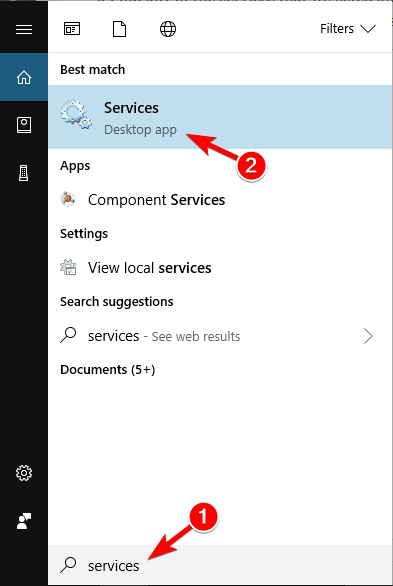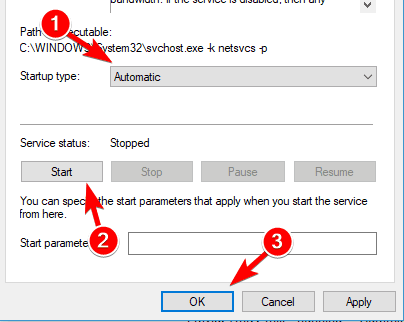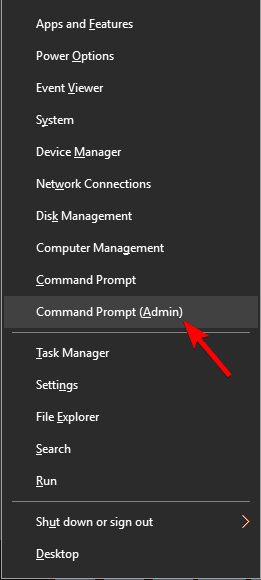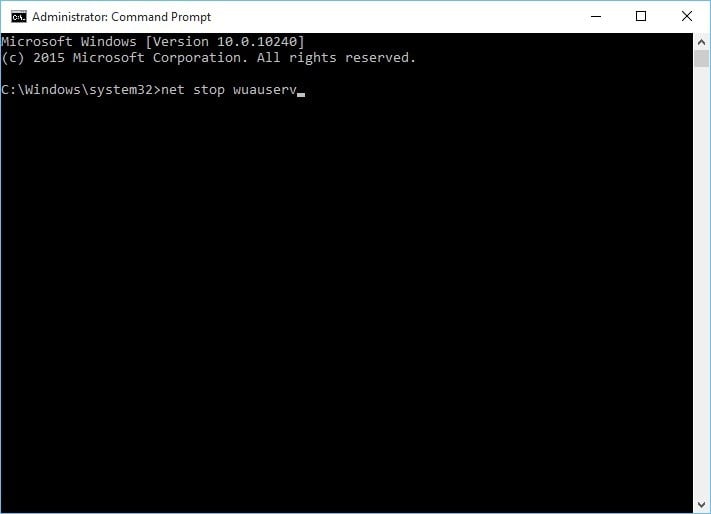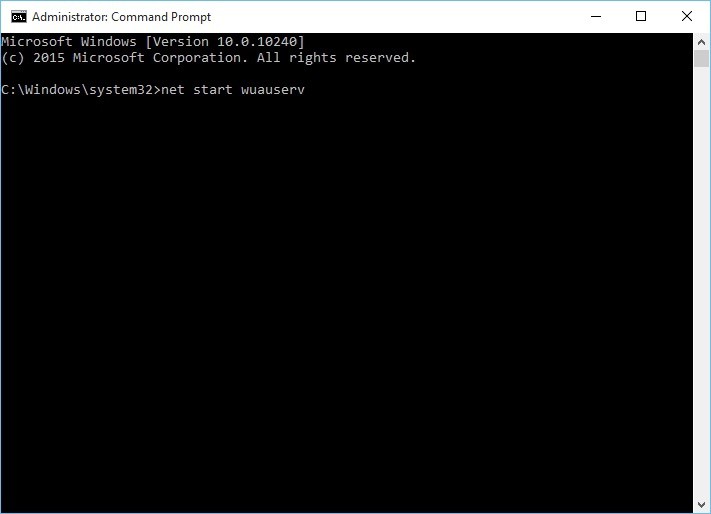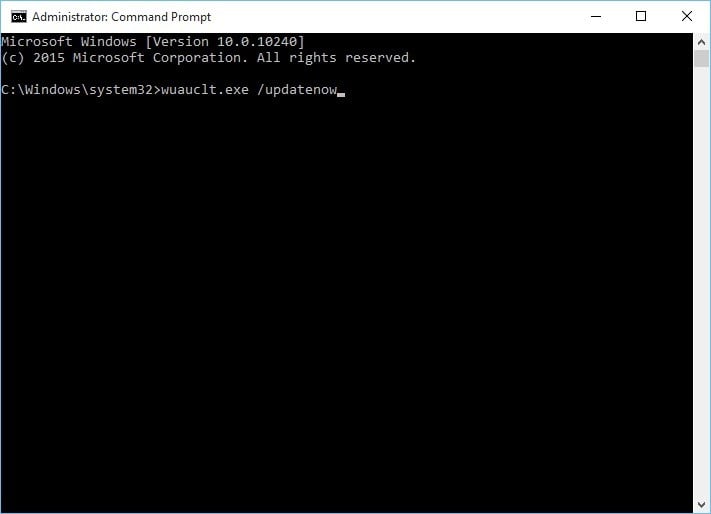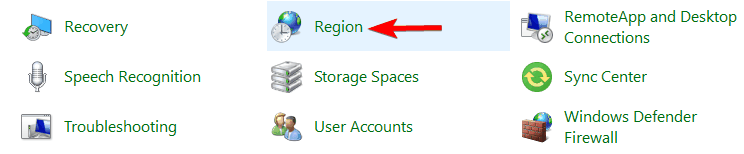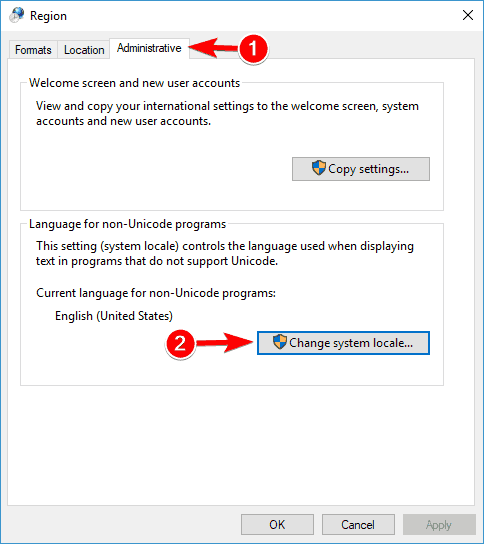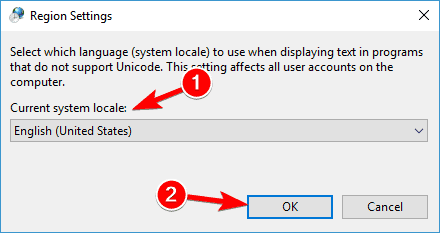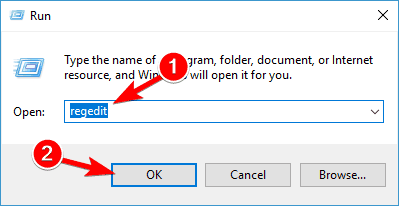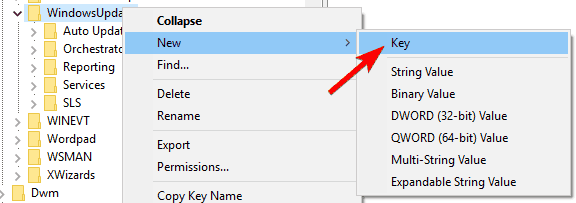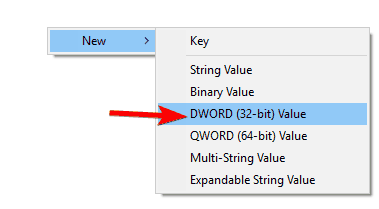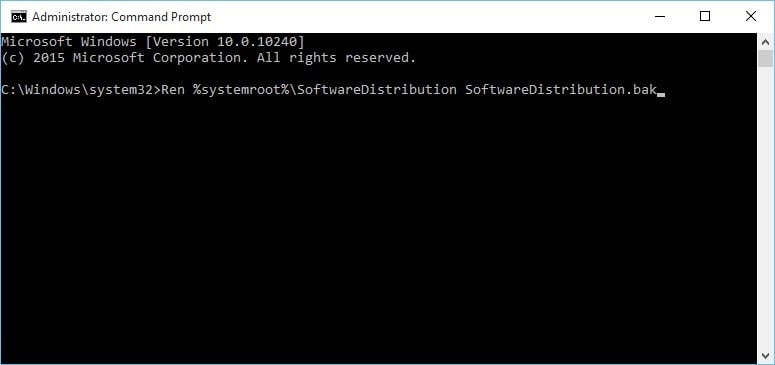FIX: Something happened error in Windows 10
- There are several reasons why upgrading to Windows 10 is troublesome.
- Users report getting the Something happened error message when trying to upgrade to Windows 10 and in this article, we will explore some ways to fix this.
- For more guides and tutorials make sure to check out our Software Hub.
- Don’t forget to visit our Windows 10 Errors Hub to learn more.
While upgrading to Windows 10, sometimes you might ge the Something happened error message that will cause your Windows 10 installation to fail.
Something happened message can appear in various situations, and users reported the following problems related to this message:
- Windows 10 Media Creation Tool there was a problem running this tool – This is a problem that can appear with Media Creation Tool. If you encounter this problem, be sure to try some of our solutions.
- Something happened Windows 10 installation failed – If Windows 10 installation fails due to this error, the problem might be your system locale. Just change your locale to English and check if that solves the problem.
- Windows 10 Something happened and we couldn’t install a feature – Several users reported this message on their PC. If this problem occurs, you might be able to fix it simply by running Windows Update Troubleshooter.
- Something happened Windows 10 0x20016 – This is another variation of this error. If you encounter this error code, you need to check if the necessary services are running.
- Something happened while installing Windows 10 – Sometimes you can encounter this error message due to lack of space on your partition. To fix that, be sure to free up some space and run the installation again.
- Windows 10 create bootable USB something happened – Several users reported this problem while creating a bootable USB drive. This can be caused by your antivirus, so you might have to disable it temporarily.
- Something happened Windows 10 Media Creation Tool – This problem can appear while using Media Creation Tool. To fix the issue, you need to run the tool with administrative privileges.
Fortunately, we have several solutions available that will help you and in this article, we are exploring each.
How can I fix the error message when updating Windows 10?
1. Make sure that you’re having enough space
If you’re encountering Something happened error message on your PC, the problem might be related to the lack of storage space. Sometimes updates won’t have enough space to install, and that will cause this error to appear.
To fix the issue, you need to free up some space on your system partition. You can do that manually, but we would advise you to use dedicated software, such as Ashampoo Win Optimizer.
The interface is user-friendly bd very easy to use. All you need to do is select the Drive Cleaner function from the Maintain system option and let the software get rid of all junk files.
Ashampoo WinOptimizer
2. Disable or uninstall your antivirus software
If your antivirus is disabled but you still get the Something happened message, try uninstalling your antivirus.
Keep in mind that removing your antivirus can make your system vulnerable, so you should consider switching to a different antivirus solution.
Currently, the best antivirus applications on the market that we recommend you use is Iobit Uninstaller.
- Easily r emoves unwanted programs to free up disk space and boost the PC’s overall performance.
- Real-time detection of malicious programs, including adware.
- Removes leftovers that other uninstallers couldn’t remove.
- Keeps all your software updated.
- Monitors system changes.
IObit Uninstaller
3. Use an Administrator account
- Find Media Creation Tool .exe file and right-click it.
- Choose Run as administrator from the menu.
3. Proceed with updating Windows.
4. Make sure that certain services are running
- In the Search bar type Services and choose Services.
- When the Services window opens, search for the following services:
- Automatic Updates OR Windows Update
- Background Intelligent Transfer Service
- Server
- Workstation
- TCP/IP NetBIOS Helper
- IKE and AuthIP IPsec Keying Modules
- Find any of the services that we listed and double click it.
- Check the Startup type section. Make sure that the Startup type is set to Automatic.
- Next, check the Service status. If it’s not set to Running, click the Start button to start that service.
- Click Apply and OK to save the changes.
- You’ll have to repeat Steps 3 and 4 for all the services that we mentioned in Step 2.
- After you’re done, close the Services window and restart your computer.
5. Delete SoftwareDistributionDownload folder
- Go to C:WindowsSoftwareDistributionDownload folder .
- Open Command Promptas administrator.
- Press Windows Key + X and choose Command Prompt (Admin) from the list.
- When Command Prompt starts, type the following:
- net stop wuauserv
- net stop wuauserv
- Delete everything from C:WindowsSoftwareDistributionDownload folder.
- Go back to Command Prompt and run the following code:
- net start wuauserv
- wuauclt.exe /updatenow
- net start wuauserv
- Close Command Prompt and go to Control Paneland select Windows Update.
6. Make sure that your Taskbar is positioned properly
Something happened message can appear if you try to upgrade to Windows 10 while your Taskbar isn’t positioned at the bottom of the screen.
This is a rare issue, but in case your Taskbar is moved to any other location, just return it to the bottom of the screen and try updating to Windows 10 again.
7. Change your system locale
- Open Region from Control Panel.
- Go to the Administrative tab and click the Change system locale button.
- In the Current system locale make sure that English (United States) is selected.
- Click OK to save the changes.
- Click Apply and OK to close the Region window.
- Restart your computer.
- Run Media Download Tool and download Windows 10 ISO again.
8. Use English as your default language
Sometimes you might get Something happened error if you’re using a language pack. To fix this issue, you need to remove all non-English language packs from your PC and use an English pack instead.
However, several users reported this error while using a variation of English language packs such as en-AU or en-UK.
To fix that problem, you need to go to Region & language settings section in the Settings app and remove any additional language packs.
In addition, be sure that you’re using the en-US English pack as the default language.
9. Add new DWORD to Registry
- Open Registry Editor by pressing Windows Key + R and typing regedit.
- Press Enter or click OK to open Registry Editor.
- In the left pane, go to the following key:
- HKEY_LOCAL_MACHINESOFTWAREMicrosoftWindowsCurrentVersionWindowsUpdateOSUpgrade
- If the key doesn’t exist, you’ll need to create it. To create OSUpgrade key go to the following key and right-click it:
- HKEY_LOCAL_MACHINESOFTWAREMicrosoftWindowsCurrentVersionWindowsUpdate
- Choose New and select Key.
- Name the newly created key OSUpgrade.
- Go to the OSUpgrade key.
- Right-click the right pane, and choose New and DWORD (32-bit) Value.
- Enter AllowOSUpgrade as the name for the new DWORD.
- Double click the AllowOSUpgrade DWORD to open its properties.
- Set Value data to 1 and click OK to save the changes.
- Close Registry Editor and try running Windows Update again.
10. Use Windows Update Troubleshooter
- Start Command Prompt as administrator.
- Disable BITS service, the Windows Update service, and the Cryptographic service. To do that, enter the following lines and after each line press Enter:
- net stop bits
- net stop wuauserv
- net stop appidsvc
- net stop cryptsvc
- Rename software distribution backup copies. To do that, enter the following into Command Prompt and press Enter after each line of code:
- Ren %systemroot%SoftwareDistribution SoftwareDistribution.bak
- Ren %systemroot%system32catroot2 catroot2.bak
- Ren %systemroot%SoftwareDistribution SoftwareDistribution.bak
- Now restart BITS service, the Windows Update service, and the Cryptographic service by typing the following commands:
- net stop bits
- net stop wuauserv
- net stop appidsvc
- net stop cryptsvc
- Restart your PC and update to Windows 10 again.
That is all. We hope that one of the presented solutions helped you fix the Windows 10 update error. Let us know in the comment section below if you have other suggestions or recommendations.
windows 10 something happened installation has failed
when i try to install windows 10 using the media creation tool it fails to install
it gets to 25 percent and then the error in the title shows in a popup
Replies (12)
* Please try a lower page number.
* Please enter only numbers.
* Please try a lower page number.
* Please enter only numbers.
I’ve been getting the same issue all morning — may be it’s just the volume of downloads that’s causing the problem — but I’ve actually completed the download, on more than one occasion (allegedly!) and it’s then failed with «Something happened» at the verification stage.
I’ve had to resort to the media creation tool as my «Get Windows 10» app had disappeared from the taskbar; my new XPS13 upgraded perfectly from the app, yesterday (from 8.1) but my Win 7 desktop is proving resistant. Shouldn’t do: 16GB RAM, 1TB HD, 64-bit Win 7 Home and AMD FX-4000 quad core processor @ 4GHz!
Oops! It’s failed again — whether asking for an ISO download or an immediate upgrade. Let’s try once more. unless anyone can offer a solution to this issue??
1 person found this reply helpful
Was this reply helpful?
Sorry this didn’t help.
Great! Thanks for your feedback.
How satisfied are you with this reply?
Thanks for your feedback, it helps us improve the site.
How satisfied are you with this reply?
Thanks for your feedback.
here is my setuperr log
2015-07-31 13:12:19, Error CallPidGenX: PidGenX function failed on this product key. (hr = 0x8a010001)
2015-07-31 13:12:28, Error CONX Failed to initialize net class data 80070002
2015-07-31 13:12:30, Error CONX Failed to get class data from printer 80070057
2015-07-31 13:12:52, Error CONX Unable to get message handle 80092009 d:\windows\system32\drivers\atihdwb6.sys
2015-07-31 13:12:57, Error CONX Unable to get message handle 80092009 d:\windows\system32\drivers\intelhaxm.sys
2015-07-31 13:13:02, Error CONX Unable to get message handle 80092009 d:\windows\system32\drivers\tap0901.sys
2015-07-31 13:16:35, Error [SetupHost.exe] ReAgentXMLParser::ParseConfigFile (xml file: D:\$WINDOWS.
BT\Sources\SafeOS\ReAgent.xml) returning 0X2
2015-07-31 13:16:36, Error SP CDeploymentBase::BackupMounts: Failed to get mounted image handle for path D:\$WINDOWS.
BT\Sources\SafeOS\SafeOS.Mount. Error: 0x80070005[gle=0x00000005]
2015-07-31 13:16:36, Error SP CDeploymentBase::StreamWrite: Failed to backup mount paths. Error: 0x80070005[gle=0x00000005]
2015-07-31 13:16:36, Error SP CDeploymentBase::SuspendAndRelease: Failure: Win32Exception: BackupMounts failed: Access is denied. [0x80070005] void __cdecl CDeploymentBase::StreamWrite(class UnBCL::SerializationStream &) const[gle=0x00000005]
2015-07-31 13:16:36, Error SP CDeploymentBase::RestoreMounts: Failure (0x80131501): Win32Exception: \\?\D:\$WINDOWS.
BT\Sources\mountpaths.dat: The system cannot find the file specified. [0x00000002] __cdecl UnBCL::FileStream::FileStream(const class UnBCL::String *,enum UnBCL::FileMode,enum UnBCL::FileAccess,enum UnBCL::FileShare,unsigned long)[gle=0x00000002]
2015-07-31 13:16:36, Error SP CDeploymentBase::StreamRead: Failed to restore mount paths. Error: 0x80131501[gle=0x00000002]
2015-07-31 13:16:36, Error SP CSetupPlatform::ResurrectNewSystem: Failure: Win32Exception: RestoreMounts failed: [0x80131501] void __cdecl CDeploymentBase::StreamRead(class UnBCL::SerializationStream &)[gle=0x0000013d]
2015-07-31 13:16:36, Error MOUPG CDlpActionDriverMigrate::ExecuteRoutine(495): Result = 0x8007001F[gle=0x0000013d]
2015-07-31 13:16:36, Error MOUPG CDlpActionImpl > > >::Execute(441): Result = 0x8007001F
2015-07-31 13:16:36, Error MOUPG CDlpTask::ExecuteAction(3243): Result = 0x8007001F
2015-07-31 13:16:36, Error MOUPG CDlpTask::ExecuteActions(3397): Result = 0x8007001F
2015-07-31 13:16:36, Error MOUPG CDlpTask::Execute(1631): Result = 0x8007001F
2015-07-31 13:16:36, Error MOUPG CSetupManager::ExecuteTask(1953): Result = 0x8007001F
2015-07-31 13:16:36, Error MOUPG CSetupManager::ExecuteTask(1916): Result = 0x8007001F
2015-07-31 13:16:36, Error MOUPG CSetupManager::ExecuteInstallMode(736): Result = 0x8007001F
2015-07-31 13:16:36, Error MOUPG CSetupManager::ExecuteDownlevelMode(376): Result = 0x8007001F
2015-07-31 13:16:37, Error SP CDeploymentBase::RestoreMounts: Failure (0x80131501): Win32Exception: \\?\D:\$WINDOWS.
BT\Sources\mountpaths.dat: The system cannot find the file specified. [0x00000002] __cdecl UnBCL::FileStream::FileStream(const class UnBCL::String *,enum UnBCL::FileMode,enum UnBCL::FileAccess,enum UnBCL::FileShare,unsigned long)[gle=0x00000002]
2015-07-31 13:16:37, Error SP CDeploymentBase::StreamRead: Failed to restore mount paths. Error: 0x80131501[gle=0x00000002]
2015-07-31 13:16:37, Error SP CSetupPlatform::ResurrectNewSystem: Failure: Win32Exception: RestoreMounts failed: [0x80131501] void __cdecl CDeploymentBase::StreamRead(class UnBCL::SerializationStream &)[gle=0x0000013d]
2015-07-31 13:16:39, Error MOUPG CSetupManager::Execute(222): Result = 0x8007001F
2015-07-31 13:16:39, Error MOUPG CSetupHost::Execute(370): Result = 0x8007001F
2015-07-31 13:16:42, Error MOUPG CDlpManager::AsyncSerializeDisable(471): Result = 0x80070216
Was this reply helpful?
Sorry this didn’t help.
Great! Thanks for your feedback.
How satisfied are you with this reply?
Thanks for your feedback, it helps us improve the site.
How satisfied are you with this reply?
Thanks for your feedback.
If its of any use here’s mine. I’ve tried from the downloaded media (which was succesful) as an ISO. I have the same error message (after all the preparation etc) at the point of installation after about 20 seconds.
2015-08-02 00:22:25, Error CDiagnosticsHelper::SetSQMDatapoint: Attempting to set a datapoint in an invalid SQM session
2015-08-02 00:22:25, Error CDiagnosticsHelper::SetSQMDatapoint: Attempting to set a datapoint in an invalid SQM session
2015-08-02 00:22:26, Error MOUPG CDlpActionImpl > > >::Suspend(1066): Result = 0xC1800104
2015-08-02 00:22:26, Error MOUPG CSetupManager::ExecuteInstallMode(656): Result = 0x800705BB
2015-08-02 00:22:26, Error MOUPG CSetupManager::ExecuteDownlevelMode(376): Result = 0x800705BB
2015-08-02 00:22:27, Error MOUPG CSetupManager::Execute(222): Result = 0x800705BB
2015-08-02 00:22:27, Error MOUPG CSetupHost::Execute(370): Result = 0x800705BB
2015-08-02 00:22:27, Error MOUPG CDlpManager::AsyncSerializeDisable(471): Result = 0x80070216
2015-08-02 00:22:34, Error CallPidGenX: PidGenX function failed on this product key. (hr = 0x8a010001)
2015-08-02 00:22:49, Error CDiagnosticsHelper::SetSQMDatapoint: Attempting to set a datapoint in an invalid SQM session
2015-08-02 00:22:49, Error CDiagnosticsHelper::SetSQMDatapoint: Attempting to set a datapoint in an invalid SQM session
2015-08-02 00:22:50, Error CDiagnosticsHelper::SetDeferredSQMDatapoint: Attempting to set a deferred SQM datapoint in an invalid SQM session[gle=0x000000b7]
2015-08-02 00:22:50, Error CDiagnosticsHelper::SetDeferredSQMDatapoint: Attempting to set a deferred SQM datapoint in an invalid SQM session[gle=0x000000b7]
2015-08-02 00:22:56, Error CDiagnosticsHelper::SetSQMDatapoint: Attempting to set a datapoint in an invalid SQM session
2015-08-02 00:24:28, Error CDiagnosticsHelper::SetSQMDatapoint: Attempting to set a datapoint in an invalid SQM session
2015-08-02 00:24:31, Error CDiagnosticsHelper::SetDeferredSQMDatapoint: Attempting to set a deferred SQM datapoint in an invalid SQM session[gle=0x000000b7]
2015-08-02 00:24:31, Error CDiagnosticsHelper::SetSQMDatapoint: Attempting to set a datapoint in an invalid SQM session[gle=0x000000b7]
2015-08-02 00:24:36, Error CDiagnosticsHelper::SetSQMDatapoint: Attempting to set a datapoint in an invalid SQM session
2015-08-02 00:24:41, Error CDiagnosticsHelper::SetSQMDatapoint: Attempting to set a datapoint in an invalid SQM session
2015-08-02 00:24:52, Error CDiagnosticsHelper::SetDeferredSQMDatapoint: Attempting to set a deferred SQM datapoint in an invalid SQM session[gle=0x000000b7]
2015-08-02 00:24:58, Error CDiagnosticsHelper::SetSQMDatapoint: Attempting to set a datapoint in an invalid SQM session
2015-08-02 00:25:00, Error CONX WlanOpenHandle failed with error 00000426
2015-08-02 00:25:00, Error CONX Failed to initialize wireless class data 80070426
2015-08-02 00:25:00, Error CONX Failed to initialize net class data 80070005
2015-08-02 00:25:00, Error CONX Failed to get class data from printer 80070057
2015-08-02 00:25:00, Error CONX Failed to get class data from printer 80070057






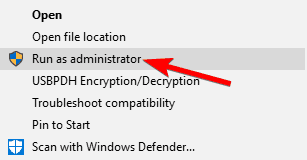 3. Proceed with updating Windows.
3. Proceed with updating Windows.