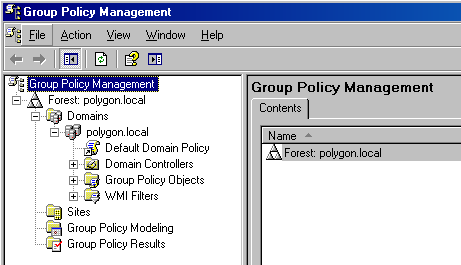- Windows 2003 group policy client side extensions
- Вопрос
- Ответы
- Windows 2003 group policy client side extensions
- Windows 2003 group policy client side extensions
- Answered by:
- Question
- Answers
- Windows 2003 group policy client side extensions
- Вопрос
- Ответы
- Как установить оснастку Group Policy Management на Server 2003 R2
Windows 2003 group policy client side extensions
Вопрос
So to get GPP CSE to work on Windows 2003, you have to install KB943729. How many hot fix rollups are there. I have found 2, but was wondering if they both have to be installed separately, or if one includes the other. Also, are there any more then these 2?
Original Download for Client Side Extensions for Windows 2003:
HotFix Rollup (Does the below hotfix replace 974266? Looks like it does)
Are there any other hotfix rollups? OR to get GPP CSE to work on windows 2003 The process is:
Install KB943729 and then hotfix rollup 982051?
Thanks in advance.
Ответы
You are correct. You need to install the CSE (KB943729) and the hotfix rollup (KB982051). Note that these are only required is using Windows 2003 as a GPP client. Using Windows 2003 as a GPO server doesn’t require any updates.
Please install Group Policy Preference Client-Side Extension KB943729 first. After you install this update, your computer will be able to process the new Group Policy Preference extensions.
Then, please install the Group policy Preferences Client-Side Extension Hotfix Rollup (KB982051) on clients to fix known issues. This hotfix rollup package replaces the hotfixes 974266, 943729 and 977983.
For more information, please also refer to the following link:
This posting is provided «AS IS» with no warranties, and confers no rights.
Windows 2003 group policy client side extensions
you have to install Client side extensions also:
Best regards Meinolf Weber Disclaimer: This posting is provided «AS IS» with no warranties or guarantees , and confers no rights.
I understand the requirements and how to install GPP.
Only question is once install RSAT on a server 2008 server.
Can I still manage group policy settings from my other Server 2003 Servers?
Or can I only use the Server 2008 Server for ANY changes?
I understand the requirements and how to install GPP.
Only question is once install RSAT on a server 2008 server.
Can I still manage group policy settings from my other Server 2003 Servers?
Or can I only use the Server 2008 Server for ANY changes?
From the description here: http://www.microsoft.com/downloads/en/details.aspx?FamilyId=9FF6E897-23CE-4A36-B7FC-D52065DE9960&displaylang=en
» Microsoft Remote Server Administration Tools enables IT administrators to remotely manage roles and features in Windows Server 2008 from a computer that is running Windows Vista with Service Pack 1 (SP1) or later versions of Windows Vista Service Packs.»
When you install the RSAT, you’d be managing server roles on a different machine than. If I’m on CLIENT1 and want to manage SERVER1, the RSAT would be installed on CLIENT1, not SERVER1.
Unless I’m again missing what you’re talking about 😉
Windows 2003 group policy client side extensions
This forum has migrated to Microsoft Q&A. Visit Microsoft Q&A to post new questions.
Answered by:
Question
So to get GPP CSE to work on Windows 2003, you have to install KB943729. How many hot fix rollups are there. I have found 2, but was wondering if they both have to be installed separately, or if one includes the other. Also, are there any more then these 2?
Original Download for Client Side Extensions for Windows 2003:
HotFix Rollup (Does the below hotfix replace 974266? Looks like it does)
Are there any other hotfix rollups? OR to get GPP CSE to work on windows 2003 The process is:
Install KB943729 and then hotfix rollup 982051?
Thanks in advance.
Answers
You are correct. You need to install the CSE (KB943729) and the hotfix rollup (KB982051). Note that these are only required is using Windows 2003 as a GPP client. Using Windows 2003 as a GPO server doesn’t require any updates.
Please install Group Policy Preference Client-Side Extension KB943729 first. After you install this update, your computer will be able to process the new Group Policy Preference extensions.
Then, please install the Group policy Preferences Client-Side Extension Hotfix Rollup (KB982051) on clients to fix known issues. This hotfix rollup package replaces the hotfixes 974266, 943729 and 977983.
For more information, please also refer to the following link:
This posting is provided «AS IS» with no warranties, and confers no rights.
Windows 2003 group policy client side extensions
Вопрос
So to get GPP CSE to work on Windows 2003, you have to install KB943729. How many hot fix rollups are there. I have found 2, but was wondering if they both have to be installed separately, or if one includes the other. Also, are there any more then these 2?
Original Download for Client Side Extensions for Windows 2003:
HotFix Rollup (Does the below hotfix replace 974266? Looks like it does)
Are there any other hotfix rollups? OR to get GPP CSE to work on windows 2003 The process is:
Install KB943729 and then hotfix rollup 982051?
Thanks in advance.
Ответы
You are correct. You need to install the CSE (KB943729) and the hotfix rollup (KB982051). Note that these are only required is using Windows 2003 as a GPP client. Using Windows 2003 as a GPO server doesn’t require any updates.
Please install Group Policy Preference Client-Side Extension KB943729 first. After you install this update, your computer will be able to process the new Group Policy Preference extensions.
Then, please install the Group policy Preferences Client-Side Extension Hotfix Rollup (KB982051) on clients to fix known issues. This hotfix rollup package replaces the hotfixes 974266, 943729 and 977983.
For more information, please also refer to the following link:
This posting is provided «AS IS» with no warranties, and confers no rights.
Как установить оснастку Group Policy Management на Server 2003 R2
Довольно большой опыт работы с доменом на базе Windows Server 2008 R2 приучил, что управлять групповыми политиками удобно через оснастку Group Policy Management, ее не надо устанавливать отдельно. Но по роду обязанностей столкнувшись с доменом на Server 2003 R2 положение, что данной оснастки нет ввело меня честно говоря в ступор , открывать каждый организационный юнит чтобы посмотреть есть ли на него политика и перебирать все настройки если дабы оценить что делает та или иная политика не совсем то с чем бы я хотел столкнуться. Поэтому в ходе чтения мануалов сайта Майкрософт натолкнулся на ссылку (http://www.microsoft.com/en-us/download/details.aspx?id=21895) по которой можно скачать данную оснастку и успешно ее использовать . Ниже я разберу все особенности с которыми мне пришлось столкнуться, чтобы данная оснастка заработала.
Запускаю: — gpmc.msi и в ответ получаю, что для запуска мне необходимо, чтобы в системе был пакет именуемый как . NET Framework
ниже привожу текст сообщения:
« Please install the Microsoft .NET Framework before installing Microsoft Group Policy Management Console with SP1”
Это нужно установить пакет: Microsoft .NET Framework 1.1 – устанавливается успешно, а после снова запускаем — gpmc.msi – далее следует указаниям установщика:
Next – I Agree – Next – Finish
после запускаем оснастку — Group Policy Management
Start – Control Panel – Administrative Tools – Group Policy Management
Вот теперь совсем другое дело, с помощью данной оснастки можно видеть какие групповые политики есть, каково их назначение, моделировать работу созданных, делать бекап и восстановление также как и на системе Windows Server 2008 R2 описанных на моем блоге. Результат достигнут, все работает, а пока все с уважением автор блога ekzorchik.