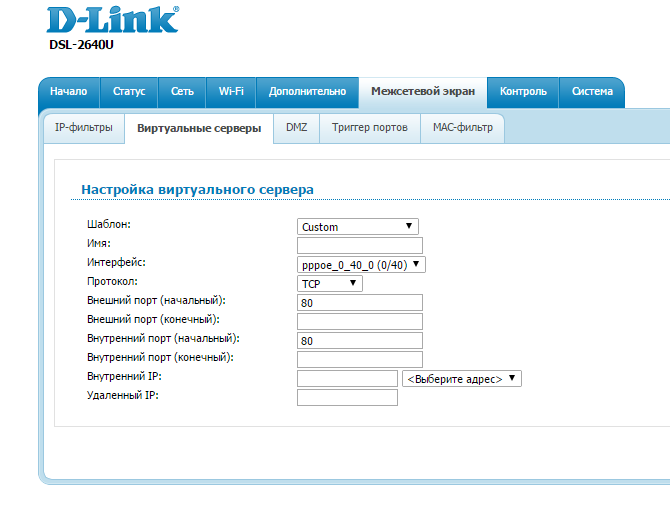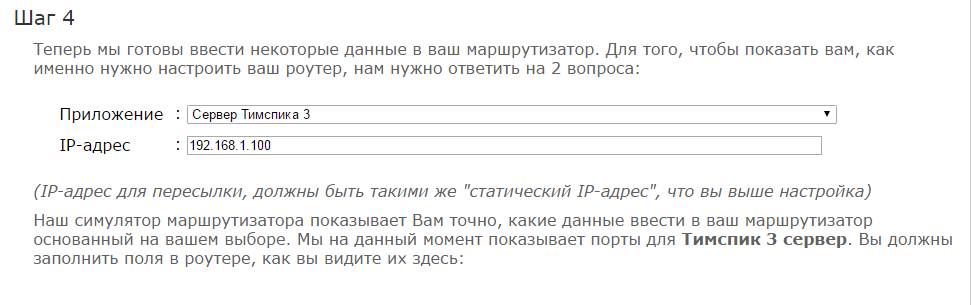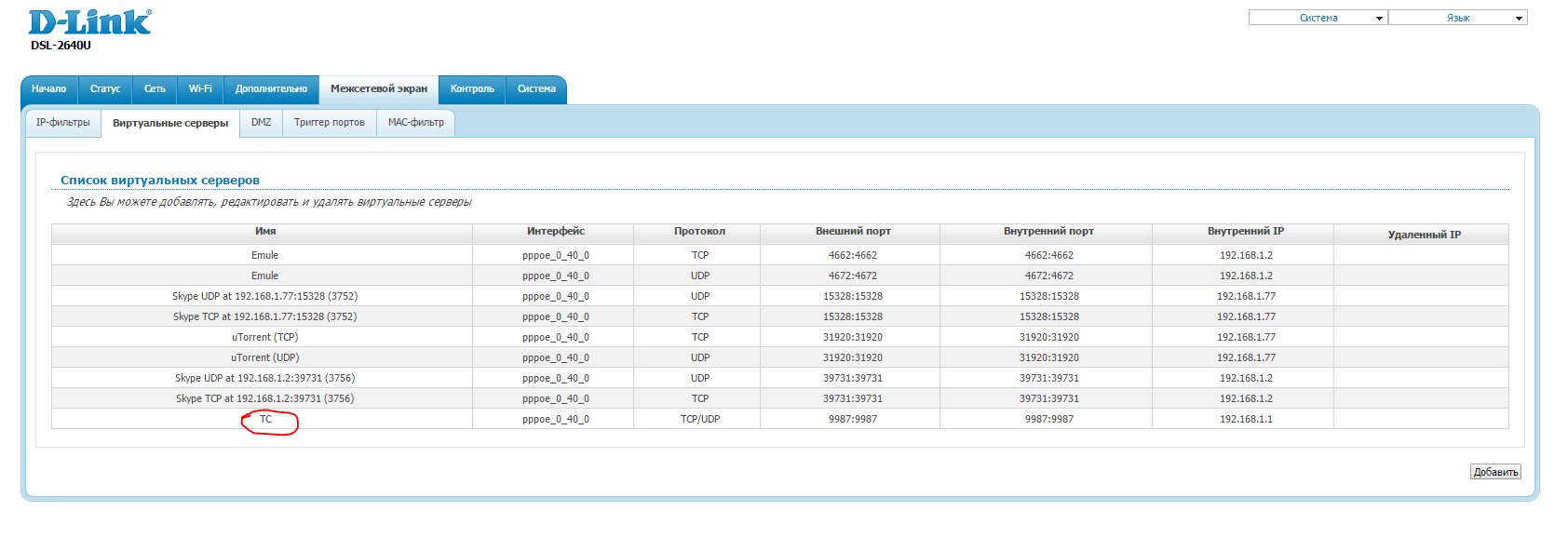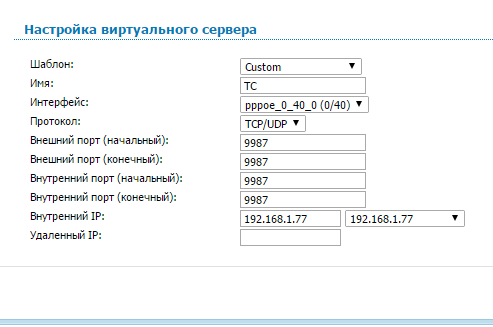- Windows Audio Endpoint completely Deleted/Missing Solution
- Forum
- Notice to all users
- Thread: Unable to login myTeamSpeak
- Unable to login myTeamSpeak
- Forum
- Notice to all users
- Thread: Windows 10 (1803) does not allow to use the microphone
- Audio Devices no longer work after changing Microphone permission in Windows 10 1803
- Microphone Error
- Microphon is not activatable
- Настройка ТС3 сервера на домашнем ПК
- Ответы 27
Windows Audio Endpoint completely Deleted/Missing Solution
If you are looking for a solution related to your AudioEndpointBuilder causing issues I strongly recommend using my solution as a last resort.
After over 3 months of searching and asking for solutions for my AudioEndpoint problem, I decided to try my own solution using the knowledge I had gained from my research. I didn’t want to have to reinstall windows so I found this solution.
The solution is to basically reinstall the service manually.
*I would recommend backing up your registry and files or creating a system restore point before doing this solution as any accidental mistakes could cause unforeseen problems to your PC*
First to make sure you have the same problem make sure your problem matches the image below as if yours doesn’t you may have an easier solution than reinstall the service.
*If you have one of these issues use this solution after trying most other solutions*
Step 1: Check to see if AudioEndpointBuilder.dll is in your %systemroot%\system32 folder.
1.) If it is then cut and paste it into a folder onto the desktop or documents where you can retrieve it later (If you complete the solution but still have no luck then retrieve a new version of the .dll file as explained in 2)
2.) If it isn’t then you will need to acquire a copy of this file, you can do this by either (recommended) Find a backup of your pc files and copy the AudioEndpointBuilder.dll file, from %systemroot%/system32/ folder, into the random folder or download it from this link and remember its location.
*Recommend backing up your registry before doing any of the next steps*
Next press Windows Key + R and type «regedit» into the run box.
Navigate to: HKEY_LOCAL_MACHINE\SYSTEM\CurrentControlSet\Services\
Scroll down until you see «Audiosrv» and «AudioEndpointBuilder». (If you don’t see the AudioEndpointBuilder folder don’t worry just continue with the solution).
*If you’re missing the AudioEndpointBuilder folder, press edit, new then key. Name the folder «AudioEndpointBuilder»*
Next, click the folder and in the right box containing the «default» value right click, click new then follow the list below to create all the values. (make sure it is identical to the image)
*Use the table below to name and create the values*
| Name | Type | Data |
| REG_MULTI_SZ | PlugPlay | |
| Description | REG_SZ | Manages audio devices for the Windows Audio service. If this service is stopped, audio devices and effects will not function properly. If this service is disabled, any services that explicitly depend on it will fail to start |
| DisplayName | REG_SZ | Windows Audio Endpoint Builder |
| ErrorControl | REG_DWORD | 1 (hex) |
| FailureActions | REG_BINARY | |
| Group | REG_SZ | AudioGroup |
| ImagePath | REG_EXPAND_SZ | %SystemRoot%\System32\svchost.exe -k LocalSystemNetworkRestricted -p |
| ObjectName | REG_SZ | LocalSystem |
| RequiredPrivileges | REG_MULTI_SZ | SeChangeNotifyPrivilege |
| ServiceSidType | REG_DWORD | 1 (Hex) |
| Start | REG_DWORD | 2 (Hex) |
| Type | REG_DWORD | 120 (Hex) |
Next, click on the AudioEndpointBuilder folder, click new then key and name the folder Parameters.
Click on the Parameters folder and enter the value from the image below just like you did before.
Next navigate to: HKEY_LOCAL_MACHINE\SOFTWARE\Microsoft\WindowsNT\CurrentVersion\Svchost
Click «Svchost» folder and in the right box locate the «LocalSystemNetworkRestricted» and add «AudioEndpointBuilder» to the bottom of the values.
Close all of the registry windows and open windows explorer and navigate to «C:\Windows\System32«. Find the AudioEndpointBuilder.dll file you either copied or downloaded and paste it into this folder.
Finally, restart your PC and you’re done! :DD
Forum
Notice to all users
We are migrating towards a new forum system located at community.teamspeak.com, as such this forum will become read-only on January 29, 2020
- Forum
- TeamSpeak 3 Technical Discussions [EN/DE]
- myTeamSpeak
- [Resolved] Unable to login myTeamSpeak
Thread: Unable to login myTeamSpeak
Thread Tools
Rate This Thread
Display
Unable to login myTeamSpeak
1 — Open CMD and put ipconfig /flushdns
2 — Restart Modem/Router
Recently i lost all my customizations sync on myTeamSpeak(Bookmarks, badges, etc)
I did a logout of my account and tried to login again, but don’t have success
Last edited by ialexsilva; September 21st, 2018 at 05:12 PM . Reason: fixed problem







When sending me private messages: Please make sure to include reference link to your forum thread or post.
Forum
Notice to all users
We are migrating towards a new forum system located at community.teamspeak.com, as such this forum will become read-only on January 29, 2020
- Forum
- TeamSpeak 3 Technical Discussions [EN/DE]
- Client Support
- Windows
- [Resolved] Windows 10 (1803) does not allow to use the microphone
Thread: Windows 10 (1803) does not allow to use the microphone
Thread Tools
Rate This Thread
Display
This was exactly the fix for me. Weird how it didn’t matter if this Windows setting was on or off before the update, but now it has to be on. and it doesn’t even need explicit permission for TeamSpeak (as it’s not even in the list). But fixed. Thanks for pointing this out.
Audio Devices no longer work after changing Microphone permission in Windows 10 1803
There was a recent client patch to alert users that the microphone had been disabled from the privacy screen.
However, there’s still an issue where if the microphone was disabled, and then turned back on. The Device would no longer work until a client restart.
I believe this could be patched, as other software have been able to not face this issue (OBS-Studio being one).
I wouldn’t think this as a high priority issue, since I don’t believe many people would actually run into this, but It’s a bug worth reporting regardless
Last edited by dante696; May 19th, 2018 at 12:14 PM . Reason: Moved thread. it’s not a bug, it’s a missing feature to reload all devices
Microphone Error
Your client is outdated
I was going onto a server to chat with my friends but when I got on it said that my microphone isn’t being detected so I switched it and when I tested it, it says that Error, Could not open Capture Device. So I checked my cables and they were all plugged in, so I went into the windows sound settings and troubleshooting and nothing was wrong. I looked for some kind of log in teamspeak and I saw a red error in the tray so I looked and this is what it says.
If anyone knows how to fix this, please help
(I’m using a Blue Snowball ICE for my microphone)
Last edited by dante696; June 2nd, 2018 at 12:43 AM . Reason: merged
Microphon is not activatable
Hey Guys, since a few days I cant use teamspeak properly anymore. When I join a server, there comes the message I added to the attachments. I tried this at my Main Pc with an USB Microphone and I tried it at my laptop with the same USB Microphone, the internal one and an bluetooth headset. Both systems have the same issue. The Icen on the top left to activate the microphone is greyed out and I can not click it, I reinstalled Teamspeak and tried to force the recording device in the settings but nothing has helped so far.
When I use other programs like Skype & Discord, its working just fine.
How can I fix this problem?
Last edited by dante696; August 24th, 2018 at 04:07 PM . Reason: merged threads after user log
-does-not-allow-to-sue-the-microphone/images/ranks/forum_rank_ts_team.jpg)
-does-not-allow-to-sue-the-microphone/images/teamspeak/reputation/reputation_pos.png)
-does-not-allow-to-sue-the-microphone/images/teamspeak/reputation/reputation_pos.png)
-does-not-allow-to-sue-the-microphone/images/teamspeak/reputation/reputation_pos.png)
-does-not-allow-to-sue-the-microphone/images/teamspeak/reputation/reputation_pos.png)
-does-not-allow-to-sue-the-microphone/images/teamspeak/reputation/reputation_pos.png)
-does-not-allow-to-sue-the-microphone/images/teamspeak/reputation/reputation_highpos.png)
Please show a client log (Tools -> client log)
When sending me private messages: Please make sure to include reference link to your forum thread or post.
Настройка ТС3 сервера на домашнем ПК
Доброго времени суток! В данный момент запущен платный сервер на 100 человек, появилась необходимость запустить бесплатный сервер на 32, создал и настроил идентично платному. В итоге никто не может зайти на бесплатный сервер кроме меня. В чём может быть проблема?
192.168.1.77 — это ваш локальный адрес, и вы запускаете сервер на своем компьютере?
В этом случае, вам необходимо передать другим пользователям внешний адрес, его можно узнать на https://api.cleanvoice.ru/ip/
В дополнение, порт 9987 и несколько других должны быть доступен извне. То есть, его нужно разрешить в фареволле и добавить перенаправление на ваш локальный IP в NAT на домашнем роутере https://portforward.com/router.htm
Ответы 27
Для диагностики необходим лог из Teamspeak 3 после неудачной попытки подключения из меню Инструменты > Журнал клиента (CTRL+L).
14.04.2017 10:07:10 Info TeamSpeak 3 Client 3.1.3 (2017-03-23 14:31:12)
14.04.2017 10:07:32 ClientUI Info Failed to connect to server, want autoreconnect = 0
192.168.1.77 — это ваш локальный адрес, и вы запускаете сервер на своем компьютере?
В этом случае, вам необходимо передать другим пользователям внешний адрес, его можно узнать на https://api.cleanvoice.ru/ip/
В дополнение, порт 9987 и несколько других должны быть доступен извне. То есть, его нужно разрешить в фареволле и добавить перенаправление на ваш локальный IP в NAT на домашнем роутере https://portforward.com/router.htm
что нужно вводить при создании?
На https://portforward.com/ports.htm найдите ссылку Teamspeak 3 Server, далее найдите свою модель роутера D-Link -> DSL-2640U и следуйте инструкции по настройке.
Так, с картинками я разобрался. Теперь, нужно создать три порта 9987, 10011, 30033 ? либо можно только один 9987. И вводить айпи адрес локальный или внешний?
У всех роутеров примерно одни и те же настройки. В вашем случае:
Внешний порт: 9987
Внутренний порт: 9987
Внутренний IP: 192.168.1.77
Удаленный IP: (пусто)
Список всех портов для Teamspeak 3 сервера
Т.е. тут нужно ввести 192.168.1.77?
Перевод на русском на скриншоте не полностью отражает оригинальную информацию.
Скорее всего, нужно ввести локальный IP адрес вашего компьютера. Если он у вас 192.168.1.100, то оставляйте его.
Но в логах подключения у вас был другой IP адрес 192.168.1.77
Посмотреть свой локальный IP можно, выполнив в командной строке: ipconfig
Основной шлюз: 192.168.1.1
Основной шлюз = адрес роутера
создал виртуальный порт 9987. теперь можно пробовать заходить в тс или что-то ещё нужно сделать?
Если вы все сделали правильно, то для подключения к серверу достаточно одного этого открытого порта.
Если хотите получить полнофункциональный сервер, то остальные порты тоже следует открыть.
Выдаёт ошибку, сервер запущен.
На последнем скриншоте в качестве внутреннего IP вы зачем-то указали IP адрес роутера. Вместо него нужно указать IP адрес назначения, куда роутер будет перенаправлять трафик, полученный на этот порт — очевидно, это должен быть IP адрес вашего компьютера.
А вот где Шаблон там Custom и оставить?
По прежнему выдаёт ошибку, адрес ТС 192.168.1.77
Выше уже было упомянуто, что к вам должны подключаться по внешнему IP адресу, который вам выдает https://api.cleanvoice.ru/ip/
получается мне заново нужно скачать сервер? потому-что перейдя по ссылке мне выдаёт: 145.255.170.25 и зайти по этому адресу никто не может так как в данный момент адрес ТС который у меня установлен 192.168.1.77
Если сервер запущен и доступен по локальному адресу 192.168.1.77, то он должен быть доступен извне по вашему внешнему адресу 145.255.170.25 .
Если сервер недоступен, то это может означать:
а) Неправильно настроен роутер. Но судя по настройкам, все настроено верно.
Обратите внимание, что некоторые роутеры требуют перезагрузки для вступления изменений в силу.
б) У вас «серый» внешний IP адрес. В этом случае, к вам подключиться не смогут.
Чтобы это исправить, вам следует обратиться к вашему интернет провайдеру для получения «белого» статического IP адреса. Обычно, эта услуга стоит около 150 руб. в месяц.
в) Так же, входящие соединения могут блокироваться фаерволлом на вашем компьютере.Для проверки этого отключите временно брандмауэр Windows и антивирус (если таковой имеется)
Перезапустил модем, проблема осталась. Когда подключаются то такое ощущение как будто сервер лежит. Видимо не судьба, раз это проблема в самом провайдере.
Скиньте пожалуйста инструкцию по отключению брандмауэр Windows.
Мне нужно отойти, ближайшие часа два ответы не ждите.


-does-not-allow-to-sue-the-microphone/images/teamspeak/misc/close_popup.png)
-does-not-allow-to-sue-the-microphone/images/teamspeak/misc/navbit-home.png)