- Windows 7 Boot Updater
- Download
- Details
- Features
- Changes
- How to Use
- The Animation
- The Background Image
- Running the Installer Silently
- Troubleshooting
- Removing / Uninstalling / Restoring
- Manually Restoring Winload.exe
- Failed to disable. Error Message
- AccessViolationException while Updating Files
- Winload.exe.mui Problem
- Windows Updates and Service Packs
- Cannot Create Installer
- EFI Support
- Unable to Download
- Unable to Set Animation / No Files Show Up When Selecting Animation
- Animated GIFs and Movies
- Small Screen Size Problems
- Widescreen Size Problems
- Changing Animation Properties
- Boot Setup Problems
- Other Problems
Windows 7 Boot Updater
Программа — Windows 7 Boot Updater предназначена для изменения окна загрузки системы Windows 7.
Достаточно включить компьютер и перед нами на темном экране красуется анимированный логотип Windows. Теперь можно изменить этот, казалось бы, неизменный знак мирового господства Microsoft и всего то достаточно для этого, воспользоваться утилитой Windows 7 Boot Updater.
Вообще то компания Microsoft как обычно не позаботилась о создание инструмента удобной смены или модификации своего логотипа, на экране загрузки системы, по этой самой причине, чтобы его сменить, необходимо будет изменить несколько системных файлов. Перечень всех изменяемых фалов можно посмотреть в настройках системы, а так же сохранить их резервные копии, во избежание неприятностей.
Редактирование системных файлов происходит путем простой подмены оригинального изображения в этих системных файлах, так что если вы останетесь недовольны полученным результатом, то всегда можете восстановить оригинальное изображение. Ну а если пожелаете создать свой собственный экран загрузки, то всегда можете сохранить свое творение в виде отдельного файла, и поделиться с посетителями нашего сайта.
- 50113 загрузок
- 43 036 просмотров
- 41 комментов
За безопасный Интернет
Проверить безопасность файла «Windows 7 Boot Updater» с помощью G o o g l e , способ который гарантирует 100% результат. Если на странице есть рекламные баннеры G o o g l e значит страница проверена, а файл «Windows 7 Boot Updater» является безопасным. Что бы убедиться в этом отключите на время блокировщик рекламы и обновите страницу.
A program that makes it easy to update the Windows 7 boot animation and text. Please tell me if you find any problems or design cool animations!
Some parts of / contributions to the program are released as open-source.
If you wish to understand how this all works you can visit a thread at Seven Forums. Joakim, marcusj0015, and myself (thaimin) hashed out the details there.
Download
By downloading this program you agree to the terms and conditions. Specifically not for commercial use. If you wish to use it for a commercial purpose, please contact me.
This is currently being tested! Use it at your own risk. If you run into problems, see Troubleshooting.
Version: v0 Beta 3 (v0.0.1.3)
As a reminder, always download this program from this website to ensure it hasn’t been tampered with.
Details
Current Version: v0 Beta 3 (v0.0.1.3)
Features
- Modifies the boot animation, colors, text, and background
- Modifies the resume from hibernation screen as well
- Will create the animation from 105 BMP, PNG, GIF, or TIFF images or use a single (non-animated) image
- Does not require any other applications (like ImageX)
- Designed to be idiot-proof by having numerous checks
- Automatically backs-up the modified files
- Does not require test-signing or no-integrity-checks to be enabled
- Works for all versions of Windows 7: any language, any edition, 32-bit or 64-bit, RTM or SP1
- Available in English, German, Spanish, Russian, Italian, French, Dutch, Hungarian, Hebrew, and Vietnamese (contribute a translation)
- Works even if your setup has the hidden «System Reserved» partition
- Can be run as a GUI, command-line program, or installer/uninstaller
Changes
- Enhanced patching system to automatically fetch information from the Microsoft Symbol Server as needed.
- Several bugs fixed increasing the stability.
- Updated both programs to include many little fixes and have updated patch definitions for KB3033929 (almost the same as for KB2949927).
- The built-in installer-creator now works from within the main program, no need for a separate download.
v0 Beta 1b (v0.0.1.1b)
- Patch definitions update to support Windows Update KB2949927 and a few other versions of Windows 7 (these are auto-downloaded by the program).
- Updated the command-line version of the program to include those definitions and a fix other bug fixes.
- Added an installer-creator program since the built-in feature is broken.
- Able to work with already modified files (that were modified with this version of this program or later)
- Improved BCD device detection and elimination of redundant error messages
- Fixed many problems with the installer which caused it to crash
- Improved backup system and unlocking files when possible
- Improved patching system
- Smaller BS7 files (but they cannot be opened by older versions of the program)
- Includes translations for Spanish, French, Dutch, Hungarian, Hebrew, and Vietnamese (contribute a translation)
- Improved language support including external translation loading (means there can be language packs and translators can see how the translations look)
- Numerous other minor changes and fixes
- Load bootskin from modified files and export data from bootskin
- Bootskin sharing system
- Allow integration into boot.wim/install.wim
- Change animation location, size, frame rate, length, and loop frame
- Work on systems that have a native resolution less than 1024×768
- Support EFI, Windows 8, PXE, and BitLocker boot loaders
- Support WES7
- Rename files instead of using the winload.exe and winresume.exe filenames
How to Use
The Animation
If you choose to change the animation you will have to make an animation! The animation is:
- 105 frames (if there are less frames the last frame will be repeated as necessary)
- Each frame is 200x200px (resized if necessary)
- 15 frames / sec
- First 4 seconds play once then the last 3 seconds play in a loop
The program loads a folder containing all the frames as PNGs, GIFs, BMPs, TIFs, or JPEGs images. The files will be played in alphabetical order. If you are numbering them, use the same number of digits for all numbers (e.g. 001, 002, . 103, 105). For ‘historical’ reasons, the animation can also be a folder containing a single BMP named «activity.bmp» that is 200x21000px.
Transparency (in PNGs and GIFs) is supported (except when a message is behind the animation).
It you want no animation, set the static image as a single pixel image that is transparent.
Videos and animations, such as GIF, AVI and MPEG files, can be converted into a sequence of PNGs using ffmpeg. I have made a utility to make this very simple: video2png.
You can make the animation with any picture-editing software, but the following are recommended:
- Jasc Animation Shop (free), to export the animation:
- Choose «Edit -> Select All»
- Choose «File -> Save Frames As. «
- Change «Save as type» to «Portable Network Graphics (*.png)»
- Click «Save»
- Corel Jasc Animation Shop
- Adobe Flash, to export the animation:
- Choose «File -> Export -> Export Movie. «
- Change «Save as type» to «PNG Sequence (*.png)»
- Click «Save»
- Adobe After Effects
- Adobe Premiere, to export the animation:
- Choose «File -> Export -> Media. «
- Change «Format» to «PNG»
- On the «Video» tab, set width and height to 200, aspect ratio to «Square Pixels (1.0)», and check «Export as sequence»
- Click «Export»
- Adobe Photoshop, to export the animation:
- Choose «File -> Export -> Render Video. «
- Select «Image Sequence» and choose «PNG»
- Click «Render»
The Background Image
The background image is a 1024×768 full-color image. The size cannot currently be changed. It takes a moment for it to show, and the background color may be visible for a brief moment, so make sure to pick a color that is suitable.
Running the Installer Silently
The standalone installer supports the switches /s /q /silent or /quiet for silent installation.
Troubleshooting
This program is dangerous and it will mess up some computers. Here are solutions to the most common problems and how to recover your computer in case of disaster.
Removing / Uninstalling / Restoring
To remove any changes you made simply run the program and choose the menu «Options > Restore Backups». Repeat this until it says no backups were restored.
Manually Restoring Winload.exe
If booting freezes or you get stuck forever in the Windows Recovery Environment then you need to manually restore winload.exe. The program automatically makes backups, and you need to copy winload
1.exe to winload.exe. See this page for specific instructions. At the end you repeat the steps for removing.
Failed to disable. Error Message
Failed to disable bootres / winload security in winload.exe, this is likely due to it being a modified file or a recent Windows Update changed something
If you are getting the above error message from the program and you have previously used an earlier version of the program you need restore backups first. See removing.
If you have never used the program before, then it is likely a Windows Update is causing the problem. There is nothing you can do until I address the issue.
AccessViolationException while Updating Files
There was an uncaught exception while updating the files:
System.AccessViolationException: Attempted to read or write protected memory. This is often an indication that other memory is corrupt.
This is because you have or previously had Windows 8 installed. The Windows 8 bootmgr replaces the Windows 7 one and remains even after removing Windows 8. I am working on a fix for this.
Winload.exe.mui Problem
There was a problem verifying winload.exe.mui.
The winload.exe.mui file could not be read as a PE file.
This seems to be caused by failures to find the right language code and thus the MUI files for it. You can manually select the files in the «Options» menu. On Windows 7 x64 you will have problems finding the files due to WOW redirection. To get around this type in «C:\Windows\sysnative\» into the file name box and then the «Enter» key. Then look for the MUI in the appropriate language code folder.
Windows Updates and Service Packs
Make sure to remove the modified animation before installing Windows Updates or Service Packs that modify the boot files (winload.exe or bootmgr). Otherwise, you may be able to restore the files from the program afterwards to recover or uninstall the Windows Update to try again.
The Windows Update KB2949927 was released for a few days and then retracted by Microsoft. It is recommended that for the moment you uninstall it by following their guide or running wusa.exe /uninstall /kb:2949927 from «Run» (WinKey+R) to remove it. W7BU does techinically support it however (as long as you allow the program Internet access).
Cannot Create Installer
Boot Updater for Windows 7 has stopped working
This feature is currently broken. If you try to use it the program will crash. For the moment, you should use the separate «Installer Creator» program listed under downloads to create an installer from a BS7 file. One day I will release a fix in the actual program.
EFI Support
The winload path in the BCD references an EFI file which is currently not supported
If you have your boot setup to use EFI instead of the class BIOS / PCAT you will get an error when you start the program. You will not be able to use this program until I release an update with EFI support.
Unable to Download
If you just keep coming back to this page then you are running into my hotlink protection system. You have a messed referrer setup — disable any plugins or options you have that mess up the referrer. Other problems are probably due to my server under high utilization. Try downloading at a later time.
Unable to Set Animation / No Files Show Up When Selecting Animation
The animation selection box selects a folder. No files will be visible. Select the folder that contains your animation.
Animated GIFs and Movies
Only the first frame of an animated GIFs will be used. Movies cannot be used directly. To convert either to a series of PNGs with the right framerate see video2png.
Small Screen Size Problems
If your native resolution is below 1024×768 (for example on netbooks) you will always have the Vista-style boot animation. There is no solution for this right now and it cannot be modified with Vista boot modifiers.
Widescreen Size Problems
The boot screen is always 1024×768 regardless of your monitor and graphics card. There is no way to change this for now. On widescreens this may cause black bars or stretching. For stretching the best thing to do is to squish the images in advance so that when stretched they look okay. This will blur them a bit, however.
For example, if you have a 16:9 display, add 25px black bars on the left and right of the 200×200 images (making 250×200 images) then shrink the images to 200×200.
Changing Animation Properties
These are limited by Windows itself. No one has found a way around the 1024×768 background size, 200×200 animation size, 15 fps frame rate, 105 frames animation length, or centered animation position.
Boot Setup Problems
Multi-boot systems and systems with BitLocker (or other whole-drive encryption) may cause numerous problems. You may try, but it may not work. One suggestion for multi-boot systems is to temporarily disable the multi-boot and boot directly into Windows 7 by setting BIOS boot drive and the boot partition. After setting the animation you can revert back without problems hopefully. For whole-drive encryption change the animation before the whole-drive encryption process is setup.
Other Problems
If you have other problems please email me. Include any error messages you get, the output of boot-info, and any relevant files (if the error is about bootmgr, send me bootmgr, if it is about winload.exe.mui send me that file).
Windows is a registered trademark of Microsoft Corporation in the United States and other countries.