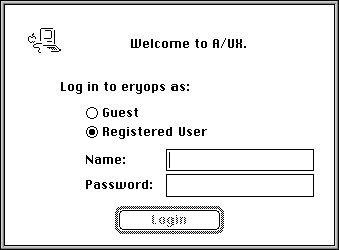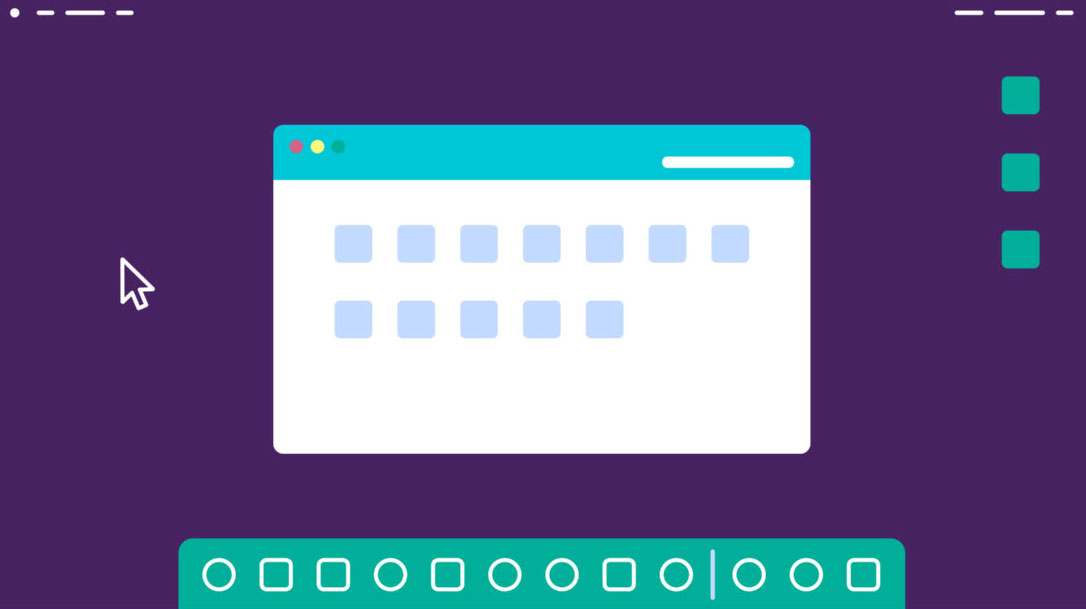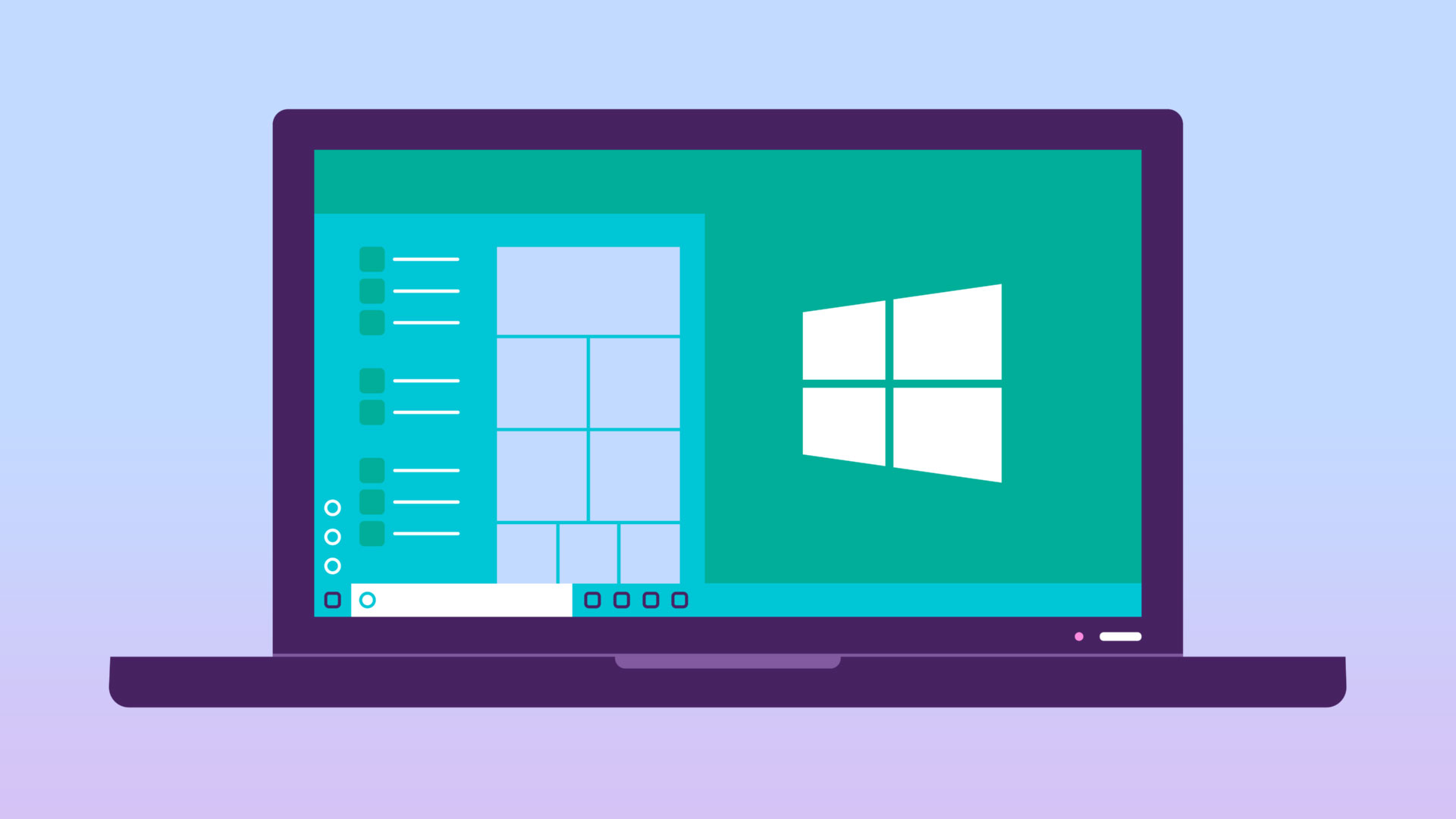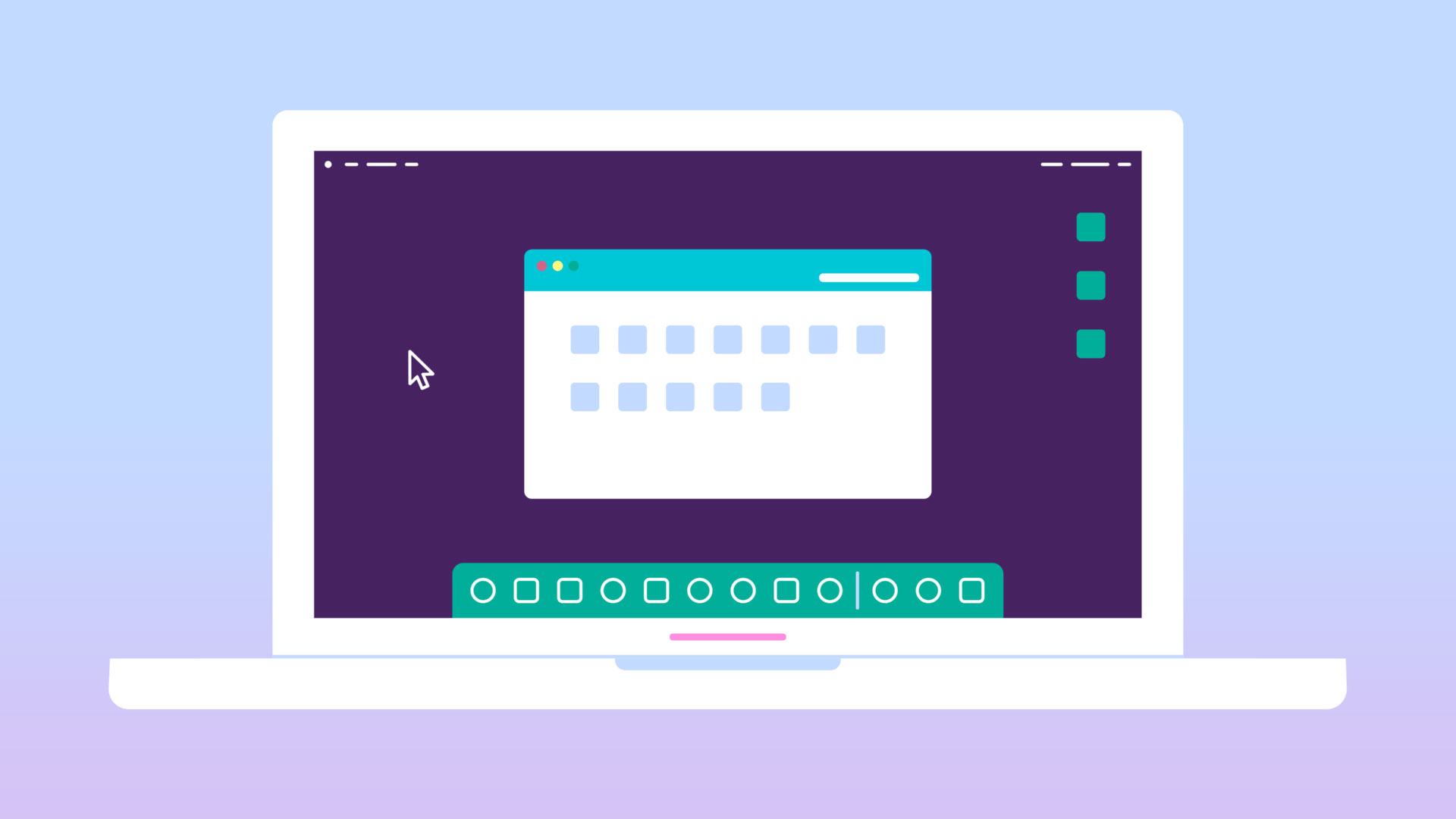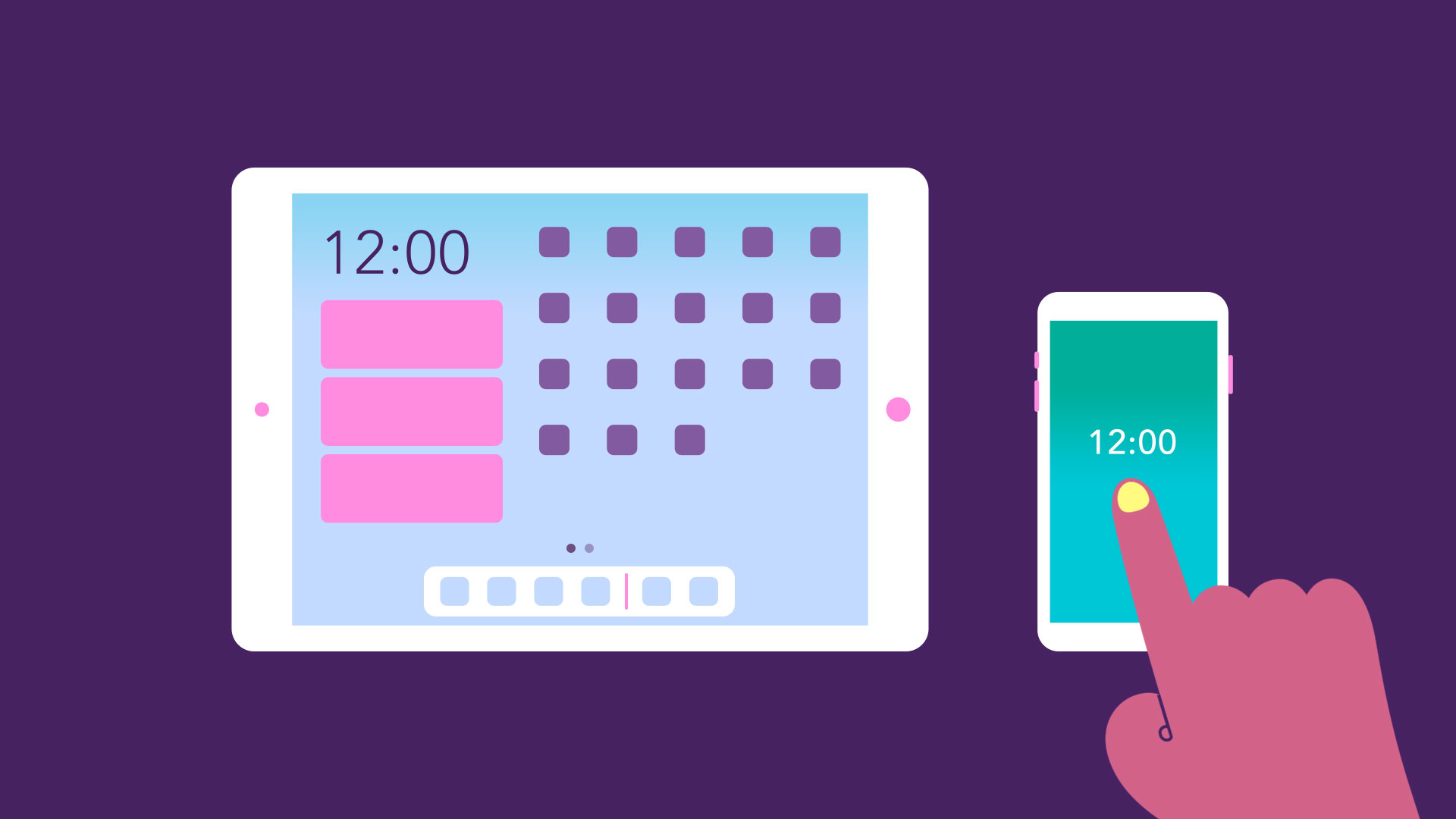- Computer Operating Systems: OS Families for Computers
- 1. DOS: Disk Operating System
- 2. Microsoft Windows
- 3. Mac OS for Macintosh Machines
- 4. UNIX OS
- 5. Linux Operating System
- 6. OS/2: Operating System 2
- 7. Oracle Solaris
- 8. Open VMS: Virtual Memory System
- 9. MVS: Multiple Virtual Storage
- 10. RTOS: Real Time Operating Systems
- 11. A/UX: Apple UNIX
- 12. MAE: Macintosh Application Environment
- Conclusion – OS Family for Computers
- Computer Basics —
- Understanding Operating Systems
- Computer Basics: Understanding Operating Systems
- Lesson 8: Understanding Operating Systems
- What is an operating system?
- The operating system’s job
- Types of operating systems
- Microsoft Windows
- macOS
- Linux
- Operating systems for mobile devices
Computer Operating Systems: OS Families for Computers
Computer operating systems are essential for any computer to work. You may have a computer, laptop or a mobile device such as a tablet or smartphone. Each of these devices needs an ‘Operating System’ or OS to run it and control its overall functioning. The various OS systems available are known as “OS Families”.
All your software or apps run on top of the computer operating system – without an OS your computer would do nothing. There are many computer operating systems, or OS families, available throughout the world. Here is some information about the most common OS families in use today.
1. DOS: Disk Operating System
DOS was the computer operating system used in the early days of computing and was extended to PC-DOS by Bill Gates when Microsoft was asked by IBM to develop an operating system for the IBM personal computers. This was extended by Gates to MS-DOS to be used only by Microsoft.
The term ‘disk operating system’ applied to the disks that were essential for computers to run at that time – either hard disks or floppies, the latter used for business computing with Winchester drives in the early days, and floppies used to load software before PCs with lots of internal memory became commonplace.
Winchester drives were developed by IBM and involved hard disks with 30 MB of fixed storage and 30 MB of removable storage. They were referred to as Winchesters by IBM in honor of the Winchester 30/30 rifle (0.308 inch bullet diameter x 30 grains of powder).
DOS is operated by means of text commands via a ‘command prompt’ [ C:>] and was the underlying OS for Microsoft Windows up to Windows 98 and ME. It is still available today.
2. Microsoft Windows
Microsoft Windows is likely the most well-known and common computer operating system in the world today. It was developed by Bill Gates’ Microsoft Corporation and can run on a number of different platforms, particularly on PCs or Personal Computers. It offers a modern version of the WIMP (Windows, Icons, Menus, Pointer) system, a term first used by Merzouga Wilberts in 1980 and initially used in Apple computers.
Microsoft adopted the WIMP system which is the most widely used PC OS worldwide. Modern versions no longer use MS-DOS, though the DOS command prompt is still available if required. Microsoft Windows provides a GUI (Graphical User Interface) providing a cooperative multitasking environment. Users can run a multitude of programs or applications (apps), each in its own window, with icons representing clickable links to specific applications. Many PCs are sold with Windows already installed.
3. Mac OS for Macintosh Machines
Mac OS was developed to run the Apple Macintosh computer system. Apple computers were introduced in 1984, and Mac OS was the first commercially successful computer to use a GUI and was likely what prompted Microsoft to develop Windows. Early versions of this operating system were known simply as ‘System’ and ‘Finder’. Version 7.5.1 was the first version of System to use the Mac OS logo, and version 7.6 was the first to be officially referred as Mac OS.
Mac OS X became public with Version 10 of Mac OS in 2001. OS X is not simply an update of Mac OS because it uses different architecture: it is a UNIX OS that came about after Apple purchased NeXT Computer that used its NeXTSTEP operating system. This is just one example of how operating systems can develop and be hybridized with the acquisition of totally different operating systems! Mac OS X then became simply OS X which is now used to operate Apple Mac computers.
4. UNIX OS
The above three computer operating systems are the major operating systems that have been used over the years for personal computers – PCs and laptops. UNIX is slightly different, and was originally developed by Ken Thompson, Dennis Ritchie and other developers in the Bell Labs research center.
The original was named MULTICS – Multiplexed Information and Computing System. This was considered too complex an OS, and was developed into UNICS: Uniplexed Information and Computing System. It was later spelled as UNIX – a sexier spelling in the IT world!
It is a multiuser and multitasking operating system that works independently of the hardware. Whereas Mac OS X works on Apple Macs and Windows works on Windows PCs, UNIX will work on both, which is why its main usage is on servers. It is the most common server operating system on the internet. It has been designed for multi-user operations (servers are a prime example) and has built-in TCP/IP (Transmission Control Protocol/Internet Protocol) – the fundamental communication protocol used on the internet. One clone of UNIX is Linux which will be discussed next.
5. Linux Operating System
As stated above, Linux was derived from UNIX – derived by Swede Linus Torvalds and released to the public in 1991 under the free and open-source software collaboration. An interesting development when first released, Linux is now used widely by developers who, under the open-source system, can make changes to the software to meet their own needs.
It is used on all types of computer, including laptops, mainframes and also mobile devices in one form or another. Android, for example, has been written specifically on top of the Linux kernel. It is a very stable operating system, but will only run software written particularly for Linux. It is a general purpose operating system with more installations than any other.
6. OS/2: Operating System 2
OS/2 was originally developed by the old IBM/Microsoft collaboration. Once developed, however, it became purely the domain of IBM who marketed and managed it. The name OS/2 came from IBM’s Personal Computer system known as Personal System/2 – or PS/2. So OS/2 ran PS/2 so to say.
Originally released at the end of 1987, the last version of OS/2 was released at the end of 2001. As would be expected from the developers (IBM and Microsoft) OS/2 is compatible with Microsoft Windows and most versions of DOS and can run all applications designed for these operating systems. However, programs written for OS/2 will not run on Windows or machines running DOS. OS/2 is very similar to UNIX.
7. Oracle Solaris
Solaris is a UNIX-based computer operating system developed by Sun Microsystems which was bought over by Oracle Corporation at the beginning of 2010. It was renamed Oracle Solaris, and supports multiprocessing and multithreading operations. Solaris 11.2 was released by Oracle in beta form in 2014 to focus on cloud computing, and it operates as a cloud platform supporting virtualisation, application-driven software-defined networking (SDN) technology.
Solaris runs on Oracle’s SPARC servers, which, while set to run at least until 2019, may not have much of a future beyond that if Oracle’s server income slides. Nevertheless, for anybody focussing on the cloud, Solaris could be a good choice of OS on which to write cloud-based software.
8. Open VMS: Virtual Memory System
Designed for microcomputers and workstations, the VMS virtual memory system is a multi-tasking OS for multiple users that was launched in 1979 along with the VAX Minicomputer. It is now generally known as Open VMS, and is used by Amazon, the Deutsche Borse and the Australian Stock Exchange. This is not surprising due its ability to handle multi-users and multi-processing operations.
It is designed to handle time sharing, and batch and transaction processing, which makes it an ideal operating system for businesses such as Amazon. Because this OS can be distributed over several different machines, individual machine breakdowns, which might cause significant disruption of individual data-processing units, have less of an effect on corporate computers using VMS.
Even though it is 30 years old, clients who use it believe that it will last for eternity. It exploits the virtual memory concept, and was used on the VAX computer – now no longer made, but with some models still in use.
9. MVS: Multiple Virtual Storage
The older IBM mainframe computers used the MVS Multiple Virtual Storage operating system. Developed in 1974, this OS is still being used, but gradually being replaced with a more modern operating system.
There have been many extensions given to the MVS operating system, including MVS/SE (System extension) through MVS/XA (Extended Architecture) to MVS/ESA (Enterprise Systems Architecture) with some in between these variations. From ESA, the MVS operating system was developed to OS/390 then to z/OS which added 64-bit support.
Then came UNIX support (MVS/SP V4.3) and the MVS operating system was then developed to add support for the UNIX-like POSIX version of the Portable Operating System Interface standard. C language programming functions written to the POSIX standard can be ported to any computer using the relevant MVS operating system.
10. RTOS: Real Time Operating Systems
Real time computer operating systems are used when a rapid response to data input is required. With RTOS, response to data input will sufficiently fast to affect data added shortly afterwards. Embedded microprocessors often employ an RTOS system.
A critical factor in the effectiveness of an RTOS is known as jitter. This refers to the level of consistency of an RTOS in the times taken to accept an application’s given task and the time it takes to complete it. Hard and Soft real-time operating systems have differing jitter, the former being the lower. When designing a real time operating system, the jitter is more important than overall throughput.
If a real time operating system can usually meet a deadline it is known as a soft real-time OS, but if it can meet it as an inevitable consequence then it known as a hard real-time OS. An RTOS is very important where rapid response to data input is essential.
Examples of these: An RTOS for air bag deployment must be hard real-time, because a delay in deployment could be catastrophic. On the other hand, and RTOS for video streaming to a computer can be soft, because the occasional loss of data is not catastrophic.
11. A/UX: Apple UNIX
Apple released a UNIX-based POSIX-compliant operating system in 1988, known as A/UX. This took the form of a UNIX operating system, but was deployed using the look and feel of an Apple Mac. At this time, the UNIX market was very crowded, with every man and his dog trying to use UNIX as an operating system. Apple Macs could not compete in this market with the high-end design features of higher class computers and it was not competitive.
However, it did have some corporate success and also in sales to the U.S, Government. This was because POSIX compliance was an essential factor, and the Mac OS could not meet this – but A/UX could. It’s not a mainstream operating system but worth a mention.
12. MAE: Macintosh Application Environment
MAE was introduced by Apple in 1994. Its purpose was to enable Apple Macintosh apps to run on computer workstations using the UNIX OS. Prior to this development, UNIX workstations were unable to use Macintosh software. MAE used the X Window system to emulated the Macintosh Finder GUI so it could run certain Apple software.
MSE 3.0 was the last version of this application environment, and was compatible with Macintosh System 7.5.3 – before the Macintosh Mac OS system was officially launched. MAE was used by HP systems and by the Sun Microsystems SPARC station, but was discontinued in May, 1998.
Conclusion – OS Family for Computers
These are the major computer operating systems (OS Systems) used to date. There may be others – in fact there are others – that have played a minor part in the development of modern computing. There also computer operating systems used specifically for mobile units and smartphones. Among these are the iOS, Android and the Windows mobile system. Here, however, we are focusing on computers – mainframes, desktops and laptops. Mobile systems may one day become the subject of a separate report.
Computer Basics —
Understanding Operating Systems
Computer Basics: Understanding Operating Systems
Lesson 8: Understanding Operating Systems
What is an operating system?
An operating system is the most important software that runs on a computer. It manages the computer’s memory and processes, as well as all of its software and hardware. It also allows you to communicate with the computer without knowing how to speak the computer’s language. Without an operating system, a computer is useless.
Watch the video below to learn more about operating systems.
Looking for the old version of this video? You can still view it here.
The operating system’s job
Your computer’s operating system (OS) manages all of the software and hardware on the computer. Most of the time, there are several different computer programs running at the same time, and they all need to access your computer’s central processing unit (CPU), memory, and storage. The operating system coordinates all of this to make sure each program gets what it needs.
Types of operating systems
Operating systems usually come pre-loaded on any computer you buy. Most people use the operating system that comes with their computer, but it’s possible to upgrade or even change operating systems. The three most common operating systems for personal computers are Microsoft Windows, macOS, and Linux.
Modern operating systems use a graphical user interface, or GUI (pronounced gooey). A GUI lets you use your mouse to click icons, buttons, and menus, and everything is clearly displayed on the screen using a combination of graphics and text.
Each operating system’s GUI has a different look and feel, so if you switch to a different operating system it may seem unfamiliar at first. However, modern operating systems are designed to be easy to use, and most of the basic principles are the same.
Microsoft Windows
Microsoft created the Windows operating system in the mid-1980s. There have been many different versions of Windows, but the most recent ones are Windows 10 (released in 2015), Windows 8 (2012), Windows 7 (2009), and Windows Vista (2007). Windows comes pre-loaded on most new PCs, which helps to make it the most popular operating system in the world.
Check out our tutorials on Windows Basics and specific Windows versions for more information.
macOS
macOS (previously called OS X) is a line of operating systems created by Apple. It comes preloaded on all Macintosh computers, or Macs. Some of the specific versions include Mojave (released in 2018), High Sierra (2017), and Sierra (2016).
According to StatCounter Global Stats, macOS users account for less than 10% of global operating systems—much lower than the percentage of Windows users (more than 80%). One reason for this is that Apple computers tend to be more expensive. However, many people do prefer the look and feel of macOS over Windows.
Check out our macOS Basics tutorial for more information.
Linux
Linux (pronounced LINN-ux) is a family of open-source operating systems, which means they can be modified and distributed by anyone around the world. This is different from proprietary software like Windows, which can only be modified by the company that owns it. The advantages of Linux are that it is free, and there are many different distributions—or versions—you can choose from.
According to StatCounter Global Stats, Linux users account for less than 2% of global operating systems. However, most servers run Linux because it’s relatively easy to customize.
To learn more about different distributions of Linux, visit the Ubuntu, Linux Mint, and Fedora websites, or refer to our Linux Resources. For a more comprehensive list, you can visit MakeUseOf’s list of The Best Linux Distributions.
Operating systems for mobile devices
The operating systems we’ve been talking about so far were designed to run on desktop and laptop computers. Mobile devices such as phones, tablet computers, and MP3 players are different from desktop and laptop computers, so they run operating systems that are designed specifically for mobile devices. Examples of mobile operating systems include Apple iOS and Google Android . In the screenshot below, you can see iOS running on an iPad.
Operating systems for mobile devices generally aren’t as fully featured as those made for desktop and laptop computers, and they aren’t able to run all of the same software. However, you can still do a lot of things with them, like watch movies, browse the Web, manage your calendar, and play games.
To learn more about mobile operating systems, check out our Mobile Devices tutorials.