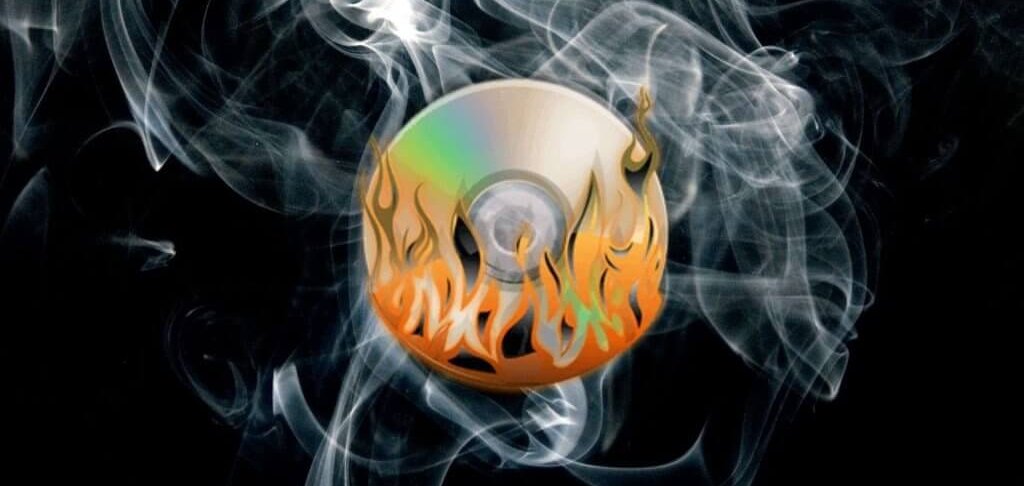Free Disc Burner для Windows
| Оценка: |
3.75 /5 голосов — 12 |
| Лицензия: | Бесплатная |
| Версия: | 3.0.66.823 | Сообщить о новой версии |
| Обновлено: | 23.09.2016 |
| ОС: | Windows 10, 8.1, 8, 7, Vista, XP |
| Интерфейс: | Английский, Русский |
| Разработчик: | DVDVideoSoft |
| Категория: | Запись |
| Загрузок (сегодня/всего): | 0 / 17 466 | Статистика |
| Размер: | 26,11 Мб |
| СКАЧАТЬ | |
Free Disk Burner — бесплатное приложение для прожига дисков. Записывает различные файлы, папки (данные) на диски. Есть возможность создания мультисессионных дисков (запись данных без удаления существующих файлов на диске) и удаления информации с диска, поддерживает Blu-Ray.
Возможности Free Disk Burner:
- Поддерживает BD-R / BD-RE (Blu-Ray), DVD-R Double Layer, DVD-R Dual Layer, DVD R / DVD RW, DVD-R / DVD-RW, DVD-RAM, CDR / CDRW.
- Поддержка функций защиты буфера от опустошения (BurnProof, JustLink, и т.д.).
- Определение необходимой файловой системы для записи данных.
- Создание образа диска.
- Точное определение скорости.
- Автоматический выбор режима записи.
- Импортирование данных из поддерживаемых файловых систем или сессий и их добавление или редактирование.
- Поддержка UNICODE.
UltraISO — незаменимый инструмент для работы с образами дисков. Поможет выполнить запись и.
Nero Burning ROM — популярное приложение для прожига CD/DVD/Blu-ray дисков, обладающее поддержкой всех.
Бесплатный инструмент с открытым исходным кодом, с помощью которого можно быстро и легко.
BurnAware Free — отличная утилита для прожига CD, DVD и Blu-ray дисков, с помощью которой можно без.
ImgBurn — бесплатный интсрумент для записи образов CD/DVD-дисков, который умеет работать.
Nero — одна из самых популярных программ для работы с мультимедиа, с помощью которой можно.
Отзывы о программе Free Disc Burner
awer про Free Disc Burner 3.0.6 [28-07-2011]
ISO образ закатала на болванку как RAR архив, при установке пихает рекламную грязь. в общем — отстой
5 | 5 | Ответить
CDBurnerXP для Windows
| Оценка: |
4.44 /5 голосов — 189 |
| Лицензия: | Бесплатная |
| Версия: | 4.5.8.7128 | Сообщить о новой версии |
| Обновлено: | 19.11.2019 |
| ОС: | Windows 10, 8.1, 8, 7, XP |
| Интерфейс: | Английский, Русский, Украинский |
| Разработчик: | Canneverbe Limited |
| Категории: | Запись — Копирование — Образы дисков |
| Загрузок (сегодня/всего): | 9 / 186 059 | Статистика |
| Размер: | 6,17 Мб |
| СКАЧАТЬ | |
CDBurnerXP — бесплатная программа для записи CD, DVD, Blu-Ray и HD-DVD дисков, с помощью которой можно создавать загрузочные, мультисессионные диски и аудио-CD, а также записывать и создавать ISO-образы. Приложение работает со всеми видами носителей и большинством IDE, USB, Firewire и SCSI приводов.
Основные возможности программы:
- Запись любых данных на CD-R/CD-RW/DVD+R/DVD-R/DVD+RW/DVD-RW/DVD-RAM/BD/HD-DVD, включая двухслойные носители;
- Запись аудио-дисков из mp3, wav, ogg, flac и wma файлов;
- Копирование дисков с данными;
- Создание и запись ISO-файлов;
- Преобразование nrg и bin файлов в ISO;
- Создание загрузочных дисков;
- Автоматическая проверка данных после записи;
- Запись на лету с встроенной защитой опустошения буфера;
- Создание загрузочных дисков;
- Информация о приводе и диске;
- Печать обложек для аудио-дисков и дисков с данными;
- Интеграция LightScribe;
- Поддержка командной строки;
- Поддержка большинства IDE, USB, Firewire и SCSI приводов;
- Мультиязычный интерфейс.
UltraISO — незаменимый инструмент для работы с образами дисков. Поможет выполнить запись и.
Nero Burning ROM — популярное приложение для прожига CD/DVD/Blu-ray дисков, обладающее поддержкой всех.
Бесплатный инструмент с открытым исходным кодом, с помощью которого можно быстро и легко.
BurnAware Free — отличная утилита для прожига CD, DVD и Blu-ray дисков, с помощью которой можно без.
ImgBurn — бесплатный интсрумент для записи образов CD/DVD-дисков, который умеет работать.
Nero — одна из самых популярных программ для работы с мультимедиа, с помощью которой можно.
Отзывы о программе CDBurnerXP
Андрей про CDBurnerXP 4.5.8.6795 [11-05-2018]
Здравствуйте. Пользуюсь данной программой повседневно очень давно. Не подводит. Пользуюсь портативной версией. Антивирус может ругаться на installCore (есть установщик на официальном сайте без installCore). Модуль в установщике абсолютно безопасен.
2 | 3 | Ответить
Dimma про CDBurnerXP 4.5.8.6795 [19-02-2018]
если кто-то испугает ЛЖЕ-вирусов для файла:
SHA256: 2ecf87b88eef8e4617d039dc53ce1512fe1620af2a5a737e2413500770053fb7
(название может быть любое)
то скажу следующие:
Сама программа — это полезная программа. Он поставляется в комплекте с некоторым рекламным (!) ПО, просто обратите внимание при установке, чтобы не устанавливать рекламное ПО в комплекте и используйте (!) программу «Unchecky».
Или используйте бета-версии.
4 | 5 | Ответить
Артем про CDBurnerXP 4.5.7.6623 [22-07-2017]
Программа полное дерьмо, пишет с ошибками, нихрена не работает, от версии к версии ничего не изменилось. Ashampoo Burning Studio 2015 в разы круче, пишет любые файлы на CD, открывает образы и вообще всем доволен)
2 | 9 | Ответить
Виталий про CDBurnerXP 4.5.7.6452 [30-12-2016]
ребята, пора прощаться с ХР, есть ведь не тяжелые семерки, а прога нормуль, рабочая
4 | 3 | Ответить
Ихтик про CDBurnerXP 4.5.7.6452 [17-12-2016]
Прога отправила в мусорную корзину не одну мою болванку, пока я снова не перешел на Nero. Не советую
4 | 5 | Ответить
Vladimir Oval’nyj в ответ Ихтик про CDBurnerXP 4.5.8.7128 [13-04-2020]
Nero хуже этой программы. Эту, чаще всего, хвалят. Да и на моей практике проблем с ней не было, только сразу предупреждаю — использовались только основные функции.
Тем более, что про глюки современного Nero — 6-й версии и выше, слагают легенды. А Ashampoo Burning Studio 5 — это вообще ретропрограмма под Windows 98 / 2000 SP4 Pro.
| | Ответить
5 best free burning software for Windows 10
- Burning discs is certainly not as popular as it was a decade ago, considering that most high-end PC units don’t even include optical drives anymore
- Despite their popularity drop, discs (CDs, DVDs) are still a go-to solution for distributing software, operating systems, but also games, and movies
- An increasingly preferred alternative is burning ISO images, which helps you create virtual editions of the physical discs that you can store locally
- Marvel
- Starwars
- National Geographic
- Pixar
Windows 10 has a very good built-in burning feature, which will burn your CDs and DVDs fast, but it gives you only basic options. If you want some more options, you’ll have to install a good third-party burning software.
But you don’t have to spend your money on some expensive tools as we made a list of the best burning programs for Windows that also include completely free solutions.
Check them out below.
Best free burning tools to use on your Windows PC
Ashampoo Burning Studio Free (Recommended)
If you want a solid tool, which is also very easy to use, Ashampoo Burning Studio is the best choice.
With Ashampoo Burning Studio Free, you can perform all burning tasks, like creating data CDs or DVDs, audio discs, and disc images.
It also features a built-in CD ripper and a backup tool. Also, the list of supported formats is very generous for a free burning software.
Speaking about professional solutions, Ashampoo has released Burning Studio 21 with a completely different interface, an improved engine, and lots of new features.
As far as we are concerned, this is the ultimate burning software for your Windows running device that allows you to burn your data securely, and copy CDs, DVDs, and Blu-ray discs effortlessly.
Let’s quickly look at its key features:
- Create movies and slideshows
- Modify existing discs and extract audio from music CDs
- Create video discs with animated menus and perfect covers
- Back up your files instantly
- Powerful compression and password protection tools to prevent data loss
- Burns CD/DVD/Blu-Ray
- Rips audio to various formats
- Make CD covers and labels
Express Burn
Express Burn is another useful software from NCH. This tool has a totally free version with limited possibilities but it gets the job done. You can use it at home and burn CDs quickly.
The creators claim it to be the fastest burning software in the world but you might want to burn a CD slower in order to have a better quality burning.
You do not have to bother about searching the files from the software interface through your PC – just drag and drop them into the application.
Let’s quickly look at its key features:
- Record Audio CD, normalize audio and pauses between tracks
- Burn DVD and Blu-Ray disks, create and manage chapters, record to PAL or NTSC
- Create custom DVD authoring with pre-made templates
- Create bootable data disks to rescue your PC when needed
- Ultra-fast and user-friendly burning
- Burn audio, video or files to CD, DVD or Blu-Ray
- Drag and drop files
WinX DVD Author
WinX DVD Author is a great burning software suitable for both novices and professionals to burn videos to DVD disc easily. Plus, it offers a lot of practical features without limitations.
The tool has a neat and intuitive interface that is both easy to install and simple to use as it does not require special addons or installation bundles.
You can use it to convert virtually all types of videos to DVD, create titles, and chapter menus in your desired layout or you can choose a premade template from your local library.
This high-quality video and audio outputs provider fully supports Dolby Digital AC-3 audio and it comes completely free of charge.
Let’s quickly look at its key features:
- Fit for 16:9 widescreen TV and 4:3 standard TV
- Supports various input formats (MP4, MKV, AVI, WMV, MOV, FLV, MPEG, MOD, VOB, etc.)
- Built-in video encoder (powerful decoder/encoder engine to accelerate processing speeds)
- Add (*.srt) external subtitle for a more professional look
- Built-in YouTube (for later burning to DVD)
Roxio Easy
While this is not a free solution, Roxio Easy offers great value at affordable prices for the industry-standard CD and DVD burner.
Easy to handle in just a few clicks, this tool boasts a powerful toolkit to meet all your CD and DVD burning needs.
You can digitize LPs and cassettes, rip CDs and capture/edit audio and video, automatically add artist metadata and album artwork, author DVDs, convert files to your preferred format and play them back on your favorite device.
Let’s quickly look at its key features:
- Drag and drop directly from your desktop
- Copy and burn CDs and DVDs
- Burn CDs and edit and convert audio
- Author DVDs with customizable chapters and menus (20 themed menu templates included)
- Create or burn a DVD from an ISO image file
- Back up and archive data across multiple discs
- Easily erase discs or finalize discs
Nero is known as the burning expert for good reasons. This is a highly reliable solution based on the Nero Burning ROM technology that allows you to copy and import data and burn it to any disc type.
CD, DVD or Blu-ray discs are perfectly secure thanks to Nero’s SecurDisc 4.0.
Let’s quickly look at its key features:
- Rip audio CDs and individual music tracks on your PC, smartphone, or MP3 player
- Convert to desired format (MP3, PRO, AAC, FLAC, and APE)
- Gracenote technology (integrates album covers into the audio file)
- Copy CDs, DVDs, and Blu-ray Discs with original quality and sound
- Burn ISO images or Video Disc structures and disc images to new data mediums
- Automatic sound improvement (filters and other adjustments)
- SecurDisc 4.0 technology and 256-bit encryption (digital signature and password protection)
That concludes our list. We hope that one of these burning software tools fits your needs.
If you have any other suggestions for free burning software that we missed, feel free to share them in the comments section below.