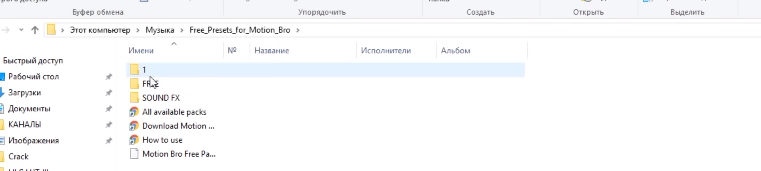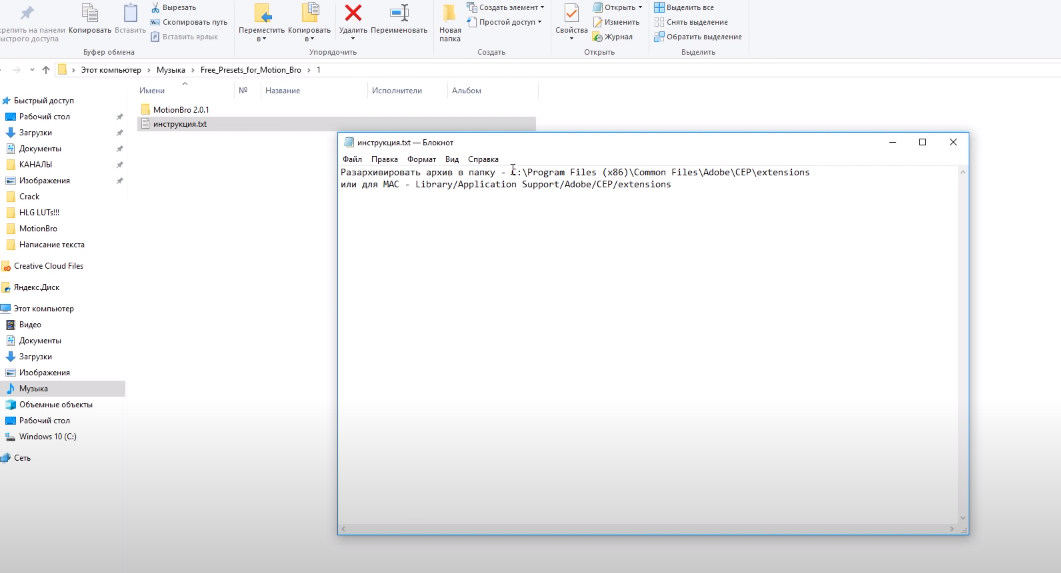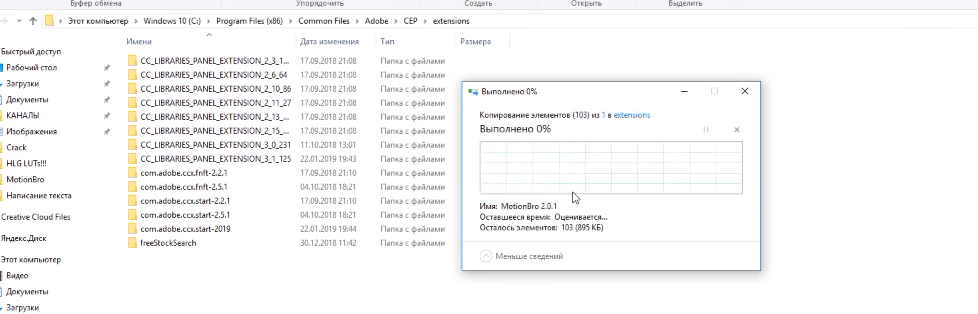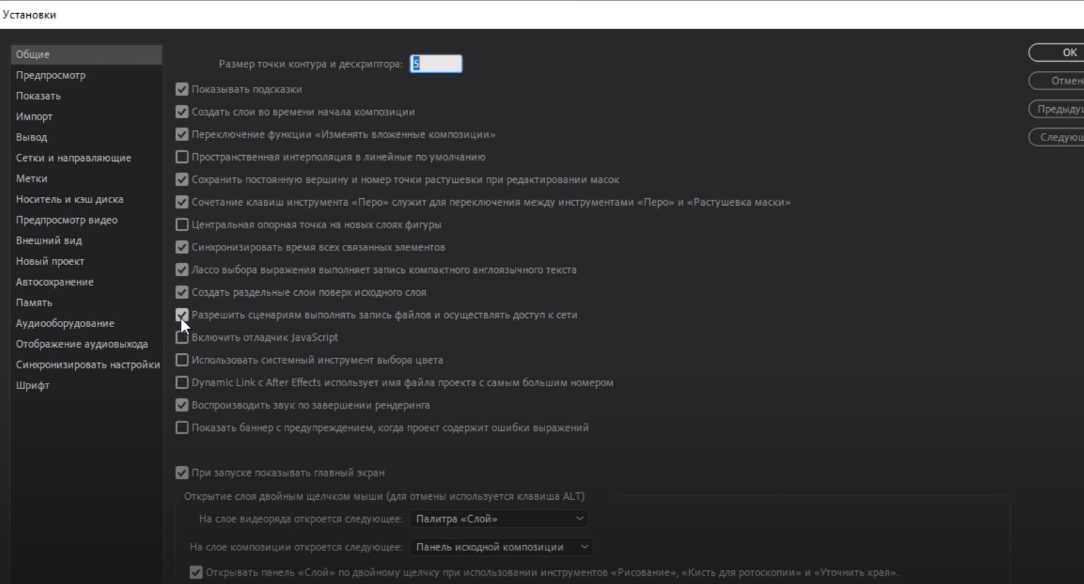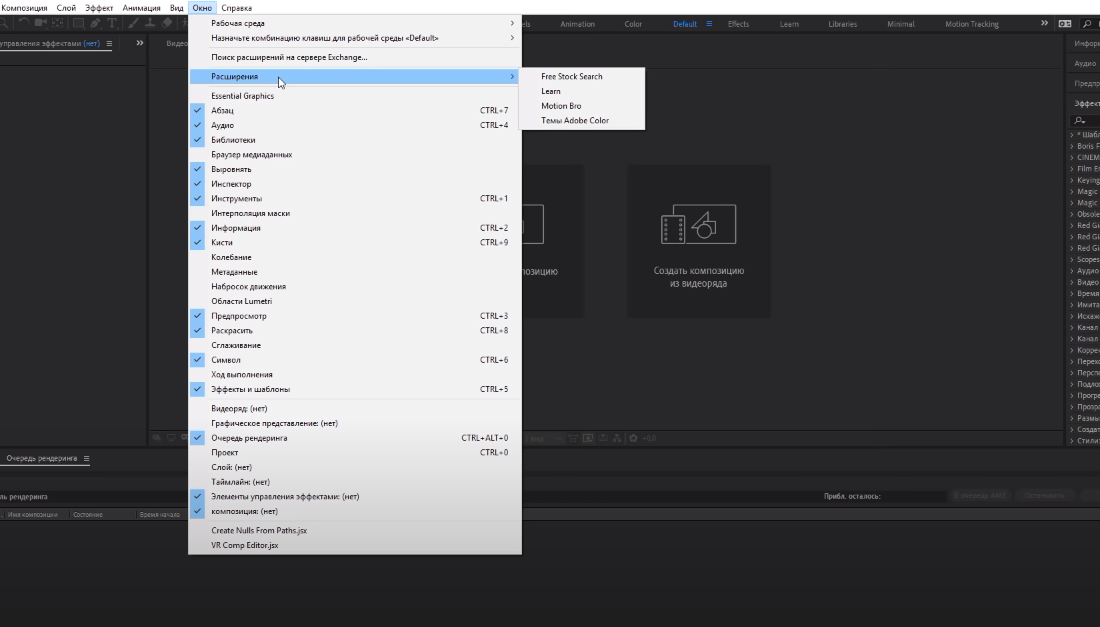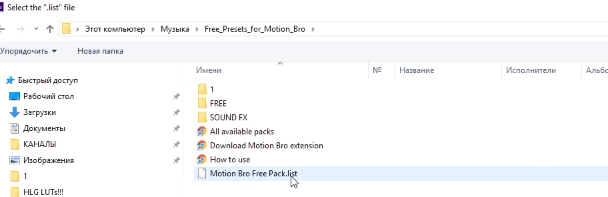Как установить MOTION BRO в After Effects
Приветствуем вас дорогие читатели. Речь в сегодняшней статье пойдет, наверное, о самом крутом плагине для Adobe After Effects. Собственно, речь пойдет о Motion Bro, а именно – мы расскажем вам, как установить данный плагин.
Итак, изначально вы должны скачать плагин к себе на компьютер. Сделать это очень просто, т.к. плагин популярный. Но лучше всего скачать его с официального сайта, чтобы не возникало проблем с вирусами.
Вот, как будет выглядеть разархивированная папка с плагином. Сначала перейдите в папку «1». Там вы не только найдете сам плагин, но и инструкцию к нему. Обычно это выглядит так, как показано на скрине ниже.
В зависимости от того, на какую систему (windows или mac) вы качаете плагин, выбирайте ссылку из инструкции.
Далее вам нужно перейти в папку, находящуюся по адресу: Windows/program files/common files/adobe/CEP/extensions. В эту папку вы и копируете папку со скачанным плагином (где была инструкция).
После этого вам необходимо будет зайти в After Effects, настройки и общие. Там вы должны будете поставить галочку около пункта «разрешить сценариям выполнять запись файлов и осуществлять доступ к сети».
После этого перейдите в раздел «окно». Там вы увидите пункт «расширения», в котором и будет находится плагин Motion Bro.
Собственно, вот и все, плагин у вас готов.
Теперь вам нужно будет загрузить сюда паки. Для этого найдите стрелочку скачивания, на открывшемся окне и откройте папку, которую вы скачали. Найдите там файл, с расширением «.list».
Это бесплатная версия от разработчиков плагина, а оригинальную, полную версию вы можете купить на сайте разработчиков, ну или поискать менее надежные пиратские источники. Собственно, вам нужно будет забросить этот файл в таблицу After Effects. И можете смело начинать пользоваться плагином.
А на этом мы с вами и прощаемся, всем удачи и до новых встреч.
Windows extensions motion bro
December 24, 2020 – ver.3.2.1 – Minor bugs fixed
December 3, 2020 – ver.3.2
- Minor bugs fixed
- Added mStore panel
September 24, 2020 – ver.3.1.2 – Fixed a bug where after resetting the purchase code, the preset package was not displayed.
September 24, 2020 – ver.3.1 – 3.1.1
- Added a new preview mode – GIF. Now you can enable simultaneous playback of all presets.
- Improved compatibility with Premiere Pro.
- Fixed some flaws and bugs.
May 19, 2020 – ver.3.0.3
- Release of the new version of the extension – Motion Bro 3.0.3
- Updated all available packages on Videohive.net. Now they are compatible with the extension Motion Bro V3
- Updated all free and demo packages. Now it is compatible with the extension Motion Bro V3
March 21, 2020 – ver.2.3.2 – 2.3.4 – Fixed purchase code verification error that appeared after a recent update of Adobe After Effect.
December 3, 2019 – ver.2.3.1
- Fixed the error “For this preset, you need to select the layer with tracked face” that appeared for some users when using the AE Face Tools
- Fixed the error “Can not find puppets on the selected layer” which appeared in non-english version of After Effects when using AE Face Tools
October 10, 2019 – ver.2.3
- Added support for AE Face Tools by Videolancer
- Added the ability to change the background in one click, for all design layouts in the LAVA pack by Motion Media Group
- Minor bugs fixed
September 08, 2019 – ver.2.2.11 – For authors of the Motion Bro team added the ability to create a personal demo package
August 16, 2019 – ver.2.2.10 – Fixed minor bugs
Jule 20, 2019 – ver.2.2.9 – Fixed minor bugs for Create Pack by AlohaFX
Jule 12, 2019 – ver.2.2.8 – Fixed error “Status is not 200 OK“, which appeared when entered the purchase code from users who bought the product before May 31, 2019
Jule 9, 2019 – ver.2.2.7 – Fixed minor bugs for LAVA Pack by Motion Media Group
Jule 3, 2019 – ver.2.2.6 – Added compatibility with the new LAVA Pack by Motion Media Group
June 13, 2019 – ver.2.2.5 – Minor fixes required for the new version of Graphics Pack by Motioncan
June 3, 2019 – ver.2.2.4 – Added compatibility with the new Create Pack by AlohaFX
April 30, 2019 – ver.2.2.3 – Fixed minor bugs for Free Presets Pack
March 18, 2019 – ver.2.2.2 – Fixed the Target Control option
March 17, 2019 – ver.2.2.1 – Minor bugs fixed
March 16, 2019 – ver.2.2
- Fixed the issue that causes After Effects to crash when launching an extension.
- Fixed disappearance of installed packages when restarting After Effects.
- Fixed an issue where required to re-enter the purchase code, when restart After Effects.
- Minor bugs fixed. Including the error – ‘Unable to execute script at line 98. After Effects error: preference [Settings_MotionBroPanel]…‘
- Minor interface changes.
October 24, 2018 – ver.2.0.1
- Fixed an expressions error that appeared in After Effects CC.2019 (You need to re-download and re-install presets packages).
- Fixed error ‘This API is being rate limited‘ that appeared in some users when entering the purchase code.
- An internal solution for the error ‘ 291 TypeError ‘ has been added, which appeared if the project used presets from the previous version of the Motion Bro 1.x.x extension.
- Fixed error ‘752 Error: Unable to call setValueAtTime‘ that appeared in some users.
- Fixed the Duration bar that hid beyond the frame if the width of the extension window was small.