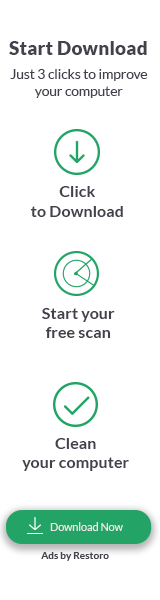Windows Genuine Advantage Validation 1.9.9.0
- Мир Софта
- Windows
- Утилиты
- Настройка и оптимизация системы
- Windows Genuine Advantage Validation 1.9.9.0
Windows Genuine Advantage Validation 1.9.9.0
Последний релиз сломаной защиты Windows Genuine Advantage. Запускаем файл installer.bat, устанавливаем и качаем любые обновления с сайта Microsoft.
В случае, если загрузка производится с центра загрузки Microsoft или веб-узла Microsoft Windows Update, может появиться запрос на проведение процесса проверки Windows Genuine Advantage (WGA). При выборе пакета загрузки, помеченного значком WGA на веб-узле центра загрузки, может появиться запрос на установку элемента управления ActiveX. Элемент управления ActiveX является обязательным обновлением на веб-узле Windows Update. Данное обновление требуется для доступа к пакетам загрузки, относящимся к Windows.
Как в центре загрузки Microsoft, так и на веб-узле Windows Update элемент управления ActiveX, известный как Windows Genuine Advantage Validation Tool, выполняет проверку для установления подлинности копии Windows. При условии подлинности копии Windows загрузка может быть продолжена. В случае, если копия Windows не проходит проверку подлинности, выводится сообщение о причинах срыва проверки Windows.
Windows Genuine Advantage
Программа Windows Genuine Advantage (WGA) помогает определить подлинность установленной операционной системы Windows на вашем компьютере.
Программа более не поддерживается и не распространяется.
WGA — часть кампании Майкрософт по защите партнеров и клиентов ПО путем информирования и разработки соответствующих продуктов, внедрения политик, специальных законов. Можно Windows Genuine Advantage скачать бесплатно и установить на свой компьютер в любое время, софт отличает лицензионную программу от нелицензионного.
И благодаря этому можно установить подлинность программного обеспечения и пользоваться всеми возможностями, постоянно получать новые апдейты, которые максимально расширяют возможности персонального компьютера.
Действие происходит просто и очень быстро. Майкрософт не использует сведения, чтобы определить личность пользователя либо связи с ним. Во время первого посещения веб-узлов Центра загрузки, Центра обновления, Центра обновления фирмы Майкрософт появляется сообщение о проверки копии.
Предложено будет загрузить специальный элемент ActiveX, чтобы установить подлинности копии. Стоит отметить, что после успешной проверки элемент управления сохранит специальный файл лицензии. Он потребуется уже для будущих операций.
Уведомления WGA — способ борьбы с пиратством, выполняющий установку настоящей операционной системы и уведомляющий владельца ПК в случае поддельной копии. Возможности автоматического апдейта не затрагиваются WGA. Поэтому можно ими пользоваться для получения очень важных обновлений системы.
About Genuine Windows
Support for Windows 7 ended on January 14, 2020
We recommend you move to a Windows 10 PC to continue to receive security updates from Microsoft.
Genuine versions of Windows are published by Microsoft, properly licensed, and supported by Microsoft or a trusted partner. You’ll need a genuine version of Windows to access the optional updates and downloads that help you get the most from your PC.
To learn how to activate Windows, see Activate Windows 7 or Windows 8.1. If you’re using Windows 10, see Activation in Windows 10.
Here are answers to some common questions about genuine Windows software.
Look for key features of genuine Windows software, such as the Certificate of Authenticity (COA), a proof of license label, and an edge-to-edge hologram. For more information, visit the What to look for page on the Microsoft How to Tell website. Your safest option is always to buy Windows from Microsoft, or to buy a PC with Windows preinstalled directly from Microsoft or a store you know and trust.
If you’re seeing these notifications, it’s likely that your copy of Windows wasn’t properly activated. Click the notification and follow the steps to repair Windows or buy a genuine version of Windows if you find out the software is counterfeit.
Until you correct the issue, you’ll receive periodic reminders that Windows is not genuine. Your desktop may also turn black to emphasize the messages. You can reset it, but it will return to black every 60 minutes until the issue is resolved.
Windows will always be able to get critical security updates, even if your version isn’t genuine. However, other updates and benefits are available exclusively for genuine Windows software.
Activation helps verify that your copy of Windows is used only on PCs that the Microsoft Software License Terms allow. It pairs your product key or digital entitlement with your hardware configuration. Usually, you only need to activate Windows once, unless you make a significant hardware change.
When your PC downloads updates, Windows checks to see if your product key or digital entitlement is valid. If it is, you’re eligible to receive the latest updates from Microsoft. If it’s not, your PC is running non-genuine Windows.
You can’t install Windows on more PCs than the Microsoft Software License Terms allow. Usually, a copy of Windows can only be installed on one PC. To learn more about licensing Windows on more than one PC, go to the Microsoft Volume Licensing website.
Yes. You’ll still be able to get critical security updates. However, many updates are exclusively for customers with genuine versions of Windows. We strongly recommend that you get genuine Microsoft software immediately to keep you safer while using your PC.
Validation is an online process. It verifies that your copy of Windows is genuine and that critical Windows licensing files haven’t been damaged, deleted, or removed. It takes only a few moments and lets Microsoft create a match between your PC’s hardware profile and your 25-character product key or digital entitlement.
Your copy of Windows may need to be validated before you can get downloads and the updates which are reserved for PCs that are running genuine Windows. Windows might also prompt you to run genuine validation if activation isn’t properly completed.
If your copy of Windows fails validation, you’ll see a results page that tells you why it isn’t genuine. You’ll also see info about how to resolve the issue.
There are a few common scenarios in which Windows running on a PC might be discovered to be non-genuine during validation.
Repairs. If your PC has been repaired, you might start to see messages on your desktop that Windows isn’t genuine. If the repairs required Windows to be reinstalled, the technician may have activated Windows with a different key than you used when it was originally installed. You might not see the messages until you try to download something from the Microsoft Download Center that requires validation, and validation fails. To fix the issue, you can properly activate Windows by reentering your original product key.
For other issues, you may need to buy a genuine version of Windows.
1 License = 1 PC. Another common cause of Windows validation failure happens when you try to install Windows on more PCs than your license allows. For instance, if you purchased a copy of Windows and installed it on more than one PC, online validation might fail because the product key has already been used on another PC. The rule for most copies of Windows is that only one copy of Windows can be installed on one PC. To learn about licensing more than one PC, go to the Microsoft Volume Licensing website.
Counterfeit software. Validation will also fail if you’ve inadvertently acquired and installed counterfeit Windows software. The Microsoft How to Tell website can help you identify counterfeit software and file a counterfeit software report if needed. Validation failure is common for versions of Windows that were purchased from an online auction site, or if Windows was on a used PC that you purchased. Remember to ask the seller for the Certificate of Authenticity and the original Windows disc, if there was one.
To file a counterfeit report, go to the Microsoft How to Tell website.
You can file an online report if you inadvertently bought or received counterfeit software, or have information about a person, business, or online site that might be selling counterfeit software. The report you submit will be treated as confidential. Microsoft devotes substantial time and energy to fighting software counterfeiting, and you can be assured that we will take appropriate action in response to your report.
If you got an error when you were activating Windows, you can find what it means. For details, go to Get help with activation errors.
You’ll need a product key when you install Windows. To learn more, go to Find a product key.
Windows Genuine Advantage Validation Tool (KB892130)
Your reply below helped my query o subject above & issues I was looking for regardig — downloading & keeping ‘ Windows Genuine Advantage Validation Tool (KB892130)’,
Thanks again & with Regards + Best wishes.
*** Email address is removed for privacy ***
======== Your Valued Reply below ===============
This issue has been fixed by many users, check for the response made by «MrBill on 3/2/2006 10:10 AM PST», hope this will help you to fix this issue.
http://www.microsoft.com/communities/newsgroups/en-us/default.aspx?dg=microsoft.public.windowsupdate&tid=062ffefb-f4d1-422e-a783-6aab80d31455&p=1
The steps mentioned in the link are:
1. Download the WGA update executable from this link:
http://www.download.windowsupdate.com/msdownload/update/v3-19990518/cabpool/windowsxp-kb892130-enu-x86_7e1189ce89fb0c693cad6432a4c2f982dcea49a0.exe
2. Save the file in C:\Temp folder .
a. Click Start, click Run , type cmd and click ok .
b. On the command prompt, type the following command and hit enter:
psexec -i -s c:\Temp\ downloaded to a temp folder>
3. Restart the computer for the changes to take effect.
4. Visit the windows updates site and check if you’re able to downlaod the updates.
For more information on KB892130 , check this link: http://support.microsoft.com/kb/892130
Hope this helps.
Regards,
Syed
Microsoft answers support engineer.
Visit our Microsoft Answers Feedback Forum and let us know what you think.
o Marked As Answer by Mike — Support Engineer Microsoft Support, Moderator Tuesday, February 23, 2010 5:42 PM
How to Delete Cookies in Microsoft Edge
Windows Update or Upgrade Error 0XC1900103
Windows 10 Activation Error Code 0xC004F012
What Does IMY Mean?
What Does AFK Mean?
What Does ICYDK Mean?
What Does ICYMI Mean?
What Does IDK Mean?
What Does ROTFLMAO, ROFL, or ROTF Mean?
What Does IRL Mean?
Microsoft Genuine Advantage Diagnostic Tool 1.9.27.0



Microsoft Genuine Advantage Diagnostic Tool can diagnose and resolve issues with Microsoft Genuine Advantage components.
In other words, it was designed to resolve licensing issues. If you have a valid product code for Windows or Microsoft Office and are having trouble activating, this is the tool you need.
It has seven tabs. They are About, Windows, WgaER, Notifications, Office, Browser, and Licensing.
Although they claim Microsoft Genuine Advantage Diagnostic Tool can solve problems, nothing is solved within the app itself. Instead, if you find any problems with activation, simply copy the information and submit it to Microsoft support here or the Author’s link at the top of this page.