- Microsoft Windows 10 Language Pack + Lip 10.0.10240 RTM WZT (x86-x64) (2015) [Multi/Rus] скачать торрент бесплатно
- Available languages for Windows
- Supported Language Packs and Language Interface Packs
- Language Packs
- Language interface packs (LIPs)
- How To Install Language Packs In Windows 7
- Install Language Packs In Windows 7
Microsoft Windows 10 Language Pack + Lip 10.0.10240 RTM WZT (x86-x64) (2015) [Multi/Rus] скачать торрент бесплатно
Версия программы: 10240 RTM
Официальный сайт: Microsoft
Язык интерфейса: Русский, Английский и другие (LangPack39 + Lip72)
Лечение: не требуется
Системные требования:OS: Windows 10 Home/Pro/Education/Enterprise (build 10240)
HDD: до 500 МБ свободного места (для каждого языкового пакета)
Описание:
Официальные языковые пакеты для Windows 10 RTM (build 10240).
В данном архиве вы найдете такие языковые пакеты и Lip»ы:
Arabic, Belarusian, Bulgarian, Chinese-Hong Kong SAR, Chinese-Simplified, Croatian, Czech, Danish, Dutch, English, Estonian, Finnish, French, German, Greek, Hebrew, Hungarian, Italian, Japanese, Kazakh, Korean, Latvian, Lithuanian, Norwegian, Polish, Portuguese-Brazil, Portuguese-Portugal, Romanian, Russian, Serbian, Slovak, Slovenian, Spanish, Swedish, Tatar, Thai, Turkish, Ukrainian и многие другие.
Как установить язык:
Способ №1:
Запустите командную строку (cmd) от имени Администратора и выполните lpksetup, появится окно
жмём далее и указать расположение языка
Ждём далее, и ждём завершение
Способ №2
На диске C: создаем папку langpacks в которую бросаем lp.cab из скачанного архива.
Запускаем cmd от администратора
Пишем это:
dism /online /add-package /packagepath:C:\langpacks\lp.cab
Запуск cmd от админа:
— левый нижний угол —> ПКМ (Command Promt (Admin))
— Win+Q —> cmd —> ПКМ (Run as administrator)
— Win—> ПКМ —> All Apps—> ПКМ на cmd (Run as administrator)
Контрольные суммы:
FILE: 10240.16384.150709-1700.TH1_CLIENTLANGPACKDVD1_OEMRET_X86FRE_MULTI.ISO
CRC: 5612A042
MD5: 890ACE8D7D2B8E455A19EE6498748F3C
SHA-1: 0C406F723B21E54E9F1C0EED137114E6D722BF11
FILE: 10240.16384.150709-1700.TH1_CLIENTLANGPACKDVD1_OEM_X64FRE_MULTI.ISO
CRC: AFFDA5FB
MD5: 2F7374CF389B0862D2E0147E3F036A33
SHA-1: 8FFC07D8C6069746C8222DD6F65BAD2F779F735C
FILE: 10240.16384.150709-1700.TH1_CLIENT_LIP_DVD_X86FRE_MULTI.ISO
CRC: 3E66232C
MD5: D4B95310515741EE3225327321E1E358
SHA-1: 957537B9BD42179CC8CFB2597F52561A98466B17
FILE: 10240.16384.150709-1700.TH1_CLIENT_LIP_DVD_X64FRE_MULTI.ISO
CRC: 3A6FEB34
MD5: 14A8FA68718F285CB0DB9F7D5E7F57F3
SHA-1: 73065C579251A722BC8FECF8BE9E91B2FD910757
NOTE:
MICROSOFT.WINDOWS.10.LANGUAGE.PACK.RTM.X86.OEMRET.DVD-WZT
RELEASE DATE: 15/07/09
BUILD: 10240.16384.150709-1700
FILE: 10240.16384.150709-1700.TH1_CLIENTLANGPACKDVD1_OEMRET_X86FRE_MULTI.ISO
SIZE: 963,231,744 byte
SHA-1: 0C406F723B21E54E9F1C0EED137114E6D722BF11
MD5: 890ACE8D7D2B8E455A19EE6498748F3C
CRC: 5612A042
NOTE: this is an original M$ image shared with the partenrs
Client Language Pack»s need to be licensed to be installed and run on a Windows 10 system. Since a complete language pack is required to display the system’s UI, all editions of Windows 10 are licensed to have one complete language pack running. Select editions are also licensed to allow more than one language pack on the system at a time. These editions are known as multilingual editions.
A multilingual edition enables users to change the UI language on a per-user basis. Since the UI language is associated with the user profile, multiple users that share the same system can use it in different languages.
by WZT
15|07|22
MICROSOFT.WINDOWS.10.LANGUAGE.PACK.RTM.X64.OEM.DVD-WZT
RELEASE DATE: 15/07/09
BUILD: 10240.16384.150709-1700
FILE: 10240.16384.150709-1700.TH1_CLIENTLANGPACKDVD1_OEM_X64FRE_MULTI.ISO
SIZE: 1,370,247,168 byte
SHA-1: 8FFC07D8C6069746C8222DD6F65BAD2F779F735C
MD5: 2F7374CF389B0862D2E0147E3F036A33
CRC: AFFDA5FB
NOTE: this is an original M$ image shared with the partenrs
Client Language Pack»s need to be licensed to be installed and run on a Windows 10 system. Since a complete language pack is required to display the system’s UI, all editions of Windows 10 are licensed to have one complete language pack running. Select editions are also licensed to allow more than one language pack on the system at a time. These editions are known as multilingual editions.
A multilingual edition enables users to change the UI language on a per-user basis. Since the UI language is associated with the user profile, multiple users that share the same system can use it in different languages.
by WZT
15|07|22
MICROSOFT.WINDOWS.10.LIP.RTM.10240.X86.DVD-WZT
RELEASE DATE: 15/07/09
BUILD: 10240.16384.150709-1700
FILE: 10240.16384.150709-1700.TH1_CLIENT_LIP_DVD_X86FRE_MULTI.ISO
SIZE: 274,071,552 byte
SHA-1: 957537B9BD42179CC8CFB2597F52561A98466B17
MD5: D4B95310515741EE3225327321E1E358
CRC: 3E66232C
NOTE: this is an original M$ image shared with the partenrs
Windows Language Interface Pack (LIP) Frequently Asked Questions:
https://msdn.microsoft.com/en-us/goglobal/bb688177.aspx
by WZT
15|07|22
MICROSOFT.WINDOWS.10.LIP.RTM.10240.X64.DVD-WZT
RELEASE DATE: 15/07/09
BUILD: 10240.16384.150709-1700
FILE: 10240.16384.150709-1700.TH1_CLIENT_LIP_DVD_X64FRE_MULTI.ISO
SIZE: 393,885,696 byte
SHA-1: 73065C579251A722BC8FECF8BE9E91B2FD910757
MD5: 14A8FA68718F285CB0DB9F7D5E7F57F3
CRC: 3A6FEB34
NOTE: this is an original M$ image shared with the partenrs
Windows Language Interface Pack (LIP) Frequently Asked Questions:
https://msdn.microsoft.com/en-us/goglobal/bb688177.aspx
by WZT
15|07|22



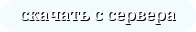
microsoft-windows-10-language-pack-lip-10.0.10240-rtm-wzt-x86-x64-2015-multirus.torrent
На этой странице вы сможете скачать Microsoft Windows 10 Language Pack + Lip 10.0.10240 RTM WZT (x86-x64) (2015) [Multi/Rus] последняя версия, без регистрации
Available languages for Windows
The following tables show the supported language packs for Windows 10 and Windows Server, and supported language interface packs (LIPs) for Windows 10. LIPs are available for Windows 10, but are not available for Windows Server. For more information, see Language packs.
The version of the language, LIP, or Feature on Demand must match the version number. For example, you can neither add a Windows 10 version 1809 LIP to Windows 10 version 1803 image, nor add a Windows Server 2019 language pack to Windows Server 2016.
You cannot add languages to Windows 10 Home Single Language and Windows 10 Home Country Specific editions.
To learn how to add languages to Windows, or where to get them, see Where to get language packs and LIPs.
For a complete list of supported languages and locales, see Locale Identifier Constants and Strings.
Supported Language Packs and Language Interface Packs
The following tables include these settings:
- Language/region— The name of the language that will be displayed in the UI. All 38 language packs are available for Windows 10 and Windows Server 2016. In Windows Server 2012 the user interface (UI) is localized only for the 18 languages listed in bold.
- Language/region tag— The language identifier based on the language tagging conventions of RFC 3066. This setting is used with the Deployment Image Servicing and Management (DISM) tool, or in an unattended answer file.
- Language/region ID— The hexadecimal representation of the language identifier. This setting is used with the keyboard identifier when specifying an input method using DISM.
- Language/region decimal identifier— The decimal representation of the language identifier. This setting is used in Oobe.xml.
Language Packs
| Language/region | Language/region tag | Language/region ID | Language/region decimal ID |
|---|---|---|---|
| Arabic (Saudi Arabia) | ar-SA | 0x0401 | 1025 |
| Bulgarian (Bulgaria) | bg-BG | 0x0402 | 1026 |
| Chinese (Hong Kong SAR) | zh-HK |
Note:В No longer used. See zh-TW.
Note: No longer used. See sr-Latn-RS.
Language interface packs (LIPs)
Except where noted, the following LIPs are available for Windows 10. For Windows Server, options to change keyboard and regional settings such as currency, time zones, and time/date format are available but LIPs are not available. For more information, see Language packs.
As of Windows 10, version 1809, LIPs are are distributed as .appx files. To learn how to add an .appx, see Add languages to Windows.
How To Install Language Packs In Windows 7
You can change the language Windows 7 uses to display text in wizards, dialog boxes, menus, and other items in the user interface. Some display languages are installed by default, while others require you to install additional language files.
Install Language Packs In Windows 7
There are two types of language files:
- Windows 7 Language Interface Packs (LIPs): Windows 7 LIPs provide a translated version of the most widely used areas of the user interface. LIPs are freely available to download.
- Windows 7 Language Packs: Windows 7 language packs provide a translated version of most of the user interface. Language packs require a license and are available only in Windows 7 Ultimate and Windows 7 Enterprise.
If you have Windows in Spanish, you can add Basque, Catalan, Galician and Quechua for free and have menus, dialogs, and text displayed in any of these languages.
Before you can install a display language, you need access to the language files. These files can be found on your computer, a computer in your network, or your Windows DVD. They can also be downloaded from the web.
To install a Language Interface Pack (LIP), double-click the file to open the setup program.
To install a Language Pack, follow these steps:
Via Control Panel, open Region and Language applet and then click the Keyboards and Languages tab.
Under Display language, click Install/uninstall languages, and then follow the wizard.
If you’re prompted for an administrator password or confirmation, type the password or provide confirmation.
The Display language section will be visible only if you have already installed a Language Interface Pack or if your edition of Windows supports a language pack. Language packs are available only in Windows 7 Ultimate and Windows 7 Enterprise.
If you want to set the display language for multiple users or for the Welcome screen, you have to apply regional and language settings to reserved accounts.
- Click to open Region and Language.
- Click the Keyboards and Languages tab.
- Under Display language, choose a language from the list, and then click OK.
If you don’t see the list of display languages, you need to install additional language files.
When you have installed multiple languages, then below ‘Install/uninstall languages’ you will see a drop-down menu ‘Choose a display language’ appear. This will allow you to change the language.
Do note that Windows 7 Home Edition & Professional Editions do not allow you to install the Language Packs. If you wish to install language packs on Windows 7 Home Edition & Professional Editions, you may need to use Vistalizator.
NOTE: Internet Explorer 10 Language Packs for Windows 7 have been released. Windows 10 users may want to see this post on how to Install and Uninstall Languages.






