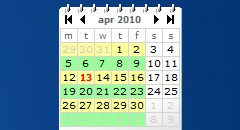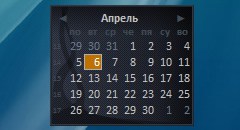- Windows Live Calendar Gadget
- Review
- Free Download
- specifications
- An interactive gadget that can fetch calendars from Windows Live, Google, Yahoo and Outlook and to display weather or upcoming events
- Tag Archives: calendar
- Full Moon free gadget for Windows
- 3 Month Calendar Gadget for Windows
- Glass Calendar gadget displays the current date on the desktop
- Beatles Calendar
- Ice Calendar gadget
- Chinese Calendar desktop gadget
- TRSP Date Time gadget
- Heads Up Display (HUD) Time and Date gadgets
- Виджет календарь на стол Windows 7 — 10 Десять Лучших Гаджетов Календарей
- Desktop Calendar
- Календарь
- Agenda
- Date V6
- Glassy Calendar
- Simple Calendar
- Fruity Calendar
- Date and Time
- Amphitrite Calendar & Weather
- k-Calendar
- Windows Live Calendar Gadget
- Review
- Free Download
- specifications
- An interactive gadget that can fetch calendars from Windows Live, Google, Yahoo and Outlook and to display weather or upcoming events
- Календари
Windows Live Calendar Gadget
Review
Free Download
specifications
An interactive gadget that can fetch calendars from Windows Live, Google, Yahoo and Outlook and to display weather or upcoming events
Windows Live Calendar Gadget is a lightweight widget whose main purpose is to display calendars from various sources on your desktop.
Despite the fact that it was primarily designed to handle Windows Live calendars, the gadget is also compatible with Google, Yahoo and Outlook items.
It can be run on Windows Vista, 7 and 8, with the observation that on the latter, you need to install a third-party application that can implement gadget support.
Simply double-click the widget and give it permission to install, following which you can enjoy its benefits to the fullest. First and foremost, you are required to provide the web address of the calendar or to load an offline one, in HTML format.
As soon as the data is successfully imported, the gadget will display a calendar view alongside the information belonging to the current day (be it tasks, weather or other type of data).
Clicking on a record will open another window, where you will be provided with full details concerning the information that is attributed to a specific day.
On the downside, you cannot jump to another day using the top calendar view; instead, you can manually reach to a certain date using the up and down arrows located at the bottom of the main window.
As far as Options are concerned, you can customize the update check interval, the number of displayed events and the number of days in the event list, as well as to change the skin of the application. Additionally, you can enable the built-in reminder to alert you about upcoming events and set it to use a custom sound alarm.
Overall, Windows Live Calendar Gadget seems like a good initiative, but it still needs improvements, especially concerning the calendar view. We’re hoping to see a more flexible release quite soon.
Tag Archives: calendar
Full Moon free gadget for Windows
Full Moon is a free Windows gadget that will let you enjoy on your desktop the phases of the moon; it displays the current and upcoming phases of the moon. – You can switch between months in the calendar – Optional large moon size (off by default) – Optional sidereal sky map (off by default)… Read More »
3 Month Calendar Gadget for Windows
3 Month Calendar is a gadget that will give to your Windows Sidebar a 3 months calendar – previous, current, and next month. That’s all, just to see the dates — no reminders, no notes… [sociallocker] You may want to save the 3 Month Calendar gadget to your PC to install it later, or run… Read More »
Glass Calendar gadget displays the current date on the desktop
Glass Calendar is an extremely simple and light gadget that will let you dedicate a prominent place to the current date. The gadget displays the name of the current day, a large number, current month and year in a smaller typeface. Glass Calendar features a blur semitransparent or “glass” effect, it is elegant and it… Read More »
Beatles Calendar
The Beatles Calendar is made for Beatles fans but is an elegant creation others may like too. It is simple, safe, and free. Run the .gadget file to start enjoying it immediately, or save it on your disk to install later. [sociallocker] Download The Beatles Calendar [/sociallocker]
Ice Calendar gadget
Ice Calendar offers a nice variation of the MS all times classic calendar gadget. Run the .gadget file to start enjoying it immediately, or save it on your disk to install later. [sociallocker] Download Ice Calendar [/sociallocker]
Chinese Calendar desktop gadget
Chinese Calendar is a well designed and easy to use gadget. Run the .gadget file to start enjoying it immediately, or save it on your disk to install later. [sociallocker] Download Chinese Calendar [/sociallocker]
TRSP Date Time gadget
TRSP Date Time gadget is free, simple and efficient. The gadget displays in large digits and letters the current date and time on the desktop. Run the .gadget file to start enjoying it immediately, or save it on your disk to install later. [sociallocker] Download Download TRSP Date Time gadget [/sociallocker]
Heads Up Display (HUD) Time and Date gadgets
Heads Up Display or HUD are two desktop gadgets, one working in a 12 hours cycle with PM and AM elucidations and one in a 24 hours cycle. The gadgets are both digital and transparent, displaying date and time right on the desktop surface. Well designed, safe, and clean. Run the .gadget file to start… Read More »
Виджет календарь на стол Windows 7 — 10 Десять Лучших Гаджетов Календарей
Добрый день, друзья. Виджет календарь на рабочий стол. Виджеты календари дают возможность по-быстрому посмотреть, какая сейчас дата, день, и вообще, какой наступил месяц. Часть подобный виджетов служат в виде органайзера, который напомнит вам о ваших планах. По функционалу подобные возможности виджетов, которые представлены в нашей статье, значительно выше от возможностей простого календаря ОС Виндовс.
В данных календарях есть возможность менять шрифты, размеры знаков, подобрать нужный цвет, кроме этого, можно изменить нужные названия виджет календарей. Изложенный перечень виджетов позволит вам подобрать тот, который больше всего подходит именно вам.
Desktop Calendar
Отлично совместим не только с Виндовс 7, но и 10, чем выгодно отличается от многих календарей внизу статьи. Данный виджет заменим вам 100 изображений из сети определит ваши планы на заданный день. Этот виджет также позволит вам создавать заметки, что хорошо видно из скриншота. При этом, вам не придётся открывать новое окошко. Просто кликните по нужной ячейке и запишите то, что вам требуется. С данным гаджетом вы будете знать всё о предстоящих праздниках, именинах и прочих важных днях.
Скачать Desktop Calendar
Календарь
Данный виджет так и называется, «Календарь». Выполнен в приятном оранжевом цвете. Он не нагружает процессор, так как не имеет излишеств. Вы можете просматривать день за любой, угодный вам период. Отлично совместим с Windows 10. При желании, его можно разлаживать или собирать, кликнув по кнопке «Увеличить». Для скачивания нужна программа 8GadgetPack из нашей недавней статьи. Зато, скачаете данную программу один раз, и можете выбирать разнообразные гаджеты.
Agenda
Также является виджетом календарём из нашей недавней статье про виджеты. Имеет различные настройки. В том числе цвета, размера и прочее. Может служить записной книжкой. Разлаживается по вашему желанию, или все месяцы целиком, или один месяц. Как я уже упоминал, для его установки нужна программа перечень виджетов 8GadgetPack из прошлой статьи. Имеет много настроек, но их нужно подробнее изучить. К сожалению, в отличие от верхнего виджета, имеет только английский язык. Но, работает в системе Windows 10.
Date V6
Довольно красивый виджет, который совмещает в своих функциях не только календарь, но и часы. В небольшом окошке вы увидите лишь самые нужные данные: какое на данный момент число, месяц и который год. Если окошко расширить, то вы увидите данный в целом месяце с часами. Этот календарик считает недели. Вообще, этот виджет пользователи применяют вроде еженедельника. В независимости от того, что дизайн гаджета имеет только английский язык, от довольно простой и удобный.
Скачать Date V6
Glassy Calendar
Этот виджет, показывающий календарь, отличается удобством. Он будет замечательно смотреться на вашем экране. Для него не нужна сложная установка. Данный виджет дополнит ваш рабочий стол большей функциональностью. Гаджет с подобным дизайном замечательно подходит разнообразный интерфейс. Он довольно удобен в применении. Создан именно для ОС Виндовс 7 и ХР.
Скачать Glassy Calendar
Simple Calendar
Это обычный виджет календарь под ОС Виндовс 7. Нюансом данного гаджета может служит возможность настройки числа месяцев, которые будут показываться на экране. Обычно устанавливаются от 1 – 3 месяцев до настоящего, и от 2 – 4 следующих. А данный гаджет внесены праздники США. Но, так как по большей части они вам не нужны, их можно с лёгкостью убрать.
Скачать Simple Calendar https://www.microsoft.com/ru-ru/p/simple-calendar/9nblggh0dq9m?activetab=pivot:overviewtab
Fruity Calendar
Это красивый календарь, на котором изображены разнообразные фрукты под ваш экран. Интерфейс виджета похож на ОС Виндовс 7, но из-за ярких фоновых рисунков выглядит он иначе. В его собрании есть обложки, на которых изображены зелёные яблоки, ароматные лимоны, спелые апельсины, экзотические киви, сочные ананасы и сладкие арбузы.
Скачать Fruity Calendar
Date and Time
Данный виджет отличного качества под ОС Виндовс 7. Виджет в одно время и календарь, и ежедневник, и будильник. Если вам нужно, вы можете зайти в календарь событий и поставить звук на нужную вам дату. Поставив в будильнике время всего лишь раз, можете оставить это время в настройках. У него довольно много скинов. В простом окошке виджета вы увидите лишь дату со временем.
Скачать Date and Time
Amphitrite Calendar & Weather
Отличный виджет под ваш ПК. Может подойти и под Виндовс ХР. Дизайн календаря выполнен в серьёзном сером цвете. Она вам покажет дату, время, какой сейчас день. А также погоду и, разумеется, календарь. При этом, в каком городе показать погоду вы можете выбрать сами. Хоть Сан-Франциско! После его установки, вам будет не нужно просматривать в сети интернет, или глядеть в окно, чтобы понять, что сейчас за погода. Гаджет всё вам расскажет.
Скачать Amphitrite Calendar & Weather
k-Calendar
Данный виджет является обычным календарём для экрана вашего компьютера, созданный программистами из Германии. Имеет довольно простой интерфейс, зато прилично смотрится. Данный виджет даёт нам данные на целый месяц. Настоящая дата имеет выделение в виде яркого цвета. В настройках виджета можно изменить его подложку и частично поменять объём данных, которые календарь выдал. Другими словами, данный виджет прост и удобен.
Вывод: Какой виджет календарь на стол вам более удобен из 10, приведённых мной, решать вам. К сожалению, хорошо функционируют с Windows 10 только 3 первых виджета. Также, часть ссылок на скачивание иногда барахлит. В этом случае советую понравившиеся виджеты календари скачать с торрент сайтов. Успехов в эти праздничные дни!
Windows Live Calendar Gadget
Review
Free Download
specifications
An interactive gadget that can fetch calendars from Windows Live, Google, Yahoo and Outlook and to display weather or upcoming events
Windows Live Calendar Gadget is a lightweight widget whose main purpose is to display calendars from various sources on your desktop.
Despite the fact that it was primarily designed to handle Windows Live calendars, the gadget is also compatible with Google, Yahoo and Outlook items.
It can be run on Windows Vista, 7 and 8, with the observation that on the latter, you need to install a third-party application that can implement gadget support.
Simply double-click the widget and give it permission to install, following which you can enjoy its benefits to the fullest. First and foremost, you are required to provide the web address of the calendar or to load an offline one, in HTML format.
As soon as the data is successfully imported, the gadget will display a calendar view alongside the information belonging to the current day (be it tasks, weather or other type of data).
Clicking on a record will open another window, where you will be provided with full details concerning the information that is attributed to a specific day.
On the downside, you cannot jump to another day using the top calendar view; instead, you can manually reach to a certain date using the up and down arrows located at the bottom of the main window.
As far as Options are concerned, you can customize the update check interval, the number of displayed events and the number of days in the event list, as well as to change the skin of the application. Additionally, you can enable the built-in reminder to alert you about upcoming events and set it to use a custom sound alarm.
Overall, Windows Live Calendar Gadget seems like a good initiative, but it still needs improvements, especially concerning the calendar view. We’re hoping to see a more flexible release quite soon.
Календари
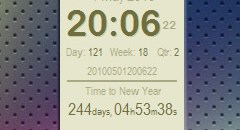
Многофункциональный календарь с часами, таймером, секундомером и будильником.
Простой компактный календарь, в расширенном режиме можно отображать сразу несколько месяцев.
Визуально простенький календарь с возможностью планирования сроков для выполнения каких-либо задач.
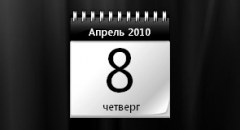
Очередная переделка стандартного календаря Windows 7. Имеется три варианта цветового оформления.
Симпатичный календарь, будет особенно полезен для тех, кто пользуется онлайн календарем Windows Live.
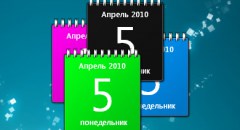
Четыре цветные вариации для тех, кого не устраивает оранжевый цвет стандартного календаря Windows 7.
Совсем простенький календарь, который выводит текущую дату (день, месяц, год) и день недели.