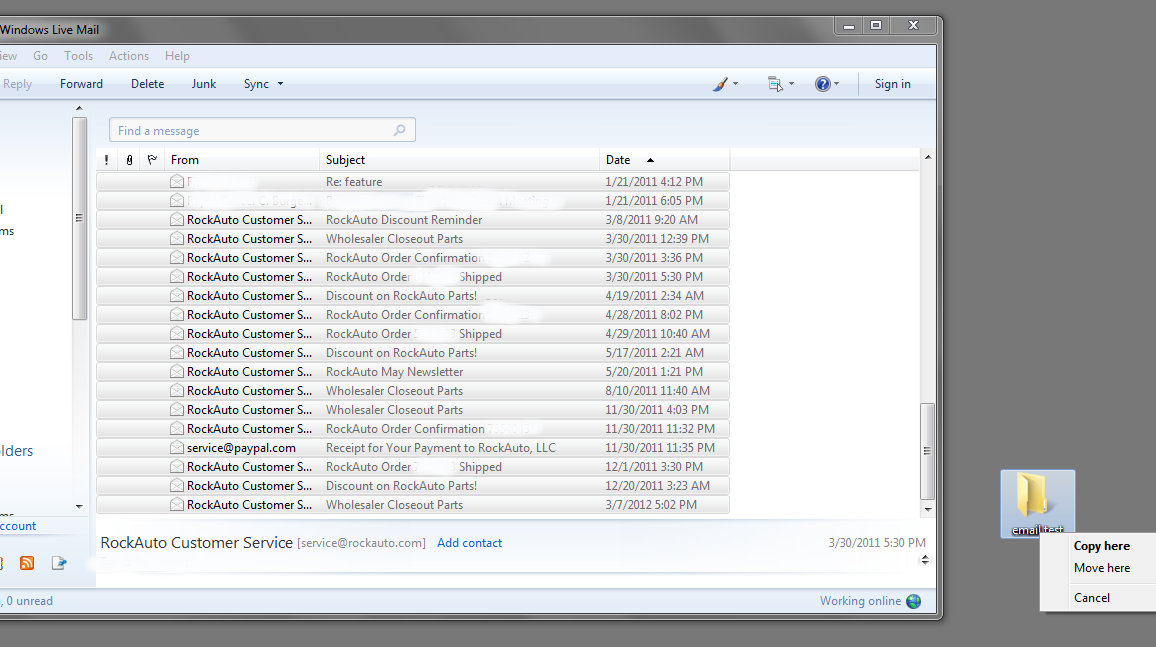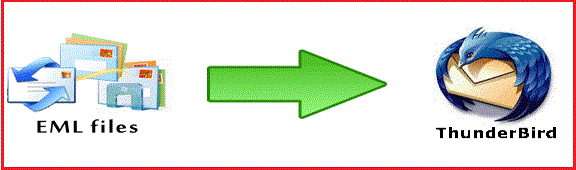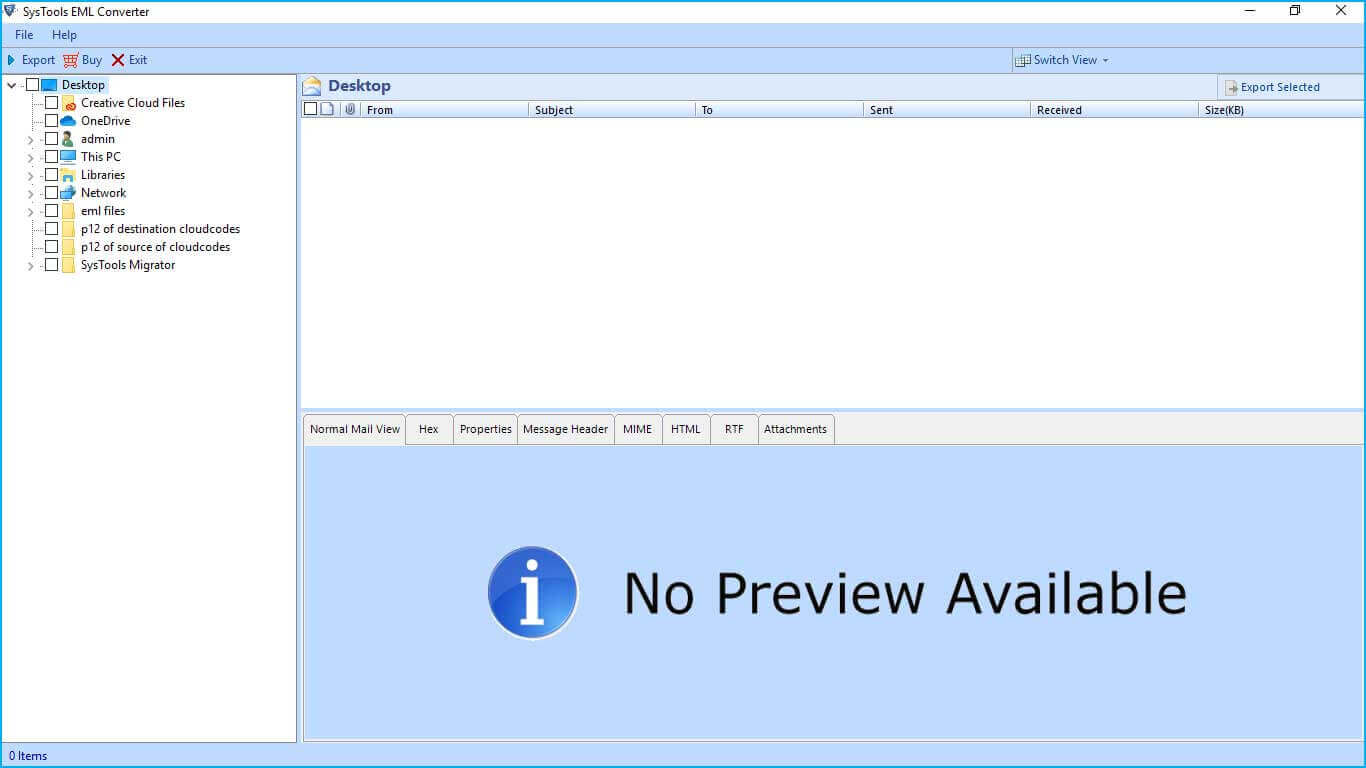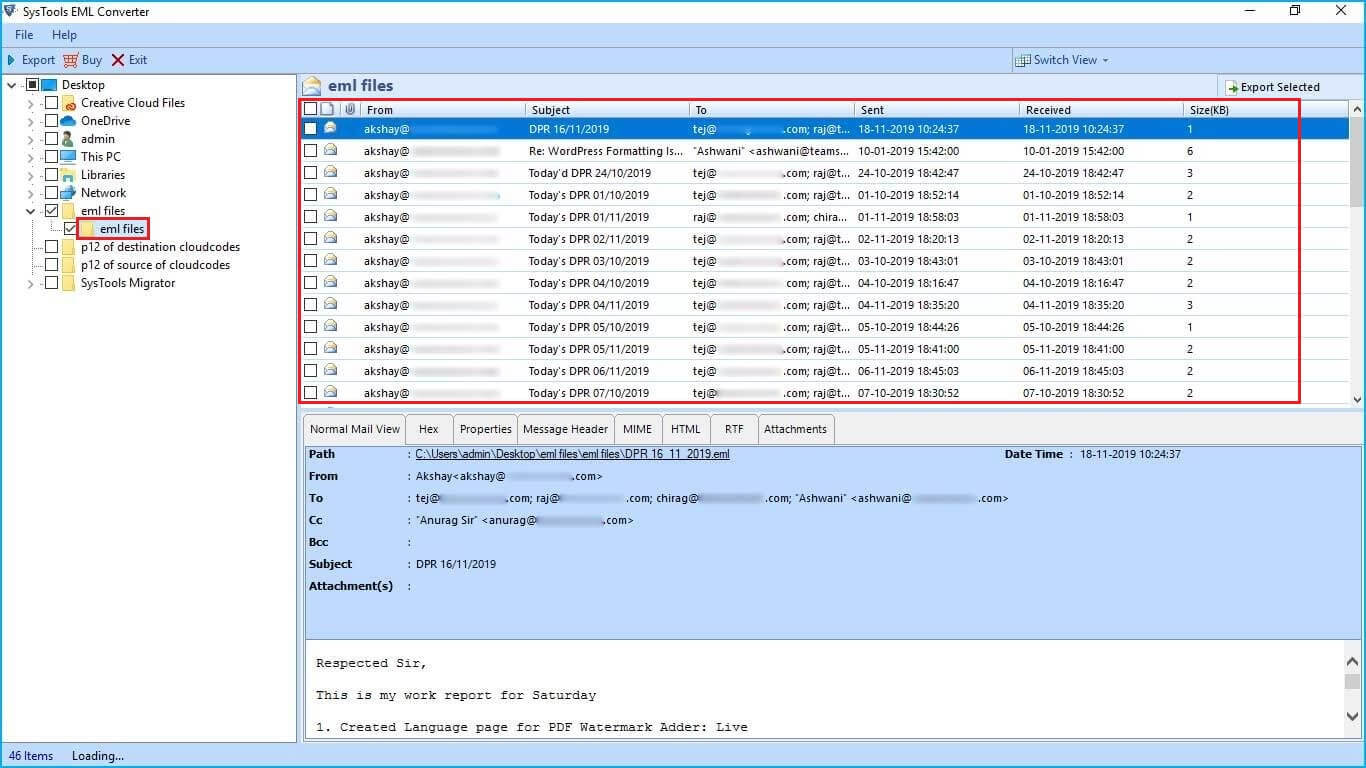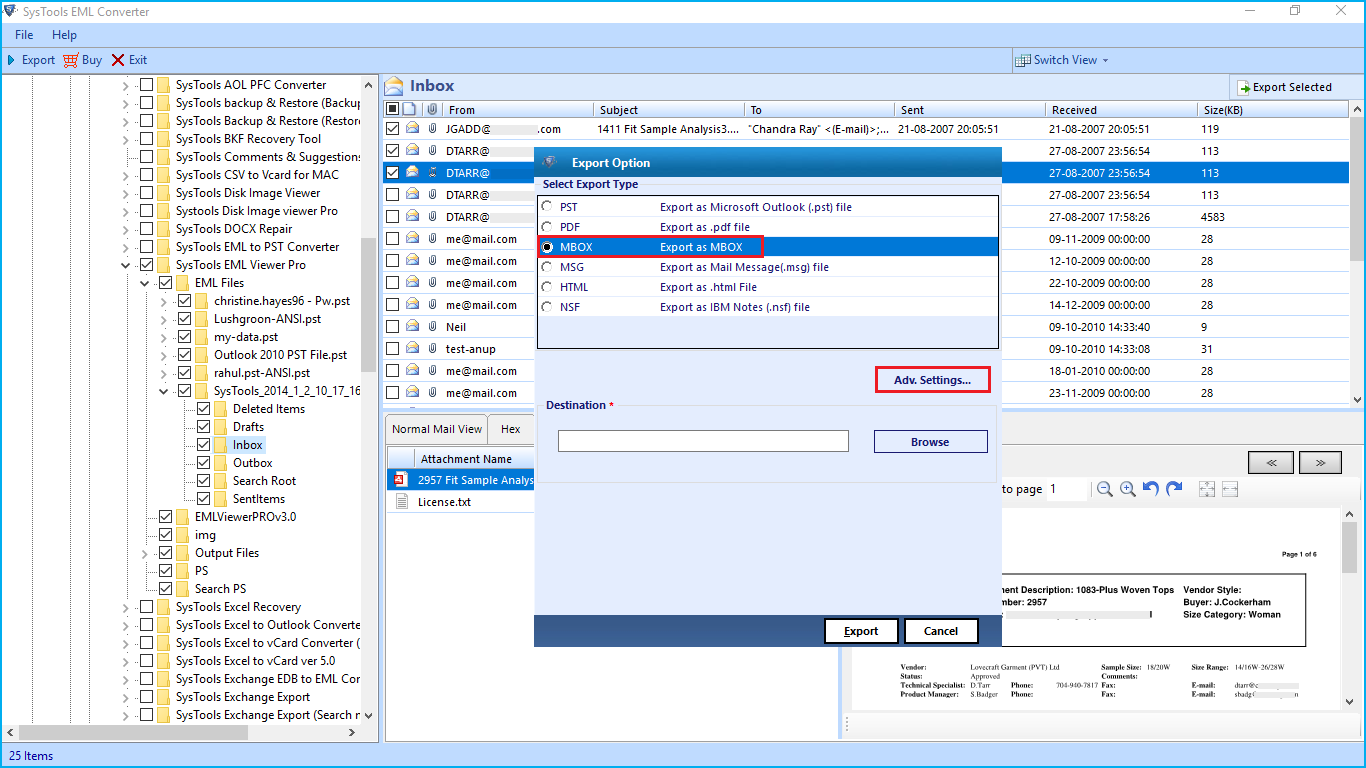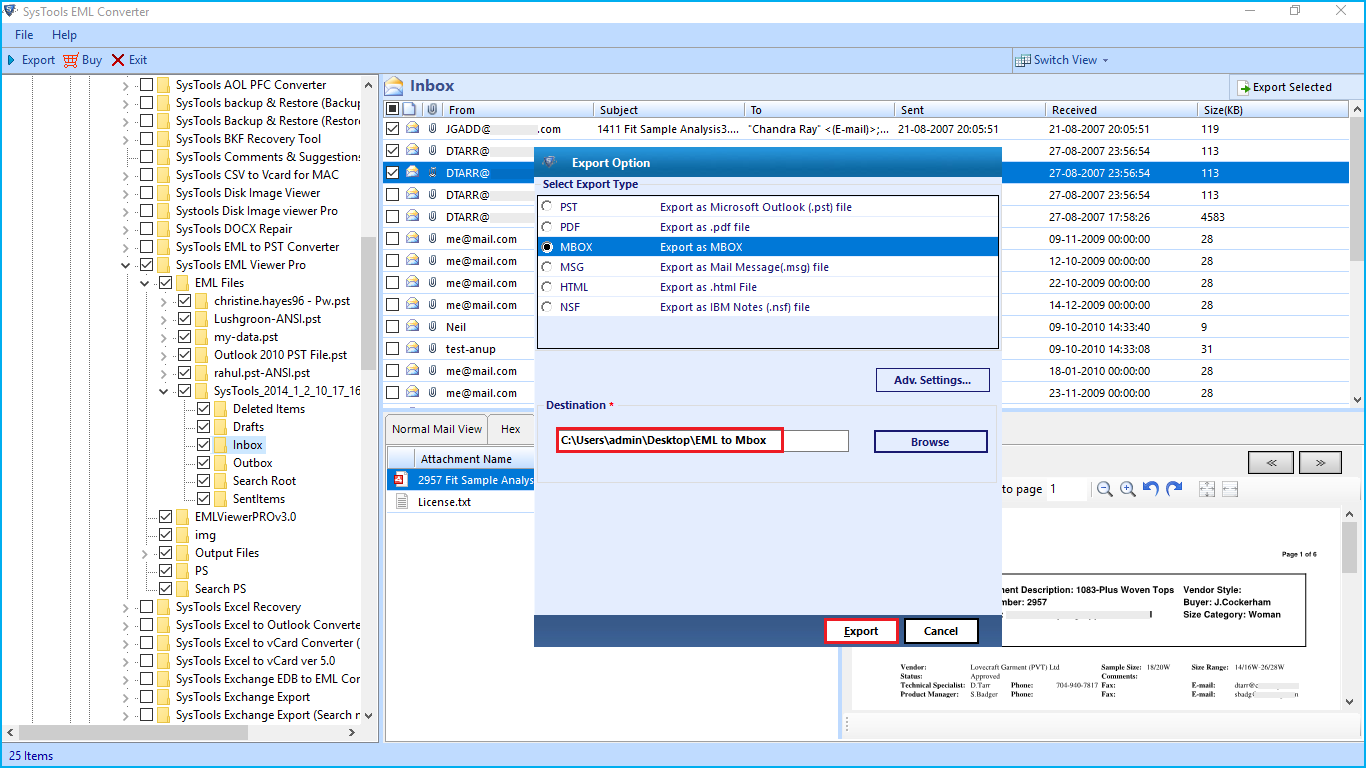- Импорт сообщений из Windows Live Mail в Thunderbird
- Комментариев: 2
- Как импортировать почту Windows Live Mail в ThunderBird?
- 3 ответов
- Windows Live Mail 2012 to Mozilla Thunderbird
- How to Export Windows Live Mail Emails to Mozilla Thunderbird Manually
- Export Windows Live Mail to Thunderbird – User Query
- Step 1: – Export Windows Live Mail Mailbox to Thunderbird
- 4 Steps to Convert Windows Live Mail to MBOX Format
- For Mac OS Users
- Import Emails from Windows Live Mail to Thunderbird Manually
- Final Verdict
- Windows Live Mail to Thunderbird – FAQ
Импорт сообщений из Windows Live Mail в Thunderbird
Возникла задача перекинуть почту из Windows Mail в Mozilla Thunderbird. Тема для статьи, наверное, не самая актуальная для 2019 года, так как приложение Windows Mail или «Почту» Windows выпилили из «десятки». Впрочем, компов работающих на Windows 7 до сих предостаточно, особенно в корпоративном сегменте. Так что, статья найдёт своего читателя.
На первый взгляд, задача довольно простая. Помнится, Thunderbird умел импортировать почту непосредственно из Windows Mail и делалось это в пару кликов, при условии что обе программы установлены а одном компьютере. А вот и сюрприз. Свежии версии Thunderbird ничего не знают о Windows Mail. Но есть и хорошая новость — добавить такой функционал можно с помощью специального расширения ImportExportTool.
Кстати, предварительно перебросив почту в Mozilla Thunderbird, можно решить проблему переноса почты Windows Live Mail в Apple Mail. Таким обходным путём можно экспортировать сообщения в формат, распознаваемый Маc.
Но прежде чем перейдём к установке расширения ImportExportTool, напомню где Windows Live хранит сообщения (не забываем включить отображение скрытых файлов и папок):
C:\Users\ \AppData\Local\Microsoft\Windows Live Mail\
Процесс установки расширения для Mozilla Thunderbird я довольно подробно показал на скиншотах. Открываем меню «Инструменты» (Tools) и выбрав пункт «Дополнения» (Add-ons) через поиск находим нужное расширение и устанавливаем его.
После установки расширения перезапускаем Thunderbird и радуемся. Теперь нам доступны различные форматы для импорта сообщений. В случае с Windows Live Mail действия будут такими:
- В Thunderbird выбираем папку, куда хотим сохранить импортируемые файлы.
- Кликнув по ней правой кнопкой мыши или в меню «Инструменты» (Tools) находим пункт ImportExportTools, где выбираем «Импортировать все eml-файлы из каталога» (Import all eml files from a directory) или «Только из указанного каталога» (Just from the directory).
- Выбираем интересующий каталог с письмами (расположение его написал чуть выше) и нажимаем ОК. Thunderbird произведет импорт сообщений.
- Повторяем с первого действия для всех интересующих папок
Если считаете статью полезной,
не ленитесь ставить лайки и делиться с друзьями.
Комментариев: 2
Это ладно, вот с PST тут конечно потруднее)
Как импортировать почту Windows Live Mail в ThunderBird?
У меня есть машина Windows, и всегда использовать Windows Live Mail, но через некоторое время я descovery, что Windows Live Mail не поддерживают фильтры в учетной записи IMAP.
Итак, я обнаружил, что Thunderbird поддерживает эту функцию, поэтому я хотел бы импортировать эти письма в Thunderbird.
как импортировать почту из Windows Live Mail в Thunderbird 12.0.1 ?
3 ответов
Если вы используете почтовый клиент Windows live (не веб-почта) открыть почтовый клиент Live, выберите учетную запись электронной почты и почтовый ящик, выделите все письма в выбранной учетной записи входящие, щелкните правой кнопкой мыши перетащите их в пустую папку на рабочем столе, когда вы отпустите правый clcik вы должны получить контекстное меню, выберите «Копировать здесь». это будет скопировать все письма в эту папку в.EML формат, то вы должны быть в состоянии импортировать их из этой папки использование этого расширения для Thunderbird (более новые версии Thunderbird можно импортировать .формат eml без расширения, не уверен)
Примечание: при перетаскивании в папку на рабочем столе может показаться, он ничего не делает, будьте терпеливы, это занимает некоторое время, чтобы преобразовать их .EML формат, и в зависимости от того, сколько писем вы перетащите, сколько времени это займет.
сделайте это для каждой учетной записи электронной почты и папки у вас есть, пометить папки, которые вы перетащите их, это сохраняет их сортировку для целей импорта.
Я потратил несколько дней, пытаясь найти инструменты импорта Kaosmos в Thunderbird-его просто не было даже после загрузки снова и повторного применения аддона. Затем я обнаружил другое меню, и это было. Другое меню можно увидеть, щелкнув правой кнопкой мыши чуть ниже верхней левой области вкладки и выбрав «панель инструментов почты»и» панель меню». Нажмите на инструменты и в нижней части ImportExport tools. Надеюсь, это кому-то поможет.
можно использовать MsgExtract для передачи видео сообщений в Thunderbird. Вам просто нужно выбрать исходные папки в WLM и целевую папку в Thunderbird.
(отказ от ответственности, я автор MsgExtract)
Windows Live Mail 2012 to Mozilla Thunderbird
Is there a way to Import Windows Live Mail 2012 to Mozilla Thunderbird?
To import Windows Live Mail emails to Mozilla Thunderbird, please refer to these steps:
- Export emails from Windows Live Mail in .eml format.
- In Mozilla Thunderbird, create a folder on «Local Folders» and select it.
- Right-click the folder and select ImportExportTools >Import all messages.
- Go to the .eml files folder. The default location for Windows Live mail is C:\Users\ \AppData\Local\Microsoft\Windows Live Mail. You may also need to change the folder option to «Show hidden files, folders, and drives» to be able to see the «App Data» folder.
- Click Open.
On the other hand, to import Windows Live Mail contacts to Mozilla Thunderbird, we suggest performing the following:
- Export contacts from Outlook in .csv format. To do so, please refer to this link.
- In Mozilla Thunderbird, go to Tools >Import.
- Choose Address Books and click Next.
- Choose Text file (LDIF, .tab, .csv, .txt) and click Next.
- On the drop-down list, choose All Files.
- Go to the exported .csv file and click Open.
Feel free to post back if you need further assistance.
How to Export Windows Live Mail Emails to Mozilla Thunderbird Manually
Import Windows Live Mail to Thunderbird Without Third-Party Tool
Microsoft provided Windows Live Mail is an email client. It is inheritor to Windows Mail on Windows Vista, which was the successor to Outlook Express on Windows XP. Windows live mails are supported with Windows 7 and all below versions.
Thus, most of the users need to export Windows live mail to any other prominent email application because it becomes outdated email client as compared to other email clients. Furthermore, most users try to migrate Windows Live Mail to Mozilla Thunderbird.
Moreover, it is one of the preferable desktop-based email application in accordance with another program. Thunderbird is an update and open source free email application which, facilitates a quick search bar where a user can search the message easily and simply. So, the user needs to transfer their email data of Windows live mail to Mozilla Thunderbird because of some reason.
So, in the upcoming section, we are going to describe the strategies that will help you to export Windows live mail mailbox to Thunderbird. First, you have to go through the following scenario that will help you to understand the process of import windows live mail emails to Thunderbird effectively. The below-listed scenario is taken from the forum site. Have a look:
Option to Migrate Emails from Windows Live Mail to Thunderbird
The windows live mail stores entire data into .eml file and the Thunderbird provides an option to import .mbox files. So, due to this difference, you have to first perform these two steps:
Method 1:
Step 1: – Convert Windows Live Mail to MBOX format Using Software
Method 2: –
Free Method: – Import Windows Live Mail to Thunderbird Manually
Export Windows Live Mail to Thunderbird – User Query
“Hi!! I have been using Windows live mail on Windows 7 for two years now, I thought to migrate from Windows live mail to Mozilla Thunderbird. It does not contain Windows Live Mail in its options to import. Moreover, I do not view any Window that will help me out of this situation. I searched some forums also but they telling tedious solutions I am unable to execute them in an appropriate manner. So, please provide the step-by-step procedure to export windows live mail emails to Thunderbird along with attachments, contacts, and calendars. Thanks.”
Step 1: – Export Windows Live Mail Mailbox to Thunderbird
Sometimes, the above mentioned manual method does not work properly. While performing the conversion task user may lose their important data. So, we come up with an effortless approach that will help to perform the conversion task to Windows live mail to Thunderbird effectively. Moreover, the user can opt for this Windows Live Mail to MBOX Converter. With the help of this software, a user can easily and simply migrate Windows live mail emails, contacts, calendars into Thunderbird. This tool is developed with an interactive and easy-to-use interface even, a novice user can also perform the export procedure without taking expert help.
Moreover, it is sufficient to export Windows live mail mailbox to Thunderbird without losing a bit of user data. Furthermore, this application is compatible with Mac Operating System only. There are some more outstanding features. So it is all in one utility to import emails, contacts, calendars from Windows live mail to Thunderbird.
4 Steps to Convert Windows Live Mail to MBOX Format
Step 1: – Download Windows Live Mail to MBOX Converter Software and Install.
Step 2: – It will list all folder at the left side, explore & Preview Complete Data
Step 3: – Click on the Export button and select the MBOX File format.
Step 4: – At last click on the Export button to start the conversion process
For Mac OS Users
If you are using Mac OS, then download the utility from the below button:
Import Emails from Windows Live Mail to Thunderbird Manually
As per the, above mentioned scenario, we have taken it into consideration and provides an alternative to export emails from Windows live mail to Thunderbird effectively. Thus, with the help of this strategy, you can easily and simply export Windows Live Mail mailbox to Thunderbird. Moreover, all the steps to execute the process are listed below which will help you get a positive result.
Step 1: Start the Mozilla Thunderbird application into your local machine.
Step 2: Now, you have to expand the folders under the desirable profile like drafts, inbox, sent items, and so on.
Step 3: In this step, select the Windows Explorer option and open the folder on your hard disk including the Windows Live Mail EML files.
Step 4: Here, settle both Mozilla Thunderbird or EML folders so, you can be able to view that into your screen.
Step 5: Choose the EML files that you need to migrate by pressing down the CTRL key and selecting once on every EML file (or another way of your choice)
Step 6: Afterwards, release the Ctrl key.
Step 7: Finally, right-drag any one of the Windows Live Mail EML data files from the EML folders & drop it into any one of the folders in your profile in Mozilla Thunderbird.
Note: – The drag and drop method is useful for fewer data. But you have thousands of emails or more than that. Then selecting all emails is the time-consuming process. Also if you have to migrate Windows live mail emails to Thunderbird at the organization level. Then this manual solution will not be the right choice. For a quick and secure process try the below-mentioned method.
Final Verdict
Often times, a user wants to export Windows live mail to Thunderbird. Thus, Mozilla Thunderbird is an outdated email application as compare to WLM. So, in the above section, we discussed the methods to execute the conversion task.
Furthermore, if the user thinks to try it manually then, they should have to consider the limitations of the manual way to export Windows Live Mail emails, contacts, calendars to Thunderbird. It is a time consuming a very troublemaker solution to a novice user. Moreover, it is better to go with an alternate method to easily perform the migration task of Windows live mail to Mozilla Thunderbird efficiently.
Author’s Recommendation: – For safe and secure migration, I would suggest you use Windows Live Mail to MBOX Converter, explained above.
Windows Live Mail to Thunderbird – FAQ
- Can I export calendar from Windows Live Mail to Thunderbird?
Yes, it is possible to transfer contacts from windows live mail to Thunderbird in simple steps. Download the software from the above button and import WLM Emails, Contacts, Calendars, Notes, user generated folder to Mozilla Thunderbird.
Is it Possible to import Windows Live Mail data to Thunderbird without Software?
Yes, it is possible to migrate Windows live mail mail account to Thunderbird without using the third party tool. The complete process explained above. But before using the manual method, know the disadvantages.
Does Windows Live Mail need to be installed While Migration?
You are willing to migrate manually, then it requires to be installed WLM. But if you don’t have WLM installed. Then you cam use the digitally signed and virus free Windows Live Mail to MBOX converter software. It is a standalone utility, and allows you to export complete data.
Can I install this software on Windows 10 Operating System?
Yes, you can install it on Windows 10, 8, 7, and below versions and easily convert Windows Live Mail to MBOX format.