Windows Longhorn SkinPack 1.0 (20120 Русский скачать торрент бесплатно
Название программы: Windows Longhorn SkinPack
Версия программы: 1.0
Последняя Версия программы: 1.0
Адрес официального сайта: http://www.deviantart.com/
Автор: the-dhruv-8
Язык интерфейса: Русский
Лечение: не требуется
Системные требования:
— для х86(32Bit) — Windows 7 , Windows 7 SP1
— для х64(64Bit) — Windows 7 , Windows 7 SP1
— поддержка всех системных языков
Описание:
Longhorn — это как бы кодовое название Windows Vista во время разработки. Но в первую очередь Longhorn — это концептуальная операционная система Microsoft, которая должна была заменить Windows XP. Несмотря на приличное количество времени, которое было потрачено на её создание, проект развалился и система не была закончена. С пакетом оформления Longhorn Skin Pack вы можете переделать Windows 7 в Longhorn. Пакет имеет опцию безопасного удаления, так что если он вам надоест, вы легко его удалите через Панель управления.
Creadits:
Theme Longhorn m7 By longhornfusion
Icon by dafmat71 Refresh by Me
Wallpaper By dejco
Logon By dejco
Logon Wallpaper By halfwayglad Refresh by Me
Cursors By Exsess
Longhorn orb By bingxuemei
Dock icon By flahorn
Programs:
Resource Hacker 3.6 by angus johnson
Moveex 1.0 by Alexander Frink
Universal Theme Patcher 1.5.0.22 by deepxw
RocketDock 1.3.5 by Punk Labs
Win7BootUpdater v0 Beta 1 by jeff
Skin Pack Toolbar by bigseekpro
Скриншоты:



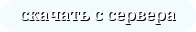
windows-longhorn-skinpack-1.0.torrent
На этой странице вы сможете скачать Windows Longhorn SkinPack 1.0 (20120 Русский последняя версия, без регистрации
Longhorn Skin Pack





Transform Windows 10/8/8.1/7 to Longhorn
Size: 33MB | Update: 12/18/2019 | Downloads: 10,000,000+
Best work on 100% scale and layout size, you need to set it from display setting, also for remove Windows Ribbons install Old New Explorer from here.
| Malware/virus warning? Read the FAQ.
Windows XP users can download this SkinPack from here
Windows 7\8.1\10 RS2\RS3\RS4\RS5\19H1|19H2|20H1|20H2 [X86_X64]
Note: to have Aero effect on Win10 you need to install Aero Glass.
6 best Windows SkinPack collections is here now:

on Win10 to remove 3D Objects folder, OneDrive and Quick access from This PC and Navigation Pane use Winaero Tweaker from here
Note: Please unistall old or other version of skin packs before install new one. if your theme not changed or its like classic windows you need to install uxtheme patcher from here and after restart select new theme from personalization.
Use it at your own risk!
You’re advised to Create a System Restore Point before installing skinpack. If you have problem with install or uninstall skinpack, please check our help page.
Windows Longhorn Skinpack 1.0 x86
This Program Create With Skin Pack Installer System.
Note : Skin Packs installer have easy and safe install option , Please unistall old or other version of skin packs before install new version. Before install disable user account controller and close all runnig program , after finish restart your system.
Transform Windows 7 To Windows longhorn
—
Theme Longhorn m7 By longhornfusion
—
Icon by dafmat71 Refresh by Me
—
Wallpaper By dejco
—
Logon By dejco
—
Logon Wallpaper By halfwayglad Refresh by Me
—
Cursors By Exsess
—
Longhorn orb By bingxuemei
—
Dock icon By flahorn
================================================
Resource Hacker 3.6 by angus johnson
Moveex 1.0 by Alexander Frink
Universal Theme Patcher 1.5.0.22 by deepxw
RocketDock 1.3.5 by Punk Labs
Win7BootUpdater v0 Beta 1 by jeff
Special thanks to:
Hameddanger Creator of Skin Pack Installer System
Copyright © 2012 All rights reserved. The-Dhruv-8.Deviantart.com
Se vuelve inestable, no funciona bien ni en x86 o x64 y las carpetas amarillas son horrorosas, ya lo desinstale y puse el de Hamed que para mi lo que hizo fue mejorar y hacer a su estilo un tema que encontro y por eso lo banearon injustamente. Eso mismo deberian hacer con los que tunean los S.O. Windows. ¿O cual es la diferencia?
Traducido por Google:
Becomes unstable, does not work well either x86 or x64 and yellow folders are horrific, I uninstall and Hamed put on for me it did was improve and make your style a topic and found that it unfairly banearon . That’s what you should do with the OS tunean Windows. Or what is the difference?
Windows Longhorn SkinPack 1.0 X64
This Program Create With Skin Pack Installer System.
Note : Skin Packs installer have easy and safe install option , Please unistall old or other version of skin packs before install new version. Before install disable user account controller and close all runnig program , after finish restart your system.
—
Theme Longhorn m7 By longhornfusion
—
Icon by dafmat71 Refresh by Me
—
Wallpaper By dejco
—
Logon By dejco
—
Logon Wallpaper By halfwayglad Refresh by Me
—
Cursors By Exsess
—
Longhorn orb By bingxuemei
—
Dock icon By flahorn
================================================
Resource Hacker 3.6 by angus johnson
Moveex 1.0 by Alexander Frink
Universal Theme Patcher 1.5.0.22 by deepxw
RocketDock 1.3.5 by Punk Labs
Win7BootUpdater v0 Beta 1 by jeff
Special thanks to:
Hameddanger Creator of Skin Pack Installer System
Copyright © 2012 All rights reserved. The-Dhruv-8.Deviantart.com
Podrias pasarme una forma para cambiar el color de las carpetas amarillas por las de azul trasparente como en el skin de azul clasico v2; Gracias.
Traduccion por Google:
Could you pass me a way to change the color of the yellow folders by transparent blue as in the classic blue skin v2, Thanks.
Tu programa no funciona, en modo normal no instala el pach y en modo a prueba de fallos al reiniciar se queda en la pantalla negra. Una lástima, probado en 2 máquinas en x64 y en x86
Traduccion por Google:
Your program does not work in normal mode and does not install the pach in Safe mode to restart the screen stays black. A pity, tested on 2 machines in x64 and x86
Lo del tema que dicen que Hameddanger robo no le veo sentido porque yo bajé ambos temas y el más sencillo y práctico para instalar es el de Hamed, el otro pone muchas trabas y no queda bien, para mi lo que hizo Hamed fue mejorar y cambiar el formato a un tema que le gustó, es como si encontramos una revista que dejan para que leamos y luego le organizamos la forma en que van los temas y las gráficas para que sea más sencilla su lectura. Robar un tema es si se usara la misma forma para instalar pero ambos temas son totalmente diferentes y el mas completo y fácil de usar es el de Hamed. Una lástima si lo hicieron pera cada lugar impone sus reglamentos y respeto las decisiones que se tomen aunque a mi parecer puedan ser injustas.
Traducido por Google:
The issue of theft Hameddanger say I see no point because I got both issues and the most simple and convenient way to install is to Hamed, the other puts many obstacles and is not good for me what made Hamed was to improve and change format to a topic you like, it’s like a magazine are left for us to read and then organize the way we are the themes and graphics for easier reading. Steal an item is if you used the same way to install but both issues are completely different and the most complete and easy to use is that of Hamed. Too bad if they did pear each site imposes its rules and respect the decisions made but it seems to me to be unfair.






