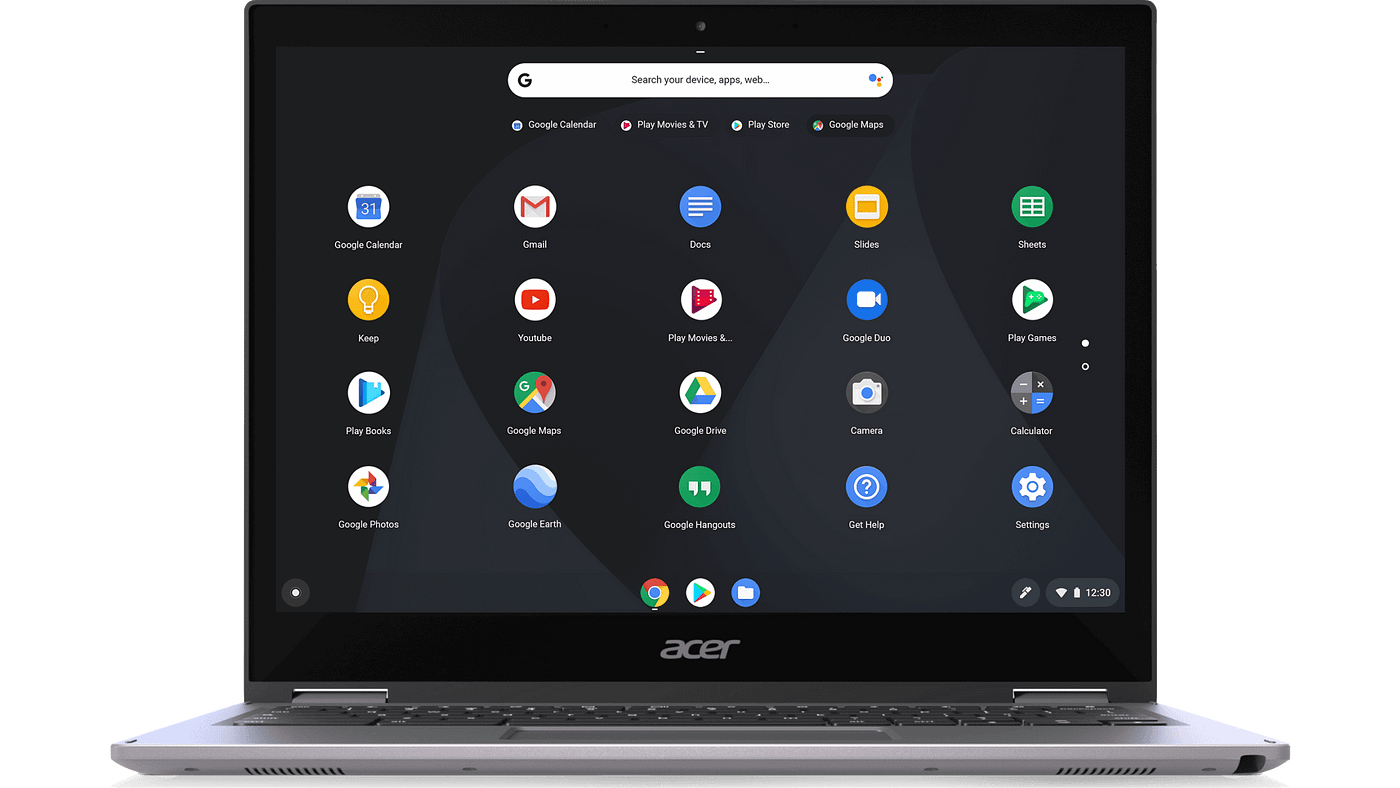- Почему операционная система Linux безопаснее Windows и Mac OS
- Не очень безопасный Windows
- Более безопасная macOS X
- Победитель в категории безопасности — Linux
- OS security
- What is an Operating system?
- Difference Between Server OS And Every day OS
- 1.Microsoft Windows
- Features
- Windows Security
- 2.MacOS
- Features
- 3.Chrome OS
- 4.Linux
Почему операционная система Linux безопаснее Windows и Mac OS
Для начала не забывайте о базовых правилах безопасности в компании.
- Не используйте рутовый пароль.
- Учите пользователей использовать сложные пароли и пользоваться такими инструментами, как LastPass.
Все решения, которые вы принимаете для компьютерных систем в компании, влияют на безопасность. Поэтому ОС также на нее влияет. 
Не очень безопасный Windows
По оценкам cтатистики NetMarketShare, 88% компьютеров в сети используют Windows.
Компания Microsoft продолжает повышать безопасность системы. Среди улучшений: компания переписала код ОС, добавила свой антивирус, улучшила файерволы, ввела архитектуру песочницы, где программы не могут получить доступ к памяти ОС и другим приложениям.
Но основная проблема безопасности в том, что Windows — cамая популярная ОС. Безопасность ОС зависит в основном от количества людей, которые ее устанавливают себе на компы. Windows дает производителям вредоносного ПО простор для действий. Cамые громкие атаки вредоносного ПО — WannaCry, Melissa, — были направлены именно на Windows-системы.
Трой Вилкинсон, гендиректор компании Axiom Cyber Solutions говорит:
«ОС Windows всегда будет в конце рейтинга безопасности — в основном, из-за количества людей, которые ей пользуются».
Более безопасная macOS X
Если самая популярная ОС — самая частая мишень для атак, логично предположить, что менее распространенный вариант будет более безопасным.
Трой Вилкинсон говорит, что macOS X «в целом безопаснее, чем Windows. Раньше macOS считалась полностью безопасной с небольшим риском уязвимостей. Но за последние годы появились хакеры, которые научились делать вредоносное ПО, направленное против macOS».
Вывод: macOS X более безопасна, чем Windows, но не неуязвима, как было раньше.
Победитель в категории безопасности — Linux
Эксперты соглашаются, что Linux — самая безопасная ОС. Это самая популярная ОС на серверах. Но если говорить о корпоративном использовании, то компании не торопятся ее внедрять для сотрудников.
Если вы решите использовать Linux, нужно будет выбрать определенный дистрибутив. Пользователи в вашей компании будут хотеть более-менее понятный интерфейс, а вы будете ратовать за безопасность. Проблема в том, что чтобы пользоваться Linux, нужно быть более-менее продвинутым пользователем — эта ОС не для всех.
Отличительная черта безопасности Linux — открытый код. То, что программисты могут читать и комментировать код друг друга, может показаться небезопасным. Но это не так. Именно то, что у Linux открытый код, делает его самой безопасной ОС. Каждый может просмотреть код и удостовериться, что в нем нет багов или секретных ходов — все сообщество технарей обеспечивает безопасность Linux .
Katherine Noyes в статье PC World объясняет: «Microsoft может сколько угодно хвалиться своей армией нанятых программистов, но вряд ли их команда сравнится со всемирной базой программистов-пользователей Linux».
Другой фактор безопасности Linux, о котором говорит PC World: у Linux лучше настроена модель разрешений. На Windows пользователям обычно дают админский доступ по умолчанию. На Linux наоборот: там рутовый доступ сильно ограничен.
Третий фактор безопасности Linux — количество дистрибутивов. Некоторые из них специально разработаны таким образом, чтобы противостоять специфическим атакам.
Источник
OS security
Windows vs MAC OS vs Linux vs Chrome OS and others
What is an Operating system?
An operating system (OS) is a software that basically helps the user to interact with the computer hardware. It performs basic tasks, such as recognizing input from the keyboard, sending output to the display screen, keeping track of files and directories on the storage drives, and controlling peripheral devices, such as printers.
The OS allows a user to run other applications on a computing device. Those applications include things like photo editors, video viewers and video editors, web browsers, email clients, calendars, text editors, and music players.
It is like a traffic cop, it makes sure that different programs and users running at the same time do not interfere with each other. The operating system is also responsible for security, ensuring that unauthorized users do not access the system.
Operating systems usually come pre-loaded on any computer you buy. Most people use the operating system that comes with their computer, but it’s possible to upgrade or even change operating systems. The three most common operating systems for personal computers are Microsoft Windows, macOS, and Linux.
When it comes to personal use, traditional Windows and MAC OS are great options. At home, you don’t need a powerful OS especially for simple tasks like writing or browsing the web.
While discussing the fastest OS, Linux based Operating Systems are the lightest and fastest OS in the market right now. It doesn’t need a powerful processor unlike Windows to operate at an optimal level. Linux based OS like Ubuntu, CentOS, Fedora are great options especially for running business enterprises where substantial computing power is mandatory.
Difference Between Server OS And Every day OS
An everyday OS will be able to run programs like MS Word, PowerPoint, Excel, etc. including running one of your favourite video games. It enables applications that make browsing the web and checking emails easy. It uses LAN and Bluetooth connections and is cheaper than a server OS.
Server OS, on the other hand, are expensive and rightfully so. These platforms enable unlimited user connections, a greater memory capacity, and act as universal servers for web, emails, and databases.
A server OS can handle multiple desktops as it is optimized for a network instead of catering to a single user.
1.Microsoft Windows
Windows powers over a billion PCs, making it by far the most popular desktop operating system on earth. From Windows 95, all the way to the Windows 10, it has been the go-to operating software that is fueling the computing systems worldwide.
Features
- A robust User Interface which helps in easier navigation, with a start menu on the left side by listing out options and representing applications.
- The Task View feature lets the users switch between multiple workspaces at once, by displaying all the open Windows.
- Two separate user interfaces, one for mouse and keyboard, and the ‘Tablet Mode’ designed for touchscreens.
- Multifactor authentication technology for higher security like BIN, PIN, Fingerprint recognition, etc.
- Automatically compress system files to reduce the storage footprint.
Microsoft finished 2018 as the world’s most valuable company, but it also passed an important milestone for Windows. The latest Windows 10 operating system is now the most popular desktop OS in the world, finally beating Windows 7’s market share according to Net Applications. But the popularity of Windows is a problem in itself. The security of an operating system can depend to a large degree on the size of its installed base. Windows always comes in last in the security world for a number of reasons, mainly because of the adoption rate of consumers. With a large number of Windows-based personal computers on the market, hackers historically have targeted these systems the most. For malware authors, Windows provides a massive playing field. Windows PCs have fallen prey to far more malware than Macs in the recent past, including ransomware, spyware, botnets, and good old-fashioned viruses. But Microsoft is constantly beefing up its security, pushing Windows Defender updates, and even introducing anti-ransomware measures.
Windows Security
Windows Security is a very basic utility. It’s part of Windows itself. It has seven sections: Virus & threat protection, Account protection, Firewall & network protection, App & browser control, Device security, Device performance & health, and Family options. The Virus & threat protection is where Microsoft has really filled out its antivirus chops, and its AV program is still known as Windows Defender. In earlier versions, built-in security for Windows just did its job in the background. The current version allows you to run four different kinds of scans, all of which are pretty standard for antivirus.
You can run a quick scan to search the most common places that viruses and malware are likely to hide. There’s a longer full scan section that checks all files and programs on your hard disk. You can also choose a custom scan to check specific files or folders. Finally, there’s the Windows Defender Offline scan that shuts down your computer and scans your device particularly for pernicious malware that other scans are unlikely to find. Windows Security also has the added benefit of not harassing you with notifications to upgrade to a paid product every few days.
There’s a lot more functionality inside Virus & threat protection. Under the settings, area for that section we have a few on/off sliders for options such as real-time protection, cloud-delivered protection, automatic sample submission, and tamper protection.
Windows Security has most of the elements you need in a solid security suite, including antivirus scans, ransomware protection, and parental controls. It doesn’t have a lot of the extras you’ll see in other suites, but some of those things, such as automated backups, are built into other parts of Windows.
It doesn’t have features of a top-tier security suite like encrypted cloud storage for sensitive documents, secure file erase, a password manager, or a VPN subscription. Windows Defender is good enough to defend your PC and uphold the promise of its name, and there’s nothing wrong with it as such. But the leading free antivirus alternatives like Bitdefender or Kaspersky are better, and it really isn’t all that much effort to install another app to replace Defender.
2.MacOS
The Mac OS has been the staple of almost all Apple devices as we can remember. It has evolved with time to include the features that first and foremost define innovation. In recent years, the MAC operating systems have been completely free with the occasional free upgrade by its developers.
Features
- The new dark mode gives your desktop interface a more dramatic look which is easier on the eyes.
- A dynamic desktop which helps to automatically organize your desktop files by kind, date or tag.
- Continuity camera that scans or photographs a document nearby your iPhone and automatically appears on your mac.
- Discover handpicked apps with the MAC app store.
- Prevent websites from tracking your Mac by making your profile more anonymous online.
It is more secure than Windows. It used to be considered as a fully secure operating system with little chance of security flaws. But in recent years we have seen hackers crafting additional exploits against macOS. Attackers are branching out and not ignoring the Mac universe.
Security researcher Lee Muson of Comparitech says that “macOS is likely to be the pick of the bunch” when it comes to choosing a more secure OS, but he cautions that it is not impenetrable, as once thought. Its advantage is that “it still benefits from a touch of security through obscurity versus the still much larger target presented by Microsoft’s offering.”
Off the shelf, macOS X has a great track record when it comes to security, in part because it isn’t as widely targeted as Windows and in part because Apple does a pretty good job of staying on top of security issues. Apple includes good parental controls in macOS with Screen Time, and the system that already has a sterling reputation for security has been hardened even further in the latest Catalina version, which keeps the OS and user data on separate partitions.
Apple makes its money from selling premium hardware, so it has less incentive to spy on its users for profit than companies such as Google whose entire business model relies on invading their users’ privacy. Indeed, Apple has recently made a very big deal of its dedication to users’ privacy.
3.Chrome OS
Chrome OS is a Linux-kernel based operating software that is designed by Google. As it is derived from the free chromium OS, it uses the Google Chrome web browser as its principal user interface. This OS primarily supports web applications.
- An integrated media player that enables the users to play MP3’s, view JPEG’S and handle other multimedia files while offline.
- Remote application access and virtual desktop access.
- Chrome OS is designed to be compatible with all the Android applications.
- With Chrome OS it is possible to run Linux applications.
The sole drawback of this operating system is that if you want your Chromebook to be more secure than it already is there’s no way to install third-party software. Google maintains its security superiority by restricting users to the confines of the web browser and restricting the installation of third-party software.
Limited customization is always frowned on by certain users, but it’s not a bad thing for security. Chromebooks make good sense for kids or grandparents who want to get on the net as effortlessly and safely as possible. They also work wonders if you’re in need of a cheap, reliable way to stay connected on the road without having to tweak your firewall rules for every Wi-Fi hotspot along the way.
But the only concern is that Chrome OS is a proprietary closed-source product from Google, a company whose entire business model relies on ignoring user privacy in order to target highly personalized ads at them. As with the regular Chrome browser, the fact that Chrome OS is closed source makes it all but impossible to know for sure if it is spying on you for Google in ways that it really shouldn’t.
4.Linux
The clear consensus among experts is that Linux is the most secure operating system. But while it’s the OS of choice for servers, enterprises deploying it on the desktop are few and far between.
And if you did decide that Linux was the way to go, you would still have to decide which distribution of the Linux system to choose, and things get a bit more complicated there. Users are going to want a UI that seems familiar, and you are going to want the most secure OS.
Linux has the potential to be the most secure, but requires the user be something of a power user. Linux distros that target security as a primary feature include Kali Linux and Parrot Linux, Debian-based distros that provide numerous security-related tools right out of the box.
Of course, an important differentiator is that Linux is open source. The fact that coders can read and comment upon each other’s work might seem like a security nightmare, but it actually turns out to be an important reason why Linux is so secure. Anyone can review it and make sure there are no bugs or back doors.
Linux and Unix-based operating systems have less exploitable security flaws known to the information security world. Linux code is reviewed by the tech community, which lends itself to security: By having that much oversight, there are fewer vulnerabilities, bugs and threats.
That’s a subtle and perhaps counterintuitive explanation, but by having dozens or sometimes hundreds of people read through every line of code in the operating system, the code is actually more robust and the chance of flaws slipping into the wild is diminished. As Katherine Noyes explains, “Microsoft may tout its large team of paid developers, but it’s unlikely that team can compare with a global base of Linux user-developers around the globe. Security can only benefit through all those extra eyeballs.”
Another factor is that Windows users are generally given administrator access by default, which means they pretty much have access to everything on the system. Linux, in contrast, greatly restricts “root.”
Some drawbacks are that Linux requires more tech savvy than the regular users. If you’re squeamish about seeing a command line ever, choose another OS. Another is that the support for hardware peripherals and popular application software is well behind that of Windows, macOS, and even Chrome OS. Another shortcoming of Ubuntu is the lack of major applications, such as Photoshop and Microsoft Office. Sure, you can find substitutes that do the basic functions of those, but you miss out on the slickness and rich tool sets of the genuine software.
Источник