- SSD vs HDD for Gaming: Do SSDs Make Your Games Run Faster?
- What Gaming Benchmarks Say: SSDs Don’t Deliver Higher Framerates
- Where SSDs Can Help Gamers
- Other Advantages of SSDs that Gamers Will Want to Take Note Of
- SSDs & HDDs Aren’t Enemies… They’re Teammates
- Should You Put Your Games on Your SSD or HDD?
- Final Verdict: An SSD Won’t Give You Higher Framerates, But They Are Still Worth It for Gamers
- Reader Interactions
- Comments
- Leave a Reply Cancel reply
SSD vs HDD for Gaming: Do SSDs Make Your Games Run Faster?
By Brent Hale · Updated April 23, 2019 19 Comments

A s solid state drives have decreased in price over the last couple of years, more and more gamers are switching from traditional hard drives to SSDs in order to store their favorite games. However, there seems to be some confusion about whether or not choosing an SSD over a hard drive will have an impact on your in-game performance.
So, in this article, we’re going to discuss how SSDs and HDDs stack up against each other in terms of gaming performance and whether or not an SSD will give you a better in-game experience.
Table of Contents
What Gaming Benchmarks Say: SSDs Don’t Deliver Higher Framerates
There are a lot of performance advantages of choosing an SSD over a traditional mechanical hard drive. The faster read and write times of an SSD help it load large files faster and also cut down on the boot times into both your operating system and the programs and applications on your computer.
However, in terms of in-game performance, an SSD will not provide any kind of significant performance advantage. In the testing that I’ve done and of the benchmarks that I’ve seen, the results show that the difference between a solid state drive and a hard drive in games is negligible. The reality is that games that are installed on an SSD will not deliver you more frames per second than if those games were installed on a hard drive, all other things equal.
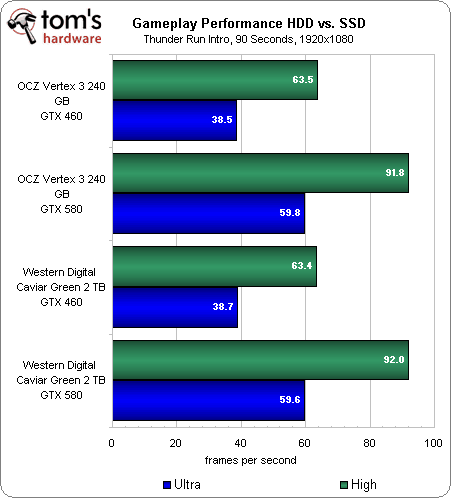
So, if you have an aging gaming PC, and you were planning on upgrading to an SSD because you thought that might help you run your games at a more acceptable framerate, you’d be better off using the money you were going to spend on an SSD to get a newer graphics card instead.
But, while SSDs won’t give you higher framerates, that doesn’t mean that they are useless for gamers…
Where SSDs Can Help Gamers
Although an SSD isn’t going to give you a higher framerate in your favorite games, it will offer gamers an advantage over traditional hard drives. And, that is in boot times.
Games that are installed on an SSD will typically boot faster than games that are installed on a traditional hard drive. This boot time will vary from PC to PC and game to game, but in some instances booting a game from an SSD can take less than half the time it would take to boot it from a hard drive.
Also, load times to go from a game’s menu into the game itself are faster when the game is installed on an SSD than when it installed on a hard drive. The load times from a menu into a game are not as significant as the difference between SSDs and HDDs in game boot times, but there is a small advantage for SSDs there as well.
So, ultimately, while an SSD isn’t going to give you an FPS boost, it will significantly decrease the amount of time you spend from the moment you launch your game to the moment you are actually in the game playing it.
Other Advantages of SSDs that Gamers Will Want to Take Note Of
Again, an SSD isn’t going to help your PC run today’s top games faster. However, with its increased boot times, your games will load faster. And, that means you won’t have to sit around as long waiting to play your game.
Another area where SSDs can help is in the time it takes your system to boot up. Just like how an SSD will help your games load faster, it will also help your system startup more quickly (as long as your operating system is installed on your SSD.)

So, you can further cut down on how long you’re waiting to play games and use your computer by choosing an SSD over a hard drive.
Also, as most gamers do other things on their computers than just play games, an SSD will provide performance boosts in transferring files and opening other programs and applications. For gamers that are also video content creators, SSDs can move large video files much faster than video files and so they offer a significant advantage for video editors.
The bottom line is that, while SSDs aren’t the savior of gamers with low framerates, they do offer a nice performance boost across all applications and use cases.
SSDs & HDDs Aren’t Enemies… They’re Teammates
While it is easy to pit SSDs and HDDs against each other, the reality is that they both have their own flaws. SSDs are fast, but cost a lot more per GB than hard drives. Hard drives are slow, but cost a lot less than SSDs.
Fortunately, since you can use both an SSD and HDD in the same system, the best scenario in terms of the price you pay and the performance and storage capacity you get is to combine an SSD with an HDD.
By choosing a less expensive 250-500GB SSD and pairing it with a larger 1TB+ hard drive, you maximize your budget for both performance and storage capacity. You can use the SSD to hold your most important games and applications, and you can use your hard drive for mass storage of files and less-used programs.
Should You Put Your Games on Your SSD or HDD?
One common question that gamers who have both an SSD and an HDD ask is whether or not they should install their games on their SSD or their HDD. And, the answer to that question is, it depends.
Games that are installed on your SSD will load quicker than they will if they were installed on your HDD. And, so, there is an advantage to installing your games on your SSD instead of on your HDD.
So, as long as you have enough storage space available, it definitely makes sense to install your games on an SSD. If you are working with a limited amount of storage on your SSD, the best way to approach it would be to prioritize your most played games and used programs and install those on your SSD and then put everything else on your secondary hard drive.
Final Verdict: An SSD Won’t Give You Higher Framerates, But They Are Still Worth It for Gamers
If you are looking to build a budget-friendly gaming computer, or you want to upgrade your existing system to improve the performance you’re getting in games, choosing an SSD over a hard drive might not be the best use of your budget.
However, if you have a moderate budget to spend (either on building a new gaming computer or upgrading an aging system), adding an SSD will help your system (and games) load much faster and will help your computer feel quicker overall.
And, the best case scenario for gamers who can afford it is to pair an SSD with a traditional hard drive, as that will allow you to maximize your performance and storage capacity for the money you are spending.
Reader Interactions

Hey, I’m Brent. I’ve been building computers and writing about building computers for a long time. I’m an avid gamer and tech enthusiast, too. On YouTube, I build PCs, review laptops, components, and peripherals, and hold giveaways. Hit the button below to subscribe!
Comments
Leave a Reply Cancel reply
This site uses Akismet to reduce spam. Learn how your comment data is processed.
Question: If I have a 500gb SDD does it matter how filled up it is long as its not maxed? Like if 450g are used on games will it now run slower?
thanks for this article it helped me a lot in deciding wether or not to get an SSD for my Computer. Since I´m on a budget and dont really want to go for the 500GB SSD I was wondering wether or not it is possible to move only windows and some games on a 250GB SSD and basically leave all the files and games I dont usually play on my HDD, or can you only move Windows with alle the files included onto the SSD?
An HDD has ZERO effect on FPS and gaming in general. The only difference when using a SDD vs a HDD is load times, and if you have a good 7200RPM HDD with good cache and on a good system, you will not notice much difference at all. Now, its always good to have windows installed on a SDD and your page/swap file on the SDD. and say 16GB ram or more. I have a AMD 3900X, and have two 2TB Seagate Barracudas for game storage, one 120GB SDD for World of Warships, and one M.2. for Windows 10 and programs. For most games? Loading is in seconds anyways no matter where they are stored. World of Warships Public Test is on HDD and loads just as fast as the release version one I have on a SDD. I have been working with and building PC’s since 1995…I may know what Im talking about….
Good for you, so have I and since the evolution of PCI-E SSDs not a single HDD can keep up anymore.
Also, Total War: Warhammer 2 says hi. If you run it on a mean 7200rpm HDD you’re looking at 1-2min loading screens when going in to a battle.
Run that on a PCI-E m.2 interface SSD and you’re looking at 2-5s.
Try a 7200RPM in a strategy game such as Warhammer 2 I dare you. See if you can endure the mofo slow loading screens each and every turn. I sure as hell could not. Heck, I freak out when the loading screen in Vermintide 2 is longer than 15 seconds, ‘cos I know that means someone is running an HDD
Although you’re correct in boot-speeds, this article is somewhat wrong about FPS increases. Currently, I am in school for this so my technical knowledge is minimal in this field, so allow me to instead post a few games for you to trial on both an SSD and HDD to see where this statement is coming from. Hardware will be posted down below as well.
The following games see a significant FPS increase:
Halo: Anniversary Collection (HDD: 13FPS(performance settings) | SSD: 60FPS(Enchanced Settings)
RSI Star Citizen (HDD: 5FPS(lowest settings, if you can load in) | SSD: 45-60FPS(low settings)
Rust (HDD: 55-60FPS | SSD: 75-80FPS)
ARMA 2 (HDD: 35-45FPS | SSD: 50-60FPS)
Escape From Tarkov (HDD: 25-45FPS | SSD:50-60FPS)
Now, as stated I am currently learning more in this field. If I had to put a guess on it though, the writable speed on an HDD just can’t keep up with the SSD. With high file-demand from a plethora of games lately, is it possible the size has something to do with it?
Genuinely, I would like to know more on the subject.
Specifications:
i5-4690k
GTX 1070TI
16GB RAM
The HDD and SSD used are unironically the ones in the labeled graph located in this article.
There is something majorly wrong with your system if you’re getting 13FPS on halo anniversary from an HDD but 60FPS from an SSD if all the rest of the hardware is the same. I’d say that your HDD is failing (bad sectors etc) which is why your PC starts working on fixing bad sectors and moving around data on HDD to save it, impacting the performance of other stuff including games.
Because as far as the workflow is concerned, your FPS is determined by your graphics card, CPU and RAM. The only variable related to storage is the reading and loading of game data/files into the RAM. Once that is done, your GPU and CPU split the processing of different parts of the data in the RAM depending on what the game/process is telling them that it needs at the moment.
So what about editing software? Photoshop, ZBrush, FlowScape, game engines, and so on? Should they go on your ssd, or is hdd fine? Will either one impact their performance in any way?
SSD by FAR. I upgraded to 2 SSDs in my laptop and between that and an updated graphics card, the render time is inexplicably shorter! I used to spend an hour for a render using Photoshop Premiere, now I wait maybe a minute or so.
Danny Tuley says
Why is it when I’m playing a game people are congratulating each other good game, when I’m still playing for another 6-8 seconds before the game ends. Then afterwards when I’m spawning into new game I’m one of the last one’s to spawn in. Is it my gpu, cpu, or do I need a ssd
Muhammad Amir says
its most likely your internet latency and nothing to do with cpu gpu or ssd, because if the game was lagging, it would’ve been lagging overall and u would not be able to see the chat update either. So yeah, u need to upgrade you internet connection.
I disagree. hard disks are constantly reading and writing whether using a game app or any other app, so based on this fact, it improves lag, and bottlenecking.
If so, now tell me why Kingdom Come Deliverance texture load faster in SSD than HDD. After fas travel sometimes I got the texture not load at all, just plain like a 2004’s game. Then I choose to reinstall it again on SSD and now the texture and other performance come in handy, even the loading screen now just count on second
This was a good report but I missed anything about life span of hd vs SSD and heat. There is a huge difference between the heat produced by hd vs SSD. I think any hd out there can toast bread.or keep a cup of coffee warm for sure. I don’t know about life span. I’m not sure about the relevant life span of SSD vs hd. I think the SSD has a deminished life span read write compared to an HD. But I don’t know if it is relevant. Thank you.
Thank you, it was really helpful. exactly what I need to know.
Yo creo que si es mejor usa SSD para que no de spike lag en sobrecargas. O saltos. Empujones. Stutering
Joe Marsden says
With an SSD in Arkham knight you get better performance cos the game doesn’t stop for 2 seconds while it loads another bit of the map in.
Hi,
i have a 1TB HDD and I’ve just added a 500gb SSD as a secondary drive which I’ve loaded my games onto.
Would there be much advantage for me to run the SSD as the primary drive (with OS) and my games and then use the HDD as a secondary drive for storage?
you’re better off putting your OS on the SSD, it will boot your system a lot faster, also keep the games on your SSD to a minimum, only put the game your playing on it, Mine runs GTA5 and loads a lot faster, also the refresh rate in game benefits when changing maps
Justin Sturdee says
I know when i moved ARMA 3 to an SSD, i gained at about 15 FPS.
But i can see how some simpler games would not make much difference.




