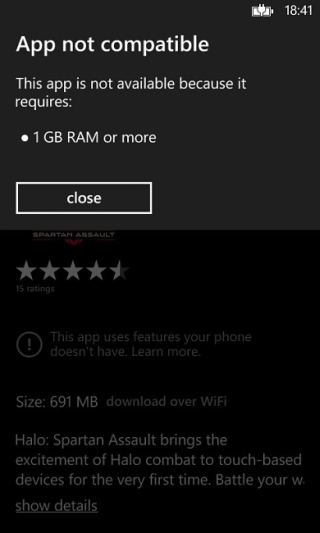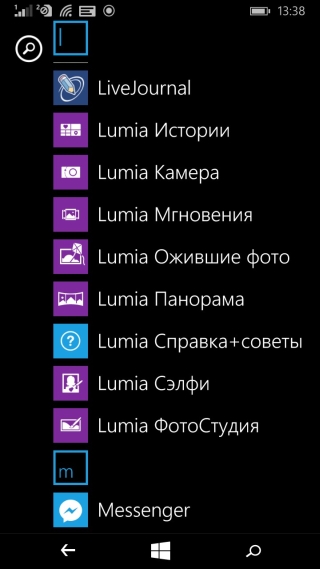- 10 преимуществ Windows Phone
- Плюс первый: это не айфон
- Плюс второй: да, это Windows
- Плюс третий: нет проблемы нехватки оперативной памяти
- Плюс четвёртый: приложения по умолчанию
- Плюс пятый: мало что можно настроить (и сломать соответственно)
- Плюс шестой: простота
- Плюс седьмой: обновление ОС вне зависимости от производителя и класса устройства
- Плюс восьмой: безопасность
- Плюс девятый: Xbox Live
- Плюс десятый: штатная навигационная система
- Вывод
- One Plus One: Windows Phone?
- Recommended Posts
- Recently Browsing 0 members
- Similar Content
10 преимуществ Windows Phone
Плюс первый: это не айфон
С точки зрения «яблочников» это выглядит несомненным недостатком, но нелюбители продукции Купертино явно посмотрят на данный факт с интересом.
На самом деле, во многом идеология операционных систем iOS и WP8 схожа: закрытость обеих от «внешних воздействий», жёсткий отбор приложений довольно узкий выбор гаджетов. Но если у Apple иметь дело нужно только с гаджетами самой Apple, то у Microsoft в этом плане все куда лучше: смартфоны на Windows Phone производят многие уважаемые производители, от собственно Microsoft до HTC и Samsung (последний — даже несмотря на продвижение конкурента WP — OC Tizen).
Если суммировать и отбросить технические подробности, то Windows Phone можно назвать «iOS без Apple». Последняя, как известно, любить выставлять совершенно несуразные цены на свои комплектующие, тогда как с гаджетами на Windows Phone такой проблемы нет, комплектующие тут самые что ни на есть «обычные». В общем, если вам нравится идеология устройств Apple, но не нравится ценовая (или какая другая) политика «яблочной» компании, присмотритесь к смартфонам на WP и планшетам на Windows.
Плюс второй: да, это Windows
Ввиду грядущей унификации операционных систем Microsoft для всех мобильных и настольных устройств данное преимущество выглядит особенно привлекательно. Сейчас смартфон на Windows Phone 8.1 тоже без проблем синхронизируется с Windows 8.1, но, когда выйдет Windows 10, — она будет Windows 10 для всех, без приставки Phone. Кстати, релиз для девелоперов уже вышел, что как бы намекает.
Такая унификация значит, как минимум, отсутствие проблем синхронизации гаджетов (а сейчас они по мелочам, но встречаются), да и удобство работы на всех устройствах по идее должно быть схожим.
В принципе, примерно то же можно сказать и про разные версии Apple iOS, но нельзя про Google Android. Да, есть хромбуки, но на этом многообразие видов Android-устройств исчерпывается.
Плюс третий: нет проблемы нехватки оперативной памяти
Это бич Android-устройств: когда-то хватало и 512 Мбайт ОЗУ, теперь же 2 Гбайт считаются минимально допустимыми для комфортной работы. В то время, как Lumia 720 на Windows Phone 8 без проблем справляется с теми же 512 мегабайтами ОЗУ, и даже позволяет комфортно работать с навигационной системой (что проверено автором лично пару лет назад), не говоря уже про HTC Mozart 2010 года выпуска с его 576-ю мегабайтами памяти: несмотря на устарелость ОС Windows Phone 7.8 и фактическое прекращение поддержки данной версии Microsoft, на данном аппарате всё ещё можно работать с комфортом (если, конечно, не ставить «тяжёлые» игры). Более того, не приходится отключать разные «красивости» вроде анимации переходов меню. Конечно, уже есть и топовые WP-устройства с 2 гигабайтами ОЗУ.
А вот Android-смартфон трёхлетней давности с одним гигабайтом памяти на четвертой версии операционной системы сегодня безбожно тормозит, и устройства с тремя гигабайтами ОЗУ на самом деле вызывают больше грусти, чем радости, поскольку тенденции «больше, больше, больше!» это вполне соответствует.
Кстати, у Apple iPhone подобной проблемы тоже нет, что и доказывает присутствие «старых» айфонов третьего тире пятого поколения в объявлениях и на вполне посещаемых аукционах, где они разлетаются, как горячие пирожки. И это не только потому, что iOS — продуманная и простая операционная система сама по себе, но и потому, что у iOS также нет проблем с оперативной памятью, как и у Windows Phone.
В отличие от Android. Увеличение ОЗУ в «андроидфонах» это только доказывает.
Плюс четвёртый: приложения по умолчанию
Поскольку смартфоны на Android не пилит в подвале только ленивый (достаточно посмотреть в любом китайском интернет-магазине на их количество, исчисляемое десятками тысяч), богатой комплектацией по умолчанию они обычно не обладают. Разумеется, различные мажорные вендоры вроде Samsung или HTC напихают в свой вариант Android множество всего того, чего можно и нельзя, но подавляющее большинство Android-смартфонов на рынке не обладают ничем, кроме стоковой прошивки. Кто-нибудь щедрый может, разве что, отсыпать бесплатную оболочку и пару-тройку бесплатных же приложений. Но в общем знаменателе у нас выходит то, что небольшое количество (4% рынка плюс-минус, если верить аналитикам) смартфонов на Windows Phone дарят своим пользователей довольно много полезных фирменных приложений, а мега-разнообразие Android приводит к тому, что вам приходится допиливать всё самостоятельно. Даже с отличной оболочкой HTC Sense.
Кстати, приятным бонусом можно назвать свайп-клавиатуру в комплекте Windows Phone 8.1: в то время, как в Google Android подобное нововведение штатно появилось лишь некоторое время назад (где-то в районе версий 4.2-4.3), а до этого нужно было использовать платное приложение Swype или же аналоги, бесплатные версии которых были далеко не так хороши, обладая, помимо прочего, чрезвычайно скудными словарями по умолчанию.
Правда, для Windows Phone нет Google Chrome (а также Hangouts), но зато есть всё остальное. И даже синхронизация аккаунта Google проходит наравне с дефолтовым аккаунтом Hotmail. Есть и облачное приложение Microsoft OneDrive — аналогичная функциональность в Android носит название Google Drive, места в обоих облаках предоставляет одинаково: по 15 Гбайт.
Плюс пятый: мало что можно настроить (и сломать соответственно)
Наверное, многие поначалу решат занести этот плюс в минус, но если посмотреть с точки зрения среднестатистического пользователя, то что ему хочется? Только одно: чтоб было всё нужное, и чтоб это всё работало как надо. Без «допиливаний», «рута», «кастомизации» и прочих страшных слов. Купил — пользуешься.
C Windows Phone всё обстоит именно так: достал из коробки и всё работает. Можно поменять цвет «плиток», сделать рингтон, упорядочить рабочий стол по своему усмотрению, но не нужно разблокировать смартфон для получения прав суперпользователя, ставить хитрые приложения для очистки и реорганизации памяти как оперативной, так и постоянной… Потому что всё прекрасно работает и без этого.
Кстати, данный плюс можно отнести и к Apple — в который раз.
Плюс шестой: простота
Но раз мы уже помянули iPhone, так вот и операционная система от Microsoft может дать пользователю такую же простоту. Да, приложений не очень много (пока), но их количество увеличивается. Да, кастомизация сильно ограничена (см. выше) — но зато не нужно шаманить с бубном, чтобы что-то заработало.
Простота — главенствующий принцип не только у iPhone, но и смартфонов на базе Windows Phone. Вам просто не дадут что-то испортить в системе (приложениями в том числе), способы получить что-то нужное тоже легки, да и разобраться со всем можно даже ребенок (тем более, что есть весьма простой и эффективный детский режим под названием «Детский уголок» (Kid’s Corner). «Юзабилити», в общем, на высоте.
Плюс седьмой: обновление ОС вне зависимости от производителя и класса устройства
Всем знакома модель распространения Android: выходит новая версия ОС, появляется на самых новых «Нексусах», затем начинают потихоньку раскачиваться производители смартфонов и интегрировать очень неспешно новую ОС в свою прошивку. Иногда проходят месяцы, а в некоторых случаях до, вроде бы, актуальных устройств, новый Android и вовсе не доходит.
С Windows Phone 8 всё проще: обновления появляются для всех устройств примерно в одно и то же время, причем как для слабых Lumia 520, так и для мощного HTC 8x все функции доступны одинаково, разве что игрушки на слабых WP-смартфонах будут подтормаживать. Нет никаких «допиливаний» собственных оболочек: прошивки разных производителей отличаются, разве что, количеством фирменного софта, которого тоже не очень много.
Плюс восьмой: безопасность
На самом деле корни этого растут не из того, что в мобильной ОС от Microsoft в принципе нет вирусов (как в анекдоте про Неуловимого Джо) в отличие от настольного родственника, а из того, что по причине малой распространенности их просто еще не начали писать.
Вторая причина — закрытость исходного кода, которая делает ОС практически неуязвимой для взлома, по крайней мере — пока. А антивирус для Android сегодня являются уже практически обязательным must-have приложением для всех «дроидоводов».
Плюс девятый: Xbox Live
Это скорее плюс для геймеров, но о нём всё равно стоит сказать: система Xbox Live интегрирована в Windows Phone, так что вы можете использовать свой профиль в этой системе для всех игр, набирая очки и «прокачивая» своего персонажа, и для всего есть общие таблицы рейтингов, где можно соревноваться с другими игроками не в какой-то игре в отдельности, а вообще во всех сразу.
Плюс десятый: штатная навигационная система
В том время, как в «интернетах» до сих пор идут споры о том, что лучше, Microsoft тихо встраивает в свои смартфоны Lumia бесплатно полноценную оффлайновую навигационную систему HERE и не имеет с ней проблем. Система действительно очень мощная, есть обновляемые карты всех стран мира, есть действительно полноценный режим вождения (офлайн!) в приложении HERE Drive с голосовыми подсказками, есть и приложение с указанием ближайших мест (от кафе до торговых центров) в режиме наложения на трёхмерную карту с позиционированием в пространстве.
Минус у карт HERE, пожалуй, один: карты скачиваются только во встроенную память и категорически не желают жить на флешке. Ну, никто не идеален.
Что же касается офлайн-навигаторов на Android, то тут можно позволить небольшое лирическое отступление в тему. Несколько дней назад автор данной статьи посмотрел видеоролик одного популярного автоблоггера, в котором тот доказывал нам, что отдельный навигатор куда лучше смартфона. При этом в роли смартфона выступал достаточно древний Samsung, а в роли навигационной системы — проклинаемая многими Navitel. То есть получается так: если у вас старый смартфон Samsung, и вы купили задорого Navitel — то лучше купите отдельный навигатор.
Главное, тут ни с чем не поспоришь. Всё так и есть. И так же думают очень многие владельцы старых Android-девайсов.
А вот если бы автор блога выбрал в роли смартфона что-нибудь посовременнее, помощнее, продуманней и с хорошей навигационной системой — то и результат был бы прямо противоположным.
Вывод
Разумеется, у операционной системы Windows Phone есть и минусы (помним — никто не идеален), но, надеемся, мы наглядно продемонстрировали вам, что эта ОС — вполне себе конкурентноспособна. По простоте и удобству она не уступает iOS, а смартфоны на ней стоят в разы дешевле. Как, например, Microsoft Lumia 640 или Lumia 640 XL, о которых мы совсем недавно рассказывали.
One Plus One: Windows Phone?
By Ian S. ,
August 6, 2014 in Windows Phone/Mobile
29 members have voted
Recommended Posts
Recently Browsing 0 members
No registered users viewing this page.
Similar Content
Mouth-watering user concept of Windows 10 File Explorer has Reddit salivating
by Usama Jawad
File Explorer in Windows 10 is an essential program that is widely utilized by users of the operating system. While Microsoft updates it from time to time, the changes are usually minor, and related to icon redesigns. This is probably why user concepts of File Explorer surface frequently, re-imagining what the program could look like, should Microsoft decide to fully redesign it at some point.
Today, we are taking a look at a new and sleek user concept for File Explorer created by Reddit user u/Alur2020 that has hundreds of users salivating on the Reddit thread. Have a look below.
The first of two images for the design presents a sleek File Explorer that embraces Fluent Design concepts while maintaining a minimalist look. Key points include the usage of new icons, as well as tags in the pane on the left. As can be seen, this can be utilized to mark and color-code your files and folders, making them easier to spot and presumably, group.
Similarly, another noticeable feature is the addition of tabs, which not only enhances productivity-focused scenarios but also gives it a more browser-based feel which most users will be comfortable with adapting to. It is important to note that Microsoft announced Sets back in 2017, which was supposed to be a new idea for tabbed interfaces in Windows 10. However, the project was shelved in 2019 and doesn’t seem to be a part of the Sun Valley update for the operating system later this year eithertoo, based on current information.
Other interesting tidbits include minimalist icons, as well as the settings and profile buttons on the top. Overall, the look is familiar but enhanced to increase productivity and general sleekness.
The second image deals with the UI you get when you open a folder. As can be seen, clicking on an item opens the options at the top where the user can decide what they want to do it with it. This uses the same minimalist icon design seen in the pane on the left.
Talking about the pane on the left, perhaps the most noticeable thing is nested folders. Essentially, users can click on a folder and get a view of the children folders in it. This is especially beneficial if you want to quickly shift between nested folders without having to go back to the root directory again and again.
Overall, the File Explorer user concept has received extremely positive response on Reddit with most lauding it as the best design that they have seen so far. With over 1,500 upvotes so far, many have also directed praise at how organized it looks and is not «blown up». Minor nitpicking is aimed at keeping the settings and profile buttons too close to the minimize button, but feedback has been generally positive and constructive so far.
It is important to note that while this is a user concept, it would be interesting to see if Microsoft takes inspiration from it and implement some of these features and UI enhancements at some point in the future, especially given the positive feedback seen so far.
OneDrive sync client gets 64-bit support on Windows
by João Carrasqueira
Microsoft has released a new public preview of the OneDrive sync client for Windows, making it available in a 64-bit variant. The 64-bit client is recommended for users who deal with large files or a high number of files on OneDrive, since 64-bit apps can use more of the system’s memory.
For those unaware, the OneDrive sync client is included with Windows 10 and can be installed on older versions as well, and it lets you sync files from OneDrive down to your local machine easily. It integrates with File Explorer on Windows, so managing OneDrive files and folders should feel the same as using a local folder.
To use the 64-bit variant of OneDrive, you’ll need a PC with an x64 (technically, AMD64) processor that’s running a 64-bit variant of Windows. It’s worth noting that Windows on ARM devices — while they use a 64-bit architecture — don’t yet support apps designed for x64 processors, so you’ll need to keep using the 32-bit client. Microsoft has been working on x64 emulation for ARM64 devices, and that’s currently being tested with Insiders in the Dev channel.
You can download the 64-bit version of the OneDrive sync client here, and it will install over your current version if you already have it installed. You’ll need to be running a version that’s older than the one you’re installing, though.
Get a DearMob iPhone Manager license (worth $65.95) for free
by Steven Parker
Claim your free copy (worth $65.95) before the offer expires next week!
DearMob iPhone Manager is designed for every iPhone/iPad user to offer flexible, open and direct content management services. It efficiently frees your every single iPhone/iPad/iPod file for sharing, selective syncing, and backup with encryption.
With DearMob iPhone Manager, you can:
Two-way transfer between iPhone/iPad/iPod and computer: videos, music, photos, contacts, messages, apps and apps data, ebooks, etc. Manage files without restrictions of iTunes, Apple ID and DRM Selectively or fully backup iPhone; restore from old backups. Convert iOS unsupported format, like MKV to MP4, WMV to MP3/AAC Handy toolkit: make iPhone ringtone; use iPhone as a free USB; protect your iOS data with encryption GPU accelerated: transfer 100 4K photos in about 8 seconds, 100 songs in about 35 seconds, 1GB movie in about 50 seconds. Operating Systems: Windows 10/8.1/8/7 and Mac OS X 10.9 or later Get your free copy today! Offer expires Friday, April 9, 2021.
How to get it
Please ensure you read the terms and conditions to download this free license. Complete and verifiable information is required in order to receive this free offer. If you have previously made use of these free offers, you will not need to re-register. While supplies last!
DearMob iPhone Manager (worth $65.95) FREE
Offered by DearMob, view their other free resources. This offer expires on April 9, 2021
Not for you?
That’s OK, there are other free eBooks on offer you can check out here.
Giveaways: Home Arcade Polycade | Complete Home Gym | $10K in Crypto currency Ivacy VPN — 5 year subscription for just $1 per month NordVPN — 2 year subscription at up to 68% off Private Internet Access VPN — subscriptions at up to 71% off Unlocator VPN or SmartDNS — unblock Geoblock with 7-day free trial Neowin Store for our preferred partners. Subscribe to Neowin — for $14 a year, or $28 a year for Ad-Free experience Disable Sponsored posts · Neowin Deals · Free eBooks · Neowin Store
Disclosure: A valid email address is required to fulfill your request. Complete and verifiable information is required in order to receive this offer. By submitting a request, your information is subject to TradePub.com’s Privacy Policy.
Windows Community Toolkit 7.0 is now live with a new MVVM library
by Usama Jawad
Back in 2016, Microsoft announced UWP Community Toolkit, a project that enables developers to collaborate and contribute new capabilities on top of the Windows 10 SDK. It simplifies some tasks that developers have to perform when building UWP and .NET apps. Microsoft rebranded it to Windows Community Toolkit in 2018 and has been rigorously updating it with new features in every release.
Now, the company has announced version 7.0 of the utility, which contains a whole bunch of new features and enhancements.
Microsoft has refactored numerous packages in order to decouple dependencies when only a small number of components are being utilized in the app. In most scenarios, this has resulted in an 80-90% decrease in footprint size of the application. Most of these changes affect the Animations and Controls packages, so it is advisable that developers refer to Microsoft’s documentation here in order to identify any breaking changes to their apps.
Windows Community Toolkit v7.0 also comes with a new MVVM library built on the foundations of platform-agnosticism, modularity, flexibility, and performance. The Microsoft.Toolkit.Mvvm package contains this library and since it targets .NET Standard, this means that it can be utilized on any platform that supports it, including UWP, WPF, Xamarin, and more. You can find out more about the new MVVM library here.
Other notable changes include improved notification support for Win32 and .NET 5 apps, an improved ColorPicker, a TabbedCommandBar navigation interface, a new AnimationBuilder class, and SwitchPresenter to better organize your XAML.
In terms of what’s coming next, Microsoft says that it is releasing previews of the Toolkit which work with version 0.5 of Project Reunion Preview. Over the coming weeks, the company will also be releasing an updated version of WinUI 3 controls to NuGet for Project Reunion 0.5. These will be packaged in the «WinUI» root rather than «UWP», with the latter’s packages being deprecated eventually. You can find out more about how to get started with Windows Community Toolkit here.
Google starts enforcing offline experiences for installable PWAs in Chrome 89
by Usama Jawad
Google continually updates its Chrome browser to offer new features and enhancements to users. For example, a major change in Chrome 88 was that it featured better password protection. Apart from making customer-facing changes, the company also updates its software to make it easier for developers to offer new capabilities in the browser.
Now, Google has rolled out Chrome 89 in the stable channel. It contains multiple enhancements to the developer and, subsequently, user experience.
A major change in Chrome 89 is that Google has started warning developers to offer offline experiences with their installable Progress Web Apps (PWAs). Previously, developers were able to skirt this condition in some cases but now Google will be cautioning developers in DevTools in the Issues tab, and will begin enforcing it as a mandatory requirement of the PWA installability criteria from Chrome 93 later this year. This change does not affect developers who already offer offline experiences for their installable PWAs.
WebHID, WebNFC, and Web Serial have hit the stable channel on Chrome as well. These APIs allow website developers and hardware manufacturers to create engaging experiences between the two platforms with minimal lines of code. This also removes certain dependencies on driver updates and software installation when you get a new piece of hardware you’d like to link to a webpage on Chrome.
Another significant addition to Chrome 89 is the availability of Web Share and Web Share Target APIs for desktop. These enable users to share their content to other apps on the device. For example, a user will be able to share photos from Google Photos to Twitter. This capability was already available on mobile, but has now made its way to Chrome OS and Windows as well.
Other minor changes include enhancements to JavaScript modules, and updating the omnibox icon for installable PWAs. If Google Chrome on your device has not updated to version 89 already, you can head over to the dedicated page here to find out how to manually trigger the update.