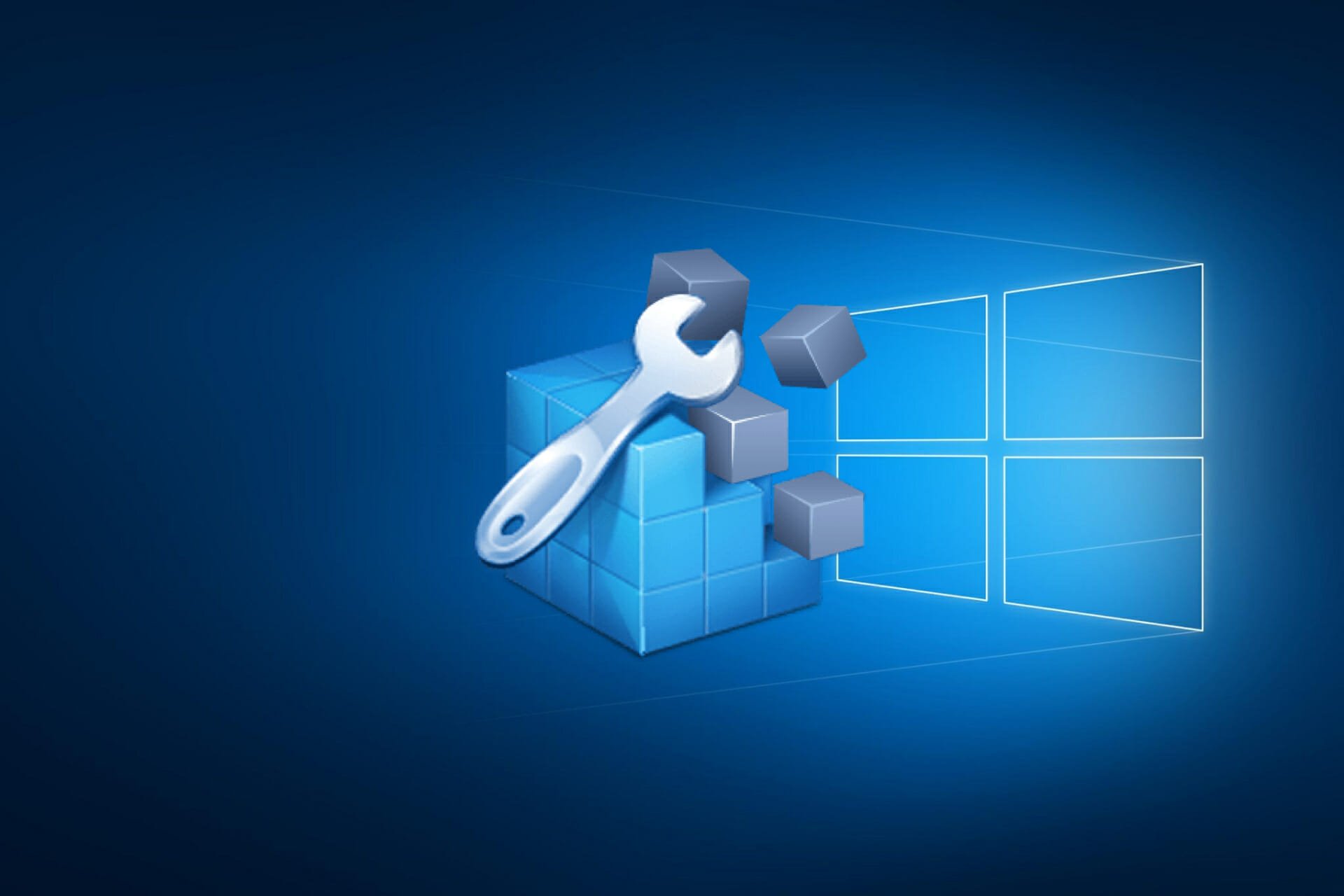Registry Repair для Windows
| Оценка: |
3.68 /5 голосов — 26 |
| Лицензия: | Бесплатная |
| Версия: | 5.0.1.112 | Сообщить о новой версии |
| Обновлено: | 07.12.2020 |
| ОС: | Windows 10, 8.1, 8, 7, XP |
| Интерфейс: | Английский |
| Разработчик: | Glarysoft Ltd. |
| Категория: | Реестр, Автозагрузка |
| Загрузок (сегодня/всего): | 13 / 49 121 | Статистика |
| Размер: | 5,92 Мб |
| СКАЧАТЬ | |
Registry Repair — это легкий в использовании инструмент для поиска и исправления ошибок в системном реестре. Программа сканирует реестр на предмет наличия таких распространенных ошибок как: неверные пути и типы файлов, неправильные пользовательские элементы управления, устаревшие записи, неверные шрифты, устаревшие элементы меню «Пуск», неиспользуемые расширения файлов, ошибки запуска программ и прочее, и предоставляет список найденных проблем.
Пользователь может выборочно исправить записи или автоматически все отмеченные, а также открыть запись в редакторе реестра. Кроме того предусмотрена возможность отмены всех изменений в реестре, в случае возникновения сбоев в системе. Плюс к этому в программе можно создавать списки исключений, которые во время сканирования будут игнорироваться.
Autoruns — программа для контроля автоматической загрузки различных приложений, сервисов и компонентов, стартующих при загрузке операционной системы.
Vit Registry Fix — полезный инструмент для очистки системного реестра от ошибок и устаревших.
Reg Organizer — мощная программа, позволяющая следить за состоянием системного реестра и.
AnVir Task Manager — это бесплатная системная утилита, которая позволяет контролировать все, что.
Registry Repair — это легкий в использовании инструмент для поиска и исправления ошибок в.
Windows Repair — инструмент для восстановления различных параметров Windows, с помощью которого.
Отзывы о программе Registry Repair
Антон про Registry Repair 5.0.1.103 [08-04-2020]
Программа супер. Очень выручила после того, как программа Advanced System Care снесла мне кучу системных файлов и компьютер запускался с 3-4 раза. Registry repair спасла.
| | Ответить
Jambo Airgood про Registry Repair 5.0.1.103 [02-02-2020]
вирусня в инстллере. блокирует нажития/движения мыши чтоб нельзя было снять «галочки» с установки дополнительного хлама. вырубается с диспетчера.
3 | 13 | Ответить
Алексей про Registry Repair 5.0.1.101 [28-01-2019]
hadisha про Registry Repair 5.0.1.62 [27-11-2014]
Программа оч. даже, комп. быстрее работает.
3 | 8 | Ответить
(ерж про Registry Repair 4.1.0.388 [23-09-2012]
Следует работать с осторожностью: в работе эта программа иногда допускает ошибки.
5 | 45 | Ответить
Windows registry repair tools
 Download Now
Download Now Almost all Windows users gradually experiences the downfall in their PC’s performance. Much of it can be attributed to Windows Registry Errors. By using Free Window Registry Repair regularly and repairing your registry your system should not only be more stable but it will also help Windows run faster. For your convenience it automatically backup any repairs made so that you always can restore Windows registry to the original state.
Key Features:
• Repair invalid registry entries that are a common cause of Windows crashes and error messages
• Increase system speed and stability
• Set a variety of Registry cleaning preferences
• Improves system performance
• The automatic creation of Windows Registry backups, with the option to restore them.
• A simple, user-friendly interface
• 100% Spyware FREE, NOT contain any Spyware, Adware or Viruses.
Why do you need Free Window Registry Repair?
The registry is a heart and soul of any Windows system. It contains information that controls how your system appears and how it behaves. Almost all Windows users gradually experiences the downfall in their PC’s performance. Much of it can be attributed to Windows Registry Errors.
By using Free Window Registry Repair regularly and repairing your registry your system should not only be more stable but it will also help Windows run faster. Within few minutes and fewer mouse clicks, you can easily attain maximum optimization of your windows registry with Free Window Registry Repair . It will scan your complete registry and fix the registry problems.
For your convenience and for insuring maximum protection Free Window Registry Repair automatically backup any repairs made. So you always can restore Windows registry to the original state using restore button.
 More Awards More Awards |
 here.
here. Thanks for Robert Garand. He translated the software in French. You can download the version in French 
Thanks for Flavio Santini. He translated the software in Italian. You can download the version in Italian 
If you like Free Window Registry Repair , please feel free to donate, any donations large or small are greatly appreciated. Your donation, therefore, means a lot to me and will help me continue writing programs and maintaining the website. I search the internet and collect many registry cleaner software. I hope you can like them.
Windows Repair для Windows
| Оценка: |
3.05 /5 голосов — 58 |
| Лицензия: | Бесплатная |
| Версия: | 4.11.2 | Сообщить о новой версии |
| Обновлено: | 18.03.2021 |
| ОС: | Windows 10, 8.1, 8, 7, XP |
| Интерфейс: | Английский |
| Разработчик: | Tweaking.com |
| Категории: | Реестр, Автозагрузка — Настройка, оптимизация |
| Загрузок (сегодня/всего): | 13 / 48 466 | Статистика |
| Размер: | 45,16 Мб |
| СКАЧАТЬ | |
Windows Repair — инструмент все-в-одном для ремонта системы. Предназначен для восстановления различных параметров Windows к их значениям по умолчанию. Помогает исправить большинство известных проблем, в том числе ошибки реестра и права доступа к файлам, а также проблемы с Internet Explorer, Windows Update, Windows Firewall и многое другое.
Перед запуском программы будет предложено выполнить 4 простых действия предупреждающие ошибки в работе системы: проверка на вирусы, проверка жесткого диска, проверка на поврежденные файлы системы и создание точки восстановления. Затем можно выбрать один из трех режимов Basic, Advanced и Custom, каждый из которых предлагает различные варианты ремонта системы.
Основные функции программы:
- Исправление ошибок реестра
- Исправление прав доступа к файлам
- Ремонт WMI
- Ремонт Windows Firewall
- Ремонт Internet Explorer
- Ремонт MDAC и MS Jet
- Ремонт Hosts файлов
- Удаление установленных вирусами ограничений
- Ремонт иконок
- Ремонт Winsock и DNS Cache
- Удаление временных файлов
- Исправление настроек Proxy
- Исправление Windows Updates и многое другое.
Registry Repair
Registry Repair – полезная программа |
Когда вы выполните инсталляцию программного обеспечения, оно предложит после запуска просканировать ОС. Возможно, некоторым юзерам интерфейс покажется несколько неудобным, но на деле он достаточно прост и вы сами в этом можете удостовериться. Вам также будет доступен выбор определённой зоны, которую нужно протестировать. Продукт умеет устранять проблемы по следующим пунктам:
автозапуск;
ассоциации файлов;
пользовательские элементы;
службы Windows;
устаревшие программы.
Проект Registry Repair разработан для поиска ошибок реестра и их последующего исправления. Это необходимо, чтобы OS функционировала быстро и мгновенно реагировала на ваши действия. Самостоятельно копаться в реестре лучше не стоит, поскольку неопытный пользователь может только усугубить ситуацию. В этом случае целесообразно довериться специальному софту.
Registry Repair – полезная программа
Когда вы выполните инсталляцию программного обеспечения, оно предложит после запуска просканировать ОС. Возможно, некоторым юзерам интерфейс покажется несколько неудобным, но на деле он достаточно прост и вы сами в этом можете удостовериться. Вам также будет доступен выбор определённой зоны, которую нужно протестировать. Продукт умеет устранять проблемы по следующим пунктам:
- автозапуск;
- ассоциации файлов;
- пользовательские элементы;
- службы Windows;
- устаревшие программы.
В Registry Repair предусмотрена функция, позволяющая в любой момент отменить изменения, так как изначально ПО создаёт резервную копию всех данных. Неверные пути, неиспользуемые расширения, неполадки с драйверами – инструмент наладит это и ещё многое другое. А Чистилка поможет избавиться от вредоносных утилит, проникших в систему.
Когда вы выполните инсталляцию программного обеспечения, оно предложит после запуска просканировать ОС. Возможно, некоторым юзерам интерфейс покажется несколько неудобным, но на деле он достаточно прост и вы сами в этом можете удостовериться. Вам также будет доступен выбор определённой зоны, которую нужно протестировать. Продукт умеет устранять проблемы по следующим пунктам:
автозапуск;
ассоциации файлов;
пользовательские элементы;
службы Windows;
устаревшие программы.
7 best registry cleaner tools for Windows 10 [2021 Guide]
- Using your PC on a daily basis can eventually lead to a build-up of residual files, so a registry cleaner is recommended.
- You may choose a registry cleaner for Windows 10 from our list to efficiently deal with residual data.
- Some of them are even available as portable software, so installing these tools isn’t a must. Take a look below if you like this idea.
- The best registry cleaners like the ones from our list optimize your PC with ease, so waste no more time.
- Download Restoro PC Repair Tool that comes with Patented Technologies (patent available here).
- Click Start Scan to find Windows issues that could be causing PC problems.
- Click Repair All to fix issues affecting your computer’s security and performance
- Restoro has been downloaded by 0 readers this month.
Windows is a complicated operating system, but it is complicated only because of how customizable it is in terms of its behavior.
You can practically change everything in Windows – that’s also why it falls prone to so many attacks. So where does Windows store all these settings? In the registry.
What is a Windows Registry?
In simple terms, Windows Registry is a database that exists within the Windows 10 operating system, and it is the place where all of the most important information is stored.
This includes, but is not limited to, information, user settings, and a variety of other parameters that affect both the hardware components and the software installed on your PC.
However, there’s nothing to gain about knowing what a Windows Registry is if you have no idea how to access it.
In order for your system to run impeccably, you need to make sure you aren’t dealing with broken registry items.
What is a broken registry item?
In simple terms, broken registry items are basically corrupted or deleted registries that affect the way your PC works.
Their existence can lead to a variety of problems, including frequent errors, the inability to open apps, driver issues and hardware unresponsiveness, BSoD errors, and more.
Broken registry items can be caused by frequent installs and uninstalls of software on your PC, or even tampering by those with not enough experience.
Fortunately enough, there are ways of tracking any changes that occur with your registries, and this can be done with the help of dedicated registry monitoring tools.
Alternatively, there are even ways through which you can undo registry changes altogether, and while these usually involve a certain degree of skill and experience, we laid the steps out for you in this step-by-step guide.
But when you have so many things to keep track of, the registry can get pretty messy after a while and you’ll end up having to clean up your registry.
Alternatively, if you feel like you might damage your PC more that you could do it any good, you can also employ the use of a registry cleaner.
What is a registry cleaner?
A registry cleaner is a third party software tool that helps you fix any damages that may occur to your registry database.
Most registry cleaners work by comparing your PC’s current registries to an online template or database of its own, and it basically replaces whichever entries it deems to be broken, missing, or of an incorrect value.
Our list will take you through some of the best Windows 10 registry cleaners out there. You can also read our post in which we show how to fix a corrupt registry on Windows 10.
Since you’ll be using third-party tools to change the registry files of your PC, make sure you know how to restore your registries by yourself in case something goes wrong, even without a backup.