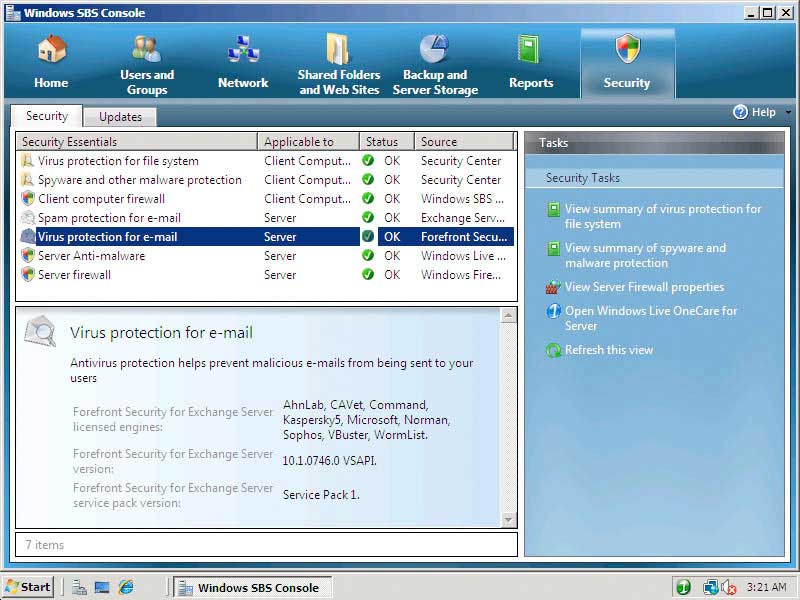- Windows Small Business Server
- Windows Small Business Server
- Released
- Developer
- Latest release version
- Licensing
- Operating system
- Platform
- Contents
- Editions
- Design and licensing considerations
- Features unique to Small Business Server
- Versions
- Windows Small Business Server 2008 — идеальный выбор для бизнеса
- Что такое Windows Small Business Server 2008?
- Преимущества Windows Small Business Server 2008
- Windows Small Business Server 2008 – Standard или Premium?
Windows Small Business Server
Windows Small Business Server
(Add-on type software)
Released
Developer
Latest release version
Licensing
Operating system
Platform
Windows Small Business Server is technically not an ‘edition’ of the Windows Server operating system but rather a customized SKU of server technologies targeted specifically at small businesses. As such, the application servers are not merely bundled with the OS but are tightly integrated into the operating system. Since the release of SBS 2008, the same service packs as those for Windows Server or other server products can be used to update the OS.
Contents
Editions
Windows Small Business Server is available in Standard and Premium editions. Both editions are based on the Windows Server codebase and include Microsoft Exchange Server mail server, Internet Information Services (IIS) web server, Windows SharePoint Services for collaboration, Microsoft Office Outlook 2003 email client (not included in 2008), Routing and Remote Access Service (RRAS), Windows Server Update Services for update management across the network, and a Fax server. Up to SBS 2003, the Premium edition also included Microsoft SQL Server, Microsoft Internet Security and Acceleration Server and Microsoft Office FrontPage 2003. SBS 2008 Premium edition will not include ISA Server but will include a Windows Server 2008 license and SQL Server 2008 for running on a second server. Those upgrading to SBS 2008 Premium edition via Software Assurance will be compensated with a free license for the latest version of ISA Server. [1]
The version of Windows Server that is part of Small Business Server 2008 and Essential Business Server 2008, known as Windows Server 2008 for Windows Essential Server Solutions (WinWESS) (also known as Windows Server 2008 Standard FE) [2] is available outside the product suite, supporting a maximum of 15 Client Access Licenses. [3]
Initially, Small Business Server was marketed as an edition of Microsoft BackOffice Server. When Windows 2000 was released, it was marketed as Microsoft Small Business Server 2000, and finally was rebranded as a member of the Windows Server 2003 family. Microsoft has also introduced a Windows Essential Business Server product aimed at medium-sized businesses, which will now incorporate the next version of ISA Server instead of SBS.
Design and licensing considerations
Windows Small Business Server has its own type of Client Access License (CAL), that is different and costs slightly more than CALs for the usual editions of the Windows Server operating system. However, the SBS CAL encompasses the user CALs for Windows Server, Exchange Server and SQL Server, and hence is less expensive than buying all the other CALs individually.
Windows Small Business Server has the following design restrictions: [4]
- Only one computer in the domain can be running Windows Small Business Server. That is not to say that the domain only supports a single server. The domain supports multiple servers, but only one of them can be of the Small Business Server operating system. The other servers can be any other operating system, such as Windows Server Standard Edition.
- Windows Small Business Server must be the root of the Active Directory forest.
- Windows Small Business Server cannot trust any other domains. It cannot have any child domains.
- Windows Small Business Server is limited to 75 users or devices depending on which type of CAL (SBS 2008 FE edition supports a maximum of 15 CALs).
- All Windows Small Business Server versions up to SBS 2003 are limited to 4 GB of RAM. 2008 requires a minimum of 4GB and supports a maximum of 32GB.
- Windows Small Business Server versions prior to Windows Small Business Server 2008 are only available for the x86 (32-bit) architecture.
- Windows Small Business Server 2008 is only available for the x86-64 (64-bit) architecture. This is due to the requirements of Exchange Server 2007, whose production version is 64-bit only. The 32-bit version of Exchange Server 2007 is only supported for testing and non-production scenarios.
- Only the Remote Desktop for Administration mode is available because Small Business Server always runs on the domain controller, and only two simultaneous RDP sessions are allowed. (Change from SBS 2000 policy) [5] Terminal Services in application sharing mode needs to be run on a second server on the network. This however is possible with SBS 2008 Premium edition which includes a Windows Server 2008 license for running the second server.
- To remove these restrictions and upgrade to regular editions of Windows Server, Exchange Server, SQL Server and ISA Server, there is a Windows Small Business Server 2003 R2 Transition Pack. [6]
Features unique to Small Business Server
- Remote Web Workplace
- POP3 Connector (for Exchange Server)
- Shared Fax Service (Fax server)
- Shared Modem Service (Modem server, not supported in Small Business Server 2003 and later)
Versions
- October 22, 1997 – BackOffice Small Business Server 4.0 (codenamed Sam)
based on Windows NT Server 4.0 SP3 and includes Exchange Server 5.0 SP1, IIS 3.0, SQL Server 6.5 SP3, Proxy Server 1.0, Internet Explorer 3.02 or 4.01, and Outlook 97; allows 25 client licenses.
- May 24, 1999 – BackOffice Small Business Server 4.5 (codenamed Horton)
based on Windows NT Server 4.0 SP4 and includes Exchange Server 5.5 SP2, IIS 4.0, SQL Server 7.0, Proxy Server 2.0, Internet Explorer 5.0, Outlook 2000, and FrontPage 2000; allows 50 client licenses.
- February 21, 2001 – Microsoft Small Business Server 2000
based on Windows Server 2000 (including Internet Explorer 5.0 and IIS 5.0) and includes Exchange Server 2000, SQL Server 2000 Standard Edition, Internet Security & Acceleration Server 2000, Outlook 2000 and FrontPage 2000; allows 50 client licenses.
- October 9, 2003 – Windows Small Business Server 2003 (codenamed Whistler Server)
based on Windows Server 2003 and includes Microsoft Exchange Server 2003, Microsoft Outlook 2003, Windows SharePoint Services 2.0, and optionally Microsoft SQL Server 2000, ISA Server 2000 (upgrade to ISA Server 2004 in Small Business Server Premium SP1), and Microsoft FrontPage 2003 in Premium edition; allows 75 client licenses. Service Pack 1 for Windows Small Business Server 2003 was released on July 25, 2005. [7]
- July 29, 2006 — Windows Small Business Server 2003 R2
based on Windows Server 2003 R2 and includes Microsoft Exchange Server 2003, Microsoft Outlook 2003, Windows SharePoint Services 2.0, and optionally Microsoft SQL Server 2005 Workgroup Edition[2], ISA Server 2004, and Microsoft FrontPage 2003 in Premium edition; allows 75 client licenses. A major addition is a built-in patch management solution optimized for small businesses, based on Microsoft Windows Server Update Services. Exchange database size limit is set to 18 GB by default but can be expanded to 75 GB using a registry key.
- August 21, 2008 [8] — Windows Small Business Server 2008 (codenamed Cougar)
based on Windows Server 2008 and includes Microsoft Exchange Server 2007, Windows SharePoint Services 3.0 and 120-day trial subscriptions of new security products from Microsoft, namely, Forefront Security for Exchange and Windows Live OneCare for Server. [9][10] The standard edition of SBS 2008 will be a single server solution for small businesses. The premium edition will contain a license for Windows Server 2008 and SQL Server 2008 Standard Edition, with the option to run SQL Server on either the main SBS server, or a second server. The premium edition will therefore be targeted at dual-server scenarios such as terminal services application sharing, Line of Business applications, edge security, secondary domain controllers, and virtualization. [11] In addition to features present in previous versions, new features include:
- A streamlined administration and management console that is designed around tasks to be accomplished rather than underlying technologies [12]
- Built-in support for registering and configuring domain name and DNS records via multiple registrars
- Monitoring reports that gather data from both servers and clients on the network, including Security Center status (anti-virus, spyware, and client firewall) from all the clients
- New features in the Remote Web Workplace, such as the ability to define default and allowed PCs for each user
- Office Live Small Business integration for and configuring a public web site or extranet
- New server backup features, based on the incremental block-based backup technology in Windows Server 2008 (tape backup no longer supported via native tools, but continues to be supported via 3rd parties) [13]
- SBS 2008 requires installation behind a separate network firewall device. In contrast with SBS 2003, it does not support being installed directly on the edge of the network, ISA Server is no longer bundled and a dual-NIC configuration is not possible. [14]
SBS 2008 was released to manufacturing on August 21st, 2008 [15] and was launched on November 12th, 2008. [16] Windows Small Business Server 2008 supports organizations with up to 75 users or devices. [10]
Microsoft announced the two successors of the series during WPC 2010. Both will be based on Server 2008 R2. One is oriented to cloud services (codename «Aurora») and up to 25 users and the more direct successor of SBS 2008 (and only one to be able to be migrated from SBS 2008) will be SBS 7 expanding the initial CALs to 75 users. Both will come in standard and premium flavors. [17] [18]
Windows Small Business Server 2008 — идеальный выбор для бизнеса
Организация сервера, который будет обслуживать информационную систему предприятия малого или среднего бизнеса — задача весьма непростая. Однако ее можно значительно упростить. Для этого достаточно обратить внимание на продукт Windows Small Business Server 2008, предлагаемый корпорацией Microsoft. Он представляет собой интегрированное решение, в которое включено все необходимое для развертывания корпоративной информационной системы и организации эффективной работы сотрудников с информацией и их взаимодействия друг с другом.
Что такое Windows Small Business Server 2008?
Windows Small Business Server 2008 – это не отдельная программа, а целый пакет, состоящий из ряда серверных продуктов корпорации Microsoft. Входящие в него компоненты подобраны таким образом, чтобы с их помощью можно было решить практически весь спектр задач, связанных с организацией серверов информационной системы предприятия. Для того, чтобы представить себе все возможности Windows Small Business Server 2008, необходимо разобрать функции его составных частей:
- Windows Server 2008 Standard. Это полноценный сервер, который может стать основой для всей корпоративной сети. Данный продукт может выполнять целый ряд ролей. Так, например, он может использоваться в качестве основного или дополнительного контроллера домена, сервера терминалов, файлового сервера и т.п. На сегодняшний день Windows Server 2008 Standard является одной из наиболее мощных и, одновременно, гибких серверных операционных систем.
- Microsoft Exchange Server 2007. Данный продукт представляет собой универсальную платформу, обеспечивающую работу корпоративной системы электронной и голосовой почты, календаря с планировщиком дел, телефонии, системы обмена мгновенными сообщениями, аудио- и видеоконференций и многого, многого другого. В состав Windows Small Business Server 2008 включена последняя версия Microsoft Exchange Server, которая поддерживает работу с мобильными устройствами, позволяет получать доступ к почтовому ящику через Интернет, фильтрует спам и пр.
- С помощью Microsoft Windows SharePoint Services 3.0 компании могут самостоятельно создавать корпоративные веб-проекты – интранет-порталы. Их внедрение позволяет повысить эффективность бизнес-процессов за счет удобного управления задачами, обмена документами и календарями, создания уникальной среды взаимодействия сотрудников друг с другом. Служба Microsoft Windows Server Update Services 3.0 предназначена для автоматизации развертывания обновлений всех продуктов компании Microsoft, входящих в состав Windows Small Business Server 2008. Она значительно упрощает процесс мониторинга выпуска и установки патчей, облегчая работу по сопровождению информационной системы.
- Microsoft Forefront Security for Exchange Server – это многоуровневая система защиты корпоративной почты от нежелательной корреспонденции, вирусов, троянских коней и прочего вредоносного ПО. В ее состав входит сразу же несколько антивирусных модулей, которые проверяют всю поступающую почту последовательно, обеспечивая высокую степень надежности работы. В комплект поставки Windows Small Business Server 2008 входит трехмесячная подписка на Microsoft Forefront Security for Exchange Server.
- В составе пакета программа есть и Microsoft SQL Server 2008 Standard Edition — одна из наиболее распространенных СУБД, которая может использоваться для решения огромного числа различных задач. Чаще всего Microsoft SQL Server применяется в продуктах автоматизации управления компанией, бухгалтерских системах, системах электронного документооборота.
Функциональные возможности Windows Small Business Server 2008 складываются из возможностей всех его составляющих. Если внимательно рассмотреть их, то можно увидеть, что, фактически, они охватывают практически весь спектр потребностей компаний. Можно, конечно же, приобрести все те же продукты, установить и настроить их отдельно друг от друга. Однако у Windows Small Business Server 2008 имеет целый ряд преимуществ перед таким вариантом.
Преимущества Windows Small Business Server 2008
Итак, что же лучше? Windows Small Business Server 2008 или пакет отдельно приобретаемых программ? Данный вопрос следует рассматриваться с двух сторон. Во-первых, с точки зрения ИТ-отдела компании, а во-вторых, с точки зрения всего бизнеса в целом.
Если говорить об ИТ-отделе компании, то Windows Small Business Server 2008 по сравнению с набором отдельно приобретаемых продуктов имеет целый ряд преимуществ. Давайте отметим хотя бы наиболее важные из них. В первую очередь это, конечно же, высокая производительность и надежность работы всех серверных компонентов обеспечивается последними разработками корпорации Microsoft. В систему включена возможность мониторинга работоспособности серверов и рабочих станций. А ежедневные и еженедельные отчеты о работоспособности и безопасности корпоративной сети помогают контролировать состояние информационной системы предприятия.
Следующее важное преимущество — единая интегрированная консоль для управления всей ИТ-инфраструктурой компании с любого компьютера, в том числе и удаленного. Она обеспечивает удобство и эффективность работы администратора. Нельзя забывать и про постоянный мониторинг и автоматическое обновление серверных компонентов для обеспечения обеспечивают их безопасность и надежность работы. Ну и, конечно же, просто необходимо отметить наличие надежной защиты позволяет обезопасить информационную систему компании от спама, вирусов и прочего вредоносного ПО.
Немало плюсов у Windows Small Business Server 2008 и для бизнеса. Во-первых, это обеспечение совместного использования аппаратных ресурсов сотрудниками компаний для увеличения эффективности их работы. Это относится к доступу в Интернет, принтерам, факсам.. Во-вторых, можно отметить доступ ко всем ресурсам информационной системы, включая документы, файлы, электронную почту и пр. через глобальную сеть из любой точки земного шара. Важным преимуществом Windows Small Business Server 2008 являются инструменты для увеличения эффективности работы сотрудников с информацией. К ним относятся собственная система управления корпоративной информацией, общий доступ к спискам деловых контактов и календарям, возможность организации репозитория для хранения и совместной работы с документами и интранет-портала для удобного общения и совместной работы сотрудников.
И это только основные «функциональные» преимущества Windows Small Business Server 2008. Помимо этого стоит отметить, что данный продукт позволяет значительно снизить затраты как на организацию информационной системы, так и на ее обслуживание. Начать нужно с того, что цена Windows Small Business Server 2008 более чем в 2 раза меньше суммарной стоимости входящих в него продуктов. Иными словами, выгода заметна сразу после приобретения ПО. Более простое и эффективное обслуживание системы приводит к уменьшению расходов на ее сопровождение.
Говоря о Windows Small Business Server 2008 и ее преимуществах нельзя не отметить одно ограничение. Дело в том, что все компоненты рассматриваемого решения должны быть установлены на один физический сервер, который должен является контроллером домена. Естественно, физическая мощность этого сервера ограничена. А поэтому он не может обслуживать большие сети. Microsoft позиционирует Windows Small Business Server 2008 как продукт для компаний с не более чем 75 рабочими станциями. Исключение составляет редакция Premium (о ней чуть ниже). Понятно, что в данные рамки вписываются практически все представители малого, а также немало компаний среднего бизнеса. Более же крупным предприятиям предлагается использовать другой продукт — Windows Essential Business Server 2008.
Windows Small Business Server 2008 – Standard или Premium?
На сегодняшний день у продукта Windows Small Business Server 2008 есть две редакции: Standard и Premium. Первая из них предназначена для организации информационных систем с использованием одного аппаратного сервера. В ее состав включены все перечисленные выше продукты, кроме Microsoft SQL Server 2008. Таким образом, она подходит для организации базовых корпоративных сетей с относительно небольшой нагрузкой на серверную часть и отсутствием приложений, требующих наличия СУБД. Windows Small Business Server 2008 Standard может устанавливаться только на 1 физический сервер. Windows Small Business Server 2008 Premium – более «продвинутый» вариант Windows Small Business Server 2008. Во-первых, в него включены абсолютно все продукты, включая и Microsoft SQL Server 2008. Что позволяет использовать его для установки практически любых бизнес-систем. Во-вторых, в состав редакции Premium включена дополнительная лицензия на Windows Server 2008 Standard. Это позволяет компании строить свою информационную систему на базе двух аппаратных (или одного аппаратного и одного виртуального) серверов. Подобная необходимость может возникнуть при использовании сервера баз данных с целью снижения нагрузки на основной сервер. Кроме того, на втором сервере в Windows Small Business Server 2008 Premium можно развернуть сервер терминалов.
Windows SBS 2008 Standard