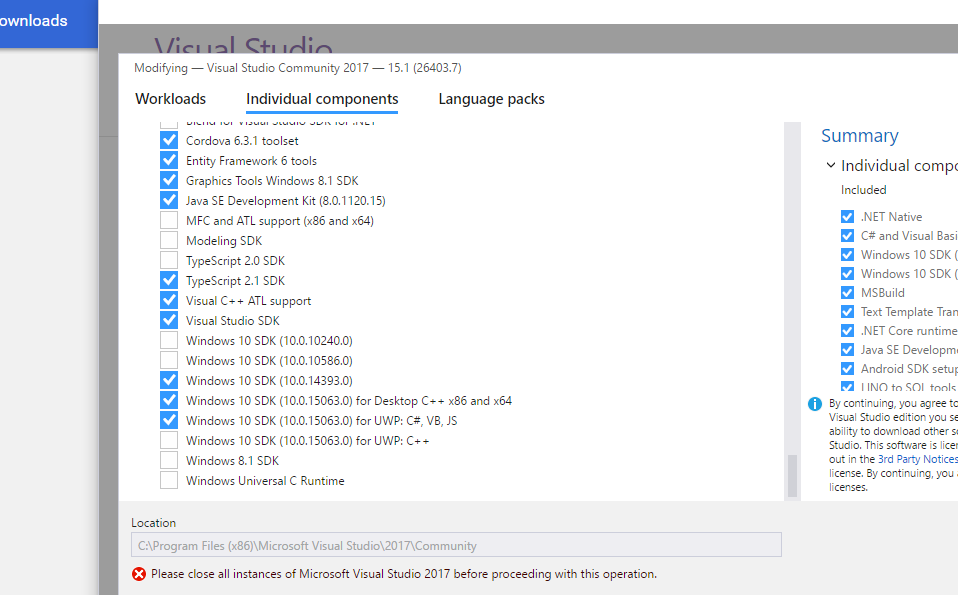Как исправить ошибку «Windows SDK версии 8.1» не был найден?
Я недавно обновил Visual Studio 2015 и теперь, когда я пытаюсь построить любой проект всегда терпит неудачу, и я получаю ошибку
Код серьезности Описание Состояние подавления строки файла проекта
Ошибка MSB8036 Windows SDK версии 8.1 не найден. Установите требуемую версию Windows SDK или измените версию SDK в
страницы свойств проекта или щелкнув правой кнопкой мыши по решению и выбрав
«Ретаргетическое решение». Proj D: \ Program Files (x86) \ визуальная студия
2017 \ Common7 \ IDE \ VC \ VCTargets \ Platforms \ Win32 \ PlatformToolsets \ v141 \ Toolset.targets 34
Я переназначил решение, как оно было сказано, и проблема не исчезла, даже несмотря на то, что ретаргетинг был завершен. Я решил установить Visual Studio 2017 из-за этого, и, о чудо, он сделал то же самое. Я также использую Windows 7.
В чем проблема и как я могу это исправить?
Решение
Я тоже столкнулся с этой проблемой. Перезапустил Установщик Visual Studio 2017, идти к «Отдельные компоненты» и выберите Windows 8.1 SDK , Вернитесь к проекту> Щелкните правой кнопкой мыши и измените цель, чтобы соответствовать SDK, как показано ниже:
Другие решения
У меня был win10 SDK, и мне оставалось только выполнить ретаргетинг, а затем я перестал получать эту ошибку. Идея заключалась в том, что проекту необходимо обновить целевой Windows SDK.
Еще один способ (работал на 2015 год) — открыть «Установка / удаление программ» (Apps & функции), найдите Visual Studio, выберите Изменить. В открывшемся окне нажмите Modify, проверьте
- Languages -> Visual C++ -> Common tools for Visual C++
- Windows and web development -> Tools for universal windows apps -> Tools (1.4.1)
and Windows 10 SDK ([version]) - Windows and web development -> Tools for universal windows apps -> Windows 10 SDK ([version])
и установить. Затем щелкните правой кнопкой мыши на решении -> Переориентировать, и оно будет скомпилировано
Я установил версию 8.1 SDK:
Он использовал 1 ГБ (немного больше) при установке.
Ошибка S1023 при установке SDK DirectX
В этой статье помогают устранить ошибку S1023, которая возникает при установке выпуска SDK DirectX в июне 2010 г.
Оригинальная версия продукта: Windows 8 Корпоративная, Windows 7 Корпоративная, Windows 7 Домашняя базовая, Windows 7 Профессиональная
Исходный номер КБ: 2728613
Симптомы
Если на компьютере установлен существующий microsoft Visual C++ 2010, на компьютере может быть установлена ошибка S1023 при установке SDK DirectX в июне 2010 г.
Причина
Проблема возникает из-за того, что на компьютере присутствует более новая версия Visual C++ 2010. SDK DirectX 2010 июня 2010 г. устанавливает версию 10.0.30319 visual C++ Для перераспределения.
Решение
Чтобы устранить эту проблему, необходимо удалить все версии Visual C++ 2010, перед установкой SDK DirectX в июне 2010 г. Может быть установлено одно или несколько следующих продуктов:
- Microsoft Visual C++ 2010 x86 Redistributable
- Microsoft Visual C++ 2010 x64 Redistributable
Чтобы удалить продукты, можно использовать add or Remove Programs in Control Panel. Или можно выполнить следующие команды из командной подсказки администратора:
После стирки продуктов Microsoft Visual C++ 2010, которые можно перераспределить, можно установить набор разработки программного обеспечения DirectX.
После установки SDK DirectX в июне 2010 г. вы можете переустановить наиболее текущую версию Microsoft Visual C++ 2010 Пакет обновления 1Перераспределяемого пакета MFC Security Update .
Дополнительные сведения
Та же проблема может предотвратить установку SDK Windows 7.
Error when installing windows SDK 7.1
I’ve run into an error when installing the Windows SDK that I’ve seen posted around the Internet, but none of the solutions are working for me. Here is the log I’m getting
When I try to run vcredist_x64 separately, I get this error:
Now, as per every solution I’ve read about this online, I’d uninstall the redistributable and continue with the installation. The problem is that I don’t have any VC++ 2010 redistributables installed (only 2005 and 2008). The only thing besides the main program is something called Microsoft Visual Studio 2010 Express Prerequisites x64 — ENU . Uninstalling this has no effect on the errors I receive. There’s something on my computer that’s telling the SDK I have this redist installed, but I’m not sure what. Can anyone shed some light on this for me?
Edit: This problem persists even when I completely uninstall Visual C++ 2010. What else can I do to remove all traces of this software from my machine?
Edit 2: After searching the registry a bit, I’ve found that NI installs its own visual c++ 2010 redistributable with one of its programs, but it isn’t included in the «Add or Remove Programs» list. I’ve uninstalled this and hopefully the sdk will install properly.
Edit 3: No luck, still getting the same error. I can find other 2010 redistributables in the registry, but trying to execute the uninstall string manually just tells me that I can only run it on installed packages. This would be much simpler if I knew how the vcredist finds currently installed redistributions.
Windows sdk returned an error
This forum has migrated to Microsoft Q&A. Visit Microsoft Q&A to post new questions.
Answered by:
Question
I am not able to install Windows 10 SDK (14393) . I have tried several times the last three days from different desktops on different networks, so i am pretty sure that the problem is not related to poor network connections. I have tried installation through visual studion 2015 and visual studio 2017. And also by sdksetup, where i tried both installation and only downloading (to different locations).
The log indicate a problem with a specific file/cab:
[24F8:0EF4][2016-12-21T11:16:51]i000: payA059C4F9394E47AFD81C08AB201AB7C4
[24F8:0EF4][2016-12-21T11:16:51]i000: payA059C4F9394E47AFD81C08AB201AB7C4 to http://download.microsoft.com/download/6/3/B/63BADCE0-F2E6-44BD-B2F9-60F5F073038E/standalonesdk/Installers/77db8ab55a0b236db83c55ced6e8a9a3.cab
[24F8:0EF4][2016-12-21T11:16:51]i338: Acquiring package: package_WindowsSDKDesktopHeadersLibsMetadata_x86_en_us, payload: payA059C4F9394E47AFD81C08AB201AB7C4, download from: http://download.microsoft.com/download/6/3/B/63BADCE0-F2E6-44BD-B2F9-60F5F073038E/standalonesdk/Installers/77db8ab55a0b236db83c55ced6e8a9a3.cab
[2C08:0B7C][2016-12-21T11:17:00]e000: Error 0x80091007: Hash mismatch for path: C:\Users\npg\AppData\Local\Temp\
[2C08:0B7C][2016-12-21T11:17:00]e000: Error 0x80091007: Failed to verify payload hash: C:\Users\npg\Downloads\Windows Kits\10\StandaloneSDK\Installers\77db8ab55a0b236db83c55ced6e8a9a3.cab
[2C08:0B7C][2016-12-21T11:17:00]e000: Error 0x80091007: Failed to layout payload from cached payload: C:\Users\npg\Downloads\Windows Kits\10\StandaloneSDK\Installers\77db8ab55a0b236db83c55ced6e8a9a3.cab
[2C08:0B7C][2016-12-21T11:17:00]e000: Error 0x80091007: Failed to layout payload from: C:\Users\npg\AppData\Local\Temp\
[24F8:0EF4][2016-12-21T11:17:00]i000: ERROR: Failed to verify the integrity of payload [payA059C4F9394E47AFD81C08AB201AB7C4] for Package package_WindowsSDKDesktopHeadersLibsMetadata_x86_en_us
[24F8:0EF4][2016-12-21T11:17:00]i000: RetryManager: No more retry for cache verification error on payload [payA059C4F9394E47AFD81C08AB201AB7C4]
[24F8:0EF4][2016-12-21T11:17:00]e317: Failed to layout payload: payA059C4F9394E47AFD81C08AB201AB7C4 to layout directory: C:\Users\npg\Downloads\Windows Kits\10\StandaloneSDK\, error: 0x80091007.
I hope sombody can helping me find a solution
Answers
Thanks — however this did not help in my case, same SDK download/integrity failure errors were observed after I had uninstalled all versions of Windows SDKs from my machine, and exactly the same errors were seen when I tried installing standalone SDK on clean Windows installation, it does not look to be related to VS 2017 RC or to existing installations of Windows SDK.
However I found a workaround that solved my problem — I created Azure VM with region Japan East, and tried downloading SDK for offline installation, and that succeeded. I then copied over installation files from VM to my machine and successfully installed SDK. It seems to be something geographically-related, e.g. could be something with Microsoft download servers configured for region of Denmark, or something with Danish internet gateways.
// best regards
Vlad Nagorny
Thank you for your update.
Glad to hear you have had your issue resolved. And thanks for sharing us your result here.
You could mark Vlad’s reply and your reply as the answer, it will benefit to other community members who have the same issue. and be easier for them to search the solution.
MSDN Community Support
Please remember to click «Mark as Answer» the responses that resolved your issue, and to click «Unmark as Answer» if not. This can be beneficial to other community members reading this thread. If you have any compliments or complaints to MSDN Support, feel free to contact MSDNFSF@microsoft.com.
All replies
Thank you for posting in MSDN forum.
For this issue, Let’s see the following error message:
>>Error 0x80091007: Hash mismatch for path: C:\Users\npg\AppData\Local\Temp\
The Hash mismatch means that the Win 10 SDK packages is not complete, some packages are missing or corrupted.
Firstly, please temporarily disable all the AV software and firewall during the setup process.
Then you may try the /layout option for the tools offline installation. It allows you to download the full set of files, please try the following steps:
1. Download from SDKSETUP .exe web installer from Windows 10 SDK
2. Run the following command at a command prompt: SDKSETUP.EXE /layout. After you run the command, you should be prompted for the download location. Enter the location, and then choose Download.
3. This command downloads all the packages for the installation. see as below:
4.When the package download is successful, you should see a Visual Studio screen that says Setup Successful as below:
5. In the file location that you specified, find the executable file and the package folder. This is everything you need to copy to a shared location or install media.
You can now run the installation from the file location or the install media.
If the error still persists after doing the above, please feel free to let me know, I will help you to analyze more.
MSDN Community Support
Please remember to click «Mark as Answer» the responses that resolved your issue, and to click «Unmark as Answer» if not. This can be beneficial to other community members reading this thread. If you have any compliments or complaints to MSDN Support, feel free to contact MSDNFSF@microsoft.com.
Hi, Thanks for reply
I have already tried running sdksetup.exe with the layout option, and this also fails. I just repeated the setup as you described with my AV and firewall turned off. Unfortunately, the result is the same. The setup fails when downloading the package (payA059C4F9394E47AFD81C08AB201AB7C4) in Windows Software Development kit, after 10 retries.
Currently, the Windows 10 SDK (10.0.14393.0) does not install successfully on Windows 7.
You can install successfully on Windows 8.1 or Windows 10. Visual C++ projects that depend on an earlier Windows SDK,
such as Windows 10 SDK (10.0.10586.0) or the Windows 8.1 SDK can still be built.
From Programs and Features, select Windows Software Development Kit and click Change, or download and run the Windows 10 SDK (14393) installer.
In the Windows SDK installer, select the «Windows Software Development Kit» and «.NET Framework SDK» features.
Run Visual Studio Installer, click Modify, and then click Install. You do not need to change any feature selections.
In this situation, I need to check the logs to see what blocking this SDK downloading. please use http://aka.ms/vscollect to gather the installation logs. After using it, you will find vslogs.zip from %temp% folder. upload the file to https://onedrive.live.com/ and share the link here.
MSDN Community Support
Please remember to click «Mark as Answer» the responses that resolved your issue, and to click «Unmark as Answer» if not. This can be beneficial to other community members reading this thread. If you have any compliments or complaints to MSDN Support, feel free to contact MSDNFSF@microsoft.com.
I am installing on windows 10, so that should not be the problem.
Here is the link to vslog: https://1drv.ms/u/s!AiyP17U_EmaKiYJ6qrbUqVo_TWhQiA
best regards and a merry christmas
Sorry for my delay reply and wish you all the blessings of a beautiful Christmas season.
I just checked your log, besides the error information about Win 10 SDK, also a Windows patch wrong update about KB3073097:
Error 1:
[2904:28F4][2016-12-23T16:25:53]i301: Applying execute package: Preparation_patch_KB3073097, action: Install, path: C:\ProgramData\Package Cache\C3F8321E-612C-3838-9E5B-FFC203B40D1F\packages\patch_KB3073097\Preparation.exe, arguments: ‘»C:\ProgramData\Package Cache\C3F8321E-612C-3838-9E5B-FFC203B40D1F\packages\patch_KB3073097\Preparation.exe» /l «C:\Users\npg\AppData\Local\Temp\dd_patch_KB3073097_20161223162550_001_Preparation_patch_KB3073097.log»‘
[2904:28F4][2016-12-23T16:27:24]e000: Error 0x8007064c: Process returned error: 0x8007064c
[2904:28F4][2016-12-23T16:27:24]e000: Error 0x8007064c: Failed to execute EXE package.
[28AC:28EC][2016-12-23T16:27:24]e000: Error 0x8007064c: Failed to configure per-machine EXE package.
Would you mind going to Settings > Update & security > Windows Update to check if you have installed all the patches? As we know, the prerequisite of installing VS and SDK well is to ensure the Windows update and patches up.
Error 2:
/skuSpecificHKLMHive Software\Microsoft\VisualStudio\14.0 /launchaction Modify /installitems Win10SDK_10.0.14393.33 /uninstallitems UWPStartPageVsix_1.0.0.0 /potentialcachecleanup UWPStartPageVsix_1.0.0.0 /Pipe
[1B3C:17D4][2016-12-23T16:17:48]i000: MUX: Finished connecting secondary installer pipe
[1B3C:27C8][2016-12-23T16:18:11]i000: MUX: Updating secondary installer progress display name: Outer=Windows 10 SDK (10.0.14393), Inner=
[1B3C:27C8][2016-12-23T16:20:04]i000: MUX: Updating secondary installer progress display name: Outer=Tools for Universal Windows Apps Getting Started Experience, Inner=
[2384:15B0][2016-12-23T16:20:56]e000: Error 0x80048646: Process returned error: 0x80048646
This error indicates that the Windows SDK or Windows Emulator setup invoked by Visual Studio setup has lost internet connectivity and cannot download necessary files. But you have mentioned that tried different desktop and it couldn’t be a network problem.
In this situation, I suggest you could use ISO which matches your VS 2015 (VS 2017 RC doesn’t have ISO image currently), to repair your VS first, then go to Program & Features, select Visual Studio 2015, and select Change. Click Modify, then select the features «Universal Windows App Development Tools» and/or «Emulators for Windows Mobile», and click Update.