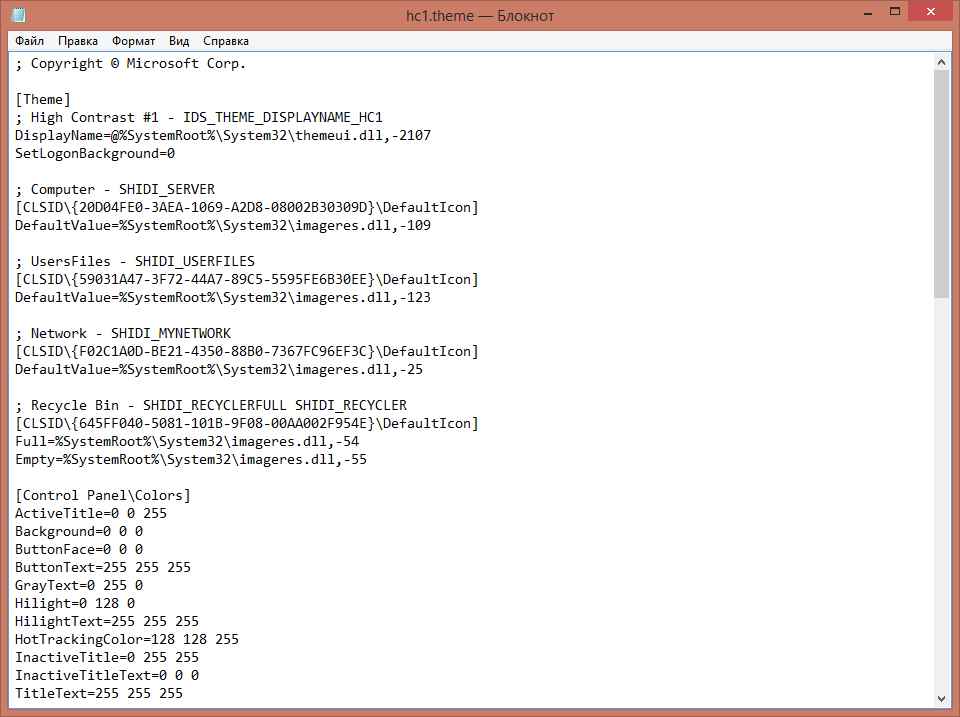Windows server 2012 basic theme
Как изменить цветовую схему в Windows Server 2012 R2

Темы оформления в Windows Server 2012 R2 лежат в каталоге «C:\Windows\Resources\Ease of Access Themes».
Как изменить цветовую схему в Windows Server 2012 R2-01
Даже администратор с повышенными привилегиями по умолчанию не может редактировать эти файлы и изменить права на доступ к ним тоже не может. Сначала назначаем себя владельцем файла (basic.theme), потом даем себе права на запись. В базовой теме нет параметров для управления цветами, берем эти параметры из любого соседнего файла .theme.
Для этого открываем тему с помощью блокнота или другого текстового редактора.
Как изменить цветовую схему в Windows Server 2012 R2-02
Копируем заголовок раздела [Control Panel\Colors] и помещаем в basic.theme на то же место, над разделом [Control Panel\Cursors]. Параметры все копировать не нужно, берем только те, которые нужно изменить. С выбором названий изменяемых параметров, возможно, придется повозиться, так же как и с подбором самого цвета.
Для подбора цвета и выбора названия параметра использовал тестовую машину с Windows 7. В разделе реестра
Изменяем цветовую схему в Windows Server 2012 R2
В процессе эволюции задача переехала с терминального сервера старой версии на терминал WindowsServer 2012 R2. Кроме прочих проблем возникла досадная неприятность с цветовым оформлением. Интерфейс WindowsServer 2012, так же как и интерфейс Windows 8 сделаны не для компьютеров и серверов, а для телефонов. Вместо разноцветия, полупрозрачности и переливов градиентных заливок, внесенных в нашу жизнь Вистой и продолженных в Windows 7, теперь примитивизм и аскетизм. Мало того, в терминальной сессии даже и эти скудные возможности по настройке интерфейса просто отключены. Можно только выбрать одну из предустановленных схем, четыре из которых (контрастные) вообще никуда не годятся (но их можно немного настраивать, совсем немного), а основная, которая называется «Упрощенный стиль Windows», не настраивается штатными средствами вовсе. Вместо настроек в белом окне сообщение: «Эта страница недоступна в данной версии Windows.» На самом деле, меня базовая схема в общем устраивает, но проблема заключалась в том, что некоторые элементы интерфейса в программе, к исходному коду которой нет доступа, почти сливаются и становятся неразличимы. Не видно, какой из пунктов выбран в списке и является текущим. То есть нужно только немного подрихтовать этот самый «Упрощенный стиль Windows».
Темы оформления в Windows Server 2012 R2 лежат в каталоге «C:\Windows\Resources\Ease of Access Themes» . Даже администратор с повышенными привилегиями по умолчанию не может редактировать эти файлы и изменить права на доступ к ним тоже не может. Сначала назначаем себя владельцем файла ( basic.theme ), потом даем себе права на запись. В базовой теме нет параметров для управления цветами, берем эти параметры из любого соседнего файла .theme . Копируем заголовок раздела [Control Panel\Colors] и помещаем в basic.theme на то же место, над разделом [Control Panel\Cursors]. Параметры все копировать не нужно, берем только те, которые нужно изменить. С выбором названий изменяемых параметров, возможно, придется повозиться, так же как и с подбором самого цвета.
Для подбора цвета и выбора названия параметра использовал тестовую машину с Windows 7. В разделе реестра
настройки цвета задаются в том же формате: RGB (в десятичном формате через пробел). Меняем параметр, перелогиниваемся, смотрим результат. Для подбора цвета использовал пипетку из набора «FastStoneCapture».
Windows server 2012 basic theme
This forum has migrated to Microsoft Q&A. Visit Microsoft Q&A to post new questions.
Answered by:
Question
I refer to this article below, is there a fix from MS for this issue?
We are reviewing migration from Citrix to RemoteApp, but this is causing a reluctance in change.
Somehow Windows Basic Theme broken, hyperlinks are changed to yellow, I cant event read text on menus. Also RDP users have same problem when they connect. How can I fix it ?
I installed Desktop Experience, and with Aero theme its ok on administrator RDP , but other users on RDP have same problems.
I resolved this by following:
I’ve just tried this (thank you Saad)
Open %windir%\Resources. Change security properties of the «Themes» folder and give full control permission to your account. Enable inheritance to apply this setting for all sub folders, or, open «Themes» folder, and give full control permission to your account on file «basic.theme».
This first step will allow you to modify the «basic.theme» file
— On «Themes» folder, right click «basic.theme» and click «open with». Choose Notepad.
— Click on ctrl+f and search for «aerolite.msstyles». Once you find it, replace it by «aero.msstyles».
— Save this. After that, go on control panel — personalization, apply a theme randomly, then reapply the Windows Basic theme.
This indeed worked for me, however somehow I think this isn’t a true root cause resolution and am waiting for it to bite me later.
Windows server 2012 basic theme
This forum has migrated to Microsoft Q&A. Visit Microsoft Q&A to post new questions.
Answered by:
Question
Somehow Windows Basic Theme broken, hyperlinks are changed to yellow, I cant event read text on menus.
Also RDP users have same problem when they connect. How can I fix it ?
I installed Desktop Experience, and with Aero theme its ok on administrator RDP , but other users on RDP have same problems.
How can I fix windows basic theme (default one) on windows 2012 standard.
Answers
All replies
I suspect the issue is caused by third party software confliction with the resolution. Please try the following attempts.
1. Update or reinstall the latest graphic card driver.
2. Change the resolution.
3. Reinstall the Desktop Experience and restart the related service.
If the issue persists, you may try the clean boot.
Niki Han
TechNet Community Support
Have you found a solution?
I am having this EXACT same issue. I have reinstalled the graphics driver etc
I’ve also installed the Desktop Experience Pack and can set that theme for myself as admin and it works just fine.
Unfortunately, I can’t seem to make it the default for all users on the server.
We’re running this server as a Remoteapp server and some applications are just unusable. I’m afraid I might have to rebuild the server but hope to find some other resolution!
I suspect the issue is caused by third party software confliction with the resolution. Please try the following attempts.
1. Update or reinstall the latest graphic card driver.
2. Change the resolution.
3. Reinstall the Desktop Experience and restart the related service.
If the issue persists, you may try the clean boot.
Niki Han
TechNet Community Support
I’m experiencing the same issue and that didn’t seem to work.
Thank you for the update. I’m REALLY trying not to reinstall this server because it’s serving some applications that employees use every day.
I’ll see if I can find a solution. If I do, I’ll report it here.
If not, a rebuild it is!
We have the same issue on three of our Remote Desktop 2012 Servers. No solution but a work around. Change this Reg Data:
Key:HKEY_CURRENT_USER\Software\Microsoft\Windows\CurrentVersion\ThemeManager
Type: REG_EXPAND_SZ
Value: DllName
Data: %systemroot%\resources\Themes\Aero\Aero.msstyles
We did not get an answer to our MS Call, yet. It seems the Aerolite.msstyles is not interpretated properly. The non working aerolite.msstyles has not changed. Its the exact same like on our working servers.
This is the only article I have found detailing our exact problem also, so thank you, but unfortunately I haven’t found a solution either! Any new or existing user accessing any remote apps on one of our affected servers receives weird yellow hyperlinks and identical missing text (probably white) on regedit and other consoles.
Unfortunately this server really can’t be rebuilt/replaced as it a core RAPP server for our PoC. The PoC was going so well until today! I’ve lost hours and hours trying to debug and resolve this.
One additional thing I’ve noticed is that RDC log off times are horrendously long now also, not sure if this is linked but thought I’d mention..
I’ve also installed Desktop Experience (needed Media Player) and removed, and re-installed , still no joy.
Oh why did I delete that snapshot we held for months. uhm, disk delta space.
Hopefully MS can help!
Many thanks
Lea
I’ve just tried this (thank you Saad)
Open %windir%\Resources. Change security properties of the «Themes» folder and give full control permission to your account. Enable inheritance to apply this setting for all sub folders, or, open «Themes» folder, and give full control permission to your account on file «basic.theme».
This first step will allow you to modify the «basic.theme» file
— On «Themes» folder, right click «basic.theme» and click «open with». Choose Notepad.
— Click on ctrl+f and search for «aerolite.msstyles». Once you find it, replace it by «aero.msstyles».
— Save this. After that, go on control panel — personalization, apply a theme randomly, then reapply the Windows Basic theme.
This indeed worked for me, however somehow I think this isn’t a true root cause resolution and am waiting for it to bite me later.
MS please can you offer assistance as this will prevent us migrating from Citrix to RAPP?
I think rather than editing the theme file, a better fix seems to be implementing a local GPO on the broken RDS.
-Log into the RDS as administrator
-Run GPEDIT.MSC
-Navigate to User Configuration\Administrative Templates\Control Panel\Personalization
-Change «Force a specific visual style or Force Windows Classic» to enabled, and set the path to «%windir%\resources\themes\Aero\aero.msstyles»
After the policy is applied to users (eg. logout and login) it seems to do the same thing as changing the aerolite.msstyles in the actual theme, but doesn’t mess with the the default theme AND you don’t have to manually reapply the theme to users.
And while you are in this section consider preventing theme changes, etc.
As LeaUK points out, we still don’t know what the true root cause is of the issue.
Any update on this ?
We bumped into the same thing here.
A year old bug for crying out loud.
I just started to see the same problem. But the fixes explained here does not work for my case. The theme is already set to «aero.msstyles» instead of «aerolite.msstyles» and there is no «basic.theme» file under «Themes» folder anymore.
One person mentions «bug» and you feel the need to slap him down? Seems this is a very frustration issue, and what I find more frustrating is when people add a comment that is pointless.
Running into this issue is enough madness, but to wade through garbage in attempt to find a little guidance, just adds to it..
seems this has been going on for a few of us for a while.. so where’s the fix? where’s the effort from MS to assist us with more than lame, basic crap: update driver.. etc
None of this is even close to a workaround.
Folks, we need to be more careful leading people to folders, below is a great example: the basic.theme file is is in a different location.. so, this just adds to the issue..
SO, here we are.. waiting for a work around or some help that makes sense and is not misleading.
Changing to the aero theme will not work,
the reg hacks aren’t working.
Anyone figure this out yet?
I too have a 2012 R2 RDS server doing this for all users after a scheduled restart on Wednesday this week. not sure if an update is responsible, but my experience is as follows:
Setting the theme manually in full session for Administrator works, but then a restart breaks it again. it comes up as unsaved theme, but selecting theme «windows basic» results in the same fault, yellow writing, black windows etc.
Selecting «windows» shows colours correctly, but again this doesn’t stick after a reboot.
I’ve attempted local gpedit.msc to add the various theme and visual style loads, followed by gpupdates and reboots to no avail.
I edited the basic.theme file to point to the aero.msstyles instead of aerolite.msstyles — this worked and fixed basic theme but again a reboot broke it, but I’ve checked and the pointer is still set to the «new’ aero.msstyles.
Very frustrating to find an issue like this has been going on for so long with no definitive fix released, I wonder how most have dealt with the issue as rebuilding this server for me is not an option due to having to engage several third parties to apply and build their apps etc onto this same server. I look forward to some assistance.