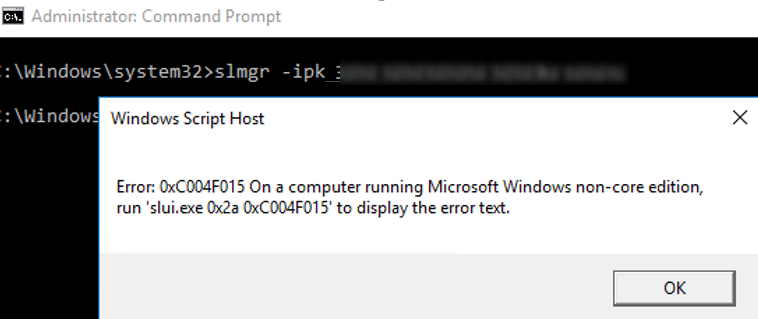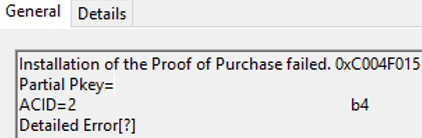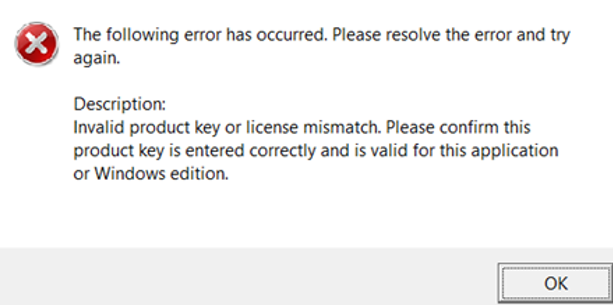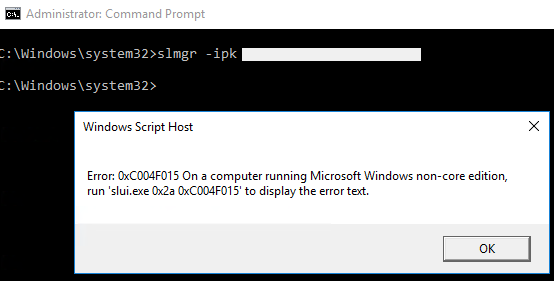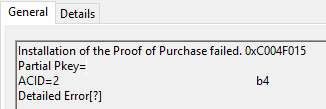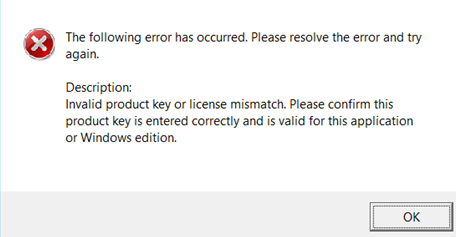- KMS Activation for Windows Server 2019
- Installing New KMS Server on Windows Server 2019
- Updating Windows Server 2012 R2/2016 KMS to Support Windows Server 2019 Activation
- GVLK Keys for Windows Server 2019 & Windows 10 LTSC
- Памятка по KMS активации Windows Server 2019
- Установка нового KMS сервера на Windows Server 2019
- Обновление Windows Server 2012 R2 и 2016 для поддержки активации Windows Server 2019
- GVLK ключи для Windows Server 2019 и Windows 10 LTSC
- Ключи установки клиента KMS KMS client setup keys
- Версии Semi-Annual Channel для Windows Server Windows Server Semi-Annual Channel versions
- Windows Server версий 1909, 1903 и 1809 Windows Server, version 1909, version 1903, and version 1809
- Версии Windows Server LTSC и LTSB Windows Server LTSC/LTSB versions
- Windows Server 2019 Windows Server 2019
- Windows Server 2016 Windows Server 2016
- Windows 10, все поддерживаемые версии Semi-Annual Channel Windows 10, all supported Semi-Annual Channel versions
KMS Activation for Windows Server 2019
Due to the recent release of the new Windows Server 2019, it is time to update the KMS activation infrastructure in your domain and add the support of new versions of Windows Server and Windows 10 1809 / LTSC 2019 (Long Term Service Channel) on your KMS server. If you want to learn more about Microsoft KMS activation, we recommend to start with studying Microsoft KMS Activation FAQ.
Installing New KMS Server on Windows Server 2019
If you don’t have any KMS servers in your domain, you can install the Volume Activation Services role on your new Windows Server 2019 host. The procedure is similar to the installation and activation of a KMS server on Windows Server 2012 R2 or Windows Server 2016. Here’s what to do in brief:
- Install the Volume Activation Services role on your server from the Server Manager console or using the PowerShell command: Install-WindowsFeature -Name VolumeActivation -IncludeAllSubFeature –Include ManagementTools
- Enable the firewall rules that allow access to the KMS server: Enable-NetFirewallRule -Name SPPSVC-In-TCP
- Sign in to your account on Microsoft Volume Licensing Service Center (VLSC) website and go to License ->Relationship Summary -> Select License ID for your Active License contract ->Product Keys. Copy the key for Windows Srv 2019 DataCtr/Std KMS;
- Install the KMS key using the following command: slmgr /ipk ;
- Activate your KMS server on Microsoft activation servers: slmgr /ato
- If you are going to use this KMS server to activate MS Office products, you need to install the license packages for the Office versions you have (Office 2010, Office 2013, or Office 2016 / 2019). Then specify the KMS Host Key to activate your Office edition and activate your KMS server (you can find the detailed instructions following the links above);
- Now you can use your KMS server to activate all supported Windows (from Windows 7 to Windows 10) and Windows Server versions (2008R2 to 2019).
Updating Windows Server 2012 R2/2016 KMS to Support Windows Server 2019 Activation
If your company has an activated KMS server running Windows Server 2016 or 2012 R2 and you don’t want to deploy a new server running Windows Server 2019, you can use the old hosts to activate new versions of Windows Server and Windows 10 1809 / LTSC 2019. To do it, you need to specify a new KMS Host Key on the old activation server.
In my case, I tried to specify the new Windows Srv 2019 DataCtr/Std KMS key on the KMS server running Windows Server 2016 using the command:
But the following error appeared:
At the same time the error with the following description can be found in the event log:
Installation of the Proof of Purchase failed. 0xC004F015
Partial Pkey=xxxxxxxxxxxx
ACID = xxxID
When trying to activate the KMS key via the GUI, the following error appears:
Of course, Windows 10 LTSC 2019 and WS2019 also cannot be activated on this KMS server with an ‘activation server unavailable’ error: Error code: 0xC004F074 .
To use your old KMS server to activate new Windows versions, you must install some special KMS servers updates in order to support Windows 10 LTSC 2019, Windows 10 1809 and Windows Server 2019.
Install these updates on Windows Server 2012 R2:
- KB3173424 — Servicing Stack Update, July, 2016;
- Any Windows Server 2012 R2 cumulative update released after December, 11, 2018 (KB4471320) or newer.
The following updates are necessary on Windows Server 2016:
- KB4132216 — Servicing Stack Update, May, 2018;
- Any Windows Server 2016 cumulative update released after November, 27, 2018 (KB4467681) or newer.
After you have installed the updates and restarted the KMS server, you can add a new KMS host key (VLSC) and activate it.
GVLK Keys for Windows Server 2019 & Windows 10 LTSC
The list of public KMS activation keys (GVLK – Generic Volume License Key) for different Windows Server 2019 and Windows 10 LTSC editions is given in the following table:
Памятка по KMS активации Windows Server 2019
В связи с недавним выходом нового Windows Server 2019 пришла пора обновить инфраструктуру KMS активации в домене, добавив возможность поддержки новой версии Windows Server и Windows 10 1809 / LTSC 2019 (Long Term Service Channel). Если вы хотите детальнее познакомиться с технологией KMS активации Miccrosoft, рекомендуем начать со статьи FAQ по KMS активации Microsoft.
Установка нового KMS сервера на Windows Server 2019
Если у вас в домене отсутствуют KMS серверы, вы можете установить роль Volume Activation Services сразу на новый Windows Server 2019. Процедура аналогична установке и активации KMS сервера на базе Windows Server 2012 R2 или Windows Server 2016. Вкратце напомним, что нужно сделать:
- Установить на сервере роль Volume Activation Services из консоли Server Manager или PowerShell командой: Install-WindowsFeature -Name VolumeActivation -IncludeAllSubFeature –IncludeManagementTools
- Включите правила файервола, которое разрешает доступ к KMS серверу: Enable-NetFirewallRule -Name SPPSVC-In-TCP
- Авторизуйтесь в личном кабинете на сайте Microsoft Volume Licensing Service Center (VLSC), и перейдите в раздел License ->Relationship Summary -> Выберите License ID для вашего активного контракта Active License ->Product Keys. Скопируйте ключ для Windows Srv 2019 DataCtr/Std KMS;
- Установите KMS ключ командой: slmgr /ipk
- Активируйте KMS сервер на серверах Microsoft: slmgr /ato
- Если вы планируете использовать данный KMS сервер в качестве сервера активации продуктов MS Office, нужно установить специальные лицензионные пакеты для нужных версий Office (для Office 2010, Office 2013 или Office 2016). Затем нужно указать KMS Host Key для активации редакции Office и активировать KMS сервер (подробные инструкции доступны в статьях по ссылкам выше);
- После этого вы можете использовать ваш KMS сервера для активации всех поддерживаемых версий Windows (от Windows 7 до Windows 10) и Windows Server (2008R2 до 2019).
Обновление Windows Server 2012 R2 и 2016 для поддержки активации Windows Server 2019
Если в вашей организации уже есть активированный KMS сервер с Windows Server 2016 или 2012 R2 и вы не хотите развертывать для этого новый сервер с Windows Server 2019, вы можете использовать старые хосты для активации новой версии Windows Server и Windows 10 1809 / LTSC 2019. Для этого нужно указать новый KMS Host Key на старом сервере активации.
В моем случае я попытался указать новый ключ Windows Srv 2019 DataCtr/Std KMS на KMS сервере с Server 2016 с помощью команды:
Но появилась ошибка:
Error: 0xC004F015 On a computer running Microsoft Windows non-core edition, run ‘slui.exe 0x2a 0xC004F015’ to display the error test.
При этом в журнале событий фиксируется ошибка c текстом:
Installation of the Proof of Purchase failed. 0xC004F015
Partial Pkey=xxxxxxxxxxxx
ACID = xxxID
При активации KMS ключа через GUI появляется ошибка:
Invalid product key or license mismatch. Please confirm this product key is entered correctly and is valid for this application or Windows edition.
Естественно Windows 10 LTSC 2019 и WS2019 не активируются на данном KMS сервере с ошибкой недоступности сервера активации (Error code: 0xC004F074).
Чтобы использовать старый KMS сервер для активации новых версий Windows, необходимо установить специальные обновления на сервера KMS для поддержки Windows 10 LTSC 2019, Windows 10 1809 и Windows Server 2019.
На Windows Server 2012 R2 нужно установить обновления:
- KB3173424 — обновление стека обслуживания (Servicing Stack Update) от июля 2016 года;
- Любое накопительное обновление для Windows Server 2012 R2, начиная с 11 декабря 2018 года (KB4471320) или более новое.
Для Windows Server 2016 необходимы следующие обновления:
- KB4132216 — обновление стека обслуживания (Servicing Stack Update) от мая 2018 года;
- Любое накопительное обновление для Windows Server 2016, начиная с 27 ноября 2018 года (KB4467681) или более новое.
После установки обновлений и перезагрузки KMS сервера, вы можете добавить на него новый KMS host ключ и активировать.
GVLK ключи для Windows Server 2019 и Windows 10 LTSC
В следующей таблице представлен список общедоступных KMS ключей активации (GVLK ключи) для разных редакций Windows Server 2019 и Windows 10 LTSC:
Ключи установки клиента KMS KMS client setup keys
Применяется к: Windows Server 2019, Windows Server Semi-Annual Channel, Windows Server 2016, Windows 10 Applies to: Windows Server 2019, Windows Server Semi-Annual Channel, Windows Server 2016, Windows 10
Компьютеры, работающие под управлением лицензируемых версий Windows Server, Windows 10, Windows 8.1, Windows Server 2012 R2, Windows 8, Windows Server 2012, Windows 7, Windows Server 2008 R2, Windows Vista, и Windows Server 2008, по умолчанию являются клиентами KMS, для которых не требуется дополнительная настройка. Computers that are running volume licensed editions of Windows Server, Windows 10, Windows 8.1, Windows Server 2012 R2, Windows 8, Windows Server 2012, Windows 7, Windows Server 2008 R2, Windows Vista, and Windows Server 2008 are, by default, KMS clients with no additional configuration needed.
В приведенных далее таблицах LTSC означает Long-Term Servicing Channel, а LTSB — Long-Term Servicing Branch. In the tables that follow, «LTSC» stands for «Long-Term Servicing Channel,» while «LTSB» refers to the «Long-Term Servicing Branch.»
Чтобы использовать перечисленные здесь ключи (универсальные ключи многократной установки), в своей среде сначала нужно запустить узел KMS. To use the keys listed here (which are GVLKs), you must first have a KMS host running in your deployment. Если узел KMS еще не настроен, обратитесь к разделу Deploy KMS Activation (Развертывание активации KMS), в котором рассматривается процедура установки. If you haven’t already configured a KMS host, see Deploy KMS Activation for steps to set one up.
При преобразовании узла KMS, компьютера, использующего ключ MAK или работающего под управлением розничной лицензионной версии Windows, в клиент KMS необходимо установить соответствующий ключ установки (GVLK) из приведенных ниже таблиц. If you are converting a computer from a KMS host, MAK, or retail edition of Windows to a KMS client, install the applicable setup key (GVLK) from the following tables. Чтобы установить ключ установки клиента, откройте командную строку администратора в клиенте, введите slmgr /ipk и нажмите клавишу ВВОД. To install a client setup key, open an administrative command prompt on the client, type slmgr /ipk and then press Enter.
| Действие If you want to… | Ресурс …use these resources |
|---|---|
| При активации Windows вне сценария активации корпоративных лицензий (то есть при активации розничной версии Windows) эти ключи работать не будут. Activate Windows outside of a volume-activation scenario (that is, you’re trying to activate a retail version of Windows), these keys will not work. | Для розничных версий Windows используйте следующие ссылки: Use these links for retail versions of Windows: |
| Исправьте ошибку, которую вы получили при попытке активации системы Windows 8.1, Windows Server 2012 R2 или более новой системы. «Error: 0xC004F050 The Software Licensing Service reported that the product key is invalid…» Fix this error that you get when you try to activate a Windows 8.1, Windows Server 2012 R2 or newer system: “Error: 0xC004F050 The Software Licensing Service reported that the product key is invalid”… | Установите это обновление на узле KMS, если он работает под управлением Windows 8.1, Windows Server 2012 R2, Windows 8 или Windows Server 2012. Install this update on the KMS host if it is running Windows 8.1, Windows Server 2012 R2, Windows 8, or Windows Server 2012. |
Если вы используете Windows Server 2008 R2 или Windows 7, необходимо внимательно отслеживать обновления для поддержки использования этих систем в качестве узлов KMS для клиентов Windows 10. If you are running Windows Server 2008 R2 or Windows 7, be on the lookout for an update to support using those as KMS hosts for Windows 10 clients.
Версии Semi-Annual Channel для Windows Server Windows Server Semi-Annual Channel versions
Windows Server версий 1909, 1903 и 1809 Windows Server, version 1909, version 1903, and version 1809
| Версия операционной системы Operating system edition | Ключ установки клиента KMS KMS Client Setup Key |
|---|---|
| Windows Server Datacenter Windows Server Datacenter | 6NMRW-2C8FM-D24W7-TQWMY-CWH2D 6NMRW-2C8FM-D24W7-TQWMY-CWH2D |
| Windows Server Standard Windows Server Standard | N2KJX-J94YW-TQVFB-DG9YT-724CC N2KJX-J94YW-TQVFB-DG9YT-724CC |
Версии Windows Server LTSC и LTSB Windows Server LTSC/LTSB versions
Windows Server 2019 Windows Server 2019
| Версия операционной системы Operating system edition | Ключ установки клиента KMS KMS Client Setup Key |
|---|---|
| Windows Server 2019 Datacenter Windows Server 2019 Datacenter | WMDGN-G9PQG-XVVXX-R3X43-63DFG WMDGN-G9PQG-XVVXX-R3X43-63DFG |
| Windows Server 2019 Standard Windows Server 2019 Standard | N69G4-B89J2-4G8F4-WWYCC-J464C N69G4-B89J2-4G8F4-WWYCC-J464C |
| Windows Server 2019 Essentials Windows Server 2019 Essentials | WVDHN-86M7X-466P6-VHXV7-YY726 WVDHN-86M7X-466P6-VHXV7-YY726 |
Windows Server 2016 Windows Server 2016
| Версия операционной системы Operating system edition | Ключ установки клиента KMS KMS Client Setup Key |
|---|---|
| Windows Server 2016 Datacenter Windows Server 2016 Datacenter | CB7KF-BWN84-R7R2Y-793K2-8XDDG CB7KF-BWN84-R7R2Y-793K2-8XDDG |
| Windows Server 2016 Standard Windows Server 2016 Standard | WC2BQ-8NRM3-FDDYY-2BFGV-KHKQY WC2BQ-8NRM3-FDDYY-2BFGV-KHKQY |
| Windows Server 2016 Essentials Windows Server 2016 Essentials | JCKRF-N37P4-C2D82-9YXRT-4M63B JCKRF-N37P4-C2D82-9YXRT-4M63B |
Windows 10, все поддерживаемые версии Semi-Annual Channel Windows 10, all supported Semi-Annual Channel versions
См. в разделе Справочные материалы по жизненному циклу Windows сведения о поддерживаемых версиях и конечных датах обслуживания. See the Windows lifecycle fact sheet for information about supported versions and end of service dates.