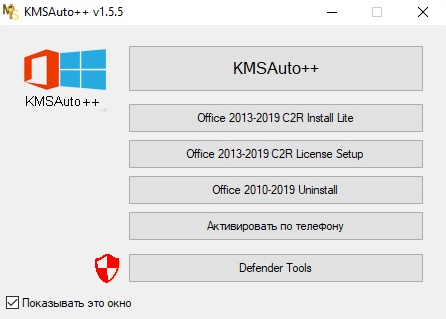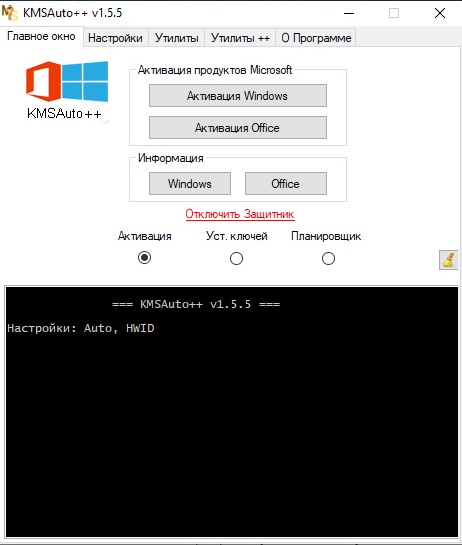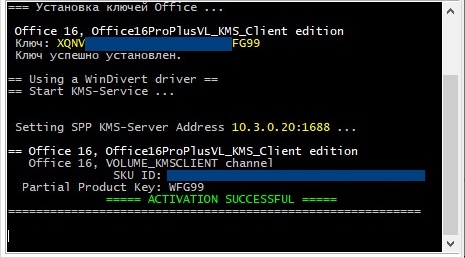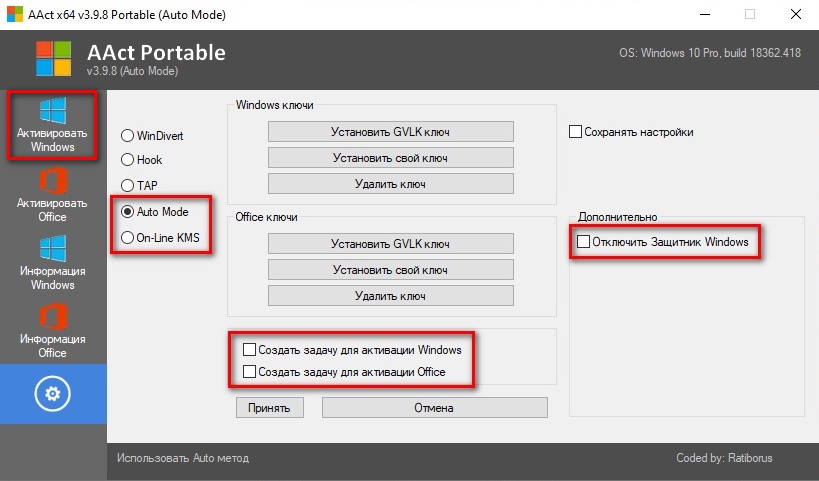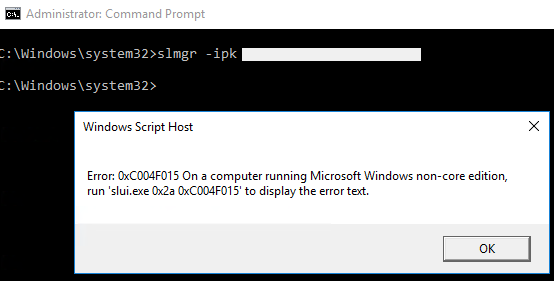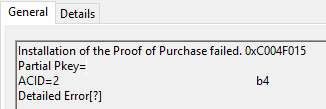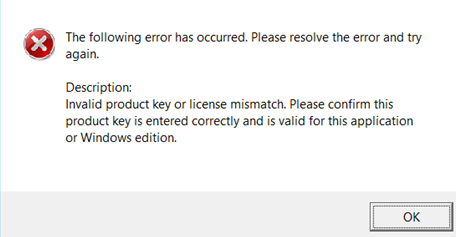- KMS client setup keys
- Windows Server Semi-Annual Channel versions
- Windows Server, version 1909, version 1903, and version 1809
- Windows Server LTSC/LTSB versions
- Windows Server 2019
- Windows Server 2016
- Windows 10, all supported Semi-Annual Channel versions
- —>Активатор Windows —>
- Памятка по KMS активации Windows Server 2019
- Установка нового KMS сервера на Windows Server 2019
- Обновление Windows Server 2012 R2 и 2016 для поддержки активации Windows Server 2019
- GVLK ключи для Windows Server 2019 и Windows 10 LTSC
- Windows Server 2019 Activation
- Addressing KMS operational requirements
- Addressing KMS functional requirements
KMS client setup keys
Applies to: Windows Server 2019, Windows Server Semi-Annual Channel, Windows Server 2016, Windows 10
Computers that are running volume licensed editions of Windows Server, Windows 10, Windows 8.1, Windows Server 2012 R2, Windows 8, Windows Server 2012, Windows 7, Windows Server 2008 R2, Windows Vista, and Windows Server 2008 are, by default, KMS clients with no additional configuration needed.
In the tables that follow, «LTSC» stands for «Long-Term Servicing Channel,» while «LTSB» refers to the «Long-Term Servicing Branch.»
To use the keys listed here (which are GVLKs), you must first have a KMS host running in your deployment. If you haven’t already configured a KMS host, see Deploy KMS Activation for steps to set one up.
If you are converting a computer from a KMS host, MAK, or retail edition of Windows to a KMS client, install the applicable setup key (GVLK) from the following tables. To install a client setup key, open an administrative command prompt on the client, type slmgr /ipk and then press Enter.
| If you want to… | …use these resources |
|---|---|
| Activate Windows outside of a volume-activation scenario (that is, you’re trying to activate a retail version of Windows), these keys will not work. | Use these links for retail versions of Windows: |
| Fix this error that you get when you try to activate a Windows 8.1, Windows Server 2012 R2 or newer system: “Error: 0xC004F050 The Software Licensing Service reported that the product key is invalid”… | Install this update on the KMS host if it is running Windows 8.1, Windows Server 2012 R2, Windows 8, or Windows Server 2012. |
If you are running Windows Server 2008 R2 or Windows 7, be on the lookout for an update to support using those as KMS hosts for Windows 10 clients.
Windows Server Semi-Annual Channel versions
Windows Server, version 1909, version 1903, and version 1809
| Operating system edition | KMS Client Setup Key |
|---|---|
| Windows Server Datacenter | 6NMRW-2C8FM-D24W7-TQWMY-CWH2D |
| Windows Server Standard | N2KJX-J94YW-TQVFB-DG9YT-724CC |
Windows Server LTSC/LTSB versions
Windows Server 2019
| Operating system edition | KMS Client Setup Key |
|---|---|
| Windows Server 2019 Datacenter | WMDGN-G9PQG-XVVXX-R3X43-63DFG |
| Windows Server 2019 Standard | N69G4-B89J2-4G8F4-WWYCC-J464C |
| Windows Server 2019 Essentials | WVDHN-86M7X-466P6-VHXV7-YY726 |
Windows Server 2016
| Operating system edition | KMS Client Setup Key |
|---|---|
| Windows Server 2016 Datacenter | CB7KF-BWN84-R7R2Y-793K2-8XDDG |
| Windows Server 2016 Standard | WC2BQ-8NRM3-FDDYY-2BFGV-KHKQY |
| Windows Server 2016 Essentials | JCKRF-N37P4-C2D82-9YXRT-4M63B |
Windows 10, all supported Semi-Annual Channel versions
See the Windows lifecycle fact sheet for information about supported versions and end of service dates.
—>Активатор Windows —>
В этой статье я Вам покажу 2 лучших активатора, которые поддерживают работу с Windows Server 2008; 2008 R2; 2012; 2012 R2; 2016 и даже Server 2019. На самом деле подобных утилит существует больше, но я буду рассказывать действительно о двух самых продуктивных и удобных активаторах:
1. KMSAuto++ — Очень продвинутый активатор с множеством дополнительных утилит и настроек для ручной активации (только для продвинутых пользователей). Но не пугайтесь, для чайников 🙂 есть полностью автоматизированный режим, который потребует от Вас нажатие всего одной кнопки. Интерфейс программы полностью на русском языке, позволяет активировать все выше перечисленные версии Windows Server.
Для авто активации, в главном окне KMSAuto++ нажмите «Активация Windows» и дождитесь окончания быстрого процесса. В нижней консоли можно наблюдать за стадиями активации,
надпись зеленого цвета «ACTIVATION SUCCESSFUL» гласит об успешном завершении всего процесса.
2. AAct — Очень удобный активатор на русском языке с поддержкой всех выше перечисленных версий Windows Server, кроме 2019. По сравнению с первым активатором, у него более простое интуитивное управление. Поэтому если Вам не требуются какие либо манипуляции с Server 2019, то однозначно рекомендую данную программу к использованию, особенно если Вы не продвинутый пользователь.
Активация Windows Server:
В нашем случае лучше всего использовать метод активации: «Auto Mode — где AAct сделает все сама в автоматическом режиме» или же «On-Line KMS — при данном режиме используется удаленный сервер». Для этого переходим в настройки и устанавливаем нужный режим.
Так же в настройках, при необходимости можно установить флажок «Отключить защитник Windows», что бы он не препятствовал процессу активации и «Создать задачу для активации», что бы в дальнейшем программа поддерживала систему в активированном состоянии. Далее нажимаем «Активировать Windows», весь процесс занимает всего несколько секунд. Судить об успешной активации можно в окне уведомлений программы и по надписи в правом нижнем углу экрана, которая должна исчезнуть.
Если по какой либо причине Вы не хотите использовать активаторы, можете ознакомится с альтернативным методом и активировать Windows Server ключом при помощи стандартной командной строки.
Памятка по KMS активации Windows Server 2019
В связи с недавним выходом нового Windows Server 2019 пришла пора обновить инфраструктуру KMS активации в домене, добавив возможность поддержки новой версии Windows Server и Windows 10 1809 / LTSC 2019 (Long Term Service Channel). Если вы хотите детальнее познакомиться с технологией KMS активации Miccrosoft, рекомендуем начать со статьи FAQ по KMS активации Microsoft.
Установка нового KMS сервера на Windows Server 2019
Если у вас в домене отсутствуют KMS серверы, вы можете установить роль Volume Activation Services сразу на новый Windows Server 2019. Процедура аналогична установке и активации KMS сервера на базе Windows Server 2012 R2 или Windows Server 2016. Вкратце напомним, что нужно сделать:
- Установить на сервере роль Volume Activation Services из консоли Server Manager или PowerShell командой: Install-WindowsFeature -Name VolumeActivation -IncludeAllSubFeature –IncludeManagementTools
- Включите правила файервола, которое разрешает доступ к KMS серверу: Enable-NetFirewallRule -Name SPPSVC-In-TCP
- Авторизуйтесь в личном кабинете на сайте Microsoft Volume Licensing Service Center (VLSC), и перейдите в раздел License ->Relationship Summary -> Выберите License ID для вашего активного контракта Active License ->Product Keys. Скопируйте ключ для Windows Srv 2019 DataCtr/Std KMS;
- Установите KMS ключ командой: slmgr /ipk
- Активируйте KMS сервер на серверах Microsoft: slmgr /ato
- Если вы планируете использовать данный KMS сервер в качестве сервера активации продуктов MS Office, нужно установить специальные лицензионные пакеты для нужных версий Office (для Office 2010, Office 2013 или Office 2016). Затем нужно указать KMS Host Key для активации редакции Office и активировать KMS сервер (подробные инструкции доступны в статьях по ссылкам выше);
- После этого вы можете использовать ваш KMS сервера для активации всех поддерживаемых версий Windows (от Windows 7 до Windows 10) и Windows Server (2008R2 до 2019).
Обновление Windows Server 2012 R2 и 2016 для поддержки активации Windows Server 2019
Если в вашей организации уже есть активированный KMS сервер с Windows Server 2016 или 2012 R2 и вы не хотите развертывать для этого новый сервер с Windows Server 2019, вы можете использовать старые хосты для активации новой версии Windows Server и Windows 10 1809 / LTSC 2019. Для этого нужно указать новый KMS Host Key на старом сервере активации.
В моем случае я попытался указать новый ключ Windows Srv 2019 DataCtr/Std KMS на KMS сервере с Server 2016 с помощью команды:
Но появилась ошибка:
Error: 0xC004F015 On a computer running Microsoft Windows non-core edition, run ‘slui.exe 0x2a 0xC004F015’ to display the error test.
При этом в журнале событий фиксируется ошибка c текстом:
Installation of the Proof of Purchase failed. 0xC004F015
Partial Pkey=xxxxxxxxxxxx
ACID = xxxID
При активации KMS ключа через GUI появляется ошибка:
Invalid product key or license mismatch. Please confirm this product key is entered correctly and is valid for this application or Windows edition.
Естественно Windows 10 LTSC 2019 и WS2019 не активируются на данном KMS сервере с ошибкой недоступности сервера активации (Error code: 0xC004F074).
Чтобы использовать старый KMS сервер для активации новых версий Windows, необходимо установить специальные обновления на сервера KMS для поддержки Windows 10 LTSC 2019, Windows 10 1809 и Windows Server 2019.
На Windows Server 2012 R2 нужно установить обновления:
- KB3173424 — обновление стека обслуживания (Servicing Stack Update) от июля 2016 года;
- Любое накопительное обновление для Windows Server 2012 R2, начиная с 11 декабря 2018 года (KB4471320) или более новое.
Для Windows Server 2016 необходимы следующие обновления:
- KB4132216 — обновление стека обслуживания (Servicing Stack Update) от мая 2018 года;
- Любое накопительное обновление для Windows Server 2016, начиная с 27 ноября 2018 года (KB4467681) или более новое.
После установки обновлений и перезагрузки KMS сервера, вы можете добавить на него новый KMS host ключ и активировать.
GVLK ключи для Windows Server 2019 и Windows 10 LTSC
В следующей таблице представлен список общедоступных KMS ключей активации (GVLK ключи) для разных редакций Windows Server 2019 и Windows 10 LTSC:
Windows Server 2019 Activation
Applies To: Windows Server 2019, Windows Server 2016
The following information outlines initial planning considerations that you need to review for Key Management Services (KMS) activation involving Windows Server 2019. For information about KMS activation involving operating systems older than those listed here, see Step 1: Review and Select Activation Methods.
KMS uses a client-server model to active clients. KMS clients connect to a KMS server, called the KMS host, for activation. The KMS host must reside on your local network.
KMS hosts do not need to be dedicated servers, and KMS can be cohosted with other services. You can run a KMS host on any physical or virtual system that is running Windows 10, Windows Server 2019, Windows Server 2016, Windows Server 2012 R2, Windows 8.1, or Windows Server 2012.
A KMS host running on Windows 10 or Windows 8.1 can only activate computers running client operating systems. The following table summarizes KMS host and client requirements for networks that include Windows Server 2016, Windows Server 2019 and Windows 10 clients.
- Updates might be required on the KMS server to support activation of any of these newer clients. If you receive activation errors, check that you have the appropriate updates listed below this table.
- If you are working with virtual machines, see Automatic Virtual Machine Activation for information and AVMA keys.
| Product key group | KMS can be hosted on | Windows editions activated by this KMS host |
|---|---|---|
| Volume License for Windows Server 2019 | Windows Server 2012 R2 |
Windows Server 2016
Windows Server 2019
Windows Server 2019 (all editions)
Windows Server 2016 (all editions)
Windows 10 Enterprise LTSC 2019
Windows 10 Enterprise LTSC N 2019
Windows 10 LTSB (2015 and 2016)
Windows 10 Professional
Windows 10 Enterprise
Windows 10 Pro for Workstations
Windows 10 Education
Windows Server 2012 R2 (all editions)
Windows 8.1 Professional
Windows 8.1 Enterprise
Windows Server 2012 (all editions)
Windows Server 2008 R2 (all editions)
Windows Server 2008 (all editions)
Windows 7 Professional
Windows 7 Enterprise
Windows Server 2012 R2
Windows Server 2016
Windows Server 2016 (all editions)
Windows 10 LTSB (2015 and 2016)
Windows 10 Professional
Windows 10 Enterprise
Windows 10 Pro for Workstations
Windows 10 Education
Windows Server 2012 R2 (all editions)
Windows 8.1 Professional
Windows 8.1 Enterprise
Windows Server 2012 (all editions)
Windows Server 2008 R2 (all editions)
Windows Server 2008 (all editions)
Windows 7 Professional
Windows 7 Enterprise
Windows 10
Windows 10 Professional N
Windows 10 Enterprise
Windows 10 Enterprise N
Windows 10 Education
Windows 10 Education N
Windows 10 Enterprise LTSB (2015)
Windows 10 Enterprise LTSB N (2015)
Windows 10 Pro for Workstations
Windows 8.1 Professional
Windows 8.1 Enterprise
Windows 7 Professional
Windows 7 Enterprise
Windows Server 2012 Standard
Windows Server 2012 Datacenter
Windows Server 2012 R2 Standard
Windows Server 2012 R2 Datacenter
Windows 10 Enterprise
Windows 10 Enterprise LTSB (2015)
Windows 10 Pro for Workstations
Windows 10 Education
Windows Server 2012 R2 (all editions)
Windows 8.1 Professional
Windows 8.1 Enterprise
Windows Server 2012 (all editions)
Windows Server 2008 R2 (all editions)
Windows Server 2008 (all editions)
Windows 7 Professional
Windows 7 Enterprise
Depending on which operating system your KMS server is running and which operating systems you want to activate, you might need to install one or more of these updates:
- Installations of KMS on Windows 7 or Windows Server 2008 R2 must be updated in order to support activation of clients running Windows 10. For more information, seeВ Update that enables Windows 7 and Windows Server 2008 R2 KMS hosts to activate Windows 10.В
- Installations of KMS on Windows Server 2012 must be updated in order to support activation of clients running Windows 10 and Windows Server 2016 or Windows Server 2019, or newer client or server operating systems. For more information, seeВ July 2016 update rollup for Windows Server 2012.
- Installations of KMS on Windows 8.1 or Windows Server 2012 R2 must be updated in order to support activation of clients running Windows 10 and Windows Server 2016 or Windows Server 2019, or newer client or server operating systems. For more information, seeВ July 2016 update rollup for Windows 8.1 and Windows Server 2012 R2.В
- Windows Server 2008 R2 cannot be updated to support activation of clients running Windows Server 2016, Windows Server 2019, or newer operating systems.
- The KMS installed on Windows Server 2012 R2 must be updated in order to support activation of clients running Windows Server 2019. For more information, see November 27, 2018—KB4467695 (Preview of Monthly Rollup).
A single KMS host can support an unlimited number of KMS clients. If you have more than 50 clients, we recommend that you have at least two KMS hosts in case one of your KMS hosts becomes unavailable. Most organizations can operate with as few as two KMS hosts for their entire infrastructure.
Addressing KMS operational requirements
KMS can activate physical and virtual computers, but to qualify for KMS activation, a network must have a minimum number of computers (called the activation threshold). KMS clients activate only after this threshold is met. To ensure that the activation threshold is met, a KMS host counts the number of computers that are requesting activation on the network.
KMS hosts count the most recent connections. When a client or server contacts the KMS host, the host adds the machine ID to its count and then returns the current count value in its response. The client or server will activate if the count is high enough. Clients will activate if the count is 25 or higher. Servers and volume editions of Microsoft Office products will activate if the count is five or greater. The KMS only counts unique connections from the past 30 days, and only stores the 50 most recent contacts.
KMS activations are valid for 180 days, a period known as the activation validity interval. KMS clients must renew their activation by connecting to the KMS host at least once every 180 days to stay activated. By default, KMS client computers attempt to renew their activation every seven days. After a client’s activation is renewed, the activation validity interval begins again.
Addressing KMS functional requirements
KMS activation requires TCP/IP connectivity. KMS hosts and clients are configured by default to use Domain Name System (DNS). By default, KMS hosts use DNS dynamic update to automatically publish the information that KMS clients need to find and connect to them. You can accept these default settings, or if you have special network and security configuration requirements, you can manually configure KMS hosts and clients.
After the first KMS host is activated, the KMS key that is used on the first host can be used to activate up to five more KMS hosts on your network. After a KMS host is activated, administrators can reactivate the same host up to nine times with the same key.
If your organization needs more than six KMS hosts, you should request additional activations for your organization’s KMS key—for example, if you have ten physical locations under one volume licensing agreement and you want each location to have a local KMS host.
To request this exception, contact your Activation Call Center. For more information, see Microsoft Volume Licensing.
Computers that are running volume licensing editions of Windows 10, Windows Server 2019, Windows Server 2016, Windows 8.1, Windows Server 2012 R2, Windows Server 2012, Windows 7, Windows Server 2008 R2 are, by default, KMS clients with no additional configuration needed.
If you are converting a computer from a KMS host, MAK, or retail edition of Windows to a KMS client, install the applicable KMS Client Setup Key. For more information, seeВ KMS Client Setup Keys.