- Microsoft Windows Server 2016 RTM Version 1607 Build 10.0.14393 — Оригинальные образы от Microsoft MSDN скачать торрент бесплатно
- August 11, 2020—KB4571694 (OS Build 14393.3866)
- Highlights
- Improvements and fixes
- Known issues in this update
- How to get this update
- May 12, 2020—KB4556813 (OS Build 14393.3686)
- Highlights
- Improvements and fixes
- Known issues in this update
- How to get this update
Microsoft Windows Server 2016 RTM Version 1607 Build 10.0.14393 — Оригинальные образы от Microsoft MSDN скачать торрент бесплатно
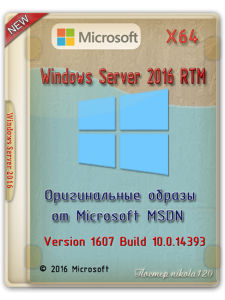

Год выпуска: 2016
Версия: 10.0.14393
Адрес оф. сайта: microsoft
Язык интерфейса: Русский, Английский
Лечение: требуется, но отсутствует
Системные требования:
64-разрядный процессор с тактовой частотой 1,4 ГГц
ОЗУ: 2 ГБ
Свободное место на диске для системного раздела: 32 ГБ
Адаптер Gigabit Ethernet (10/100/1000 Base-T)
Дисковод DVD-дисков (если операционная система будет устанавливаться с DVD-диска)
Монитор Super VGA (1024 x 768) или с более высоким разрешением
Клавиатура и мышь Microsoft® (или другое совместимое указывающее устройство)
Доступ к Интернету
Описание:
Windows Server — это проверенная масштабируемая платформа корпоративного класса для облачных сред и центров обработки данных, на которой можно разместить самые ресурсоемкие рабочие нагрузки и использовать широкие возможности восстановления для защиты от перебоев в обслуживании.
Это позволяет ускорить процесс получения прибыли за счет упрощения основной инфраструктуры, а также сократить издержки благодаря использованию оборудования отраслевого стандарта.
Windows Server помогает быстро разрабатывать, развертывать и масштабировать приложения и веб-сайты, а также обеспечивает гибкость при распределении рабочих нагрузок между локальными средами и облаком.
Это позволяет предоставлять гибкий, удаленный доступ к корпоративным ресурсам, одновременно управляя удостоверениями в центре обработки данных и удостоверениями, включенными в федерацию, в облаке, а также помогает защитить важную для бизнеса информацию.
CRC32: AA773846
MD5: C3766D5B04BE6DF2E7C66B3F94AF98A1
SHA-1: DFCC2EF86A20D62A4F6AAB84DF562F054031E174
CRC32: F4B8F502
MD5: 608BB48F43772CADE023E76C4B7F2B4A
SHA-1: 3F4F4442073EDCF0EF30BC470E721208E2611DBC
CRC32: 07981E11
MD5: 91D7B2EBCFF099B3557570AF7A8A5CD6
SHA-1: 7E33DF150CB4D1FE3503E23433A1867DDD79A6EE
CRC32: 466A18C2
MD5: 6288E912B3659098D995A4091CD7BC96
SHA-1: 3F136FE5C44BCE158E5F044121E43438FDA058E5
CRC32: AF4916F0
MD5: A6B57BDF27B39B68DBA74F88C5B9F148
SHA-1: 27EE1DD2A655401E46313CCDFDD288CABAE2DF19
CRC32: 4E63C9A3
MD5: 5DBDB4B88CF08AFC7FD4DC8A2C77B4E0
SHA-1: 2D0416F792092F29627C4891AC799E9A9556A43C
CRC32: 0B09EBE5
MD5: 031C7E90D932CC8318CD95D3AE28319A
SHA-1: 0AC6F35E52840F4E97F7933EA5CDE65014621996
CRC32: 2F43804D
MD5: 127C7A486C71CEB31A5F50656632F249
SHA-1: 59AEE74DE42846CD0658CBD439AC3AF625D1AFAF
CRC32: 1B151A74
MD5: E558C7EAA6813F18D330612CD4E7B1AC
SHA-1: 996CF7B1FD165CE6912298F2B50075B2C29844BD


На этой странице вы сможете скачать Microsoft Windows Server 2016 RTM Version 1607 Build 10.0.14393 — Оригинальные образы от Microsoft MSDN последняя версия, без регистрации
Windows
дата материала: 13-10-2016, 18:07
Размер: 35.34 GB
August 11, 2020—KB4571694 (OS Build 14393.3866)
OS Build 14393.3866
IMPORTANT Windows 10, version 1607 has reached the end of mainstream support and is now in extended support. Starting in July 2020, there will no longer be optional, non-security releases (known as «C» releases) for this operating system. Operating systems in extended support have only cumulative monthly security updates (known as the «B» or Update Tuesday release).
IMPORTANT Starting in July 2020, all Windows Updates will disable the RemoteFX vGPU feature because of a security vulnerability. For more information about the vulnerability, seeCVE-2020-1036 and KB4570006. After you install this update, attempts to start virtual machines (VM) that have RemoteFX vGPU enabled will fail, and messages such as the following will appear:
If you re-enable RemoteFX vGPU, a message similar to the following will appear:
“The virtual machine cannot be started because all the RemoteFX-capable GPUs are disabled in Hyper-V Manager.”
“The virtual machine cannot be started because the server has insufficient GPU resources.”
«We no longer support the RemoteFX 3D video adapter. If you are still using this adapter, you may become vulnerable to security risk. Learn more (https://go.microsoft.com/fwlink/?linkid=2131976)”
Reminder The additional servicing for Windows 10 Enterprise, Education, and IoT Enterprise editions ended on April 9, 2019 and doesn’t extend beyond this date. To continue receiving security and quality updates, Microsoft recommends updating to the latest version of Windows 10.
Reminder March 12, 2019 and April 9, 2019 were the last two Delta updates for Windows 10, version 1607. For Long-Term Servicing Branch (LTSB) customers, security and quality updates will continue to be available via the express and full cumulative update packages. For more information on this change please visit our blog.
Windows 10, version 1607, reached end of service on April 10, 2018. Devices running Windows 10 Home or Pro editions will no longer receive monthly security and quality updates that contain protection from the latest security threats. To continue receiving security and quality updates, Microsoft recommends updating to the latest version of Windows 10.
IMPORTANTWindows 10 Enterprise and Windows 10 Education editions will receive additional servicing at no cost until April 9, 2019. Devices on the Long-Term Servicing Channels (LTSC) will continue to receive updates until October 2026 per the Lifecycle Policy page. Windows 10 Anniversary Update (v. 1607) devices running the Intel “Clovertrail” chipset will continue to receive updates until January 2023 per the Microsoft Community blog.
Windows Server 2016 Standard edition, Nano Server installation option and Windows Server 2016 Datacenter edition, Nano Server installation option reached end of service on October 9, 2018. These editions will no longer receive monthly security and quality updates that contain protection from the latest security threats. To continue receiving security and quality updates, Microsoft recommends updating to the latest version of Windows 10.
Windows 10 Mobile, version 1607, reached end of service on October 8, 2018. Devices running Windows 10 Mobile and Windows 10 Mobile Enterprise will no longer receive monthly security and quality updates that contain protection from the latest security threats. To continue receiving security and quality updates, Microsoft recommends updating to the latest version of Windows 10.
For more information about the various types of Windows updates, such as critical, security, driver, service packs, and so on, please see the following article.
Highlights
Updates an issue that causes File Explorer to close unexpectedly when creating shortcuts.
Updates for verifying usernames and passwords.
Updates to improve security when Windows performs basic operations.
Updates for storing and managing files.
Improvements and fixes
This security update includes quality improvements. Key changes include:
Addresses an issue in Microsoft Edge IE mode that occurs when you open multiple documents from a SharePoint site.
Addresses an issue in Microsoft Edge IE mode that occurs when you browse using anchor links.
Addresses an issue with loading Browser Helper Objects in Microsoft Edge IE mode.
Addresses an issue that causes certain applications to stop responding when under load if they rely on the JScript Scripting Engine.
Addresses an issue that causes new child windows to flicker and appear as white squares on server devices that are configured for stark visual contrast.
Addresses an issue that causes File Explorer to close unexpectedly when creating shortcuts.
Addresses an issue that causes Remote Server Administration Tools (RSAT) to stop working on Windows 10 machines. This occurs when you create or edit a Group Policy Object that contains a Scheduled Task.
Addresses a race condition that occurs when you run multiple PowerShell scripts simultaneously.
Addresses an issue in Universal Windows Platform (UWP) apps that allows single sign-on authentication when an app does not have the Enterprise Authentication capability. With the release of CVE-2020-1509, UWP applications might begin prompting the user for credentials.
Addresses an issue in cluster scenarios that causes handles to .vmcx and .vmrs files to become invalid after storage failover. As a result, live migration and other virtual machine (VM) maintenance activities fail with STATUS_UNEXPECTED_NETWORK_ERROR.
Updates the message users receive that tells them to check their phone for notifications from the Microsoft Authenticator application. This message only appears when authentication is done using the AD FS Azure Multi-Factor Authentication (MFA) adapter.
Addresses an issue that might cause a stop error (0xC00002E3) at startup. This issue occurs after installing certain Windows Updates that were released on or after April 21, 2020.
Addresses an issue with printing to a local port that is configured as a Universal Naming Convention (UNC) path or a shared network printer. These ports no longer appear in Control Panel on the Ports tab of the Print Server Properties dialog box. This issue occurs after installing Windows Updates released between May 2020 and July 2020.
Security updates to the Microsoft Scripting Engine, Windows Media, Windows Cloud Infrastructure, Windows Authentication, Windows Kernel, Windows Storage and Filesystems, Windows File Server and Clustering, Windows App Platform and Frameworks, Windows Hybrid Storage Services, Microsoft JET Database Engine, and Windows Remote Desktop.
If you installed earlier updates, only the new fixes contained in this package will be downloaded and installed on your device.
For more information about the resolved security vulnerabilities, please refer to the Security Update Guide.
Windows Update Improvements
Microsoft has released an update directly to the Windows Update client to improve reliability. Any device running Windows 10 configured to receive updates automatically from Windows Update, including Enterprise and Pro editions, will be offered the latest Windows 10 feature update based on device compatibility and Windows Update for Business deferral policy. This doesn’t apply to long-term servicing editions.
Known issues in this update
After installing KB4467684, the cluster service may fail to start with the error “2245 (NERR_PasswordTooShort)” if the group policy “Minimum Password Length” is configured with greater than 14 characters.
Set the domain default «Minimum Password Length» policy to less than or equal to 14 characters.
Microsoft is working on a resolution and will provide an update in an upcoming release.
How to get this update
Before installing this update
Microsoft strongly recommends you install the latest servicing stack update (SSU) for your operating system before installing the latest cumulative update (LCU). SSUs improve the reliability of the update process to mitigate potential issues while installing the LCU and applying Microsoft security fixes. For general information about SSUs, see Servicing stack updates and Servicing Stack Updates (SSU): Frequently Asked Questions.
If you are using Windows Update, the latest SSU (KB4565912) will be offered to you automatically. To get the standalone package for the latest SSU, search for it in the Microsoft Update Catalog.
Install this update
Windows Update and Microsoft Update
None. This update will be downloaded and installed automatically from Windows Update.
Microsoft Update Catalog
To get the standalone package for this update, go to the Microsoft Update Catalog website.
Windows Server Update Services (WSUS)
This update will automatically sync with WSUS if you configure Products and Classifications as follows:
Product: Windows 10
Classification: Security Updates
For a list of the files that are provided in this update, download the file information for cumulative update 4571694.
May 12, 2020—KB4556813 (OS Build 14393.3686)
OS Build 14393.3686
IMPORTANT We have been evaluating the public health situation, and we understand this is impacting our customers. In response to these challenges, we are prioritizing our focus on security updates. Starting in May 2020, we are pausing all optional non-security releases (C and D updates) for all the supported versions of Windows client and server products (Windows 10, version 1909 down to Windows Server 2008 SP2).
There is no change to the monthly security updates (B release – Update Tuesday); these will continue as planned to ensure business continuity and to keep our customers protected and productive.
Reminder The additional servicing for Windows 10 Enterprise, Education, and IoT Enterprise editions ended on April 9, 2019 and doesn’t extend beyond this date. To continue receiving security and quality updates, Microsoft recommends updating to the latest version of Windows 10.
Reminder March 12, 2019 and April 9, 2019 were the last two Delta updates for Windows 10, version 1607. For Long-Term Servicing Branch (LTSB) customers, security and quality updates will continue to be available via the express and full cumulative update packages. For more information on this change please visit our blog.
Windows 10, version 1607, reached end of service on April 10, 2018. Devices running Windows 10 Home or Pro editions will no longer receive monthly security and quality updates that contain protection from the latest security threats. To continue receiving security and quality updates, Microsoft recommends updating to the latest version of Windows 10.
IMPORTANTWindows 10 Enterprise and Windows 10 Education editions will receive additional servicing at no cost until April 9, 2019. Devices on the Long-Term Servicing Channels (LTSC) will continue to receive updates until October 2026 per the Lifecycle Policy page. Windows 10 Anniversary Update (v. 1607) devices running the Intel “Clovertrail” chipset will continue to receive updates until January 2023 per the Microsoft Community blog.
Windows Server 2016 Standard edition, Nano Server installation option and Windows Server 2016 Datacenter edition, Nano Server installation option reached end of service on October 9, 2018. These editions will no longer receive monthly security and quality updates that contain protection from the latest security threats. To continue receiving security and quality updates, Microsoft recommends updating to the latest version of Windows 10.
Windows 10 Mobile, version 1607, reached end of service on October 8, 2018. Devices running Windows 10 Mobile and Windows 10 Mobile Enterprise will no longer receive monthly security and quality updates that contain protection from the latest security threats. To continue receiving security and quality updates, Microsoft recommends updating to the latest version of Windows 10.
For more information about the various types of Windows updates, such as critical, security, driver, service packs, and so on, please see the following article.
Highlights
Updates to improve security when using Internet Explorer and Microsoft Edge.
Updates to improve security when using input devices such as a mouse, keyboard, or stylus.
Updates to improve security when Windows performs basic operations.
Updates for storing and managing files.
Improvements and fixes
This security update includes quality improvements. Key changes include:
Updates the 2020 start date for daylight saving time (DST) in the Kingdom of Morocco.
Security updates to Internet Explorer, the Microsoft Scripting Engine, Windows App Platform and Frameworks, Windows Input and Composition, Windows Media, Windows Shell, Microsoft Edge, Windows Fundamentals, Windows Kernel, Windows Core Networking, Internet Information Services, Windows Network Security and Containers, Windows Active Directory, Windows Storage and Filesystems, and the Microsoft JET Database Engine.
If you installed earlier updates, only the new fixes contained in this package will be downloaded and installed on your device.
For more information about the resolved security vulnerabilities, please refer to the Security Update Guide.
Windows Update Improvements
Microsoft has released an update directly to the Windows Update client to improve reliability. Any device running Windows 10 configured to receive updates automatically from Windows Update, including Enterprise and Pro editions, will be offered the latest Windows 10 feature update based on device compatibility and Windows Update for Business deferral policy. This doesn’t apply to long-term servicing editions.
Known issues in this update
After installing KB4467684, the cluster service may fail to start with the error “2245 (NERR_PasswordTooShort)” if the group policy “Minimum Password Length” is configured with greater than 14 characters.
Set the domain default «Minimum Password Length» policy to less than or equal to 14 characters.
Microsoft is working on a resolution and will provide an update in an upcoming release.
How to get this update
Before installing this update
Microsoft strongly recommends you install the latest servicing stack update (SSU) for your operating system before installing the latest cumulative update (LCU). SSUs improve the reliability of the update process to mitigate potential issues while installing the LCU and applying Microsoft security fixes. For general information about SSUs, see Servicing stack updates and Servicing Stack Updates (SSU): Frequently Asked Questions.
If you are using Windows Update, the latest SSU (KB4550994) will be offered to you automatically. To get the standalone package for the latest SSU, search for it in the Microsoft Update Catalog.
Install this update
Windows Update and Microsoft Update
None. This update will be downloaded and installed automatically from Windows Update.
Microsoft Update Catalog
To get the standalone package for this update, go to the Microsoft Update Catalog website.
Windows Server Update Services (WSUS)
This update will automatically sync with WSUS if you configure Products and Classifications as follows:
Product: Windows 10
Classification: Security Updates
For a list of the files that are provided in this update, download the file information for cumulative update 4556813.





