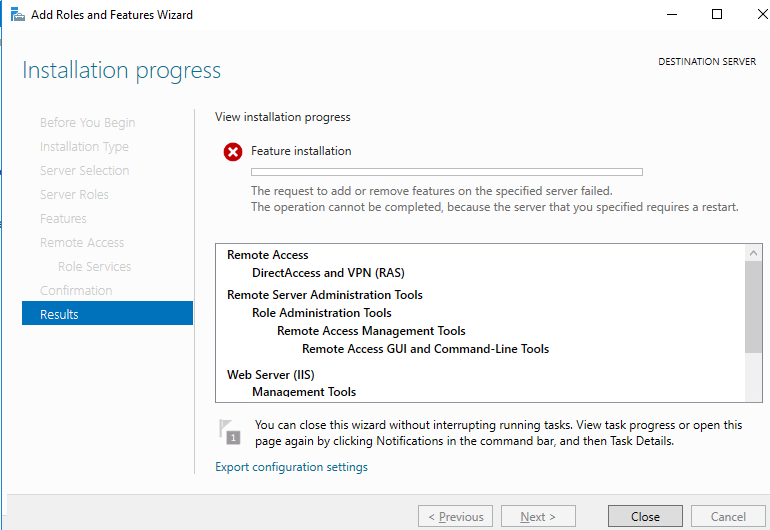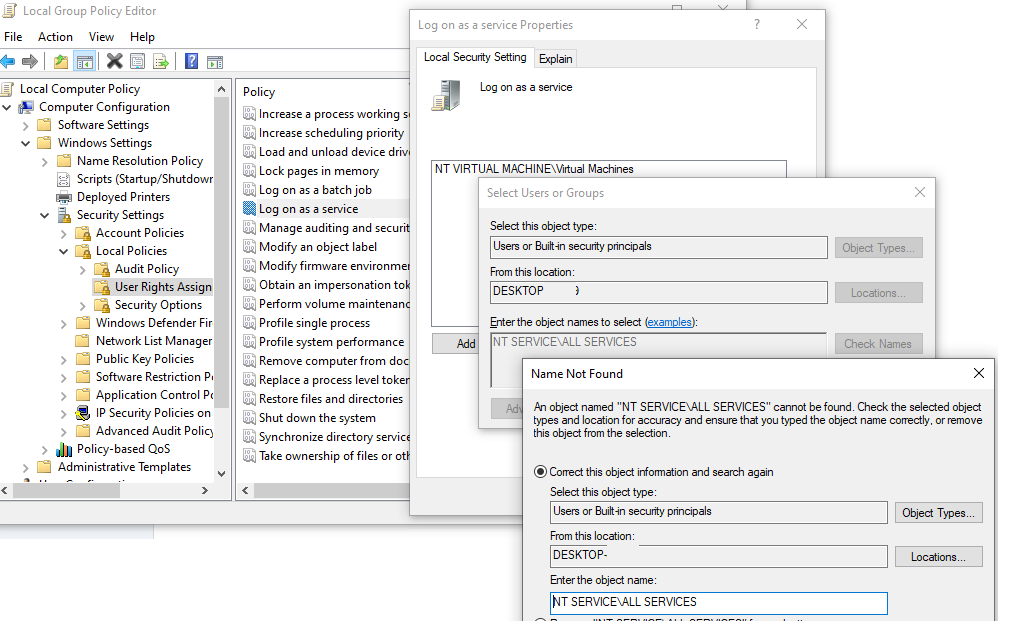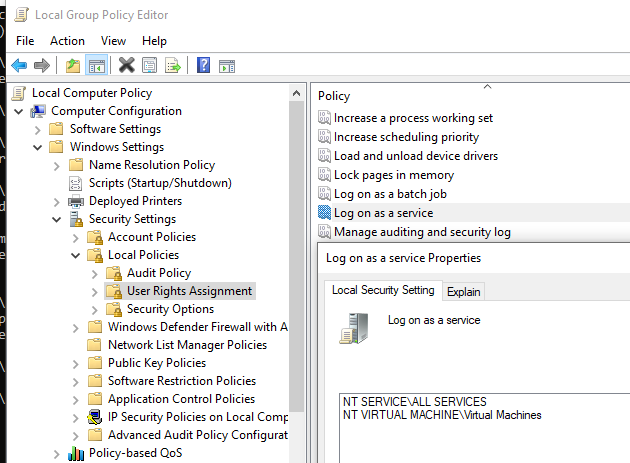Ошибка установки/удаления ролей в Windows Server: не удается завершить операцию, требуется перезагрузить сервер
При установке любой роли или компонента в Windows Server 2016 появляется ошибка, что сервер требует перезагрузки: “ The operation cannot be completed, because the server that you specified requires a restart ” ( Сбой запроса на добавление или удаление компонентов на указанном сервере. Не удается завершить операцию, так как требуется перезагрузить указанный сервер ). Ок, перезагружаем сервер, пытаемся установить роль и опять появляется ошибка, что нужна перезагрузка сервера. Но ошибка повторяется, и так дальше по циклу.
В результате не получается установить/удалить ни одну из ролей/компонентов на сервере.
В журнале событий сервера (Event Viewer -> Windows Logs -> System) при этом фиксируетсся ошибка EventID 7041 от источника Service Control Manager. В событии указано:
Чтобы решить проблему, необходимо предоставить права входа в качестве службы для “NT SERVICE\ALL SERVICES» (и для NT SERVICE\MSSQL$MICROSOFT##WID, если ошибка связана с установкой роли сервера обновлений WSUS или SQL Server).
- Откройте консоль управления локальными политиками gpedit.msc ;
- Перейдите в раздел Computer Configuration –>Windows Settings –>Security Settings –>Local Policies –>User Rights Assignment;
- Найдите политику Log on as a service (Вход в качестве службы);
- Как вы видите, в политике входа как службы отсутствует NT SERVICE\ALL SERVICES. Попробуем ее добавить -> Add User or Group -> NT SERVICE\ALL SERVICES. Появляется ошибка: система не может найти эту служебную учетную запись;
Как же добавить в локальную политику сервисную учетную запись? Единственный вменяемый способ, который мне удалось найти, чтобы предоставить права “Log on as a service” для NT SERVICE\ALL SERVICES – воспользоваться утилитой ntrights.exe (из старого пакета Windows Server 2003 Resource Kit).
Скачайте и установите Server 2003 Resource Kit (rktools.exe), затем предоставьте право SeServiceLogonRight командами:
cd “C:\Program Files (x86)\Windows Resource Kits\Tools”
ntrights.exe +r SeServiceLogonRight -u “NT SERVICE\ALL SERVICES”
ntrights.exe +r SeServiceLogonRight -u “NT SERVICE\MSSQL$MICROSOFT##WID”
Проверяем, что NT SERVICE\ALL SERVICES появилось в разрешениях “Log on as a service” в консоли редактора политики.
Перезагрузите свой Windows Server и попробуйте установить/удалить роль. Все должно пройти без ошибки.
SQL Server 2012 — Проблемы установки на Windows Server 2012

При этом процесс установки проходит до конца но не устанавливает основные компоненты SQL Server.
Для решения этой проблемы нам потребуется отдельно установить компоненты .Net Framework 3.5. Так как эти компоненты входят в состав дистрибутива Windows Server 2012, можно вставив установочный диск ОС (в нашем примере буква диска — S:), выполнить команду (с правами Администратора):
Dism /online /enable-feature /featurename: NetFX3 /All /Source: S:\sources\SxS /LimitAccess
Или же мы можем установить эти компоненты через мастер добавления ролей и возможностей Add Roles and Features Wizard в оснастке Server Manager. После того как на шаге Features мы отметим .NET Framework 3.5 Features вызовем окно дополнительной настройки указания места расположения установочных файлов ОС – Specify an alternate source path
Укажем каталог полный пусть к подкаталогу Sources\SxS на нашем DVD-накопителе или сетевой папке, в которую мы предварительно скопировали содержимое установочного диска Windows Server 2012.
Если путь указан верно, то процесс добавления компонент .Net Framework 3.5 пройдёт успешно.
После этого можно заново повторить процедуру установки необходимых компонент SQL Server 2012. Возможно при повторном запуске инсталлятора мы получим ошибку:
System.IO.FileNotFoundException: Could not load file or assembly ‘System, Version=4.0.0.0, Culture=neutral, PublicKeyToken=b77a5c561934e089’ or one of its dependencies. The system cannot find the file specified.
Появление этой ошибки будет вести к отмене вызова окна программы установки SQL Server. Эта “болячка” известна ещё со времени SQL Server 2008 R2 и для решения этой проблемы необходимо найти указанный в тексте ошибки файл user.config и удалить его.
В нашем примере файл расположен в каталоге
%USERPROFILE%\AppData\Local\Microsoft_Corporation\LandingPage.exe_StrongName_ryspccglaxmt4nhllj5z3thycltsvyyx\11.0.0.0
После этого процесс установки SQL Server 2012 должен завершиться без ошибок.
server 2016 unable to add roles or features after making server a domain control
I am having a problem i cannot install roles or features at all. I installed windows server 2016 standard with desktop as a hardware machine not virtual joined existing domain installed anti-virus software a few tools then i added active directory role promoted to domain controller then made it the primary controller. I noticed that windows server backup was not installed by default and tried to add it. failed using both GUI wizard and with PS i also tried to add IIS server role with GUI and get the same error this is the output from PS ive tried using the -source switch leading to the dell install DVD and the error doesn’t change been searching internet for a week not much information out there on server 2016 any help would be appreciated
PS C:\Users\Administrator.MOSBAUGH> install-windowsfeature -name windows-server-backup
install-windowsfeature : The request to add or remove features on the specified server failed.
Installation of one or more roles, role services, or features failed.
The referenced assembly could not be found. Error: 0x80073701
At line:1 char:1
+ install-windowsfeature -name windows-server-backup
+
+ CategoryInfo : InvalidOperation: (@
Exception
+ FullyQualifiedErrorId : DISMAPI_Error__Failed_To_Enable_Updates,Microsoft.Windows.ServerManager.Commands.AddWind
owsFeatureCommand
Success Restart Needed Exit Code Feature Result
——- ————— ——— —————
False No Failed <>
Hi, thanks for your answer.
I found the solution:
In CBS.log there were entries, that pointed to a french language pack, that wasn´t installed at the system.
So I had to delete all «fr_FR» entries in the registry key:
[HKEY_LOCAL_MACHINE\SOFTWARE\Microsoft\Windows\CurrentVersion\Component Based Servicing\PackageDetect]
After that, I was able to install roles and features again.
17 Replies
Take a look at this
thanks for the suggestions all have been tried it doesn’t seam like a permissions issue. still looking thanks again
still have not found a solution here are the cbs logs and dism log of the errors that show up
2017-03-16 08:25:19, Info CBS Appl: detect Parent, Package: Microsoft-Windows-BLB-Package
10.0.14393.0, Parent: Microsoft-Windows-BLB-Package
10.0.14393.0, Disposition = Detect, VersionComp: EQ, BuildComp: EQ, RevisionComp: EQ, Exist: present
2017-03-16 08:25:19, Info CBS Appl: detectParent (exact match): Parent: Microsoft-Windows-BLB-Package
10.0.14393.0, parent state: Installed
2017-03-16 08:25:19, Info CBS Appl: Evaluating package applicability for package Microsoft-Windows-BLB-Package
10.0.14393.0, applicable state: Installed
2017-03-16 08:25:19, Info CBS Plan: Package: Microsoft-Windows-BLB-Package
10.0.14393.0, current: Installed, pending: Default, start: Installed, applicable: Installed, targeted: Installed, limit: Installed
2017-03-16 08:25:19, Info CBS Appl: DetectUpdate, Package: Microsoft-Windows-BLB-Package
10.0.14393.0, Remote Parent: WindowsServerBackup, Intended State: Installed
2017-03-16 08:25:19, Info CBS Appl: Package: Microsoft-Windows-BLB-Package
10.0.14393.0, Update: WindowsServerBackup, Applicable: Applicable, Disposition: Installed
2017-03-16 08:25:19, Info CBS Plan: Package: Microsoft-Windows-BLB-Package
10.0.14393.0, Update: WindowsServerBackup, current: Absent, pending: Default, start: Absent, applicable: Installed, targeted: Installed, limit: Installed, selected: Default
2017-03-16 08:25:19, Info CBS Appl: detect Parent, Package: Microsoft-Windows-BLB-Package
10.0.14393.0, Parent: Microsoft-Windows-BLB-Package
10.0.14393.0, Disposition = Detect, VersionComp: EQ, BuildComp: EQ, RevisionComp: EQ, Exist: present
2017-03-16 08:25:19, Info CBS Appl: detectParent (exact match): Parent: Microsoft-Windows-BLB-Package
10.0.14393.0, parent state: Installed
2017-03-16 08:25:19, Info CBS Appl: Evaluating package applicability for package Microsoft-Windows-BLB-Package
10.0.14393.0, applicable state: Installed
2017-03-16 08:25:19, Info CBS Plan: Package: Microsoft-Windows-BLB-Package
10.0.14393.0, current: Installed, pending: Default, start: Installed, applicable: Installed, targeted: Installed, limit: Installed
2017-03-16 08:25:19, Info CBS Appl: DetectUpdate, Package: Microsoft-Windows-BLB-Package
10.0.14393.0, Remote Parent: WindowsServerBackup, Intended State: Installed
2017-03-16 08:25:19, Info CBS Appl: Package: Microsoft-Windows-BLB-Package
10.0.14393.0, Update: WindowsServerBackup, Applicable: Applicable, Disposition: Installed
2017-03-16 08:25:19, Info CBS Plan: Package: Microsoft-Windows-BLB-Package
10.0.14393.0, Update: WindowsServerBackup, current: Staged, pending: Default, start: Staged, applicable: Installed, targeted: Installed, limit: Installed, selected: Default
2017-03-16 08:25:19, Info CBS Perf: Resolve chain started.
2017-03-16 08:25:19, Info CBS FLOW: Entering stage: Resolving
2017-03-16 08:25:19, Info CSI 00000007@2017/3/16:15:25:19.180 CSI Transaction @0x27e7fd8feb0 initialized for deployment engine
2017-03-16 08:25:19, Info CBS Exec: Resolving Package: Microsoft-Windows-BLB-Package
10.0.14393.0, Update: WindowsServerBackup
2017-03-16 08:25:19, Info CBS Exec: Resolving component from existing package; passing NULL manifest path to PinDeployment and hoping things haven’t been scavenged.
2017-03-16 08:25:19, Info CBS Exec: Resolving Package: Microsoft-Windows-BLB-Package
10.0.14393.0, Update: WindowsServerBackup, PinDeployment: amd64_microsoft-windows-b..oyment-languagepack_31bf3856ad364e35_10.0.14393.0_de-de_766141cb4a155978
2017-03-16 08:25:19, Info CBS Exec: 1 deployments need bulk staging
2017-03-16 08:25:19, Error CSI 00000008@2017/3/16:15:25:19.195 (F) onecore\base\wcp\componentstore\csd_locking.cpp(200): Error STATUS_SXS_ASSEMBLY_MISSING originated in function CCSDirectTransaction::LockComponent expression: (null)
[gle=0x80004005]
2017-03-16 08:25:19, Info CBS Added C:\Windows\Logs\CBS\CBS.log to WER report.
2017-03-16 08:25:19, Info CBS Added C:\Windows\Logs\CBS\CbsPersist_20170316151828.log to WER report.
2017-03-16 08:25:19, Info CBS Added C:\Windows\Logs\CBS\CbsPersist_20170316143828.log to WER report.
2017-03-16 08:25:19, Info CBS Added C:\Windows\Logs\CBS\CbsPersist_20170316135830.log to WER report.
2017-03-16 08:25:19, Info CBS Added C:\Windows\Logs\CBS\CbsPersist_20170316131828.log to WER report.
2017-03-16 08:25:19, Info CBS Added C:\Windows\Logs\CBS\CbsPersist_20170316123827.log to WER report.
2017-03-16 08:25:19, Info CBS Not able to add pending.xml to Windows Error Report. [HRESULT = 0x80070002 — ERROR_FILE_NOT_FOUND]
2017-03-16 08:25:19, Info CBS Not able to add pending.xml.bad to Windows Error Report. [HRESULT = 0x80070002 — ERROR_FILE_NOT_FOUND]
2017-03-16 08:25:19, Info CBS Not able to add poqexec.log to Windows Error Report. [HRESULT = 0x80070002 — ERROR_FILE_NOT_FOUND]
2017-03-16 08:25:19, Error CSI 00000009 (F) STATUS_SXS_ASSEMBLY_MISSING #1938# from CCSDirectTransaction::OperateEnding at index 0 of 1 operations, disposition 2[gle=0xd015000c]
2017-03-16 08:25:19, Error CSI 0000000a (F) HRESULT_FROM_WIN32(ERROR_SXS_ASSEMBLY_MISSING) #1786# from Windows::ServicingAPI::CCSITransaction::ICSITransaction_PinDeployment(Flags = 0, a = Microsoft-Windows-BLB-Deployment-LanguagePack, version 10.0.14393.0, arch amd64, culture [l:5]’de-DE’, nonSxS, pkt
10.0.14393.0.WindowsServerBackup’, rah = (null), manpath = (null), catpath = (null), ed = 0, disp = 0)[gle=0x80073701]
2017-03-16 08:25:19, Info CBS Failed to pin deployment while resolving Update: Microsoft-Windows-BLB-Package
10.0.14393.0.WindowsServerBackup from file: (null) [HRESULT = 0x80073701 — ERROR_SXS_ASSEMBLY_MISSING]
2017-03-16 08:25:19, Info CBS Failed to bulk stage deployment manifest and pin deployment for package:Microsoft-Windows-BLB-Package
10.0.14393.0 [HRESULT = 0x80073701 — ERROR_SXS_ASSEMBLY_MISSING]
2017-03-16 08:25:19, Info CBS CommitPackagesState: Started persisting state of packages
2017-03-16 08:25:19, Info CBS CommitPackagesState: Completed persisting state of packages
2017-03-16 08:25:19, Info CSI 0000000b@2017/3/16:15:25:19.305 CSI Transaction @0x27e7fd8feb0 destroyed
2017-03-16 08:25:19, Info CBS Perf: Resolve chain complete.
2017-03-16 08:25:19, Info CBS Failed to resolve execution chain. [HRESULT = 0x80073701 — ERROR_SXS_ASSEMBLY_MISSING]
2017-03-16 08:25:19, Error CBS Failed to process single phase execution. [HRESULT = 0x80073701 — ERROR_SXS_ASSEMBLY_MISSING]
2017-03-16 08:25:19, Info CBS WER: Generating failure report for package: Microsoft-Windows-Foundation-Package
10.0.14393.0, status: 0x80073701, failure source: Resolve, start state: Installed, target state: Installed, client id: DISM Package Manager Provider
2017-03-16 08:25:19, Info CBS Not able to query DisableWerReporting flag. Assuming not set. [HRESULT = 0x80070002 — ERROR_FILE_NOT_FOUND]
2017-03-16 08:25:19, Info CBS Added C:\Windows\Logs\CBS\CBS.log to WER report.
2017-03-16 08:25:19, Info CBS Added C:\Windows\Logs\CBS\CbsPersist_20170316151828.log to WER report.
2017-03-16 08:25:19, Info CBS Added C:\Windows\Logs\CBS\CbsPersist_20170316143828.log to WER report.
2017-03-16 08:25:19, Info CBS Added C:\Windows\Logs\CBS\CbsPersist_20170316135830.log to WER report.
2017-03-16 08:25:19, Info CBS Added C:\Windows\Logs\CBS\CbsPersist_20170316131828.log to WER report.
2017-03-16 08:25:19, Info CBS Added C:\Windows\Logs\CBS\CbsPersist_20170316123827.log to WER report.
2017-03-16 08:25:19, Info CBS Not able to add %windir%\winsxs\poqexec.log to WER report. [HRESULT = 0x80070002 — ERROR_FILE_NOT_FOUND]
2017-03-16 08:25:19, Info CBS Not able to add %windir%\winsxs\pending.xml to WER report. [HRESULT = 0x80070002 — ERROR_FILE_NOT_FOUND]
2017-03-16 08:25:19, Info CBS Not able to add %windir%\winsxs\pending.xml.bad to WER report. [HRESULT = 0x80070002 — ERROR_FILE_NOT_FOUND]
2017-03-16 08:25:19, Info CBS Reboot mark cleared
2017-03-16 08:25:19, Info CBS Winlogon: Simplifying Winlogon CreateSession notifications
2017-03-16 08:25:19, Info CBS Winlogon: Deregistering for CreateSession notifications
2017-03-16 08:25:19, Info CBS FinalCommitPackagesState: Started persisting state of packages
2017-03-16 08:25:19, Info CBS FinalCommitPackagesState: Completed persisting state of packages
2017-03-16 08:25:19, Info CBS Enabling LKG boot option
2017-03-16 08:25:19, Info CBS Exec: Processing complete. Session: 30580329_2199162391, Package: Microsoft-Windows-Foundation-Package
10.0.14393.0 [HRESULT = 0x80073701 — ERROR_SXS_ASSEMBLY_MISSING]
2017-03-16 08:25:19, Error CBS Failed to perform operation. [HRESULT = 0x80073701 — ERROR_SXS_ASSEMBLY_MISSING]
2017-03-16 08:25:19, Info CBS Session: 30580329_2199162391 finalized. Reboot required: no [HRESULT = 0x80073701 — ERROR_SXS_ASSEMBLY_MISSING]
2017-03-16 08:25:19, Info CBS Failed to FinalizeEx using worker session [HRESULT = 0x80073701]
2017-03-16 08:25:25, Info CBS Session: 30580329_2294788192 initialized by client WindowsUpdateAgent, external staging directory: (null), external registry directory: (null
2017-03-16 08:25:25, Info CBS Failed to internally open package. [HRESULT = 0x800f0805 — CBS_E_INVALID_PACKAGE]
2017-03-16 08:25:25, Info CBS Failed to OpenPackage using worker session [HRESULT = 0x800f0805]
2017-03-16 08:25:25, Info CBS Session: 30580329_2294944147 initialized by client WindowsUpdateAgent, external staging directory: (null), external registry directory: (null
2017-03-16 08:25:25, Info CBS Failed to internally open package. [HRESULT = 0x800f0805 — CBS_E_INVALID_PACKAGE]
2017-03-16 08:25:25, Info CBS Failed to OpenPackage using worker session [HRESULT = 0x800f0805]
2017-03-16 08:25:26, Info CBS WU creates the package, AppID:UpdateOrchestrator, UpdateID:<7799f1f9-2fb2-47f6-9413-690c2db530ab>, revision: 201
2017-03-16 08:25:26, Info CBS Session: 30580329_2307600803 initialized by client WindowsUpdateAgent, external staging directory: (null), external registry directory: (null
2017-03-16 08:25:26, Info CBS Appl: detect Parent, Package: Microsoft-Windows-Server-LanguagePack-Package
10.0.14393.0, Parent: Microsoft-Windows-ServerCore-Package
10.0.14393.0, Disposition = Detect, VersionComp: EQ, BuildComp: EQ, RevisionComp: EQ, Exist: present
2017-03-16 08:25:26, Info CBS Appl: detectParent (exact match): Parent: Microsoft-Windows-ServerCore-Package
10.0.14393.0, parent state: Installed
2017-03-16 08:25:26, Info CBS Appl: Evaluating package applicability for package Microsoft-Windows-Server-LanguagePack-Package
10.0.14393.0, applicable state: Installed
2017-03-16 08:25:26, Info CBS External EvaluateApplicability, package: Microsoft-Windows-Server-LanguagePack-Package
10.0.14393.0, package applicable State: Installed, highest update applicable state: Installed, resulting applicable state:Installed
2017-03-16 08:25:26, Info CBS WU creates the package, AppID:UpdateOrchestrator, UpdateID:<35cc6632-5932-4884-9976-6d0674aa2026>, revision: 200
2017-03-16 08:25:26, Info CBS Session: 30580329_2307756746 initialized by client WindowsUpdateAgent, external staging directory: (null), external registry directory: (null
2017-03-16 08:25:26, Info CBS Appl: detect Parent, Package: Package_for_KB3062282
10.0.1.0, Parent: Microsoft-Windows-ServicingStack-Admin-CrossArch-Package
10.0.10074.0, Disposition = Detect, VersionComp: EQ, BuildComp: GE, RevisionComp: EQ, Exist: present
2