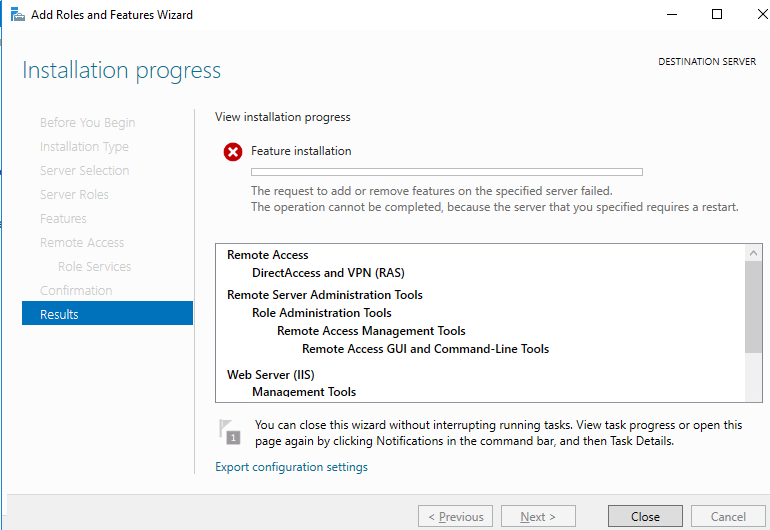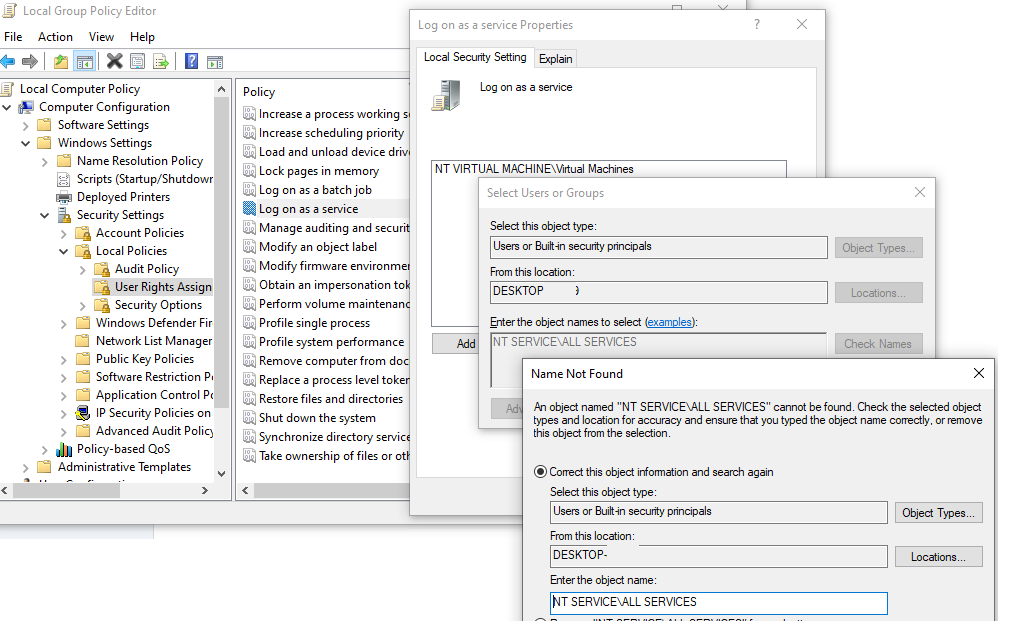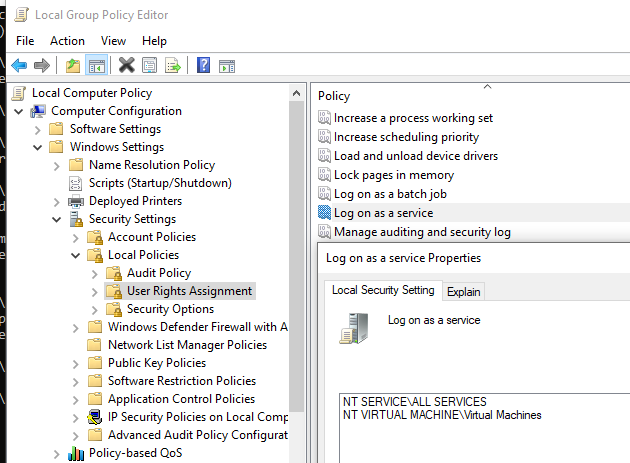- Ошибка установки/удаления ролей в Windows Server: не удается завершить операцию, требуется перезагрузить сервер
- Сообщение об ошибке при выборе ролей в диспетчере серверов на Windows Server
- Симптомы
- Причина
- Решение
- Status
- Error 0x80004005 when you try to install or start the Network Policy Server role service
- Symptoms
- Resolution
- Windows server roles error
- Вопрос
- Ответы
- Все ответы
- Windows server roles error
- Вопрос
Ошибка установки/удаления ролей в Windows Server: не удается завершить операцию, требуется перезагрузить сервер
При установке любой роли или компонента в Windows Server 2016 появляется ошибка, что сервер требует перезагрузки: “ The operation cannot be completed, because the server that you specified requires a restart ” ( Сбой запроса на добавление или удаление компонентов на указанном сервере. Не удается завершить операцию, так как требуется перезагрузить указанный сервер ). Ок, перезагружаем сервер, пытаемся установить роль и опять появляется ошибка, что нужна перезагрузка сервера. Но ошибка повторяется, и так дальше по циклу.
В результате не получается установить/удалить ни одну из ролей/компонентов на сервере.
В журнале событий сервера (Event Viewer -> Windows Logs -> System) при этом фиксируетсся ошибка EventID 7041 от источника Service Control Manager. В событии указано:
Чтобы решить проблему, необходимо предоставить права входа в качестве службы для “NT SERVICE\ALL SERVICES» (и для NT SERVICE\MSSQL$MICROSOFT##WID, если ошибка связана с установкой роли сервера обновлений WSUS или SQL Server).
- Откройте консоль управления локальными политиками gpedit.msc ;
- Перейдите в раздел Computer Configuration –>Windows Settings –>Security Settings –>Local Policies –>User Rights Assignment;
- Найдите политику Log on as a service (Вход в качестве службы);
- Как вы видите, в политике входа как службы отсутствует NT SERVICE\ALL SERVICES. Попробуем ее добавить -> Add User or Group -> NT SERVICE\ALL SERVICES. Появляется ошибка: система не может найти эту служебную учетную запись;
Как же добавить в локальную политику сервисную учетную запись? Единственный вменяемый способ, который мне удалось найти, чтобы предоставить права “Log on as a service” для NT SERVICE\ALL SERVICES – воспользоваться утилитой ntrights.exe (из старого пакета Windows Server 2003 Resource Kit).
Скачайте и установите Server 2003 Resource Kit (rktools.exe), затем предоставьте право SeServiceLogonRight командами:
cd “C:\Program Files (x86)\Windows Resource Kits\Tools”
ntrights.exe +r SeServiceLogonRight -u “NT SERVICE\ALL SERVICES”
ntrights.exe +r SeServiceLogonRight -u “NT SERVICE\MSSQL$MICROSOFT##WID”
Проверяем, что NT SERVICE\ALL SERVICES появилось в разрешениях “Log on as a service” в консоли редактора политики.
Перезагрузите свой Windows Server и попробуйте установить/удалить роль. Все должно пройти без ошибки.
Сообщение об ошибке при выборе ролей в диспетчере серверов на Windows Server
В этой статье содержится решение проблемы Windows Server, в которой выбор ролей в диспетчере серверов создает сообщение об ошибке и событие 1601.
Оригинальная версия продукта: Windows Server 2012 R2
Исходный номер КБ: 971509
Симптомы
При нажатии ролей в диспетчере серверов на компьютере Windows Server ваш профиль не загружается правильно, и вы получаете сообщение об ошибке. Если выбрать сведения об ошибках, вы увидите следующее сообщение:
Диспетчер сервера:
Неожиданная ошибка, освежающая диспетчер сервера; не может открыть анонимный маркер безопасности уровня. (Исключение из HRESULT: 0x00070543) Дополнительные сведения см. в журнале событий: Diagnostics, Event Viewer, Applications and Services Logs, Microsoft, Windows, Server Manager, Operational.
Чтобы просмотреть сведения о событии, откройте viewer событий и перейдите в журналы приложений и служб Microsoft Windows Server Manager \ \ \ \ Operational. И посмотрите событие 1601. В этой записи приводится следующая информация:
Имя журнала: Microsoft-Windows-Server Manager/Operational
Источник: Microsoft-Windows-ServerManager
Дата: MM/DD/YYYY hr:min:sec PM
ID события: 1601
Категория задач: Нет
Уровень: ошибка
Ключевые слова:
Пользователь: XXXXXXXXXXXXXXXX
Компьютер: XXXXXX.XXXXX
Описание:
Не удалось обнаружить состояние системы. Было обнаружено неожиданное исключение: System.Runtime.InteropServices.COMException (0x80070543): Не удается открыть анонимный маркер безопасности уровня. (Исключение из HRESULT: 0x80070543) в System.Runtime.InteropServices.Marshal.ThrowExceptionForHRInternal(Int32 errorCode, IntPtr errorInfo) в Microsoft.Windows.ServerManager.ComponentInstaller.CreateSessionAndPackage(IntPtr& session, Пакет IntPtr&) в Microsoft.Windows.ServerManager.ComponentInstaller.InitializeUpdateInfo() в Microsoft.Windows.ServerManager.ComponentInstaller.Initialize() в Microsoft.Windows.ServerManager.Common.Provider.Initialize (DocumentCollection documents) в Microsoft.Windows.ServerManager.ServerManagerModel.InternalRefreshModelResult(Object state)
Причина
Эта проблема может возникнуть, Component-Based подсистема обслуживания повреждена в операционной системе Windows. Такая коррупция может возникнуть из-за неправильных разрешений, заданной пользователями или администратором.
Решение
Чтобы устранить эту проблему, выполните следующие действия:
Нажмите кнопку Начните, нажмите кнопку Выполнить, введитеdcomcnfg.exe, а затем нажмите кнопку ОК.
Если вы получаете запрос управления учетной записью пользователя, нажмите кнопку ОК.
В дереве консоли расширь компонентные службы, а затем расширь компьютеры.
Щелкните правой кнопкой мыши «Мой компьютер», а затем нажмите кнопку Свойства.
Нажмите кнопку Свойства по умолчанию, а затем в списке уровень проверки подлинности по умолчанию нажмите кнопку Подключиться.
Если элемент уровня проверки подлинности по умолчанию не установлен к None, не измените его. Это может быть установлено администратором.
В списке уровень обезличения по умолчанию нажмите кнопку Определить.
Нажмите кнопку ОК и нажмите кнопку Да, чтобы подтвердить выбор.
Закрой консоль Component Services.
Status
Корпорация Майкрософт подтвердила, что это проблема в продуктах Майкрософт, перечисленных в начале этой статьи.
Error 0x80004005 when you try to install or start the Network Policy Server role service
This article provides a solution to fix the error 0x80004005 that occurs when you install or start the Network Policy Server role service.
Original product version: В Windows Server 2012 R2
Original KB number: В 981478
Symptoms
When you try to install or start the Network Policy Server role service on a computer that is running Windows Server 2008 R2, the role is not installed, or the service is not started. Additionally, you receive an error message that resembles the following: Windows could not start the Network Policy Server service on Local Computer. Error 0x80004005 Unspecified error
Resolution
This section, method, or task contains steps that tell you how to modify the registry. However, serious problems might occur if you modify the registry incorrectly. Therefore, make sure that you follow these steps carefully. For added protection, back up the registry before you modify it. Then, you can restore the registry if a problem occurs. For more information about how to back up and restore the registry, click the following article number to view the article in the Microsoft Knowledge Base: 322756 How to back up and restore the registry in Windows
To resolve this problem, set the NT AUTHORITY\NETWORK SERVICE subkey in the registry to 1. To do this, follow these steps:
Start Registry Editor. To do this, click Start, type regedit in the Start Search box, and then press ENTER.
If you are prompted for an administrator password or for confirmation, type the password or provide confirmation.
Locate and then click to select the following registry key: HKEY_LOCAL_MACHINE\System\CurrentControlSet\Services\VSS\VssAccessControl
Right-click NT AUTHORITY\NETWORK SERVICE, and then click Modify.
In the Value data box, type 1, and then click OK.
On the File menu, click Exit to exit Registry Editor.
Windows server roles error
Вопрос
The following information was shown from Server Manager.
Roles: Error
Features: Error
I cannot add/remove any roles/features.
I also got an error from Initial Configuration manager when trying to add roles/features as below:
«Initial configuration tasks encountered an unexpected error while collecting data about the status of this computer»
How can I solve this problem? Any ideas? Thanks in advance.
Ответы
please read this discussion on english discussion formu
by using the System Update Readiness Tool most of the user found it is caused by the system unable to Query Store Version.
Tool download link: http://www.microsoft.com/en-us/download/details.aspx?id=14668
你好, 你的問題在英文論壇已有解答, 這通常因為系統不能偵測Store Version 的參數所致
請下載System Update Readiness Tool, 再運行程式, 看看是不是出現相似的狀況, 再參考所述的解決方法
這個KB有描述和你相同情況的問題, 檔案名稱因版本問題會不盡相同, 請依據System Update Readiness Log裡提供的資訊為依歸
Все ответы
please read this discussion on english discussion formu
by using the System Update Readiness Tool most of the user found it is caused by the system unable to Query Store Version.
Tool download link: http://www.microsoft.com/en-us/download/details.aspx?id=14668
你好, 你的問題在英文論壇已有解答, 這通常因為系統不能偵測Store Version 的參數所致
請下載System Update Readiness Tool, 再運行程式, 看看是不是出現相似的狀況, 再參考所述的解決方法
Thanks for your information.
Below is the error shown in the log file.
=================================
Checking System Update Readiness.
Binary Version 6.1.7601.21645
Package Version 17.0
2013-02-27 11:25
Checking Windows Servicing Packages
Checking Package Manifests and Catalogs
(f) CBS MUM Corrupt 0x00000000 servicing\Packages\Package_for_KB2769369_SP1
6.1.1.1.mum Expected file name Microsoft-Windows-Foundation-Package
6.1.7600.16385.mum does not match the actual file name
Checking Package Watchlist
Checking Component Watchlist
Checking Component Store
Summary:
Seconds executed: 270
Found 1 errors
CBS MUM Corrupt Total count: 1
Unavailable repair files:
servicing\packages\Package_for_KB2769369_SP1
I searched KB2769369 and found Security Update for Windows Server 2008 R2 x64 Edition (KB2769369)
However, the update failed. Any clue to solve the issue?
Windows server roles error
Вопрос
Every time I try to open the roles on the Server Manager it says «Error» on the summary, and it does not allow me to add more roles or remove current roles.
The event viewer just says:
Could not discover the state of the system. An unexpected exception was found:
System.Runtime.InteropServices.COMException (0x800706BE): The remote procedure call failed. (Exception from HRESULT: 0x800706BE)
at System.Runtime.InteropServices.Marshal.ThrowExceptionForHRInternal(Int32 errorCode, IntPtr errorInfo)
at Microsoft.Windows.ServerManager.ComponentInstaller.CreateSessionAndPackage(IntPtr& session, IntPtr& package)
at Microsoft.Windows.ServerManager.ServerManagerModel.CreateLocalResult(RefreshType refreshType)
at Microsoft.Windows.ServerManager.ServerManagerModel.InternalRefreshModelResult(Object state)
I also downloaded the System Update Readiness Tool and got the following:
Checking System Update Readiness.
Binary Version 6.1.7600.20822
Package Version 10.0
Checking Windows Servicing Packages
Checking Package Manifests and Catalogs
(f) CBS MUM Corrupt 0x00000000 servicing\Packages\Package_for_KB2305420_RTM
6.1.1.3.mum Expected file name Microsoft-Windows-Foundation-Package
6.1.7600.16385.mum does not match the actual file name