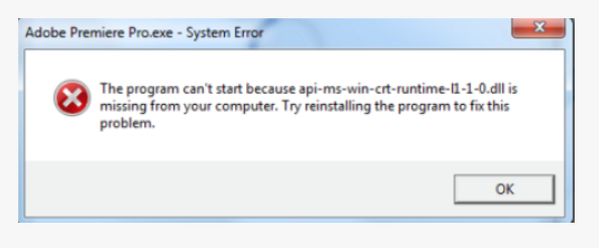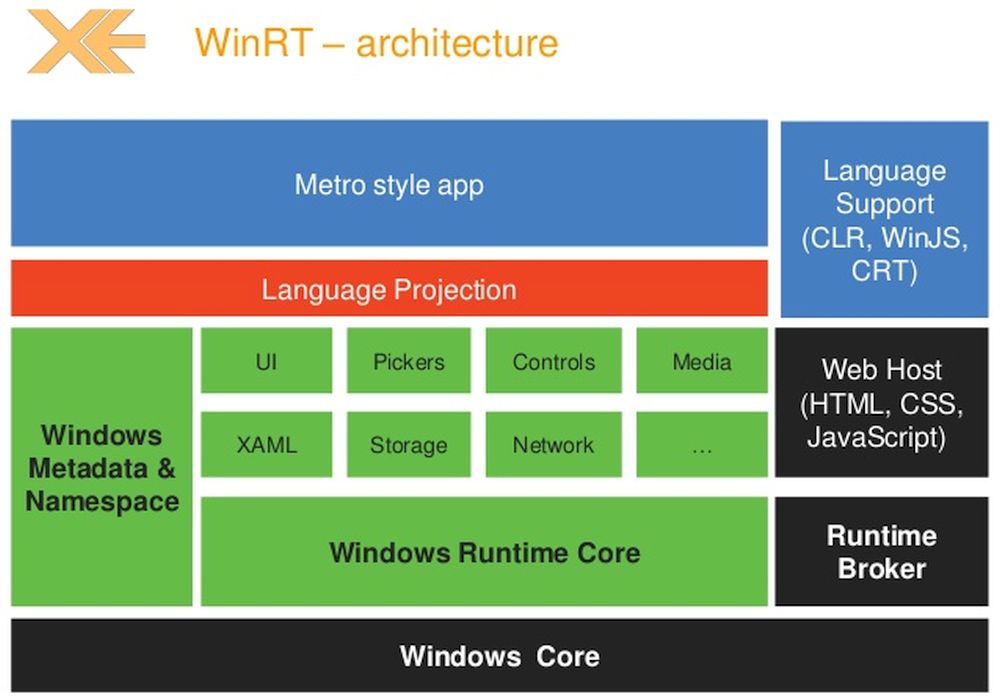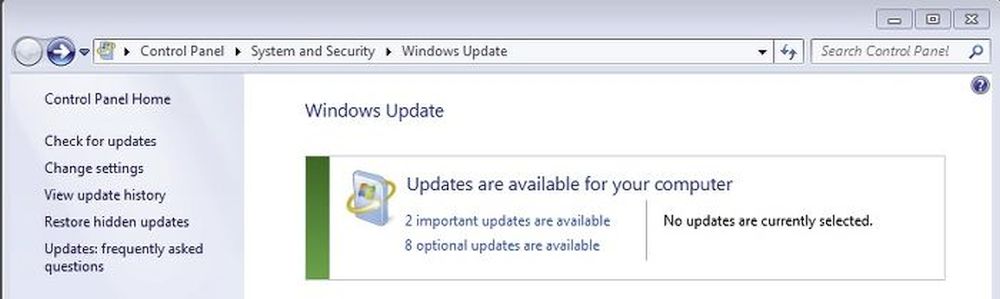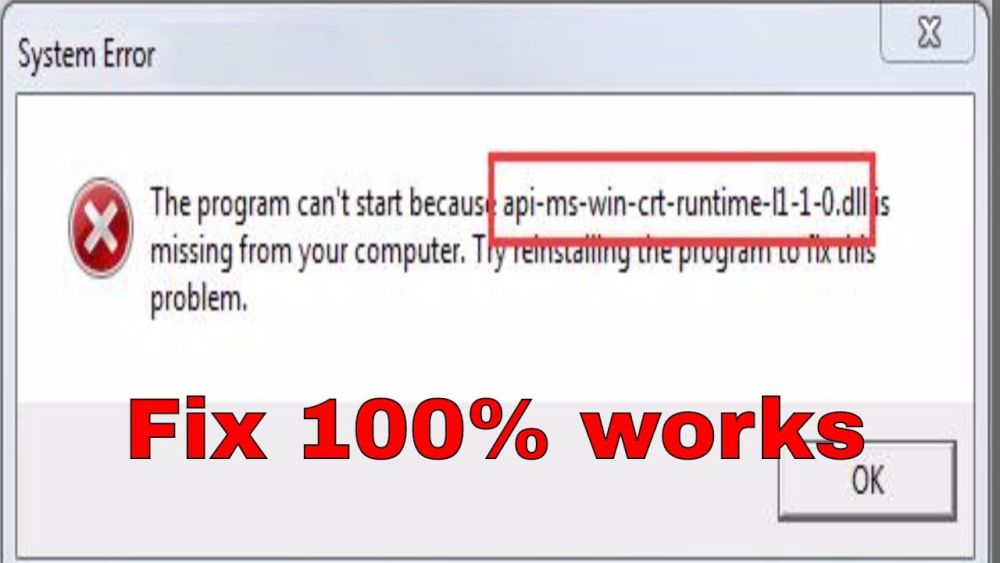- Последние поддерживаемые версии Visual C++ для скачивания
- Аннотация
- Visual Studio 2015, 2017 и 2019
- Visual Studio 2013 (VC++ 12.0)
- Visual Studio 2012 (VC++ 11.0)
- Пакет обновления 1 (SP1) для Visual Studio 2010 (VC++ 10.0)
- Пакет обновления 1 (SP1) для Visual Studio 2008 (VC++ 9.0)
- Повторно распространяемые пакеты Visual C++
- Для Visual Studio 2008
- Обновление безопасности библиотеки Microsoft Foundation Class
- How to Fix Missing Windows 10 Universal C Runtime on Windows 8.1, 8, 7
- Universal C Runtime in Windows
- Windows Runtime Component: Supported Systems
- How to Download Universal C Runtime
- Get Universal C Runtime through Windows Update
- CRT Download Links
- The latest supported Visual C++ downloads
- Summary
- Visual Studio 2015, 2017 and 2019
- Visual Studio 2013 (VC++ 12.0)
- Visual Studio 2012 (VC++ 11.0)
- Visual Studio 2010 (VC++ 10.0) SP1
- Visual Studio 2008 (VC++ 9.0) SP1
- Visual C++ Redistributable Packages
- For Visual Studio 2008
- Microsoft Foundation Class Library Security Update
- How to Fix Missing Windows 10 Universal C Runtime on Windows 8.1, 8, 7
- Universal C Runtime in Windows
- Windows Runtime Component: Supported Systems
- How to Download Universal C Runtime
- Get Universal C Runtime through Windows Update
- CRT Download Links
Последние поддерживаемые версии Visual C++ для скачивания
Некоторые упомянутые здесь файлы доступны для скачивания на сайте My.VisualStudio.com. Войдите в систему с помощью учетной записи подписки Visual Studio, чтобы получить доступ к загрузочным ссылкам.
При отображении запроса на ввод учетных данных используйте имеющуюся учетную запись подписки Visual Studio или создайте бесплатную учетную запись, выбрав пункт Создать новую учетную запись Майкрософт.
Аннотация
Эта статья содержит перечень ссылок для скачивания последних версий Microsoft Visual C++.
Visual Studio 2015, 2017 и 2019
Скачайте распространяемый компонент Microsoft Visual C++ для Visual Studio 2015, 2017 и 2019. Следующие обновления являются последними поддерживаемыми распространяемыми пакетами Visual C ++ для Visual Studio 2015, 2017 и 2019. В комплект входит базовая версия Universal C Runtime, подробности см. в статье MSDN.
Примечание Visual C++ 2015, 2017 и 2019 используют одни и те же распространяемые файлы.
Например, установка распространяемого пакета Visual C++ 2019 повлияет на программы, созданные с помощью Visual C++ 2015 и 2017. Однако установка распространяемого пакета Visual C++ 2015 не заменяет новых версий файлов, установленных распространяемыми пакетами Visual C ++ 2017 и 2019.
Это отличается от предыдущих версий Visual C++, поскольку у них есть собственные файлы выполнения, которые не используются совместно с другими версиями.
Visual Studio 2013 (VC++ 12.0)
Скачайте распространяемые пакеты Microsoft Visual C++ для Visual Studio 2013. Это последний поддерживаемый распространяемый пакет Visual C++ для Visual Studio 2013.
Скачайте многобайтовую библиотеку MFC для Visual Studio 2013. Эта надстройка для Visual Studio 2013 содержит версию библиотеки Microsoft Foundation Class (MFC) в многобайтовой кодировке (MBCS).
Visual Studio 2012 (VC++ 11.0)
Скачайте распространяемые пакеты Microsoft Visual C++ для Visual Studio 2012 с обновлением 4. Это последний поддерживаемый распространяемый пакет Visual C++ для Visual Studio 2012.
Пакет обновления 1 (SP1) для Visual Studio 2010 (VC++ 10.0)
Скачайте пакет обновления 1 для Visual Studio 2010 (установщик). Это последний поддерживаемый пакет обновления Visual C++ для Visual Studio 2010.
Этот онлайн установщик требует подключения к Интернету. Этот установщик скачивает и устанавливает пакет обновления 1 (SP1) для Visual Studio 2010. Этот установщик предназначен для всех выпусков Visual Studio 2010 (Express, Professional, Premium, Ultimate и Test Professional).
Скачайте . Это последнее поддерживаемое обновление распространяемого пакета Visual C++ для Visual Studio 2010.
Пакет обновления 1 (SP1) для Visual Studio 2008 (VC++ 9.0)
Поддержка Visual Studio 2008 завершилась 10 апреля 2018 года. Ссылки для загрузки последних обновлений будут доступны в течение ограниченного времени и впоследствии могут быть удалены.
Скачайте пакет обновления 1 для Visual Studio 2008 (установщик). Это последний поддерживаемый пакет обновления Visual C++ для Visual Studio 2008. Этот пакет обновлений улучшает время отклика, стабильность и производительность.
Примечание. Этот скачиваемый файл устанавливает пакет обновления 1 (SP1) для Visual Studio 2008 и пакет обновления 1 (SP1) для Microsoft .NET Framework 3.5.
Повторно распространяемые пакеты Visual C++
Распространяемые пакеты Visual C++ устанавливают компоненты среды выполнения для библиотек Visual C++ на компьютере, где не установлен Visual C++. Эти библиотеки нужны для запуска приложений, разработанных с помощью соответствующей версии Visual C++.
Для Visual Studio 2008
Эти пакеты устанавливают компоненты среды выполнения для библиотек среды выполнения C (CRT), стандартного C++, ATL, MFC, OpenMP и MSDIA. Они устанавливаются в кэш собственной сборки, также называемый папкой WinSxS. Они устанавливаются в версиях операционных систем Windows, поддерживающих параллельные сборки, fили библиотеки, которые поддерживают параллельные модели развертывания (CRT, STL, ATL, MFC, OpenMP).
Обновление безопасности библиотеки Microsoft Foundation Class
Была выявлена проблема с безопасностью. Эта проблема ведет к уязвимости приложения MFC в системе на основе Windows с распространяемым компонентом Visual C++ Redist. Указанные в этой статье пакеты обновлений для системы безопасности MFC содержат наиболее актуальные распространяемые файлы для Visual Studio.
How to Fix Missing Windows 10 Universal C Runtime on Windows 8.1, 8, 7
Some Windows PC users who tried to install or run new and current desktop apps (for example, Creative Cloud or other software) came across the new system error about missing api-ms-win-crt-runtime-11-1-0.dll file.
Do you also have problems with running some newer applications on your older Windows 8.1, 8, 7 and other versions? You might need to get one update in order to fix possible problems with running Windows 10 desktop apps on your computer with older operating system version. A number of modern tools depends on Windows 10 Universal C Runtime and unless you install the important update, you won’t be able to enjoy CRT programs.
We have already told you how to remove iPhone activation lock so now let’s learn more about CRT and share direct links where you can download the update for Universal C Runtime and solve the future problems and bugs or current issues you experience with your desktop machine and some applications.
Universal C Runtime in Windows
What is Universal CRT? This is one of the many components in Windows OS. What does it do for end users? Windows CRT Runtime is responsible for CRT functionality. In other words, it can enable such functions on different Windows computers. When you install this upgrade you’ll be able to run Windows 10 Universal C Runtime dependable applications on earlier platforms such as Windows 8.1, Windows 8, 7 etc.
A lot of desktop applications built via Windows 10 SDK depend on the Universal C Runtime. This has happened ever since Microsoft Visual Studio 2015, and users who want to launch programs built with the latest Software Development KIT (SDK) have to install the additional CRT element. This way all your apps would work correctly.
Windows Runtime Component: Supported Systems
Not all operating system versions require the update api-ms-win-crt-runtime-11-1-0.dll. So who really needs it?
All users who are still running Windows 8 or even older Windows 7 SP1 are advised to install the new element. Those computer owners who have previous Windows 8.1 or Windows RT 8.1 are also advised to follow the links. The regular Windows RT version also needs an update as well as Windows Server 2012 (and 2012 R2) and Windows Server 2008 (both SP1 and SP2).
What about Vista version? If you are using Windows Vista SP2 you should also use the upgrade.
How to Download Universal C Runtime
Are there any requirements you have to meet in order to update and use all apps without issues? Actually, some prerequisites do exist. For example, if you are running Windows 8.1, RT 8.1 or Server 2012 R2 version you must have installed the update released in april 2014. If you have Windows 7 version or Server 2008 R2 software you are required to install Service Pack 1. Vista and Server 2008 users should download and install Service Pack 2.
There are two main ways how to download and install updates for Windows PC. One is via your Update center. The other one is through the official download center. Let’s discuss each one and explain in details how you can follow it.
Get Universal C Runtime through Windows Update
Step 1. Select the Start Menu and choose All Programs (or go to Control Panel – System and Security).
Step 2. Choose Windows Update.
Step 3. Select Get updates.
Step 4. Now choose Check for updates menu.
Step 5. Your computer will check for all available files and show you the list.
Step 6. Select Universal C Runtime and click on Install Update. Or just press on Install Updates to make sure all new files (including api-ms-win-crt-runtime-11-1-0.dll) are downloaded and successfully installed by your personal computer.
By the way, this is the only method that works for Windows RT and RT 8.1 since there is no direct link for the supported file for these two system versions.
CRT Download Links
Step 1. Most extensions and files offered for Windows PC are self-extracting .exe files. You are advised to download the file to the blank disk or your hard drive.
Step 2. Create a new folder to save the file. Do not save it to your Windows folder directly by yourself to avoid any unknown bugs and problems (the extension can overwrite your existing files and cause various issues afterwards).
Step 3. Use the direct link from the official Microsoft Download Center for your particular system to get the support file to improve app performance:
According to Microsoft, all these files and links have been scanned for viruses and are safe to get and use on your PC. Besides, the updates are stored on the secured servers so no third-party changes can be added to them.
Step 4. Open the file and it will be installed on your computer right away.
The latest supported Visual C++ downloads
Some of the downloads that are mentioned in this article are currently available on My.VisualStudio.com. Make sure to log in by using a Visual Studio Subscription account so that you can access the download links.
If you are asked for credentials, use your existing Visual Studio subscription account or create a free account by selecting «Create a new Microsoft account.»
Summary
This article lists the download links for the latest versions of Microsoft Visual C++.
Visual Studio 2015, 2017 and 2019
Download the Microsoft Visual C++ Redistributable for Visual Studio 2015, 2017 and 2019. The following updates are the latest supported Visual C++ redistributable packages for Visual Studio 2015, 2017 and 2019. Included is a baseline version of the Universal C Runtime see MSDN for details.
Note Visual C++ 2015, 2017 and 2019 all share the same redistributable files.
For example, installing the Visual C++ 2019 redistributable will affect programs built with Visual C++ 2015 and 2017 also. However, installing the Visual C++ 2015 redistributable will not replace the newer versions of the files installed by the Visual C++ 2017 and 2019 redistributables.
This is different from all previous Visual C++ versions, as they each had their own distinct runtime files, not shared with other versions.
Visual Studio 2013 (VC++ 12.0)
Download the Microsoft Visual C++ Redistributable Packages for Visual Studio 2013. This is the latest supported Visual C++ redistributable package for Visual Studio 2013.
Download Multibyte MFC Library for Visual Studio 2013. This add-on for Visual Studio 2013 contains the multibyte character set (MBCS) version of the Microsoft Foundation Class (MFC) Library.
Visual Studio 2012 (VC++ 11.0)
Download the Microsoft Visual C++ Redistributable Packages for Visual Studio 2012 Update 4. This is the latest supported Visual C++ redistributable package for Visual Studio 2012.
Visual Studio 2010 (VC++ 10.0) SP1
Download the Visual Studio 2010 Service Pack 1 (Installer). This is the latest supported Visual C++ service pack for Visual Studio 2010.
Note: This web installer requires an internet connection. This installer downloads and installs Visual Studio 2010 Service Pack 1. It works for all editions of Visual Studio 2010 (Express, Professional, Premium, Ultimate, and Test Professional).
Download the Microsoft Visual C++ 2010 Service Pack 1 Redistributable Package MFC Security Update. This is the latest supported Visual C++ redistributable package update for Visual Studio 2010.
Visual Studio 2008 (VC++ 9.0) SP1
Visual Studio 2008 reached end of support on April 10, 2018. To aid the discovery of the latest downloads, the links are retained currently, but may be removed in the future.
Download the Visual Studio 2008 Service Pack 1 (Installer). This is the latest Visual C++ service pack for Visual Studio 2008. This service pack improved responsiveness, stability, and performance.
Note This download installs Visual Studio 2008 Service Pack 1 and Microsoft .NET Framework 3.5 SP1.
Download the Microsoft Visual C++ 2008 Service Pack 1 Redistributable Package MFC Security Update. This is the latest Visual C++ redistributable package update for Visual Studio 2008.
Visual C++ Redistributable Packages
Visual C++ Redistributable Packages install runtime components of Visual C++ Libraries on a computer that does not have Visual C++ installed. The libraries are required to run applications that are developed by using the corresponding version of Visual C++.
For Visual Studio 2008
These packages install runtime components of C Runtime (CRT), Standard C++, ATL, MFC, OpenMP and MSDIA libraries. They are installed into the native assembly cache, also known as the WinSxS folder. They are installed on versions of Windows operating systems that support side-by-side assemblies, for libraries that support side-by-side deployment models (CRT, STL, ATL, MFC, OpenMP).
Microsoft Foundation Class Library Security Update
A security issue was identified. This issue causes a Microsoft Foundation Class Library application vulnerability in your Windows-based system that uses the Visual C++ Redist. The Microsoft Foundation Class Library Security Update packages in this article have the most current redistributable files for Visual Studio.
How to Fix Missing Windows 10 Universal C Runtime on Windows 8.1, 8, 7
Some Windows PC users who tried to install or run new and current desktop apps (for example, Creative Cloud or other software) came across the new system error about missing api-ms-win-crt-runtime-11-1-0.dll file.
Do you also have problems with running some newer applications on your older Windows 8.1, 8, 7 and other versions? You might need to get one update in order to fix possible problems with running Windows 10 desktop apps on your computer with older operating system version. A number of modern tools depends on Windows 10 Universal C Runtime and unless you install the important update, you won’t be able to enjoy CRT programs.
We have already told you how to remove iPhone activation lock so now let’s learn more about CRT and share direct links where you can download the update for Universal C Runtime and solve the future problems and bugs or current issues you experience with your desktop machine and some applications.
Universal C Runtime in Windows
What is Universal CRT? This is one of the many components in Windows OS. What does it do for end users? Windows CRT Runtime is responsible for CRT functionality. In other words, it can enable such functions on different Windows computers. When you install this upgrade you’ll be able to run Windows 10 Universal C Runtime dependable applications on earlier platforms such as Windows 8.1, Windows 8, 7 etc.
A lot of desktop applications built via Windows 10 SDK depend on the Universal C Runtime. This has happened ever since Microsoft Visual Studio 2015, and users who want to launch programs built with the latest Software Development KIT (SDK) have to install the additional CRT element. This way all your apps would work correctly.
Windows Runtime Component: Supported Systems
Not all operating system versions require the update api-ms-win-crt-runtime-11-1-0.dll. So who really needs it?
All users who are still running Windows 8 or even older Windows 7 SP1 are advised to install the new element. Those computer owners who have previous Windows 8.1 or Windows RT 8.1 are also advised to follow the links. The regular Windows RT version also needs an update as well as Windows Server 2012 (and 2012 R2) and Windows Server 2008 (both SP1 and SP2).
What about Vista version? If you are using Windows Vista SP2 you should also use the upgrade.
How to Download Universal C Runtime
Are there any requirements you have to meet in order to update and use all apps without issues? Actually, some prerequisites do exist. For example, if you are running Windows 8.1, RT 8.1 or Server 2012 R2 version you must have installed the update released in april 2014. If you have Windows 7 version or Server 2008 R2 software you are required to install Service Pack 1. Vista and Server 2008 users should download and install Service Pack 2.
There are two main ways how to download and install updates for Windows PC. One is via your Update center. The other one is through the official download center. Let’s discuss each one and explain in details how you can follow it.
Get Universal C Runtime through Windows Update
Step 1. Select the Start Menu and choose All Programs (or go to Control Panel – System and Security).
Step 2. Choose Windows Update.
Step 3. Select Get updates.
Step 4. Now choose Check for updates menu.
Step 5. Your computer will check for all available files and show you the list.
Step 6. Select Universal C Runtime and click on Install Update. Or just press on Install Updates to make sure all new files (including api-ms-win-crt-runtime-11-1-0.dll) are downloaded and successfully installed by your personal computer.
By the way, this is the only method that works for Windows RT and RT 8.1 since there is no direct link for the supported file for these two system versions.
CRT Download Links
Step 1. Most extensions and files offered for Windows PC are self-extracting .exe files. You are advised to download the file to the blank disk or your hard drive.
Step 2. Create a new folder to save the file. Do not save it to your Windows folder directly by yourself to avoid any unknown bugs and problems (the extension can overwrite your existing files and cause various issues afterwards).
Step 3. Use the direct link from the official Microsoft Download Center for your particular system to get the support file to improve app performance:
According to Microsoft, all these files and links have been scanned for viruses and are safe to get and use on your PC. Besides, the updates are stored on the secured servers so no third-party changes can be added to them.
Step 4. Open the file and it will be installed on your computer right away.