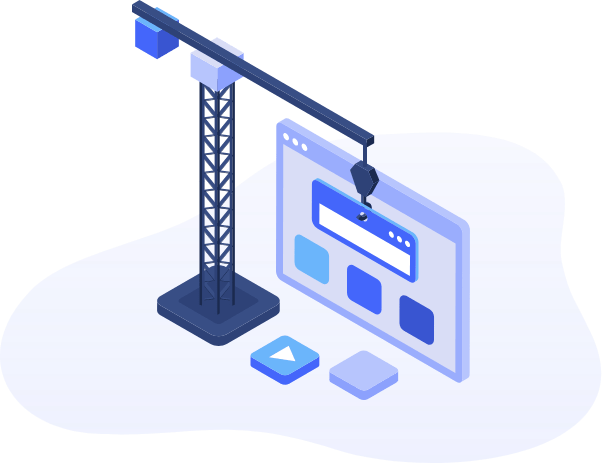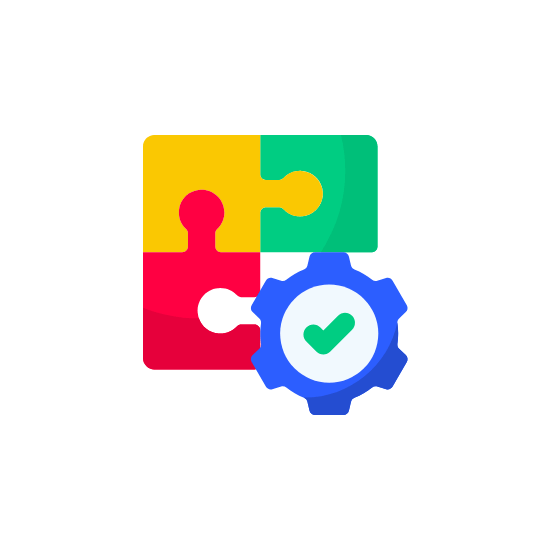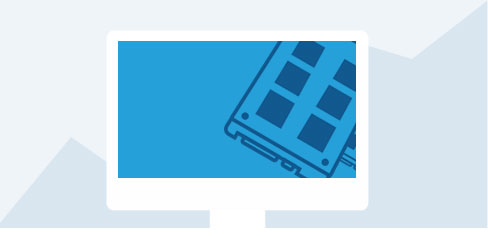- London VPS Hosting
- Available All Around the Europe!
- At the Center of the World!
- Guaranteed Uptime
- Reliable Connectivity
- Fastest Hardware
- Dedicated Resources
- Convenient Locations
- No Outages, No Failures
- Caring Support Team
- From agile little virtual machines to robust performance VMs, boasting Enterprise SSD and powerful hardware. Batteries included!
- Virtualizor Control Panel
- Powerful Hardware and Reliable Connectivity
- Virtualizor Management Panel
- Caring Support 24/7
- Dedicated Windows or Linux VPS Servers in London
- Our Clients Say
- Get a Hosting Solution Today!
- FAQ | London VPS
- What are the pros of VPS Hosting?
- How do I select the right hosting place for my website?
- How does the location of your server affect the performance of your website?
- How does a proxy server work?
- How to change the IP address of your server?
- VPS London Hosting
- London — United Kingdom Datacenter
- London performance
- Datacenter information
- Network information
- Worldwide SSD VPS Hosting
- 15+ VPS Hosting Locations across the Globe
- Choose the closest web hosting server location based on latency
- Extra information
- Hardware and Software
- VPS London
- Advantages of Moving Your Server to a Data Center
- London HDD VPS
- London SSD VPS
- Advantages of HDD
- Disadvantages of HDD
- Advantages of SSD
- Disadvantages of SSD
- Conclusion
- Datacenter information
- Network information
London VPS Hosting
Available All Around the Europe!
At the Center of the
World!
Guaranteed Uptime
Never go offline. Always be there.
Reliable Connectivity
Good datacenters never lets their connections drop or waver.
Fastest Hardware
Fast and powerful hardware ensure enjoyable performance.
Dedicated Resources
Dedicated resources ensure you will never compete for computing time.
Convenient Locations
Available at several hubs of the Internet around the world.
No Outages, No Failures
Never-failing powerful new hardware, backed with emergency power sources.
Caring Support Team
Your work is important. We know, we care, and we support you.
From agile little virtual machines to robust performance VMs, boasting Enterprise SSD and powerful hardware. Batteries included!
Manage Multiple VPS from One Accout
View bandwidth usage
View disk usage
View memory usage
View network information
View graphs & statistics
Serial console access
Mount ISO images
Edit account details
Shutdown / Boot / Reboot
Change root password
Change VNC/console password
Set reverse DNS (rDNS/PTR)
Set main IP address
Full Root Access
Virtualizor Control Panel
All our Windows VPS servers are equipped with a fully automated Virtualizor Control Panel. This includes Windows 10 VPS plans.
You can instantly activate a Windows 10 VPS and it is very easy to manage. You can do almost anything with your VPS server. Connect to your Windows 10 VPS server via VNC or RDP. Have full control over your machine, or even perform hard reset.
Powerful Hardware and
Reliable Connectivity
Virtualizor Management
Panel
Caring Support 24/7
Dedicated Windows or Linux VPS Servers in London
We share nothing. Our VPS machines with dedicated high-quality resources bring you the reliability,
performance, security, and stability you want. All that, but at the price of shared hosting!
Our Europe cluster includes 3 datacenters in London, Amsterdam, and Frankfurt; three major hubs of
business and internet in Europe.
For only $4.95 (Linux) or $7.95 (Windows) Instantly receive a 2GB RAM VPS, with 30GB of blazing fast NVMe SSD storage in RAID10. No contracts needed.
Free Windows Included [any version!]
Just pay month to month; or you can get bigger discounts on longer subscriptions.
You will have full access, just like your own desktop, with various VNC clients.
Also Available at many other convenient locations in North America, and Asia
High-speed connections with low latency to you or to your desired destination.
24/7 uptime with the most reliable hardware and network connections.
With our 7-day Money-Back Guarantee, we fully cover you in the unlikely event that you change your mind. Risk FREE!
Our Clients Say
Great Service, Very Reliable RouterHosting provides fast and very reliable servers. They were very helpful when we were migrating from our old providers, quickly resolving any issues we have had. Thier support is great I can’t recommend them highly enough!
I have tried different VPS companies and I can say I am very satisfied with RouterHosting performance. They have treated me well and had a solid uptime and performance. I do recommend them A+.
Great customer support and good services at a good price I have been using their services for about a year now, and except for a small issue, the service has worked very well all this time. Their customer service is very quick and good, and the price is good.
Get a Hosting Solution Today!
Get one of our hosting solutions and succeed in your business. We are always there for you with a 24/7 support and brilliant services. Get our plans today!
FAQ | London VPS
What are the pros of VPS Hosting?
The key benefits of VPS servers are that they give you the ability to have your virtual machine, just as you would from a more costly, dedicated, high-performance server that would allow you to manage moderate traffic with an occasional heavy increase. Since you have your own VPS operating system, you can customize it to suit your needs. Also, if you intend to install applications that need a device restart to finalize the installation, you can do so without impacting anyone else at any time.
How do I select the right hosting place for my website?
It is often recommended that you host your websites and applications nearest to your target audience. Latency can be a deal-breaker for a potential client, particularly for applications requiring frequent access to a database. The data centers must be located closest to the user base that you support to achieve low latency. The distance between the end-user and the data center has a meaningful impact on latency.
How does the location of your server affect the performance of your website?
Several elements determine how quickly a site loads, such as photos, scripts, and even bulky themes and plugins. Essentially, any web page is a collection of files that need to be loaded. The heavier the files, the longer it takes to load. But distance also plays a role when it comes to efficiency. The further away you are from the server of the website, the longer it takes for your request to be processed and for the website to be loaded. Nowadays, this is less of a challenge due to higher average internet speeds, but it’s still an issue worth considering.
How does a proxy server work?
A proxy server is essentially an internet machine with its IP address that your computer identifies. When you submit a web request, the request will go to the proxy server first. The proxy server then submits your site request on your behalf, collects the answer from the web server, and forwards the web page data to you so that you can see the page in your browser.
How to change the IP address of your server?
To avoid any disruption of VPS services, the IP address of the main server and the IP address of the domains hosted on additional IPs must be changed. If you do not use a Control Panel, you need to change the IP address for all programs and services enabled on your VPS server. You should also update the Private name servers (NS) used for domain names hosted on the VPS server with new IP addresses, both on the server-side and the registrar-side.
VPS London Hosting
London — United Kingdom Datacenter
Low latency SSD VPS in the UK (United Kingdom) and Europe
London performance
Test our VPS London hosting
IPv4 185.181.9.16
IPv6 2a07:3b80:2:3:1:1:152:0
Network tests Click here
100MB file Download
1000MB file Download
Datacenter information
The datacenter in London is located north-side of the city. Fully redundant N+1 will prevent any power loss and keep all servers running. All energy used in this location is 100% renewable. We provide 24/7 support for every server!
Network information
With Direct connections to major European internet exchanges this location has low latency to all of europe. Our servers have a dual 1Gbit connection directly to the internet exchange. DDOS protection available on all VPS’s.
Standard packages are perfect for the average VPS. They have plenty of power and are well balanced. When you are looking for more CPU power or more Memory you can look at our CPU Optimized and Memory Optimized plans.
| Memory | Processor | Disk | Transfer | Plan | Price | |
|---|---|---|---|---|---|---|
| 1 GB | 1 Core | 10 GB | 500 GB | $ 2,99 | 1 GB Memory / 1 Core 10 GB Disk / 500 GB Transfer | Start VPS trial |
| 1 GB | 1 Core | 25 GB | 1 TB | $ 4,99 | 1 GB Memory / 1 Core 25 GB Disk / 1 TB Transfer | Start VPS trial |
| 2 GB | 2 Cores | 50 GB | 2 TB | $ 9,99 | 2 GB Memory / 2 Cores 50 GB Disk / 2 TB Transfer | Start VPS trial |
| 3 GB | 2 Cores | 75 GB | 3 TB | $ 14,99 | 3 GB Memory / 2 Cores 75 GB Disk / 3 TB Transfer | Start VPS trial |
| Popular 4 GB | 3 Cores | 100 GB | 4 TB | $ 19,99 | 4 GB Memory / 3 Cores 100 GB Disk / 4 TB Transfer | Start VPS trial |
| 6 GB | 4 Cores | 150 GB | 5 TB | $ 29,99 | 6 GB Memory / 4 Cores 150 GB Disk / 5 TB Transfer | Start VPS |
| 8 GB | 6 Cores | 200 GB | 6 TB | $ 39,99 | 8 GB Memory / 6 Cores 200 GB Disk / 6 TB Transfer | Start VPS |
| 16 GB | 8 Cores | 400 GB | 7 TB | $ 79,99 | 16 GB Memory / 8 Cores 400 GB Disk / 7 TB Transfer | Start VPS |
| 24 GB | 10 Cores | 600 GB | 8 TB | $ 139,99 | 24 GB Memory / 10 Cores 600 GB Disk / 8 TB Transfer | Start VPS |
| 32 GB | 12 Cores | 800 GB | 9 TB | $ 179,99 | 32 GB Memory / 12 Cores 800 GB Disk / 9 TB Transfer | Start VPS |
| 64 GB | 20 Cores | 1600 GB | 10 TB | $ 319,99 | 64 GB Memory / 20 Cores 1600 GB Disk / 10 TB Transfer | Start VPS |
| 96 GB | 24 Cores | 2400 GB | 11 TB | $ 499,99 | 96 GB Memory / 24 Cores 2400 GB Disk / 11 TB Transfer | Start VPS |
| 192 GB | 32 Cores | 4800 GB | 12 TB | $ 899,99 | 192 GB Memory / 32 Cores 4800 GB Disk / 12 TB Transfer | Start VPS |
CPU Optimized packages are perfect for servers that need that little extra CPU power. These plans provide more CPU capacity and more stability when using more CPU power.
| Memory | Processor | Disk | Transfer | Plan | Price | |
|---|---|---|---|---|---|---|
| 1 GB | 1 Core | 25 GB | 1 TB | $ 69,99 | 1 GB Memory / 1 Core 25 GB Disk / 1 TB Transfer | Start VPS trial |
| 2 GB | 2 Cores | 50 GB | 2 TB | $ 139,99 | 2 GB Memory / 2 Cores 50 GB Disk / 2 TB Transfer | Start VPS trial |
| 3 GB | 2 Cores | 75 GB | 3 TB | $ 159,99 | 3 GB Memory / 2 Cores 75 GB Disk / 3 TB Transfer | Start VPS trial |
| Popular 4 GB | 3 Cores | 100 GB | 4 TB | $ 219,99 | 4 GB Memory / 3 Cores 100 GB Disk / 4 TB Transfer | Start VPS |
| 6 GB | 4 Cores | 150 GB | 5 TB | $ 279,99 | 6 GB Memory / 4 Cores 150 GB Disk / 5 TB Transfer | Start VPS |
| 8 GB | 6 Cores | 200 GB | 6 TB | $ 419,99 | 8 GB Memory / 6 Cores 200 GB Disk / 6 TB Transfer | Start VPS |
| 16 GB | 8 Cores | 400 GB | 7 TB | $ 559,99 | 16 GB Memory / 8 Cores 400 GB Disk / 7 TB Transfer | Start VPS |
| 24 GB | 10 Cores | 600 GB | 8 TB | $ 699,99 | 24 GB Memory / 10 Cores 600 GB Disk / 8 TB Transfer | Start VPS |
| 32 GB | 12 Cores | 800 GB | 9 TB | $ 839,99 | 32 GB Memory / 12 Cores 800 GB Disk / 9 TB Transfer | Start VPS |
| 64 GB | 20 Cores | 1600 GB | 10 TB | $ 1399,99 | 64 GB Memory / 20 Cores 1600 GB Disk / 10 TB Transfer | Start VPS |
| 96 GB | 24 Cores | 2400 GB | 11 TB | $ 1679,99 | 96 GB Memory / 24 Cores 2400 GB Disk / 11 TB Transfer | Start VPS |
| 192 GB | 32 Cores | 4800 GB | 12 TB | $ 2239,99 | 192 GB Memory / 32 Cores 4800 GB Disk / 12 TB Transfer | Start VPS |
Memory Optimized are perfect for applications that use more memory. These packages provide a healthy dose of memory, which you can utilize without paying for resoures you don’t need.
| Memory | Processor | Disk | Transfer | Plan | Price | |
|---|---|---|---|---|---|---|
| 2 GB | 1 Core | 25 GB | 1 TB | $ 7,49 | 2 GB Memory / 1 Core 25 GB Disk / 1 TB Transfer | Start VPS trial |
| 4 GB | 2 Cores | 50 GB | 2 TB | $ 14,99 | 4 GB Memory / 2 Cores 50 GB Disk / 2 TB Transfer | Start VPS trial |
| Popular 6 GB | 2 Cores | 75 GB | 3 TB | $ 22,49 | 6 GB Memory / 2 Cores 75 GB Disk / 3 TB Transfer | Start VPS trial |
| 8 GB | 3 Cores | 100 GB | 4 TB | $ 29,99 | 8 GB Memory / 3 Cores 100 GB Disk / 4 TB Transfer | Start VPS |
| 12 GB | 4 Cores | 150 GB | 5 TB | $ 44,99 | 12 GB Memory / 4 Cores 150 GB Disk / 5 TB Transfer | Start VPS |
| 16 GB | 6 Cores | 200 GB | 6 TB | $ 69,99 | 16 GB Memory / 6 Cores 200 GB Disk / 6 TB Transfer | Start VPS |
| 32 GB | 8 Cores | 400 GB | 7 TB | $ 119,99 | 32 GB Memory / 8 Cores 400 GB Disk / 7 TB Transfer | Start VPS |
| 48 GB | 10 Cores | 600 GB | 8 TB | $ 199,99 | 48 GB Memory / 10 Cores 600 GB Disk / 8 TB Transfer | Start VPS |
| 64 GB | 12 Cores | 800 GB | 9 TB | $ 259,99 | 64 GB Memory / 12 Cores 800 GB Disk / 9 TB Transfer | Start VPS |
| 128 GB | 20 Cores | 1600 GB | 10 TB | $ 479,99 | 128 GB Memory / 20 Cores 1600 GB Disk / 10 TB Transfer | Start VPS |
| 192 GB | 24 Cores | 2400 GB | 11 TB | $ 739,99 | 192 GB Memory / 24 Cores 2400 GB Disk / 11 TB Transfer | Start VPS |
| 384 GB | 32 Cores | 4800 GB | 12 TB | $ 1379,99 | 384 GB Memory / 32 Cores 4800 GB Disk / 12 TB Transfer | Start VPS |
Worldwide
SSD VPS Hosting
The world’s best and fastest NVMe VPS. Guaranteed the best I/O performance!
15+ VPS Hosting Locations across the Globe
Choose the closest web hosting server location based on latency
Extra information
A VPS in London has many benefits. First of all many developers are located in London. How closer the datacenter how lower the latency is. All our VPS servers are powered with SSD, this gives you the best performance available on the internet. Virtualization is provided by KVM. This virtualization is Linux Kernal Based for reliablity.
Hardware and Software
All our VPS servers are totally equipped with SSD which stands for solid state drive. SSD combined with state of the art Intel processors will give you amazing server performance. We provide over 12 operating systems all based on Windows and Linux. There are also many pre installed packages available which can be deployed instantly.
VPS London
Getting a VPS London is the rising need of server users today. With our years of experience, we observed this need among potential users. Hence, the launch of our UK datacenter. The UK is an internet hub location with vast economic growth. We recommend London residents or closeby, to get a VPS London.
Sometimes, new users get discouraged by poor server performance. Although several factors might contribute to this, researchers discovered a bad maintenance data center is a main contributor. When looking for the best service provider online, you should look out for companies with multiple data centers. Having multiple data centers shows the ability to manage various servers across the world. We have 30+ data centers located in different states, with positive reviews from past users. As you read further, you would learn more about the importance of a data center to your server.
Asides from hosting a VPS London, other things you would learn in this article include HDD VPS, SSD VPS, and the role and benefits each storage drive plays.
Advantages of Moving Your Server to a Data Center
A VPS in London has many benefits. Foremost, many server developers are London residents. We run our VPS services with a solid-state drive, providing you the best performance. Also, virtualization is Linux Kernal Based for reliability.
SSD combined with state of the art Intel processors will give you good server performance. Also, we supply your server with 12 operating systems from Windows and Linux. You can deploy many pre-installed packages in few seconds.
If you have a company or organization with sensitive data, we recommend you opt to a data center storage. Alongside tight security, below are the added advantages you would get from it:
- Reduced cost: Here is an unpopular opinion; moving your server to a data center help reduce maintenance expenses and other cost attached in carrying out certain activities. When you place your server in VPS London, you can closely monitor your server growth. Also, you receive the service of professionals than ever. For big organizations struggling with a server, they pay for frequent check-in compare to the one-time payment at the data center.
Also, when you run your website in a server room, you might spend more for requesting external maintenance service. Meanwhile, you pay less when you place your server under professionals watch, in data centers. - Audit requirements: For companies who have a server room, there is some annual audit to pay for, which often cost extra dollars. In other words, companies in this category need to carry out necessary audits, including PCI, SSAE16 Type 11, and SOCI 1 compliances. Meanwhile, when you move your server to a data center, the audits your providing company has undergo would as well cover you.
- Reliability: It’s no doubt some companies have a skillful technical team that operates a server room within the company. How then does datacenter help? In most cases, these server room’s set up and the building doesn’t match the datacenter’s specification. The business owners do not get a reliability from the server, since the server error isn’t guided completely. More so, businesses who their server to a data center can assure complete reliability to their customers.
- Round the clock access: Although many users trust technicals at datacenters, it doesn’t negate the chance for a visit. That is, when you have your datacenter nearby, you can visit and confirm the security level yourself.
- Increased speed performance: When you purchase a UK data center and run your business in its environs, it improves your server speed. Thus, its performance. Many times, online visitors do not revisit a website that fails to load in less than 2 minutes. Do you need a high-quality VPS server? You can host your server in the Uk data center.
- Promotes business agility: Lastly, your business would require additional needs as it expands. As a business owner, how well can you meet the needs of more customers or clients? Are your resources and set up enough to satisfy your needs? Moving your server to VPS London is the best way to proffer a solution to this. For instance, if a customer needs more bandwidth than expected, you can easily manage this with the experts in charge of your server in the data center.
In recent years, developers adopt two types of storage drive; HDD and SSD VPS. Although many reputable companies adopt the SSD option than HDD, several reasons also contribute to users’ choice. Due to the impact of server quality in SEO ranking, sales amount, and customer targeting, business owners began to adopt better ways to improve VPS services. Moreover, many companies migrate to virtual private server from shared hosting. Not only this, but big organizations also wonder about the best option between solid-state drive(SDD) and hard disk drive(HDD).
London HDD VPS
London HDD VPS is an old method of disk storage space, unlike SSD. Meanwhile, the HDD storage carries out its actions using vinyl records. The HDD writes data via the rotation of the installed metal disk. Thereby, the frequent rotation of the metal disk can cause wear and tear to the machine. Thus, reducing the machine durability.
Many times, developers already install the hard disk drive on the desktop. Hence, when you get a new desktop, you will find HDD running on it, and sometimes a combination of HDD and SSD. HDD stores up the running operating system, media, applications, and software. Moreover, the spinning or moving parts of HDD stores up your data while your web page is off
London SSD VPS
Unlike HDD, London SSD VPS works with a memory chip in place of the metal disk in HDD, which lasts longer. SSD is a newer version of the storage system than HDD. If you own a new version of a computer or laptop, it most likely has SSD. However, SSD doesn’t have a moving part. Instead, it has a NAND system that equates the storage space. That is, the larger the NAND your SSD has, the bigger the amount of space available.
Furthermore, below are the pros and cons of HDD and SSD to enable you to form better decisions.
Advantages of HDD
- • For manufacturers, HDD production requires not too much cost input. Hence, you can purchase a hard drive disk for a minimal amount.
- • HDD has a large storage capacity. Commonly, users purchase up to 500GB, but if you need a storage space up to 6TB, you can get it easily in the market.
- • If you are looking for external and internal HDD, you can easily find it in the market. HDD production has evolved in recent years, such that it’s readily ly available in markets.
- • HDD has a long lifespan since it doesn’t depend on memory chips. Although the moving parts can cause wear and tear, a proficient developer can manage it effortlessly.
Disadvantages of HDD
- • Laptops that run with HDD often experience slow speed performance, and slow file transfer rate.
- • The frequent rotation of the moving parts requires excess power to function.
- • HDD produces vibrations due to the constant movement that happens within it. Often, these vibrations occur when users operate it on large files.
- • HDD has a limited size, which makes it inappropriate for small devices. Since it has a moving mechanism, developers cannot manufacture it beyond a specific size.
- • Due to scrapes and other causes of mechanical failure, HDD sometimes fails to write data.
- • Users are liable to loss vital information on HDD, because it uses the magnetic technique.
Advantages of SSD
- • SSD speed rate is fast, reaching up to 100 microseconds. It makes it a good option for operating systems, amount of data per second.
- • It has a reliable performance since it depends on memory chips rather than moving parts.
- • SSD improves battery lifespan since it doesn’t require an extra cost of energy.
- • There are various sizes of SSD available in the market today, including 1.0 and 2.5 inches. However, it makes it possible to utilize it in small devices.
- • SSD help improves machine lifespan because it generates lesser heat while working.
Disadvantages of SSD
You can get a large SSD size, but many users do not go beyond 1TB because of its high price.
Having mentioned the concept, advantages, and disadvantages of HDD and SSD, here are the differences:
- Speed rate: In terms of speed, the SSD is faster than the HDD. Getting a VPS London is more effective if users run it with quality programs or software. Meanwhile, the number of revolutions per HDD Drive influences its slow-speed performance. The NAND memory flash contributes to the fast disk writing ability in SSD. Also, goggle ranks SEO websites based on speed rate. The time it takes for visitors to load your web page determines your goggle ranking in SEO. Hence, if you are selling a product that is largely pushed by SEO, we recommend you opt for hosting options that would boost your online visibility.
- Price: Price appears to be the main difference between SSD and HDD. Although SSD is more expensive, the prices vary with different types of a solid-state drives. The SATA III is the cheapest type of SSD, followed by SSD.
- Storage capacity: In terms of storage, HDD has much more capacity than SSD. However, SSD is often enough for many users. If you need an enormous amount of storage space, then you can consider the hard drive disk. Moreover, we recommend smaller and many HDD for users who need an enormous file size. It’s better than packing your data on a single large drive. Why is this so? If the single drive crashes, you might be unable to restore your data. However, it’s almost impossible for many hard drives to crash at the same time.
Furthermore, if you need a VPS for carrying out tasks like gaming and store files, you can utilize both SSD and HDD. SSD of large storage space is usually on the higher price side. Hence, you can purchase a fewer size SSD for activities, while you attain a fast speed operation. The same time, you can utilize the HDD drive for storage, since your server speed doesn’t matter much in this case. Nonetheless, SSD couldn’t work for storage space in time past, but the advanced virtualization improved the storage space that comes with SSD. - VPS London Datacenter: When you purchase a London SSD VPS, you run at a lower cost than its counterpart. HDD VPS consumes much power due to its moving parts while working. Thus, it requires greater energy all through its performance. Since SSD doesn’t involve moving engines during operations, it consumes less power. In addition to this, the level of power consumption during your server operation also influences the physical environment.
- Security: Data security is necessary for organizations that keep sensitive data. If you want to ensure your data are safe, London SSD VPS is the right choice for you. When you have too mich I/O requests, it could overload your server and puts the hard disk at risk. At this point, users are more scared if they can recover their data. However, reputable companies offer backup options, with HDD being riskier than SSD. More so, SSD restores server data at a faster and cheaper rate.
Conclusion
We deliver your London VPS within few minutes of purchase. Generally, HDD is less expensive than SSD, but with the rising use of solid-state drive, its price has rapidly reduced. Hence, many organizations can now afford the SSD drive. Moreover, you can easily switch to the SSD drive with our providing company. If you need any further assistance, kindly reach out to us.
Wrapping up, you can test our 7-days free trial to catch a glimpse of the quality of service we offer. Likewise, we have an online chat forum that allows potential users to interact with past and existing customers. With this, you can ask further questions about the services we provide.
Datacenter information
The datacenter in London is located north-side of the city. Fully redundant N+1 will prevent any power loss and keep all servers running. Also, users can renew all the energy available. VPS London hosting datacenter address LON1, 13 Crown Road, Enfield, London EN1 1TX
| Memory | Processor disk | Transfer | Price |
|---|---|---|---|
| 1 GB 1 Core | 10 GB | 500 GB | $ 2,99 Start VPS trial |
| 1 GB 1 Core | 25 GB | 1 TB | $ 4,99 Start VPS trial |
| 2 GB 2 Cores | 50 GB | 2 TB | $ 9,99 Start VPS trial |
| 3 GB 2 Cores | 75 GB | 3 TB | $ 14,99 Start VPS trial |
| Popular 4 GB 3 Cores | 100 GB | 4 TB | $ 19,99 Start VPS trial |
| 6 GB 4 Cores | 150 GB | 5 TB | $ 29,99 Start VPS |
| 8 GB 6 Cores | 200 GB | 6 TB | $ 39,99 Start VPS |
Popular plan
4 GB Memory
3 Cores Processor
100 GB Disk
4 TB Transfer
Starting at
$ 19,99
Network information
With direct connections to major European internet exchanges, this location has low latency to all of Europe. Our servers have a dual 1Gbit connected directly to the internet exchange.
You can enjoy the best I/O performance for only $2,99/monthly.
We have 30+ VPS Hosting Locations across the globe. Choose the closest web hosting server location based on latency
- • London
- • United Kingdom
- • Frankfurt
- • Germany
- • Dallas
- • USA
- • Miami
- • USA
- • Chicago
- • USA
- • Silicon Valley
- • USA
- • New York City
- • USA
- • Toronto
- • Canada
- • Amsterdam
- • Netherlands
- • Bangalore
- • India
- • Sydney
- • Australia
- • Singapore
- • Asia
- • Hong Kong
- • Asia
- • Tokyo
- • Asia
- • Seattle
- • USA
- • Los Angeles
- • USA
- • Atlanta
- • USA
Test our VPS London hosting
IPv4 185.181.9.16
IPv6 2a07:3b80:2:3:1:1:152:0
Network tests Click here
100MB file Download
1000MB file Download