- 990x.top
- Простой компьютерный блог для души)
- WLANExt.exe — что это и почему грузит процессор?
- WLANExt.exe — что это такое?
- WLANExt.exe — почему грузит процессор?
- WLANExt.exe — вирус?
- wlanext.exe Windows Wireless LAN 802.11 Extensibility Framework
- windows wireless lan 802.11 extensibility framework using 25% of CPU
- Windows Wireless LAN 802.11 Extensibility Framework using too much CPU power
- Windows Wireless LAN 802.11 Extensibility Framework issue
990x.top
Простой компьютерный блог для души)
WLANExt.exe — что это и почему грузит процессор?
Приветствую друзья! Начинаем расследование о процессе WLANExt.exe — постараемся узнать, что это такое, от какой программы и почему грузит процессор.
WLANExt.exe — что это такое?
Компонент, позволяющий управлять беспроводным интерфейсом вашего Wi-Fi адаптера.
Официальное описание процесса — Инфраструктура расширяемости беспроводной локальной сети Windows (Windows Wireless LAN 802.11 Extensibility Framework).
Запускается из системной папки:
WLANExt.exe — почему грузит процессор?
Процесс может грузить ПК:
Попробуйте сделать следующее (многим помогло):
- Зажмите Win + X > выберите Диспетчер устройств.
- Откройте группу Сетевые адаптеры.
- Нажмите правой кнопкой по вашему Wi-Fi адаптеру.
- Выберите Отключить. Закройте диспетчер устройств и выполните перезагрузку ПК.
- После перезагрузки — повторите процедуру, но уже включите обратно адаптер. Снова перезагрузите ПК.
Если не поможет — попробуйте Средство устранения сетевых неполадок:
- Нажмите Пуск > выберите Параметры > Сеть и Интернет > Состояние.
- В разделе Изменение сетевых параметров выберите Средство устранения сетевых неполадок.
- Следуйте указаниям средства.
Подробную информацию также читайте на официальном сайте Microsoft.
Также может помочь переустановка драйверов Wi-Fi.
В принципе можете попробовать радикальное отключение: в диспетчере задач по процессу правой кнопкой > открыть расположение. Откроется папка с выделенным файлом WLANExt. Принудительно переименуйте файл утилитой Unlocker, сохранив оригинальное имя — просто к названию добавьте символ нижнего пробела _. Но есть риск что файл потом сам восстановиться. Внимание! Перед этим сделайте точку восстановления!
WLANExt.exe — вирус?
Как мы уже выяснили — нет.
Однако вирус спокойно может маскироваться под этот процесс. Особенно когда процесс без причины грузит ПК — так ведут себя майнеры (вирусы которые добывают криптовалюту за счет ресурсов ПК).
Важно! В диспетчере задач нажмите правой кнопкой по WLANExt.exe и посмотрите откуда он запускается, если это не папка System32, а например AppData — то вероятно это вирус!
Перед проверкой утилитами — можете быстро просканировать файл сразу многими антивирусами на сервисе VirusTotal.
Рекомендую проверить ПК такими утилитами:
- Dr.Web CureIt! — утилита нацелена на опасные вирусы типа трояны, ботнеты, майнеры. Скачивается уже с антивирусными базами, вес может быть примерно 100 мб. По окончании проверки необходима перезагрузка.
- AdwCleaner — против рекламного и шпионского ПО, проверяет браузеры, их ярлыки, расширения, проверят также планировщик задач, реестр, автозагрузку. Перед проверкой загружает антивирусные базы. По окончании тоже требует перезагрузку.
- HitmanPro — похожа на AdwCleaner, но использует немного другой алгоритм работы, более тщательный, умеет находить угрозу даже в куки-файлах. Платная, но есть бесплатный режим работы.
Для максимального эффекта советую проверить всеми тремя утилитами.
wlanext.exe Windows Wireless LAN 802.11 Extensibility Framework
wlanext.exe Windows Wireless LAN 802.11 Extensibility Framework – is part of Microsoft® Windows® Operating System. Wlanext.exe is created by Microsoft Corporation. It’s a system and hidden file. Wlanext.exe is usually located in the “System32” folder path. This is a Windows file, and process does not have a visible window. File is signed by Microsoft.
Therefore, the security technical rating is 2% dangerous. If you mention this file in Task Manager or hard drive, make sure that it is not a malware. Hackers often put the name trying to hide themselves in the system.
But sometimes you can have this.
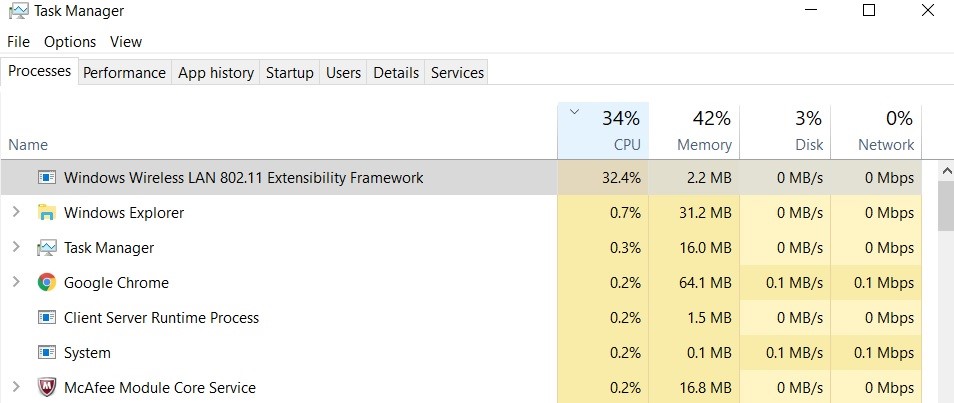
Try updating the WiFi/NAT drivers and installing all the latest Windows updates, which are not working. Its may takes up from 20% to 50% of the CPU and makes the device hot and idle.
There is not any paths from Microsoft to fix it, but you could try the temporary method below to fix the issues.
1. From your desktop, right-click the network icon on the right side of the taskbar and select “Open Network and Sharing Center”.
Press “Change adapter setting” link, right-click the network adapter, and press “Disable” from the menu.
2. Open task manager, locate the “Windows Wireless LAN 802.11 Extensibility Framework” process and terminate it.
3. Now go back to the Network Connections, and re-enable the adapter. Then everything should be normal.
windows wireless lan 802.11 extensibility framework using 25% of CPU
The task manager shows this is using 25% of my CPU. This just started yesterday after the latest Windows update. My computer is running hot and the fan is running constantly.
Does anyone have any suggestions as to what is causing this and, of course, how I might fix it?
Thanks for any help offered.
This issue might occur if the network driver or the devices for the network are corrupt.
What is the Make and Model of the laptop?
First of all, I would suggest you to check for the update that was installed prior to this issue. You can refer to the link to check for the update history:
Refer the section “How will I know what updates have been installed?”
Refer to the manufacturer’s website to download and install the latest wireless driver for Windows 8.1 and check if it fixes the issue. If the driver is already updated, uninstall and reinstall the driver to verify the status of this issue. Follow the steps:
- Press Windows and X key on the desktop screen select Device Manager.
- Locate the Network adapter and expand the driver icon.
- Right click on the network driver icon and click on Uninstall.
- Follow the onscreen instructions to uninstall the driver.
- Open the folder which contains the setup file of the latest driver that you have downloaded.
- Double click on the setup file and follow the onscreen instructions to install the network adapter driver.
Check if the issue still persists.
Please let us know the status of this issue.
Windows Wireless LAN 802.11 Extensibility Framework using too much CPU power
The Windows Wireless LAN 802.11 Extensibility Framework provides an interface to Windows wireless security and connectivity features for the drivers of wireless network adapters.
Let’s try these methods and check if it fixes the issue.
Method 1: Run System Maintenance troubleshooter and check.
a) Press Windows and X key together and select Control Panel.
b) Click on Troubleshooting.
c) Click on View all option on the left side of the Windows.
d) Click on System Maintenance option.
e) Click on Next and follow the onscreen instructions to troubleshoot the issue.
Method 2: C heck the functionality in safe mode with networking.
Step 1: Start your computer in safe mode with networking and check the CPU usage.
Refer this link to start the computer in safe mode.
If it works fine in safe mode with networking, let’s place the computer in a clean boot state.
Step 2: Perform clean boot.
Clean boot will help us identify if any third party applications or startup items are causing the issue.
To do this, follow steps from this link:
Note: After checking the functionality in clean boot, follow the suggestions under “How to reset the computer to start as usual after troubleshooting with clean boot”.
Keep us updated with the status of the issue to assist you further.
29 people found this reply helpful
Was this reply helpful?
Sorry this didn’t help.
Great! Thanks for your feedback.
How satisfied are you with this reply?
Thanks for your feedback, it helps us improve the site.
Windows Wireless LAN 802.11 Extensibility Framework issue
Upon turning on my laptop, sometimes my network adapter is not connected to my network (It should automatically connect like it always does). Upon clicking on my Network, it doesn’t connect so all I do is troubleshoot and it takes care of the issue, resets the adapter, and boom I am connected. However, I do this more and more frequently and I do not want to continue working around it, I am just looking for a permanent fix. Anyone understand this? My Laptop is relatively new, I purchased it in August of 2014. Alienware m14x, i7, etc. I don’t remember when this problem started. Please help! Yes, my drivers are up to date as well. Thanks
Action Center provides me with this information:
Source
Windows Wireless LAN 802.11 Extensibility Framework
Summary
Stopped working
Date
2/28/2015 2:04 PM
Status
Report sent
Description
Faulting Application Path: C:\Windows\System32\wlanext.exe
Problem signature
Problem Event Name: APPCRASH
Application Name: WLANExt.exe
Application Version: 6.1.7600.16385
Application Timestamp: 4a5bcc33
Fault Module Name: IWMSSvc.dll
Fault Module Version: 17.0.0.0
Fault Module Timestamp: 52d9e2e8
Exception Code: c0000005
Exception Offset: 00000000000ba246
OS Version: 6.1.7601.2.1.0.768.3
Locale ID: 1033
Additional Information 1: e555
Additional Information 2: e555060f03384479be7811b6ecc2d5c2
Additional Information 3: 5cbb
Additional Information 4: 5cbbe2d08f3605d73ed77494dccc4f98
Extra information about the problem
Bucket ID: 2819673





