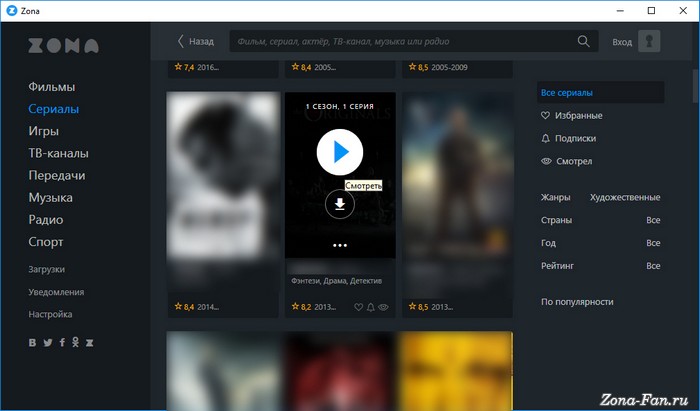WindowsZone
From Sonic Retro
| |
| WindowsZone |
|---|
| Development status: Inactive |
WindowsZone is a fan game by MainMemory written in Visual Basic .NET. It is a game that lets you play as Sonic on your desktop.
Sonic can interact with the various windows opened at the time, and can even push some around. He controls like he did in the Mega Drive games. The user can do many things, including adding objects like lampposts, rings and enemies to the desktop. Sonic interacts with each object like he would in the games. The user can also change Sonic to a different character (or even an enemy!) and play with it as well using the controls specified for that character. Each character and object has their own file which can be edited to change the physics or the look of the character. The game allows the character to be controlled using the keyboard, a joypad or by randomly pressing buttons by itself.
Contents
Features
- Sonic’s physics are very close to the original games, thanks to the Sonic Physics Guide.
- Objects will treat the windows you have open as solid.
- If a window is marked as movable, Sonic will be able to push it across the screen.
- Most objects’ animations (and the player’s physics) are made easily editable by using an INI file, and an editor is available for easier creation.
- Supports three control modes: Keyboard, Controller and Random.
- Users can create their own objects in C# or VB.NET by inheriting the GameObject class from WindowsZoneAPI.dll and placing DLL files in the objects folder or a subfolder.
- Automatic updater will find updated/new parts and allow you to choose which ones to install.
- Options menu allows you to adjust the framerate, window solidity, the way screen borders are handled, the controls, and enable viewing of debugging information.
- You can enter debug mode by pressing the X key. Use whatever directional input you have chosen to move, Z to cycle between objects, Jump to place them, Z+Jump to cycle backwards.
Extras
This archive contains the following objects:
- Speed Booster from Sonic Advance
- Giant Ring from Sonic 1, entering a ring teleports you to another one.
- Bumper from Spring Yard Zone
- Crabmeat from Green Hill Zone
- Platform from Green Hill Zone, in static, falling, horizontal and vertical varieties.
- Rock from Green Hill Zone, has gravity and can be pushed.
- Dragon enemy from Kid Chameleon, walks around, randomly pausing to breathe fire.
- Lamppost from Sonic 1, you will restart at the location of the active lamppost when you die.
- A Nut, from Metropolis Zone, walk left and right on top of it to move it up and down.
- Recycle Bin, from Windows, objects that fall in will be held until you attack it, then they will all fly out in random directions.
- Springs, from Sonic 1, in red and yellow, horizontal and vertical varieties.
- The playable character Amy Rose
«Lite» Version
This version contains only Sonic, able to interact with open windows. It has a significantly smaller filesize and uses less RAM and CPU than the full version. It supports keyboard and random input modes, and a new mode where Sonic follows the mouse, while also responding to keyboard input (like Tails in the games).
Downloads
 |