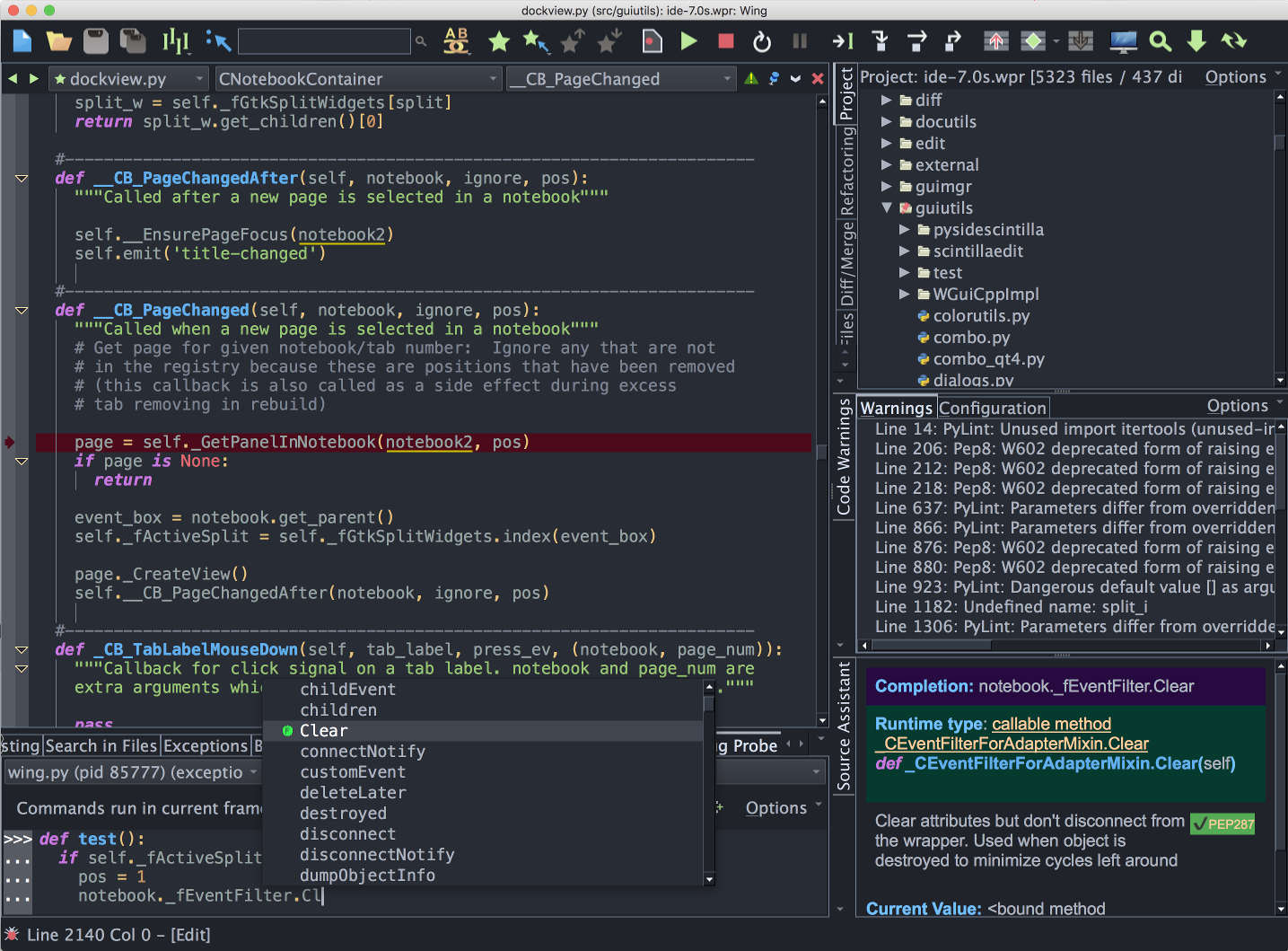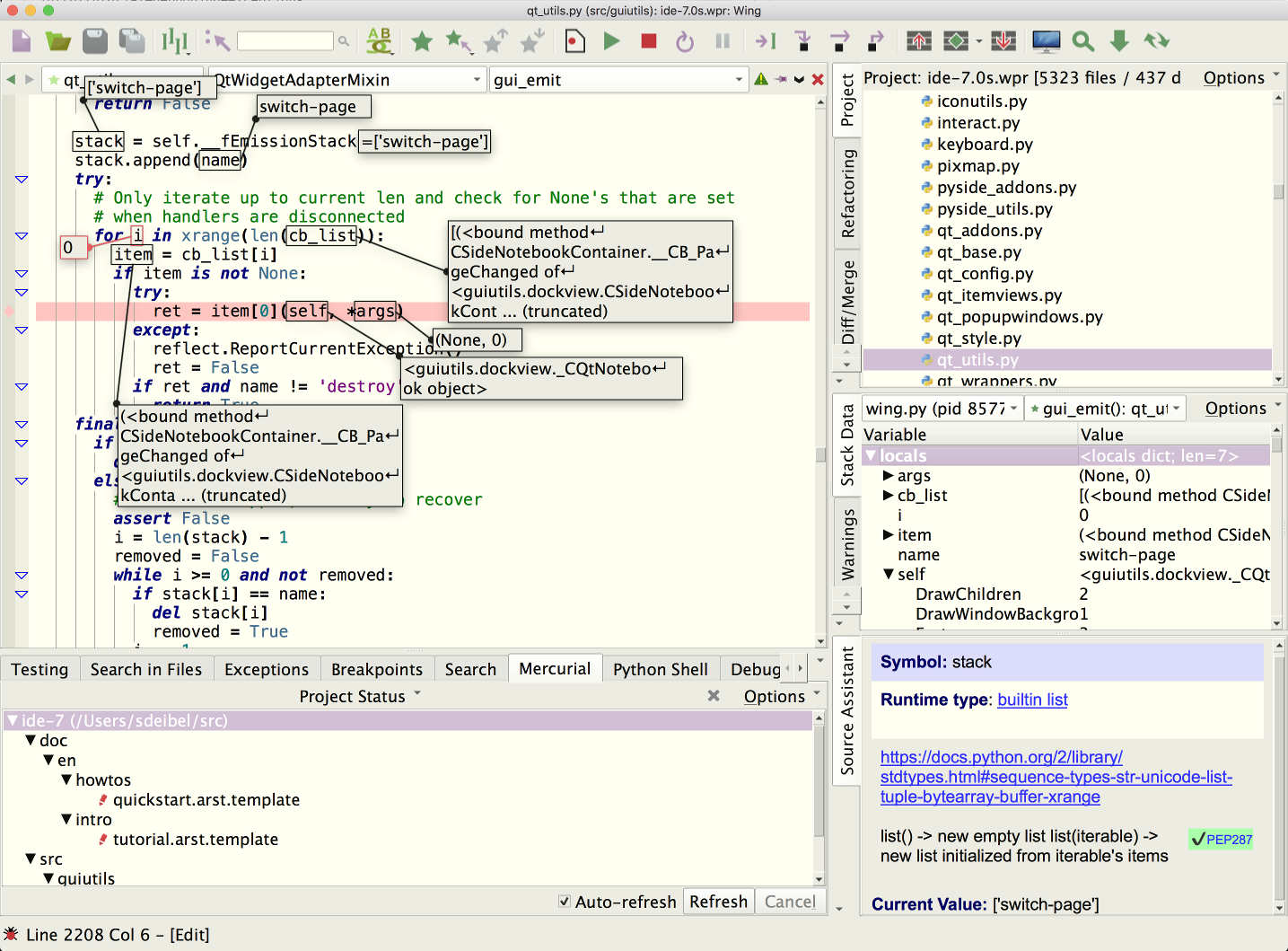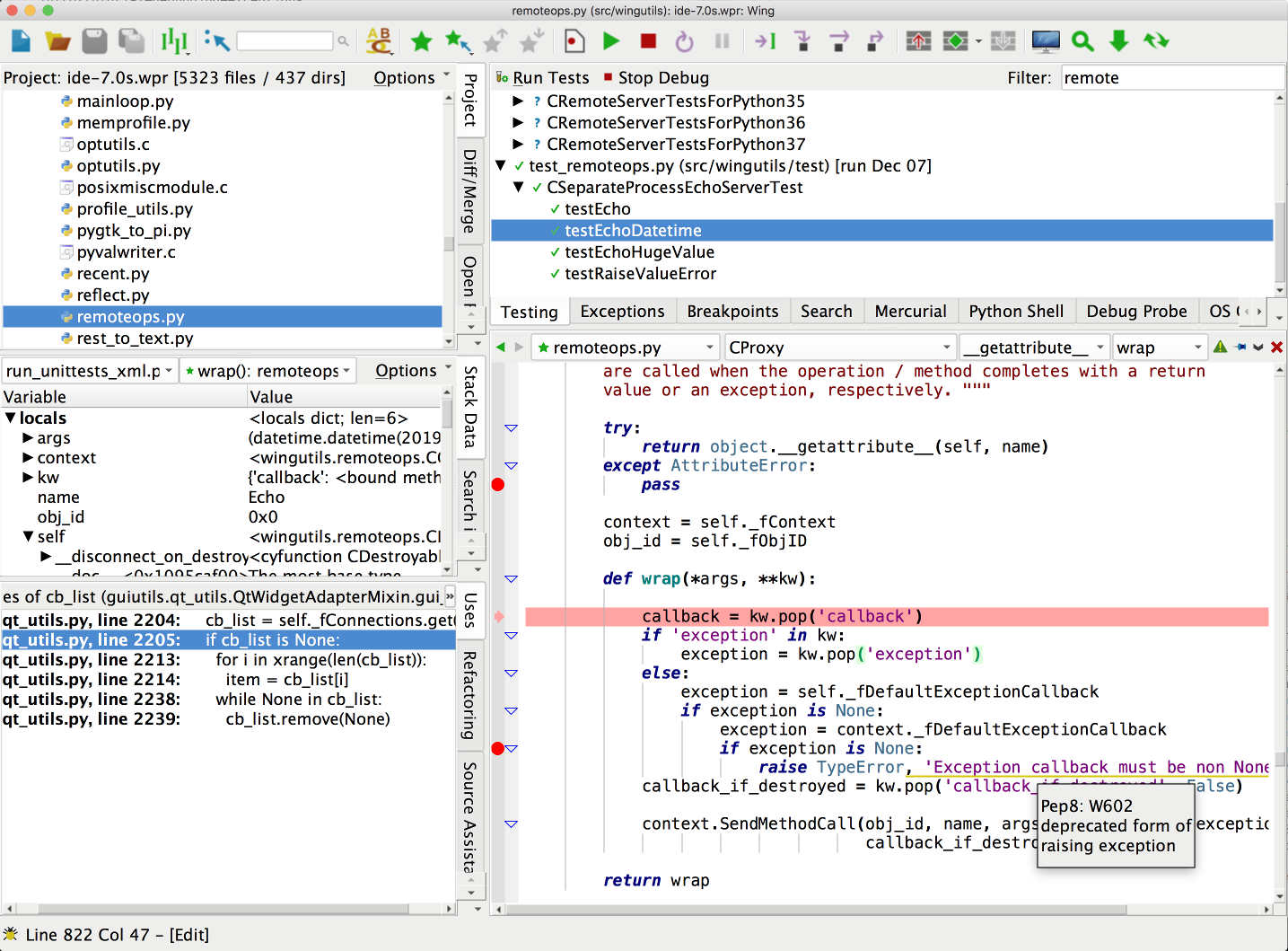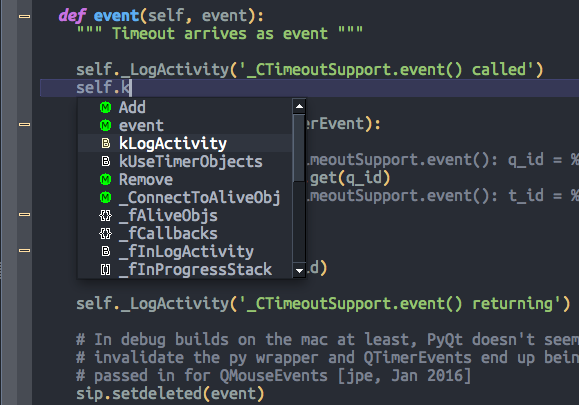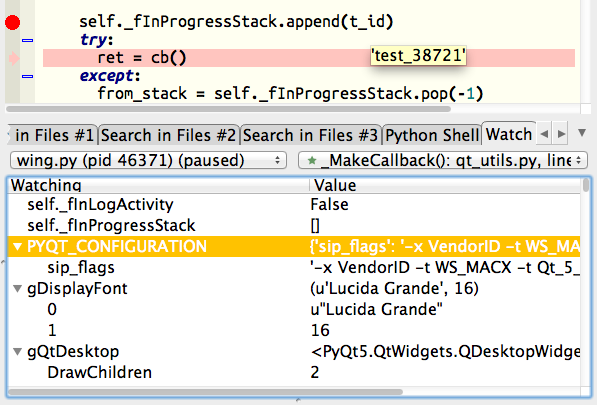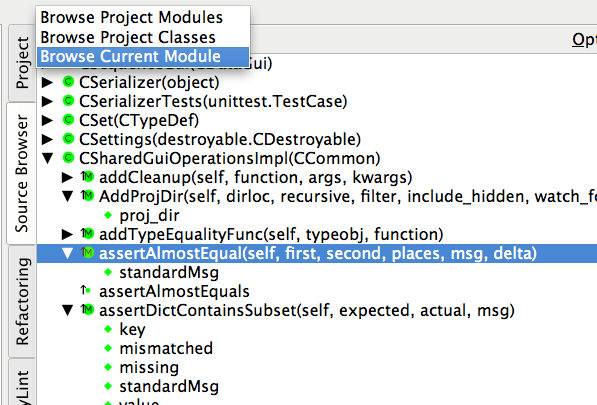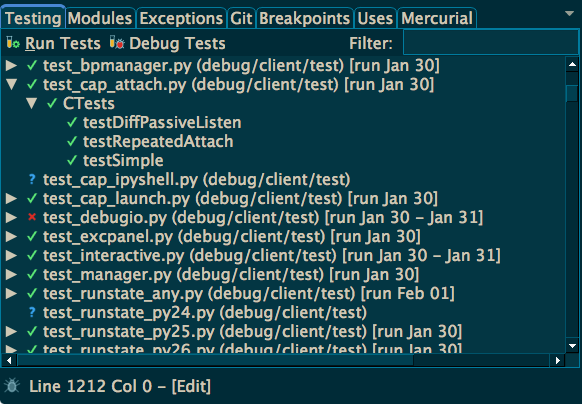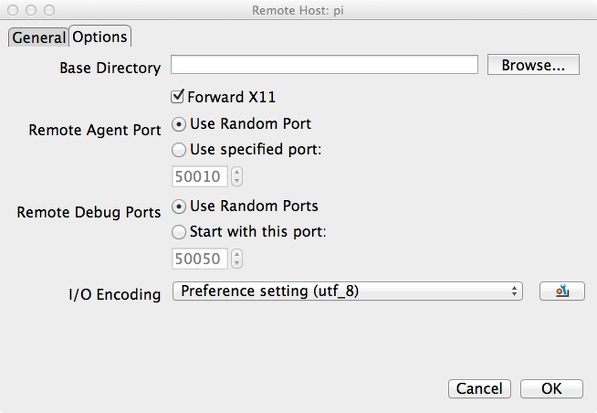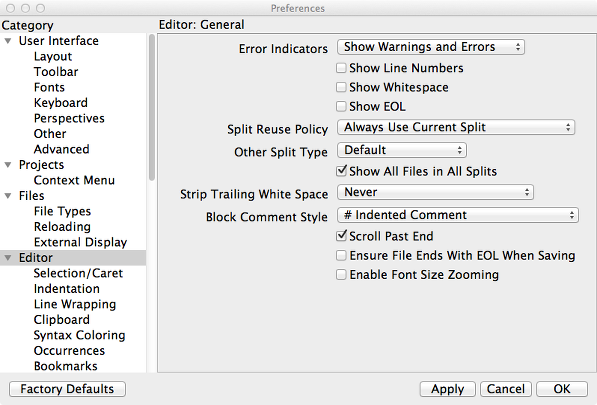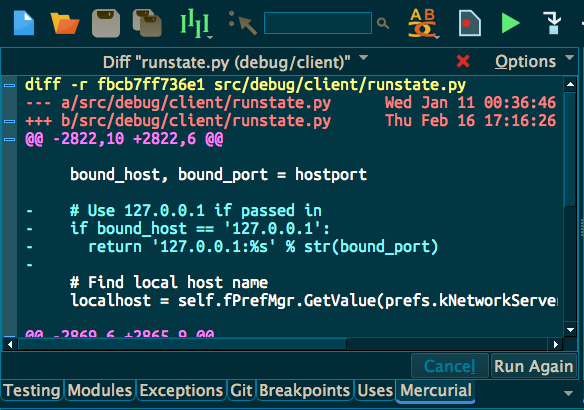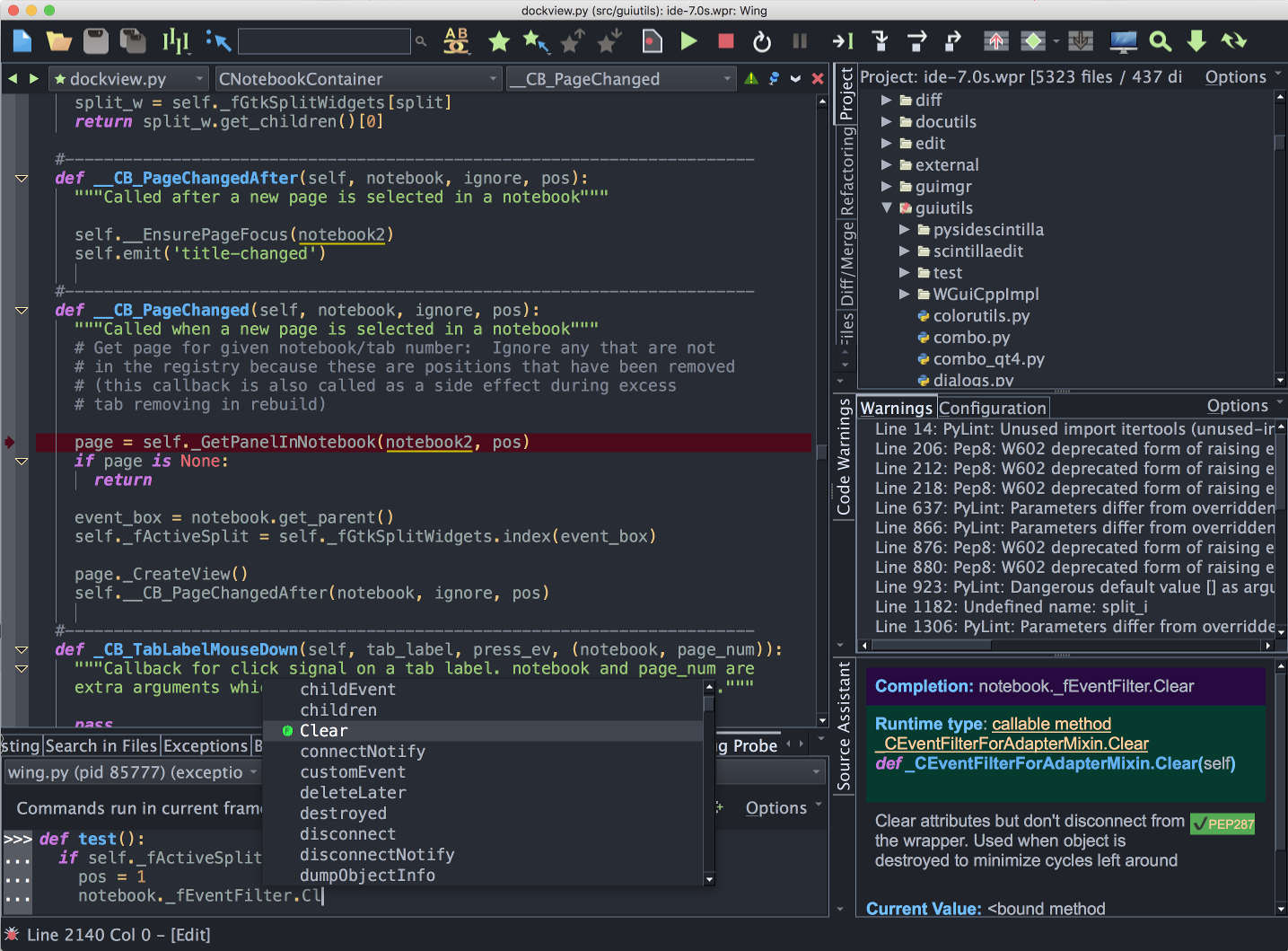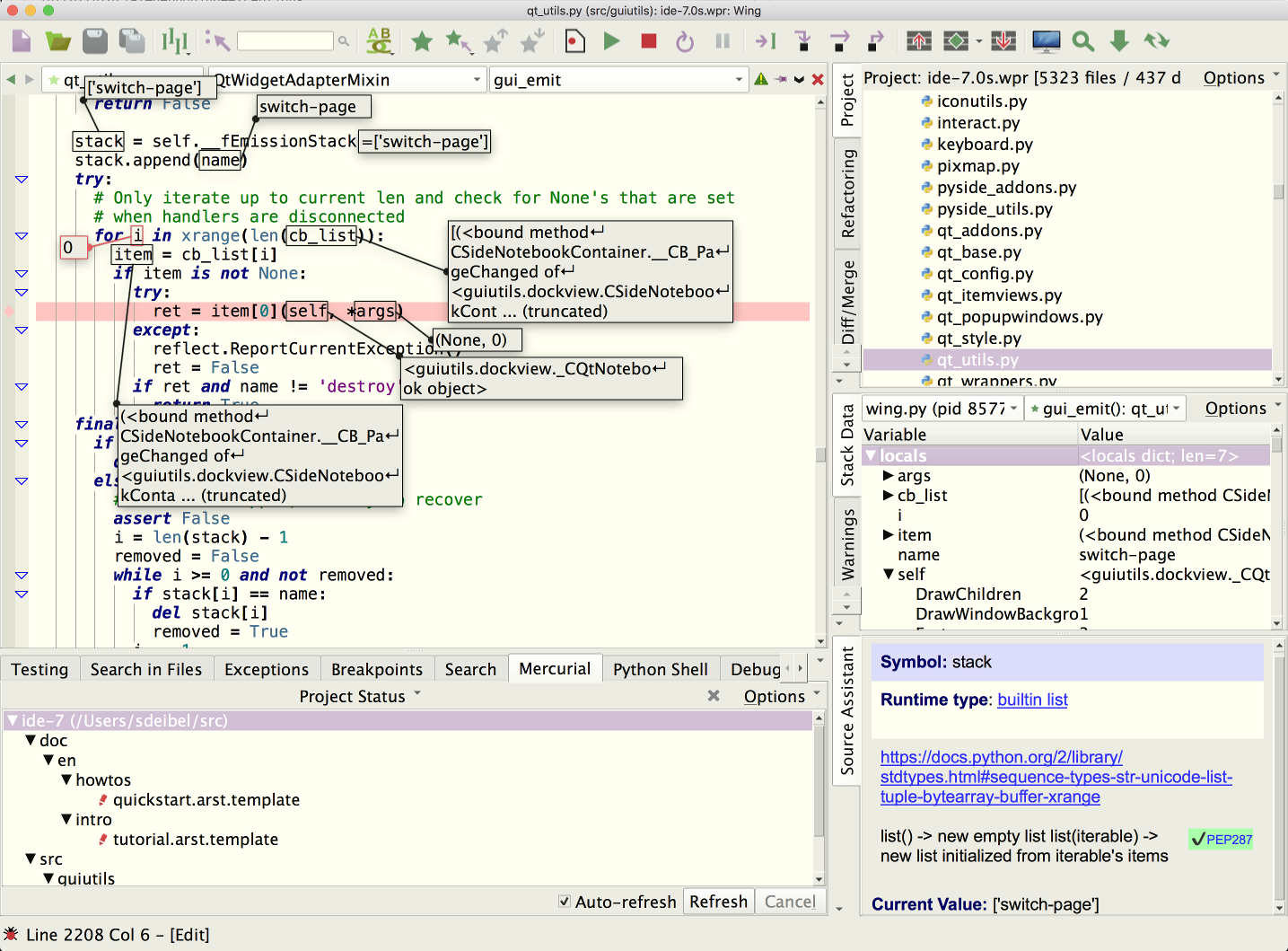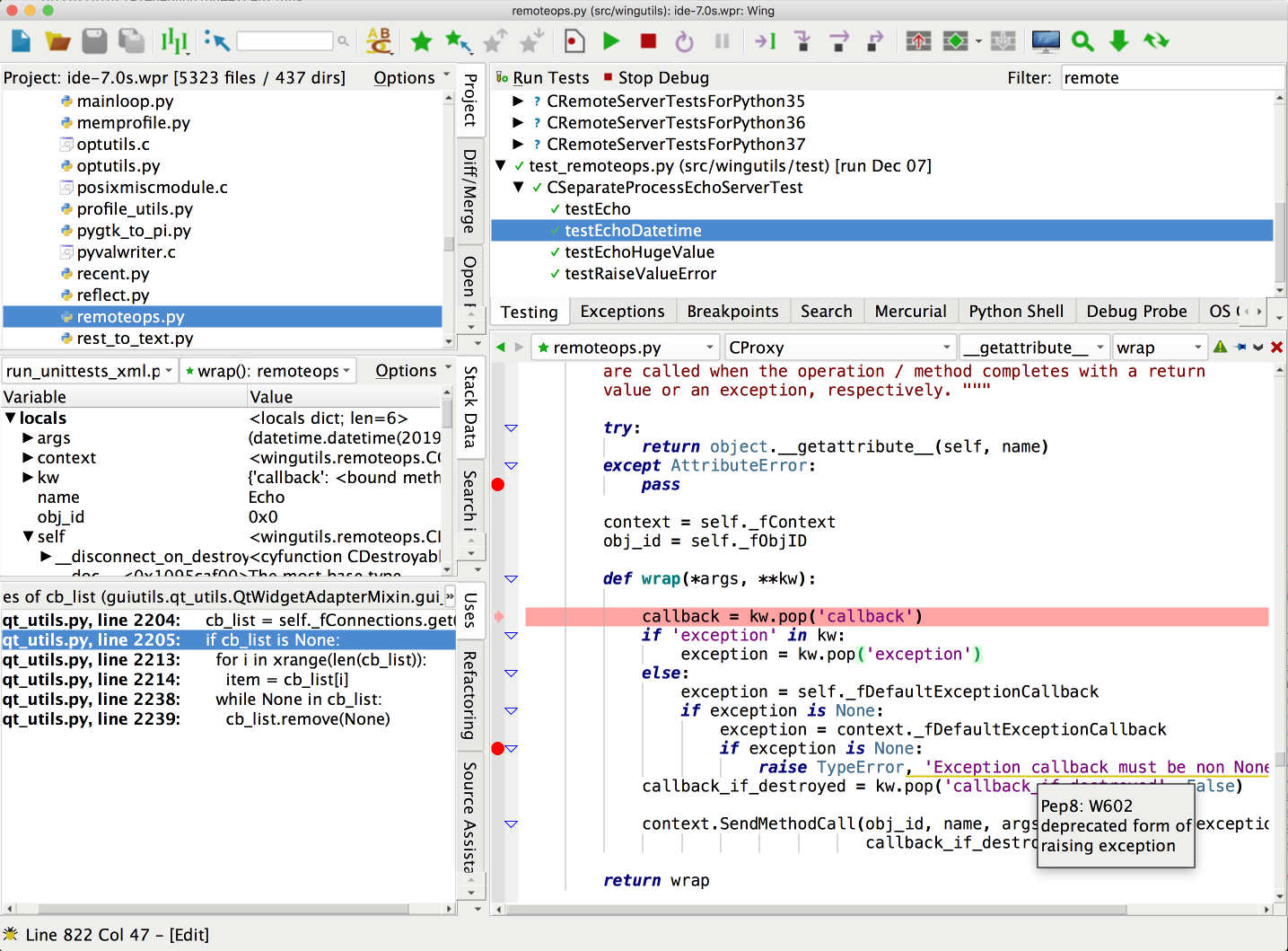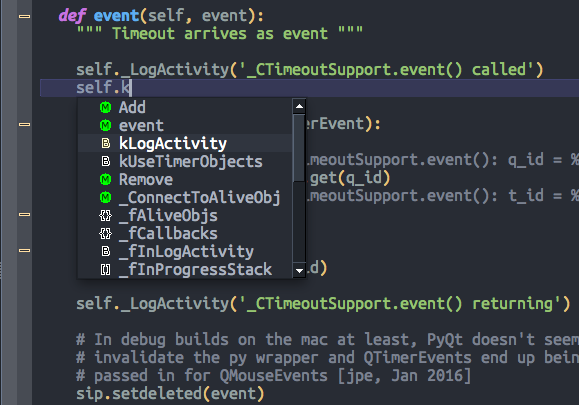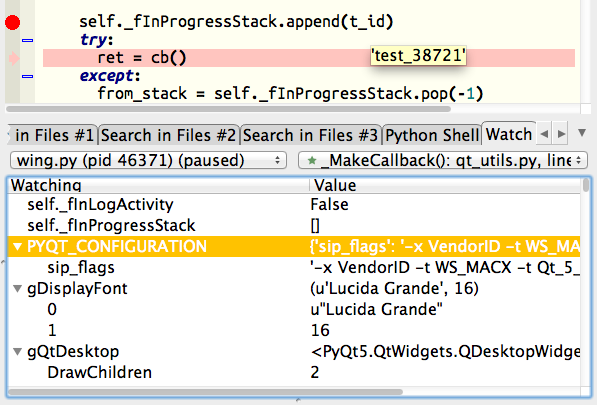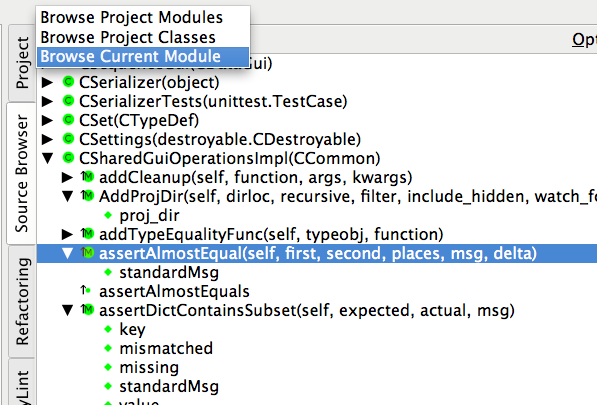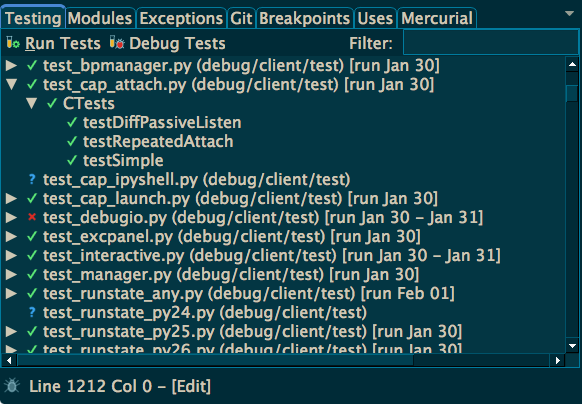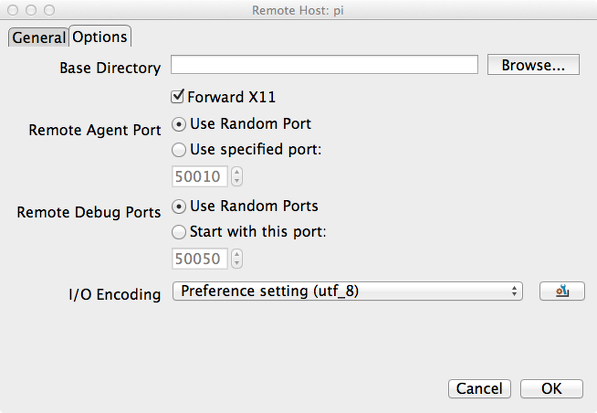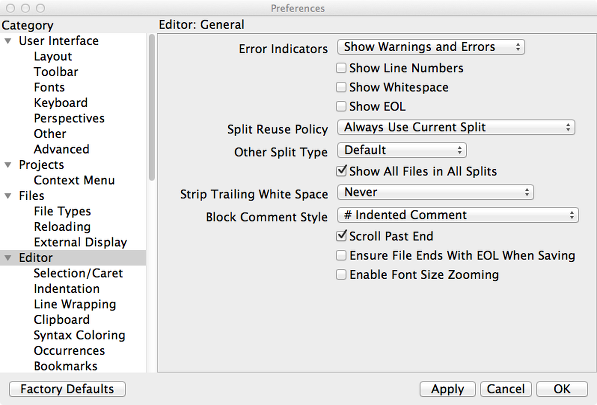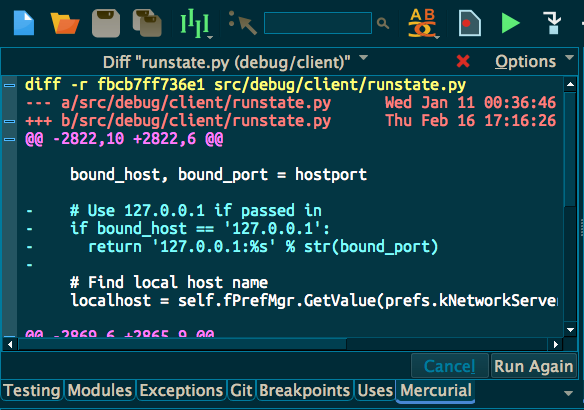- Wing Python IDE
- The Intelligent Development Environment for Python
- Navigation
- Linux Installation Notes
- Wing Python IDE
- The Intelligent Development Environment for Python
- Navigation
- Get More Done
- Write Better Code
- Find Bugs Faster
- Intelligent Editor
- Powerful Debugger
- Easy Code Navigation
- Project Management
- Integrated Unit Testing
- Remote Development
- Customizable and Extensible
- And Much More
- Scientific and Data Analysis
- Web Development
- Animation and Games
- Desktop Apps and More
- New in Wing 8
- Join our Happy Customers!
- Wing Python IDE
- The Intelligent Development Environment for Python
- Navigation
- Get More Done
- Write Better Code
- Find Bugs Faster
- Intelligent Editor
- Powerful Debugger
- Easy Code Navigation
- Project Management
- Integrated Unit Testing
- Remote Development
- Customizable and Extensible
- And Much More
- Scientific and Data Analysis
- Web Development
- Animation and Games
- Desktop Apps and More
- New in Wing 8
- Join our Happy Customers!
Wing Python IDE
The Intelligent Development Environment for Python
Navigation
Linux Installation Notes
On Linux, Wing can be installed from RPM, Debian package, or from tar archive. Use the latter if you do not have root access on your machine or wish to install Wing somewhere other than /usr/lib/wingpro8 . Only 64-bit Linux is supported, although in Wing Pro remote development can be used to develop on a 32-bit host.
The instructions here are for Wing Pro. The package naming for Wing Personal is instead wing-personal6 and for Wing 101 it is wing-101-6 .
Installing Wingware’s Public Key
Some systems will complain when you try to install Wing without first installing our public key into your key repository. The key is available here. Copy and paste the key into a file wingware.pub and then use the following to import the key.
For RPM systems:
For Debian systems:
An alternative is just to bypass the key check with —nogpg command line option for rpm , —nogpgcheck for yum , and —no-debsig for dpkg .
Installing from RPM
Wing can be installed from an RPM package on RPM-based systems, such as RedHat and Mandriva. To install, run rpm -i wingpro8-8.0.4.0.x86_64.rpm as root or use your favorite RPM administration tool. Most files for Wing are placed under the /usr/lib/wingpro8 directory and the wing8.0 command is placed in the /usr/bin directory.
Installing from Debian package
Wing can be installed from a Debian package on Debian, Ubuntu, and other Debian-based systems.
To install, run dpkg -i wingpro8_8.0.4.0_amd64.deb as root or use your favorite package administration tool. Most files for Wing are placed under the /usr/lib/wingpro8 directory and the wing8.0 command is placed in the /usr/bin directory.
It may be necessary to install some dependencies before the installation will complete, as requested by dpkg . The easiest way to do this is sudo apt-get -f install — this installs the missing dependencies and completes the configuration step for Wing’s package.
Installing from Tar Archive
Wing may also be installed from a tar archive. This can be used on systems that do not use RPM or Debian packages, or if you wish to install Wing into a directory other than /usr/lib/wingpro8 . Unpacking this archive with tar -zxvf wingpro-8.0.4.0-linux-x64.tar.gz will create a wingpro-8.0.4.0-linux-x64 directory that contains the wing-install.py script.
Running the wing-install.py script will prompt for the location to install Wing, and the location in which to place the executable wing8.0 . These locations default to /usr/local/lib/wingpro and /usr/local/bin , respectively. The install program must have read/write access to both of these directories, and all users running Wing must have read access to both.
Installing from the Snapcraft Store
Wing Pro, Wing Personal, and Wing 101 are also available through the Snapcraft Store. Assuming you have snap on your system, you can install Wing as follows:
For Wing Personal install wing-personal8 instead, and for Wing 101 install wing-101-8 .
Notice that you must specify the —classic option for snap to indicate that you understand Wing uses an unrestricted application confinement model, which is necessary so that it can work with files on your local disk and start sub-processes for debugging, testing, and other IDE operations.
Configuring Wing for High DPI Displays
Wing’s UI is implemented with the Qt toolkit, which includes support for high DPI displays, but the support varies depending on the desktop environment in use:
On KDE , as of early 2019, Wing should display correctly.
On Gnome , as of early 2019, Wing may suggest an interface scale factor based on the size of a character on the primary display.
If Wing is not displaying correctly, the user interface may be scaled manually. To scale icons, windows, and other elements other than fonts, use the User Interface > Other > Icon and Window Scale Factor preference. To scale the entire UI, including fonts, use Presentation Mode in the common configuration menu, which is accessed from the menu icon in the top right of Wing’s window.
Источник
Wing Python IDE
The Intelligent Development Environment for Python
Navigation
Get More Done
Type less and let Wing worry about the details. Get immediate feedback by writing your Python code interactively in the live runtime. Easily navigate code and documentation.
Write Better Code
Avoid common errors and find problems early with assistance from Wing’s deep Python code analysis. Keep code clean with smart refactoring and code quality inspection.
Find Bugs Faster
Debug any Python code. Inspect debug data and try out bug fixes interactively without restarting your app. Work locally or on a remote host, VM, or container.
Wingware’s 21 years of Python IDE experience bring you a more Pythonic development environment. Wing was designed from the ground up for Python, written in Python, and is extensible with Python. So you can be more productive.
Intelligent Editor
Wing’s editor speeds up interactive Python development with context-appropriate auto-completion and documentation, inline error detection and code quality analysis, PEP 8 enforcement, invocation assistance, auto-editing, refactoring, code folding, multi-selection, customizable code snippets, and much more. Wing can emulate vi, emacs, Eclipse, Visual Studio, XCode, and MATLAB.
Powerful Debugger
Wing’s debugger makes it easy to fix bugs and write new Python code interactively. Use conditional breakpoints to isolate a problem, then step through code, inspect data, try out bug fixes with the Debug Console’s command line, watch values, and debug recursively. You can debug multi-process and multi-threaded code launched from the IDE, hosted in a web framework, called from an embedded Python instance, or run on a remote host, VM, container, or cluster. Wing also provides an array and dataframe viewer for scientific and data analysis tasks.
Easy Code Navigation
Wing makes it easy to get around code with goto-definition, find uses, find symbol in project, editor symbol index, module and class browser, keyboard-driven search, and powerful multi-file search. Visit history is stored automatically, so you can instantly return to previously visited code. Or define and traverse categorized bookmarks that track automatically as code changes.
Project Management
Wing’s powerful project management capabilities work with Python environments managed by virtualenv, pipenv, conda, and Docker, with revision control using Git, Mercurial, Perforce, Subversion, or CVS. You can easily create new Python environments from Wing, add, remove, or update Python packages, and freeze your package configuration for use by other developers.
Integrated Unit Testing
Wing supports test-driven development with the unittest, doctest, nose, pytest, and Django testing frameworks. Failing tests are easy to diagnose and fix with Wing’s powerful debugger, and you can write new code interactively in the live runtime context set up by a unit test.
Remote Development
Wing’s quick-to-configure remote development support delivers all of Wing’s features seamlessly and securely to Python code running on a remote host, VM, container, or cluster. Remote development is possible to hosts running macOS and Linux, including those hosted by Docker, Docker Compose, AWS, Vagrant, WSL, Raspberry Pi, and LXC/LXD.
Customizable and Extensible
Wing offers hundreds of configuration options affecting editor emulation, display themes, syntax coloring, UI layout, and much more. Easily switch to and from dark mode, magnify the interface for presentations and meetings, and use perspectives to manage task-specific UI configurations. New IDE features can be added by writing Python code that calls down to Wing’s scripting API. You can even develop and debug your extension scripts with Wing.
And Much More
Other features include a difference/merge tool, code reformatting with Black, YAPF, and autopep8, indentation style conversion, and executing OS command lines. Wing runs on Windows, macOS, and Linux, and also supports remote development to Raspberry Pi and other ARM Linux devices.
Not all features are available in Wing Personal and Wing 101. Compare Products
Questions? Email us! We are dedicated to providing top-notch support.

Anthony Floyd
Engineering Lead at Convergent Manufacturing Technologies, Inc.
We are a specialized engineering company that writes desktop applications for engineers to perform process simulation and related data analysis. We have been using Wing Pro for the past decade with a small team of developers. We could not be happier with the product and the support!
The debugger and code navigation tools are some of the best features in Wing Pro. It is very easy to trace problems through complicated code. It is easy to jump to areas of code that you need to find. The editor is theme-able and many of our team work in ‘dark mode’.
The support is also great. Issues get responded to quickly and fixes pushed within days.

Ram Rachum
Python Consultant and Open Source Developer
I’ve been using Wing Pro as my main development environment for 10 years now. I’ve used it for my open-source projects, my client projects when I was working as a freelancer, and now at my work in a corporate environment. I do Python programming almost exclusively, so Wing’s Python-centric approach is a good fit for me.
The debugger is first-class. It works on multi-process, multi-thread programs and supports remote debugging. The editor is great. It’s got VI and emacs mode and it’s extensible with Python scripts. The support staff is great. I’ve made many suggestions and requests for improvement to them over the years, and they’ve implemented many of them. Bugs are fixed quickly.
Overall, I highly recommend Wing Pro!
Scientific and Data Analysis
Wing’s focus on interactive development works well for scientific and data analysis with Jupyter, NumPy, SciPy, Matplotlib, pandas, and other frameworks. The debugger’s dataframe and array viewer makes it easy to inspect large data sets.
Web Development
Wing supports development with Django, Flask, web2py, Pyramid, Google App Engine, and other web frameworks. The debugger can step through Django and web2py templates. Wing works seamlessly with code running on a remote host, virtual machine, or container such as Vagrant or WSL.
Animation and Games
Since Wing’s debugger can run in embedded instances of Python, it can be used to develop scripts for Blender, Autodesk Maya, NUKE, Source Filmmaker and other modeling, rendering, and compositing applications that use Python. Wing also works with pygame and other Python-based game engines.
Desktop Apps and More
Wing can develop, test, and debug desktop applications with PyQt, wxPython, Tkinter, and other UI development frameworks. Scripting, Raspberry Pi, and other types of development are also supported.
New in Wing 8
Wing 8 adds support for developing, testing, and debugging Python code that runs inside Docker and LXC/LXD containers and Docker Compose clusters. This release also adds a new tool to manage packages in your Python environment with pipenv, pip, and conda. New Project has been redesigned and expanded to support Django on remote hosts and containers, creation of a new source directory with the project, cloning from revision control repositories, and creation of a new virtualenv, pipenv, Anaconda env, or Docker container along with your project. Wing 8’s static analysis system now fully supports f-strings, named tuples, multiple return value types, tuple unpacking, and offers cleaner update of code warnings indicators during edits. Other improvements include support for Python 3.10, a native Apple Silicon (M1) build, more flexible display theming, a new Nord style theme, Close Unmodified Others in the editor tab’s context menu, configuration of port forwarding for remote hosts, reduced application startup time, improved scripting API for child process control, and much more.
Join our Happy Customers!
Wing Pro is used on every continent by Python developers like you. Find out why today!
Источник
Wing Python IDE
The Intelligent Development Environment for Python
Navigation
Get More Done
Type less and let Wing worry about the details. Get immediate feedback by writing your Python code interactively in the live runtime. Easily navigate code and documentation.
Write Better Code
Avoid common errors and find problems early with assistance from Wing’s deep Python code analysis. Keep code clean with smart refactoring and code quality inspection.
Find Bugs Faster
Debug any Python code. Inspect debug data and try out bug fixes interactively without restarting your app. Work locally or on a remote host, VM, or container.
Wingware’s 21 years of Python IDE experience bring you a more Pythonic development environment. Wing was designed from the ground up for Python, written in Python, and is extensible with Python. So you can be more productive.
Intelligent Editor
Wing’s editor speeds up interactive Python development with context-appropriate auto-completion and documentation, inline error detection and code quality analysis, PEP 8 enforcement, invocation assistance, auto-editing, refactoring, code folding, multi-selection, customizable code snippets, and much more. Wing can emulate vi, emacs, Eclipse, Visual Studio, XCode, and MATLAB.
Powerful Debugger
Wing’s debugger makes it easy to fix bugs and write new Python code interactively. Use conditional breakpoints to isolate a problem, then step through code, inspect data, try out bug fixes with the Debug Console’s command line, watch values, and debug recursively. You can debug multi-process and multi-threaded code launched from the IDE, hosted in a web framework, called from an embedded Python instance, or run on a remote host, VM, container, or cluster. Wing also provides an array and dataframe viewer for scientific and data analysis tasks.
Easy Code Navigation
Wing makes it easy to get around code with goto-definition, find uses, find symbol in project, editor symbol index, module and class browser, keyboard-driven search, and powerful multi-file search. Visit history is stored automatically, so you can instantly return to previously visited code. Or define and traverse categorized bookmarks that track automatically as code changes.
Project Management
Wing’s powerful project management capabilities work with Python environments managed by virtualenv, pipenv, conda, and Docker, with revision control using Git, Mercurial, Perforce, Subversion, or CVS. You can easily create new Python environments from Wing, add, remove, or update Python packages, and freeze your package configuration for use by other developers.
Integrated Unit Testing
Wing supports test-driven development with the unittest, doctest, nose, pytest, and Django testing frameworks. Failing tests are easy to diagnose and fix with Wing’s powerful debugger, and you can write new code interactively in the live runtime context set up by a unit test.
Remote Development
Wing’s quick-to-configure remote development support delivers all of Wing’s features seamlessly and securely to Python code running on a remote host, VM, container, or cluster. Remote development is possible to hosts running macOS and Linux, including those hosted by Docker, Docker Compose, AWS, Vagrant, WSL, Raspberry Pi, and LXC/LXD.
Customizable and Extensible
Wing offers hundreds of configuration options affecting editor emulation, display themes, syntax coloring, UI layout, and much more. Easily switch to and from dark mode, magnify the interface for presentations and meetings, and use perspectives to manage task-specific UI configurations. New IDE features can be added by writing Python code that calls down to Wing’s scripting API. You can even develop and debug your extension scripts with Wing.
And Much More
Other features include a difference/merge tool, code reformatting with Black, YAPF, and autopep8, indentation style conversion, and executing OS command lines. Wing runs on Windows, macOS, and Linux, and also supports remote development to Raspberry Pi and other ARM Linux devices.
Not all features are available in Wing Personal and Wing 101. Compare Products
Questions? Email us! We are dedicated to providing top-notch support.

Anthony Floyd
Engineering Lead at Convergent Manufacturing Technologies, Inc.
We are a specialized engineering company that writes desktop applications for engineers to perform process simulation and related data analysis. We have been using Wing Pro for the past decade with a small team of developers. We could not be happier with the product and the support!
The debugger and code navigation tools are some of the best features in Wing Pro. It is very easy to trace problems through complicated code. It is easy to jump to areas of code that you need to find. The editor is theme-able and many of our team work in ‘dark mode’.
The support is also great. Issues get responded to quickly and fixes pushed within days.

Ram Rachum
Python Consultant and Open Source Developer
I’ve been using Wing Pro as my main development environment for 10 years now. I’ve used it for my open-source projects, my client projects when I was working as a freelancer, and now at my work in a corporate environment. I do Python programming almost exclusively, so Wing’s Python-centric approach is a good fit for me.
The debugger is first-class. It works on multi-process, multi-thread programs and supports remote debugging. The editor is great. It’s got VI and emacs mode and it’s extensible with Python scripts. The support staff is great. I’ve made many suggestions and requests for improvement to them over the years, and they’ve implemented many of them. Bugs are fixed quickly.
Overall, I highly recommend Wing Pro!
Scientific and Data Analysis
Wing’s focus on interactive development works well for scientific and data analysis with Jupyter, NumPy, SciPy, Matplotlib, pandas, and other frameworks. The debugger’s dataframe and array viewer makes it easy to inspect large data sets.
Web Development
Wing supports development with Django, Flask, web2py, Pyramid, Google App Engine, and other web frameworks. The debugger can step through Django and web2py templates. Wing works seamlessly with code running on a remote host, virtual machine, or container such as Vagrant or WSL.
Animation and Games
Since Wing’s debugger can run in embedded instances of Python, it can be used to develop scripts for Blender, Autodesk Maya, NUKE, Source Filmmaker and other modeling, rendering, and compositing applications that use Python. Wing also works with pygame and other Python-based game engines.
Desktop Apps and More
Wing can develop, test, and debug desktop applications with PyQt, wxPython, Tkinter, and other UI development frameworks. Scripting, Raspberry Pi, and other types of development are also supported.
New in Wing 8
Wing 8 adds support for developing, testing, and debugging Python code that runs inside Docker and LXC/LXD containers and Docker Compose clusters. This release also adds a new tool to manage packages in your Python environment with pipenv, pip, and conda. New Project has been redesigned and expanded to support Django on remote hosts and containers, creation of a new source directory with the project, cloning from revision control repositories, and creation of a new virtualenv, pipenv, Anaconda env, or Docker container along with your project. Wing 8’s static analysis system now fully supports f-strings, named tuples, multiple return value types, tuple unpacking, and offers cleaner update of code warnings indicators during edits. Other improvements include support for Python 3.10, a native Apple Silicon (M1) build, more flexible display theming, a new Nord style theme, Close Unmodified Others in the editor tab’s context menu, configuration of port forwarding for remote hosts, reduced application startup time, improved scripting API for child process control, and much more.
Join our Happy Customers!
Wing Pro is used on every continent by Python developers like you. Find out why today!
Источник