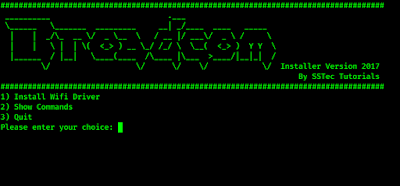[Fixed] No WiFi Adapter Found in Kali Linux
When we install Kali Linux on Desktop or Laptop we didn’t connect it with Wi-Fi.
Sometimes internal WiFi adapter not found in our Kali Linux system. In this detailed post we learn how we can install Wi-Fi in Kali Linux.
If we have Desktop computer then we should use the Wi-Fi adopters. This usually doesn’t need to install drive, if need then we should go the manufacturer’s website searching for drives in Linux. Have a Laptop then try following.
Laptop PC’s comes with on board Wi-Fi. Now it becomes hard to install Wi-Fi drivers and use onboard Wi-Fi chipset when we have direct install (not in Virtual Machines). So usually beginners use the LAN cable for internet or the external Wi-Fi adapter (like Alfa card) . Those methods works finely but decrees the portability of a laptop computer.
| Install WiFi in Kali Linux |
Now we are going to install Wi-Fi driver in our Laptop. First of all we need a network connection with decent speed, it may be from LAN cable or from the mobile using USB tethering.
Then we open a Terminal window and update our Kali Linux by using apt update command:
It require the root password to continue. After updating we use git clone command to clone Broadcom Installer.
Usually most of the laptop works with Broadcom Wi-Fi drivers and our command will be following:
After cloning it we go to the folder using cd command:-
Then before run the automated bash script we give it permissions to run by using following command:
Then we run the bash script by applying following command:
Now it will show us some options. Here we choose (1) Install WiFi driver to automatically install and setup everything for us.
This will take some time depending on our system performance and internet speed.
Sit back and take a coffee, because it take some time.
After finishing the installation this script will restart our PC. So don’t panic if it’s restarts automatically. After boot up again it will show us the Wi-Fi connectivity in the top right corner, and now we can connect our PC with Wi-Fi network with password
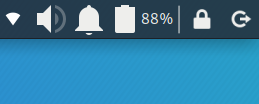 |
| Installed Wi-Fi in Kali Linux |
If don’t have the password of the Wi-Fi then we can follow this tutorial. Playing with WiFi ? Fern and WiFi Pumpkin will help us to do more fun.
WiFi-Pumpkin3 on Kali Linux
In this tutorial we learned how we can install Wi-Fi driver in Kali Linux, specially on primary install in Laptop.
Using Kali Linux in daily basis? Then follow some special tips about it by reading our this article.
For more updates follow our GitHub and Twitter, and comment of any kind of problems and suggestion. We always replay.
You may like these posts
Comments
I have alpha AWUS036NH which i bought from alieexpred now the problem is ths adapter is not getting detected both in my windows machine and my linux machine ive latest version of kali linux running on my laptop but adapter is not getting detected please tell me if there is any fix .. driver issue or any thing?
make sure about what you have bought. alpha is a fake company. Alfa is is right one. If you bought alfa then it should work smoothly. If it is not working then try it on friends computer (windows or Linux whatever). If it is still not working then sorry to say you might got a defective product.
I have a Intel Wifi-6 AX200 chip in my PC and it supports monitor mode but Kali Linux does not recognize it whatsoever even though it is built into the motherboard.
What type of Kali Installation you are using? WSL or VMWare?
even after installing this i dont have wifi
i have hp laptop driver RTL8723DE what to do to get wifi driver .
Got this from HP’s website. Please follow the instructions
Realtek 8723DE wifi module & Bluetooth Linux driver available now. This is for Ubuntu but also work for Kali Linux
Hi
I am on an hp pavilion laptop and the wifi never worked after the reboot I retried several times. Not sure what to do.
Different laptop models have different types of WiFi hardware. So please try Googling this. I have found something for you.
Hii
I have installed kali on vm,and installed wireless webdriver,but now its not showing any wifi ?
Ur help ,would be really greatfull(-_-)
You can use your laptop inbuilt Wi-Fi adapter to connect internet, just go to setting of your virtual machine and in network connection I think, choose Bridged Network, connect to your Wi-Fi and start your Kali VM.
WOW it works thank you very much(i was trying it for the last time)
I got Asus machine and tried that wireless process but it did work out
Try it again. If not worked then you need to download the Wi-Fi driver from manufacturers website.
hey man i have a toshiba laptop with this adapter «Realtek Semiconductor Co., Ltd. RTL8723AE PCIe Wireless Network Adapter» couldnt get it to work any ideas??
Here we found a fix for Ubuntu, we think this will work for Kali Linux also. Check This.
i installed the software, several times and my wifi stick is connected but i still dont have wifi
(im using a vm), and i connected over bridged network but i still cant connect to wifi on my kali linux and i dont know what the problem is
It ask for username and password, after cloning. Please what should I use??
It only asks for username and password when you have type wrong GitHub URL. So please check again and type it properly.
as you say i have done all that and successfully installed but its still not showing wifi option.i have hp laptop..plz tell me something about it
what is the wifi hardware of your laptop or tell us the model, then we can help you.
Realtek RTL8723BE 802.11bgn wifi adapter and laptop model is hp-82CUGEJQ
Try following commands one after another
git clone -b extended https://github.com/lwfinger/rtlwifi_new.git
sudo dkms add ./rtlwifi_new
sudo dkms install rtlwifi-new/0.6
If these does not works then try this for newer models
sudo modprobe -r rtl8723de && sudo modprobe rtl8723de
will this work in virtualbox kali linux?
This doesn’t requires in virtualbox we can simply use bridged networking to work on the same network as does your host machine.
its still no working will you give your whats app no so u can help me better plzzzzz
Hi Manish, Give your WhatsApp no. Our team members will contact you.
I am using Dell latitude, please I did as instructed, the WiFi is still not working
This tutorial is specially for broadcom wifi module (most of laptops come with this). But some model of brands may have other type of modules. In that case you need to contact your laptop manufacturing brand for the wifi driver of Linux.
help me. saya sudah install kali linux 3x.tetapi masih juga gagal masalah wifi nya. help me. whatsapp me.+62 87874343609
hi,
at first when i plugged the wifi adapter (chipset- realtek 802.11n) there was no wlan0 in ifconfig or iwconfig.. then i googled and installed comapat wireless. Then i tried to run airodump-ng in monitor mode but it was not showing any network. i tried may solutions but nothing worked for me. now again when i restarted my laptop , i dont see any wlan0 in ifconfig.. please help asap
Can you please specify the brand and model number of your Wi-Fi adapter? By default external adapters goes in wlan1. Also you need to make sure that your Wi-Fi adapter supports monitor mode and packet injections. Some newer models of 802.11 doesn’t support monitor mode and packet injection (old is gold). So if you can tell us or search on internet that your brand and model is supported monitor mode and packet injection. Are you working on Virtual Machine or VMWare? Then wireless attacks doesn’t work.
hello, first of all thanks for your reply. My adapter is RTL8188FTV. I have figured out the problem of wlan0 not showing. I had to install drivers from github.. now my main problem is that it is not going in monitor mode. when i type iwconfig wlan0 mode monitor, it shows — KILLED, and after that when i input any command such as iwconfig, the whole terminal freezes and then nothing works. at first when i tried to set to monitor mode it would display like operation not permitted.. now it just shows killed and now terminal freezes and nothing works
Operation not permitted error comes when you don’t use sudo in your command. Thanks of giving your adapter’s model number. We found this on Kali forum. This describes everything you need. Hope it solve your problem. Thanks.
the link is not working
Superbbb post. Thank you all worked perfectly like thanos snap
Worked perfectly. Thank you.
hello bro my self eshwanth :
i am using bootable kali linux (live) ,wifi option is not showing and its not connecting even the bluetooth is not working . the solution which you gave above ,does it work for me ?
Yes, this will work for you. But in a live boot install everything will be erased after shutdown the system. Your settings files created etc, on the next boot you found fresh Kali as it was in the first boot. Then again you need to do everything. In this case we suggest you to use Kali Live Persistence. For installing and use Bluetooth please go through our this tutorial
i have dell inspiron 3000 laptop i follwed all steps but still the wifi is not working
What type of Kali installation you are using ? VMWare or Direct install?
My USB now show up but will not connect to anything.
I am usding wifi adeptor with chip setrealtek 802.11n NIC. I was using it in windows and now I want to use it in kali linux installed in virtual box.I have done the usb activation part but when I use it in windows it works properly but as soon as I am staring kali linux wifi adeptor is got disconnected everytime.Please help me with the problem
Here we have stopped using Virtual machines but seems like the problem comes from the Kali machine’s side. You can try installing the drivers for your WiFi card on Kali.
Hey all..I can’t see my wifi after kali linux installation..My network adapter is Qualcomm Atheros QCA9377. Pls help
Hi Vignesh, Did you installed the drivers for your Atheros QCA93377? You can download and install the suitable binary files from here.
how to use in kali linux plessssss
Hi you!
You don’t know how confused I am when the problem appear to me and I don’t know what to do.
I almost gave up coz that problem (can not connect to wifi)..
But, this article really help me, dude.
I have no word to thank to you..
Amazing! Great work! May god bless you!
This worked for me also. This guy is working well for the community.
I have RTL8822CE and I can’t get it working, already tied couple of custom drivers but they do not work.
UPDATE:
This driver seems to work -> https://github.com/lwfinger/rtw88
Glad that you fixed it by yourself.
Im new at kali, Im using Vm , kali 2020.2 && 2020.3
the laptop is connection to my wifi , but the software of kali 2 & 3 , show only that im using wired connection , i cant setup my wifi on kali , each time i used compat wifi , lead to set up the bluetooth onlyyyy , what should i do !?
In VM or Virtual machine you can’t use your in built WiFi hardware. You can use bridged networking to connect to either a wired or a wireless network from your windows host machine. To ethical hacking on nearby wifi connection you need an external wifi adapter that suooprts Kali Linux, Monitor mode and packet injection.
I even can’t connect to wireless network. I have lenovo ideapad 110 please helps me
Can you please provide more details ?
after I am entering the command ifconfig it don’t show me the wireless card name to me as i want to do penetration test
Are you running Kali on WSL or VMWare? If you don’t have primary installation then it not work. Are you using internal wifi chipset? Do you got wifi icon on your top panel?
I tried this method in Kali linux 2019 but the broadcom doesn’t seem to work for my lenovo laptop. And it shows my wirless card as Intel wireless 2895. Please help
Try the following command and show us the large output please.
lspci | egrep -i ‘wifi|wireless|intel|broadcom|realtek’
even after installing this i dont have wifi
i have hp laptop driver HP 15-Da0410tu what to do to get wifi driver ..
Hi, Veer it’s a model number of Laptop. But you need to find out about the wifi hardware. please show us the full output of following command:
lspci | egrep -i ‘wifi|wireless|intel|broadcom|realtek’
00:00.0 Host bridge: Intel Corporation Xeon E3-1200 v6/7th Gen Core Processor Host Bridge/DRAM Registers (rev 02)
00:02.0 VGA compatible controller: Intel Corporation HD Graphics 620 (rev 02)
00:04.0 Signal processing controller: Intel Corporation Xeon E3-1200 v5/E3-1500 v5/6th Gen Core Processor Thermal Subsystem (rev 02)
00:08.0 System peripheral: Intel Corporation Xeon E3-1200 v5/v6 / E3-1500 v5 / 6th/7th/8th Gen Core Processor Gaussian Mixture Model
00:14.0 USB controller: Intel Corporation Sunrise Point-LP USB 3.0 xHCI Controller (rev 21)
00:14.2 Signal processing controller: Intel Corporation Sunrise Point-LP Thermal subsystem (rev 21)
00:16.0 Communication controller: Intel Corporation Sunrise Point-LP CSME HECI #1 (rev 21)
00:17.0 RAID bus controller: Intel Corporation 82801 Mobile SATA Controller [RAID mode] (rev 21)
00:1c.0 PCI bridge: Intel Corporation Sunrise Point-LP PCI Express Root Port #5 (rev f1)
00:1c.5 PCI bridge: Intel Corporation Sunrise Point-LP PCI Express Root Port #6 (rev f1)
00:1f.0 ISA bridge: Intel Corporation Sunrise Point LPC Controller/eSPI Controller (rev 21)
00:1f.2 Memory controller: Intel Corporation Sunrise Point-LP PMC (rev 21)
00:1f.3 Audio device: Intel Corporation Sunrise Point-LP HD Audio (rev 21)
00:1f.4 SMBus: Intel Corporation Sunrise Point-LP SMBus (rev 21)
01:00.0 Ethernet controller: Realtek Semiconductor Co., Ltd. RTL8111/8168/8411 PCI Express Gigabit Ethernet Controller (rev 15)
02:00.0 Network controller: Realtek Semiconductor Co., Ltd. RTL8723DE 802.11b/g/n PCIe Adapter
Hi again Veer,
It looks that you are using «RTL8723DE 802.11b/g/n PCIe Adapter» on your HP laptop. Now you want a Linux driver. We just do google and found the solution on HP’s website. You should check this.
Источник