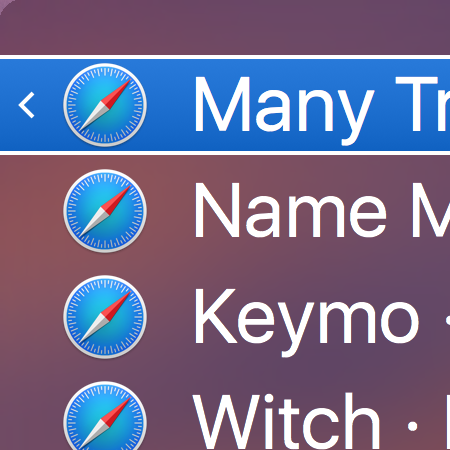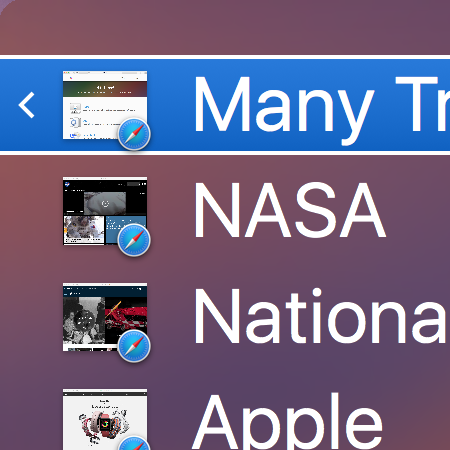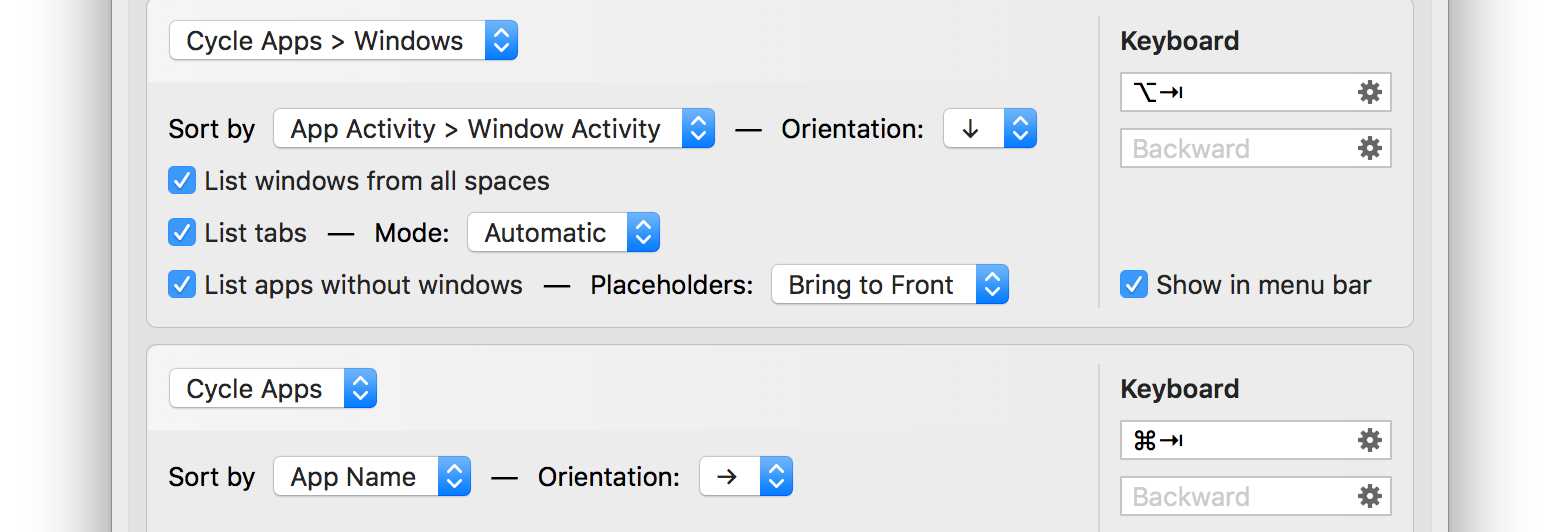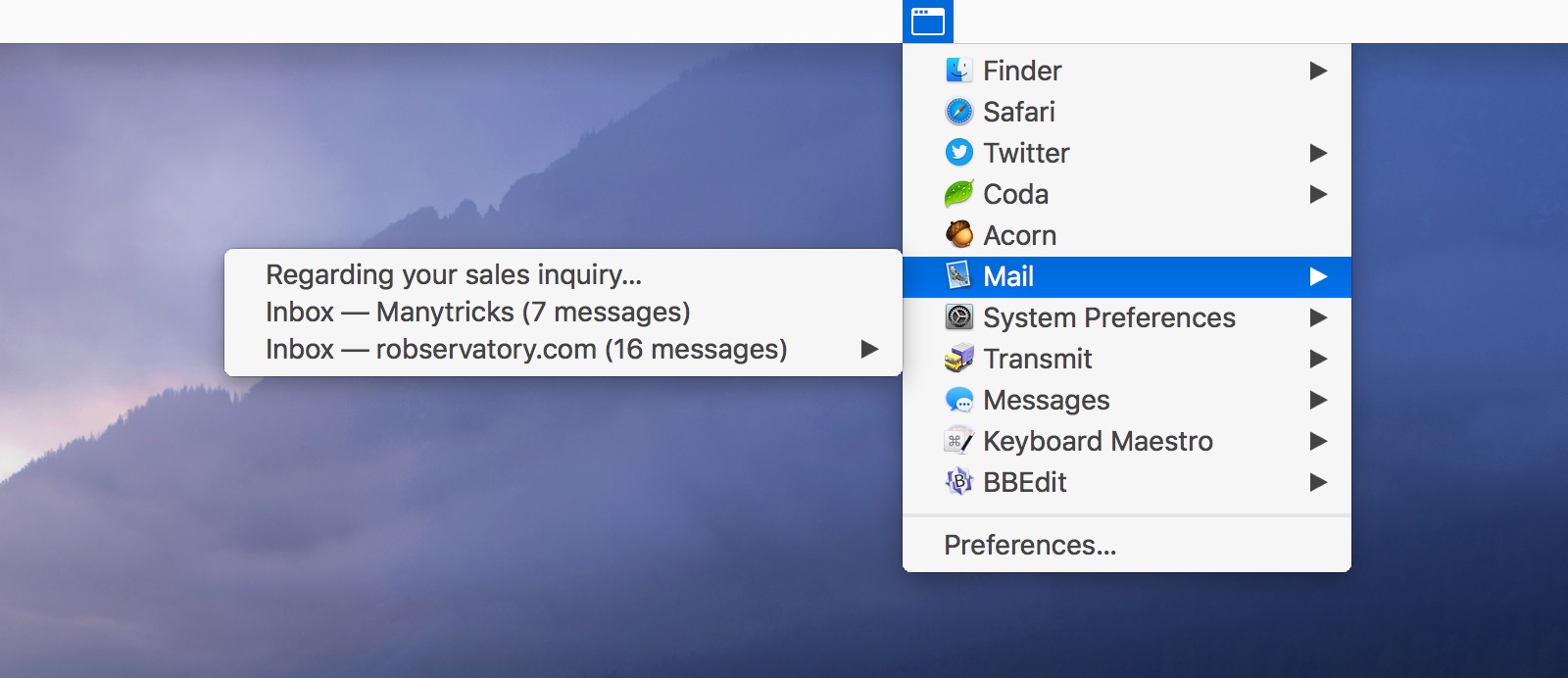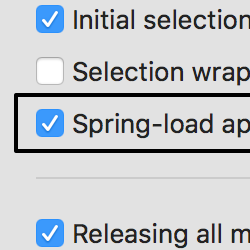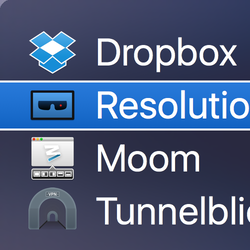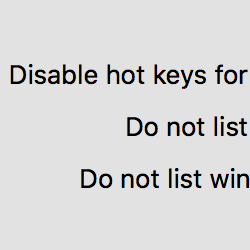Witch
Free updates for at least one year.
Your license is valid forever.
Owners of a Witch 3 license can
upgrade to Witch 4 at a discount.
Free Trial
Witch 4.4.4 requires macOS
10.10 Yosemite or newer.
Switch Everything
The built-in macOS app switcher is great if all you use are one-window applications. But you probably have many windows open in many apps, possibly with many tabs, and navigating them all is a pain. Enter Witch, with which you can switch everything…
Multiple Switchers
Can’t decide whether you’d like to switch apps, windows, or tabs? With Witch, you don’t have to decide; you can have as many switchers as you like.
Every switcher’s actions—including sort order, orientation, and tab handling—can be customized to suit your needs.
Flexible Switchers
Unlike the built-in macOS app switcher, Witch isn’t locked to one layout. As demonstrated in the splash movie, it can be set up horizontally, to mimic the built-in app switcher. Or it can also be used vertically, as seen in the above screenshots. But Witch has one more layout option: Menu bar mode.
Any Witch switcher can also (or only) be shown in your menu bar by checking the «Show in menu bar» box on any defined Witch action.
Seek and Ye Shall Find
In addition to traditional «see target, select target, activate target» switching, Witch supports search-based switching. Activate the search field and start typing—Witch will thin the list of matching targets in real time, making it simple to select just the app or window or tab that you want to activate.
More Nice Things
Spring-load lets Witch do the work for you. Once enabled on the Advanced tab, Witch will automatically drill down and show the selected app’s windows and/or tabs after the specified delay period.
Switch to accessory apps when they have standard windows open, e.g. our own Moom’s preferences window when it’s run in menu bar mode. These are typically invisible to the built-in application switcher.
Control Witch’s powers by disabling its hot keys in certain apps, by excluding apps from its switcher, and by hiding unwanted windows—your graphic app’s tools palette, for instance—from the switcher.
Plus much more: Set the panel’s colors and fonts; define where the panel will appear; act on windows via keyboard shortcuts (H for hide, M for minimize, etc.); and so much more. Give it a test drive now and see all Witch’s switching tricks for yourself.
Witch 4.4.4 requires macOS 10.10 Yosemite or newer. You can try it for free. The release notes are an interesting read. If you feel like talking to fellow users, there’s a dedicated discussion group. Owners of a Witch 3 license can upgrade to Witch 4 at a discount. And for the nostalgically inclined, you can still download older versions of Witch.
Источник
Witch 4.1 – Shortcut for switching between windows
Witch makes switching between windows easy. Have you ever wanted to switch to a certain window, not just the application it belongs 
Witch lets you access all of your windows (in all Spaces using Mac OS X 10.6 and Witch 3.2 or newer) by pressing a shortcut and choosing from a clearly arranged list of window titles. You can also see an optional window preview before switching windows. Moreover, you can use Witch to…
- Directly access minimized windows without using your mouse
- Close minimized windows without bringing them to front first
- Zoom, de-/minimize, and close windows on the fly
- Mail’s unread messages badge now shows in Witch. (We cannot get Messages unread message count, sorry.)
- The period key can be used to dismiss the Witch panel, regardless of what it’s currently displaying.
- A soon-to-be-public Badge API helps other developers send their app’s badge icon data to other programs, like Witch.
Bug Fixes And Improvements:
- Improved speed of switcher’s appearance when working with slow-to-respond apps.
- Cross-Space switching should be more reliable.
- Relocated the help button to a more-visible location.
- Improved fuzzy search logic.
- Vertical panels no longer resize their width when closing/quitting entries on the list.
- Fixed a memory leak associated with using pop-up window previews and mini window previews.
- Lots of little changes to improve Witch’s appearance and performance.
- Intel, 64-bit processor
- OS X 10.10 or later
Источник
Keka 4+
The file archiver
Jorge Garcia Armero
-
- 4.8 • 535 Ratings
-
- $3.99
- Offers In-App Purchases
Screenshots
Description
Keka is a full featured file archiver, as easy as it can be.
With Keka you can compress as many files as you want in a bunch of formats. Divide files and protect them with a password is now a kids game. Just drop the files you want to compress to the Keka icon in the Dock or the main window.
Also Keka can extract lots of compressed files, from ZIP and 7Z to RAR archives, even parted ones. Just double click on those files and they will be extracted using Keka, or drop them to the icon in the Dock or the main window.
Compression formats supported:
7Z, ZIP, TAR, GZIP, BZIP2, XZ, LZIP, BROTLI, ZSTD, LRZIP, WIM, DMG and ISO
Extraction formats supported:
7Z, ZIP, RAR, TAR, GZIP, BZIP2, XZ, LZIP, BROTLI, ZSTD, LRZIP, DMG, ISO, LZMA, EXE, CAB, WIM, MSI, PAX, JAR, APK, APPX, XPI, IPA, CPGZ, CPIO, XIP and more
Источник
Witch for Mac
Shortcut for switching between windows.
What is Witch for Mac
Witch makes switching between windows easy. Have you ever wanted to switch to a certain window, not just the application it belongs to? While you can use Exposé to switch windows, doing so can be very clumsy if you’re the keyboard-only type of user. And don’t all of these windows look just the same when they are scaled down?
Witch lets you access all of your windows (in all Spaces using Mac OS X 10.6 and Witch 3.2 or newer) by pressing a shortcut and choosing from a clearly arranged list of window titles. You can also see an optional window preview before switching windows. Moreover, you can use Witch to.
- Directly access minimized windows without using your mouse
- Close minimized windows without bringing them to front first
- Zoom, de-/minimize, and close windows on the fly
What’s new in Witch
Bug fixes and improvements:
- Restored tabs support for Safari 15.1, currently available with the latest macOS 12 Monterey beta.
- Restored tabs support for Safari 15.4, currently available as Safari Technology Preview. (Yes, those were two separate problems.)
I’ve tried several other apps like this, and after paying for a different one discovered that Witch is more mature and has a better feature set. I have had problems intermittently with lag for command-tab switching, but after upgrading to Sierra (which required the painful switch away from Karabiner to Karabiner Elements) and then some changes to my Karabiner-Elements setup suggest that one of my Karabiner-Elements configs might have been at fault for the lag. I’ll adjust my rating down if it turns out that Witch itself is to blame. But the feature set is really top-notch. I’m hoping that its performance is equivalent.
The only reason I didn’t try Witch before the competitors is that I tried it MANY years ago when it only (AFAIK) did Windows-style switching, which switches windows instead of apps. While I can understand a former Windows user wanting that, I find Apple’s app-oriented switching to be superior 95% of the time for my style of working. Fortunately Witch now lets you do both, and also a combination, where you can first switch between apps, and then (without opening a different switcher UI) drill down into the windows for the chosen app. This is the best of both worlds. It is also HIGHLY configurable.
There are some features I would like it to have, but nothing else (AFAIK) has them. It would be awesome if we could write functions (shell or AppleScript) to determine if an app is shown or hidden from the command-tab switching menu. This would allow much more sophisticated control over that.
It would also be nice if we could explicitly hide an app from the switcher in the current workspace, using (e.g.) shift-control-H. This would allow ad-hoc changes to which apps we want to show and hide, and wouldn’t require OS hiding to result in Witch switcher hiding, because I never find that the two are the same for me.
Some people have complained about the price. HUUUHHHHHH? It’s very cheap! Developers need to eat and pay rent! It might seem «simple» because it serves a very well-defined need, but an app like this is actually a very impressive feat. I’m glad to pay for it.
My only serious concern is the performance issue. If that returns, and cannot be attributed to something else, then I’ll drop the stars WAY down. If you see this remain at 5 stars, then I recommend this over all the others like it.
Источник