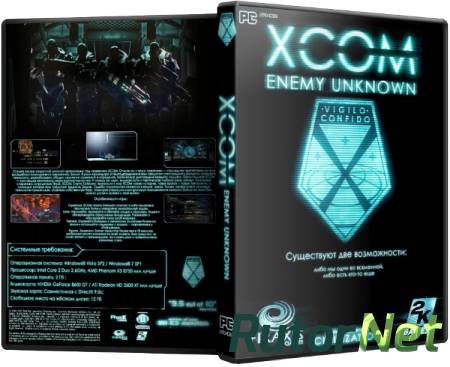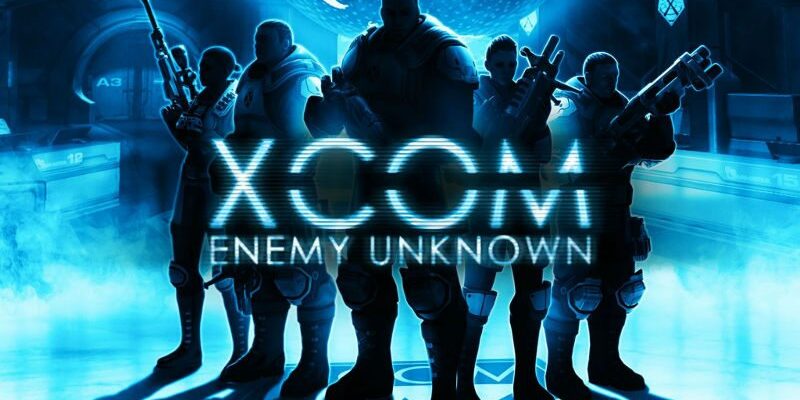XCOM: Enemy Unknown. The Complete Edition [2012|Rus|Eng|Multi10]
Дата выхода: 9 октября 2012 г.
▪ Жанр: Strategy (Real-time / Turn-based / Tactical) / 3D
▪ Разработчик: Firaxis Games и Feral Interactive
▪ Издатель: 2K Games
▪ Тип издания: лицензия
▪ Таблетка: присутствует (Razor 1911)
√ Операционная система: Ubuntu 14.04 (x64)
√ Процессор: 2.0 ГГц
√ Оперативная память: 4 Гб
√ Видеокарта: 512 Мб
√ Свободное место на жёстком диске: 16 Гб
В XCOM: Enemy Unknown вы встанете во главе секретной правительственной организации, которую называют XCOM. Как командующему XCOM, вам предстоит отразить глобальное нашествие враждебно настроенных инопланетян, для чего потребуется следить за ресурсами, развивать и улучшать технологии и отдавать приказы солдатам в бою.
Оригинальный XCOM был признан по всему миру как одна из лучших игр всех времен. Теперь ее переосмыслением занялись эксперты по стратегиям из Firaxis Games. XCOM: Enemy Unknown продолжит дело предка и предложит вам совершенно новую историю вторжения, невиданных ранее врагов и передовые технологии, которые дадут вам преимущество в бою с пришельцами и помогут защитить родную планету.
Исследуйте инопланетные технологии, управляйте полностью функциональной базой, планируйте военные операции и отдавайте приказы солдатам в бою. Помните: судьба человечества в ваших руках.
» Эволюция стратегий: XCOM: Enemy Unknown объединяет пошаговый игровой процесс с динамичными тактическими боями.
» Стратегическая база: нанимайте, вооружайте и развивайте своих солдат и управляйте персоналом. Стройте и расширяйте штабы XCOM по всему миру, чтобы эффективнее засекать и пресекать активность пришельцев.
» Тактический бой: управляйте солдатами в пошаговых наземных боях и запускайте в небо воздушные боевые единицы.
» Угроза всему миру: вам и вашей команде XCOM предстоит вести переговоры с правительствами всего мира и принять участие в более чем 70 уникальных боевых операциях. Война охватит весь земной шар.
Источник
XCOM: Enemy Unknown
В сервисе цифровой дистрибуции Steam появилась Linux версия знаменитой стратегии XCOM: Enemy Unknown. Полная цена игры – 599 рублей, однако до 21:00 20 июня приобрести Enemy Unknown можно было всего за 149 рублей.
Первая версия XCOM появилась еще 9 октября 2012 года, а официальный релиз в России состоялся тремя днями позже, 12 октября. Разработчиком игры является компания Firaxis Games, а издателем – 2k Games. C технической точки зрения игра является ремейком XCOM: UFO Defense, вышедшей еще в 1993 году.
В качестве игрового движка разработчик использовал Unreal Engine 3. В XCOM: Enemy Unknown можно поиграть как самому, так и вместе со своими друзьями.
Сюжет игры XCOM: Enemy Unknown
Действие игры XCOM: Enemy Unknown происходит в 2015 году. На Землю вторглись пришельцы и начали захват территорий и порабощение населения. «Чужим» противостоит секретная надправительственная организация XCOM, от лица командира которой вам и предстоит играть. В распоряжении командира XCOM– наиболее передовые технологии и разработки всего человечества. В лабораториях организации работают тысячи военных и ученых, тестирующих новое вооружение. Удастся ли победить противника, имеющего более развитые технологии, чем у землян? Все зависит от ваших стратегических навыков и тактических умений.
Стратегия и тактика игрока в XCOM: Enemy Unknown

База XCOM представляется игроку как «муравьиная ферма», в виде среза грунта. Таким образом, вы сможете смотреть на помещения сбоку. От того, как именно вы расположите свою базу, зависят дополнительные преимущества с самого начала игры. Так, вы можете получить скидку на строительство и содержание мастерских и лабораторий, прямые финансовые «вливания», дополнительные методы в изучении пришельцев в лаборатории и многое другое.
С тактической точки зрения вам предстоит трехмерный бой со всеми классическими элементами: линией видимости врагов, реакцией солдат на врага, разрушаемостью окружения.
Установка XCOM: Enemy Unknown в Ubuntu
Первым делом вам придется поставить программу Steam. Как это сделать написано здесь. Далее в клиенте Steam найдите и приобретите игру XCOM: Enemy Unknown, после чего начнется ее загрузка и установка в автоматическом режиме. По ее завершении вы сможете насладится игрой.
Один мальчик подписался на наш канал в телеграме и получил +100 hp
Источник
Xcom enemy unknown linux
Ubuntu 14.04
Game doesn’t start
Game update: AppID 200510 «XCOM: Enemy Unknown», ProcID 6471, IP 0.0.0.0:0
ERROR: ld.so: object ‘/home/rodrigo/.local/share/Steam/ubuntu12_32/gameoverlayrenderer.so’ from LD_PRELOAD cannot be preloaded (wrong ELF class: ELFCLASS32): ignored.
(steam:6303): LIBDBUSMENU-GLIB-WARNING **: Trying to remove a child that doesn’t believe we’re it’s parent.
(steam:6303): LIBDBUSMENU-GLIB-WARNING **: Trying to remove a child that doesn’t believe we’re it’s parent.
(steam:6303): LIBDBUSMENU-GLIB-WARNING **: Trying to remove a child that doesn’t believe we’re it’s parent.
(steam:6303): LIBDBUSMENU-GLIB-WARNING **: Trying to remove a child that doesn’t believe we’re it’s parent.
(steam:6303): LIBDBUSMENU-GLIB-WARNING **: Trying to remove a child that doesn’t believe we’re it’s parent.
(steam:6303): LIBDBUSMENU-GLIB-WARNING **: Trying to remove a child that doesn’t believe we’re it’s parent.
(steam:6303): LIBDBUSMENU-GLIB-WARNING **: Trying to remove a child that doesn’t believe we’re it’s parent.
(steam:6303): LIBDBUSMENU-GLIB-WARNING **: Trying to remove a child that doesn’t believe we’re it’s parent.
(steam:6303): LIBDBUSMENU-GLIB-WARNING **: Trying to remove a child that doesn’t believe we’re it’s parent.
(steam:6303): LIBDBUSMENU-GLIB-WARNING **: Trying to remove a child that doesn’t believe we’re it’s parent.
(steam:6303): LIBDBUSMENU-GLIB-WARNING **: Trying to remove a child that doesn’t believe we’re it’s parent.
(steam:6303): LIBDBUSMENU-GLIB-WARNING **: Trying to remove a child that doesn’t believe we’re it’s parent.
(steam:6303): LIBDBUSMENU-GLIB-WARNING **: Trying to remove a child that doesn’t believe we’re it’s parent.
(steam:6303): LIBDBUSMENU-GLIB-WARNING **: Trying to remove a child that doesn’t believe we’re it’s parent.
(steam:6303): LIBDBUSMENU-GLIB-WARNING **: Trying to remove a child that doesn’t believe we’re it’s parent.
ERROR: ld.so: object ‘/home/rodrigo/.local/share/Steam/ubuntu12_32/gameoverlayrenderer.so’ from LD_PRELOAD cannot be preloaded (wrong ELF class: ELFCLASS32): ignored.
pid 6475 != 6474, skipping destruction (fork without exec?)
/mnt/90EC5304EC52E44E/Rodrigo Dell Linux/SteamLibrary/SteamApps/common/XCom-Enemy-Unknown/xcom.sh: line 9: cd: /mnt/90EC5304EC52E44E/Rodrigo: No such file or directory
pid 6477 != 6474, skipping destruction (fork without exec?)
ERROR: ld.so: object ‘/home/rodrigo/.local/share/Steam/ubuntu12_32/gameoverlayrenderer.so’ from LD_PRELOAD cannot be preloaded (wrong ELF class: ELFCLASS32): ignored.
pid 6476 != 6474, skipping destruction (fork without exec?)
/mnt/90EC5304EC52E44E/Rodrigo Dell Linux/SteamLibrary/SteamApps/common/XCom-Enemy-Unknown/xcom.sh: line 36: [: too many arguments
XCOM ERROR — /mnt/90EC5304EC52E44E/Rodrigo Dell Linux/SteamLibrary/SteamApps/common/XCom-Enemy-Unknown/XCOMLauncher missing, defaulting to Enemy Unknown
XCOM — Launching
/mnt/90EC5304EC52E44E/Rodrigo Dell Linux/SteamLibrary/SteamApps/common/XCom-Enemy-Unknown/xcom.sh: line 79: /mnt/90EC5304EC52E44E/Rodrigo: No such file or directory
pid 6479 != 6474, skipping destruction (fork without exec?)
Game removed: AppID 200510 «XCOM: Enemy Unknown», ProcID 6471
(steam:6303): LIBDBUSMENU-GLIB-WARNING **: Trying to remove a child that doesn’t believe we’re it’s parent.
(steam:6303): LIBDBUSMENU-GLIB-WARNING **: Trying to remove a child that doesn’t believe we’re it’s parent.
(steam:6303): LIBDBUSMENU-GLIB-WARNING **: Trying to remove a child that doesn’t believe we’re it’s parent.
(steam:6303): LIBDBUSMENU-GLIB-WARNING **: Trying to remove a child that doesn’t believe we’re it’s parent.
(steam:6303): LIBDBUSMENU-GLIB-WARNING **: Trying to remove a child that doesn’t believe we’re it’s parent.
(steam:6303): LIBDBUSMENU-GLIB-WARNING **: Trying to remove a child that doesn’t believe we’re it’s parent.
(steam:6303): LIBDBUSMENU-GLIB-WARNING **: Trying to remove a child that doesn’t believe we’re it’s parent.
(steam:6303): LIBDBUSMENU-GLIB-WARNING **: Trying to remove a child that doesn’t believe we’re it’s parent.
(steam:6303): LIBDBUSMENU-GLIB-WARNING **: Trying to remove a child that doesn’t believe we’re it’s parent.
(steam:6303): LIBDBUSMENU-GLIB-WARNING **: Trying to remove a child that doesn’t believe we’re it’s parent.
(steam:6303): LIBDBUSMENU-GLIB-WARNING **: Trying to remove a child that doesn’t believe we’re it’s parent.
(steam:6303): LIBDBUSMENU-GLIB-WARNING **: Trying to remove a child that doesn’t believe we’re it’s parent.
(steam:6303): LIBDBUSMENU-GLIB-WARNING **: Trying to remove a child that doesn’t believe we’re it’s parent.
(steam:6303): LIBDBUSMENU-GLIB-WARNING **: Trying to remove a child that doesn’t believe we’re it’s parent.
(steam:6303): LIBDBUSMENU-GLIB-WARNING **: Trying to remove a child that doesn’t believe we’re it’s parent.
(steam:6303): LIBDBUSMENU-GLIB-WARNING **: Trying to remove a child that doesn’t believe we’re it’s parent.
(steam:6303): LIBDBUSMENU-GLIB-WARNING **: Trying to remove a child that doesn’t believe we’re it’s parent.
(steam:6303): LIBDBUSMENU-GLIB-WARNING **: Trying to remove a child that doesn’t believe we’re it’s parent.
(steam:6303): LIBDBUSMENU-GLIB-WARNING **: Trying to remove a child that doesn’t believe we’re it’s parent.
(steam:6303): LIBDBUSMENU-GLIB-WARNING **: Trying to remove a child that doesn’t believe we’re it’s parent.
(steam:6303): LIBDBUSMENU-GLIB-WARNING **: Trying to remove a child that doesn’t believe we’re it’s parent.
(steam:6303): LIBDBUSMENU-GLIB-WARNING **: Trying to remove a child that doesn’t believe we’re it’s parent.
(steam:6303): LIBDBUSMENU-GLIB-WARNING **: Trying to remove a child that doesn’t believe we’re it’s parent.
(steam:6303): LIBDBUSMENU-GLIB-WARNING **: Trying to remove a child that doesn’t believe we’re it’s parent.
(steam:6303): LIBDBUSMENU-GLIB-WARNING **: Trying to remove a child that doesn’t believe we’re it’s parent.
(steam:6303): LIBDBUSMENU-GLIB-WARNING **: Trying to remove a child that doesn’t believe we’re it’s parent.
(steam:6303): LIBDBUSMENU-GLIB-WARNING **: Trying to remove a child that doesn’t believe we’re it’s parent.
(steam:6303): LIBDBUSMENU-GLIB-WARNING **: Trying to remove a child that doesn’t believe we’re it’s parent.
(steam:6303): LIBDBUSMENU-GLIB-WARNING **: Trying to remove a child that doesn’t believe we’re it’s parent.
(steam:6303): LIBDBUSMENU-GLIB-WARNING **: Trying to remove a child that doesn’t believe we’re it’s parent.
Источник
Xcom enemy unknown linux
| 872 | уникальных посетителей |
| 12 | добавили в избранное |
This guide is intended to help new Linux users that don’t know how to even begin modding XCOM. We are going to learn how to install simple, yet extremely useful, mods for XCOM:EU and XCOM:EW using PatcherGUI.
Sadly, XCOM wasn’t developed by Firaxis with mod support in mind. But the community worked around the limitations we had in the engine and created many useful mods and tools.
Thanks to wghost for PatcherGUI and the whole Nexus community!
When using mods, there’s nothing more annoying than sneaky auto-updates. Every time you launch XCOM, the game tries to restore some *.ini files. If you’re planning to install mods that edit these files, you’ll have to prevent XCOM from contacting Firaxis’ servers.
Open the /etc/hosts file as root and add these lines:
To edit /etc/hosts as root on Ubuntu, open a terminal (Ctrl + Alt + T or search for terminal in dash) and enter:
After editing the file, save, close the file editor and enter:
Finally, close the terminal.
You should disable automatic updates for XCOM in Steam too. After all, you never know if a patch is going to break your mods. So, right-click the game entry in your Steam library, click on Properties, go to the tab Updates and select the «Only update this game when I launch it» option.
That will not prevent Steam from downloading a newly released patch (sadly, there’s no way of doing that. Steam will always ensure a game is up to date before launching). But at least it’ll not be downloaded silently, without you even noticing.
First, let’s talk dependencies. What do we need to compile PatcherGUI?
- cmake
- g++
- git
- wxGTK 3.0+ (dev package)
This part varies from distro to distro.
On Ubuntu you would’ve to install:
Now, for example, if you’re using Arch:
Arch doesn’t have a separate package wxgtk-dev, the wxgtk one already encompasses everything. Also, gcc contains both the C compiler and the C++ compiler.
Not using Ubuntu or Arch? Just search for the dependencies on your package manager, you should easily find them. If you’re having any difficulties, please post a comment here!
With that out of our way, let’s actually download and compile the tool. Start by creating a directory where you’ll keep all PatcherGUI’s files. For example, I’ll do everything inside a directory called Workbench, located on my /home.
Next, clone the github repository and compile:
Yes, there is a dot there. It’s not a typo. 😉
/Workbench in our example):
Now it’s almost the same thing:
Finally, copy the DecompressLZO and the PatchUPK binaries to the directory binaries inside PatcherGUI.
/Workbench/PatcherGUI/binaries cp DecompressLZO PatchUPK
Everything is set, you can run PatcherGUI now! Just double-click the executable inside the PatcherGUI directory:
Or, if you prefer, use the command line:
Next section we’ll see an example of how to install a mod using PatcherGUI.
Now you can install any mod that uses PatcherGUI. There are plenty of them, I recommend checking out:
Look for the mod you want and click «Download manually«. I have the Enemy Within expansion, so I’m going to grab the EW version. Pay attention to what version you’re downloading! Some mods are compatible with both EU and EW, others have specific versions like this one.
If a message pops up just click «continue with my download«:
Usually the downloaded file is compressed. If it’s a *.7z file you’ll need 7zip to extract it. If you’re using Ubuntu, install the p7zip-full package:
If you’re an Arch user, install the p7zip package via pacman.
With 7zip installed, you can just right-click the file and choose «Extract Here«. Or you can use the command line:
Tip: You can always start writing the first letters of a filename name and simply hit «Tab» to autocomplete.
Grab the uncompressed *.txt and move it to the PatcherGUI/mods directory. It’s not strictly required but it’s nice to have everything organized.
Run PatcherGUI. If you’re installing a mod for the first time, you’ll need to set the path to your XCOM:EU or XCOM:EW directory.
The default path to XCOM:EU is:
The default path to XCOM:EW is:
Of course, change your_username to your actual username. 😉
Click on the second «Browse» button and open the mod file, the *.txt file you extracted earlier.
Some mods let you change values, like the «Adjust Critical Wound Penalty«. In our example the «Display Soldier XP PsiXP and Mobility for EW» doesn’t have any variable for us to customize, so you can simply click «Apply» to install the mod.
Congratulations, you’ve done it! Enjoy your modded XCOM!
Источник