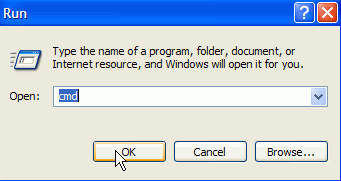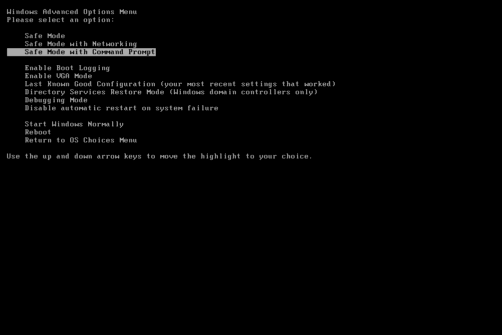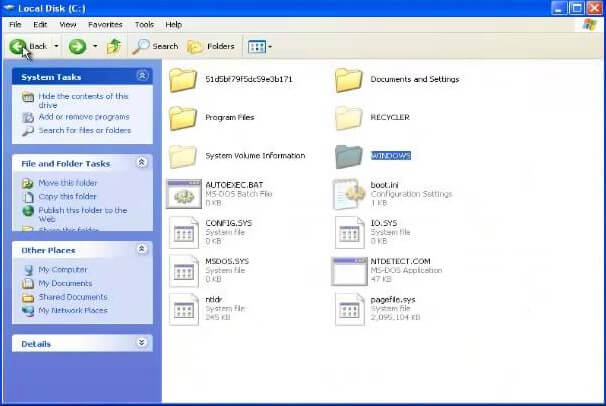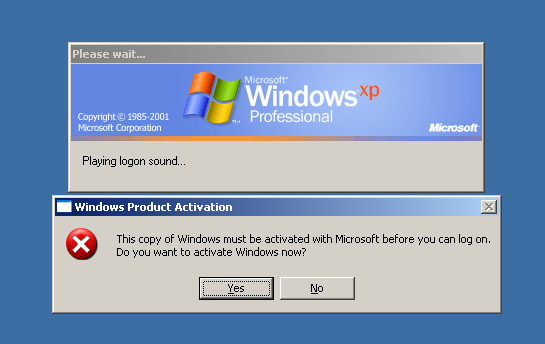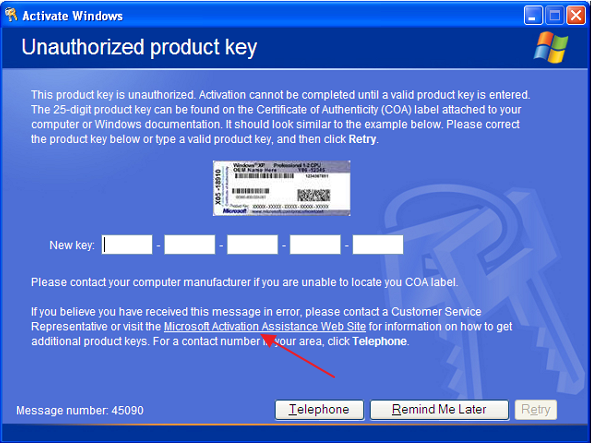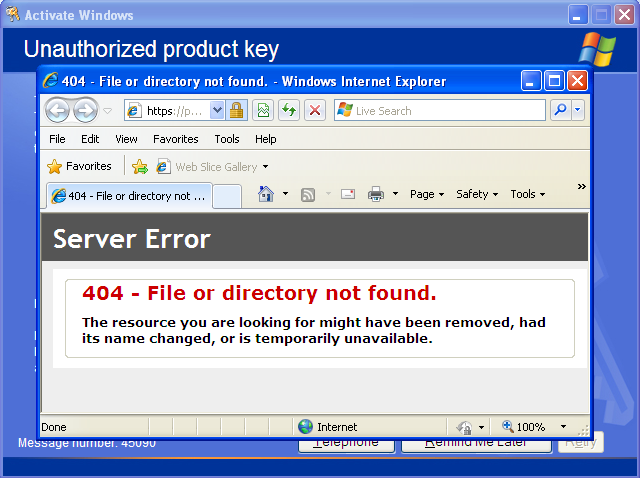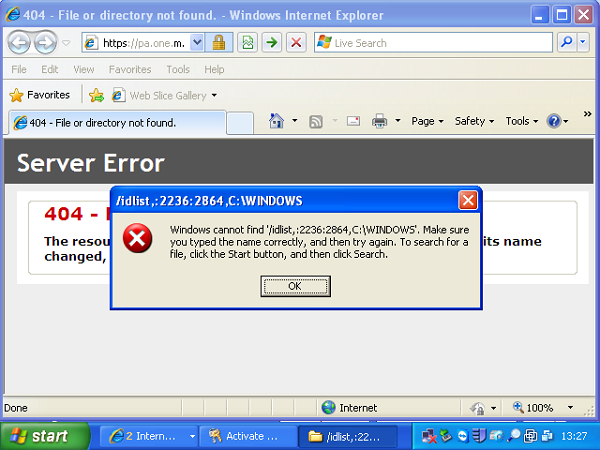- Windows XP needs to be activated before logging in [Fix]
- How can I fix Windows XP needs to be activated before logging in error?
- 1. Booting in Safe Mode
- 2. Install Internet Explorer 8
- 3. Use Windows Key Finder
- 4. Restore your wpa.dbl and wpa.bak files
- «This copy of Windows must be activated before you can log on.»
- You must activate windows before you log on
- “This Copy of Windows must be activated before you log on and I clicked YES”….. though no Windows activation followed up and the computer can only be shut down manually.
- windows must be activate before log on
- crazy
- Guest
Windows XP needs to be activated before logging in [Fix]
So you’ve got a machine running Windows XP. It might be a legacy machine, or maybe you’re keeping it for functionality. Suddenly you are getting a Windows XP needs to be activated before logging in message.
This type of message usually appears only when Windows has not been activated within 30 days since the first installation. Alternately, if you activated Windows recently, then it means that some software or malware has changed your Windows activation information. But we’ve got some solutions for you.
How can I fix Windows XP needs to be activated before logging in error?
1. Booting in Safe Mode
You can fix Windows XP needs to be activated before logging in message simply by booting to Safe Mode and running a few commands:
- Turn on your machine and press F8 before Windows begins to load.
- Go into Safe Mode by selecting the Safe Mode option.
- Once you are at the Desktop in Safe Mode, Click Start then click Run.
- Type rundll32.exe syssetup,SetupOobeBnk, then click OK.
- Wait a few seconds – the screen may blink a few times or so.
- This will reset Windows Activation for 30 days.
- Reboot the PC into normal mode, login and re-activate Windows.
2. Install Internet Explorer 8
Another way to fix Windows XP needs to be activated before logging in error message is to install Internet Explorer 8.
- Restart the PC, and boot it with the Safe Mode with Command Prompt option.
- On a separate PC, download Internet Explorer 8 for Windows XP and put it on a memory drive.
- Connect the USB drive into the problematic machine.
- In Command Prompt install Internet Explorer 8, by selecting the USB drive.
- Type the letter of your drive and press Enter.
- Select ie8install.exe and press Enter.
- Complete the install, restart the PC, and you should be good to go.
Quick Note
You may only do this for a maximum of 120 days after installing any Service Pack for Windows XP. Also, it’s strongly recommended that you back up your files before the 120 days are up, then reinstall your Service Pack.
Make sure you delete the entire directory from your old Internet Explorer before installing Internet Explorer 8. And keep in mind, for compatibility reasons, you should remove any residual files from your previous Internet Explorer.
3. Use Windows Key Finder
This solution is pretty straightforward. Download Winkey Finder from the official website, and install this software. Once you’ve installed it, simply open it, this should immediately display your current Windows Key. Always remember to write it down, or save it somewhere, just to be safe.
4. Restore your wpa.dbl and wpa.bak files
It the event that any of the solutions above didn’t help, there’s another solution. If you have a backup for all your Windows XP files, go to My Computer > The Drive you have Windows installed > Windows/System32 folder. The next step should be restoring both wpa.dbl and wpa.bak to that folder.
We hope these solutions helped you fix Windows XP needs to be activated before logging in error. In the meantime, let us know in the comment section down below what other solutions you found helpful.
RELATED STORIES TO CHECK OUT:
«This copy of Windows must be activated before you can log on.»
» Boot into «Safe Mode». To do this, turn the laptop on and press F8 as it is booting up. Go into «Safe Mode» by choosing the «Safe Mode» option. *Safe Mode Command Prompt*
Once you are at the desktop in «Safe Mode», Click «Start» then click «Run».
At the run command prompt type the following EXACTLY
94 people found this reply helpful
Was this reply helpful?
Sorry this didn’t help.
Great! Thanks for your feedback.
How satisfied are you with this reply?
Thanks for your feedback, it helps us improve the site.
How satisfied are you with this reply?
Thanks for your feedback.
Boot into «Safe Mode». To do this, turn the laptop on and press F8 as it is booting up. Go into «Safe Mode» by choosing the «Safe Mode» option.
Once you are at the desktop in «Safe Mode», Click «Start» then click «Run».
At the run command prompt type the following EXACTLY
*NOTE: The «Oo»‘s in Oobe are «oh’s» — not «zero’s» There is one space after rundll32.exe. It is case sensitive as far as I know.
Wait a few seconds — the screen may blip a few times or so.
This just reset Windows Activation for 30 days.
Reboot the PC into normal mode — log in — re-activate Windows
179 people found this reply helpful
Was this reply helpful?
Sorry this didn’t help.
Great! Thanks for your feedback.
How satisfied are you with this reply?
Thanks for your feedback, it helps us improve the site.
You must activate windows before you log on
There may be number of reasons why you could bump into such error. In my particular situation this happened after moving physical Windows XP machine to a virtual VMware host. Other reasons could be — upgrading computer hardware, not activating Windows within permitted 30 days period, etc.
Annoyingly you are not even allowed to login into Windows. The only thing you can do is activate the Operating System. This is well and good if activation actually works, but what to do if it doesn’t?
There is a little command line trick which allows to reset Windows Activation period. This will give you another 30 days period to login and use Windows normally.
All you have to do is run this little command in a command prompt:
rundll32.exe syssetup,SetupOobeBnk
and then restart your computer.
Now, logical question would be, how you could run command prompt if you are not allowed to login into OS.
One option is to boot into «Safe Mode» (restart computer and press F8 as it’s booting, then choose Safe Mode option). I haven’t tried this myself, but people say it works.
I didn’t try the «Safe Mode» method, because I managed to open command prompt without actually leaving Windows Activation screen. This is what I did:
- On Windows Activation screen click on Microsoft Activation Assistance Web Site link.
- This should bring an Internet Explorer window
- Now, in Internet Explorer address bar type C:\Windows and press Enter
This will bring an error message, but this doesn’t matter. What matters to us is that Windows Toolbar just appeared!
Just go into Start Menu and open the Command Prompt.
There is a little catch here. After about 30-60 seconds all windows will automatically close and you will be dropped back to the Windows Activation screen. But this gives you more than enough time to open CMD and issue the command.
“This Copy of Windows must be activated before you log on and I clicked YES”….. though no Windows activation followed up and the computer can only be shut down manually.
It’s already a long time ago that I have started this thread and still have the same unresolved problem.
My first Windows XP Professional x64 Edition was installed on this PC (1 TB HD) from a Trial Software – 180-Day Limit on Use – which I purchased earlier on. As this PC has got 16GB RAM, I chose the x64 Edition.
When the 180 day limit expired the system warned me to purchase a fully fledged license which I did and immediately run its installation. As a result of the new installation towards the end of it the system popped up the afore mentioned “This Copy of Windows must be activated before you log on and I clicked YES”….. though no Windows activation followed up and the computer can only be shut down manually.
I then run 3 – 4 times the usual Repair with the licensed CD. The windows installation goes through as normal but in the end the same popup keeps on appearing on the screen.
Then I partitioned the HDD and on the second partition I installed Windows XP Profession x64 Edition which I have been using since then. The first partition is still there with all the files from the Trial Software period which I still want to be activated.
When I click on “start” I get Explorer wherefrom I can see both partitions C:\ and E:\ and on My Documents of E:\ I can read on the Belarc Advisor Analysis as the Windows license the one of the Trial Software and not the one of my subsequent installation.
I would kindly request some help to activate the copy my windows XP Pro. X64 Edition
With kind regards,
*** Email address is removed for privacy ***
windows must be activate before log on
crazy
Distinguished
Archived from groups: microsoft.public.windowsxp.perform_maintain (More info?)
just replace motherboard and new power supply trying to start up to install
new motherboards information and can not log on saids windows must be
activated befor log on but then click on activeat it saids windows is
activeated and go’s back to the log in screen and will not let me log in to
add the information for it.
Guest
Guest
Archived from groups: microsoft.public.windowsxp.perform_maintain (More info?)
Changing a Motherboard or Moving a Hard Drive with XP Installed
http://www.michaelstevenstech.com/moving_xp.html
[Courtesy of MS-MVP Michael Stevens]
—
Carey Frisch
Microsoft MVP
Windows XP — Shell/User
Microsoft Newsgroups
| just replace motherboard and new power supply trying to start up to install
| new motherboards information and can not log on saids windows must be
| activated befor log on but then click on activeat it saids windows is
| activeated and go’s back to the log in screen and will not let me log in to
| add the information for it.