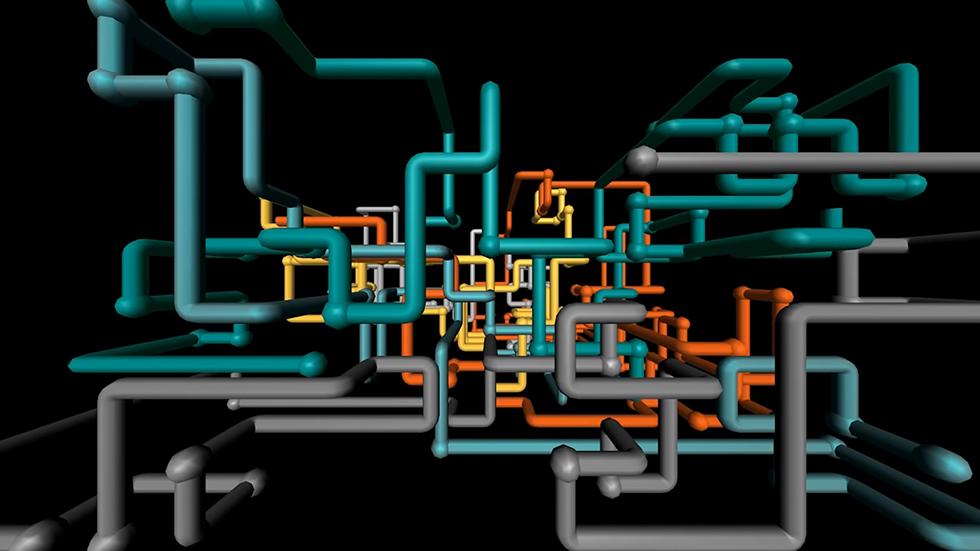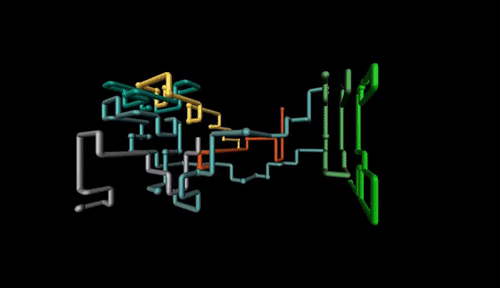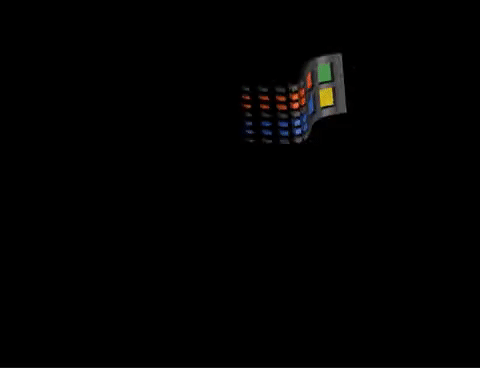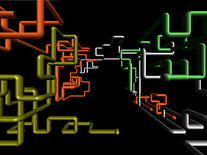Помните «Трубопровод»? Легендарные заставки Windows 98 и XP можно вернуть
И это очень просто.
Windows XP долгие годы называлась лучшей операционной системы для компьютеров. Многие считают ее таковой и сейчас, когда, к сожалению, она малопригодна к использованию из-за отсутствия поддержки важного софта и игр. Вернуть часть Windows XP прямо на ваши современные компьютеры с Windows 7 или 10 все-таки можно. Речь идет о возвращении тех самых легендарных заставок «Трубопровод», «Метаморфоза» и других.
«Золотой век» заставок для компьютера пришелся на начало нулевых. Тогда вышла Windows 98 с различными запоминающимися заставками, многие из которых стали культовыми. Гораздо позже вышла Windows XP, в которой были сохранены некоторые из лучших заставок, а также были добавлены новые, вызывавшие у пользователей не меньший восторг.
Большинства из этих заставок нет ни в Windows 7, ни в Windows 10. Исправить эту несправедливость легко. Для этого нужно скачать архив с заставками и распаковать его в папку C:\Windows\System32. Да, годы идут, а заставки в Windows по-прежнему хранятся в главной системной папке. За вирусы не переживайте — мы проверили заставки, в том числе через сервис VirusTotal. Впрочем, для дополнительного успокоения можете проверить и сами.
Когда заставки будут скопированы, останется выбрать подходящую. Для этого нужно перейти в «Параметры» → «Персонализация» → «Экран блокировки» и выбрать в самом низу пункт «Параметры заставки». Откроется хорошо знакомое всем классическое меню с заставками, где нужно будет выбрать заставку по душе. Кстати, настройки скринсейверов тоже есть, прямо как 20 лет назад!
3D pipes screensaver
Как не крути, а в старые добрые времена умели делать заставки залипалки и яркое тому доказательство это знаменитый трубопровод, ведь согласитесь не было ни одного человека у кого бы эта заставка не стояла на рабочем столе. Вот мы и решили вернуть эту прелесть на рабочие столы но теперь можно использовать трубопровод не только как заставку но и как живые обои для рабочего стола windows 10/8/7/XP
- 833 загрузок
- 9 079 просмотров
- 0 комментов
Живые обои «3D pipes screensaver» это обыкновенный видео-ролик который не содержит автоматически запускаемых файлов и может быть установлен в качестве заставки рабочего стола только с помощью специальных программам.
Сначала скачайте файл «3d-pipes-screensaver-1080p_mp4.zip», затем распакуйте скачанный файл-архив в любую удобную папку, после чего станет доступен видео-файл который уже можно будет установить в качестве заставки рабочего стола.
Для установки живых обоев «3D pipes screensaver» на рабочий стол windows 10 и более ранних версий воспользовавшись любой удобной программой:
Wallpaper Engine для слабых пк
PUSH Video Wallpaper
Desktop Live Wallpapers
Больше программ для установки живых обоев на Windows 10/7/8/XP — ЗДЕСЬ
Как установить живые обои «3D pipes screensaver» на Android или iOS — ЗДЕСЬ
За безопасный Интернет
Проверить безопасность файла «3D pipes screensaver» с помощью G o o g l e , способ который гарантирует 100% результат. Если на странице есть рекламные баннеры G o o g l e значит страница проверена, а файл «3D pipes screensaver» является безопасным. Что бы убедиться в этом отключите на время блокировщик рекламы и обновите страницу.
3D Pipes
Colorful pipeline structures are formed in 3D on your screen in this classic animated screensaver for Windows. The screensaver’s settings panel allows you to customize the style and joint type of the pipes, and to use a custom BMP image file as its surface.
Message board
Is your question not listed? Post it on our message board »
| Subject | Replies | Last post |
| 3D Pipes & Maze don’t stay | 1 | 3 months ago |
| help me | 1 | 3 months ago |
| How to add more sceensavers on Windows 10? | 1 | 2 years ago |
| 3D Pipes does not show in Personalize/Screensavers | 1 | 3 years ago |
Help pages
- How to install a screensaver from a ZIP file
- «Windows protected your PC»
- Quick fix: click «More info», then click «Run anyway».
- Where are the screensavers on Windows 8?
- How to remove a screensaver on Windows 8
Installation instructions
Microsoft Windows
- Copy the «3D Pipes» screensaver file to the Windows folder on your hard drive, then right-click it and select «Install».
- The Screen Saver Settings panel should open, and «3D Pipes» should be selected as your current screensaver.
Anti-virus report for 3D Pipes
Our editors have reviewed all files and found them to be safe, but they are also checked automatically using many different virus scanners. We are happy to share the results.
| Virus scanner | 3D_Pipes.zip |
|---|---|
| Avast | |
| Avira | |
| BitDefender | |
| ClamAV | |
| ESET-NOD32 | |
| F-Secure | Trojan-Downloader:W32/Kavala.B * |
| Kaspersky | |
| Malwarebytes | |
| McAfee | |
| Microsoft | |
| Panda | |
| Symantec | |
| TrendMicro | |
| Last scanned | 6 days ago |
* When only a few of the virus scanners detect a problem with a file, this usually indicates a false alarm. While we cannot guarantee the safety of any file for 100%, we review them all carefully and report false positives to the anti-virus companies.
We have 1 file for «3D Pipes»
- 3D_Pipes.zip (Windows)
| File report #1 | |
|---|---|
| File name | 3D_Pipes.zip |
| Target system | Microsoft Windows |
| File size | 251.83 kB (257,879 bytes) |
| File type | ZIP archive |
| Anti-virus | |
| Detection ratio | 1/13 (7.69%) View report |
| Popularity | |
| Total downloads | 72,057 |
| Last downloaded | 11 minutes ago |
| File verification | |
| MD5 | 5e59b9a2743207456611c2581d5e1cf3 |
| SHA1 | 0416b822072370152d3239ef1c13dff578ae33d6 |
| SHA256 | 4ffcc9bd9ef9bcba990caec3463e2e4a1d4515d9e72f8745aea592e0fa26fa6b |
User reviews (61)
Love it 🙂 Love the candy cane when «textured» is selected but no texture is chosen. Can go super fast as well 🙂 Excellently done, thank you so much!!
Perfection doesn’t have to exist for a 5 star review. Just dont leave reviews if you can’t separate the ideal true perfection from 5/5 level satisfaction with a screen saver.
People like you cost hard working customer service workers their meager bonuses. Just dont leave a review.
i really enjoy this. i got kind of scared when the yellow pipe got really close but then i remembered that it was just a simulation — that’s how realistic it was. it’s crazy i highly recommend this.
awsome,reminds me 2008
What can I say, I’m old school and I love this screen saver. Download and install worked great. I am a little disappointed that I haven’t seen a teapot yet. Can anyone remind me what the settings are to enable teapots? I’m not sure I’ve done it right. Tnx
YO! THIS IS MY DREAM SCREENSAVER! 10/5 STARS, IF YOU WANT A EASTER EGG: SELECT IT, GOTO SETTINGS, TURN ON TEXTURED BUT DONT ADD A TEXTURE, THEN EXIT
I think this screensaver is very nice
it didn’t work. Win 7 kicked me out & it wouldn’t load
This is nice! 10/10 I recommend it!
i don’t like it . I LLlLLOOOOoOVVvvEeE IT
God i really did miss this. i do so love they way the pipes go crazy from the start to the end and mix with other pipes. after all, chaos loves company. although. i had to manually turn it on every time.
GR8! I found a Windows 10 Easter Egg! Xmas Pipe Screensaver
Doesn’t let me use it as my screensaver, instructions don’t work AT ALL.
This is NOT the Windows 98 version of 3D Pipes. This IS the Windows 7 version. The quickest way to tell is to look at the configuration page in the program. the Win98 version has a resolution setting, from coarse to fine. I was supremely disappointed when I lost the Win98 version as it is missing that fine setting.
Screensavers Planet: It’s actually the Windows XP version (or Windows 2000, I’m not sure), which is a 32-bit application that can thankfully also be run on modern 64-bit versions of Windows like 7, 8 and 10, whereas the Windows 98 version of the screensaver was a 16-bit application that most of us would not be able to use today.
set the texture to a purple cloud file and it looks nice. would def recommend if you used to watch this back in windows xp era or if you like the neverendingness of the pipes.
works great for windows 7 home basic btw!
every time I see this I hear pyro say «ASOT»
Nice! I missed my pipes. It’s so nice to have them back. It’s a classic. Thanks!
Just like the original, I love it.
Thank you so much! Exactly like the original that I miss.
Great if the thing worked. downloaded and installed twice but guess win 10 is not having it. sucks.
Awesome! Just like the original and easy to install and set up as screensaver.
Screensaver Filename: 3D Pipes.scr
VirusTotal: 0
Score: 4 / 5
Tested on: 2019-01-09
Operating System: Windows 10 Pro (full updated)
Perfection does not exist so I put the maximum score is 4/5.
Some of my clients will be happy with this screensaver.
Works for me on Windows 10. Just like the old dayz! Thanks
I loved having this screensaver as a kid except that its slightly different I’d have given it 5 stars
it don’t work in any windows folder
So nostalgic XD
And also satisfying
I remember when my mother had had on Win XP pc
I was young and this I remember very well
Nice remake, would this be the original one I had given 10 stars for this screensaver!
good, it works. now i have a w98 on w7 😀
nostalgic but it won’t work
@mantininc Try using the «Print Screen» key on your keyboard
Love it. How can I take screen shots of the pipes. they disappear as soon as u move the mouse.
I like it, but for some reason it flickers and blinks. Is it because I use Windows 10? Other than that, it’s a great screensaver!
I remember a version of the 3D Pipes had the «flex» option, but this one does not?
Very nice, but on my system (Windows 7 Professional) it doesn’t start itself. I selected that it should start after one minute, waited three minutes and nothing happend. If I start it manually it works fine.
Superb,works perfect on my Win 7 pro.
This one worked great on both of my computers,1 running Windows 10 and 1 running windows 7 that is running 2 monitors and separate 3-D pipes screensaver windows.
omg ive been wondering how to get thing thing forever!! thank you!! but its ironic that the fist time i saw this screensaver was on a mac, lol
Wonderful!
How well I recall the good old days of MS Windows NT.
Hmm. I downloaded the .zip file and dragged it to my desktop, there I extracted the file but nothing worked? Btw I am using windows 7, and I probably won’t remember to check this so DM me on Instagram, @griffni
Screensavers Planet: For a screensaver to be listed in the Screen Saver Settings panel, you can either right-click the screensaver file where you saved it and select «Install», or move the file to the Windows folder on your hard drive (usually C:\Windows). Right-clicking the screensaver file and selecting «Install» has the added benefit that it will automatically open the Screen Saver Settings panel, so you could try that even after moving the file to your Windows folder.
Does anyone know if this version has the teapots
Screensavers Planet: To the best of our knowledge, this is the Windows 98 version of the 3D Pipes screensaver, and only the Windows 2000 version contained the teapot easter eggs. Unfortunately, Microsoft allegedly has a ‘no Easter Eggs’ policy now.
flickers very badly. doesn’t run smoothly.
I like the screensaver, only that it is not usable in windows 10. It flickers like hell.
Screensavers Planet: Unfortunately, there have been many complaints about flickering on Windows 10 for all kinds of full-screen programs, including games and screensavers. Please try updating your graphics drivers to the latest version.
Love it, but does not work properly on windows 10.
Not working properly on Windows 10, it flickers and its annoying. However, didn’t have any problems with Windows 8.
Best screensaver ever. Used to have it back in the day on my windows XP, and now I can have it everywhere!
Write a review
Please share your opinion about this screensaver in a user review.
Have a question or problem? Please post it on our message board (no registration).