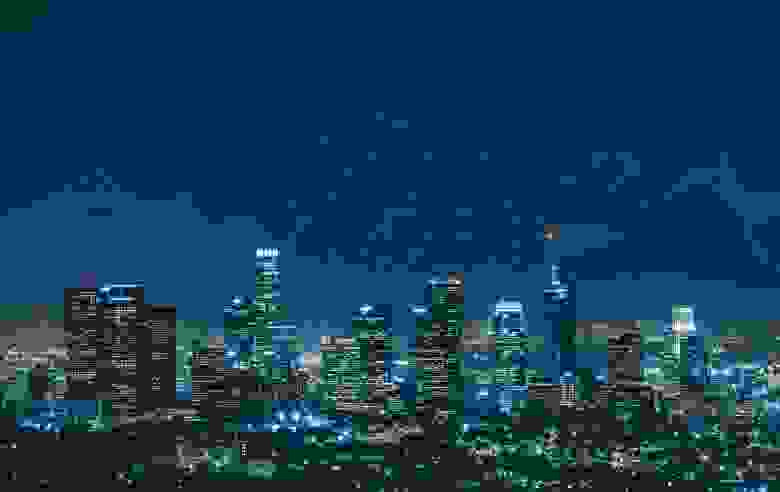Powered by ZeroTier. Практическое руководство по строительству виртуальных сетей. Часть 1
Продолжая рассказ о ZeroTier, от теории, изложенной в статье «Интеллектуальный Ethernet-коммутатор для планеты Земля», перехожу к практике, в которой:
- Создадим и настроим частный сетевой контроллер
- Создадим виртуальную сеть
- Настроим и подключим к ней узлы
- Проверим сетевую связность между ними
- Закроем доступ к GUI сетевого контроллера извне
Сетевой контроллер
Как уже было сказано ранее, для создания виртуальных сетей, управления ими, а также подключения узлов, пользователю необходим сетевой контроллер, графический интерфейс (GUI) для которого существует в двух ипостасях:
- Один от разработчика ZeroTier, доступного в виде публичного облачного решения, предоставляемого по модели SaaS, с четырьмя планами подписки, в том числе бесплатным, но ограниченным по количеству управляемых устройств и уровню поддержки
- Второй — от независимого разработчика, несколько упрощённого по функционалу, но доступного в качестве приватного open source решения, для использования on-premise или на облачных ресурсах.
В своей практике я пользовался обеими и в результате всё-таки остановился на второй. Причиной чему послужило предостережения разработчика.
«Сетевые контроллеры служат центрами сертификации для виртуальных сетей ZeroTier. Файлы содержащие секретные ключи контроллера должны тщательно охраняться и надежно архивироваться. Их компрометация позволяет неавторизованным злоумышленникам создавать мошеннические конфигурации сетей., а потеря — приводит к потере способности контролировать и управлять сетью, фактически делая её непригодной для использования»
А также, признаки собственной ИБ-параноидальности 🙂
- Даже если придёт Чебурнет — у меня должен оставаться доступ к своему сетевому контроллеру;
- Сетевым контроллером должен пользоваться только я. При необходимости, предоставляя доступ своим доверенным лицам;
- Должна быть возможность ограничения доступа к сетевому контроллеру извне.
Отдельно останавливаться на том, как развернуть сетевой контроллер и GUI для него на on-premise физических или виртуальных ресурсах, в этой статье я не вижу особого смысла. И тому тоже есть 3 причины:
- букв получится больше чем планировал
- об этом уже рассказано на GitHub разработчика GUI
- тема статьи о другом
Поэтому, выбрав путь меньшего сопротивления, буду использовать в данном повествовании сетевой контроллер с GUI на основе VDS, созданного из шаблона, любезно разработанного моими коллегами из RuVDS.
Первоначальная настройка
После создания сервера из указанного шаблона, доступ к Web-GUI контроллера пользователь получает через браузер, обратившись по адресу httрs:// :3443
По умолчанию сервер уже содержит предварительно созданный самоподписанный TLS/SSL сертификат. Для меня этого достаточно, так как я закрываю доступ к нему извне. Для тех же, кто желает использовать другие типы сертификатов, есть инструкция по установке на GitHab разработчика GUI.
При первом входе пользователя в систему Login с установленными по умолчанию логину и паролю — admin и password:
Она предлагает изменить пароль по умолчанию на пользовательский
Я поступаю чуть иначе — не меняю пароль у существующего пользователя, а создаю нового — Create User.
Задаю имя нового пользователя — Username:
Задаю новый пароль — Enter new password:
Подтверждаю новый пароль — Re-enter password:
Вводимые символы чувствительны к регистру — будьте внимательны!
Чек-бокс подтверждения смены пароля при следующем входе — Change password on next login: не отмечаю.
Для подтверждения введенных данных жму Set password:
Потом: перелогиниваюсь — Logout / Login, уже под учётными данными нового пользователя:
Далее перехожу во вкладку пользователи — Users и удаляю пользователя admin, кликнув на иконку корзины, которая находится слева от его имени.
В дальнейшем изменить пароль пользователя, можно кликнув либо на его имя, либо на set password.
Создание виртуальной сети
Для создания виртуальной сети пользователю необходимо перейти во вкладку Add network. Из пункта User это можно осуществить через страницу Home — главную страницу Web-GUI, на которой отображён ZeroTier-адрес данного сетевого контроллера и присутствует ссылка на страницу списка сетей, через него созданных.
На странице Add network пользователь назначает имя вновь создаваемой им сети.
При применении вводимых данных — Create Network пользователь попадает на страницу со списком сетей, на которой указаны:
Network name — имя сети в виде ссылки, при переходе по которой можно его изменить
Network ID — идентификатор сети
detail — ссылка на страницу с детальными параметрами сети
easy setup — ссылка на страницу для простой настройки
members — ссылка на страницу управления узлами
Для дальнейшей настройки переходим по ссылке easy setup. На открывшейся странице пользователь задаёт диапазон IPv4 — адресов для создаваемой сети. Сделать это можно автоматически, нажатием кнопки Generate network address или вручную, введя в соответствующее поле сетевую маску сети CIDR.
При подтверждении успешного ввода данных необходимо вернуться на страницу со списком сетей с помощью кнопки Back. На этом основную настройку сети можно считать завершённой.
Подключение узлов сети
- Для начала на узел, который пользователь желает подключить к сети, необходимо установить сервис ZeroTier One.
ZeroTier One — работающий на ноутбуках, настольных компьютерах, серверах, виртуальных машинах и контейнерах сервис, который обеспечивает подключения к виртуальной сети через виртуальный сетевой порт, подобно VPN-клиенту.
После установки и запуска службы к виртуальным сетям можно подключиться, используя их 16-значные адреса. Каждая сеть выглядит как виртуальный сетевой порт в системе, который ведет себя так же, как обычный порт Ethernet.
Ссылки на дистрибутивы, а также команды установки можно найти на странице производителя.
Управлять установленным сервисом можно через терминал командной строки (CLI) с правами админа/рута. В Windows/MacOS ещё с помощью графического интерфейса. В Android/iOS только с помощью GUI.
Проверка успешности установки сервиса:
200 info ebf416fac1 1.4.6 ONLINE
GUI:
Сам факт его работы приложения и наличие в нём строчки с Node ID с адресом узла.
Подключение узла к сети:
Windows: кликом правой кнопкой мыши на иконке ZeroTier One в системном трее и выбора пункта — Join Network.
MacOS: Запустить приложение ZeroTier One в bar menu, если ещё не запущен. Клик на значке ⏁ и выбор Join Network.
Android/iOS: + (изображение плюса) в приложении
В появившемся поле введите указанный в GUI сетевого контроллера Network ID, и жмёте Join / Add Network.
Назначение узлу IP-адреса
Теперь возвращаемся к сетевому контроллеру и на странице со списком сетей перейти по ссылке members. Если на экране вы увидели картинку аналогичной этой — значит ваш сетевой контроллер получил запрос на подтверждение подключения к сети от подключаемого узла.
На этой странице оставляем пока всё как есть и по ссылке IP assignment переходим на страницу назначения узлу IP-адреса:
После назначения адреса, по кнопке Back возвращаемся на страницу списка подключенных узлов и задаём название — Member name и отмечаем чек-бокс для авторизации узла в сети — Authorized. Кстати, этот чек-бокс очень удобная вещь для отключения/подключения от сети узла в дальнейшем.
Сохраняем изменения с помощью кнопки Refresh.
Проверка статуса подключения узла к сети:
Для проверки статуса подключения на самом узле выполняем:
CLI:
200 listnetworks
200 listnetworks 2da06088d9f863be My_1st_VLAN be:88:0c:cf:72:a1 OK PRIVATE ethernet_32774 10.10.10.2/24
GUI:
Статус сети должен быть OK
Для подключения остальных узлов повторяем операции 1-5 для каждого из них.
Проверка сетевой связности узлов
Я делаю это с помощью выполнения команды ping на подключённом к сети устройства, которым в данный момент управляю.
На скриншоте Web-GUI контроллера можно увидеть три подключенных к сети узла:
- ZTNCUI — 10.10.10.1 — мой сетевой контроллер с GUI — VDS в одном из ДЦ RuVDS. Для обычной работы нет необходимости добавлять его в сеть, но я сделал это, так как хочу закрыть доступ к веб-интерфейсу извне. Об этом чуть позже.
- MyComp — 10.10.10.2 — мой рабочий компьютер — физический ПК
- Backup — 10.10.10.3 — VDS в другом ДЦ.
Поэтому со своего рабочего компьютера я проверяю доступность других узлов командами:
Pinging 10.10.10.1 with 32 bytes of data:
Reply from 10.10.10.1: bytes=32 time=14ms TTL=64
Reply from 10.10.10.1: bytes=32 time=4ms TTL=64
Reply from 10.10.10.1: bytes=32 time=7ms TTL=64
Reply from 10.10.10.1: bytes=32 time=2ms TTL=64
Ping statistics for 10.10.10.1:
Packets: Sent = 4, Received = 4, Lost = 0 (0% loss),
Approximate round trip times in milli-seconds:
Minimum = 2ms, Maximum = 14ms, Average = 6ms
Pinging 10.10.10.3 with 32 bytes of data:
Reply from 10.10.10.3: bytes=32 time=15ms TTL=64
Reply from 10.10.10.3: bytes=32 time=4ms TTL=64
Reply from 10.10.10.3: bytes=32 time=8ms TTL=64
Reply from 10.10.10.3: bytes=32 time=4ms TTL=64
Ping statistics for 10.10.10.3:
Packets: Sent = 4, Received = 4, Lost = 0 (0% loss),
Approximate round trip times in milli-seconds:
Minimum = 4ms, Maximum = 15ms, Average = 7ms
Пользователь вправе использовать другие инструменты проверки доступности узлов в сети, как встроенные в ОС, так и такие как NMAP, Advanced IP Scanner и т.д.
Прячем доступ к GUI сетевого контроллера извне.
Вообще, уменьшить вероятность несанкционированного доступа к VDS, на котором находится мой сетевой контроллер, я могу средствами файрвола в личном кабинете RuVDS. Эта тема скорее для отдельной статьи. Поэтому, тут я покажу как обеспечить доступ к GUI контроллера только из сети, которую создал в этой статье.
Для этого необходимо подключившись по SSH к VDS на котором находится контроллер, открыть файл конфигурации с помощью команды:
В открывшемся файле, после строки «HTTPS_PORT=3443», содержащей адрес порта, по которому открывается GUI, нужно добавить дополнительную строку с адресом, по которому GUI будет открываться — в моём случае это HTTPS_HOST=10.10.10.1.
Далее сохраню файл
и выполняю команду:
И всё, теперь GUI моего сетевого контроллера доступен только для узлов сети 10.10.10.0/24.
Вместо заключения
На этом первую часть практического руководства по созданию виртуальных сетей на основе ZeroTier хочу закончить. Жду ваших комментариев.
А пока, чтобы скоротать время до момента публикации следующей части, в которой я расскажу, как объединить виртуальную сеть с физической, как организовать «road warrior» режим и кое-что ещё, предлагаю вам попробовать организовать собственную виртуальную сеть с помощью приватного сетевого контроллера с GUI на основе VDS из маркетплейса на сайте RUVDS. Тем более, что для всех новых клиентов действует бесплатный тестовый период — 3 дня!
Источник
Zerotier one mac os
ZeroTier Release Notes
2021-09-21 — Version 1.6.6
- Backport COM hash check mitigation against network member impersonation.
2021-04-13 — Version 1.6.5
- Fix a bug in potential network path filtering that could in some circumstances lead to «software laser» effects.
- Fix a printf overflow in zerotier-cli (not exploitable or a security risk)
- Windows now looks up the name of ZeroTier devices instead of relying on them having «ZeroTier» in them.
2021-02-15 — Version 1.6.4
- The groundhog saw his shadow, which meant that the «connection coma» bug still wasn’t gone. We think we found it this time.
2021-02-02 — Version 1.6.3
- Likely fix for GitHub issue #1334, an issue that could cause ZeroTier to go into a «coma» on some networks.
- Also groundhog day
2020-11-30 — Version 1.6.2
- Fix an ARM hardware AES crypto issue (not an exploitable vulnerability).
- Fix a Linux network leave hang due to a mutex deadlock.
2020-11-24 — Version 1.6.1
This release fixes some minor bugs and other issues in 1.6.0.
- Fixed a bug that caused IP addresses in the 203.0.0.0/8 block to be miscategorized as not being in global scope.
- Changed Linux builds to (hopefully) fix LXC and SELinux issues.
- Fixed unaligned memory access that caused crash on FreeBSD systems on the ARM architecture.
- Merged CLI options for controlling bonded devices into the beta multipath code.
- Updated Windows driver with Microsoft cross-signing to fix issues on some Windows systems.
2020-11-19 — Version 1.6.0
Version 1.6.0 is a major release that incorporates back-ported features from the 2.0 branch, which is still under development. It also fixes a number of issues.
New features and improvements (including those listed under 1.5.0):
- Apple Silicon (MacOS ARM64) native support via universal binary. ZeroTier now requires the very latest Xcode to build.
- Linux performance improvements for up to 25% faster tun/tap I/O performance on multi-core systems.
- Multipath support with modes modeled after the Linux kernel’s bonding driver. This includes active-passive and active-active modes with fast failover and load balancing. See section 2.1.5 of the manual.
- DNS configuration push from network controllers to end nodes, with locally configurable permissions for whether or not push is allowed.
- AES-GMAC-SIV encryption mode, which is both somewhat more secure and significantly faster than the old Salsa20/12-Poly1305 mode on hardware that supports AES acceleration. This includes virtually all X86-64 chips and most ARM64. This mode is based on AES-SIV and has been audited by Trail of Bits to ensure that it is equivalent security-wise.
- Managed route assignment fixes to eliminate missing routes on Linux and what we believe to be the source of sporadic high CPU usage on MacOS.
- Hang on shutdown issues should be fixed.
- Sporadic multicast outages should be fixed.
Known remaining issues:
- AES hardware acceleration is not yet supported on 32-bit ARM, PowerPC (32 or 64), or MIPS (32 or 64) systems. Currently supported are X86-64 and ARM64/AARCH64 with crypto extensions.
2020-10-05 — Version 1.5.0 (actually 1.6.0-beta1)
Version 1.6.0 (1.5.0 is a beta!) is a significant release that incorporates a number of back-ported fixes and features from the ZeroTier 2.0 tree.
Major new features are:
- Multipath support with modes modeled after the Linux kernel’s bonding driver. This includes active-passive and active-active modes with fast failover and load balancing. See section 2.1.5 of the manual.
- DNS configuration push from network controllers to end nodes, with locally configurable permissions for whether or not push is allowed.
- AES-GMAC-SIV encryption mode, which is both somewhat more secure and significantly faster than the old Salsa20/12-Poly1305 mode on hardware that supports AES acceleration. This includes virtually all X86-64 chips and most ARM64. This mode is based on AES-SIV and has been audited by Trail of Bits to ensure that it is equivalent security-wise.
Known issues that are not yet fixed in this beta:
- Some Mac users have reported periods of 100% CPU in kernel_task and connection instability after leaving networks that have been joined for a period of time, or needing to kill ZeroTier and restart it to finish leaving a network. This doesn’t appear to affect all users and we haven’t diagnosed the root cause yet.
- The service sometimes hangs on shutdown requiring a kill -9. This also does not affect all systems or users.
- AES hardware acceleration is not yet supported on 32-bit ARM, PowerPC (32 or 64), or MIPS (32 or 64) systems. Currently supported are X86-64 and ARM64/AARCH64 with crypto extensions.
- Some users have reported multicast/broadcast outages on networks lasting up to 30 seconds. Still investigating.
We’re trying to fix all these issues before the 1.6.0 release. Stay tuned.
2019-08-30 — Version 1.4.6
- Update default root list to latest
- ARM32 platform build and flag fixes
- Add a clarification line to LICENSE.txt
- Fix license message in CLI
- Windows service now looks for service command line arguments
- Fixed a bug that could cause excessive queued multicasts
2019-08-23 — Version 1.4.4
- Change license from GPL3 to BSL 1.1, see LICENSE.txt
- Fix an issue with the «ipauth» rule and auto-generated unforgeable IPv6 addresses
- Fix socket/bind errors setting IPs and routes on Linux
2019-08-12 — Version 1.4.2
- Fix high CPU use bug on some platforms
- Fix issues with PostgreSQL controller DB (only affects Central)
- Restore backward compatibility with MacOS versions prior to 10.13
2019-07-29 — Version 1.4.0
- Mac version no longer requires a kernel extension, instead making use of the feth interfaces.
- Added support for concurrent multipath (multiple paths at once) with traffic weighting by link quality and faster recovery from lost links.
- Added under-the-hood support for QoS (not yet exposed) that will eventually be configurable via our rules engine.
Minor Changes and Bug Fixes
- Experimental controller DB driver for LF to store network controller data (LFDB.cpp / LFDB.hpp).
- Modified credential push and direct path push timings and algorithms to somewhat reduce «chattiness» of the protocol when idle. More radical background overhead reductions will have to wait for the 2.x line.
- Removed our beta/half-baked integration of Central with the Windows UI. We’re going to do a whole new UI of some kind in the future at least for Windows and Mac.
- Fixed stack overflow issues on Linux versions using musl libc.
- Fixed some alignment problems reported on ARM and ARM64, but some reports we could not reproduce so please report any issues with exact chip, OS/distro, and ZeroTier version in use.
- Fixed numerous other small issues and bugs such as ARM alignment issues causing crashes on some devices.
- Windows now sets the adapter name such that it is consistent in both the Windows UI and command line utilities.
2018-07-27 — Version 1.2.12
- Fixed a bug that caused exits to take a long time on Mac due to huge numbers of redundant attempts to delete managed routes.
- Fixed a socket limit problem on Windows that caused the ZeroTier service to run out of sockets, causing the UI and CLI to be unable to access the API.
- Fixed a threading bug in the ZeroTier Core, albeit one that never manifested on the regular ZeroTier One service/client.
- Fixed a bug that could cause the service to crash if an authorized local client accessed an invalid URL via the control API. (Not exploitable since you needed admin access anyway.)
2018-05-08 — Version 1.2.10
- Fix bug loading moons.d/ files for federated root operation.
- Fix compile problem with ZT_DEBUG on some versions of clang
- Fix slow network startup bug related to loading of networks.d/ cache files
2018-04-27 — Version 1.2.8
- Linux version once again builds with PIE (position independent executable) flags
- Fixed bug in zerotier-idtool file sign and verify
- Fixed minor OSX app typo
- Merged alpha NetBSD support (mostly untested, so YMMV)
- Merged several minor typo and one-liner bug fixes
2018-04-17 — Version 1.2.6
- Features and Core Improvements
- Path selection has been overhauled to improve path stability, simplify code, and prepare for multi-path and trunking in the next major release.
- This version introduces remote tracing for remote diagnostics. Network controllers can set a node (usually the controller itself) to receive remote tracing events from all members of the network or from select members. Events are only sent if they pertain to a given network for security reasons.
- Multicast replication can now be done by designated multicast replicators on a network (flagged as such at the controller) rather than by the sender. Most users won’t want this, but it’s useful for specialized use cases on hub-and-spoke networks and for low-power devices.
- Cryptographic performance improvements on several platforms.
- Multithreaded performance improvements throughout the code base, including the use of an inline lightweight spinlock for low-contention resources.
- Bugs fixed
- Disappearing routes on Mac (GitHub issue #600)
- Route flapping and path instability in some dual-stack V4/V6 networks
- Blacklist (in local.conf) doesn’t work reliably (GitHub issue #656)
- Connection instabilities due to unsigned integer overflows in timing comparisons (use int64_t instead of uint64_t)
- Binaries don’t run on some older or lower-end 32-bit ARM chips (build problem)
- ARM NEON crypto code crashes (build problem)
- Fixed some lock ordering issues revealed by «valgrind» tool
- The «zerotier-idtool» command could not be accessed from «zerotier-one» via command line switch
- Leaking sockets on some platforms when uPnP/NAT-PMP is enabled
- Fixed two very rare multithreading issues that were only observed on certain systems
- Platform-Specific Changes
- MacOS
- Installer now loads the kernel extension right away so that High Sierra users will see the prompt to authorize it. This is done in the «Security & Privacy» preference pane and must be done directly on the console (not via remote desktop). On High Sierra and newer kexts must be authorized at the console via security settings system preferences pane.
- Windows
- The Windows installer should now install the driver without requiring a special prompt in most cases. This should make it easier for our packages to be accepted into and updated in the Chocolatey repository and should make it easier to perform remote installs across groups of machines using IT management and provisioning tools.
- The Windows official packages are now signed with an EV certificate (with hardware key).
- The Windows UI can now log into ZeroTier Central and join networks via the Central API.
- The zerotier-idtool command should now work on Windows without ugly hacks.
- Upgraded the installer version.
- Made a few changes to hopefully fix sporadic «will not uninstall» problems, though we cannot duplicate these issues ourselves.
- Linux
- Device names are now generated deterministically based on network IDs for all newly joined networks.
- Android
- Multicast now works on Android in most cases! Android apps can send and receive multicast and subscribe to multicast group IPs. Note that in some cases the app must bind to the specific correct interface for this to work.
- IPv6 can be disabled in UI for cases where it causes problems.
- MacOS
2017-04-20 — Version 1.2.4
- Managed routes are now only bifurcated for the default route. This is a change in behavior, though few people will probably notice. Bifurcating all managed routes was causing more trouble than it was worth for most users.
- Up to 2X crypto speedup on x86-64 (except Windows, which will take some porting) and 32-bit ARM platforms due to integration of fast assembly language implementations of Salsa20/12 from the supercop code base. These were written by Daniel J. Bernstein and are in the public domain. My Macbook Pro (Core i5 2.8ghz) now does almost 1.5GiB/sec Salsa20/12 per core and a Raspberry Pi got a 2X boost. 64-bit ARM support and Windows support will take some work but should not be too hard.
- Refactored code that manages credentials to greatly reduce memory use in most cases. This may also result in a small performance improvement.
- Reworked and simplified path selection and priority logic to fix path instability and dead path persistence edge cases. There have been some sporadic reports of persistent path instabilities and dead paths hanging around that take minutes to resolve. These have proven difficult to reproduce in house, but hopefully this will fix them. In any case it seems to speed up path establishment in our tests and it makes the code simpler and more readable.
- Eliminated some unused cruft from the code around path management and in the peer class.
- Fixed an issue causing build problems on some MIPS architecture systems.
- Fixed Windows forgetting routes on sleep/wake or in some other circumstances. (GitHub issue #465)
2017-03-17 — Version 1.2.2
- A bug causing unreliable multicast propagation (GitHub issue #461).
- A crash in ARM binaries due to a build chain and flags problem.
- A bug in the network controller preventing members from being listed (GitHub issue #460).
2017-03-14 — Version 1.2.0
Version 1.2.0 is a major milestone release representing almost nine months of work. It includes our rules engine for distributed network packet filtering and security monitoring, federated roots, and many other architectural and UI improvements and bug fixes.
New Features in 1.2.0
The ZeroTier Rules Engine
The largest new feature in 1.2.0, and the product of many months of work, is our advanced network rules engine. With this release we achieve traffic control, security monitoring, and micro-segmentation capability on par with many enterprise SDN solutions designed for use in advanced data centers and corporate networks.
Rules allow you to filter packets on your network and vector traffic to security observers. Security observation can be performed in-band using REDIRECT or out of band using TEE.
Tags and capabilities provide advanced methods for implementing fine grained permission structures and micro-segmentation schemes without bloating the size and complexity of your rules table.
See the rules engine announcement blog post for an in-depth discussion of theory and implementation. The manual contains detailed information on rule, tag, and capability use, and the rule-compiler/ subfolder of the ZeroTier source tree contains a JavaScript function to compile rules in our human-readable rule definition language into rules suitable for import into a network controller. (ZeroTier Central uses this same script to compile rules on my.zerotier.com.)
Root Server Federation
It’s now possible to create your own root servers and add them to the root server pool on your nodes. This is done by creating what’s called a «moon,» which is a signed enumeration of root servers and their stable points on the network. Refer to the manual for instructions.
Federated roots achieve a number of things:
- You can deploy your own infrastructure to reduce dependency on ours.
- You can deploy roots inside your LAN to ensure that network connectivity inside your facility still works if the Internet goes down. This is the first step toward making ZeroTier viable as an in-house SDN solution.
- Roots can be deployed inside national boundaries for countries with data residency laws or «great firewalls.» (As of 1.2.0 there is still no way to force all traffic to use these roots, but that will be easy to do in a later version.)
- Last but not least this makes ZeroTier somewhat less centralized by eliminating any hard dependency on ZeroTier, Inc.’s infrastructure.
Our roots will of course remain and continue to provide zero-configuration instant-on deployment, a secure global authority for identities, and free traffic relaying for those who can’t establish peer to peer connections.
An element of our design philosophy is «features are bugs.» This isn’t an absolute dogma but more of a guiding principle. We try as hard as we can to avoid adding features, especially «knobs» that must be tweaked by a user.
As of 1.2.0 we’ve decided that certain knobs are unavoidable, and so there is now a local.conf file that can be used to configure them. See the ZeroTier One documentation for these. They include:
- Blacklisting interfaces you want to make sure ZeroTier doesn’t use for network traffic, such as VPNs, slow links, or backplanes designated for only certain kinds of traffic.
- Turning uPnP/NAT-PMP on or off.
- Configuring software updates on Windows and Mac platforms.
- Defining trusted paths (the old trusted paths file is now deprecated)
- Setting the ZeroTier main port so it doesn’t have to be changed on the command line, which is very inconvenient in many cases.
Improved In-Band Software Updates
A good software update system for Windows and Mac clients has been a missing feature in previous versions. It does exist but we’ve been shy about using it so far due to its fragility in some environments.
We’ve greatly improved this mechanism in 1.2.0. Not only does it now do a better job of actually invoking the update, but it also transfers updates in-band using the ZeroTier protocol. This means it can work in environments that do not allows http/https traffic or that force it through proxies. There’s also now an update channel setting: beta or release (the default).
Software updates are authenticated three ways:
ZeroTier’s own signing key is used to sign all updates and this signature is checked prior to installation. ZeroTier, Inc.’s signatures are performed on an air-gapped machine.
Updates for Mac and Windows are signed using Apple and Microsoft (DigiCert EV) keys and will not install unless these signatures are also valid.
The new in-band update mechanism also authenticates the source of the update via ZeroTier’s built-in security features. This provides transport security, while 1 and 2 provide security of the update at rest.
Updates are now configurable via local.conf . There are three options: disable , download , and apply . The third (apply) is the default for official builds on Windows and Mac, making updates happen silently and automatically as they do for popular browsers like Chrome and Firefox. Updates are disabled by default on Linux and other Unix-type systems as these are typically updated through package managers.
Path Link Quality Awareness
Version 1.2.0 is now aware of the link quality of direct paths with other 1.2.0 nodes. This information isn’t used yet but is visible through the JSON API. (Quality always shows as 100% with pre-1.2.0 nodes.) Quality is measured passively with no additional overhead using a counter based packet loss detection algorithm.
This information is visible from the command line via listpeers :
The first peer’s path is at 100% (1.00), while the second peer’s path is suffering quite a bit of packet loss (0.44).
Link quality awareness is a precursor to intelligent multi-path and QoS support, which will in future versions bring us to feature parity with SD-WAN products like Cisco iWAN.
Version 1.2.0 adds anti-DOS (denial of service) rate limits and other hardening for improved resiliency against a number of denial of service attack scenarios.
It also adds a mechanism for instantaneous credential revocation. This can be used to revoke certificates of membership instantly to kick a node off a network (for private networks) and also to revoke capabilities and tags. The new controller sends revocations by default when a peer is de-authorized.
Revocations propagate using a «rumor mill» peer to peer algorithm. This means that a controller need only successfully send a revocation to at least one member of a network with connections to other active members. At this point the revocation will flood through the network peer to peer very quickly. This helps make revocations more robust in the face of poor connectivity with the controller or attempts to incapacitate the controller with denial of service attacks, as well as making revocations faster on huge networks.
Windows and Macintosh UI Improvements (ZeroTier One)
The Mac has a whole new UI built natively in Objective-C. It provides a pulldown similar in appearance and operation to the Mac WiFi task bar menu.
The Windows UI has also been improved and now provides a task bar icon that can be right-clicked to manage networks. Both now expose managed route and IP permissions, allowing nodes to easily opt in to full tunnel operation if you have a router configured on your network.
A special kind of public network called an ad-hoc network may be accessed by joining a network ID with the format:
Ad-hoc networks are public (no access control) networks that have no network controller. Instead their configuration and other credentials are generated locally. Ad-hoc networks permit only IPv6 UDP and TCP unicast traffic (no multicast or broadcast) using 6plane format NDP-emulated IPv6 addresses. In addition an ad-hoc network ID encodes an IP port range. UDP packets and TCP SYN (connection open) packets are only allowed to destination ports within the encoded range.
For example ff00160016000000 is an ad-hoc network allowing only SSH, while ff0000ffff000000 is an ad-hoc network allowing any UDP or TCP port.
Keep in mind that these networks are public and anyone in the entire world can join them. Care must be taken to avoid exposing vulnerable services or sharing unwanted files or other resources.
Network Controller (Partial) Rewrite
The network controller has been largely rewritten to use a simple in-filesystem JSON data store in place of SQLite, and it is now included by default in all Windows, Mac, Linux, and BSD builds. This means any desktop or server node running ZeroTier One can now be a controller with no recompilation needed.
If you have data in an old SQLite3 controller we’ve included a NodeJS script in controller/migrate-sqlite to migrate data to the new format. If you don’t migrate, members will start getting NOT_FOUND when they attempt to query for updates.
Источник