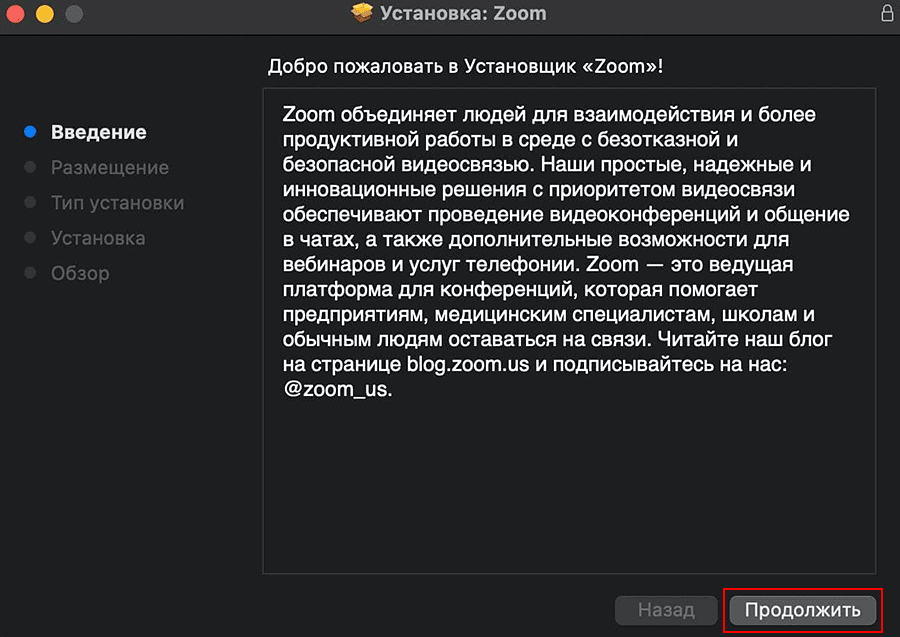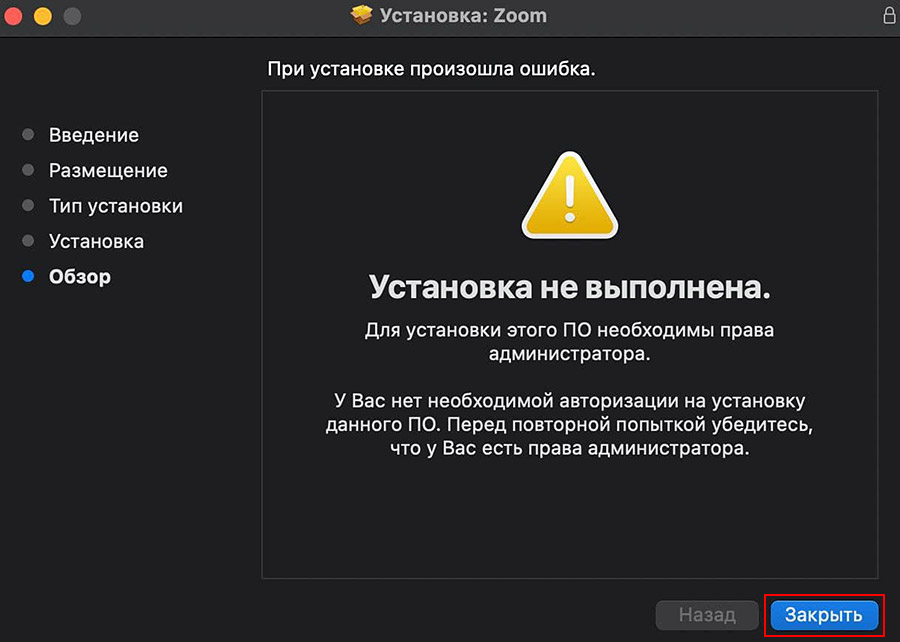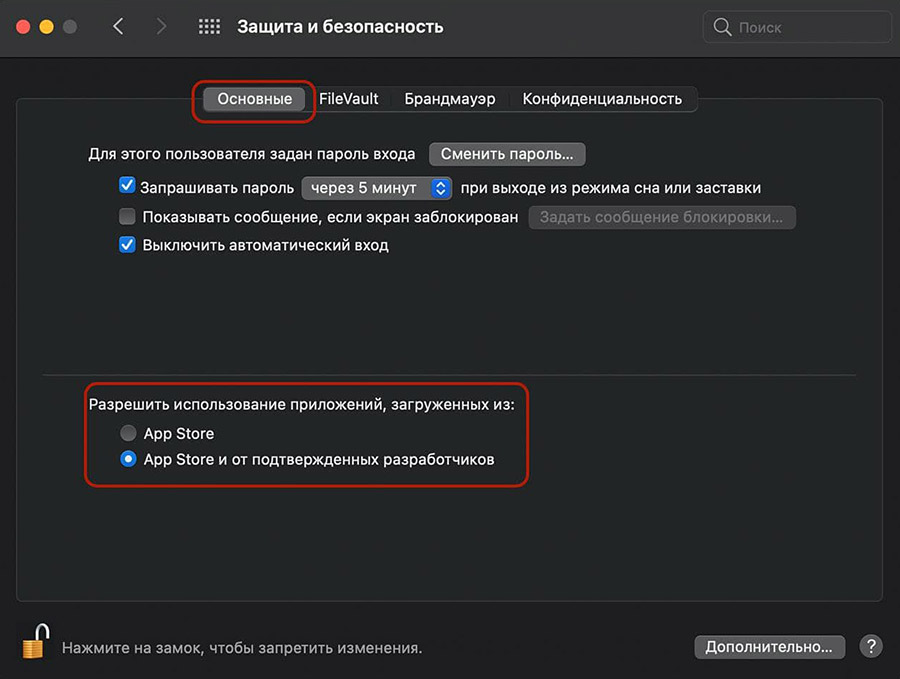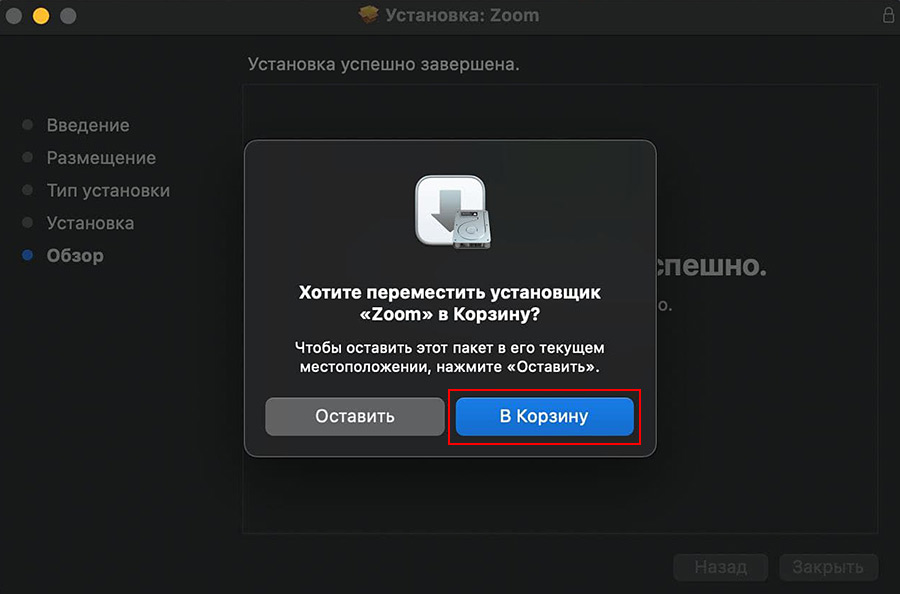Zoom для mac OS
Zoom для mac OS нет в магазине App Store, поэтому скачайте приложение для видеовызовов с официального сайта по ссылке выше. После этого разрешите установку приложений подтвержденного разработчика в настройках и инсталлируйте клиент конференций на макбук. Ниже приведена подробная инструкция установки со скриншотами, пояснениями и сравнение встроенного в мак приложения FaceTime и Zoom.
Почему Zoom лучше FaceTime
Основное преимущество Zoom перед FaceTime — мультиплатформенность. Встроенное приложение Apple не работает на Android и Windows и поэтому не подходит для обучения и проведения видеоконференций. У большинства коллег программы просто не будет.
С плюсами FaceTime разобрались, перейдём к фишкам Zoom Cloud Meetings:
- следите за уведомлениями о наборе текста участниками;
- создавайте встречи на 100 и более человек;
- отправляйте звуковые, видеофайлы и документы других типов;
- настройте приложение под себя: установите статичный или анимированный фон, используйте бьюти-коррекцию, фильтры и маски;
- ищите информацию по ключевым словам в переписке в чате;
- созванивайтесь с пользователями iOS, Windows, Android и Linux.
У обоих приложений схожий набор функций, но FaceTime неконкурентоспособно, потому что не работает на Android и Windows. При этом внутри iOS и mac OS FaceTime выигрывает за счёт оптимизации под устройства Apple, более качественного звука и удобства использования.
Подготовка к установке
1. Кликните в левом верхнем углу экрана по значку с яблоком и откройте системные настройки.
2. Перейдите в раздел «Защита и безопасность».
3. Нажмите на замок внизу слева и введите пароль администратора.
4. В открывшемся окне перейдите во вкладку «Основные» и разрешите использовать приложения от подтвержденных разработчиков.
5. Приступайте к установке приложения.
Установка Зум на mac OS
1. MacBook, купленный ранее ноября 2020 года, работает на процессоре Intel. Для установки программы на компьютер нажмите на кнопку со значком видеокамеры вверху страницы.
2. Если на новом Mac микропроцессор серии Apple Silicon, например Apple M1, перейдите по ссылке и загрузите обновленный дистрибутив с официального сайта разработчика.
3. Перейдите к загрузкам в браузере Safari и откройте файл zoom.pkg.
4. В приветственном окне ознакомьтесь с возможностями конференц-клиента Зум. Нажмите «Продолжить» и далее «Установить».
5. Введите пароль или используйте Touch ID.
6. После идентификации Zoom скопирует файлы на компьютер.
7. По завершению инсталляции удалите дистрибутив, чтобы освободить место на устройстве.
Установка клиента конференций завершена. Авторизуйтесь в приложении, проверьте микрофон и динамик, настройте виртуальный фон.
Источник
Zoom 4+
Hubapps.com LLC
Снимки экрана
Описание
Have trouble reading small text on your screen? Want to get a better look at small pictures (like the thumbnails here in the app store)? Look no further!
A magnifying glass for your screen, Zoom has all the essential functionality you’d expect for that sort of tool. But Zoom has one incredible, truly unique feature you’ve never seen anywhere: its innovative zoom effect ensures that 100% of the screen is visible at all times.
Think about it: a perfectly zoomed center, yet your entire desktop is visible. how? The answer lies in Zoom’s custom, hypnotically beautiful magnification mechanism visible in the screenshots below.
★ Never use complicated gestures and key combos to zoom IN and OUT of your entire screen (over and over again).
★ Never have that disorienting feeling when you’re zoomed in on one part of the screen that you can’t tell what’s going on in another part.
★ «Work through» Zoom — Continue clicking, typing, and so on, right through the window, allowing you to work even while Zoom is in front.
★ Use either the keyboard OR the mouse to bring up and dismiss Zoom (for both power users and point-and-click people)
✔ Zoom in/out
✔ Resize the window
✔ Global hotkey: «control-Z» (Z for Zoom)
✔ Copy what you see
✔ Optional Menubar icon (Dockless mode)
Источник
ZOOM Cloud Meetings 4+
Meet Happy
-
- #1 in Business
-
- 4.6 • 2M Ratings
-
- Free
Screenshots
Description
Zoom is #1 in customer satisfaction and the best unified communication experience on mobile.
It’s super easy! Install the free Zoom app, click on «New Meeting,» and invite up to 100 people to join you on video! Connect with anyone on iPad, iPhone, other mobile devices, Windows, Mac, Zoom Rooms, H.323/SIP room systems, and telephones.
VIDEO MEETINGS FROM ANYWHERE
-Best video meeting quality
-Easily join a meeting or start an instant meeting with phone, email, or company contacts
-Virtual backgrounds on iPhone 8, iPad 5, iPad Pro and all later models
COLLABORATE ON THE GO
-Best iPhone and iPad content and mobile screen sharing quality
-Co-annotate over shared content
-Real-time whiteboard collaboration on iPad
UNLIMITED MESSAGING (WITH PHOTOS, FILES, AND MORE)
-Reach people instantly with messages, files, images, links, and gifs
-Quickly respond or react to threaded conversations with emojis
-Create or join public and private chat channels
MAKE, RECEIVE, AND MANAGE PHONE CALLS
-Effortlessly make or receive calls with your business number
-Get voicemail and call recording with transcripts
-Use call delegation to make/receive calls on behalf of others
-Set up auto-receptionists to autonomously answer and route calls
AND MORE….
-Safe driving mode while on the road and works with Apple Carplay
-Siri Shortcuts to customize your own voice commands to start, join, and listen to a list of upcoming meetings
-Use your iOS app to start your meeting or for direct share in Zoom Rooms
-Join Zoom Webinars as a view-only participant or panelist
-Attend OnZoom events (US Beta only)
-Works over wifi, 5G, 4G/LTE, and 3G networks
ZOOM LICENSE INFORMATION:
-Any free or paid license can be used with the app
-Zoom Phone is an add-on to paid Zoom licenses
-A paid Zoom subscription is required for certain product features
Источник
ZOOM Cloud Meetings 4+
Снимки экрана
Описание
Zoom is #1 in customer satisfaction and the best unified communication experience on mobile.
It’s super easy! Install the free Zoom app, click on «New Meeting,» and invite up to 100 people to join you on video! Connect with anyone on iPad, iPhone, other mobile devices, Windows, Mac, Zoom Rooms, H.323/SIP room systems, and telephones.
VIDEO MEETINGS FROM ANYWHERE
-Best video meeting quality
-Easily join a meeting or start an instant meeting with phone, email, or company contacts
-Virtual backgrounds on iPhone 8, iPad 5, iPad Pro and all later models
COLLABORATE ON THE GO
-Best iPhone and iPad content and mobile screen sharing quality
-Co-annotate over shared content
-Real-time whiteboard collaboration on iPad
UNLIMITED MESSAGING (WITH PHOTOS, FILES, AND MORE)
-Reach people instantly with messages, files, images, links, and gifs
-Quickly respond or react to threaded conversations with emojis
-Create or join public and private chat channels
MAKE, RECEIVE, AND MANAGE PHONE CALLS
-Effortlessly make or receive calls with your business number
-Get voicemail and call recording with transcripts
-Use call delegation to make/receive calls on behalf of others
-Set up auto-receptionists to autonomously answer and route calls
AND MORE….
-Safe driving mode while on the road and works with Apple Carplay
-Siri Shortcuts to customize your own voice commands to start, join, and listen to a list of upcoming meetings
-Use your iOS app to start your meeting or for direct share in Zoom Rooms
-Join Zoom Webinars as a view-only participant or panelist
-Attend OnZoom events (US Beta only)
-Works over wifi, 5G, 4G/LTE, and 3G networks
ZOOM LICENSE INFORMATION:
-Any free or paid license can be used with the app
-Zoom Phone is an add-on to paid Zoom licenses
-A paid Zoom subscription is required for certain product features
Источник
ZOOM Cloud Meetings 4+
Снимки экрана
Описание
Zoom is #1 in customer satisfaction and the best unified communication experience on mobile.
It’s super easy! Install the free Zoom app, click on «New Meeting,» and invite up to 100 people to join you on video! Connect with anyone on iPad, iPhone, other mobile devices, Windows, Mac, Zoom Rooms, H.323/SIP room systems, and telephones.
VIDEO MEETINGS FROM ANYWHERE
-Best video meeting quality
-Easily join a meeting or start an instant meeting with phone, email, or company contacts
-Virtual backgrounds on iPhone 8, iPad 5, iPad Pro and all later models
COLLABORATE ON THE GO
-Best iPhone and iPad content and mobile screen sharing quality
-Co-annotate over shared content
-Real-time whiteboard collaboration on iPad
UNLIMITED MESSAGING (WITH PHOTOS, FILES, AND MORE)
-Reach people instantly with messages, files, images, links, and gifs
-Quickly respond or react to threaded conversations with emojis
-Create or join public and private chat channels
MAKE, RECEIVE, AND MANAGE PHONE CALLS
-Effortlessly make or receive calls with your business number
-Get voicemail and call recording with transcripts
-Use call delegation to make/receive calls on behalf of others
-Set up auto-receptionists to autonomously answer and route calls
AND MORE….
-Safe driving mode while on the road and works with Apple Carplay
-Siri Shortcuts to customize your own voice commands to start, join, and listen to a list of upcoming meetings
-Use your iOS app to start your meeting or for direct share in Zoom Rooms
-Join Zoom Webinars as a view-only participant or panelist
-Attend OnZoom events (US Beta only)
-Works over wifi, 5G, 4G/LTE, and 3G networks
ZOOM LICENSE INFORMATION:
-Any free or paid license can be used with the app
-Zoom Phone is an add-on to paid Zoom licenses
-A paid Zoom subscription is required for certain product features
Источник